Most people say it is hard to promote Tumblr blogs and get more followers and traffic.🤔
You’ve heard it plenty of times, right?
Unfortunately, you might also believe that it is true because there is no clear path on how and where to start. So you might be thinking that you can’t promote your Tumblr blog for more traffic and obtain Tumblr followers.
BUT,
After reading this entire article, you’ll find it is undoubtedly a wrong idea. You can promote your Tumblr blog efficiently for more traffic, targeted followers, conversions, and of course, more attention.

Any promotion strategy without the aim of getting attention is useless, right?
That’s why in this article, I show you 18 ways to promote Tumblr blog rightly for more attention.
Read the article thoroughly, and if you liked it and found it share-worthy, don’t forget to spread your love by sharing this article with your friends.
Related: 20 Best Tumblr Widgets (And How to Install Them)
How to Promote Your Tumblr in the Right Way: The Complete Guide
#1: Optimize Your Tumblr for Search Engines
Tumblr is a microblogging platform. So, why wouldn’t you optimize your blog for search engines just like you can do for Blogger and WordPress blogs?
In fact, if you’re a regular reader of Pitiya, you know that I have already published a whopping guide about Tumblr SEO.
It is the world’s #1 guide to Tumblr SEO…
Anyway, here are a few search engine optimization tips for Tumblr blogs.
Your ultimate goal should be producing quality content that a search visitor expects (or demands).
If you failed to deliver that, remember that you lost the promotion campaign. Therefore, follow these simple SEO tips and make your Tumblr SEO-friendly.
Tip #1: Write Click-bait Post titles
Do you know that only 2 out of 10 people read your Tumblr post without paying much attention to the post title?
Yes, that’s right.
But the other eight people will actually read the post article’s title first AND then decide whether it’s good to read…
Also, don’t forget that the average Internet user’s attention span time is just 8 seconds…
That’s below a goldfish’s attention time which is 9 seconds…
And the average time you have to take people’s attention is only 3-5 seconds.

What factors cause them to read your post?
That’s a good question.
When you optimize Tumblr posts for search engines, you have to look at the post title from two angles.
- It must include your primary keyword… (If you’re careful about secondary keywords or keyword stemming, then secondary keywords too. But your primary keyword should be contained to drive search traffic to your blog.)
- It should be a click-worthy one (like I said)
So, how do you write quality titles for your upcoming Tumblr post for more traffic from search engines?
Here’s the trick, though…
You can actually optimize post titles for both sides; search engines and visitors.
In general, long-tail keywords or LSI keywords perform better in search engines.
That way, you can expect higher rankings on SERPs sooner.
Here are a few post title templates that I prefer mainly using.
Post Template #1: How to…
How to _______ for/using/with/within ______
Ex:
How to shoot a perfect photo for the next Tumblr Post
How to Lose 10 Pounds using XYZ within TWO Weeks
How to Market Your Product on Pinterest for Higher ROI
How to Make your first $1 Online without Spending Any Money
You get the idea, right?
These types of headlines perform better for step-by-step guides and tutorials in most cases.
Look at this post title too.
How to Generate More Leads Using Untapped Traffic Sources in 2022
Not only does this headline call scarcity (the later you take action, the competition will undertake traffic sources), BUT it also includes modifiers too…
What are modifiers?
Modifiers are specific words/numbers which demonstrate a particular entity.
In the above example, I added 2022 as an example…
Who doesn’t want to find out about untapped traffic sources to generate more leads in 2022?
NOT anyone, right?
Yes, it is…
Post Template #2: Numbered…
## ___Ways/Methods/Tools/Tips/Tricks/Advices to/for _________
It looks like a weird one, right?
But, believe me. It is a powerful headline template.
Here are a few examples…
10+ Best Twitter Tools to Dominate Twitter Marketing
10 Grammar Checker Tools for Flawless Writing
101 Awesome Cookery Recipes for Next Christmas
101 Best Email Marketing Quotes to Inspire and Motivate
200+ Network Marketing Quotes to Shift Your MLM Business To the Next Level
Numbers posts perform on every platform; search engine result pages, social media, emails, and even offline media channels such as newspapers and banners.
They are click-bait ones.
I have found that numbers posts perform better than How-to headlines in most cases.
The only way to conclude that one is split testing headline versus engagements (number of clicks/impressions, average time on page, bounce rate, conversions, etc.)

Tip #2: Optimize URLs
On Tumblr, when you publish a new post, your post’s address would be like this;
http://yourTumblrname.Tumblr.com/post/123456789/this-is-your-post-title.html
But, to promote Tumblr for more traffic and attention, you should change your Tumblr address or slug.
Here’re a few essential tips to optimize the URLs of Tumblr posts.
- Make your slug short and sweet: Yes, short and sweet… Don’t prolong the post address to the entire character limit. (if you don’t know, it is 1024 characters in HTML3. Yes, it differs from browser to browser and technology.)
- Add your primary keyword: To get a slight boost in search engine rankings, you should include the primary keyword in URLs. Check out how I have made the URL for this article.
- A/B test with breadcrumbs or without breadcrumbs: Yes, Click-through rates obviously could differ due to using breadcrumbs. For instance, look at the below screenshot.
Even though the main domain doesn’t get much more value from search engines than it used, it still matters somewhat.

So, even though your Tumblr domain doesn’t include the primary keyword, you can still use keywords in posts and page URLs to get more traffic to Tumblr.
Ex: http://YourTumblrName.Tumblr.com/post/123456789/primary-keyword.html
Tip #3: Use of Keywords
Keywords still matter in search engine optimization. But, the way search engines these days gauge pages have changed. So you can’t stuff keywords here and there in every article.
Instead, you should understand the USP (User Selling Proposition) and the keyword intent.
To understand this concept clearly, look carefully at the image below.
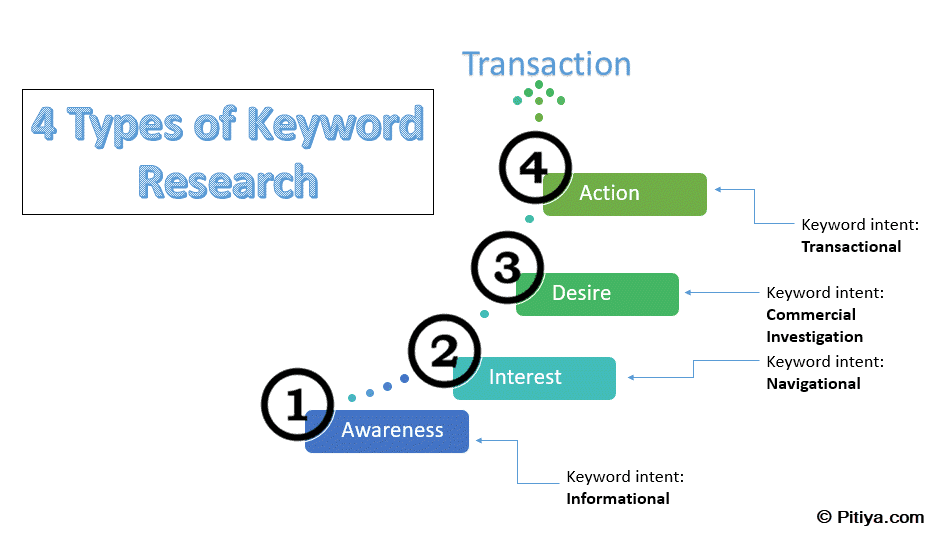
People use long-tail keywords today more than any other day.

Yes, Long tail keywords matter in search engine optimization better than any other day.
Because search engine marketing has become more competitive.
So, the best way to get higher rankings instantly (or sooner for a long time) is by utilizing long-tail keywords in blog posts.
There are four keyword types. They all are different and have different values and entities.
- Head-tail keywords — usually have a higher search volume and more competition. For example, take the “Apple” keyword. I wonder if even the apple tree can rank the first page for this keyword!
- Middle tail keywords — These keywords are generally 2-3 words lengthier. For example, “Apple phone” or “Apple iPad.”
- Long Tail Keywords — These keywords are usually easy to rank on SERPs in most cases. Example: “Apple phones under $300 with free shipping”, “brand new Apple iPad under $250 in 2022”
- LSI keywords — LSI or Latest Semantic Indexing is the new type of keyword. It directly implies the user intent. Example: If using “Apple iPhone,” the LSI keywords could be “cheap Apple phones,” “Apple phone vs. Samsung Phone,” “Apple phone features,” and “failures of Samsung Galaxy phone.” LSI keywords are usually synonym keywords yet imply other different aspects.
As you see, every keyword type has different values. That’s the beauty of keywords…
So, how do you find keywords for your next Tumblr post?
In fact, it is very simple nowadays to generate keywords. You can find lots of free and paid keyword research tools. Here are a few of them.
- Semrush Keyword Research Tool – Get thorough keyword results and rankings for different search engines. Learn more.
- Long Tail Pro – A long-tail keyword research tool to find easy-to-rank keywords
- BrandOverflow – A SEO keywords analyzer and research tool. Learn more.
- WriterZen – One of my favorite topic discovery and keyword research tools. Learn more.
- Ahrefs – A complete SEO tool and an alternative to Semrush
- KeywordShitter – An LSI keyword research tool.
One of my favorite Search Engine Marketing tools is Semrush. It provides various tools for webmasters, PPC advertisers, and content marketers alike. So, here I will show you how to find keywords that are easy to rank using Semrush.
Step #1: First, Go to Semrush and create your account.
Step #2: After opening your Sermrush account, enter a keyword or keyword phrase into the search box, hit the “Enter” button, or select the keyword from the drop-down menu.

Step #3: Here are two groups of keywords based on “Phrase Match” and “Related.”

Here are a few keywords with their search volume, trend, and organic difficulty.
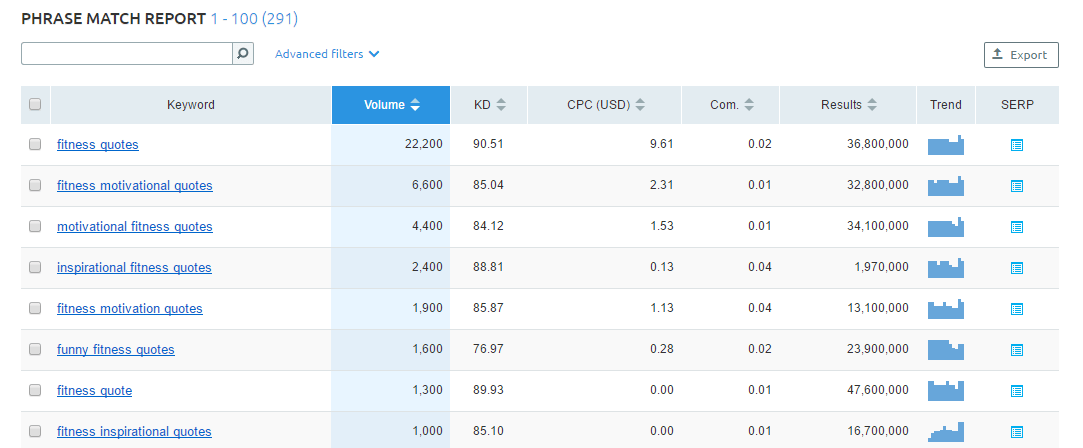
To discover long-tail keywords, filter search results to sort keyword phrases with over four words lengthier. Select keywords with lower Keyword difficulty and medium-sized volumes.
This is just one way to find keywords with Semrush. Keyword Magic by Semrush is another handy keyword research tool.
It categorizes keywords by modifiers. Look at this example.

I suggest you upgrade to one of their premium plans as you have more quota and access to more tools, such as social media tools. Find out more in this Semrush price comparison.
So, these are just three tips to optimize your Tumblr for search engines. I can actually talk about search engine optimization. But, I wouldn’t take much space for SEO in this article. Your ultimate goal should be to promote Tumblr through search engines.
I strongly recommend reading the world’s #1 guide to Tumblr SEO. You will find out how to optimize your Tumblr on-page SEO for more search visitors and how to steal competitors’ search visitors.
#2: Use Webmaster Tools
You have many ways to promote Tumblr to get more views, conversions, and attention. But Search Engine Optimization (SEO) should be your primary traffic source.
Why?
Because;
- Search traffic is free
- Organic traffic is warm and highly targeted
- Can convert into sales easily (if you have a good funnel)
So, how do you get the attention of search engines to your Tumblr first and then get more traffic?
The best way is to submit your Tumblr to webmaster tools.
Yes, you can add your website to Google, Yahoo, Bing, Baidu, and Yandex search engines without registration. And for free.
But, they don’t get ANY value and benefit from your point of view.
Because once you submit your website to webmaster tools, you can,
-
Find for what keywords your Tumblr is ranking on Search engine result pages (SERPs) and at what positions
-
Submit a sitemap to search engines so that it increases crawl efficiency.
-
Target a specific location (very beneficial if your Tumblr blog is about a local business or something that only a particular region wants)
-
Find outbound links pointing to your Tumblr
-
Know the strength of your interlinking strategy
-
Improve HTML flaws
-
Identify crawl errors
-
Make a manual crawl request
-
Find much more
In fact, you can turn upside down your Tumblr’s SEO performance. Find out the weaknesses and strengths of your SEO strategy and so make necessary changes.
So, how do you submit your Tumblr to webmaster tools?
It is very easy to submit your website to webmaster tools. In fact, I have covered all topics about website submission to webmaster tools in my previous tutorials.
I recommend you check them out one by one and submit your Tumblr sitemap to each webmaster tool.
- Google Search Console – Add Tumblr to the Google search engine
- Bing Webmaster Tools – Add Tumblr to Bing and Yahoo search engines
- Baidu webmaster tools – Add Tumblr to the Baidu search engine
- Yandex webmaster tools – Add Tumblr to the Yandex search engine
#3: Track SERP Rankings…
Promoting Tumblr blog by adding new content isn’t enough. You should analyze the SERP rankings of your Tumblr posts and pages.
That’s how many bloggers and I improve search traffic.
Why should you track SERP rankings?
When you start tracking SERP ranking for specific keywords, you get lots of chances of;
-
Finding out what pages are competing with you
-
Finding out their post type(s) (ex: text, photo, video)
-
Knowing keyword difficulty (how much it is harder to rank for a particular keyword phrase)
-
Identifying the popularity of keywords over time
-
Find your SERP ranking changes and your competitors’ ranking fluctuations.
That is why I regularly check Google keyword rankings for my key posts. That SEO technique alone helped me improve my website’s search traffic tremendously. (more about that in a later post)
You, too, can track your Tumblr rankings on the Google search engine.
Here’s how to do it…
- Step #1: Go to Semrush and create your account. If you have one, log in to your account.
- Step #2: Click the “Add New Project” button under the Projects tab. Then fill out the necessary details, such as your Tumblr blog URL.
- Step #3: Add keywords that your website ranks one by one in the keywords tab.

You can add up to 10 keywords to a free account. You must upgrade to one of their premium plans to get more keyword rank tracking quota.
Here’s another cool feature of Semrush. This allows you to find common keywords between two websites.
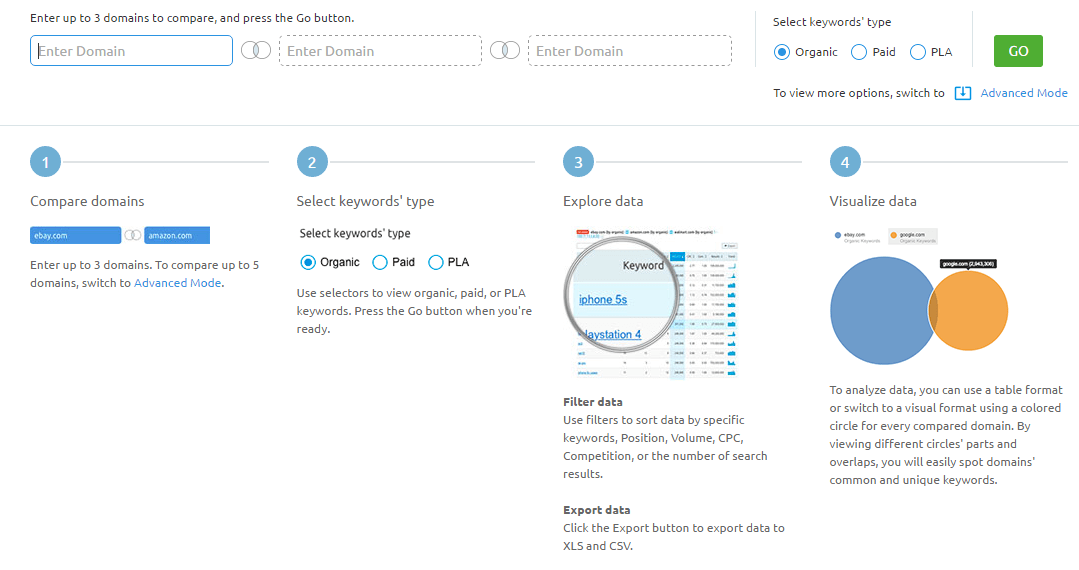
For example, let’s say you have published an article on your Tumblr about fitness.
You have found a competitor that ranks SERPs higher than your article. So, you wanted to find uncommon keywords that your competitor is using.
After adding your and competitors’ website URLs, you can find keywords your competitor’s website is ranking, but your site isn’t.
You can sprinkle those keywords in your Tumblr blog’s necessary placements. So your Tumblr will start ranking for more targeted keywords and receive more organic traffic.
The key word here is “targeted.”
That’s why you did a competitor analysis. (Competitor isn’t always your enemy, right? Yes… I got it!)
Here is the Semrush’s Domain vs. Domain keywords report for my recent search.

#4: Post Queue
As you know, there are lots of never-ending debates on the internet. Go to Reddit, Quora, Yahoo Answers, or any forum, and you can find tons of threads related to;
- Who lies more: Men or Women?
- Gay marriage
- Single opt-in or double opt-in
And also, there are some debates that seem like they have answers. Some of them are;
- Using giveaway contests for list building (coincidence: targeted, interest, warm, buyer intent)
- The future of SEO (coincidence: PPC advertising, competition, authority)
- Post consistency (coincidence: quality, originality)
Reread the last topic…
Yes, you cannot promote your Tumblr blog without handling the consistency factor.
Think about this for a moment. You published a new post on your Tumblr today.
Then you couldn’t do that for one or two months. Can you expect that your Tumblr’s growth will improve over time?
Not anyway, right?
So, How do you maintain the ‘consistency’ factor?
It is very easy. In fact, You have this option in your Tumblr account. First, you’ll have to enable Tumblr Labs.
Enable Queue 2.0.

And whenever you have ANY extra content, add them to the queue.
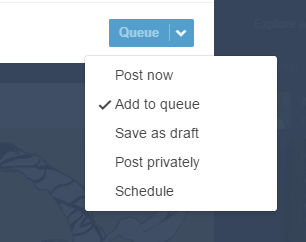
So, you maintain the posting consistency while you’re on vacation.
#5: Syndicate Content
If you actually want to promote your Tumblr blog to get more views on Tumblr and more conversions with your business, you have to think out of the box and pay attention to other promotional tactics.
Content syndication is one way to promote your Tumblr for more traffic.
Whenever you publish a new post on your Tumblr blog, you have to promote it across all other available platforms as far as you can.
Paper.li and Flipboard are two popular content syndication websites. There are tons of similar websites.
But it becomes a harder and more tedious task to promote your Tumblr on all networks, right?
Then, how do you promote Tumblr posts automatically?
There is a website that makes the process easier and more automated.
It is IFTTT (If this, then that).
You get the idea, right?
Yes, it works based on specific statements.
As a matter of fact, you don’t have to define explicit statements to publicize your Tumblr on social networks and other content curation websites.
There are currently over 350 recipes (yes, the statement packs known as recipes in IFTTT) that you can use for free.
For instance, this IFTTT recipe will syndicate your latest Tumblr posts on LinkedIn.

And this will automatically share the latest Tumblr posts on Facebook.

Very interesting, right?
Yes, of course…
But what if there is no recipe for your idea…?
If you can’t find a recipe for your concept (in rare cases), you can contact their support team and ask to make a recipe or hire someone on Fiverr to do that just for $5.

However, for some platforms, you must manually syndicate your content or curate content.
Here are a few of them.
- SlideShare.net – The leading online presentation website
- ISSUU – Digital publishing platform for magazines and catalogs
- Reddit – One of the most popular social networks. Beware when promoting Tumblr on Reddit. Read their posting guideline for more information.
Content syndication is a great way to promote your Tumblr blog without spending money and, if done correctly, without spending much time. You have to know the methods and have the appropriate tools for that.
#6: Make your Tumblr Professional
Not everyone likes to visit or share sites with weird content and themes.
Forget about Wikipedia or other popular authority sites.
Today’s visitors want to feel the “ah-ha” moment when visiting a website.
If you can’t convey that your Tumblr is a professional one, then no one might be going to share your blog with their friends.
But the good thing is that you can make your Tumblr professional within a few hours.
You can mainly build up the professionalism of your Tumblr in two ways.
They are;
- Having a Custom Domain
- Having a Custom Theme
Let’s talk about each topic briefly…
#1: Custom Domain
First, tell me, how many times have you seen a blog with a sub-domain rank higher on SERPs for competitive keywords?
I have found nothing. I think you’re the same as me.
That’s how search engines think about domains.
There are no differences in how people look at blogs that have sub-domains. (ex: http://yourTumblrname.Tumblr.com)
If you don’t invest a few dollars for your Tumblr’s custom domain, how would you expect people to promote your Tumblr? And even regularly visit your blog?
That’s why you should spend a few bucks on your Tumblr domain.
Luckily for you, I have previously posted a guide on adding a custom domain to Tumblr. I recommend you check it out and follow the steps accordingly.
#2: Custom Theme
To stand out from other blogs and especially from your competitors, you should do ONE thing exclusively first.
What is it?
It is ‘stay out from competitors.’
Yes, stay out of competitors…
…How do you do that?
That’s very simple.
Don’t copy what your competitors are doing…
…yet stay more competitive.
Here’s a key to being apart from competitors in spite of a custom domain.
“Use a Custom Theme for Tumblr”
You might not get this positive at first. But, when you continue blogging on Tumblr, you will find having a custom theme essential.
There are tons of custom themes, right?
How could you find an excellent one?
It’s very simple.
Use a premium theme.
You can get one;
- Coded by hiring a designer from a freelance network
- By purchasing
These methods can work perfectly. But if you want an excellent premium Tumblr theme for a low price, I recommend ThemeForest and CreativeMarket.
You can find tons of premium Tumblr themes for every type of blog, such as blogging blogs, photo blogs, and all niches like cooking, fitness, funny quotes, cartoons, traveling, and photography.
#7: Optimize for Tumblr

Tumblr is a different blogging platform. Tumblr users can find your Tumblr blog by searching a keyword phrase on the Tumblr search box.
So, how do you drive more traffic from Tumblr to your Tumblr blog?
It’s very easy; you just have to do a few tasks.
You can find a field to add tags at the bottom of the Tumblr post editor.

Tags are keywords and keyword phrases that people mostly use on Tumblr.
Ex: #Funny Quotes, #Cooking, #Best Pizza in Nevada, #Blogging, #Marketing
Next time, whenever you’re ready to publicize your Tumblr post, don’t forget to add a few tags.
As you could add any keywords, don’t over-add tags.
Tags should be keywords that are relevant to the post. Don’t add unnecessary tags. That will drop your Tumblr’s position in Tumblr search results. Using tags in your posts will automatically Tumblr will promote your Tumblr to others.
#8: Social Media Marketing
Although Tumblr is a famous social network site, it doesn’t say that you shouldn’t utilize other networks to promote your Tumblr website.
You can promote Tumblr through social media channels in a few different ways.
- Create Social media pages for your Tumblr (ex: Facebook fan page)
- Build a community to promote your Tumblr (ex: Facebook Group, LinkedIn community, Telegram account)
- Share your latest posts on social networking sites
- Build relationships with influencers and let them promote your Tumblr for free
- Add social share buttons on your Tumblr and let your readers share your Tumblr posts on their favorite social networks
I have shared a few social media marketing tools to drive more traffic to your website. I recommend you check them out. I particularly recommend that most bloggers use Content Studio for their social media campaigns. It has many features and tools, and managing multiple Tumblr blogs is easier with ContentStudio. You can learn more about Content Studio in this article.
And if you’re a Twitter user, use these Twitter Tools to market your business effectively on Twitter.
#9: Analyze Results and Optimize
No company in the world has gained success without measuring results and optimizing for more growth.
Even if you have a small business, you can grow it fast by adjusting a few factors in your marketing strategy.
To find them out, you first must analyze performance.
How do you analyze traffic, conversions, and engagements on Tumblr?
You can utilize a few tracking software to analyze your Tumblr performance across all devices, regions, etc.
Google Analytics is the most popular and recommended service for analyzing user activities.
Many Tumblr themes support Google Analytics tracking. So, you must register your Google Analytics account and add the ID to your Tumblr theme.
I suggest reading this post if you want more services to find out what people are doing on your website in real time.
#10: Blog Commenting
One way to promote Tumblr for free is blog commenting. You can find tons of case studies on how effective the blog commenting technique is.
The best thing is tons of websites allow you to add blog URLs when commenting. So when someone clicks on the name, they will redirect to the page you’ve given.
Here are a few tips for getting your blog comment approved and getting attention from comment readers.
- Use a transparent avatar: Many bloggers use WordPress CMS so that you can set up your avatar on Gravatar. Add any email address and upload a clear and catchy image. Your face with a white background performs better.
- Use your real name: Don’t add a pen name as your name when commenting. Remember that even though most comment systems add the Nofollow tag to the comment author, they still add value. If done rightly, it can improve your search traffic too.
- Read the article thoroughly: Don’t be fierce. Read the article first and get an idea of what the author has shared. Then start writing an informative comment that adds value to the article.
- Don’t add links in the comment: Adding URLs without reason will throw your comment into spam. So don’t waste your time by trying to post links within comments.
- Be a community member: Reply to other comments. Give it a thumbs up. Say you’d agree or not with their idea.
You can easily find blogs to comment on. Go to Google and search “Your Topic. “Add a comment.” Here is an example.
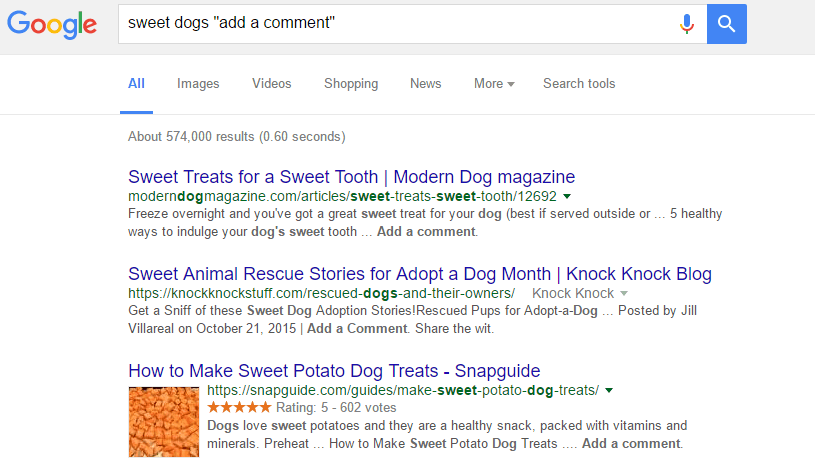
#11: Forum Marketing
Another way to drive referral traffic to your Tumblr is using Forums.
Do you know that some people make a living using referral traffic from forums?
Yes, getting that results takes much time and dedication, but it pays off in many ways…
-
You help others
-
You get knowledge
-
You build an authority
-
You build your online presence
-
You get targeted referral traffic from the forum signature.
When starting a thread or publishing a post on ANY forum, you have to follow their guidelines and adhere to terms like blog commenting. Here are a few common things that cannot be avoidable.
- If you start a thread, make sure it is in the corresponding category. Many forums have lots of subforums. So, finding the correct one would be a little overwhelming. Do some research and find the best sub-forum for your thread.
- If you publish your post, make sure it directs to the point.
- Don’t post links in comments (Many forums don’t allow new members to post links at first)
You can easily find appropriate forums to build your online presence and drive traffic to Tumblr.
Search on Google [“Your Niche/Topic” + “forum”]
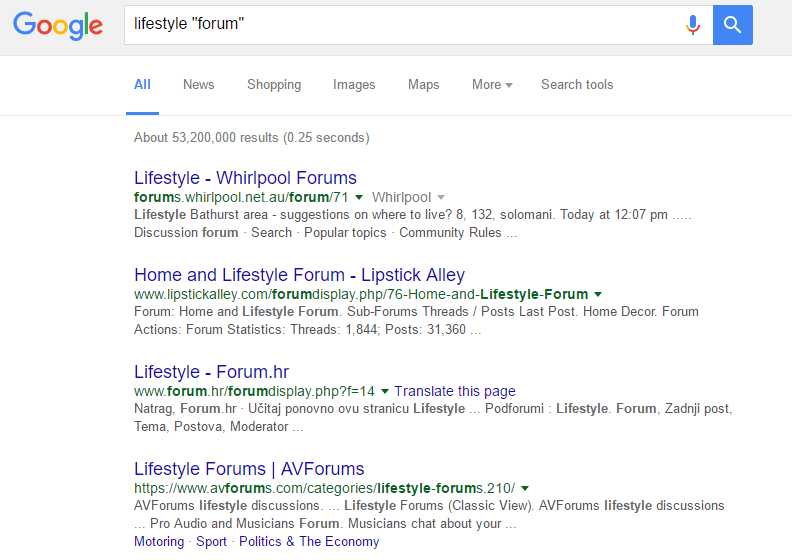
Just like in blog commenting, be a part of the community, so you can build more rapport with other community members and co-operate for business opportunities. It is a win-win situation, right?
#12: Guest Blogging
I know there were rumors about Guest blogging. Some say Guest blogging is dead, while others say it is still alive.
However, guest blogging is still an excellent way to promote your blog on other blogs. This way, you can get more attention and also more search and referral traffic over time.
Some blogs directly allow you to publish your guest post on their blogs. In comparison, many others don’t offer this. However, you could still contact the website owner and ask them about posting an article on their blog.
If the site owner is interested, you can give a few post titles you like and are interested in writing about.
Within Tumblr, you can message Tumblr blog owners easily. First, follow them and request a guest posting opportunity.
You can find blogs that allow publishing your article by just simply searching on Google.
“submit your post” + “Topic”
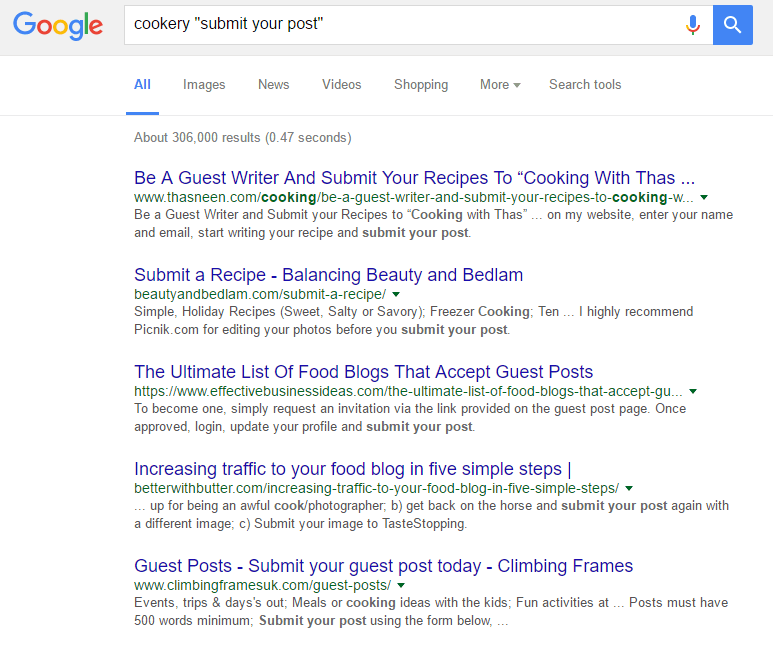
“Guest Post” + “Topic”

“Contribute” + “Topic”

Guest posting is, in fact, a great way to self-promote your Tumblr for more traffic and followers.
#13: Build Your List
If you asked me the #1 mistake most marketers (yes, bloggers and every internet marketer) make, I would say it is NOT to start building their list on the first day.
I am not talking about RSS feed distribution services. I speak of EMAIL MARKETING.
Your message + Prospects + Email Marketing == HIGHER RESULTS
The ROI of email marketing is higher than most channels. A study has shown that for every $1 you spend on email marketing, at the end of the year, you could get $40 back.
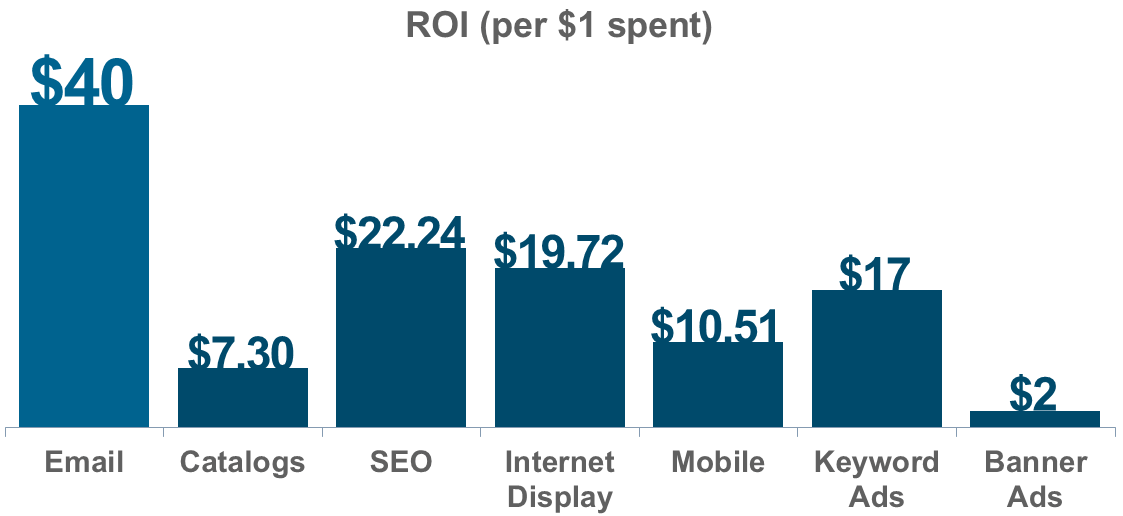
Great, but how does building an email list help promote your Tumblr?
Here are a few reasons you should start building your list right NOW…
-
You collect your loyal readers’ contact information by building an email list. So you can contact them later whenever you want.
-
You can publish the latest posts to them and get more traffic to Tumblr for free.
-
Promote exclusive content and send promotional updates to subscribers.
-
Convince them to share your posts with their friends.
-
Usually, email subscribers are loyal, which means your bounce rate will lower, the average time on the page will improve over time, and the number of subscribers your list has.
As you see, building an email list is essential despite you just creating a Tumblr for the sake of getting more customers for your freelance projects, Fiverr gigs, or even improving your online presence.
How do you start an email list today?
It’s easy and takes only 10 minutes to start an email list.
It breaks down into three simple steps. They are;
- Choose an excellent email marketing service
- Build a campaign
- Setup lead magnet and opt-in form
So, let’s talk about each topic one by one shortly.
Step #1: Choose Email Marketing Service
The very first thing you should do is choose a good email marketing service. Here are a few email marketing services.
- Aweber – One of the most popular email marketing services used by hundreds of thousands of marketers, bloggers, and Solo advertisers worldwide.
- GetResponse – Another top-notch email marketing service.
- MailChimp – Email marketing service with an excellent reputation.
- ConvertKit – A quality email marketing service mostly used by medium-sized businesses and brands.
- Gist – An all-in-one marketing platform for communication, automation, and customer relationship management (CRM).
So, what do I recommend for you?
If you want a free email marketing service, I would recommend MailChimp. They offer free service to up to 2,000 subscribers and 10,000 newsletters per month. But, the downside of MailChimp is you’re not allowed to use their autoresponder tool and set the “Travel Time” feature.
I used MailChimp before moving to a premium email marketing service. I recommend it if you’re starting and don’t want essential email marketing tools such as autoresponder.
BUT,
If you are looking for an email marketing tool with advanced features, I recommend Aweber or GetResponse.
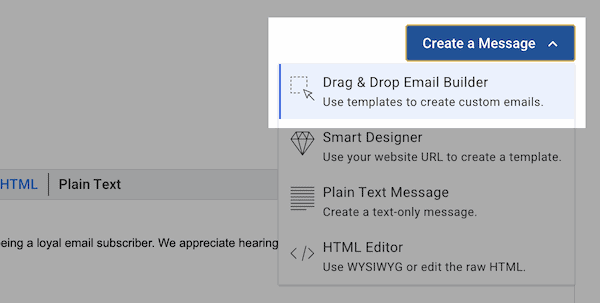
They both are good and have tons of awesome features such as Automation (converting readers into buyers becomes a breeze), autoresponder (action-based and normal), free responsive landing pages, attractive email templates, etc.
I have used GetResponse for over two years and could recommend the company to any beginner internet marketer. Read my GetResponse review over here.
I chose GetResponse over Aweber because their price is lower, and they have some excellent features that Aweber doesn’t have.
You can create your GetResponse free trial account from here. You have 30 days to test their service and then decide whether it is capable of your needs. I think that it is a significant time for any startup.
Step #2: Build a Campaign
The next thing right after opting for an email marketing service is to create a campaign. Generally, a campaign is a section of email marketing aspects dedicated to your blog. So, if you want to create more separate lists, you must make more campaigns.
In GetResponse, you can create a campaign very easily. In fact, when you visit the GetResponse dashboard, you can see a message to create your campaign.
Enter your Tumblr blog’s name or anything that you can remember. For example, for the Problogtricks newsletter (currently Pitiyaletter), I entered ProBlogTricks.

After you create your campaign, you can add more emails under account settings. I recommend you add custom email addresses. (ex: name@xyz.com)
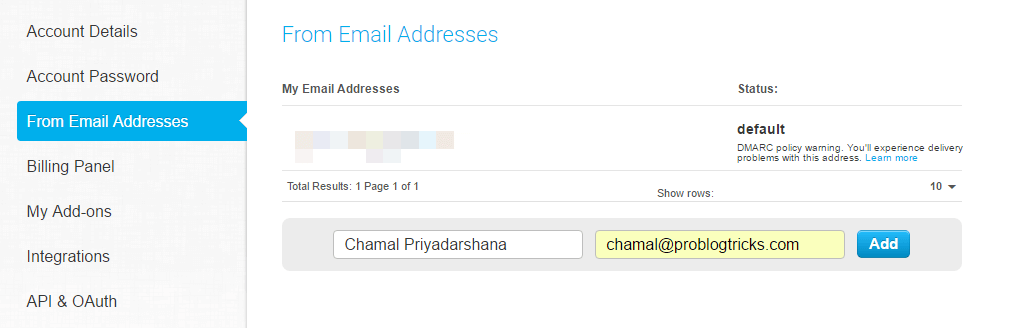
Step #3: Setup Lead magnet, opt-in form…
The last step of building an email list is setting up the lead magnet and opt-in form. The lead magnet is the bribe or incentive you offer to share their contact info with you.
A good opt-in offer should belong to the content that you offer. For example, if you run a fitness blog, you’d provide a checklist for maintaining a healthy body or offer a video serious on building muscles.
You can set up an opt-in email offer in three ways. They are…
- Set yourself up: You can make a simple eBook or checklist or even offer the PDF format of a popular post that is valuable.
- Hire someone to create one for you (Outsource): Many freelancers can create an incentive offer for your niche. You can find a good freelancer on Fiverr, Freelancer, or UpWork.
- Buy a PLR with giveaway rights: Many PLR products range from eBooks to video courses. But, you should find a good PLR product with giveaway rights because you will offer it for free, not resale; check PLRDatabase for buying PLR for your opt-in offer. Check the list of the best PLR membership sites to find more resources.
Once you choose an excellent opt-in offer, the next thing is to add an opt-in form or subscription form to your Tumblr blog. Many email marketing services provide tools to design opt-in widgets for blogs. In GetResponse, you can develop a simple subscription form by going to Forms >> Create form.
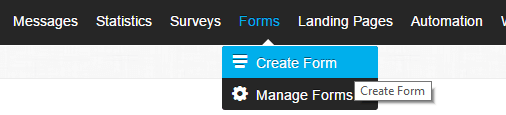
Also, you can check out CodeCanyon for more opt-in forms in HTML format.
Related articles:
- How to add a timer to email campaigns
- List of 101 Quotes about Email Marketing
- Good subject lines to use in email messages
- How to find fake email IDs
- How to generate email subject lines
The ultimate goal should be to collect as many people’s email addresses as possible. More is better. That way, you can promote the latest posts to your subscribers and generate quick visits and shares. It all adds up at last…
Email marketing can be just more than promoting Tumblr. It can be a new revenue scheme for your business.
#14: Test Post Types
Without testing, you can’t ever tell what performs better…
You can find different post types on Tumblr: Text, Link, Photo, Video, and GIF.
Do you every day publish text posts? Didn’t you try the Photo post type?
Then try it.
Here are a few useful links for different post types.
- Text
1. Grammarly – Check and correct grammar errors, check comma errors, build vocabulary, and detect plagiarism instantly. Learn More about Grammarly in this review. - Link
1. Nimbus — Collect useful content and save them on the cloud. - Photo
1. Snagit – Capture your screen seamlessly and make GIF images.
2. Shortpixel – Compress images before uploading to Tumblr
3. Vista Create — Design stunning graphics - Video
1. Camtasia – Record screen and edit videos.
2. Rocketium – Make explainer videos
3. VideoMakerFX – Make whiteboard videos.
4. Offeo – Make attractive animation videos
Try posting different post types on Tumblr and track the results for each one. Then you can understand what works best for you.
#15: Pinterest Marketing
Tumblr is a perfect photo-sharing network, on the one hand. As you know, Pinterest is the most popular social network dedicated to visual content, and surprisingly it drives more referral traffic than most well-known social networks.

So, you can use Pinterest marketing to drive more traffic to your Tumblr blog.
Here are a few tips on how to get more traffic from Pinterest to your Tumblr.
- Create a board: Does your Tumblr contains funny quotes or hand-drawn artwork? Then why not create a new pinboard?
- Add Description: whenever you post an image from your Tumblr blog, make sure you describe the image. That way, you can generate more impressions and traffic to the Tumblr blog.
- Brand in Pictures: To get a high value from Pinterest marketing, you could add the brand’s name to each image. The logo bottom of each image works perfectly.
- Add Pin It Button: To get more promotions and shares, you can add the Pinterest Pin It button to your Tumblr. Check Pinterest documentation for more details.
- Ask your followers to pin your images: One excellent way to get some social shares to your posts is by asking your fans to pin your latest images. Believe me; they will share. Good work + loyal readers = impressive results.
Pinterest is growing day and day. So, you should make use of the above tactics to drive free traffic to Tumblr.
Once you have followed the above steps, go to Analytics.Pinterest.com to find out how your images perform. (ex: impressions, clicks, etc.)
#16: Ask followers to Promote your Tumblr
Unlike other blogging platforms, on Tumblr, you can find influencers easily. If any Tumblr user likes your content, they might;
- Like post.
- Reblog post.
- Add a note
The more tasks they complete, the more engaged they are with your content.
You can notify them whenever you publish a new post on Tumblr. Ask them to share your post on Facebook, Twitter, Messenger, WhatsApp groups, and other networks. They will surely do it if your message is clear and your post is high-quality.
Influencer outreach is an effective way to get more promotions on Tumblr. But you should have built a good follower base.
Previously I shared an infographic on how to get more followers on Tumblr. Follow these tips to get more followers for your Tumblr blog.

#17: Viral Promotional Tactics
Yes, you can use viral marketing tactics to drive high traffic to your Tumblr.
You run a contest where a few people with more points will win. To get more points, contestants must complete more tasks and share the link with others to get more bonus entries.
While this method is not as effective as others, it can generate tons of traffic.
Here are a few ways to utilize viral marketing tactics to promote Tumblr in a short time.
- Start a Giveaway: Ex: Amazon gift card or anything your ideal customers would crawl through the broken glass to get ’em. Your primary goal should be to get more targeted traffic to your Tumblr.
- Run a contest: Ex: guest posting contest
You can use UpViral to run a viral giveaway or sweepstakes. It is a giveaway platform that lets you incentivize people to complete tasks and earn points. Check this UpViral.com review to learn more.

Some of these social media giveaway apps have direct Tumblr integrations to increase Tumblr followers, reblogs, etc.,
#18: Advertise
The last tactic to promote Tumblr is advertising.
Yes, this is a little bit costlier. But you can still cost-effectively advertise to get more attention to your Tumblr.
But remember that you should have a good advertising strategy, or else your money will be ruined.
I haven’t tried this method yet. But, I think that if your Tumblr primarily includes more attractive photos and viral videos, then setting up a paid ad will get more reach and make your Tumblr more popular.
This is just a thought. You should test each paid advertising network and target a specific audience to get more results.
Here are a few other adverting sites:
Note: Use your caution.
- Google Ads: The largest PPC network.
- Pinterest Adverting: Advertise on Pinterest.
- Facebook Adverts: Reach over two billion prospects. Promote Tumblr on Facebook and Instagram.
- Bing Advertising network: Advertise on Yahoo and Bing.
- Twitter Ads: Advertise on Twitter.
Many other paid advertising channels range from banner advertising to PPV advertising.
It would help if you learned how paid advertising works before tapping into any network because every network operates differently.
The strategies which work in banner adverting are not adaptive to PPC marketing. The key point here is to learn before investing in ANY paid advertising method for promoting Tumblr. Also, do not run any paid advertising campaign without using a proper URL shortener and tracker.
Conclusion on Tumblr Promotion Methods
You can promote your Tumblr in different ways.
Above are the best ways for that.
Hopefully, this is a complete guide to promoting the Tumblr blog.
If you enjoyed reading the article, please take a few seconds to share it with your friends on your favorite social network…
Another thing…
Do you have anything to share about promoting the Tumblr blog-like methods I didn’t mention? The comment form is below. Share your thoughts now!


Dear Sir,
Thanks for this awesome writing. I have a question. Please make me grateful giving proper advice to overcome this. I usually work on my blog at least 10 hours per day but why I can’t get proper traffic? I’ve performed a lot of ways of SEO like Blog commenting, Web 2.0 link building, Directory submission, Guestbook posting etc. But yet I’ve seen a positive result. Of course, I’ve used “White hat SEO” method while performing SEO. Although, I’m ignoring by Google. Why? Will I need to make long my working period than before?
I am eagerly waiting for your kind reply.
Thanks
Sadhan Pal
Hi Sadhan,
How about the content your share on your blog? Are they truly insightful, digestible and useful? If your content isn’t appropriate for Google’s top results, it may not show up in the top spot of Google SERP even though you’ve built hundreds of or thousands of backlinks.
I would strongly recommend you to check out this guide to learn how to write a proper article for search engines on low competitive keywords.
And remember that SEO takes some time to see results. I don’t think you should prolong your working time on the blog in this case. Work on content, on-page SEO, and SMO at least 80% of the time in the beginning and spend the rest promoting. After that reverse that rule and spend more time promoting your blog. These Tumblr promotion tactics can be also used for other blogs as well.
And some of the link building techniques you’ve mentioned aren’t as powerful as those years where we were able to rank any time top spot of Google overnight by blasting thousands of spam backlinks. Those days are gone.
If you want to build an authority blog, follow the white-hat route, and especially improve on-page SEO.
Have you checked my guide to BlogSpot SEO?
When I hear Tumbler first time, I didn’t care about it.
But now I understand what is the amazing benefit of it’s.
Thanks lot for share.