In this list article, you will find the best SEO tools for bloggers to improve SEO and drive more organic traffic.
As webmasters, we always try to save valuable time and increase the potentiality of what we want to do. That’s why most of us use many SEO tools.
Among the SEO tools for bloggers, very few help get the absolute result we want.
By using the Best SEO tools that have every possible tool to accomplish our targets, we can save time, minimize mistakes, and increase search traffic quickly.
Since the internet is saturated with many SEO tools with standard features, it’s tough to choose the best ones, especially if you are an amateur.
That’s why today, in this extensive post, I share a few small SEO tools that can give you significant results and change your blogging life thoroughly.
If you’re new to blogging and want to learn how to do complex and complicated things quickly, I suggest using these search engine optimization tools.
As this list extends, I will update this post regularly as soon as I find an excellent search engine optimization tool. Until then, use the below links to jump into each section and find the best SEO tool for you.
- Keyword Research Tools
- Link Building Tools
- WordPress SEO Plugins
- Content Optimization SEO Software
- On-site Optimization Tools
- On-Page Topic Targeting
- On-Page SEO Tools
- Tracking Tools for SEO
- Competitor Analysis Tools
- Browser Extensions
- Which SEO tool can help you the most?
- Final Words on the Best SEO Tools for Bloggers
I use many of the SEO tools below regularly. Please let me know in the comments below if you know of any other tool or software. If it’s a good fit for this SEO tools list, I will add them up.
Keyword Research Tools
Keyword research is the foundation of an incredible weblog. Keyword research is invaluable. If you don’t research keywords for your blog posts, I recommend you to check out this post: The Importance of Keyword Research.
In a previous post, I listed a few of the best SEO keyword research tools. Many of those are not only SEO keyword research tools but also PPC keyword research tools. However, you would want to know what those free SEO keyword research tools are. Check this article for more information: Best Keyword Research Tools Every Blogger Must Know About
Here are the best SEO keyword research tools that thousands of other SEO experts and I use.
Semrush Keyword Research Tool
There are lots of SEO tools under the Semrush SEO toolkit. The Semrush keyword research tool is powerful and provides many details that Google Ads hide from you.
There are lots of uses for Semrush for keyword research:
- Semrush is one of the best SEO tools, with the most significant databases for over 143 countries.

- Semrush updates its databases daily so that you will get fresh data and newly discovered keywords.
- You can create new keyword ideas so that SEO keyword research tools
- You can find organic keywords of your competitors
- You can compare your site with competitors and find collaborative and unused keyword opportunities.
- You can use the SEO Content Template to write SEO-friendly content to rank higher on search engines.
- There are many ways to filter keywords to find low-competition yet high-traffic keywords that rank better and faster.
I use Semrush tools to increase search traffic to my websites. To learn more about Semrush, read this comprehensive Semrush review.
How can the Semrush SEO keyword research tool help you?
The Semrush keyword tool can generate thousands of target SEO content keywords for your blog posts. Unlike other keyword research tools, the Semrush keyword tool allows you to find the keyword trends of any Google region.
Using historical data from Semrush (only available under the Guru plan) can generate even more keywords you can’t find through most other keyword research tools.
Specifications
Using Semrush for keyword research has many benefits. A few of them are;
- Find competitor keywords
- Find keyword difficulty scores (how much is it difficult to rank for a specific keyword)
- Local keyword research
- CPC distribution (beneficial to find high-converting keyword phrases)
- Keyword trend (the interest over time for specific keywords)
- Adword ads competed for the giving keyword
- Thousands of related match keywords/keyword phrases
- Organic result of giving keyword
- The clickstream data for top results in Google – Find how much rough traffic a specific page on Google SERP receives for a given keyword.
- SEO Writing Assistant to help you find long-tail keyword ideas to optimize your content without keyword stuffing
- The Keyword Magic Tool organizes keywords by volume and the number of keywords in a subset of keyword categories.

Semrush is not a perfect keyword tool because nothing is perfect. I have found that the keyword volume data is often inaccurate compared with my Google Search Console Analytics statistics.
However, Semrush can boost traffic to your site if used correctly. Two of my favorite ways of using Semrush SEO tools are:
- Find competitors’ keywords and make better pieces of content that outperform the competitors in every way.
- Finding high volume but least competitive keywords and writing better content that will rank faster to increase overall traffic
The Semrush SEO toolkit is one of the best SEO tools for bloggers. Try it for free over here.
Related:
- The Blogger’s guide to utilizing Semrush
- The history of Semrush Pricing and current costs
- Best free Semrush Alternatives for Bloggers
- Long Tail Pro vs. Semrush
KWFinder
KWFinder.com is a keyword research & analysis tool by Mangools. Currently, Mangools provides several SEO tools for marketers. They are:
- KWFinder
- SERPChecker
- SERPWatcher
- LinkMiner
- SiteProfiler
KWFinder specializes in generating and finding keywords. But I can do a lot more things.
- Find hidden long-tail keywords
- Find your competitor’s keywords
- Filter keywords that aren’t profitable
- Check accurate keyword difficulty
- Present keyword volume and other metrics
How can KWFinder help you?
The stronghold of the KWFinder SEO Tool is the ability to check keywords. When it comes to keyword research, long-tail keywords cannot be neglected. Luckily, you can research long-tail keywords well.
KWFinder is one of Mangools’s best SEO tools. KWFinder has three pricing plans, and the basic one starts at $49/mo and includes 100 keyword lookups for 24 hours, 200 of 700 keyword suggestions, and unlimited competitor keyword research.
Also, Mangools’ SEO extension is one of the most popular SEO tools for many because of its features and ease of use. So give it a try for free and see if it stands out from others to your needs.
Bing Keyword Research tool

Do you know that many US residents use Yahoo and Bing search engines rather than Google? So why wouldn’t you pay close attention to other search engines such as Yahoo And Bing?
Yahoo! fetches search data from Bing. So, you will have to submit your website to Bing webmaster tools and start optimizing it for Bing and Yahoo search engines to get more traffic.
Bing provides many free SEO tools such as URL Inspector, Fetch as Bingbot, and Site Audit to fix errors.
The Bing keyword research tool is an essential SEO tool for content marketers among these online SEO tools. Like Google Keyword Planner, the Bing Keyword Research tool can generate hundreds of target keywords using Bing and Yahoo search engines.
How can the Bing Keyword tool help you?
Yahoo uses search data from Bing. So, by utilizing the Bing keyword research tool and Bing Webmaster Tools, you can increase search traffic coming from Yahoo and Bing.
Specifications
Here are some specifications of the Bing Keyword Research tool.
- Ability to get search volume data for a custom date range
- Exact match keyword data
- Related keyword data
- Export keywords into CSV and Excel formats
Also, you can use Semrush’s Bing keyword research tool to find all the keywords used in Yahoo and Bing search engines on one dashboard!
Google Search Console
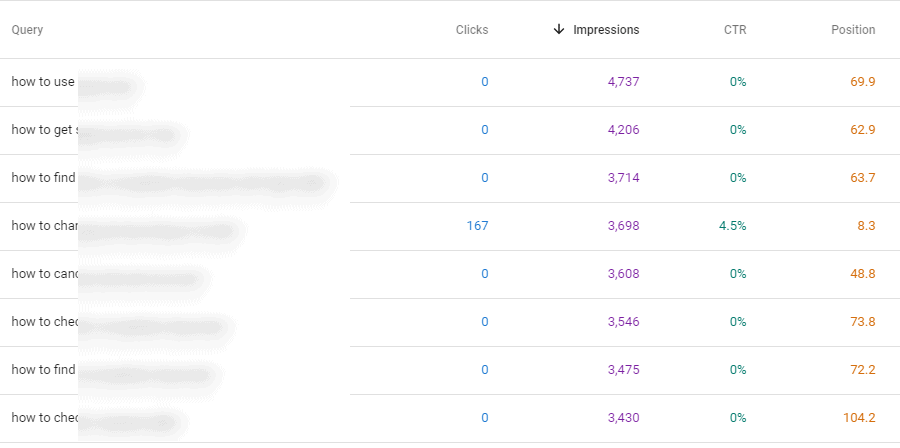
Is Google Search Console a keyword research tool? Did I mistakenly add Google Search Console to the category of SEO keyword research tools?
Google Search Console (previously Google Webmaster Tools) is a great Google SEO keyword research tool. It can provide hundreds of thousands of keyword suggestions for Google search engines, including image keywords, which are very important for ranking images on search engines.
How can Google Search Console help you?
There are many ways you can use GSC to improve the SEO performance of your website. But the top search query tab includes thousands of keywords that your web pages already rank within a specific period.

You need to find those profitable keywords and optimize landing pages by adding new images, videos, and text and sprinkling keywords in the body text. Check my case study to find out how I used Google Search Console’s top search query data to improve search traffic quickly.
Google Search Console’s Analytics tool is not an official keyword research tool. However, it provides valuable keywords that neither Google Keyword Planner nor most other paid SEO tools do.
Here are a few of the benefits of GSC:
- Find many untapped keywords you didn’t use in blog posts. (Semantic keywords)
- Find SERP rankings and CTRs for specific keywords. So you can optimize them for higher CTR.
- Find negative keywords that caused a high website bounce rate.
- Find upcoming keywords so that you can optimize those keywords for higher CTR.
- Find clicks versus rank positions.
- Find out how Google looks at your website. Does your site rank for any irrelevant keywords? What are your top-performing keywords?
- Find mobile-specific keywords
- Find keywords that your site is ranking for Images and Video
- GEO distribution, trends, and more.
Google Search Console is one of the best SEO tools many professional SEO experts use to find hundreds of lucrative keywords. Take a look at this SEO trick.
Using this powerful free SEO tool wisely could increase your search traffic without paying for a keyword research tool.
Link Building Tools
Backlinks are not the backbone of a website. However, it strengthens the authority of your website and increases organic traffic. With your website’s quality backlink profile, you don’t need to worry about search engine rankings.
There are many Small SEO tools for analyzing the backlink profile and finding link-building opportunities. Here are a few of the best backlink tools that will ease the link acquisition and backlink profile management processes.
Semrush Link Building tool
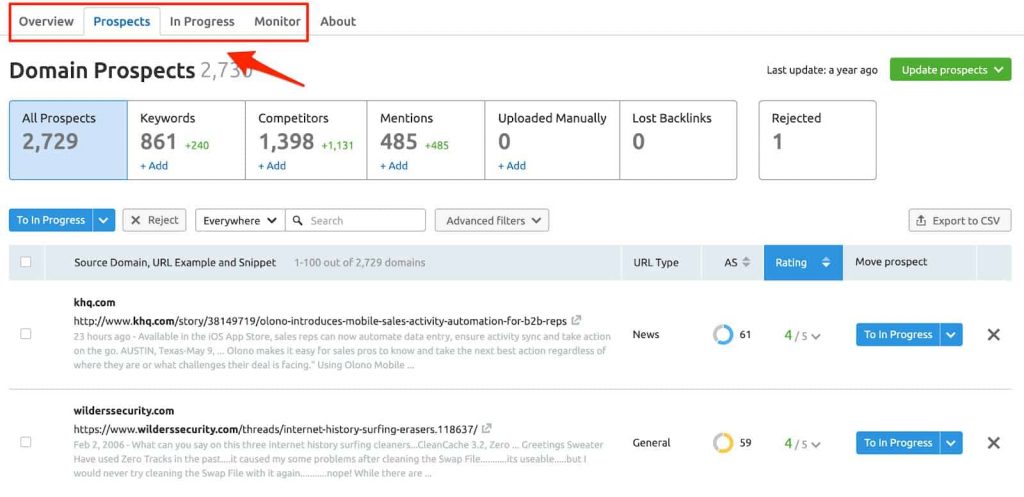
Like other Semrush tools, after creating your account on Semrush, you have unrestricted access to check other websites’ backlink profiles and find link-building opportunities for your piece of content.
Analyzing your competitors’ backlink profiles is crucial if you want to steal their rankings and search traffic. Semrush has a few powerful tools for that.
How can the Semrush Link Building tool help you?
You can find all the backlinks your competitor websites have. Once you enter your competitor’s URL in the Semrush search box, Semrush will provide a comprehensive backlink overview report.
You can click through each link to deeply analyze your competitor’s backlink profile, including referring domains, anchor text, etc.
Specifications
The Semrush Link Building tool has a few features you can use to build new backlinks and find low-quality backlinks your website has.
- Find backlinks based on top-level domain authorities.
- Find link diversity. (Ex: image, text)
- Find Anchor text.
- Backlink comparison
- Launch link-building campaigns through guest posts, expert roundups, etc..
Ahrefs
Ahrefs is probably the best backlink checker tool. It has the vast majority of backlink analysis tools. I personally use the Ahrefs tool to find backlinks to my own websites and competitors.
The easy-to-use interface and advanced SEO tools for analyzing backlinks make Ahrefs a professional SEO tool that stands out from other Link checker tools.
How can Ahrefs help you?
Using Ahrefs’ custom crawl tool, you can get Ahrefs crawled on your own or any other website to find backlink information. So you can get live backlink data for your research. Ahrefs is a potent tool for analyzing backlinks. So many SEO experts use Ahrefs for link-building prospects.
By using specific strategies, you can easily steal others’ backlinks.
Specifications
- Crawl any website to reveal a backlink profile.
- Easily find new and lost backlinks.
- Site Explorer
- Domain comparison
BuzzStream
BuzzStream provides a few link-building tools that make building new links easier. It also provides many small SEO tools to increase website traffic.
How can BuzzStream Link Building tools help you?
BuzzStream has free and premium link-building tools. You can use tools such as the Email Research Tool and Link Building Query Generator for free. At the same time, other link-building tools, such as Link Buzzmarker and Influence Evaluation Tool, are excellent.
These tools will help you to find link-building opportunities and social influencers. You can use BuzzStream to send email outreach messages and gain new backlinks.
Specifications:
BuzzStream Link Building tools are very helpful for blogging. These tools will not only help to gain new backlinks but also,
- Extract emails (generate Google search queries to find email addresses)
- Extract Page Title, Description, and Keywords from URLs
- Research social influencers.
- Build lists
BuzzStream link-building tools are powerful when it comes to building quality links from email outreach. They ease the process by extracting webmaster contact details and providing converting email outreach templates.
WordPress SEO Plugins
Over 33% of all websites are built on WordPress. Since it is an open-source project with vast customization options and a user base, many SEO plugins exist for WordPress sites.
RankMath SEO Plugin
RankMath has free and premium versions. Although you can accomplish many things with the RankMath free WordPress plugin, the Pro version offers many features.
There are many reasons why RankMath is better than other contenders, such as Yoast SEO, SEOPress, and All-in-One SEO plugins. Here is my personal experience.
- The RankMath SEO Plugin is lightweight and optimized for speed. Today, how fast and user-friendly your site is a search engine ranking factor. RankMath’s small file size and optimized source code do not slow down your site.
- The free version comes with many features. For example, you can target multiple keywords in a blog post with the RankMath free version rather than Yoast.
- In-built Schema markups
- 404 finder and redirection tool
- Analytics tool
- Content Optimization tool and metrics. Unlike the Yoast WordPress SEO plugin, RankMath ranks your content optimization ratio from 0 to 100 points. I have also found their content optimization and readability suggestions more accurate and sensible than those of other WordPress search engine optimization plugins.
How to use the RankMath SEO plugin on your site
Installation and setting up the plugin are easy. Watch the video below.
Here are a few tips for using RankMath to improve WordPress SEO.
- Use ‘404 monitor’ to redirect traffic; link juice went from 404 pages to relevant pages.
- Use RankMath Content Optimization tips to improve the SEO of WordPress blog posts.
- Use RankMath to edit SEO title
- Track keyword positions and see their rankings on your dashboard.
I migrated from Yoast to the RankMath SEO WordPress plugin and couldn’t be happier. Give it a try from here.
Content Optimization SEO Software
Content creation and SEO come along. Producing high-quality content is the key to significant success in SEO. In this section, I will share some of the best content optimization software for SEO.
TextMetrics

Previously known as WebTextTool. TextMetrics is a sophisticated D&I and Augmented writing platform that offers various tools to optimize content for better search engine optimization.
TextMetrics also offers other services.
- Keyword analysis
- Competitors checker
- Domain analysis checker
- Track your website’s overall visibility on the keywords
- Page tracking for Google ranking positions
- Organic SERP Checker for keywords
How do you use TextMetrics to improve content SEO?
One thing I like most about TextMetrics is that it is accessible from everywhere. You can use TextMetrics to see how well your blog posts are optimized on your WordPress blog, Microsoft Word, Google Docs, Adobe Experience Manager, and even your Chrome browser.
- Use the TextMetrics editor to write better content.
- Utilize TextMetrics content optimization features to make your content quality in terms of sentiment, readability, credibility, and orientation to the audience you want to reach.
- Track SERP rankings for the most important keywords
- Make use of the WordPress plugin to compose better articles
- Use the Google Chrome browser extension to get real-time optimization tips and highlights for SEO content optimization
TextMetrics is one of the best SEO tools for professionals, agencies, and marketing teams. Its pricing starts from €299 per month (TextMetrics SME plan), which includes:
- 50 Projects
- 500 Pages
- Team members
- Content Quality
- 50-Page Rank Trackers
- Content Ranking Index
- Page versioning
WebSite Auditor Content Optimizer
The Content Optimizer tool on the WebSite Auditor is handy, especially if you have a static website. You can generally find many content optimization SEO tools for various CMS. But what makes this tool special is that you can optimize content within the software, export HTML, and upload it to your server. Learn more in this WebSite Auditor review.
How to use the Content Editor in WebSite Auditor
Once you set up the project in your WebSite Auditor and update the factors, it is easy to edit the content. Watch the video tutorial below to learn how to use this on-page SEO software to optimize content.
Website Auditor is one of the best SEO tools I have used since I started my blogging career in 2012. Its content optimizer is very useful, particularly if you’re using a tool like Brizy or Wix, an HTML site builder. For example, with the Brizy Cloud website builder, you can create landing pages, export them as HTML, and host them on your server. Hence, the Website Auditor will come in handy in SEO content optimization.
On-site Optimization Tools
Proper on-site optimization strategies can give you more extensive results than acquiring new backlinks. There are many on-page SEO techniques to optimize web pages for search engines correctly, such as optimizing page titles and images for search, finding on-site errors, and fixing them.
If search engines find that your website isn’t well optimized, your articles will not rank higher on SERPs (even if your web pages have thousands of backlinks). Here are a few tools to optimize websites for search engines.
Google SERP Simulator
If your blogging platform is BlogSpot or Tumblr, or if you use other platforms such as Medium to share your thoughts, you can’t preview the search snippet inside your blogging platform.
Google SERP Simulator by Mangools makes it easy to optimize the page title, description, and page URL for search and higher CTR.
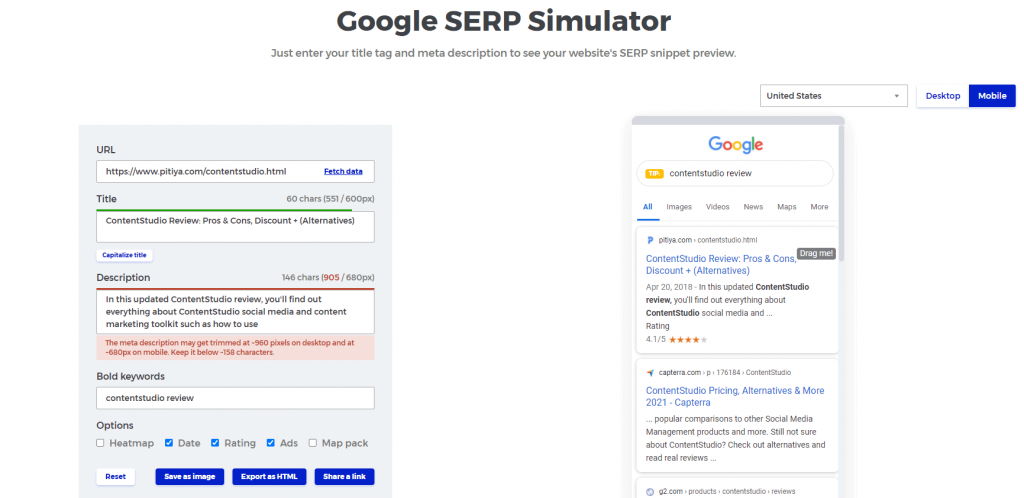
Some features of the Mangools SERP snippet preview tool are:
- Automatically fetch data from a URL. Once the web page URL is entered, the Mangools SERP snippet preview tool will fetch meta details.
- View Desktop and Mobile views separately.
- Drag and drop your snippet between places to see how it looks like
- Edit information
- Add date, review rating, ads, and Map pack
- Heatmap
How can Google SERP Snippet Optimizer help you?
It shows the real-time #1 SERP for the targeted keyword so that you can optimize your page snippet.
Specifications
- Optimize review posts for search
- Keyword highlight
- Organic result preview
All in all, the Google SERP snippet preview tool is a beneficial on-page SEO tool for optimizing web pages for better CTR. A must-have small SEO tool by BlogSpot and Tumblr bloggers.
Portent Title Maker

I love this small, free SEO tool because it helps me craft an attractive headline and provides new blog post ideas.
How can the Portent title maker help you?
It’s simple. If you’re having trouble crafting an enticing headline, you need to enter your primary keyword into this search box and hit the Enter key. The portent title maker will suggest titles for your blog post. Click on “See Another Title” to get another title idea. Better headlines get people’s attention on SERPs and improve your SERP ranking because of the high CTR. Learn more.
MarketMuse
MarketMuse is an industry-leading AI content planning and optimization software. Watch the video below to see how MarketMuse works in brief.
MarketMuse saves money and time for content SEO optimization and improves the content creation process. Its topic modeling technology, AI content writing, and topic inventory, among other fantastic features and tools, make you competitive.
Frase
Frase.io is content optimization software for bloggers and professional content writers. These features stand out.
- Automated Content Briefs
- Outline Builder
- Automated FAQ Generation
- Automated Header Generation
- Content Optimization
Here is a video on using Frase.io to optimize content.
On-Page Topic Targeting
Search engines evolve every day. So, the search engine optimization (SEO) field also updates daily. Search engines crawl web pages and rank them on SERP now, which is far different from 4-5 years ago. You have to write complete articles to get a spot in the top 10 results.
You should have a topic-targeting keyword strategy to rank for your target keyword and other keyword phrases. Cyrus Shepard has published a great article on the on-page topic SEO on the Moz blog. You can check that post to learn more about targeting and modeling on-page topics.
To make these works more accessible, there are a few on-page topic-targeting tools. Many of them are free SEO tools. So you can start using them straight away.
TF-IDF Report of Website Auditor
WebSite Auditor is an SEO software by SEO Powersuite. It is one of the best SEO audit tools for any business. Learn more.
The TF-IDF report is one of my favorite SEO tools among its numerous features.
Here is why:
- It shows which keywords are overused compared with competitors
- You can find keywords that you do not use but others
Download Website Auditor over here and create a project. Once done, calculate the optimization percentage of your blog posts by entering targeted keywords.
Once done, head over to the TF-IDF report and see the scores of your keywords and suggestions.
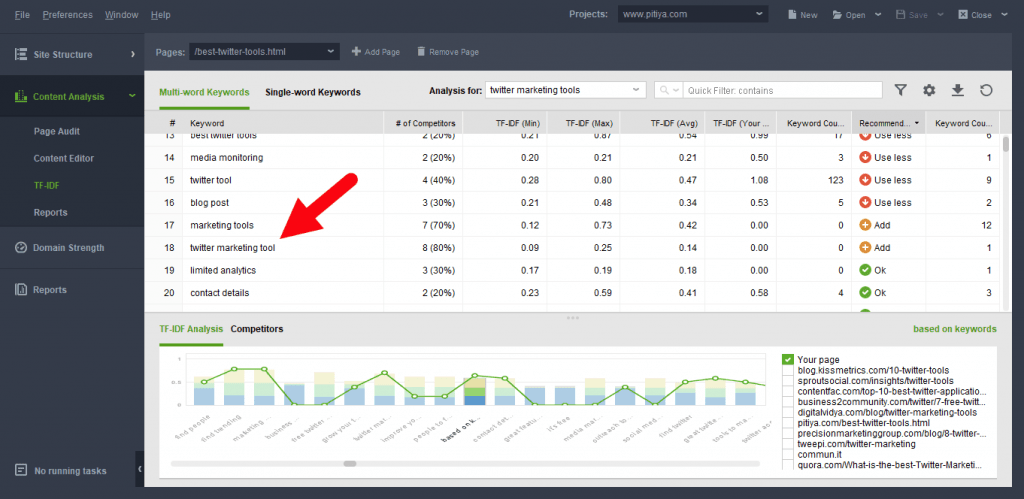
Once you optimize your content, re-crawl your website content to find any over-optimized keywords. Repeat this until your content is good enough.
Google Autocomplete

This is another underutilized SEO tool for obtaining hundreds of high-volume, low-competition, long-tail keywords.
These are keywords that real people, not bots, enter in the Google search box. So, you know that even though the Google Ads tool doesn’t provide any statement for popular keywords, people may use them regularly.
As in the above screenshot, when I started entering “best SEO tools + o,” Google suggested four more long-tail keywords that people use on this topic that I may want to search.
How can the Google autocomplete feature help you?
Now you know that Google suggests keywords based on the popularity of each keyword phrase. So, you can predict that these are the top-notch on-page topics targeting keywords associated with the primary keyword.
Just like Google relates, you can also use Google autocomplete as a free SEO tool to generate hundreds of thousands of targeted, low-competitive, yet high-volume keyword phrases.
For example, Google Adwords shows that, on average, ten people search for the “best SEO optimization tools” keyword phrase in Google.
Even more than that, you can use quotation marks to generate more long-tail, less competitive keywords that can be used in any part of the posts.
Pro tip: Enter your target keyword/primary keyword and start typing in and generating related keywords. After z, you can begin to add numbers. Write down those on-topic, long-tail keywords and sprinkle keywords into blog posts.
Bonus tip: Use a browser extension like BrandOverflow, SurferSEO, KeywordEverywhere, or Ubersuggest to get search volume for Google searches.
On-Page SEO Tools
On-page SEO is the best way to improve website engagement, keyword rankings, and traffic. I primarily focus on on-page SEO.
That’s why you see many of my blog posts exceed 2000 word count, and without any fear, I interlink relevant blog posts with the exact anchor text.
By improving on-page SEO, you can increase your search traffic tremendously. I have seen good results in some of my posts. Ex: Blogger SEO Tips (I didn’t build any manual backlinks to this post, but it ranked for “Blogger SEO” and “SEO for Blogger” keywords on the first page within the initial month)
Here are a few of the best online SEO tools for improving on-page SEO performance.
Semrush Website Audit
How can the Semrush Site Audit tool help you?
The Semrush website audit tool can help improve on-site SEO performance in many ways. Once you set up a project, Semrushbot will crawl your website to find errors and warnings.
A few hours later, in the Semrush website audit report, you’d see which errors on your website drastically decreased search traffic.
You can find broken internal links, internal no-follow links, images without ALT text, and Text/ HTML ratio with the Semrush site audit tool.
Specifications
- Start crawling your own or your competitor’s website.
- Optimize images for more search traffic.
- Find individual web pages’ errors and warnings.
Semrush site audit tool is a powerful SEO optimization tool that makes it easier to find broken links, images without alternative text, 404 error external links, backlinks, etc. A must-have search engine optimization tool by every web admin.
Tracking Tools for SEO
In search engine optimization, you should track everything to find the best strategies and tactics. For example, if you don’t track traffic sources and referrals, how could you possibly find out what sources drive traffic to your site? Do they originate from social media networks, search engines, emails, RSS feeds, or paid ads?
One of the biggest mistakes startups make is not tracking their activities. If you want to increase email subscribers, you should track traffic sources to find an optimal traffic source that converts well.
Also, you would track traffic mediums to find the best traffic medium for more details. (Ex: – traffic source: Organic, medium: Google.com)
Traffic tracking is essential in solo ad business and PPC advertising. Many people use link-shortening tools, but there are several main tools for tracking SEO progress.
Tracking website activities never finishes. It is the best way to improve conversion rates and eventually increase ROI (return on investment).
There is a lot of tracking software that facilitates tracking many of the activities on your website.
I have selected a few of the better SEO tracking tools and added them to this article. Use these website tracking tools to improve your website traffic and revenue.
Google Analytics
A free web tracking tool and probably the best analysis tool used by millions of web admins. The first thing you must do right after making your website is set up Google Analytics.
How can Google Analytics help you?
As an SEO analysis tool, Google Analytics tracks every organic status and user activity. You can set up Goals (e.g., reduce website bounce rate by 20% within four months) and track every milestone (massive improvements, unexpected changes) with Google Analytics.
Installing the Google Analytics code allows you to track reader demographics, ages, interests, and engagement. This is very useful for finding ideal readers for your website.
Read the official Google Analytics blog to learn more about Google Analytics and notifications on future improvements.
Related: Best tools to track website traffic hits
Google Search Console
Google provides many SEO optimization tools. Google Search Console is a vital SEO tool every webmaster should use. In the keyword research Tools section, I explained how Google Search Console could improve search traffic.
Organic keywords and Google Search Console provide lots of information about your website and recommendations to improve SEO.
How can Google Search Console help you?
Improving SEO using Google Search Console is easier when you have a long track of your website. So, you should verify your website ownership with Google Search Console right after you publicize your site to people.
The best thing about Google Search Console is that you can understand how Google looks at your website and what Google thinks your website is about. In the content keywords section, you can find the top primary keywords that Google has found on your entire website.
Read this article to learn how I increased website traffic with Google Search Console.
Related: How to add your site to Google Search Console
Semrush keyword position tracking tool
Another handy search engine optimization tool you should use is increasing website traffic fast. I have been using the Semrush keyword position tracking tool to track keyword positions in the organic results.

Unlike Google webmaster tools, you can track organic positions for any keyword daily. This is awesome because you don’t need to wait months for keyword positions.
How can the Semrush keyword position tracking tool help you?
Semrush is a keyword-tracking tool with several tracking options. You can track any keyword’s position in any country and religion.
Besides tracking your keyword positions in SERP, you can easily track your main competitors’ keyword positions. You can compare keyword positions with your site vs. your competitors.
Competitor Analysis Tools
If you’re struggling to succeed in internet marketing or blogging, the best way to find a successful method is to analyze. I increased my traffic (buyer traffic) and website authority through competitor analysis.
There are many competitor analysis tools out there. Here, I will explain one SEO tool that analyzes competitor websites and reveals strategies that your competitors use to earn a 6-7 figure monthly income.
Semrush Competitor Analysis tool

Semrush is a powerful search engine marketing tool. It offers various SEO tools, such as a backlink checker, SEO site audit, Display advertising, keyword tracking, and keyword difficulty.
How can the Semrush competitor analysis tool help you?
The best part about competitor analysis with Semrush is that you can easily find top-notch keywords that drive lots of search traffic to your competitors’ websites. Then, you can scan those web pages to find external backlinks and poor SEO practices.
I used the same SEO strategy to create the Tumblr SEO optimization post. The article on Distilled SEO for Tumblr Blogs inspired me to create this guide: https://www.pitiya.com/tumblr-seo.html.
First, I analyzed that web page using Semrush. Distilled is a well-established SEO-related blog with an excellent reputation. The Tumblr SEO post had a few external links from authoritative websites.
To learn how to spy on competitors’ website reports to steal their traffic, read my extensive guide on competitor keyword research. This post will walk you through every step you need to follow to steal competitor keywords and build great content that Google wants to rank on the #1 page.
Want to know how to estimate the traffic value of any site? Check this Semrush traffic valuation guide.
Browser Extensions
Many SEO browser extensions or toolbars make complex tasks easier and save time. Many of these tools are free to use, and a few are premium SEO browser plugins.
Lots of SEO service companies provide SEO browser tools to make things easier, such as finding domain authority and Semrush rank.
SEOquake SEO Browser Extension
SEOquake: The SEO browser plugin was created by the founders of the Semrush search engine marketing tool. It has various SEO tools to perform various SEO activities and find web page statistics.
How can the SEOquake SEO browser plugin help you?
SEOquake has many tools for search engine optimization and analysis. Here are a few ways to utilize the SEOquake toolbar for blogging and search engine optimization.
- SEOquake Page Info: Know the latest index date, Semrush statistics, backlinks, and more.
- Keyword analysis
- Conduct SEO audits
- Compare domains and URLs
- and many more features
Download the SEOquake browser extension for Google Chrome and Mozilla Firefox here and here.
Moz Browser Toolbar
The Moz SEO toolbar is another handy browser toolbar that provides the critical status of any website you visit. I have been using it for some time.
It’s an excellent way to find any web page’s social activities, domain, and page authorities.
How can the Moz browser Toolbar help you?
Google uses over 200 ranking factors to rank web pages on Google SERP for any keyword. Moz toolbar shows domain and page authority stats in Google SERP. So you can understand whether ranking for a particular keyword at the top of SERP is easy or hard.
Download the Moz browser toolbar for Google Chrome over here.
Which SEO tool can help you the most?
So far, you have found many of the best SEO tools I use on PITIYA and other weblogs to increase traffic and conversions. If you ask me what the best SEO tool is that can improve website traffic fast, I can’t recommend only one product.
However, SEO must cover many things, such as content marketing, on-page SEO, off-page SEO, keyword research, on-topic modeling, user experience, etc.
Some of the above tools are free SEO tools, while a few are premium SEO tools, and you must pay a fee to use them.
I recommend using as many of the above SEO tools as possible. They can save you valuable time and allow you to complete hard work quickly.
Here are my favorite SEO tools:
I am using hundreds of SEO tools. But here are my five favorite search engine optimization tools that have improved my website and worked well.
Final Words on the Best SEO Tools for Bloggers
There are lots of SEO optimization tools online that help grow your online business faster. You don’t care about your business if you don’t use any SEO tools. Every professional blogger, every SEO expert, and every successful marketer uses search engine optimization tools. So, why don’t you?
Above are a few of the best small SEO tools that can quickly take your business to the next level.
Please let us know in the comment section if I have missed something worthwhile to add to this list of best SEO tools. I will add them to this post as soon as I receive your message.
If you found this article informative and worthwhile to share with your friends and relatives, please take a few seconds to share it with your friends on Twitter and Facebook.
So, what’s your best SEO tool?

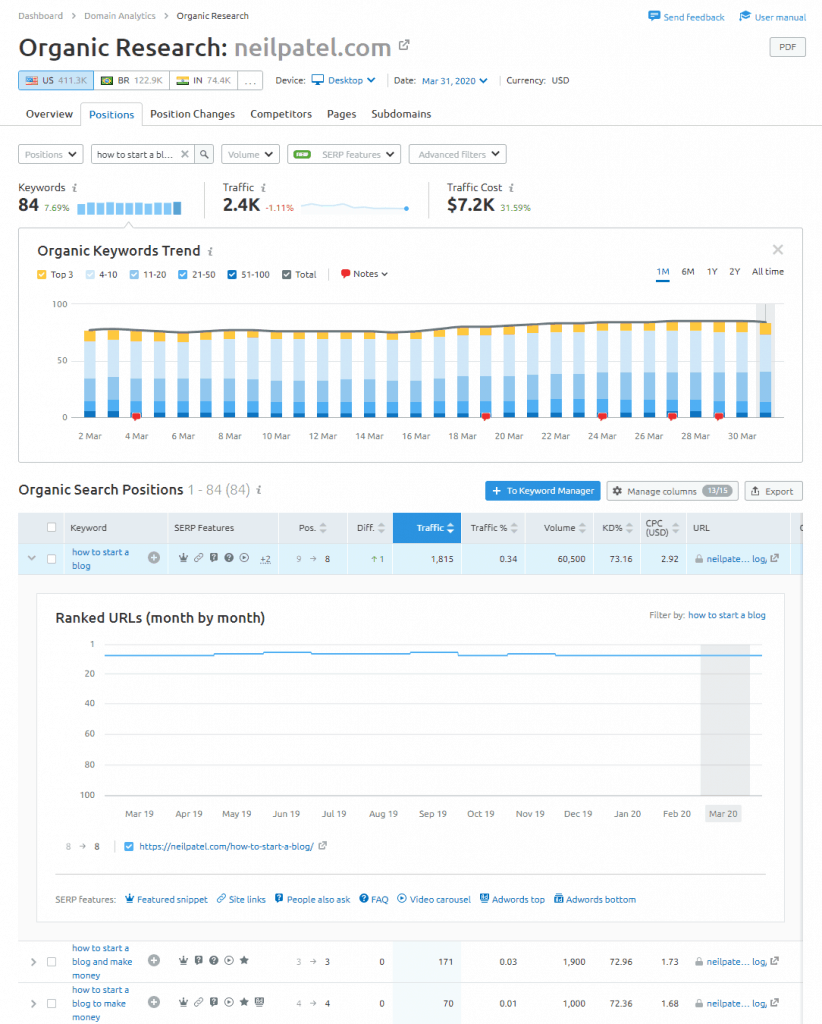

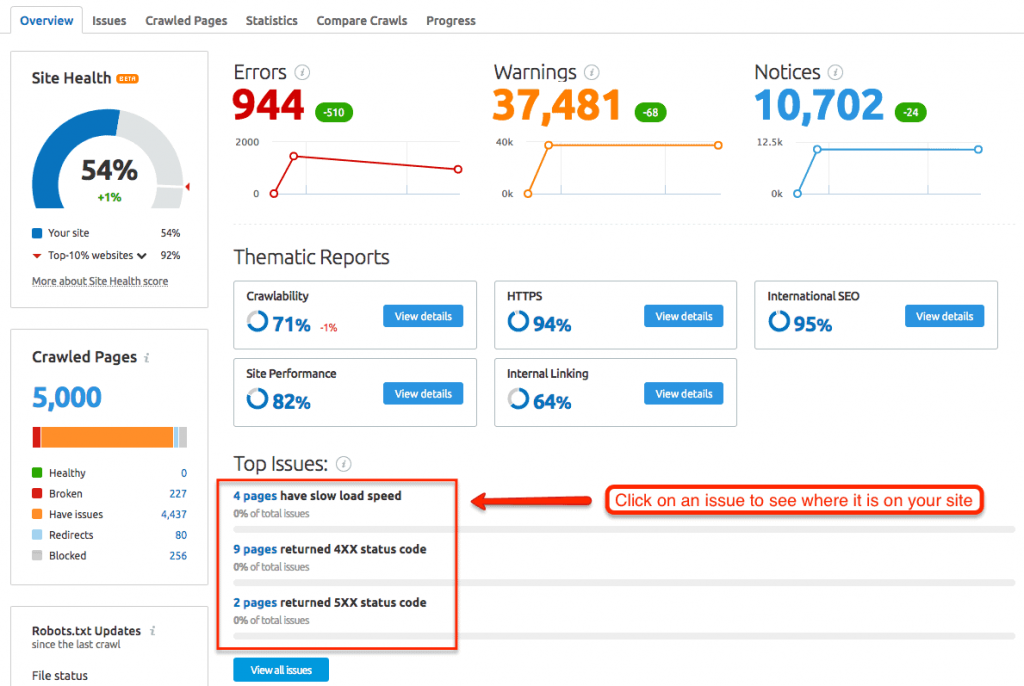
You can get a free seo report + keyword research at SEObelly.com/getReport
Thank you for recommending your favorite SEO tool here.
I liked your informative article. Many grateful thanks for posting it. Any chance you may recommend social media posting plugin which does not block the images at the WordPress blog. When I use Social Media plugin at my WordPress blog, the images of my posts disappear! Any suggestions?
Do you use Yoast WordPress SEO plugin? It has a few options to set up images for social networks.
You might use Monarch social media plugin for WordPress to manage social media shares of your website. It has a few options to control media shares.
What social media plugin do you use? I have a few WordPress sites. But not have a problem like this. Actually, I would like to know what social media plugin blocks images on WordPress.
Thanks Vijayy for your helpful words. It actually encourages me. Glad you like these SEO tools.
All handy tools. But ideally you want to find software that offers several or more of those in one place. It takes a lot of time to login to so many. I like My SEO Tool (www.myseltool.com) for more of an easy all-in-one product.
Hi Michael,
I think you would type the URL incorrectly. Is it http://www.myseotool.com ?
Yes, It's looking like an awesome search engine optimization software. Thanks for letting us know this SEO software.
I have learnt so many things from your article. Thanks.
Glad you learnt so many thins from this article. What's your favorite search engine optimization tool?
Hi Chamal,
Thanks you so much for writing this very helpful article. Keep sharing ideas. Your valuable ideas will help newbies to grew up into professionals.This ideas will make newbies to become more efficient in the field.
Regards,
Swapnil Kharche
Hi Swapnil,
Thanks for kind of words. Hope you like these search engine optimization tools. What's your favorite SEO tool?
Hey Chamal,
I Just like the valuable info you supply on your Articles. I’ll bookmark your Blog and Test once more here frequently.
I’m Reasonably certain I will be informed plenty of new stuff proper right here!
Best of luck for the following!
John, I am glad you found these information are helpful. Could i know which is your best SEO tool? Or do you know any other tool than listed here?
Thanks, John for your valuable comment. Look forward to hearing much more from you.
Very detailed and helpful article for anyone who is doing SEO for their sites or blogs. Most of the tools you mentioned in this article are really good at their job and help us in many ways to optimize our webpages or blog-posts. Though I strongly believe that overuse of tools can kill the natural optimization and can do more harm than good. Going to share this post with our SEO learners at our training academy. Thanks for listing and detailing these resources.
Hi Soumya,
Yes, of course, overusing any SEO tool can result in having a website which is only optimized for robots. It's like a robots' website! I too have experienced that when writing articles for people, it gets more comments, shares and also higher rankings in SERP. Thanks for putting a valuable comment here.
Everything is well written and explained in this post but dear I would like to give you an advice of rectifying your page settings.
It is not visible clear to read all the content of left side of the screen as the social share widget is covering the initial word of your post.
This is irritating me to read whole content clearly.
Hi Mohinder,
Could i know what device you use?
Thanks for sharing your experience with me, Mohinder. It is very helpful.
MajesticSEO is a nice alternative to Ahrefs as well. Ahrefs is great but it can be a little expensive for newbies.