Most people, when they want to create a website for their portfolio, blog, or business venture, tend to avoid web builders that require mastering coding or design skills to develop the site.
Fortunately, platforms like Google Sites allow you to design a fully functional and visually appealing website with minimal to no web design or coding expertise.
Google Sites, a website builder, is a Google product. It offers templates and drag-and-drop features that simplify the creation of web pages and the arrangement of site content. Whether you’re building websites for teams, projects, events, portfolios, or intranets, Google Sites has you covered.
Moreover, Google Sites seamlessly integrates with other Google services such as Google Docs, Google Drive, Google Calendar, and more. The platform allows real-time collaboration through its feature known as the intranet.
Moreover, Google-built websites are accessible on various devices, including smartphones, tablets, and computers, thanks to their responsive design that adapts to different screen sizes.
Although Google Sites offers more functionalities, it also has its limitations.
Here are the reasons why you must choose Google Sites Alternatives:
- Google Sites lacks advanced website-building features. You can’t build a complex website.
- It has a shortage of distinctive templates.
- It doesn’t provide the choice to connect a custom domain to your website.
- Blogging and e-commerce functionalities are unavailable.
- It lacks dedicated customer service. It relies on the Google Help Centre.
In our recent article on free widgets for Google Sites, we shared how you can improve the performance and upgrade a site using embeddable HTML widgets and plugins. However, you cannot accomplish everything using HTML widgets alone; the website-building platform (i.e., Google Sites) should offer more. For specific purposes, Google Sites may not be the ideal choice.
In this article, you will discover the top alternatives to Google Sites. We’ll discuss their unique features, advantages, and disadvantages, pricing information, and more.
Best Google Sites Alternatives to Create Better Websites, Funnels, and Make Money
1. Brizy

Brizy is one of the best website builders for non-techies with a range of components such as CMS (Content Management System), Popup builder, and unique aspects compared to other Google Sites competitors like static website generator and server sync capabilities (e.g., hosting websites on your server while making changes in Brizy)
Since Brizy is an all-inclusive platform, all Brizy websites come with free hosting with SSL & CDN (Content Delivery Network), publishing sites to custom domains, and unlimited traffic & storage. Check the Brizy Cloud review to learn more.
Main Features
- Unlimited Traffic & Storage – Unlike other Google Sites contenders, Brizy Cloud offers limitless traffic and storage.
- Popup Builder – To add a popup to Google Sites, you must use a third-party website popup creator. But you don’t have to use them when using Brizy Cloud.
- Drag-and-drop webpage designer – Brizy’s page designer is one of the best, offering over 36 elements and numerous customization features & tools, including custom fonts, styles, and animations.
- Content Blocks & Templates – Build websites quickly using content blocks (e.g., hero sections, team showcase, footer, header, navigation) and over 100 premade templates.
- Content Management System (CMS) – Google Sites does not have “blogging” functionality. However, you can easily create a blog using Brizy’s CMS.
- Create websites in minutes with artificial intelligence – Brizy features an AI-based website generation tool that allows you to create single-page or multi-page websites by simply describing the type of site you want.
- Five publishing options – Unlike Google Sites, you can host your website on Brizy or your own servers. Also, you can download website content, including assets (e.g., images, CSS, JavaScript), edit the source code, and use it whenever and wherever you want. This is a unique feature of Brizy compared to other sites, such as Google Sites.

- Integrations – One main drawback of using Google Sites is the inability to synchronize data with other services. Brizy integrates with popular email marketing, marketing automation, WordPress tools, and media & font platforms, and supports webhooks.
What makes Brizy Cloud the best alternative to Google Sites?
- Brizy’s webpage designer is far ahead in terms of features, tools, templates, and ease of use compared to Google Sites’ site editor.
- Brizy offers more than website-building capabilities. You can create a blog, a membership site, popups, and web stories.
- The publishing option on Brizy makes it very close to the best Google Sites alternative. Suppose you want to generate a static webpage for your media buying campaign (e.g., a bridge page for pop or push ad traffic, or a lead capture page for solo ad traffic). In that case, you can create a targeted webpage in Brizy, download the entire HTML files, and host them on your fast web server.
- There is a plethora of customization options in Brizy, ranging from simple tasks like cloning pages & entire websites to animations, redirections, SEO settings, password-protected pages, custom styles, and device-specific web design.
Pros & Cons
- The web page builder features over 30 elements, hundreds of content blocks, numerous pre-made templates, and numerous customization options and tools.
- Workspaces to manage brands and team collaboration tools.
- Brizy Cloud offers a CMS (Content Management System) for creating blogs, a Popup builder for creating popups, a Stories builder for creating web stories, and Shops for eCommerce.
- Brizy includes five publishing options: Custom domain, Sub-domain (yourbusiness.brizy.site), Host on third-party site hosting sites via GitHub, Server Sync, and downloading HTML files.
- AI website builder
- You can integrate your tools with Brizy to transfer data from Brizy.
- White Label and client management features.
- A limited number of integrations
- Limited inline editing options, especially inline code editing.
Brizy Pricing

Although Brizy does not offer a free plan, its paid plans are worth the cost, considering the value you receive (unlimited space, traffic, and bandwidth) and the extensive publishing options.
Discover Brizy’s pricing plans.
2. WordPress

WordPress is among the best Google Sites alternatives. It’s a widely used website builder with two main options: WordPress.com and WordPress.org.
WordPress.com is an online platform that allows you to create a blog or website for free. It’s a fully hosted service, so you’ll need to pay for hosting and a domain name. The platform provides high-quality, spam-free, and secure hosting, managing your website’s security, maintenance, backups, and software updates.
On the other hand, WordPress.org is a self-hosted platform. You must find a web hosting company such as WPX, pay for hosting, and obtain a custom domain. With WordPress.org, you take responsibility for your website’s security, maintenance, performance, backups, and software updates.
Regardless of the option you choose, WordPress enables you to build a wide range of websites, including personal blogs, business blogs, photoblogs, travel blogs, news sites, and more, using WordPress themes and plugins.
Main Features:
- Design & Editing Tools: You can use simple drag-and-drop tools, such as Elementor and Brizy, or the native theme builder, Gutenberg, to effortlessly organize your content and media. It also allows you to personalize your blog’s design by choosing from various color schemes, typography options, borders, and managing website CSS.
- Easy Theme System: WordPress includes three pre-installed themes, but if these don’t suit your needs, a theme directory contains thousands of options to help you design an attractive website. Besides that, you can easily upload your theme with just a simple click.
- Wide selection of Plugins: With over 50,000 plugins, you can effortlessly enhance your website’s capabilities by clicking a button. These plugins include Elementor, Yoast SEO, RankMath, GiveWP, WooCommerce, and more. In addition to plugins, you can incorporate third-party HTML widgets in WordPress as well.
- Monetization: You can generate income through advertising by linking your site to significant ad publishers like Google AdSense and others. Moreover, you can receive payments for various purposes, including products, services, donations, and memberships.
- SEO Capabilities: Each WordPress.com website has built-in, user-friendly SEO tools designed to improve your site’s discoverability by new visitors. These tools allow you to personalize titles and descriptions, automatically generate XML Sitemaps, and create clean URLs, among other features.
- Seamless social media integration: WordPress offers smooth integration with social networks. Plus, you won’t have to individually log in to your separate social media accounts, such as X, Facebook, LinkedIn, or Instagram. Your social media profiles will automatically notify users when you have new content on your website. Social media management tools, such as ContentStudio, integrate with WordPress, allowing you to automate blog posting and share publishing posts on social media and other content syndication networks.
- Support and Community: WordPress boasts a lively and helpful community. You can post a query on the support forums and receive assistance from a volunteer. In addition, you can participate in a WordCamp or Meetup to expand your knowledge of WordPress. Lastly, you can read blog articles and tutorials related to WordPress.
- Multi-language: WordPress supports over 70 languages, enabling you to create a blog or website in multiple languages. When using WordPress, you can select your preferred user interface language from a variety of options.
- Full Standards Compliance: All of the code generated by WordPress adheres to the standards established by the W3C. This ensures your website functions correctly in current web browsers while remaining compatible with future browser versions.
What Makes WordPress the Best Google Sites Alternative
- WordPress.com provides a vast selection of professionally designed templates and themes.
- It offers valuable tools for marketing and generating revenue, including subscription and recurring payment options.
- With the more advanced WordPress plans, you gain complete control over CSS customization.
Pros & Cons
- One of the most popular content management systems
- Optimized for SEO.
- Highly adaptable and customizable.
- Incorporate almost any feature through third-party plugins
- It’s expensive when purchasing hosting, premium themes, and plugins.
- Sometimes, plugins can easily disrupt websites.
WordPress Pricing

Related: Google Sites vs WordPress: An in-depth analysis
3. ClickFunnels

ClickFunnels is an all-in-one marketing solution designed for small businesses aiming to sell their products online. It serves multiple purposes, including website and landing page creation, lead generation, and facilitating sales.
Although you can utilize Google Sites for affiliate marketing and e-commerce, if you’re looking for a robust alternative to Google Sites for selling digital products and creating funnels, ClickFunnels would be a great option.
Additionally, it provides features such as a content management system, CRM & email autoresponder, shopping cart, and various other marketing tools.
Main Features
- Drag and Drop Builder: The ClickFunnels drag-and-drop page builder allows you to easily make professional-looking pages, even if you don’t know how to code. It lets you design and edit multiple pages quickly. The Etison editor empowers entrepreneurs and marketers to create highly effective pages without needing help from programmers or designers.
- Funnel Templates: ClickFunnels provides a collection of marketing and sales funnel templates specifically designed for various industries and funnel types. These templates are pre-designed and have a proven track record of effectiveness on multiple pages of your sales funnel.
- Multiple Domains: Using ClickFunnels, you have the flexibility to make your funnels operate on various domains. You can buy a domain within the ClickFunnels dashboard for $20 per year or connect a domain you’ve acquired elsewhere. You can link multiple domains to your ClickFunnels account as well.
- Payment Provider Integration: When using ClickFunnels, you can utilize multiple payment processing options. To receive customer payments, you must connect with an external payment service provider like PayPal, Stripe, Recurly, Easy Pay Direct, and others.
- Sales Analytics: The sales analytics feature enables you to track sales by providing essential statistics, including EPC (Earnings Per Click), gross income, and the average cart value.
- A/B Testing: Within the ClickFunnels dashboard, you can perform A/B testing on your sales funnels and access comprehensive analytics. This functionality allows you to experiment with various elements on multiple pages to identify which delivers the best performance.
- Third-Party Integrations: ClickFunnels enables seamless integration with numerous powerful marketing tools through third-party integrations. Some integrations with ClickFunnels include Active Campaign, Avalara, AWeber, Constant Contact, ConvertKit, and more.
What Makes ClickFunnels the Best Google Sites Alternative
- It features sales analytics that provide detailed statistics on your sales metrics.
- ClickFunnel has multiple gateway integrations.
- Offers you a multiple-domain option.
Pros & Cons
- An all-inclusive popular marketing platform
- Funnel configurations are incredibly effective
- Expensive
ClickFunnel Pricing

4. Webflow

Webflow is a user-friendly website builder that enables individuals and businesses to design and launch their websites without requiring coding knowledge.
It provides a visual interface to manage HTML5, CSS3, and JavaScript. The platform will convert your design into clean, meaningful code, ready to be published online.
Additionally, Webflow provides tools for creating responsive designs, ensuring your website looks good on various devices, including smartphones, tablets, and computers. You can effortlessly set up and customize breakpoints to guarantee your websites appear well on all screen sizes.
Main Features
- Webflow Editor: The Webflow Editor streamlines content management tasks, including publishing, editing, and modifying web content. You can create and modify content directly on your page, eliminating the need for a complex backend content management system. When satisfied with your changes, you can easily publish them to the site using a simple button.
- Various Templates: Webflow offers over 2,000 templates for portfolios, businesses, and blogs, which you can personalize using their design tools without requiring any coding. Whatever specific look you have in mind for your website, it’s likely achievable with Webflow.
- E-commerce capability: You can design distinctive shopping experiences for your customers. This enables you to establish a business focused on tailored products, digital items, or services. Additionally, it offers the convenience of accepting payments from over 200 countries via PayPal, Apple Pay, credit cards, and Google Pay.
- SEO: With Webflow, you have precise control over your website’s SEO. You can effortlessly modify and refresh page titles and descriptions. The platform can also automatically generate meta titles and descriptions using fields from your CMS Collections. You can incorporate Schema microdata to ensure search engines can effectively comprehend and display your content.
- Backups and Security: Webflow places a strong emphasis on security. In addition to offering automatic backups for your site, which allow you to revert to a previous version in case of issues, it also includes a free SSL certificate. This certificate not only safeguards your site but also signals to visitors that your website is secure and reliable for handling their personal information.
- Integrations with Third-Party Platforms: Webflow can connect with various tools and services, including Zapier, Mailchimp, and Google Analytics. These connections enable designers to expand their website’s capabilities and streamline repetitive tasks.
- Customer Support and Resources: Webflow offers robust support and a wealth of resources to help designers maximize their platform use. Through its thorough documentation and vibrant community forums, designers can readily access the assistance needed to craft impressive websites with ease.
What Makes Webflow the Best Google Sites Alternative
- Webflow includes an integrated CMS that allows you to personalize databases, adding dynamic content such as online stores.
- It offers a collection of over 100 responsive templates.
- Webflow comes equipped with built-in SEO capabilities.
- With Webflow, you can effortlessly design captivating animations and interactions.
- Because it operates on Amazon Web Services, your website will be hosted on a scalable network.
Pros & Cons
- Extensive design customization without coding skills
- A wide variety of templates
- Does not provide live chat or phone support
- Can be complicated for beginners
Webflow Pricing
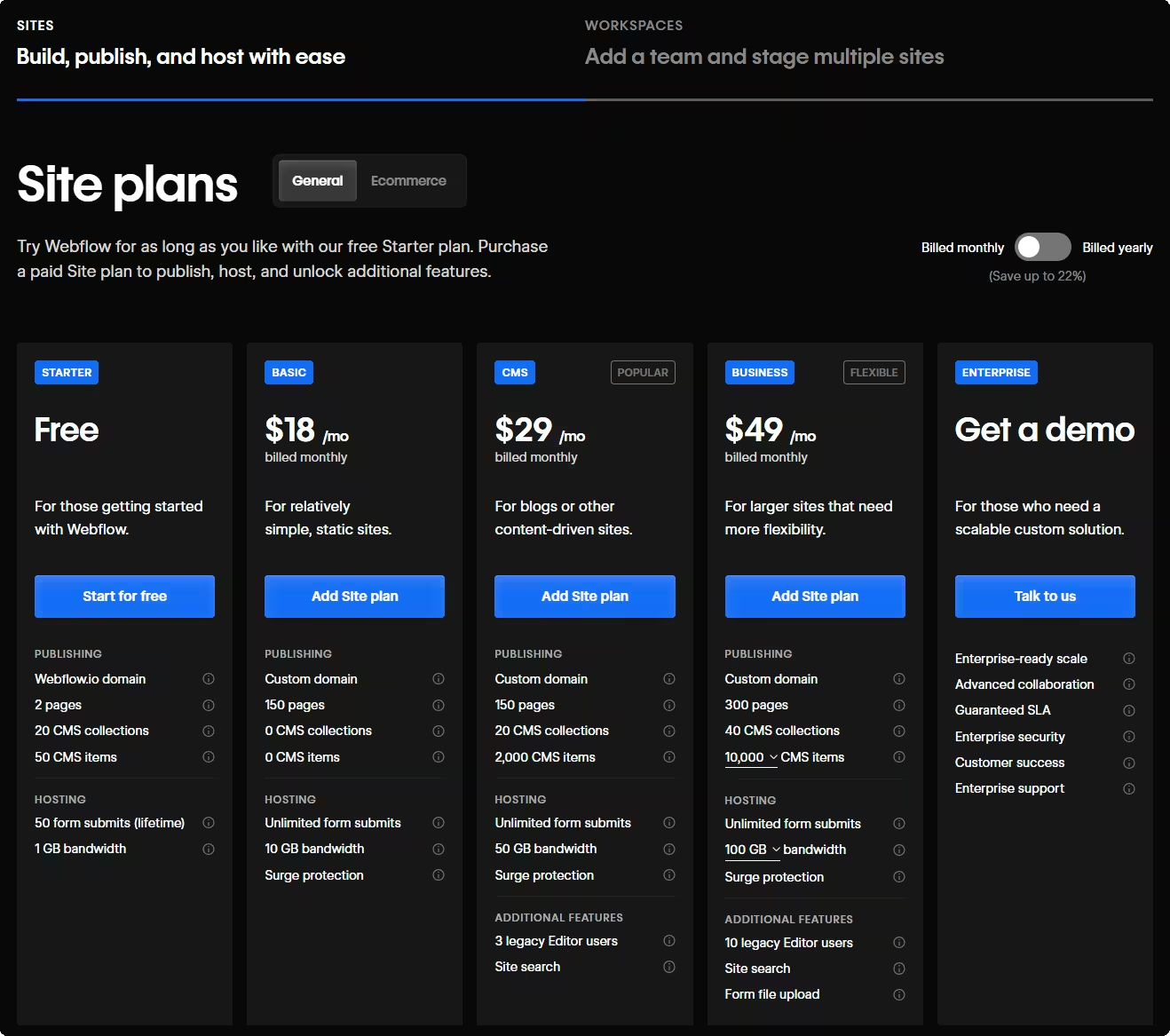
5. Wix

If you’re a creative individual or a small business owner looking for a user-friendly website builder, Wix is more than capable of meeting your needs.
Wix is a good alternative to Google Sites because it allows you to create various things, such as portfolios, landing pages, and online stores for selling your products.
The platform offers a range of stylish templates to choose from, and its intuitive drag-and-drop editor makes it easy for even those without technical expertise to use.
Main Features
- Multiple Templates: The platform offers over 900 templates tailored to the requirements and preferences of various industries. Furthermore, each template is adaptable, allowing you to modify elements such as color, font, and layout to align with your brand’s identity.
- SEO Functionality: Wix offers an unexpectedly robust set of SEO capabilities. You’ll have the choice to perform redirects, access XML sitemaps and custom URLs, edit your robots.txt file, and more.
- Wix Artificial Design Intelligence(ADI): Wix ADI is an AI-powered feature that assists in building a website on your behalf. You must answer a few questions outlining the appearance you desire for your website. This choice is designed for absolute beginners who want a quick and easy website.
- Wix Editor: The Editor provides you with the ability to pick a template, modify fonts, include content blocks, utilize drag-and-drop for elements, and perform various tasks to create a one-of-a-kind website.
- E-commerce Capabilities: Wix provides a platform for managing professional e-commerce sites. You can list an unlimited number of products or services. It allows you to choose from over 80 payment providers, including PayPal, Wix Payments, Stripe, and more.
- Wix App Market: Wix’s app marketplace features numerous applications that can be easily integrated into a Wix website. These applications are categorized into different sections, including Online Sales, Marketing, Media and Content, Services and Events, Design Elements, Communication, and more.

- Free Hosting: Wix offers free and secure web hosting, prioritizing high uptime and reliability. It includes built-in backups and safeguards against DDoS attacks to ensure websites remain safe and dependable. It also has secure SSL encryption.
- Wix Support: When you encounter any issues while creating your website, it’s reassuring to have reliable customer support available. Wix now provides three options for accessing customer support: live chat, a callback phone line, and the option to submit a support ticket.
What Makes Wix the Best Google Sites Alternative
- Wix provides over 900 design templates suitable for all kinds of websites.
- Wix’s Artificial Design Intelligence helps beginners create customized websites.
- Wix offers a straightforward shopping cart, a smooth checkout process, and complete end-to-end fulfillment services if you wish to sell products.
Related: Wix vs. Google Sites: Which Site Builder stands out?
Pros & Cons
- AI website builder
- App Market and Integrations
- eCommerce Capabilities
- SEO tools
- Additional charges may apply for third-party plugins
Wix’s Pricing

6. Unbounce
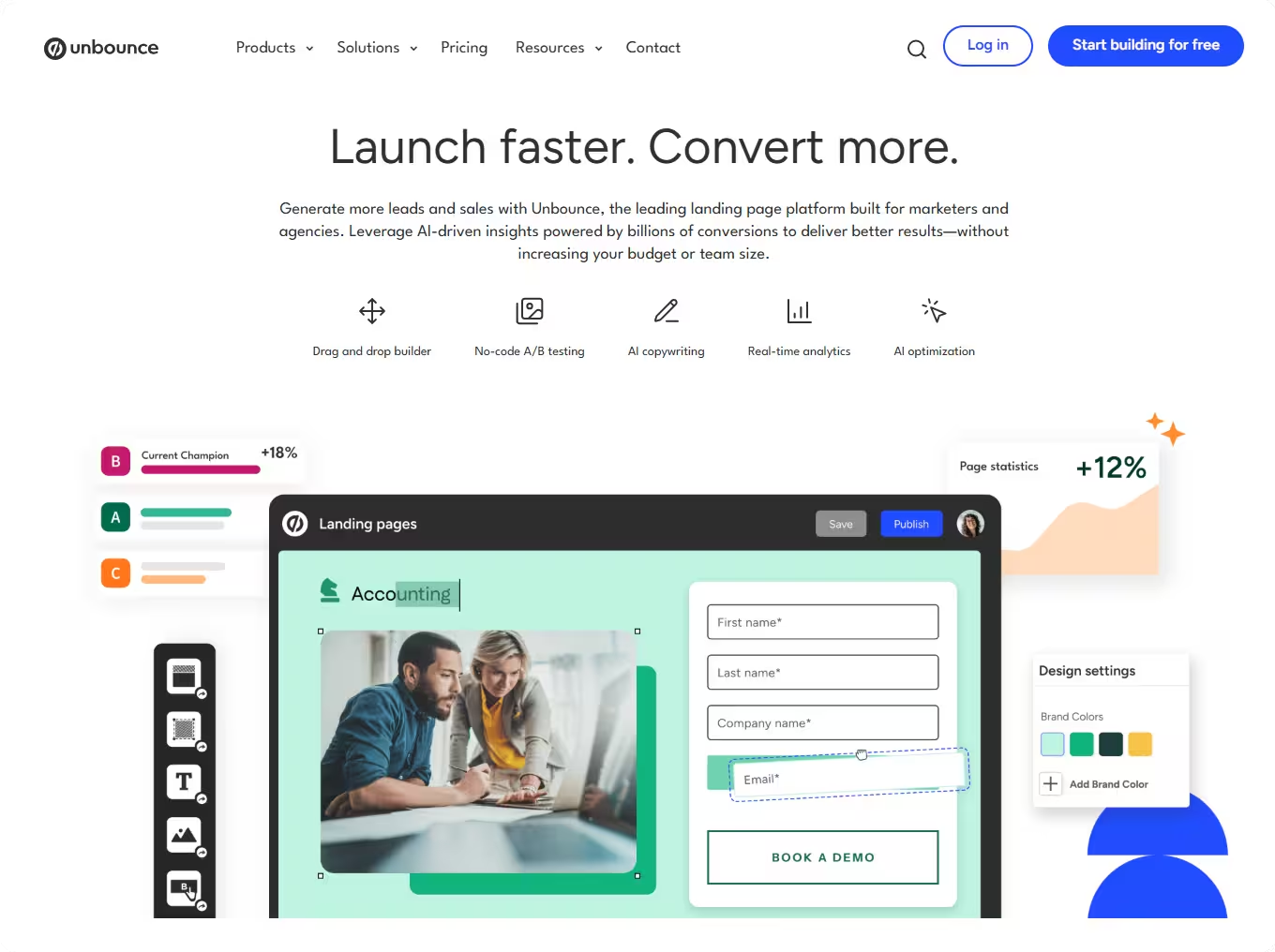
Unbounce is one of the leading and widely used landing page builders available today. Its versatility is a key factor contributing to its attractiveness.
This platform offers businesses numerous options for gathering leads, including pop-ups, sticky bars, lead forms, and other valuable tools.
Main Features
- Landing pages: Unbounce provides over 100 pre-made landing page templates crafted to boost conversion rates. The drag-and-drop page builder is equipped with all types of significant elements to create a landing page more potent than you’d be able with Google Sites.
- Online Store: With its landing pages, you can establish an online store to showcase your products and services. You can seamlessly integrate third-party e-commerce platforms to showcase your products and facilitate payments directly on your page.
- Smart Traffic: This tool utilizes AI technology to analyze the characteristics of each visitor and automatically directs them to the landing page version that is most likely to convert them into paying customers.
- Popups and sticky bars: Apart from the landing page builder, with Unbounce, you can also create attractive, user-friendly popups and sticky announcement bars to boost sales.
- Third-party integration: Unbounce seamlessly connects with numerous marketing tools and CRMs, including AWeber, HubSpot, Salesforce, Campaign Monitor, and Speak2Leads.
- Smart Copy: This tool helps generate content for your website and blog. You only need to provide initial details, such as your business type, campaign objectives, and the intended audience. This helps the AI tool grasp the context of the copy you require.
- Dynamic text replacement: This functionality enables marketers to align the content on their landing pages with the keywords visitors used to arrive via search results or ads.
What Makes Unbounce the Best Google Sites Alternative
- Unbounce is ideal for creating landing pages.
- Easy to integrate with multiple third-party platforms.
- It has a Smart traffic feature that helps convert visitors into customers.
- It supports online stores and multiple payment providers.
Pros & Cons
- Landing pages, popups, and sticky bars
- eCommerce capabilities
- Robus split testing features
- AI tools
- Expensive
Unbounce Pricing

Related: Unbounce vs Clickfunnels: An In-depth Comparison
7. Weebly

Weebly is an excellent choice for Ecommerce store owners on a tight budget who want to create an impressive online store. It offers a free plan and various premium options to suit your requirements.
With Weebly, you can personalize your website according to your needs, whether you want to display a portfolio, start a blog, or create an informational site.
It’s a user-friendly platform that can enhance your productivity and help you attract and serve clients effectively. Even if you’re not a web design expert, it’s nearly impossible to make a mistake while building your site with Weebly.
Main Features
- Drag-and-Drop Design: Weebly streamlines the process of creating a website from scratch by offering intuitive drag-and-drop functionality. You can choose any element you want to add or modify and drag it to the preferred location within the Weebly website builder.
- E-commerce: If you want to set up an online store, Weebly has all the required tools. It offers essential features, including a shopping cart, product pages, and the option to process payments through Square or other external services, such as PayPal and Stripe.
- Templates: Weebly offers over 50 ready-made templates that ensure your website is functional and easy to set up. These templates come with all the frameworks already in place, so you only need to make edits as needed.
- Register a Domain: Weebly allows you to transfer your domain name to its platform. If you’re starting from scratch, you can search for and purchase a domain directly within Weebly.
- Weebly’s support: Weebly offers robust support services, including a comprehensive library of documents and resources. They provide paid users with phone support and live chat options, while free users can access email support.
What Makes Weebly the Best Google Sites Alternative?
- Its online store plans include essential features like shopping cart functionality and the ability to accept payments through Square and external providers.
- Weebly also supports marketing efforts with pop-up notifications, search engine optimization, abandoned cart emails, lead capture, and detailed statistics.
Pros & Cons
- App center for third-party integrations
- Blogging
- eCommerce facilities
- The website displays Square ads unless you're on the Professional plan or higher.
Weebly Pricing

8. Squarespace

Squarespace is a strong website creator, and it’s a great option if you’re looking for an alternative to Google Sites for Ecommerce. It offers a wide variety of customizable and attractive templates that you can use to create stunning websites.
Main Features
- Multiple Templates: Squarespace offers over 180 templates spanning 19 categories. They are suitable for creating nearly any type of professional website.
- AI website builder: Unlike Google Sites, with Squarespace, you can utilize its AI-based website builder to create a custom website in minutes with artificial intelligence.
- E-Commerce: The majority of Squarespace’s plans include integrated e-commerce features. It simplifies the process of adding products to your website and processing payments. It’s built-in shipping calculator helps you determine and show shipping costs to your customers.
- Advanced Marketing Analytics: Squarespace includes built-in marketing analytics tools specifically designed for e-commerce websites. This tool allows you to monitor data related to customers and orders, enabling you to identify trends and insights about your online store.
- Social Media Tools: Squarespace offers various social media features. You can easily add social media buttons to your website, allowing visitors to share your content with their followers effortlessly.
- Squarespace Support: You can reach out for support through 24/7 email and chat, and they also have access to the Squarespace Help Center. This resource hub includes tutorials, guides, videos, webinars, and a community forum.
Why it’s a good Google Sites alternative:
- You can sell subscriptions, services, and digital content both online and in person
- It provides marketing tools to help you reach and expand your audience.
- Squarespace analytics to view customer behavior and metrics.
- Offers e-commerce support
Pros & Cons
- Access to limitless storage and bandwidth
- Create landing pages, websites, blogs, and shops
- Built-in marketing analytics
- No free plan
Squarespace Pricing
Squarespace doesn’t currently offer a free plan. Instead, it offers a 14-day free trial that doesn’t ask for credit card information.

9. Medium

Medium is a platform designed primarily for content creators and writers looking to establish a smooth-running blog for publishing regular content. This makes it an alternative to Google Sites.
With over 100 million users on the site, you have access to a sizable community of potential readers. You must sign up on Medium and begin writing and publishing. The platform handles all the technical aspects, including design and hosting, allowing you to focus on your content.
Main features
- Customization: Medium prioritizes simplicity and high-quality content. Within Medium’s editor panel, you can personalize the homepage header, modify fonts, backgrounds, and accent colors, and display your blogroll.
- SEO: Medium receives over 100 million monthly visitors, offering excellent opportunities for writers who create compelling stories. Its strong domain authority can improve your articles’ search engine rankings. The platform provides standard on-page SEO options to personalize your post’s title, URL, subheadings, meta description, and image alt text.
- Customer Support: Medium assists its Medium Help Center. You can also contact their support team by submitting a ticket. Additionally, they provide documentation to help you maximize the platform.
- Monetization: Medium offers a Partner Program that allows you to earn money from your writing. The amount you make depends on how engaged readers are with your stories. Factors like how long readers spend on Medium and their monthly reading habits influence your pay.
What Makes Medium the Best Google Sites Alternative
- Medium is tailored for writers.
- Medium has an extensive user base of over 100 million.
- It includes a monetization option.
- There’s dedicated customer support and a vibrant community.
Pros & Cons
- User-friendly interface
- A ready-made audience
- Active community involvement
- Reliance on Medium
- Competing with other writers
- Medium does not offer a landing page creator
Medium Pricing
Posting content on Medium is free of charge. You don’t have to spend money on web hosting, a domain, plugins, or themes. Your choices are restricted to the built-in customizations and features Medium offers.
Medium also offers a subscription option for users who want to become members, priced at $5 per month or $50 per year.

10. Pixpa

Pixpa is a top-notch website builder for creative individuals, such as painters and photographers.
It offers a powerful visual toolkit and essential eCommerce capabilities. With Pixpa, you can easily display and sell your artistic creations professionally.
Additionally, it offers a range of customizable templates for various purposes, including business, portfolio, blog, and photography, making it quick and easy to set up your website.
Main Features
- eCommerce Functionality: Pixpa enables you to sell both physical and digital items. You can create product pages using the Product menu, categorize your products, and manage lists. It also simplifies order management and delivery processes. You can link your galleries to Stripe or PayPal for online payments, and even accept offline payments.
- Website Editor: Pixpa’s Website Editor utilizes a drag-and-drop system, making it incredibly user-friendly. You can easily change templates, add pages, and customize fonts and colors with just a few clicks. It lets you integrate a blog and link your site to popular social networks. If you’re comfortable with coding, you can access HTML and edit CSS.
- Templates: Pixpa provides over 150 mobile-friendly and visually pleasing templates. You have the flexibility to select any template, and if you ever decide you’re no longer satisfied with its design, you can easily switch to a different one.
- SEO Functionality: Pixpa offers an SEO center that allows you to easily add or modify meta titles and descriptions for your pages. You can also assign titles, keywords, and descriptions to individual images throughout your site. However, this needs to be done for each image separately.
- Client Galleries: With Pixpa, you can establish exclusive galleries for your clients, complete with their personalized landing pages. You can fully tailor each gallery’s layout to your liking. Clients can conveniently select their favorite images and leave comments, making the proofing and editing workflow smoother. Additionally, clients can download pictures in various sizes.
- Blogging Capabilities: Using Pixpa’s blogging tool, you can effortlessly publish new blog posts, videos, and photos on your website without coding.
- Customer Support: Pixpa provides round-the-clock customer support on all plans. In addition to email and online chat support, you can submit a ticket through the Contact menu. Furthermore, the website offers a robust Help Center where you can access in-depth explanations for all platform features and video instructions.
What Makes Pixpa the Best Google Sites Alternative
- Pixpa offers a greater variety of templates.
- It includes built-in blogging features.
- Pixpa provides dedicated customer support.
- It features a Client Gallery.
Pros & Cons
- Affordable pricing options
- Includes SEO functionality
- Drag and Drop Editor system
- In-built blogging capabilities
- Storage is restricted across all plans.
Pixpa Pricing

11. Site123

Site123 is an ideal website builder for non-tech-savvy users who desire a fast and effortless way to craft a professional-looking website.
This platform provides over 180 free templates that appear professionally designed. Since these templates are available at no cost, Site123 serves as a viable alternative to Google Sites.
The online editor is extremely user-friendly, thanks to its intuitive interface. Even individuals new to website ownership can easily create a site.
Main Feature
- Online Store: You can quickly set up your online store, upload products, and configure taxes and shipping to start selling right away.
- Payment Providers: Choose your preferred currency or multiple currencies. Offline payment options include bank deposits, cash on delivery, and money orders. Site123 also works with payment providers like PayPal, Amazon Pay, Stripe, and 2Checkout.
- Secure Hosting and Domain: Site123 provides security to protect your website from hackers and malware, including SSL encryption for secure data transfer. When you purchase an annual plan, you also get a free domain name for the first year.
- Blog Templates: SITE123 offers excellent blogging templates that enable users to quickly enter the blogging world.
- Third-Party Plugins: You can link website plugins, such as live chat, analytics, and webmaster tools. It allows you to search for your desired web applications and seamlessly incorporate them into your website.
- Customer Support: SITE123 offers exceptional technical support for learning about their platform. You can contact their team through 24/7 online chat, their support center, or by email.
- SEO: Site123 provides SEO management tools, including an automated audit tool. Improve your SEO and search engine ranking with sitemaps, meta tags, and 301 redirects.
Why it’s a good Google Sites alternative:
- It comes with blogging features and a blog template
- Site123 offers several payment providers if you run an online store
- It supports eCommerce and offers robust features.
Pros & Cons
- It has a free plan
- It's incredibly user-friendly, even for someone completely new to it
- The user interface and editing tools function smoothly without any issues
- There is a wide variety of plugins to choose from
- Limited customization options
Site123 Pricing

It has two options: a free and a premium plan, which costs $5.80 per month.
12. Duda

Duda is one of the best Google Sites alternatives, primarily designed for freelancers and companies offering web design services to small businesses.
Duda offers a comprehensive set of tools for creating impressive websites. Whether you want to start from scratch or use one of Duda’s stylish templates, adding new pages, modifying content, and personalizing the design is easy.
Duda offers a range of widgets, including sliders, pop-ups, maps, coupons, and appointment schedulers. This makes it simple to create modern and engaging websites without coding.
Main Features
- Multiple Templates: Duda offers a selection of over 100 templates, with a standout feature being that these templates maintain a fantastic appearance across various devices, including tablets, desktops, and smartphones. If you possess some web development expertise, Duda also offers a developer mode, which allows you to access CSS and HTML.
- Drag-and-Drop Editor: Duda helps you save time in development by providing an uncomplicated drag-and-drop editor. You can construct responsive and flawless websites in just half the regular time, and it supports CSS Grid, Flexbox, and snapping for precise design control.
- E-commerce: Duda offers a comprehensive sales system, featuring shopping carts and checkout pages. You can easily integrate PayPal buy buttons into any website page, incorporate printable coupons for visitors, and establish customer memberships.
- SEO Functionality: Duda provides built-in tools that make it simple to add meta tags, keywords, titles, and descriptions on your own. Also, Duda automatically generates sitemaps and robots.txt files for you. It also streamlines the addition of alt text and image descriptions and simplifies 301 redirects.
What Makes Duda the Best Google Sites Alternative
- It features comprehensive SEO tools that can help you rank quickly in Google searches.
- It has in-built e-commerce capabilities
- Its drag-and-drop features are more advanced than those of Google Sites.
Pros & Cons
- 100+ templates
- AI assistant
- App market
- eCommerce
- All plans come with unlimited storage and bandwidth
- No free plan
Duda Pricing
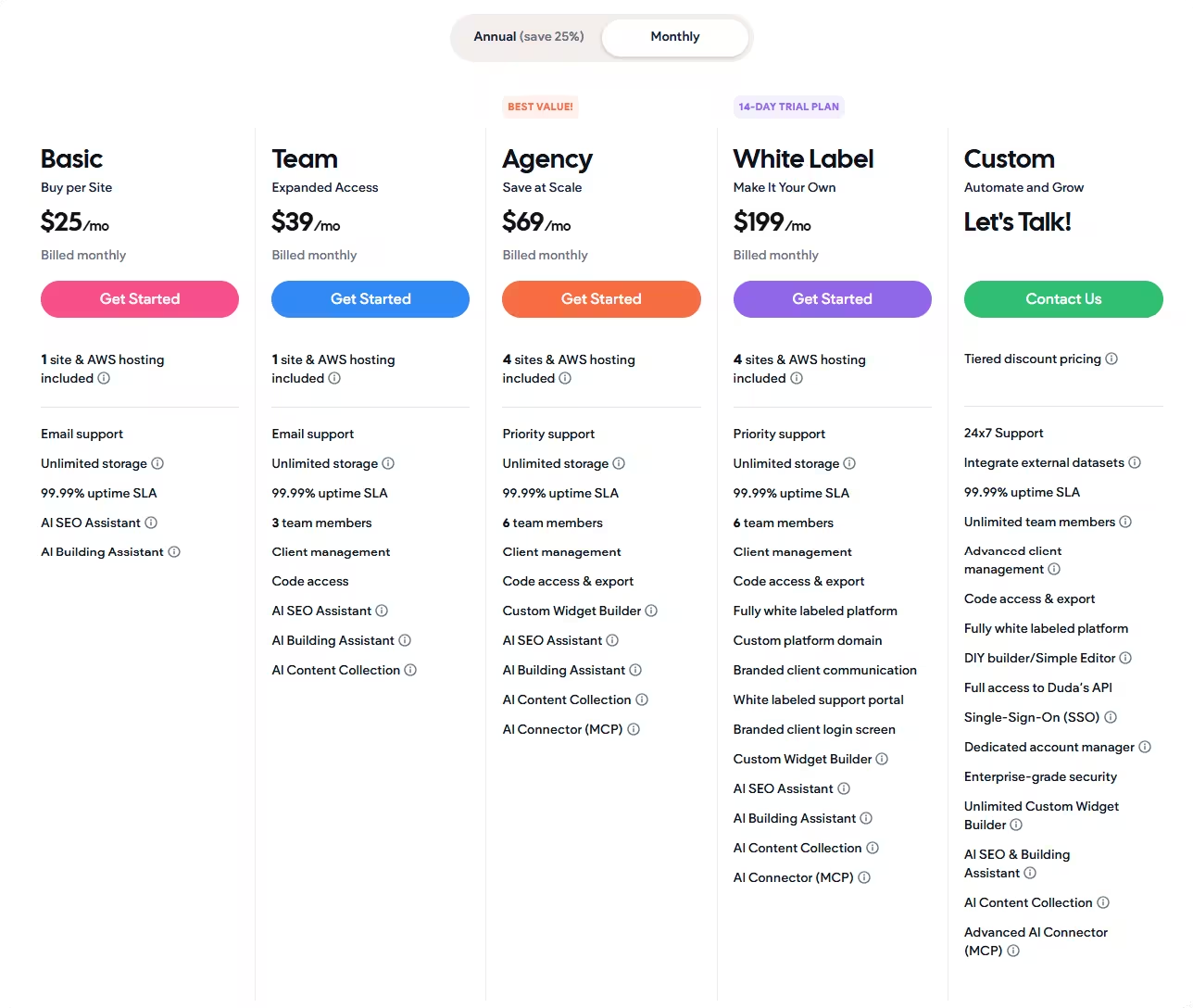
Related: Google Sites Beginner’s Guide
Final Word on Best Alternatives to Google Sites
Due to limitations in Google Sites’ search engine optimization capabilities, you may need to explore alternative solutions that better meet your needs.
At this point, you are now familiar with various alternatives to Google Sites. You can experiment with those that align with your requirements and then decide on paid or free options based on your preference.
Regardless of your choice, you must assess all the features in advance and check out their subscription plans. This will help you settle for the web builder that suits your needs.
