How do you find low competition keywords with high traffic?
In this guide, you will learn how to find low competition keywords with high traffic, make the right content, and utilize promotional strategies to rank them on the first page of search engines.
Search engines use more than 200 ranking factors when ranking a website or blog on SERP. Three of those categorized essential parts are;
- Domain and Page authority
- On-page and Off-Page SEO (in a single word, SEO)
- User Experience (ex: Core Web Vitals)
But, as content marketers and bloggers, we can get an edge over those factors and rank our web pages top of Google SERP intelligently.
When we try to rank a web page on SERP easily without building backlinks, we must look for these five key factors.
- Competitive analysis
- Content types
- Usage of Keywords
- On-page SEO strategy
- Blog Post Promotion
Suppose you learned and practiced how to use the above five phases. In that case, you can definitely craft a blog post that will get more views and generate several social shares and a few natural, relevant, and authoritative backlinks.
That’s why today, I thought to write a guide on how to find low competition keywords with high traffic and rank them on search engines.
In this tutorial, essentially, you will learn:
- How to find low-competition keywords
- The three key factors you can use on your blog to boost search engine rankings.
- How to write a blog post that search engines (and people) will love
- How to get Google search engine indexed your new blog posts in under two minutes! (for your safety)
- How to track Google search engine rank position fluctuations and compare rankings versus competitors to get in touch with what happens to your content.
How to Find Low Competition Keywords with High Traffic Volume and Rank on Search Engines

- How to Find Low Competition Keywords with High Traffic Volume and Rank on Search Engines
- Final Words on Finding Low Competition Keywords High Traffic
If you just started a blog and are willing to get traffic from search engines, you’ll learn a more valuable lesson that I didn’t understand when I was starting.
What is that lesson?
Never, ever try to rank for a high competitive keyword at first.
Yes, never do that.
You might boast yourself; you’re lying. I can write an excellent article and let search engines rank my page on the first page of SERPs.
Well. You’re right!
I mean, some search engines might do that. But search engines like Google won’t ever rank a website that way.
As you might know, old-school link-building methods don’t work anymore. So, you must have a good plan before tapping into any market.
As you know, what we are doing, so-called keyword research is actually market research.
So, first of all, you have to find out keywords that aren’t competitive.
You can try ranking medium or highly competitive keywords after your blog has gained domain authority and built trust with search engines.
But, first, use your efforts to rank for low competitive yet significant high volume keywords.
Writing a blog post doesn’t matter by spending days that only receive 10-50 unique visitors per month.
So, you should find low, competitive keywords with high traffic volume.
What are low, competitive keywords exactly?
Keyword research breaks down into two main groups.
They are;
- SEO keyword research
- PPC keyword research
And competitiveness of many (almost every) keyword can be determined by;
- Keyword Difficulty Score (If SEO Keywords)
- Cost per Click (CPC) Bid (If PPC Keywords)
The higher the keyword difficulty score, the harder it is to rank for a particular keyword or keyword phrase on SERP.
In fact, the Keyword Difficulty score is a metric from 0 to 100. So, you can understand the possibility of ranking for any keyword by finding its keyword difficulty.
Why Find keywords with low competition
There are many reasons.
- Finding low competition keywords should be your primary objective if your website is new. Usually, utilizing keywords with less competition in your articles will help to get the first batch of visitors from search engines. Thus, improving your self-confidence consequently.
- Rank without needing backlinks. SEO has become harder and harder since medium to enterprise-level businesses started utilizing SEO to drive traffic. There are many firms which are specialized in building backlinks for big brands. So, using not-high competitive keywords will not need backlinks to rank higher.
- Rank for medium-level competition keywords. Once your content is ranked for low-level competitive keywords, they will start getting impressions for keywords with moderate competition as well.
- Higher CTR and the possibility of ranking on the first page of Google. Since usually low competition keywords mean there is not enough competition (e.g., not enough articles on search), your ranking pages will get a higher CTR, making your pages rank on the first page.
How do you find less competitive keywords?
It is not easy to find the most moderate competitive keywords in most cases. But, after several searches, you could definitely find some top-notch keywords that aren’t competitive.
There are a few ways to find minimum competition keywords. Some of them are;
- Keywords research
- Google Trends
- Google News
- Webmaster Tools search queries data
Now let’s discuss using the above techniques to find low competition keywords with high traffic volume.
#1: Keyword Research
I am sure that if you’ve been in the SEO industry for a while, you’d probably know what keyword research is and how to do a proper keyword research campaign.
As you might probably know, there are tons of keyword research tools like WriterZen, KWFinder, BrandOverflow (review of BrandOverflow), Ubersuggest, and KeywordTool.io.
But, as you know, Google added some features and made significant changes to Google Keyword Planner.
One of them is that you can’t find the absolute amount of search volume for a keyword.

And Google Ads Keyword Planner doesn’t show the search volume for many long-tail keywords. That’s a huge minus point from an SEOs and content marketer’s perspective.
The worse part of this is it is not SEO-friendly. You can’t get a clear idea of how difficult it is to rank for a particular keyword in organic results.
Now I can see what’s in your mind.
You might be asking;
Is there any correlation between CPC and Keyword difficulty?
Yes and No.
In fact, I can’t give a definite answer to that.
CPC bid merely depends on advertising competitiveness.
If you’re an AdSense publisher, you might have experienced that on some occasions, EPCs (Earnings Per Click) for specific keywords, which generally have high CPC value, change over time and under different circumstances.
In simple words, CPC bid fluctuates regularly.
But, Keyword difficulty lowers for some search queries rarely.
However, if any keyword phrase has a high CPC bid, we can determine two things.
- The keyword phrase converts better. (You’ve heard about buyer or profitable keywords before, right?)
- The lifetime value of prospects that are turned into customers is higher than the PPC bid. (that’s why insurance companies and universities are ready to pay for $100-$300 per lead. Learn more.)
When combining these two factors with SEO, as SEO is the second most profitable customer acquisition medium, we can determine that many people and companies will fight for a particular keyword in organic results.
One point where keyword difficulty and PPC bid coincide is the phases of keyword research.
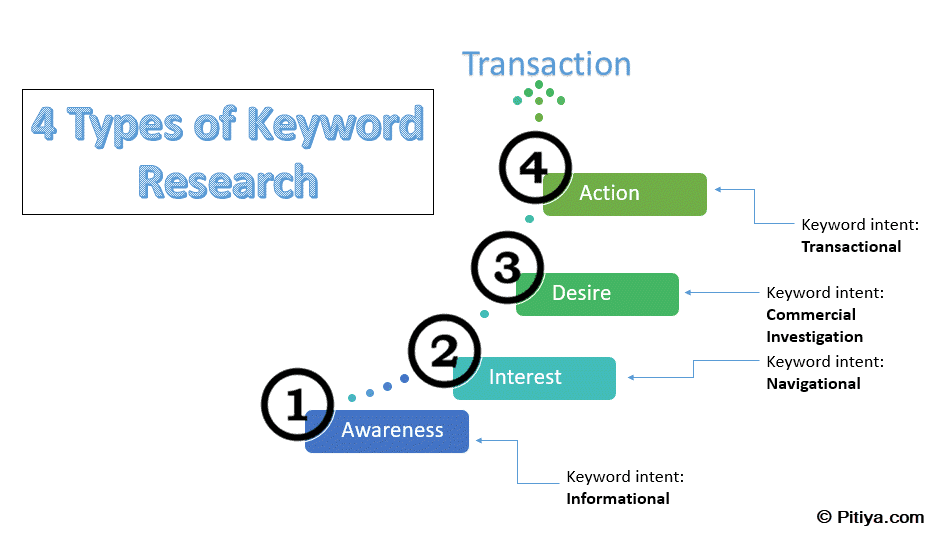
The four stages of keyword research:
- Informative Keywords: ex: best phones for marketers, good phones for travelers, best smartphones for business
- Navigational keywords: ex: iPhone vs. Samsung
- Desire-based keywords: ex: Apple iPhone features, iPhone review 2021
- Buyer keywords: ex: buy iPhone online free shipping, latest iPhone coupon
In fact, keyword research is not just market research. It is a vital step in identifying your prospects, a perfect way to build up your prospect’s persona or the ideal customer.
So now you know what keyword difficulty is and how to determine whether a keyword phrase is lucrative. Let’s move to the next step, the types of keyword research.
When researching keywords, you should determine that you’re not only trying to get more people to your website but also tap into a new audience. In other words, amplifying the identical reach.
For example, pay particular attention to these two keywords.
- Tumblr for SEO
- SEO for Tumblr
You should determine that these are two very distinct keywords.
People who enter these terms into the Google search box have different intents and purposes for achieving.
- Tumblr for SEO: Intent: How do I use Tumblr to improve my blog SEO? Expectations: A guide to using Tumblr for building quality, relevant backlinks to their blog or website.
- SEO for Tumblr: Intent: How do I increase my Tumblr search traffic? Expectations: A step-by-step guide to optimizing Tumblr for search engines and tips to improve organic rankings.
In fact, my complete guide to Tumblr search engine optimization is already ranking for both keywords.

But, I would prefer to get more visitors who want to get Tumblr SEO tips rather than people who want to learn how to use Tumblr for SEO.
In most cases, I make it a habit to research opportunities to add more keywords to the article.
Yes, you don’t need to take care of traffic when writing an in-depth post. However, as we’re going to find low competitive keywords, it is good to have several keywords that drive the same type of traffic.
That’s why I prefer…
Competitor Analysis
I have heard some say that you shouldn’t use keywords that your competitors use.
It is completely wrong. I don’t recommend stealing their content, though. I recommend doing competitive research to find out niche-specific websites that receive the same type of traffic that you want to win.
My favorite SEO tool for competitor research is Semrush.
Semrush is a search engine marketing tool for both SEOs and Advertisers. In fact, it is more aligned with content marketing and SEO spaces.
Here’s how to find lower competitive keywords using the Semrush SEO tool.
Step #1: Go to Semrush and create your account first. You can sign up for free and get started on Semrush. (Learn more about pricing details over here)
Step #2: Then log into your Semrush account and enter your blog address into the search box. Select on ‘yourdomain.com in Domain Search’ option.
Once done, you will see a page similar to the one below.

Step #3: Now scroll down the page until you find the competitive analysis section.
You can see two parts where you can see leading organic competitors and the performance of SERP ranking (strengths of ranking).
You can use any method for finding competitors’ keywords.
- Main organic competitors: ordered by competition level
- Competitive positioning map: demonstrate strengths and weaknesses of competitive domains.
Step #4: Click on the competitor’s website address.
Here are the top keywords that drive most of the traffic to one of Pitiya’s competitors on Google.
As you can see, those are ordered by traffic percentage from total traffic.
Now let’s do magic!
See the ‘Advanced Filters’ link? Click on it.
And add these terms.
- Include Keyword Difficulty Less than 50: To get low competition keywords
- Include Number of Words Greater than 3: To identify the keyword intent. The lengthier keyword phrase is you can understand the intent of the keyword.
- Include Volume Greater than 200: To reach a significantly larger audience.
You can also customize these statements by adding the ‘exclude’ word.
- Exclude Keyword Difficulty Greater than 80.
- Exclude Number of Words Less than 3
- Exclude Volume Less than 200
Step #5: Click on the “Apply” button.
Whoa!
Keywords….. ….with little competitive, yet high traffic volume.
How is that?
Awesome, right? 😉
If you want to take this search further, you can display keywords in ascending order according to the keyword difficulty.
But, I won’t do that because I received low competition keywords. I want to know keywords that drive more traffic to the competitor’s website. Now I have done it.
Read this guide to Semrush Keyword Research to learn how to use Semrush’s other keyword research tools, like Keyword Gap Analysis, to find low-competitive organic keywords.
Keywords research is just only ONE method of finding normal competition keywords.
Another way is…
#2: Google Trends
Yes, you can find keywords that aren’t competitive by using Google Trends.
And it is an excellent tool for generating blog post topic ideas too.
What is Google Trends, and what does it do?
Google Trends demonstrates the search popularity for many categories, regions, and occasions in the Google search engine.
So, if you want to find what is trending on the Internet (I mean on the World Wide Web), you’re just one step behind instantly finding out all of them.
For example, in February, many people search many things related to Valentine’s day. In October, Halloween and World’s teacher’s day. Similarly, many searches related to Black Friday, the Double Eleven shopping festival (also known as Singles Day. Mostly in China) occur in November and the December Christmas festivals.
So, many things are happening in different time frames.
And why not,
Sometimes, the search quantity of sports changes. Ex: ICC Cricket World Cup, FIFA Football World Cup, Olympics, etc.
When these key things perform on the stage in front of you, other golden things, such as improvements in keyword interests for underground keywords related to your niche, are also happening.
For example, look at this search interest graph for ‘Instagram marketing.’

I know ‘Instagram Marketing’ is a broad topic.
How about ‘Instagram analytics tools?

As you see, its popularity is just getting increasing.
What does that mean to you?
That means it is somewhat of a new topic from Google’s perspective.
Semrush’s data also confirms that the “Instagram analytics tools” keyword is a noncompetitive keyword phrase.


What?
When do ever any keywords that include analytics get lower competitive?
It is now. Right?
Google Trends is one of my favorite places to generate low-competition keywords that are rising their popularity.
Dig a little bit further to understand how Google Trends works and fetches data. Once you know, you can find keywords your competitors have no clue about.
#3: Google News
Google News is another great way to find high volume, low competition keywords.
In fact, what you are going to take is key topics that are trending among humans.
People want news. People like to know the news. People want to know how that piece of information affects them.
All in all, News can drive a significant amount of traffic to your blog, eCommerce site, or product/service page.
You should have a good strategy to convert those traffic into customers. It can be done.
However, the best part is ridiculous.
Why?
You can easily rank for those keywords and drive traffic to your page.
If done correctly, more social shares, co-citations, and backlinks too.
Here’s how to find hot topics for articles using Google News.
Go to Google News and select the category or sub-category you want to get news.
Here I chose “Diabetes Mellitus” under the Health category.
If you just want to get news articles, select the “Headlines” option.

Here are a few most recent news related to diabetes mellitus.

The highlighted ones are actually blog post ideas that you can use today for your health & fitness blog to write excellent articles.
Google News displays what is trending on the Internet. Google crawls web pages (especially news sites) so efficiently.
One downside of using Google News to see low competition keywords is it’s harder to find evergreen blog topics. But, if you want some quick traffic spike, then Google News is a perfect place to start.
If you haven’t used Google news before, I suggest trying it today and seeing how excellent low competition and high search volume search queries you can collect.
#4: Webmaster Tools
Webmaster tools are probably the best SEO tools you can ever get.
What does that mean?
Even you submitted your website to major search engines such as Google, Bing, Yahoo, and Baidu without registration. You couldn’t clearly determine what issues are causing to downgrade of your organic ranking.
For example, when you use Google Search Console, you can demote site links that you think shouldn’t appear on Google SERP. Also, you can fix issues related to search appearance and Core Web Vitals.
But, the most important part of webmaster tools for content marketers isn’t demoting site links.
It is organic search queries that your blog already ranks.
Yes, you can find keywords that your potential readers use in search engines before landing on your site.
Here’s how to find keywords with the possibility of ranking higher on SERP.
Note: To use this method, you should already have verified your website with Google Search Console. If you haven’t done it yet, then follow this easy-to-follow tutorial.
Step 1: Go to Google Search Console from here and Select the blog from other sites you may have verified under your current Google account.
Step 2: Then go to Search Performance.
Step 3: Now, you can see very few keywords that your site’s pages rank on Google SERP.
To get a narrowed list of potential keywords, filter keywords according to predefined pages.
But, now, I will show a way to find keyword phrases with high ranking potential by using Google search analytics data.
Step 4: Now, on the Google Search Analytics page, filter queries that contain “How to.” (Yes, we’re going to find informational keywords)
Click on the “Apply” button to proceed.
Now you can see a few keyword phrases which contain the “How to” part.
Now, let’s find high search noncompetitive keywords.
Here’s the magic recipe: Filter keywords by ranking position. Set it to smaller than 10. Next, order keywords by impressions received.
Voilà!
Now you just got a low competition, high-traffic keywords to list instantly!
These keywords are special.
Why?
Here are three reasons:
- Your site already ranks.
- They are low competitive and already in your hands.
- You can easily optimize your site for those long-tail keyword phrases and increase traffic.
Step 5: Find search queries with high search volume (at least 1,200 impressions per year) and low competition but your site rank on the second page of SERP.
Add a new filter. This time, filter keywords by impressions.

These keywords are also very important:
- They are long-tail keywords with high search volume
- It is possible to rank for these keywords. But you have optimized your pages for these keywords
- New content writing opportunities
The search queries that rank between 10 and 14 places on average are very opportunistic ones for you. This means You can either optimize pages that these phrases are ranking for or create unique pages.
Either way, you choose, you have an opportunity to rank on the first page of Google.
Your blog already ranks for these terms. In fact, many of those should be what you haven’t optimized or added to any page.
So, you could easily rank for these keywords as they are not too competitive.
You can repeat this method actually by adding more modifiers, adjectives, adverbs, and conjunctions. Ex: best, 2022, list of, discount, review, vs., compare, or, and.
However, you shouldn’t use keywords from Google Search Console alone. Add those search queries to Google keyword scraper tools such as Keywordshitter.com to generate many related match keywords.
Here’s how to generate less competitive keywords instantly
Step 1: Go to keywordShitter.com and enter the keywords you got from the Google search console. (Note: You should add relevant keywords to get more related keywords. You will find by adding irrelevant keywords, and it’s harder to scrap on-topic keywords)

You can also specify positive and negative keywords to get targeted long tail keywords for content marketing campaigns.
Step 2: Click on the “Shit Keywords” button to generate long-tail keywords that aren’t competitive.

Step 3: Once you get a significant amount of search queries, click on the “Stop Job” button.
You have generated a few keywords relevant to the search queries you got from Google Search Console.

You could add them to a keywords traffic volume estimator such as Google Keyword Planner’s search volume estimator tool.
However, you’d probably find that they haven’t search volume. But, trust me. They have. I can prove that these get significant impressions on SERP.
Now that you know a few ways to check low competition keywords with high traffic volume, let’s move to the next part, analyzing SEO competitors.
It is one essential component of ranking for low competition keywords process.
SERP Analysis
In this tutorial, first, you generated low competition keywords, right?
So, why should you analyze search engine result pages?
What is its sense?
Here’re a few reasons to analyze SERP before writing the article.
- You can find the content type (ex: how-to guide, list post, interview, roundup, or infographic) of the top 10 results.
- Analyze backlink profiles of competitors
- Find SEO strategies they used in the content
- Get the information that you might forget to add to your content.
- Titles (SEO title and article title)
- Social share analysis
Once you find the primary keyword you aim to rank on top of SERP, follow these steps accordingly.
Step 1: Go to Semrush Keyword Magic Tool from here and enter your keyword.
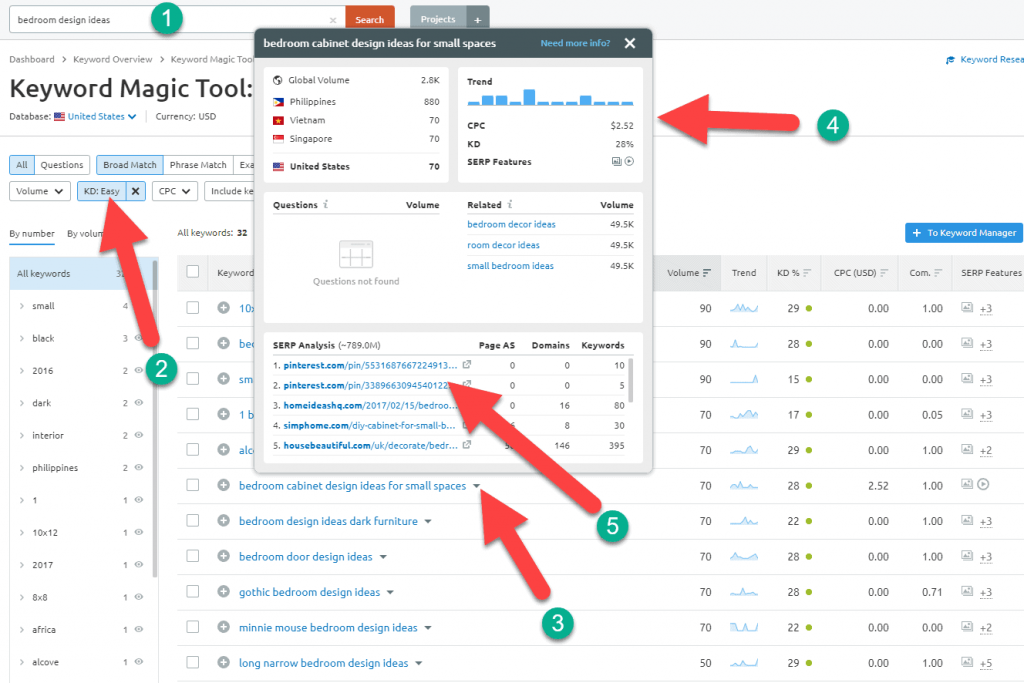
- Enter keyword
- Set Keyword Difficulty to ‘Easy’
- Click on the down arrow icon
- Check keyword details like difficulty, Global search volume, SERP features, trend, etc.,
- SERP analysis: See which sites are dominating the top ten Google results
As you see, Pinterest is conquering the Google SERP for the particular keyword.
To ensure you have selected lower competitive keywords with high search volume, check the Allintitle and KGR values.
Allintitle shows how many pages are using the exact term on their titles. Check out this article on top Allintitle checkers to learn more details.
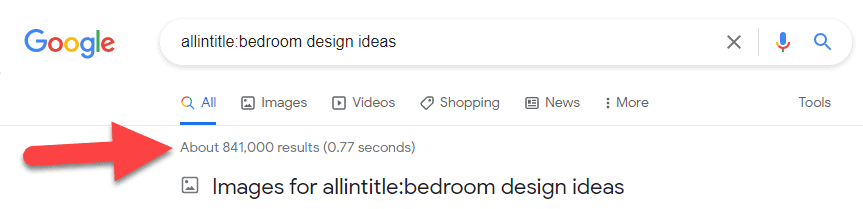
KGR is the abbreviated form for Keyword Golden Ratio. Basically, what KGR keywords are is giving you a selection of keywords that are used sparingly by others. i.e., there is content scarcity.

WriterZen is one of the best KGR calculators. Read this WriterZen review to learn more about WriterZen.
Step 4: Go to Buzzsumo.com and enter the keyword you will rank for.

Next, click on the “Search!” button.
As you can see, most shared content is articles, not infographics. And Alexa’s article on Low Competition Keywords has got 121 total shares.

In fact, most shared content from AppMasters.co is actually a podcast + YouTube video.
99%+ of total shares are Facebook likes. We can assume that they are from either a Facebook page post or Facebook engagements from the posting page.
Here’re a few statistics I found while analyzing my competitors.
- Top ranking articles are “How-to” guides.
- The word count of most articles doesn’t reach the 2,000 words mark.
- Don’t teach how to rank for low competition keywords.
- Social shares are ordinary.
As you found the organic competitors and share counts, let’s move to the next part, writing the blog post.
Write blog post
According to the metrics & data you found analyzing competitors’ web pages, you can determine how much effort you can commit to writing the blog post.
As writing articles for different niches and situations vary, here are a few common tips to craft a blog article that search engines and people will like.
- Break down topics: First thing to do before writing the blog post is to structure the blog post you are going to write. Get a paper or half-sheet and write down key topics that will include in the article. They should generally be headings and subheadings. Don’t ignore this step. If you want to write an excellent article, this is a must.
- Get data: One key point of ranking at the top of SERP is adding enough data for the post. As you analyzed SERP earlier, you should have enough data to include. If you couldn’t add all those data to the blog post, link to the information source. If it is a good source, make sure not to add the “nofollow” tag. Linking out to helpful resources also helps in improving organic rankings.
- Use visual content: If there’s a chance to add any visual content, include them. People recognize visual content 60,000 times faster than text. And when they remember the topic, they will remember your site too. You can use either Crello, Pixteller, or Stencil for designing visuals.
- Make use of videos: Video content is helpful in three ways: 1) Increases page ranking factors such as average time for a session 2) Is helpful for users 3) Ranks for video search in Google.
- Make sure your article is grammatical-error-free: Google considers grammar rules seriously when ranking web pages. Google surpassed traditional media with the most trusted resources. So, what is the assistance of ranking grammar error full articles at the top of SERP from Google’s point of view? Use these online grammar checker tools to correct your grammar errors quickly. (I use Grammarly. But, you can use Grammarly free or another site like Grammarly.com)
- Don’t copy others’ works: Stealing content is not ethical. And Google will penalize your site, making it harder to recover the site. Google has a form to inform them about copyright content. So, to ensure your content is original and not plagiarized, use these online free plagiarism checker tools.
- Use an excellent internal linking strategy: Interlink is the best SEO strategy you can use for free now to increase Google rankings fast. The best example of this is Wikipedia. But don’t act like Wikipedia, though. Link out to other posts when it makes sense! 😉 Utilize a tool like Link Whisper to automate internal link building.
- CTR is your secret weapon to throw competitors off the edge of the river: Every web page has to perform well in SERP to get traffic to their site. If they failed to get people’s attention first, so there’s something that search engines like Google might think. “We should give another chance at this position and see how it works.” In fact, CTR is key to improving your Google search result rankings.
- Your page title matters a lot more than you think: Page title is an essential factor of organic CTR. But, it also matters in social media marketing too. Present internet visitors read the page title first and then decide to read other content. Ask yourself; what is the last time you read an article without considering too much about the page title?
- Web design and UX: I don’t like to visit web pages that look like they haven’t been redesigned since the 1990s. Do you? I am pretty sure that I’m not too fond of it. And I use ad-blocking extensions to block irritating pop-ups. When reading these, if you remember your site, you have many works to do in the upcoming days.
- Give people what they want: People expect something right after the second they start visiting your website. They will be disappointed if you use content blockers and make content premium. The best thing you can ever do is surprise them. Offer a gift for exchanging people’s contact details. However, you can use content lockers to increase email subscribers and social shares. Tools like Convertful (read my reviews on Convertful here) provides functionalities to design widgets that do the job.
I know that your favorite part is writing the blog post. But, if you follow the tips above, you will craft not just a blog but a pillar of content that many people would love to share with their friends, colleagues, and followers.
When considering sharing content, we can’t ignore the most fundamental part of ranking for low, competitive keywords and blog post promotion.
Promote post
If nothing happens to your hard work, you feel genuinely disappointed, right?
Although that is correct, the blunder is not to you.
You forgot that there’s still one possible step of ranking that you hadn’t gone through.
You thought,
- Keyword research
- Competitive analysis
- Write blog post
- Hit the “publish” button
can give you wonders.
But that is not true.
Two Mashable articles are averagely shared on social networks every second.
And according to MarketingPros, 2+ million new posts are published every day.
So, if you don’t give it a push, you can’t expect quick results.
Here’s what I meant by ‘push.’
- Alert search engines that you have published a new article.
- Inform others (your followers and influencers) that you’ve published a new article.
You can find bunches of articles about blog post promotion, but not in the way you’d expect.
And lots of tools to automate this process.
For example, you can use RSS feed or ping services to inform search engines whenever you publish a new article.
And you can use social media automation tools such as ConentStudio to schedule content to share on individual social media channels. Also, ContentStudio features include very special content curation, which allows you to share your blog post on Tumblr, Medium, and Shopify blogging platforms!
Now let’s learn how to promote your blog post to get more exposure.
#1: Search engine submission
If your blog isn’t a highly authoritative site and/or you don’t update content regularly, Google won’t crawl your site frequently.
In a previous article, I explained why Google doesn’t index your website and how to fix that. I recommend you to check it out.
In fact, Google provides all webmasters with an URL inspection tool to see the current index status of a page and get Google indexed. Learn more.
Here’s proof of how I got Google indexed one of my posts in under two minutes.

#2: Market your blog post
The quickest way to get eyeballs to your article is through marketing.
Here are a few ways to market your blog for more exposure, citations, and backlinks.
- Social media marketing
- Influencer marketing
- Outreach
- Email marketing
Method #1: Social Media Marketing
Social media marketing is probably the most popular way to drive instant website traffic.
You were able to share a link on social media and see tons of traffic increase in a minute. That was a few years ago.
But, now, many things have changed vastly. Facebook limited the reach of organic posts and introduced a paid advertising method, which is popular nowadays. It is called “Post Boost.”
And to win social media marketing, you should have a proper social media strategy. Else you don’t know what result you’d get by doing what.
Luckily for you, there are tons of tools for social media marketing.
Yes, there are tools for everything you’d expect to fulfill, such as analytics, automation, marketing, influencing, etc.
I recommend you check out these social media marketing tools to optimize and track your results.
For example, you can’t log into Pinterest every time you publish a new post or want to republish older content on Pinterest. The best solution for that is using a Pinterest automation tool that automates the publishing process.
I use ContentStudio to manage all my social accounts currently. It got features like content discovery, automation recipes, and advanced analytics to optimize social posting.
If you want to dominate Twitter marketing and get more followers, likes, retweets, etc., then I recommend you check out these best Twitter tools for analytics, automation, and marketing as a whole.
Method #2: Influencer marketing
The latest trending method of populating content is influencer marketing.
What is influencer marketing?
Influencer marketing is a type of marketing that merely focuses on the main individuals instead of large groups of people to get words out of for you or/and your business.
Let’s say someone shared your latest post on Twitter. And he is an authority in your industry. So there are key followers who would engage and promote your content. (might get content going viral)
So, as you publish a new article, you’d want them to share your latest article with their followers.
Therefore, instead of targeting unknown, non-targeted, and irrelevant people to get your content shared, you can influence people who have already engaged with your blog to share your latest article.
An essential part of influencer marketing is a few different faces. This means the template you used for journalists might not work for authority in your industry.
Look at this infographic by Traackr.

- Celebrity
- Authority
- Connector
- Personal Brand
- Analyst
- Activist
- Expert
- Insider
- Agitator
- Journalist
Promoting your piece of content by one of those influencers can increase the SERP rank for low, competitive keywords. Plus, it can boost rankings tremendously if the content is caught up by a significant website and linked back!
You can reach out to influencers in your niche and pitch your article.
A few ways to connect with influencers are interviewing, writing a roundup post, asking a guest post request on their blog, sharing their quotes on your blog, etc.
If you’re ready to spend a few bucks for blog post promotion, you can look for influencers who shout out on Instagram, Twitter, Facebook, and Pinterest.
Method #3: Outreach
Outreach is another excellent way to get quick eyeballs to your content, recommendations, and social shares.
If you have connected with bloggers, content marketers, and social media influencers through social networks and email, you can reach out to them and ask them to share your article with their followers.
You should follow this method carefully. Because pitching the wrong message can harm you and your business.
Start with social media. And then broaden it to email outreach.
Method #4: Email Marketing
Email marketing is the most effective medium for high-targeted traffic and higher conversions.
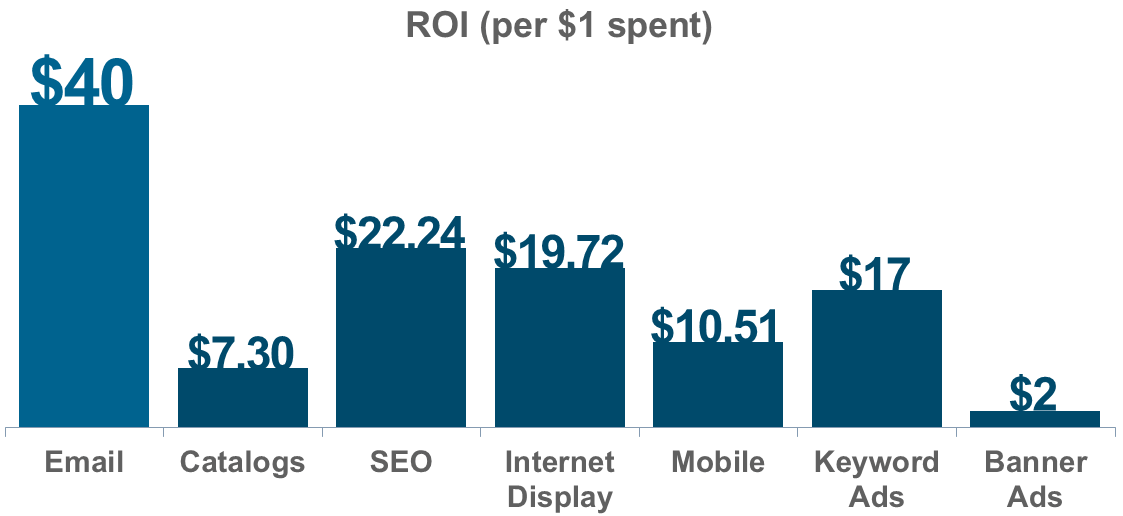
If you don’t have a list, this is the right time to build an email list.
Don’t procrastinate building your list because more than 90% of total visitors won’t ever come back to your site.
Yes, you might not ever come back to Pitiya. That’s the absolute truth.
Most people who visited your site today won’t ever return.
But, if you captured their contact details (ex: email, name), you would be able to let them know every time they published a new article or updated an older one.
I use Gist to send broadcast emails and automate converting readers into customers’ processes.
You can display lead capture forms on your website’s sidebar and the bottom of post pages and even show up lightboxes to get higher opt-in rates.
I recommend using Convertful or ConvertBox (review of Convertbox.com) to design high-performing opt-in widgets.
Now you know;
- How to find low-competitive keywords
- How to analyze competitors’ web pages
- How to write a blog post
- How to promote a blog post
And to ensure everything is going well and your article is ranking at the top of SERP, let’s start a new…
…SERP Position Tracking Campaign.
Track SERP Ranking Fluctuations
This is an optional step. But, if you want to stay clear on your ranking and be careful of competitors, you should follow this step.
Among keyword rank tracker tools, I prefer to use the Semrush tracker. It allows me to track keyword rank positions in search engines such as Google.com, Google.co.uk, Google.fr, and Google.in.
Here’s how to track the keyword ranking fluctuations of your blog post.
Step 1: Go to Semrush and log into your account.
Step 2: Click on the “Projects” button in the SEO Dashboard and create your project.

Step 3: Add your primary domain and domain name.
Step 4: Click on the “Set Up” link under Position Tracking in the SEO Dashboard.
Step 5: Select the ‘Tracking URL’ option under Advanced Settings and Enter the blog post URL that you have published.
Step 6: Set location and device type.
Step 7: Use Semrush to define your real competitors in the targeted location. In my case, my targeted location is Google.com, desktop visitors. Here’re the top 5 competitors in Google.com SERP.

Enter competitor web page URLs one by one.

Step 8: You have four ways to get keywords to monitor rankings.
- Manually
- From Semrush
- From Google Analytics
- From File (*.txt, *.csv)
Use any of the above four methods and add your targeted keywords to start tracking.
Here I used an SEO strategy to track keyword positions. As the #1 ranking article ranks for tons of keywords, I generated 20 targeted keywords.

Once you have added keywords, click on the “Add to Project” button and then the ‘Start Tracking’ button.

Step 9: Wait a few minutes until Semrush gathers data and shows you rankings.

As your article is new, you won’t see any rankings. But, after a few weeks, you will start seeing ranking fluctuations.
Step 10: You can set a new trigger to notify you whenever your article gets up to the top of 10 results.

One valuable lesson of tracking the top five results is you can determine organic traffic distribution among domains.

With the free plan, you cannot track SERP position rankings of more than ten keywords. Learn more about Semrush prices.
Therefore, I recommend you upgrade to one of their paid plans. You won’t regret doing that!
Final Words on Finding Low Competition Keywords High Traffic
You can find low competition keywords with high traffic. Also, you can write content that will rank for those quickly.
You just have to follow a proven way that is guaranteed your rankings.
In this guide, you learned;
- How to find low competition keywords with high volume
- How to analyze SERP to determine what is working
- How to write the blog article
- How to promote the blog post
- How to track SERP ranking positions
Now you should be able to publish blog posts that will rank on the first page of search engines.
No more struggling to find keywords.
Follow these instructions, and you will always find a way to outperform your rivals.
So, how do you find low competition keywords with high traffic?
Leave a comment below and let me know your favorite part of this guide.










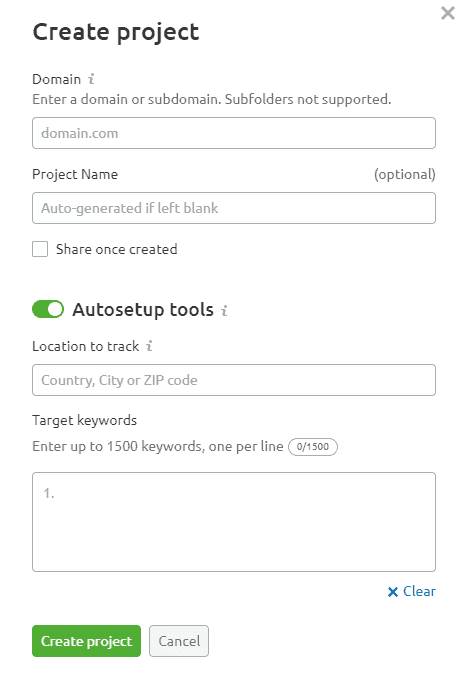



Thank you Chamal,
I Just finished writing my exams yesterday, then come into your blog to find this great content, it is remarkable – i must confess.
This exactly what i’ve longed to know about finding low keywords to rank for since my blog is still under eight months.
And Semrush premium account i would love to get; as soon as a gets some pay at this month end but i don’t know if there’s any way to get a Semrush premium Acct for free . . or is there any?
Do let me know
Hi John,
Nice you see you again. I wish all the best with your educational affairs. In fact, I too finished my exam 2 months ago! 🙂
You have another blog, right? What happened to it?
As far as I know there are only a few ways to get SEMrush accounts for free. One way is participating to giveaways.
Another one actually is creating a free trial account.
Once you get going and used to use best SEO strategies, you can’t resist using SEMrush. It’s such a good SEO tool.
Glad you found this guide helpful. It is an inspiration for me to write more articles like this.
Chamal.