In this new Convertful Review 2022, you will find out if Convertful is worth risking your time, money, and efforts while there are many Convertful alternatives in the market.
This review on Convertful covers:
- What is Convertful, and who is behind the Convertful company? (Critical considering you are going to trust this company for your entire lead generation and conversion rate optimization process)
- Basic and exclusive Convertful features that could double or triple your lead conversion rates
- How to make a Convertful widget so easily (without using any coding skills)
- How I use Convertful lead generation software in my businesses. (You will find some strategies that I am currently using to make money with affiliate marketing)
- How to use Convertful (5 ways how you can use Convertful on your online business)
- Advanced Convertful customization features (e.g., Power tools for advanced marketers)
- Convertful pricing, alternatives, pros & cons, agency features, and more.
Convertful Review: Your Ultimate Conversion Rate Optimization Toolkit for Everything

Table of Contents
- Demos
- What’s Convertful?
- Features
- How to use Convertful
- Pricing
- Is Convertful for you?
- Is Convertful worth it?
- Pros and Cons
- Convertful Alternatives
- Convertful vs Convertful competitors
- Final review on Convertful
- Ratings
Convertful Demos
In this Convertful review, I want to be as transparent as possible. That is why I will share some Convertful examples here so you can see what they look like.
Click the links below to display Convertful widgets. You will see live widgets on this Convertful review page.
(Note: You can customize each form as you’d like. These are demonstrations only.)
- Pop-ups Convertful Form
- Scroll Boxes Convertful Form
- Floating Bars Convertful Form
- Welcome Screen Convertful Form
- And check out the final Convertful form module: Inline form 👇
What is Convertful and Who’s Behind it?
Leads are vital for any form of business. Be it freelancing, blogging, affiliate marketing, online courses, product launches, digital marketing agencies, or even network marketing business models, potential customers or leads are the backbones of your business.
Your business’s value would be assessed depending on your marketing skills (e.g., advertising, lead capturing, lead nurturing) and the growth potential and market value.
You can easily determine the growth potential and the total marketing value using a tool like Market Explore by Semrush.
But it doesn’t matter how excellent your value proposition is if you do not have marketing skills. If you lack skills in the Marketing area, you won’t be able to compete with others who’d obviously have the edge over you.
What if you do not have a PhD in marketing?
What if you do not have enough time, money, and resources to learn coding skills to lead capture, which is a major requirement of marketing skills?
That is where Convertful comes in.
Convertful is an ultimate On-Site conversion rate optimization (CRO) toolkit that offers easy-to-use features for all marketers, beginners, intermediates, and experts who are dead serious about their businesses.
Also, it provides astonishing features and customization opportunities that let you develop certain forms and funnels that you could only imagine with other lead generation tools. (I will share some secrets later on in this Convertful review!)
If you have ever used tools like ConvertBox, OptinMonster, HelloBar, and LeadPages before, Convertful is definitely an excellent alternative.
Ruslan Suhar (Founder of Convertful)
Ruslan Suhar founded Convertful on Jan 15, 2017. Ruslan is a marketer and a founder of several companies, such as UpSolution (Premium WordPress themes service).
Colin Klinkert is the current owner of Convertful. Also, he is the founder of Platform.ly, a popular automation software among marketers.
Convertful’s Present, Past, and the future
I have been a happy user of Convertful since 2018. Convertful ran a special offer for a particular group of people. I was one of them and was given a chance to grab a Convertful Lifetime account.
Companies, particularly startups, run special lifetime offers time-to-time to get initial funding and receive feedback to improve their product. As a bonus, they also get lifetime ambassadors who will advocate for the product and refer customers.
Since the beginning, the Convertful team released updates regularly, fixed bugs prominently, and added new features rapidly.
In my honest opinion, Convertful is one of the best On-site conversion rate optimization toolkits out there for every business owner.
- Blogger — You can easily create simple opt-in forms, notification widgets, etc.
- Marketer — You can make deadline funnels, track visitors based on events, and personalize widgets with advanced integration and customization options.
- Agency owner — Convertful can be fully customized to resonate with your branding. Even their WordPress plugin can be modified so that your brand and logos will replace Convertful branding.
Convertful support is also second to none with their ticket-based, highly responsive support team.
How to Use Convertful
I will start this Convertful review on the very first step: How to create a widget on Convertful.
First of all, create your free account on Convertful over here by entering your name, email address, and password. Next, log in to your Convertful account and add a new site.
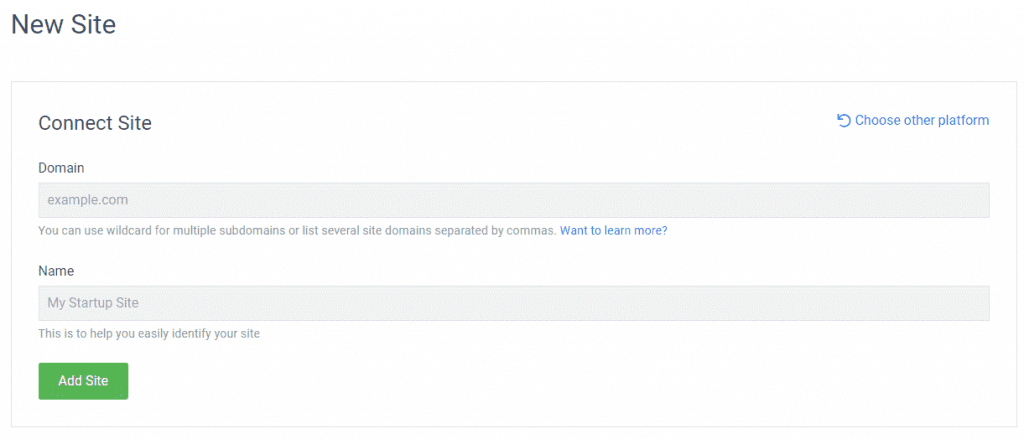
Once the Convertful tracking script is installed on your website or blog, select the site from the Convertful My Sites list, as shown below.

Click on the “Create Widget” button.

Choose Template to Create Widget

You will be given many options to select a template. Some templates are for eCommerce, Blog/Media/Magazine niches.
There will be default form templates, such as blank canvases, to start creating a widget from scratch. Also, Convertful added a new functionality called “Banners” that allows you to create intuitive banners and embed them on your site. I will talk more about it in the latter of this Convertful review.
Design Convertful widget
Now you will see the Convertful visual editor, where you can edit the widget, add integrations, rename your widget, make it live, etc.

Convertful Features
Since day one, when I started using Convertful, it has added new and powerful features. Some of those features clearly took the Convertful platform to another level and distinguished it from competitors.
I cannot list all features in this Convertful review article. If you want to learn more about Convertful features and how they work specifically, I recommend checking out this page from here.
Drag-n-Drop Powerful Editor
Convertful’s Widget Editor is very easy to use. It’s like WordPress Gutenberg visual editor.
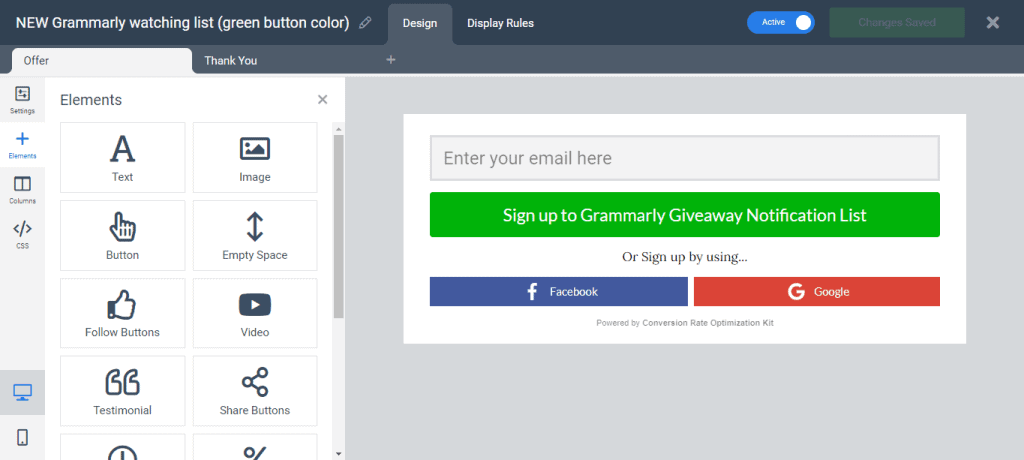
In the Convertful visual editor, there are two main tabs. 1) Design 2) Display Rules
Under the “Design” section, there are multiple options to design your Convertful widget.
- Add a new screen — The very first thing you might see in the “Design” tab is the option to add a new screen. A ‘Screen’ is kind of like a State or Step where you can have multiple screens to make quizzes, survey forms, etc. For example, you can display a Callout screen where you pitch your lead magnet first, then the Optin form on the second screen, and the Thank You state on the third screen. I often use this feature.
- Customize widget — There are four setting options to customize your Convertful widget.
Settings

In the Settings, you can change the Maximum width of the widget (very useful for inline forms, etc.), add a background image & overlay graphics, set widget padding, use shadow effects on texts and forms, and enable and disable the close widget icon and the “Powered By” link. (i.e., the attribution link that you can customize as you’d like. More about it later on this Convertful review)
One fascinating feature I find very cool is the ability to “Lock Content After Itself.”
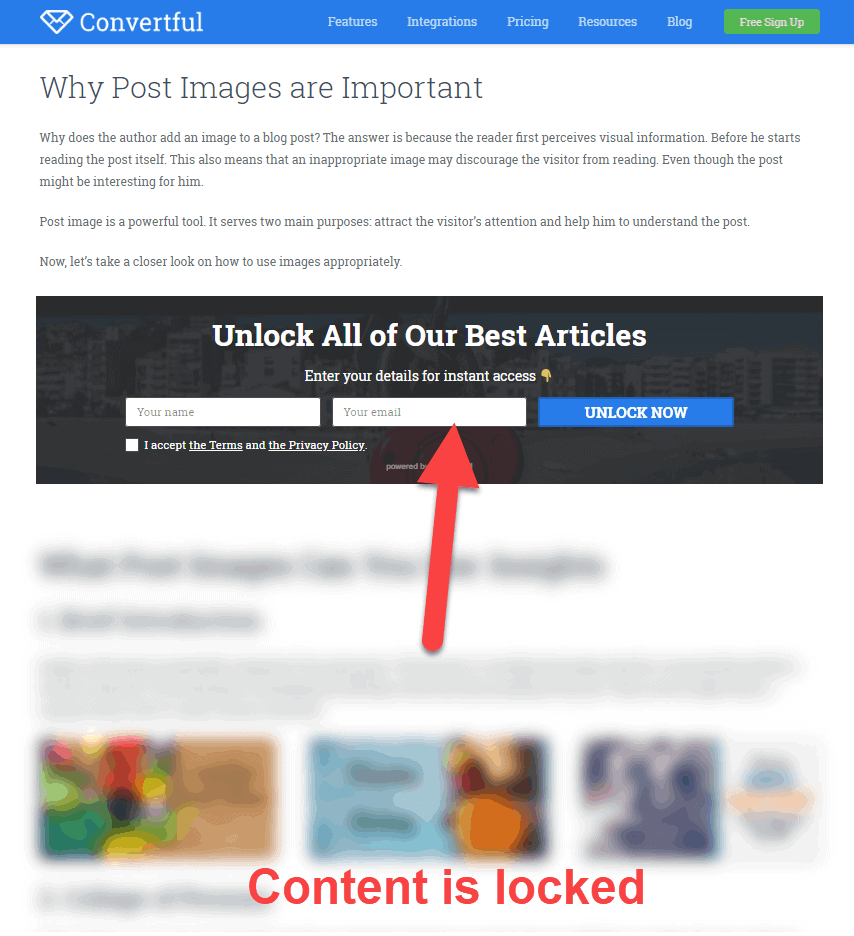
The inline Content Locking feature is used by many websites, particularly news websites. If used appropriately, you can generate more leads through content marketing alone!
And another handy feature inside Convertful is the ability to change the widget type. You might want to convert your popup into an inline form. Now, it’s possible with Convertful!
Design Elements

- Text — Add a text to the Convertful widget. You can hyperlink the text, bold, and change font size, font family (Google Fonts or Theme inherit font or upload own font), color, etc.
- Image — Add a JPG, PNG, GIF, or SVG graphic.
- Form — Add a form to collect leads, feedback so on.
- Button — Build Call to Action (CTA) button or form submit button
- Empty Space — Add a space within columns/elements.
- Follow Buttons — Encourage people to follow you on social media
- Video — Add a video to your form. YouTube, Video, Wistia, and VooPlayer are supported.
- Testimonial — Display a testimonial on your Convertful widgets. See the inline form demo above, for instance.
- Share Buttons — Add share buttons to your form. You can let Convertful fetch the current page URL or customize the Share URL as well.
- Countdown Timer — Create scarcity with Countdown timers
- Progress Bar — Add an animated progress bar to your form. Very useful to improve conversion rate for survey forms etc.
- HTML Code — Emebed any thrid-party tool inside a Convertful widget with HTML Code element.
- “Spin to win” gamification element
- “Scratch Card” gamification element
Rows & Columns
Watch the video below to learn how to work with Rows and Columns in Convertful.
CSS
The CSS editor inside Convertful widget designer makes Convertful a powerful tool for designers. Check out the video below to find out how I hid a custom field and changed the text color and font weight on hover using simple CSS.
- Edit Desktop and Mobile versions separately — Most online traffic comes from mobile devices. And the desktop traffic share is going to shrink over time. Convertful lets you edit the Mobile version of the form easily.
Check out the video below to learn how to make a Mobile-friendly opt-in form using Convertful.
Robust Targeting Options
One area Convertful dominates 100% is “Targeting.”

There are three main Display rule categories:
- Display Conditions — Define ‘When’ to show
- Triggering Conditions — Define ‘Where’ and ‘Who’ to display
- Disabling Widget Returns — Define at which point not to show
I will briefly explain about these targeting options in this review on Convertful.
Display Conditions (Show When)
In this section, you can define what actions should make the widget appear on your site. Currently, there is a total of six triggers.
- A visitor intends to leave — Show popups and full-screen widgets when a visitor intends to exit from a page.
- Time on the page at least — Show widgets based on time on the page (beneficial for time-sensitive offers for pre-recorded webinars, sale funnels, etc.)
- A visitor is inactive for — Show banners or offers if the visitor is not active.
- A visitor’s scroll percentage — Display widgets based on the visitor’s scroll percentage.
- Click a link with URL ID — Trigger a pop-up or another widget type based on the link click. You have to add the CSS ID to the link element. Ex: <a href=”https://convertful.com” id=”URL_ID”>Click Here</a>
- Clicks an element that matches a CSS selector — Similar to the above URL ID option. But can be used on multiple elements at once. (Learn more about CSS class selector)
Triggering Conditions (Where and Who to Show)
In this targeting rules section, you can precisely define under which conditions for whom to display the widget. (Very powerful options out there)

Multiple Targeting Conditions
You precisely target a visitor with “Multiple targeting conditions.”
Check out the screenshot below. In this image, you can see I have built up multiple conditions to display a Convertful opt-in form.

- The first targeting rule defines not to show on the home page but blog page.
- The second rule defines to show the widget to a visitor who viewed at least three pages and came internally.
- The third targeting rule defines to show the widget for desktop organic (Google) users with a specific person parameter.
- The fourth targeting rule defines to display of the widget for a visitor who did not buy an OTO (One-time offer) (Based on Cookie tracking) and was not referred by an affiliate.
Geo-Targeting
You can go even deeper and target your audience based on the region where they are from!
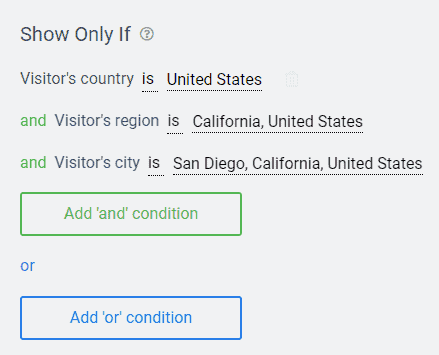
WordPress-specific targeting options
If you use the Convertful WordPress plugin, you will be given more possibilities to target your audience.
Disabling widget returns
There are numerous ways to disable a widget from appearing again.

One very useful feature is the ability to not display the widget for subscribers. That will not wreck your site’s smooth user experience and help users easily access content, particularly on mobile devices.
Overall, Convertful’s Targeting engine is very powerful and can achieve many things if you are creative.
Powerful Button Actions
Unlike most lead generation software, Convertful comes with very powerful Button actions.
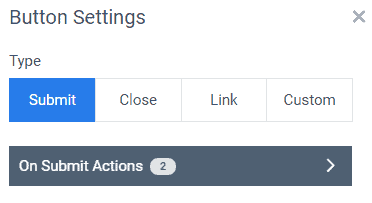
There are four button types, each of which has a different purpose.
- Submit — Usually used for form submitting.
- Close — Used for making buttons that close the widget. Very useful for Yes/No forms.
- Link — Used for linking to a page.
- Custom — Used to execute multiple operations.
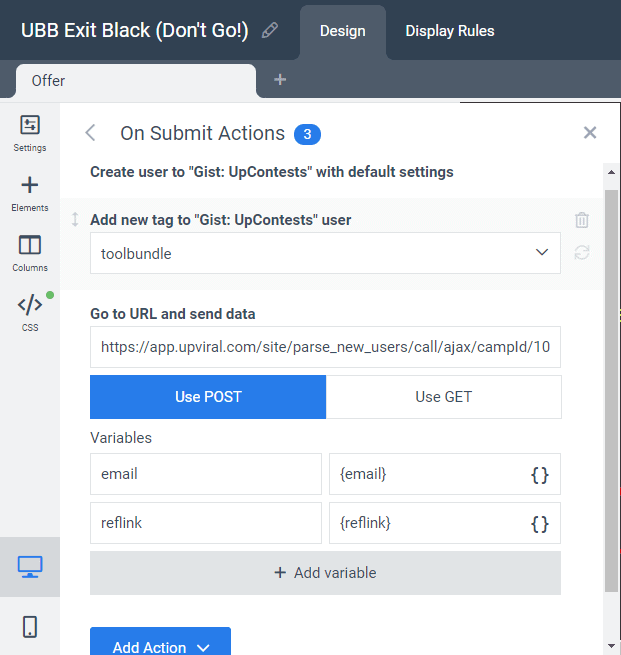
The above screenshot shows three on-submit actions.
- Create a default user profile in my Gist autoresponder. (I have already integrated my Gist account with Convertful)
- Add a new tag to the user that just created. I have set up visual workflows on my Gist workspace that will trigger as soon as some are found with a specific tag.
- Go to URL and send data — I use UpViral as my favorite giveaway contest software. Unfortunately, there is no native integration between UpViral.com and Convertful. Hence, I have to use the default HTML form integration. In this case, I use the HTTP POST integration because it’s more secure and limitless than HTTP GET integration. Also, you’d see I set up the integration to pass through data such as the email and the referee’s referral URL.
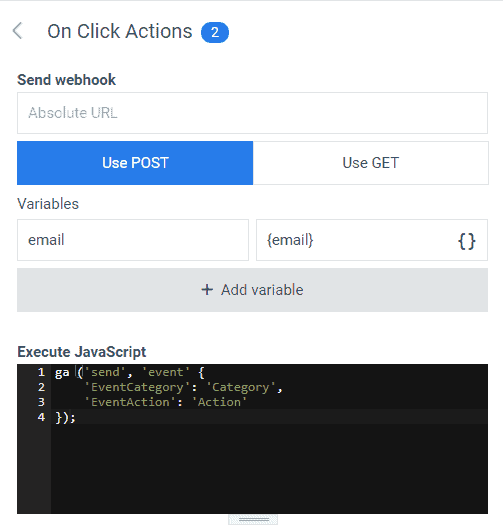
The above screenshot for the “custom button actions” shows that you can simultaneously send a Webhook and execute JavaScript.
These options are beneficial if you want to segment your audience deeply with custom Facebook and Google audiences to laser target your audience and create a lookalike audience.
Here are more button actions that you’d find useful:
- Send a notification — You can set up Convertful to automatically receive an email update with details every time your form gets a form to submit. A handy feature for digital marketing agencies and local business owners.
- Open a widget — Now, you can open another Convertful widget with a button click!
- Autoresponder actions — Depending upon the autoresponder, you can do pretty much everything, such as add/remove tag and user and update a custom field, etc.
Banners
One of the best features I want to discuss a bit in this Convertful review is the Banners. You might have previously used a banner editor such as Visme, Vista Create, Pixteller, or Canva to design banners for your marketing campaigns.
But, Convertful recently added this unique feature, and now you can create customized banners and embed them on your site.
banner preview
Here are some advantages of using Convertful banner creation functionality over traditional tools.
- You can A/B test different banner variations with Convertful seamlessly. Like doing split testing for opt-in forms, Convertful allows you to optimize for the best click-through rate for banners.
- Pause/resume banner displays
- Control who, when, and what to display with advanced targeting options
- Control what elements to show depending on the device
- Use countdown timers. You will have to make animated images or HTML5 banners to use a countdown timer on banners if used traditional methods. Even doing that, fewer tools allow you to add countdown timers to banners. But, Convertful makes it easier than ever.
- Control over the design and appearance. You have literally unlimited possibilities to change the appearance with various design tools.
- Fire retargeting pixels for who viewed your banner. Only possible with Convertful banner widgets.
- Change the banner size/dimensions. Convertful makes it possible to change your banner’s size. It provides several preset sizes for popular banner dimensions. Or you can create your own.
Convertful Banner Creation review
Here is a short tutorial on how I made a banner with Convertful in under five minutes.
- Use Convertful editor as usual for the banner creation process
- Use features like inherit font from the website theme to speed up the loading time
- Customize banner with custom CSS
- Change the aspect ratio
- Enable or disable the closing banner for users
- Hide background image for mobile to increase the page loading time for mobile users
- Set banner widget alignment, padding, etc.
- Use conversion-boosting features like progress bars, timers, and gamification elements.
As you can see in the short Convertful banner creation review video, Convertful provides more or fewer features than a traditional banner creator.
Analytics
Convertful Analytics is okay for me. There are some things to improve, but overall, you get what you most want: daily traffic, leads, followers, link clicks, etc.

Under the “Subscribers” section, you can find basic details such as user city, country, and the time signed up. Also, you can export subscriber data as a CSV file.

You can see a more detailed view when clicking on the subscriber’s email ID. See the screenshot below.

Integrations
It doesn’t matter how powerful the tools are if there are not enough integrations. That is why I list Convertful Integrations as one of the best features in this Convertful review.
The fascinating thing is that Convertful provides different things for inbound and outbound integrations.
Site Integrations
Some Convertful competitors, such as OptinMonstor, are only limited to one platform, such as WordPress. But, Convertful can be integrated with literary every website that lets you inject a code snippet.
Here are two ways you can integrate Convertful with your site.
Convertful Universal JavaScript script
Once you have added your site to your Convertful account, your Convertful JavaScript code will look similar to this.
<script id="convertful-api" src="https://app.convertful.com/Convertful.js?owner=816" async></script>Replace 816 with your Convertful user ID.
You can add this code to your site by editing the theme source code or through Google Tag Manager. Learn how to add custom HTML code to your Google Tag Manager over here.
Also, you can connect your Shopify, Magento, Drupal, Joomla, Weebly, Tumblr, and any site by injecting the Convertful script. You have to paste it just above of </head> tag.
Convertful WordPress Plugin
If you have a WordPress site and want to target users based on post categories, tags, user roles, etc., you should use the Convertful WordPress integration plugin.
Click here to download the plugin at the WordPress plugin repository. (Alternatively, you can also search it from your WordPress Plugin search area.)
Data integrations
By comparing dozens of Convertful competitors out there, Convertful stands out when it comes to data integrations. (i.e., the ability to transfer data from Convertful to your autoresponder, CRM software, etc.)

Here are some direct integrations that you can find inside Convertful.
- ActiveCampaign
- Aweber
- Alore
- Campaign Monitor
- GetResponse
- Vero
- Gist
- Sendy
- MailChimp
- ConvertKit
- Drip
- Drift
- Keap (previously Infusionsoft)
- Hubspot
- Moosend
- Platform.ly
- Mailerlite
- Klaviyo
See all Convertful integrations here.
Zapier
Convertful has a Zapier Integration set up so that if you cannot find the app you want to integrate with, for example, Google Sheet, or Twilio, you can use Zapier to integrate over 2,000 apps.
Learn how to integrate your Convertful account with Zapier over here.
Integrately
Integrately is a task automation app like Zapier with thousands of one-click integrations. Integrately already supports Convertful. Learn more in this review of Integrately.
WebHooks
Another big advantage over Convertful alternatives is you can use the WebHook (CallBack) feature to integrate any app, including your custom-built online app.
WebHook is a new web technology to transfer data. It is cost-effective and consumes fewer resources compared to API technology.
HTTP POST/GET
Another small yet powerful feature inside Convertful is the ability to pass data through HTTP POST and GET methods.
I have already shown how this works under the Button Actions feature in this Convertful review.
How to Use Convertful on Your Business
As promised at the beginning of the Convertful review, I will share five ways I use Convertful in my businesses and personal opinions.
Capture existing traffic by offering an irresistible offer
I offer a free ebook on “How to Grow A Network Marketing Business with Incentive-Based Marketing” on this MLM quotes post.

Offer Content Upgrades
Content Upgrades are another excellent way you can use to collect more targeted leads.
For example, I offer the best SEO ranking factors eBook for BlogSpot bloggers and a bonus of another offer about making money with BlogSpot guide for free.
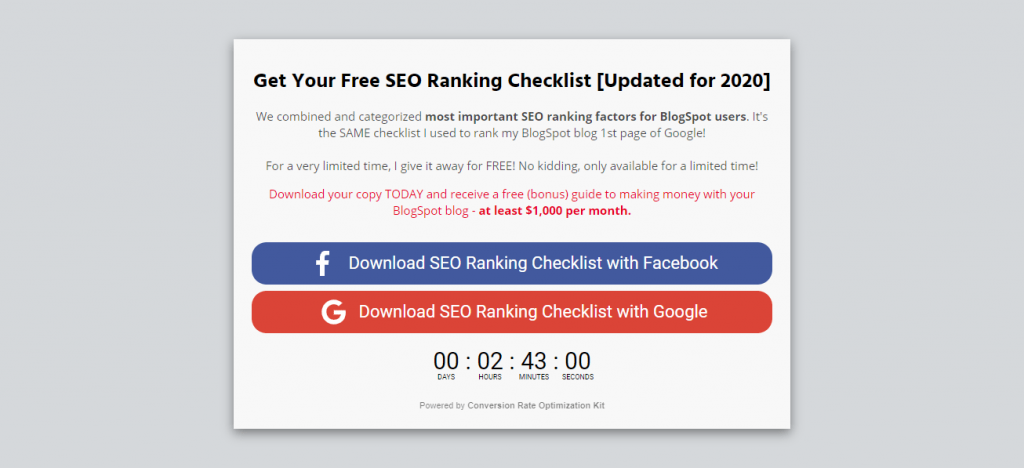
Here you can see three ways I use Convertful to maximize the quality and quantity of subscribers.
- Time-sensitive offer — Once the timer hits zero, the inline opt-in form will disappear. So, new users only got one shot at claiming this offer. That means I try to use the scarcity emotion here to increase the lead conversion rate.
- Use Social Opt-ins instead of email and name fields — There are many disposable email services out there. And people who are reading the particular content are bloggers and webmasters. Therefore, I tried to qualify leads by using social opt-ins. Not many Convertful competitors have this feature.
- Content upgrade upon content upgrade — The original Blogger SEO tips post is lengthy. It contains over 15,000 words! People would prefer a short version of it. The main lead magnet is the content upgrade of a “Most Important SEO Ranking Factors for Blogger users.” And the second one is another upgrade offer on “How to Make at least $1,000 a month with BlogSpot.” The offer combination is perfect!
Use supplementary content lockers
Unlike other list-building software, Convertful offers many ways to collect leads from your site. One high-performing method is Content Lockers.

I have taken a step further here by adding a social share layer instead of the email opt-in fields. That means visitors will have to share the article first to get access to the signup form.
Read my case study on Content lockers over here. (I got over 18% lead conversion rate on a blog post!)
Pass the affiliate IDs to final destinations (without extra software)
One big reason why many affiliates do not like to promote an affiliate offer is there is a prominent opt-in form like a pop-up form that vendors use to capture leads and sell later on email drip messages on the landing pages.
Bigger affiliates know this very well. Therefore, they hesitate to promote any offer with opt-in on the sales page.
Now you can overcome this issue by using Convertful without any supplementary software.
For example, I run giveaways at UpContests from time to time. Those giveaway signup pages contain exit popups to collect leads.
Fortunately, I can collect the affiliate/referral ID of the referrer and give credit for each optin!
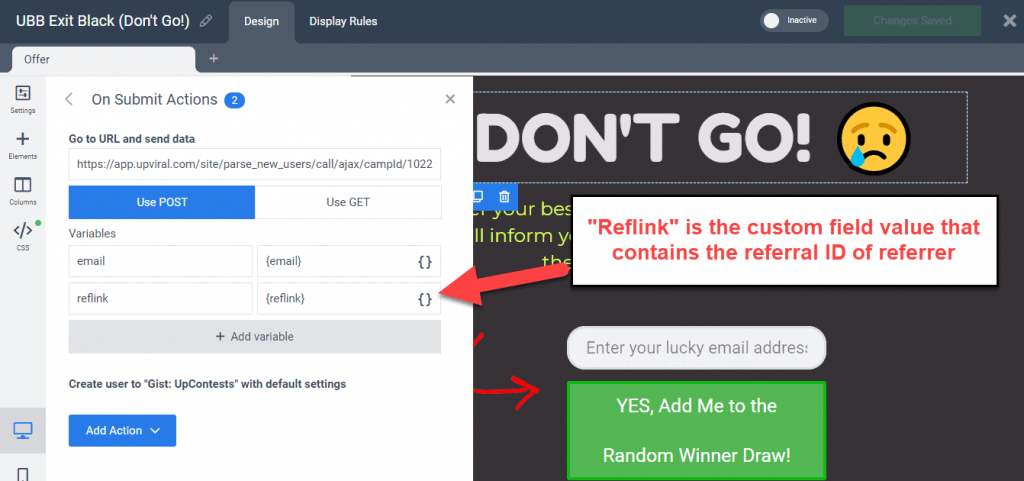
Make money with affiliate lead gen products
Convertful is a powerful lead generation platform. So, why wouldn’t you be able to make use of it to earn some money?
That is what I thought a while ago, and I came up with a new idea of using Convertful to build a helpful widget for my site and make money through affiliate marketing.

See, I collect the URL field first and ask for the email address thereafter. Once the form is submitted, the browser will be redirected to a traffic analytics page on SEMRUSH.
Semrush is a powerful SEO marketing tool with big data. I used the HTTP GET method in this case. Check out the screenshot below to see the custom fields I’ve added to this Convertful affiliate widget. The URL of the form submitter will pass through as a variable of the “q” parameter.

Also, I use Convertful to create notification bars, deadline funnels, etc. But, I wanted to share some cool stuff I have been doing in this Convertful review.
Convertful Pricing
Convertful pricing starts from the free plan, which I think is excellent. Paid plans start from $19 per month, which is the Blogger plan.
If you are on the fence about whether you should pay first or use another list-building tool, I recommend giving it a try for free.

If you want to remove the Convertful branding and/or use your own branding, you will have to upgrade to a paid plan or start the free trial.
Convertful free trial
Convertful offers a 14-Day free trial for every plan. If you were concerned about which free trial to use, here are my suggestions.
- Blogger plan — If you have a small niche blog and want to collect leads from your site, the Blogger plan would be a good choice. You do not have to pay extra fees just for sub-accounts and multiple-site management.
- Growth Plan — But, if you have multiple websites and want to let others, such as assistants, manage your Convertful account, a Growth plan would be an excellent choice. Furthermore, it has increased visit limits per month too.
- Agency Plan — If you run an agency or want to show your branding on widgets, then the Agency plan is the only choice.
Convertful offers a 14-Day money-back guarantee. So, If you feel like Convertful isn’t for you, you can contact the Convertful team anytime via Live Chat and ask for a refund.
Convertful Agency
I cannot resist talking about Agency plans in this review of Convertful. Because I already use the Agency plan and have been a paying customer for over two years.
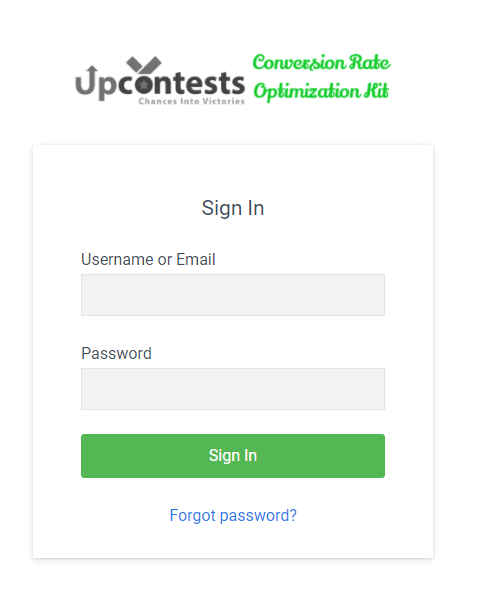
You can check out my WhiteLabel Convertful sign-in page here: https://cro.upcontests.com/sign_in/
Custom Dashboard
Unlike other lead generation services, you can completely have a full Whitelabel Convertful dashboard.
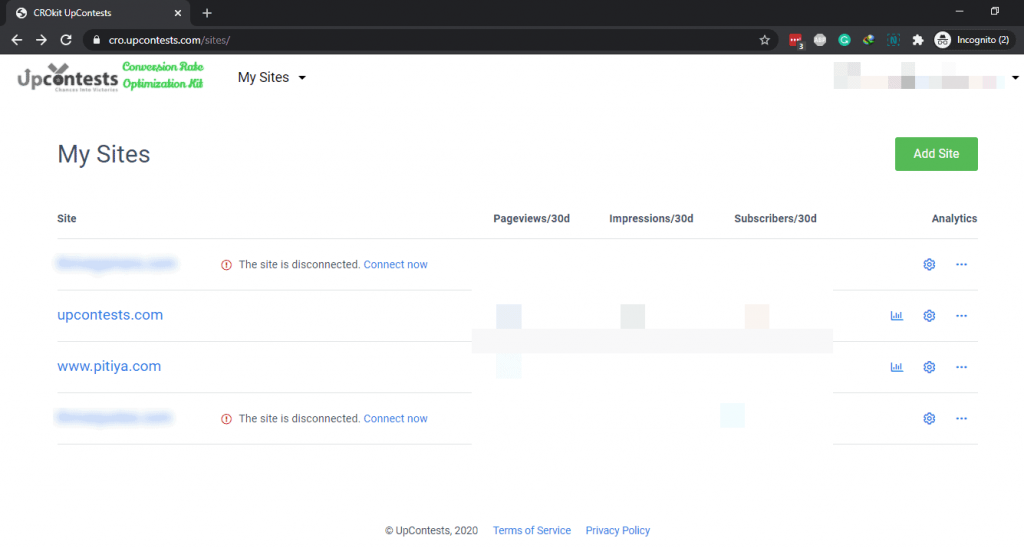
You can use a custom domain name, add your branding to your email, etc.
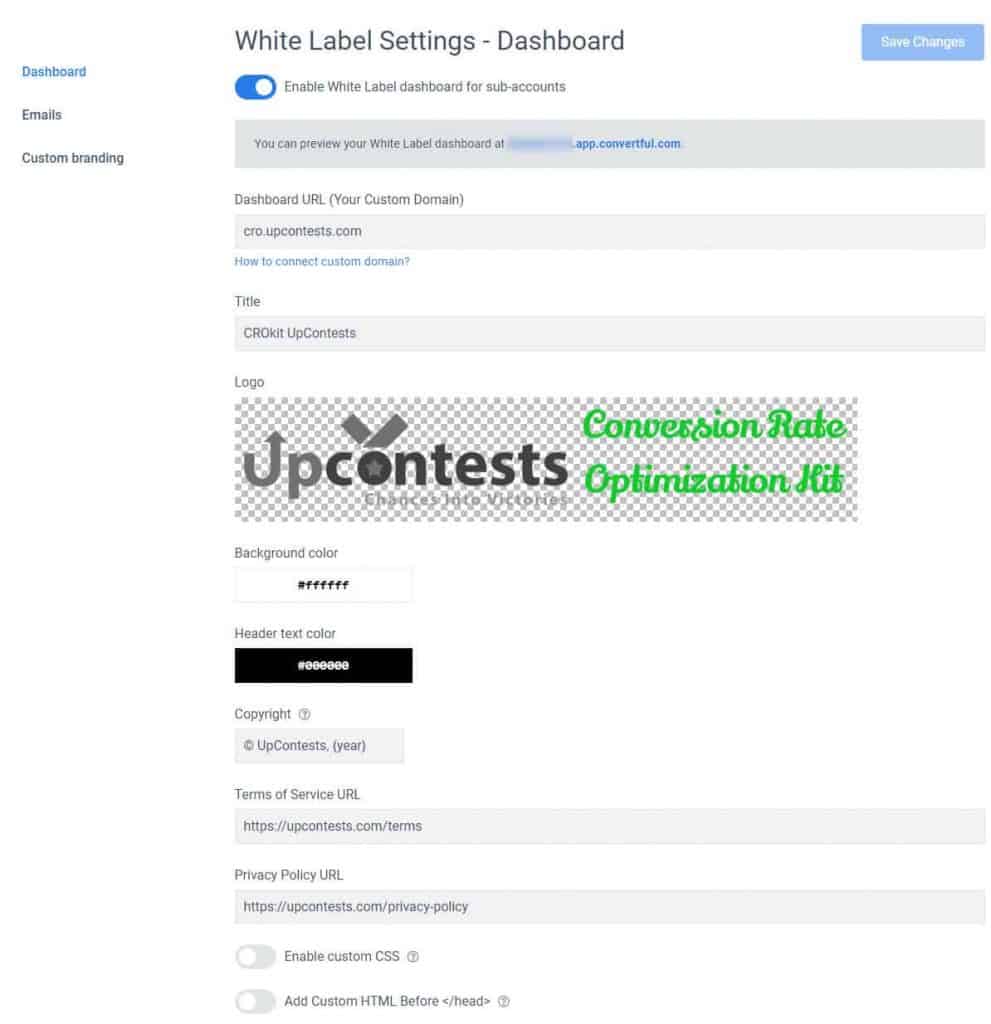
Also, you can add custom HTML codes such as tracking pixels, analytics tracking codes, Chat widget installation codes, etc., before </head>. Find out more in this Convertful agency review.
If you are a digital marketing agency owner, I recommend trying Convertful Agency. At least there is no contract between you can Convertful, and they offer a 14-Day money-back guarantee. You can ask for your money if you are not satisfied.
Is Convertful for you?
In this review of Convertful, I talked more about Convertful. But, is Convertful for you?
If you are serious about building an email list, Convertful is for you.
Also, you can use Convertful for quizzes, surveys, and other uses such as creating Contact Us and various data collection forms with integrated qualification systems, which are additional advantages of using Convertful.
Is Convertful Worth it?
Is Convertful worth the buck?
There are many list-building tools. However, as far as my experience, Convertful is a feature-rich and flexible tool for every marketer.
If you’re currently making money from your list, Convertful is a no-brainer. It can help to grow your business revenue furthermore. But, if you do not make enough money to pay for a list-building tool, I recommend the free plan.
If you can afford to pay for a Convertful paid plan, you will see more features and more opportunities to grow your business faster.
I already got my money back within a few months by using Convertful on my business sites. I am on the Agency plan subscription. So, it depends on how you will use Convertful.
Convertful Review: Pros and Cons
Pros
- Advanced and precise targeting and triggering features
- Easy to use drag and drop visual editor
- Templates Gallery — Includes ready-made widgets for list building, cart abandonment, giveaways, content upgrades, etc., and special occasions such as Christmas.
- Banner Creation functionalities: Design high-converting banners for your marketing campaigns in different formats.
- Multiple integration options — You can distribute data to multiple endpoints, such as your CRM or webinar platform.
- Native WordPress plugin
- Unlimited Screens and Sequences — easily create multi-step forms, quizzes, surveys, Yes/No screens, and custom success messages.
- User-Friendliness — You can display or hide based on if other widgets are shown, or the visitor is a subscriber
- Conversion Boosters — Gamification elements, dynamic text replacements, progress bars, retargeting pixels, countdown timers, etc.,
- Real-time analytics, export leads, and lead data
- A/B split testing — Create unlimited variation and change the primary widget anytime
- User management — Allow users/assistants/clients to manage widgets
- Schedule widget appearance — Set timing to enable displaying widgets (Handy for time-sensitive funnels)
- Lead recovery — Convertful will attempt to resubmit data in case your email management service is offline. Or you can manually attempt
- Organizes widget lists — Organize widgets based on campaigns under each site
- GDPR complaint
- Live editor backups — Convertful will have a backup of your work if you lose your internet connection.
- Media library, archive widgets, and localize messages — fully customizable error messages
- Widget type switching and transfer widget from one site to another
- Weekly and Monthly progress report notifications via email
- Excellent support team
Cons
- Limited editor options — I would like to see more options to change inline text color, add gradient colors to the background, link images (banners), etc.
- No WebP image support
Convertful Alternatives
There are dozens of list-building tools out there. Here are some of the best Convertful alternatives and short comparisons.
ConvertBox
| Feature | Convertful | ConvertBox |
|---|---|---|
| Visual Drag-and-drop editor | Yes | Yes |
| Free trial | Yes | No |
| Lifetime price | No | Yes |
| Widget grouping | Yes | Yes |
| Personalization | Yes | Yes |
| 2-Way Native Integrations | Yes | Yes |
| Lead scoring | No | Yes |
| WordPress plugin and targeting | Yes | Yes |
| Optin templates | Yes | Yes |
| Gamification elements | Yes | No |
| Banner creation functionalities | Yes | No |
| Money-back guarantee | 14-Days | 30-Days |
ConvertBox is one of the best Convertful alternatives because ConvertBox currently has a lifetime offer and offers a very similar, robust targeting engine to Convertful.
One area Convertful dominates very well over ConvertBox is ‘Analytics.’ ConvertBox lacks clear reporting, such as where the leads came from, who the visitors are, and which page converted better in terms of lead conversion rate.
Also, if you are looking for good list-building software for your agency, ConvertBox might not be comparable with Convertful because ConvertBox doesn’t offer White Label solutions.
Learn more about ConvertBox and how it compares to other tools in this ConvertBox review.
Overall, I would rate Convertful vs ConvertBox as 8 – 5.
OptinMonster
OptinMonster is another opt-in form builder like Convertful. But, it’s tailored toward WordPress sites. If you are particularly looking for a good form builder for your Woocommerce site, OptinMonster might be worth a try.
| Feature | Convertful | OptinMonster |
|---|---|---|
| WordPress Plugin | Yes | Yes |
| Free trial | Yes | No |
| Visual editor | Yes | Yes |
| Personalization | Yes | Yes |
| Money-Back Guarantee | 14-Days | 14-Days |
| Monthly subscription plan | Yes | No |
I really wish OptinMoster would offer a free trial to try their best features for free and decide how it compares with other lead generation tools.
Overall, I’d score Convertful vs OptinMonster as 13 – 6.
OptiMonk
OptiMonk is a CRO tool like Convertful. It allows many features, such as the Whitelabel dashboard for agencies like Convertful. However, it specializes in converting exit traffic into leads and sales.
| Feature | Convertful | OptiMonk |
|---|---|---|
| Templates Gallery | Yes | Yes |
| Drag-and-drop Editor | Yes | Yes |
| Targeting options | Yes | Yes |
| WordPress Plugin | Yes | Yes |
| Agency features | Yes | Yes |
| Banner Creation | Yes | No |
| Free plan | Yes | Yes |
OptiMonk has both free and paid plans. Its paid plans start from $29 per month (25,000 page views, one domain, A/B testing). But, if you need to remove the OptiMonk branding from widgets, you must upgrade to the Premium plan, which costs $199/mo.
HelloBar
HelloBar is another site like Convertful. It comes with several targeting choices but very limited features and tools.
| Feature | Convertful | HelloBar |
|---|---|---|
| Templates Gallery | Yes | No |
| Drag-and-drop Editor | Yes | No |
| Targeting options | Yes | Limited |
| WordPress Plugin | Yes | Yes |
| Agency features | Yes | No |
| Free plan | Yes | Yes |
HelloBar is in the beginner stage of its list-building app. They have not got enough widget customization options and integrations ready yet.
So, I do not think HelloBar would be a better alternative to Convertful. One advantage HelloBar has over Convertful is that they allow 2,000 extra views per month in the free plan.
However, compared to powerful features and tools in Convertful with HelloBar’s, I don’t think there’s even a comparison.
My final score between Convertful vs Hellobar is 10 – 1.
Convertful vs Convertful Competitors
I’ve been using many opt-in form builders since 2012. Among those, Ninja Forms, Gravity Forms, MailChimp opt-in forms, and GetResponse forms took a vital place when I started building my email list.
But, times have passed away, and many things have changed over the years. I am currently a customer of Convertful and ConvertBox, and these are my go-to On-Site conversion rate optimization tools (CRO tools).
Basically, I use Convertful for every marketing campaign, such as giveaways, media buy campaigns, content upgrades, content lockers, etc. In rare cases, such as building advanced quizzes with lead scores, I use ConvertBox.
There are many Convertful alternatives out there. Some may have more features and cheap pricing than Convertful. But, I have found everything I want in Convertful.
One specific feature I want to emphasize in this Convertful review is ‘Convertful Agency.’ Honestly, I have yet to find a list-building service that offers great agency features like Convertful.
Final Review on Convertful. Should you use it?
I do not recommend things I have not used or do not think are helpful.
Convertful has been one of the best tools in my arsenal that has helped me collect thousands of email addresses so far that might be lost forever if I did not use Convertful in the first place.
If you run an online business, such as a blog, eCommerce site, or forum, and sell courses and digital and physical products online and manage any site, I would highly recommend Convertful.
Try their Blogger plan at least because that’s where you will unlock many robust features such as Multi-step widgets, A/B testing, and not to mention the ability to hide Convertful branding.
Final Words on Ultimate Convertful Review
I have long waited to write a review on Convertful. Since I started using Convertful in 2018, Convertful has made my life easier. I wanted to publish this Convertful review so other marketers like you can know what this tool is and how it can help grow your business never before.
If you have not checked how I use Convertful in online businesses, I suggest you do so. Recently, Convertful released webhooks, so now I can use Convertful more often and integrate it with any online application!
So, what is your take on Convertful? How would you review Convertful? Let us know your thoughts below.
Convertful Review: FAQs
What is Convertful?
Convertful is an on-site conversion rate optimization (CRO) tool by people at Platform.ly.
How do you use Convertful?
Sign up on Convertful for free. Add your website/blog and install the script. Integrate your email service provider or CRM tool. Next, create a widget and start collecting leads.
Is Convertful free?
Yes. Convertful’s free plan allows the use of Convertful widgets for up to 3,000 views a month.
Convertful Review $19 per month
-
Targeting & Triggering Options
(5)
-
WYSIWYG Visual Widget Editor
(4.9)
-
Integrations
(5)
-
The Ease of Use
(4.9)
-
Help Docs & Support
(4.9)
Summary
Convertful’s powerful features, such as the intuitive visual widget editor, advanced targeting options, widget types, and integrations, make Convertful the only on-site conversion rate optimization tool you ever need. Be it an inline registration form, survey widget, gamification popup, quiz, Yes/No form, content locking gadget, or banner ad, Convertful got you 100% covered! Give Convertful a try for free and experience how it can help your business.
Pros
- Templates library
- Advanced real-time analytics
- Powerful native integrations including Webhooks, Zapier, Integrately, and Pabbly Connect support
- White Label agency features and user and site management
- 24*7 Email, Chat and Help desk support
- WooCommerce integration
Cons
- Limited editor text editing options



Hey,
I didn’t checked this tools yet, but after reading this complete review, it looks promising. I will definitly give a try
Regards,