Blogging is one of the channels many people use to share their creative ideas, and some have turned it into a business opportunity. If you want to start a blog, the good news is that you can create a blog site within minutes.
In this article, I’ll present some of the best free blogging websites to start a blog for free. These free blog sites are great platforms to show your unique ideas and connect with similar people worldwide.
The sites have easy-to-use designs, multiple themes, SEO-friendly, blogging editors, mobile-friendly, analytics, good customer support, etc.
Keep Reading!
Things to Look for in a Good Free Blog Site
Here are a few essential parts to check when choosing the right blogging platform:
- Ease of Use: The blogging platform should have an intuitive and user-friendly interface that makes it easy to create and manage your blog posts without requiring advanced technical or coding skills.
- Customization Options: Look for free blogging sites that offer a range of customizable templates and themes, allowing you to personalize the appearance of your blog to match your style and branding. Also, it is better to use a free blog site that will enable you to add custom HTML codes to the header and footer so that you can add widgets to your blog, such as live chat widgets and social media plugins, even when the blogging platform does not offer them.
- Reliability and Uptime: Ensure the blogging site has a strong track record of reliability and minimal downtime. A blog that frequently experiences technical issues can negatively impact your readers’ experience.
- Responsive Design: With a growing number of users accessing content from mobile devices, your chosen platform should provide responsive design, ensuring your blog looks and functions well on various screen sizes.
- Community and Social Sharing: A good blogging site should offer readers the option to engage with your content through comments and social sharing buttons. Interaction with your audience is essential for building a loyal readership.
- SEO Features: Search engine optimization (SEO) is crucial for attracting organic traffic to your blog. The platform should allow you to optimize your content for search engines by customizing meta tags, URLs, and other SEO elements. It is a bonus if a free blogging site includes a tool that provides content optimization tips.
- Integration with Analytics: Integrating your blog with analytics tools (like Google Analytics) is essential for tracking its performance, understanding your audience, and making data-driven decisions.
- Media Support: Ensure the platform supports various media types, such as images, videos, and audio. Visual and multimedia content can enhance your blog posts and make them more engaging.
- Monetization Options: If you plan to monetize your blog through ads, affiliate marketing, or other methods, check if the platform allows these monetization strategies. Most free blog sites will enable you to engage in affiliate marketing, while a few do not permit it.
- Backup and Export Options: It’s essential to back up your blog’s content and easily export it to another platform if you decide to switch.
- Ownership and Control: Some free blog platforms might limit your control over your content. Make sure you retain ownership of your work and have the freedom to move it to a different platform if needed.
- Support and Documentation: Look for platforms that offer reliable customer support and comprehensive documentation to help you troubleshoot issues and make the most of the platform’s features.
- Security Features: The platform should prioritize security to protect your blog and user data from potential threats.
- Ad Policy: If the platform displays ads on your blog, understand its ad policy to ensure it aligns with your preferences and goals.
- Scalability: While you might start with a free plan, consider whether the platform offers scalability options as your blog grows, such as upgrading to a premium plan with more features and storage.
Best Free Blogging Sites to Start a Blog for Free
Weebly

Weebly is among the best free blogging sites for starting a blog. You can create a blog site with it and attract a good audience. The platform allows you to insert text, pictures, maps, and videos on your website by dragging and dropping them where you want. You can edit the text just like in a word processor.
Features
Web Design Tools
The editor in Weebly is easy to understand and see. At the top, there’s a gray bar where you can manage pages and change things like your site’s name or categories.
On the editor’s left side is a dark gray bar with tools. You can drag these tools from the bar and put them in the editing area on your site. The bar changes when you pick function modes like Settings, Build, Apps, Pages, Theme, and Store from the menu at the top.
A big orange button tries to get you to upgrade from a free account to a paid one. There’s also a blue button to make the site you’re creating go live on the Internet.
Your site’s page can include all the usual elements, such as maps, text boxes, spacers, pictures, and media. There are also elements for polls, forums, feeds, surveys, etc.

SEO
It is designed to work well with search engines and offers the opportunity to enhance its SEO even further. Weebly allows you to modify elements such as meta descriptions, URLs, and alt text.
The Weebly App Center provides tools specifically for improving your SEO strategy. These include tools to schedule when your blog posts go live and systems for people to comment on them.
Free Hosting Platform
You can enjoy outstanding website speed and dependability using Weebly’s free website hosting solution.
The hosting infrastructure is cloud-based and has data center redundancy. It guarantees top-notch performance, creating a seamless online experience for people reading articles on your website.
Mobile Responsive
Every design option in Weebly automatically adjusts to different mobile devices and appears attractive. You can easily create a mobile-friendly website that gives visitors a good experience using Weebly’s apps on Android and iOS devices.
Free Blog Themes
Weebly offers a smaller selection of themes than Wix, with around 50 options. You can switch between them whenever you want.
The positive aspect is that Weebly’s themes come in various styles, even though they focus on grid layouts and extensive image backgrounds. This gives a nice appearance on desktop computers, but the experience is less smooth on mobile devices.
The good news is that you have tools for extensively customizing each template. You can easily alter the font, header, color scheme, and all the major design elements. These customizable features give you endless possibilities for designing your website.

App Center
Inside the App Center, you can discover a wide range of apps that cover shipping, marketing, increasing website visitors, and menu integrations. New tools are added daily.

You’ll find apps like FAQ tools, H1 Tag helpers, Simple Table tools, and more if you’re a blogger. When you locate the app that suits your needs, installing it and showcasing it directly in the Editor is simple.
Free Subdomain
Weebly allows you to have a free subdomain. If you’re not prepared to buy or rent a complete domain, this choice lets you quickly and smoothly launch your website online.
In the future, if you choose to move to a new domain, all visitors will be sent automatically to your new domain.
Weebly’s domain import tool helps you connect new domains you’ve bought from another place to your site. Plus, it provides clear instructions for transferring domains from other well-known domain name registrars.
Website Statistics
You can monitor the number of visitors to your website. It allows you to check the pages they looked at, the keywords they used to find your site, and the websites that sent people to your site directly from the Weebly dashboard.
Weebly also simplifies using Google Analytics code to track your website’s performance in more detail.
Hosting and Security
Weebly handles your website’s hosting, so there’s no need to search for or pay for hosting separately—it’s all part of your Weebly plan. This applies to security as well.
This platform offers advanced cyber protection to protect its websites from DDoS attacks. You can also easily enable an SSL certificate for your site, which encrypts any passwords and payment details between you and your visitors.
Knowledge Base and Support
Weebly has committed to customer support. It offers support through support tickets, live chat, and phone support. Phone support is accessible during business hours, but you can receive email support anytime.
If you have inquiries about specific features, Weebly provides a comprehensive knowledge base with valuable solutions. Considering the knowledge base’s availability, you shouldn’t have a reason to contact customer support unless you encounter a technical issue.
Pros & Cons
- Free SSL Certificate
- Free web hosting
- Unlimited storage
- No ads displayed on the blog theme
- Setup blog in minutes
- Less customization of the blog
- You don’t own the blog
- Not meant for long-form content.
- No plugin access
Weebly Pricing

- The Personal Plan offers the option to link to your custom domain for $10 per month (billed annually) or $13 per month on a month-to-month basis.
- The Professional Plan allows you to link your domain and enhance customization for a fee of $12 per month (billed annually) or $16 per month on a month-to-month basis.
- The Performance Plan enables you to incorporate growth-oriented features and oversee operations for $26 per month ( billed annually) or $29 per month on a month-to-month basis.
Wix

If you’re a blogger seeking an easy-to-use and adaptable platform to establish and control your online presence, Wix might be worth exploring.
Wix is a well-liked platform that empowers you to design and maintain your website without coding. You can create your posts and schedule them to post whenever you wish.
It allows you to give access to your blog platform to several writers and editors. This permits them to assist in the management of your content. In addition, it has features that can help your blog rank in Google searches.
Features
Wix templates

Wix provides a collection of more than 900 templates that serve as the initial designs for your website. This is much larger than what their main rivals, Squarespace (149 templates) or Shopify (12 templates), offer. These templates from Wix are all available at no cost.
The templates have a polished and attractive appearance that you can use to create a blog. If you populate them with content, it will appear to be made by a professional. Moreover, the templates use spacing and fonts well to make a strong impression.
Drag-and-Drop
Another significant advantage of using Wix is the simplicity of the editor’s drag-and-drop function. You can quickly move and place various elements on your website, including images, text boxes, videos, menus, sections, pages, etc.


Wix users highly appreciate this capability because it removes the uncertainty of building a website. It lets you quickly place whatever content you desire on your site. Furthermore, you can insert extra code, like HTML text blocks, to enhance the appearance of your site.
Wix ADI
Wix ADI is an editor that uses artificial intelligence designed to build a website. You’ll be prompted to respond to a few questions about the type of site you want to make. After answering all the questions, a website will be generated for them in just a few minutes.
Free Hosting and Domain
You’ll get free hosting services with 500MB of cloud storage and 500MB of bandwidth.
Wix stores your website on a global Content Delivery Network, a network of secure servers. This network helps your website load quickly for visitors, who are directed to the nearest server.
If you choose a Premium plan, you will also receive a free domain name for one year in addition to free hosting.
SEO Wiz
It has an SEO Wiz tool that allows server-side rendering and creates customizable URLs and meta tags. Wix handles the creation and upkeep of your XML sitemap and helps update all the information about your site’s pages and their connections.
Another benefit is that SEO Wiz will optimize your images by making them smaller, resizing them, and changing them to a format that loads quickly, called WebP. This makes your pages load faster.
Wix Analytics
Like Weebly, Wix has an analytics dashboard where you can collect statistics on your site’s performance. This data can help you decide what topics your readers love and which parts of your website you can use to attract more visitors.
Wix App Market
The Wix App Market enables you to incorporate extra features and capabilities into your website. With over 500 apps available, these include marketing, selling online, media and content, design elements, and communication utilities.

This assortment comprises both apps developed by Wix and third-party tools like Mailchimp and Google AdSense.
Monetize Your Blog
You can generate income from your website through the following strategies: Incorporate services such as Google AdSense to display advertisements on your site, earning revenue for each click.
Integrate a store into your website, utilizing their comprehensive eCommerce platform to vend branded products. Provide visitors with privileged content through subscription models that renew automatically.
Wix’s safety and security
Every Wix plan includes an SSL certificate and anti-DoS protection, which protects sensitive information on your website, including IDs, passwords, and credit card details. Implementing two-factor authentication (2FA) further reduces the risk of fraudulent payments.
Mobile App
Wix provides a mobile application for managing your website while you’re on the move. This app allows you to generate and release fresh content and access site analytics. It is accessible for both iOS and Android devices.
Pros & Cons
- Easy-to-use drag-and-drop interface
- Built-in SEO
- Over 500 app integrations are available
- Mobile responsive application
- Robust security measures
- You can monetize your site
- Visitor analytics are not available on free or Combo plans
- Storage limits on all plans
- You can’t change templates once your site is live
Wix Pricing
The free plan offers various benefits, such as a complimentary domain, 500MB storage, 500MB bandwidth, and Wix advertisements. However, as a blogger, you might need extensive features that require upgrading to a paid plan.

Related: Wix vs Google Sites: Two Free Site Builders Compared
Blogger
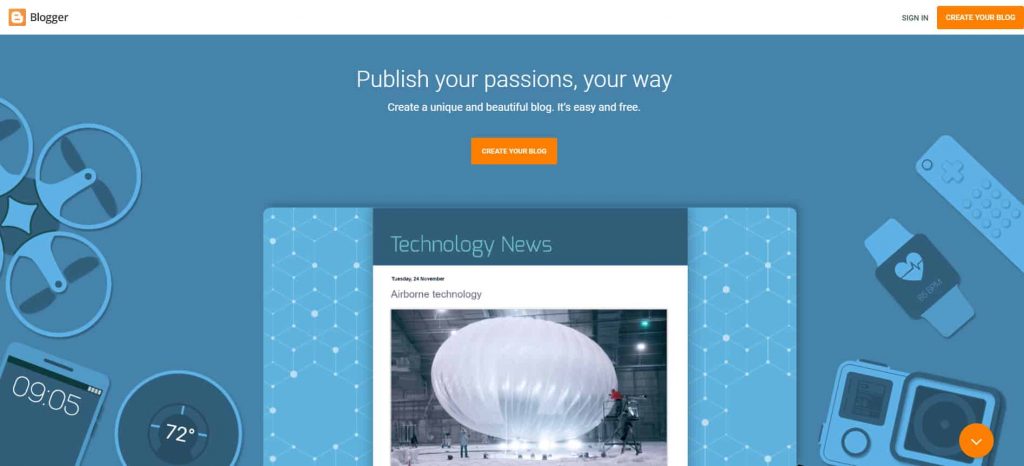
Blogger is a free American online content management system established in 1999. It allows you to create blogs featuring time-stamped entries. Google serves as the host for these blogs, which are accessible through a subdomain under blogspot.com. Learn more in the Blogger review.
You also have the option to access your blogs through a custom domain (e.g., www.example.com) by configuring DNS settings to direct the domain to Google’s servers. However, each user account can accommodate up to 100 blogs or websites.
We have compiled a step-by-step guide on starting a free blog on Blogger and things to do to grow it and make money. Check it for more in-depth guidance.
Features
Easy Customization
Creating fresh content on Blogger is straightforward. Within the Blogger administrative interface, a prominent orange button labeled “New Post” in the top left corner directs you to a form dedicated to crafting your post.

At the beginning of the form, there’s an area designated for inputting the post’s title. This title will be showcased in the post’s header and on your blog’s front page.

The primary content input area is a word processor, allowing you to type your text and apply various formatting options using buttons.
These buttons enable text to be bold, italicized, changed colors, insert hyperlinks, create bullet-point lists, and more. Additionally, you have the option to insert a jump break.
Above this break, the content will be visible on the front page, while the remainder will only become visible when someone navigates to that specific post.
This alternative is also provided if you prefer HTML for direct formatting.
The HTML editor is helpful when you want to add HTML widgets to Blogger blog pages or customize existing code (e.g., add inline CSS and custom JavaScript codes).

Furthermore, you can seamlessly switch between the HTML and WYSIWYG editors.
The procedure for incorporating pages into a Blogger blog closely resembles that of adding a post. The “Pages” link is located within the administrative panel on the left side. This link grants access to the existing pages list and an “Add New Page” button.
Multiple Author
First, you need to create a blog using your primary Google account. Then, go to the “Settings” part and choose “Basic.” The “Permissions” section has a choice to “Add Authors.”
To do this, enter the email addresses of the authors you want to add. They must have Google accounts.
Next, you decide how much control the other authors should have. If you choose administrators, they can do everything with the blog. This includes changing settings, designing, adding, or removing authors (along with writing and editing posts). Authors who aren’t administrators can still create and edit their posts.
SEO
Blogger is one of the best free blogging sites when it comes to SEO features. You can use a custom domain name, change the permalink of blog posts & static pages, use custom header tags, edit the Robots.txt file, and add custom meta tags for posts.

You can also add a custom page for Not Found (e.g., 404 error) and utilize custom redirects to redirect broken links to the right pages, which are essential for technical SEO.

Learn more in the ultimate guide to Blogger SEO.
Earnings Tab
The Blogger admin page has a section to the left labeled “Earnings.” This section enables you to connect your blog with your Google AdSense account.

AdSense automatically identifies the main topic of your blog posts and shows readers suitable advertisements. As a result, you can make a small amount of money (usually a few cents) for each click or view of an ad.
You can personalize the placement of AdSense ads on your blog. After signing up, you can view statistics once your ads have been active for a few days.
Furthermore, you can monetize a Blogspot blog via other means, such as affiliate marketing and selling digital products such as PLR courses, MRR software, and plugins.
Stats Tab
Blogger simplifies determining the number of visitors to your blog. You don’t have to set up tracking codes or add-ons, though you can integrate a third-party live website visitor tracking service.
Go to the “Stats” section to discover the number of page views for today, yesterday, and the past month. You can also explore the traffic for each post and see where your visitors are coming from.
You can dig deeper into the statistics if you want more specific details. For instance, you can find out which country most of your readers are located in or even learn about the browsers and operating systems they use.
Mobile Blogger App
Blogger has an application for Android and iPhone OS. The app allows you to change your blogs from anywhere and publish posts or keep them as drafts.
Pros & Cons
- Ease of Use
- Integration with Google Services
- Offers free hosting and a subdomain
- High-level Security and Maintenance
- Limited features and customization
- Outdated template design
- Don’t have ownership and control since Google owns it.
- You can’t write more than 100 blogs
WordPress

WordPress is among the popular website builders. Because of its rich features, you can use it to create your free blog. This free blogging platform uses a programming language called PHP that works with a database called MySQL or MariaDB.
Features
User-Friendly Interface
WordPress has an intuitive dashboard that makes creating, editing, and publishing content easy.

Its visual editor enables you to create posts using a block-based system. This simplifies how you structure your content with paragraphs, headings, videos, images, and more.
Customization and Themes

WordPress has over 11,000 themes, ranging from simple and elegant designs to more complex layouts. Blazers can tweak colors, fonts, and layouts to create a unique online identity that reflects their brand or niche.
However, designing a website with WordPress is quite challenging. Its “drag-and-drop” feature is not as simple as the one for Wix or Weebly.
SEO Optimization
WordPress is naturally good for SEO. You can customize meta tags, URLs, titles, alt images, etc. The site map is made and updated automatically whenever you make changes to the site. Besides, you can integrate Google Search Console and Google Analytics to monitor the performance of SEO.
Plugins
WordPress has over 59,000 plugins, which provide additional functionality to your website. Some plugins you’ll meet that will help create a blog are Elementor, Yoast SEO, Rank Math, JetPack, etc.
Domain Name
When you subscribe to a paid plan on WordPress.com, you can select from over 350 domain extensions, including .com and .blog. Transferring your current domain to WordPress.com is easy.
Social Media Integration
WordPress seamlessly merges social networks like Facebook, Pinterest, Instagram, etc. Your social media profiles will update users about new posts on your website.
Content Management
This platform has remarkable content management that can help you organize your content. You can group your articles under Categories and tag sessions to allow readers to find them easily.
It’s built-in media will assist you in managing images, videos, and other media assets. You can add multiple authors or contributors and assign them roles and permissions on the site.
Scheduled Publishing
This feature permits you to schedule posts for future publication. It also maintains a steady content stream without manually publishing each post.
Regular Updates and Security
WordPress is committed to keeping your website secure and up to date. Regular updates address vulnerabilities and introduce new features, ensuring your blog remains functional and safe from potential threats.
Monetizations
These are ways to monetize your site: You can put Google AdSense ads on your WordPress site to make money.
Another way is to write reviews about products for affiliate marketing. Then, start selling exclusive content like special blog posts, downloadable articles, memberships, and digital books.
Pros & Cons
- Powerful customization options
- Useful analytics
- Active support community
- Mobile responsiveness
- User-Friendly Interface
- SEO-Friendly
- Includes some ads
- Customizing pages can be difficult
WordPress Pricing

Medium

Medium is a versatile blogging platform that covers a wide range of subjects. Anyone with an account who wants to create content can use it.
Unlike other free blogging websites, Medium has a substantial user base of over 60 million monthly readers. When you write your article, there’s a possibility it will reach a larger audience. All you need is to sign up and start writing.
All the articles you write will be stored on Medium’s servers. In addition to that, you don’t possess complete ownership rights over your written material. Medium enforces a set of terms of service that you must adhere to maintain its presence on the platform.
Features
Customization
Medium focuses on simplicity and high-quality content. It allows you to add logos, links, and image headings to your content and adjust text formatting.
Nevertheless, customization choices are restricted. Unlike WordPress, you cannot employ themes and plugins to enhance visual appeal and add extra features to your blog.

This site allows you to modify your profile page. Within Medium’s editing interface, you can personalize the header of your homepage, alter fonts, backgrounds, and accent colors, and display a list of recommended blogs.
SEO
The website draws over 100 million monthly visits and boasts substantial domain authority, enhancing your articles’ visibility on search engines.
Medium offers conventional on-page SEO options that allow you to personalize your post’s title, meta description, subheadings, URL, and image alt text.
Monetization
Medium presents a Partner Program that enables you to generate income through your written work. The level of engagement toward your stories determines members’ compensation from Medium.
Factors such as the duration readers spend consuming Medium’s content and their monthly reading habits contribute to the remuneration structure.
Given Medium’s extensive user base, your writing on the platform can also open up opportunities for freelance work.
Pros & Cons
- Ease of Use
- Built-in audience
- Minimal design work
- Community engagement
- Dependency on medium
- Lack of SEO control
- Monetization limitations
- Competition from other writers
- Restricted Analytics
Medium Pricing
Publishing content on Medium is free. You don’t need to invest in web hosting or a domain, and you don’t need to procure plugins or themes. Your options are limited to the built-in customizations and features that are provided.
Medium offers users a subscription option, allowing them to become members for a monthly charge of $5 or a yearly fee of $50.

A Medium membership allows you to access “exclusive content, audio narrations of popular stories, and an enhanced bookmark section.”
Tumblr

Tumblr is a platform combining traditional blogging and microblogging elements. It allows users to share concise posts containing multimedia elements like images, text, audio, and video. These posts are shorter than typical blog entries but more extensive than Twitter updates.
Your content can be re-shared in the Tumblr community on other users’ Tumblelogs or quickly posted to Twitter. The user-friendly Tumblr dashboard simplifies navigation, making it effortless to locate desired features.
Crafting posts of various media formats is swift, using the top strip on the webpage. On the right sidebar, you receive recommendations for blogs to follow. You can also discover content worthy of reblogging.
The central column displays a feed from your blogs, interspersed with suggested content. You can easily access design options, messaging features, and settings, allowing you to blog.
Features
Customized Design and Themes
Tumblr has over 1000 themes from which you can customize your Tumblelog. You can access the HTML code to modify your Tumblelog theme according to your preferences.
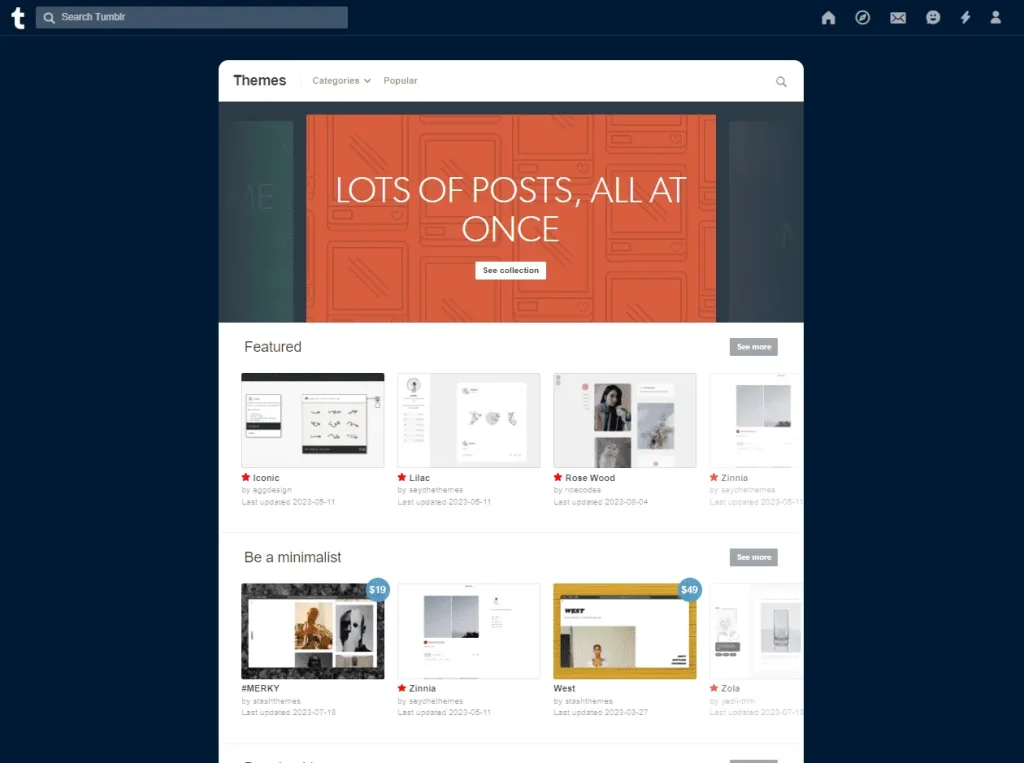
Installing third-party themes, adding custom CSS and JavaScript, using Tumblr widgets such as Tumblr feeds widgets, and reblog capabilities make Tumblr one of the best free blogging sites.
Publishing
You can post various content types to your Tumblelog, such as text, high-resolution images, videos, audio clips, links, slideshows, and various other formats. Tumblr provides excellent publishing tools that simplify sharing diverse content on your Tumblelog.
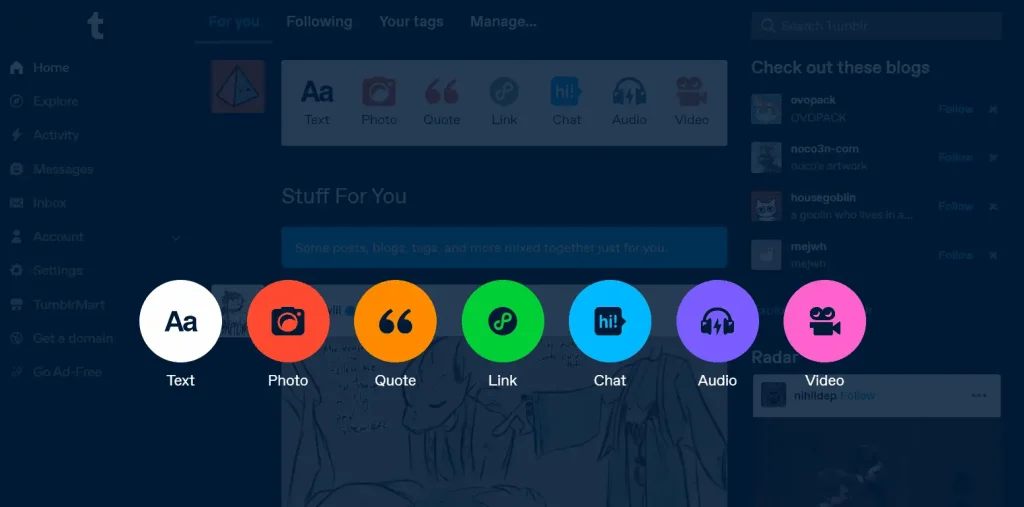
Collaboration
You can invite several individuals to contribute to a shared Tumblelog. They can easily submit their posts, which you can assess and authorize before publication.
This collaborative feature provided by Tumblr makes collaborating with business associates, colleagues, and friends effortless. By granting everyone access to your blog, they can post on Tumblr just as you do.
Search Engine Optimization
Tumblr possesses inherent SEO features similar to those of the Medium platform. It allows users to track other users’ blogs and re-share their content.
With substantial interaction rates, Tumblr boasts a sizable user community, exceeding 550 million monthly active users.
Check out our ultimate guide to Tumblr SEO to learn the capabilities of the Tumblr free blog site to optimize a site for search engines.
Social Media Integration
Tumblr integrates with popular social media platforms like Twitter, Facebook, and Feedburner, allowing you to share your Tumblr posts on these platforms.
Furthermore, inviting individuals to subscribe to your blog’s RSS feed is simple, and thanks to Tumblr’s integration with Feedburner, you can keep track of subscription analytics.
Pros & Cons
- Free SSL Certificate
- Free web hosting
- Unlimited storage
- No ads displayed on the blog theme
- Setup blog in minutes
- Less customization of the blog
- You don’t own the blog
- Not meant for long-form content.
- No plugin access.
Final Words on Best Free Blogging Sites
Blogging offers many opportunities to share your thoughts or expertise with the world. These free blogging sites have helped aspiring bloggers kick-start their online journey without paying a penny.
However, each platform has different features and capabilities, and it’s your responsibility to know which free blogging platforms suit your needs.
