Quick Response (QR) codes have changed how you interact with information and streamline various tasks. These two-dimensional barcodes have become essential tools that bridge the gap between the physical and digital worlds.
In your daily life, you can come across many QR codes. They’re in stores, hotels, schools, or offices. When you scan these codes with your smartphone, you will access information easily.
Some of the information are contact details, website links, SMS, or payment options. QR codes have become an integral part of our daily lives. This is why you can see there are many online QR code generators for individuals and businesses.
This guide explores some of the best online QR code generators you can use for free. These QR code generators will enable you to create and customize QR codes to fit your brand. Also, you’ll get to know their features and even pricing for those that have premium subscriptions.
Static QR codes vs Dynamic QR codes
Static and dynamic QR codes are two types of QR codes that serve different purposes based on how the information they contain is managed and accessed.
- Static QR Codes: Contain fixed information that cannot be changed after creation. Simple to generate but not suitable for scenarios where the linked information might need updating. Ex: A fixed URL (or a tracking URL with rotating URLs), text message, Bitcoin wallet address, or any specific information.
- Dynamic QR Codes: Link to content hosted externally, usually on a QR code generator platform or service, allowing for real-time changes to the linked content without altering the physical QR code. Useful for campaigns, tracking, and scenarios where content might change over time. Ex: Profile Card, PDF, Menu, Coupons
Best Online QR Code Generators to Use Free Today
Elfsight’s QR Code Generator

Elfsight is a widget creator that provides over 90 customizable web apps in different categories to help website owners and marketers enhance their websites without coding. These include the LinkedIn feed widget, Form Builder, Background music player, and WhatsApp chat widget are some of them.
Elfsight’s QR code creator lets you design a simple QR code widget for your website.

Features
- Templates: Elfsight’s QR code widget creator provides 20+ templates for different cases. Some of those are Event – Save the date, Get Discount, Save my contact, Rate us on TripAdvisor, Get Directions to Location, Get the App, and Scan & Pay. Those templates are great for generating a QR code quickly.
- Generate QR codes with different information: Elfsight’s QR code types include variations. Some examples are URL, Location, Email, Phone, WhatsApp, Bitcoin, Wi-Fi, SMS, and File.
- Add information to QR code: Add a title, icon (e.g., your business logo or recognizable icon), call-to-action text with an icon, and caption.
- Frames: In the customization section, there are nine different frames for QR codes, and you can change their appearance, such as size and colors.
- Customize appearance: Change the QR code size, colors, and Call-to-action font, and utilize the custom CSS field to customize the look of the QR code widget.
How to create a QR code using Elfsight
Use the following widget builder to generate a QR code for free:
Pricing
Elfsight’s QR code widget creator is free to use. However, the free plan is limited to 200 views and consists of Elfsight’s brand logo on QR code widgets.

Paid plans start at $5 per month, and All Apps packs, available from $15 per month, give access to 90+ other Elfsight apps, such as the PDF embed widget. Check the Elfsight price guide for more information.
QR.io

QR.io is a dedicated QR code generator that supports 10+ QR code types and both static and dynamic QR code generation.
Here’s how to create QR codes for free on QR.io:
- Choose the correct data type for QR codes.
- You can change the appearance of the QR code image by adding custom colors and editing the shape and form using different dots, marker borders, and marker centers.
- Upload your business logo or choose a provided one. This step is an option; however, adding a relevant logo will make your QR code image branded and recognizable for what it offers (ex, adding a Bitcoin icon will indicate that the QR code is about a Bitcoin address).
- The final step in generating a QR code is adding a frame. There are eight frames, and you can add a custom frame phrase (e.g., “Scan Me,” “Scan & Pay”) and change the frame’s color.
- Download a PNG or SVG version of the QR code, and you can use it anywhere.
Here’s a video tutorial on generating a QR code for a Google reviews request link using QR.io.
Features
- User-Friendly Interface: QR.io’s QR code generator is easy to use. The dashboard lists all the codes you have generated so far; you can even create folders to organize them.
- Generate dynamic and Static QR codes: You can create both QR code types in QR.io.
- Customized landing pages: QR.io provides customized landing pages for dynamic QR codes.
- API: Using QR.io’s API, you can generate QR codes in bulk.
Pricing
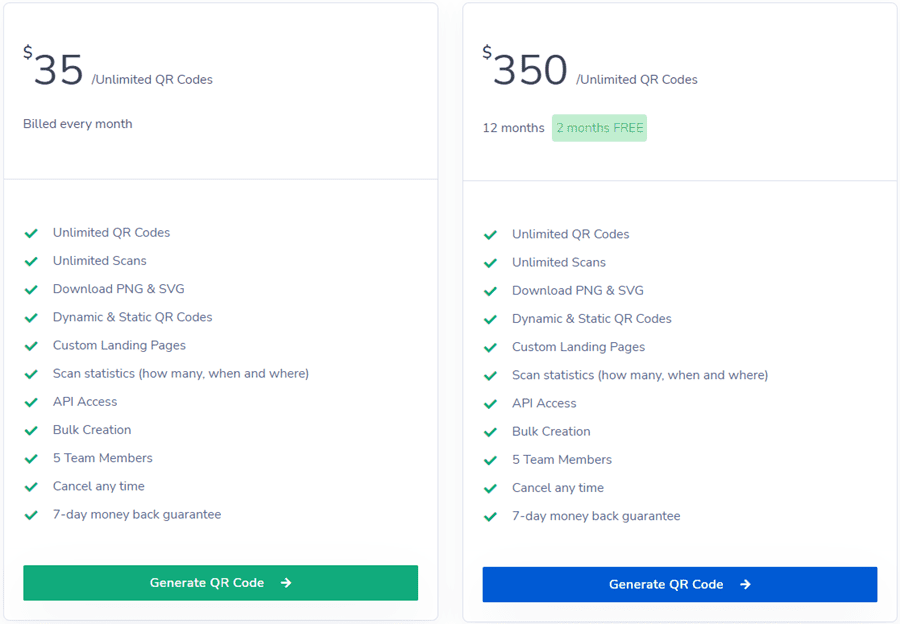
QR.io has a free plan and a premium plan. The free plan is limited to static QR codes and is also limited in features and customization capabilities. The premium plans are $35 per month and $350 per year.
QR Code Monkey

QRCode Monkey is a tool that can generate or scan QR Codes for free. You can also create ten different kinds of QR codes with it. These codes include text, email, vcard, mecard, URL, Facebook, YouTube, etc. After making them, you can share, save, or send them by email.
Here’s how to generate a QR code:
- Put the web link you want in the “Edit Content” section.
- Change the QR code’s color in “Set Colors.” You can pick colors you like, but dark colors are better.
- You can add a logo in “Add Logo Image” or choose from some basic pictures.
- You can also change the frame, body style, and eye shape in “Customize Design.”
- After adding everything, click the green “Create QR Code” button to see how it looks. Then, use the slider to adjust its size.
You can make Dynamic QR codes that can be changed later.
Features
- User-Friendly Interface: QR Code Monkey offers a seamless experience even if you’re new to QR codes. The site’s simple user interface guides you when generating and customizing QR codes. You don’t need to have coding knowledge, and you can create a QR code in minutes.
- Unlimited Scan: The QR codes it makes will keep working forever and never expire. Unlike other paid QR code generators, you can scan them as often as you like. The QR codes you create stay the same, but you can’t change them once they’re made.
- Customization: QR Code Monkey allows you to customize the design of QR codes to align with your brand preferences. You can save your QR codes in different formats. Some files are in formats like .svg, .eps, and .pdf. Also, you can change how the corners and the central part of the QR code look. It lets you pick the colors for everything in the QR code. Making your QR code look nice can make more people scan it.
- Analytics and Tracking: QR Code Monkey offers analytics and tracking features. You can track the performance of your QR codes in real time, gaining insights into scan rates, geographic locations of scans, and the devices used.
QRStuff

The QR Code Generator is free and doesn’t require you to sign up or have an account. It creates forever QR codes that can be used for personal and business purposes.
You can use QR Stuff’s QR Code Generator to create Static or Dynamic QR codes. If you generate Dynamic QR codes, they can be scanned 50 times each month.
Here’s how to generate a QR code on QR Stuff:
- You can choose the type of QR code data you want. You can choose from website, SMS, URL, video, Facebook, email message, contact details, etc.
- Indicate where you want the QR code to lead. Depending on your chosen type, provide specific content such as website URL, Facebook page, map location, email message, etc.
- Customize the appearance of your QR code. Use the color picker tool to change its color. Adjust its size, resolution, file type, and error correction level according to your preference.
- You can select between a dynamic or static QR code and link it to a project to track its performance on your dashboard.
- Check if your QR Code is working correctly before you use it.
Features
- High Resolution: It permits you to create QR Code pictures in PNG, JPG, or TIF formats with sizes up to 3000 pixels wide. You can also choose the quality (72dpi, 150dpi, or 300dpi) or use vector images in SVG, EPS, or PDF formats.
- Scan QR Codes: QRStuff’s QR Code Scanner lets you scan QR codes directly in your web browser. You don’t have to download or install a separate app or software to read QR codes.
- Analytics: The system offers simple tools to see how often people scan your QR codes. This helps you understand how people interact with your codes.
- Printable Formats: The QRstuff makes QR codes that you can print. You can choose to print one code or many codes on a sheet. Then, you can print these codes on paper by yourself.
- Multiple QR Codes: More than 25 QR code options are available. You can choose from Facebook, text, website links, videos, emails, and contact information.
- Download Format: After you make your QR Codes, you can get them in different ways: save them as pictures, print them on sticker sheets, or send them to an email.
- Security: QRStuff focuses on keeping things safe and private. Even though QR codes need to be more secure, this platform doesn’t keep the information inside the codes. This makes it less likely that someone can access your important data without permission.
Pricing
QRStuff’s free plan allows unlimited dynamic QR codes with a 7-day expiration. For more features, you’d have to upgrade to a paid plan starting at $5 per month.

Uniqode

Uniqode is a complete solution that combines physical and digital aspects using QR Codes. It assists businesses in making their work smoother, getting customers more involved, and calculating the returns on physical marketing methods.
When you use it for free, you’ll access limited features:
- Generate an endless number of static QR Codes
- Get basic customization options for QR Codes
- Preview the design of QR Codes in real-time
- Access the downloads of the QR Code in PNG format.
You can generate a QR Code in Uniqode by doing the following:
- Choose the type of QR code, such as URL, social, location, SMS, call, etc., and input the required information.

- Click the “Customization” option to customize the QR Code with logo, eye, data, template, frame, CTA, etc.
- Tap the “Download QR Code” option to download the QR Code in PNG format.
Pricing
Uniqode is free to use with limitations. Paid subscription plans start from $5/month.

ForQRCode

ForQRCode.com is a well-liked website where you can make QR codes for free. These QR codes are excellent and can be made with fancy designs. They’re helpful for advertising campaigns.
Here’s how to generate your QR code using ForQRCode:
- Choose the desired content type by clicking on the respective tabs at the top. These tabs include options like E-mail, Location, Link, Text, Wifi, SMS, Call, V-card, and more. Once you’ve selected, all the available choices will be displayed.

- Personalize Your Design: Select your preferred color, design, frame, and logo to apply to your code.
- Using the options provided, choose the details and dimensions for your QR code. Then, click the “Save” button to view a preview of your QR code.
- You can save your QR Code files in .png or .svg formats and .pdf vector graphics. If you prefer a vector format that includes the complete design, please select .svg.
Features
- High Resolution: You can produce high-quality QR codes with SVG or EPS file formats. This allows people to scan the code quickly.
- Simple Interface Design: ForQRCode is designed with user-friendliness in mind. When you navigate the website, you’ll find a clean interface. Both tech-savvy professionals and individuals new to QR codes can easily create customized codes.
- Multiple Codes: It has several QR Code types, such as web links, emails, calls, Wi-Fi, Facebook, WhatsApp, location, Bitcoin, Zoom, etc.
Shopify QR Code Generator

The Shopify QR code generator enables you to generate QR codes without usage limits and produce bulk QR codes for free.
There are steps on how to generate a QR code on Shopify QR code:
- You can enter the website link or the words you want to change into a QR code. You can also upload a picture or a logo to make the QR code look special.

- Finally, download the QR code as a PNG image. You can use it on your website, social media, business cards, flyers, and other places.
Benefits:
- Swipe Payments: The Shopify QR generator allows you to create payment QR codes. You can strategically place the codes where your customers can pay for products or services, eliminating the need for cash or a credit card.
- Marketing and Advertising: You can use the QR code on flyers, business cards, or posters to give more details about a product or service you’re promoting.
- Online shopping: You can use the QR codes on packaged products to provide information. This helps customers scan and get detailed information about the product.
QR Planet

This free QR Code creator enables you to produce QR Codes in different styles, handle them, and precisely track their usage. The tool equips you with all the necessary resources for incorporating QR Codes into your promotional content.
Using this QR Planet Code Generator, you can craft QR Codes for business cards, apps, vouchers, PDFs, audio files, and more.
Features
- Dynamic QR Code: You can create a dynamic QR Code that can be linked to any website. In addition, you can modify the destination URL of the dynamic QR Code at your convenience, eliminating the need to reprint the QR Code.
- Scanning Analytics: Gather insights regarding the count of distinct visitors and comprehensive data concerning each scan.
- Vector QR Codes: Get QR Codes in different styles, like scalable pictures in CMYK or RGB colors, saved as SVG, EPS, or PDF files. You can print these QR codes with sharp details on small cards or posters of any size you want.
- Batch QR Codes: Using the batch creator, you can create many QR Codes simultaneously with just a single click. Each QR Code is unique and special because it has its own code.
Free QR Code Generator

The Free QR Code Generator enables you to produce special QR codes. You can create personalized QR codes for your online and offline projects.
You can use this QR Code Generator to generate numerous static QR codes. This static QR will stay for a lifetime. Also, you’ll receive free dynamic QR codes.
The tool permits you to monitor the effectiveness of your QR code by analyzing the number of times it is scanned.
Here are strategies for getting more scans when creating your first campaign:
- Generate a QR code that incorporates your logo and customize it to match your brand’s color scheme. This will lend a professional and genuine appearance, attracting a greater audience to engage with your QR code.
- Make your free QR code more appealing by including a call to action for people to scan it. Use pictures and words to guide their attention toward the code.
- Ensure that the place where you put the QR code is a good fit. Test if it can be scanned easily on different screen sizes.
- QR codes must be the correct size to be easily seen and scanned on the first attempt. Adjust the size to be at least 1.2 inches (3-4 cm), and test it before you share it.
Benefits
- URL QR Code: This simple QR code solution changes a web link into a QR code, so you can easily and quickly share it. It’s one of the most accessible QR code solutions many people use.
- Text QR Code: This tool hides a message in a QR code to keep it private. It’s excellent for writing love letters or expressing your feelings to someone you care about.
- vCard QR Code: You can easily share and save digital business cards by scanning them. This is perfect for people who want to promote themselves quickly without spending a lot on printing paper business cards.
- SMS QR Code: The QR code tool helps you text anyone and shows your message and phone number together. This is handy for sending one message to many people without doing it one at a time.
- YouTube QR Code: This QR code for YouTube is an excellent answer for influencers with YouTube channels. You can share your channels easily with QR codes wherever you want.
- Email QR Code: When you scan it, you go straight to a particular email. You can use this kind of QR code for things like ads, inviting to events, or on their business cards.
QR Tiger

QR TIGER is a modern tool for generating QR codes. These codes are helpful for both people and businesses, big or small.
Below is the way you can generate a QR code using QR TIGER:
- You can enter the data you want to encode into the QR code. For example, input the website address to generate a URL QR code.
- Pick either a static or dynamic option.

- Go ahead and customize the QR code’s appearance. You can change the color, add a logo, adjust the frame, etc.
- After entering the content and customizing, click the “Generate QR code” option.
- Once the QR code is generated, you should be able to download or save the image. Based on your needs, choose the appropriate option.
Features
- Scan Analytics: The platform has a dashboard where you can monitor your QR code’s performance. You’ll see the number of scans, times, locations, and devices used, which can help you improve your marketing campaigns.
- Customization: You can customize your QR codes with logos, colors, frames, and templates. This will help you to maintain your brand’s visual identity.
- Multiple Data Codes: It allows you to generate QR codes for various data types, including URLs, landing pages, text, vCards, menus, app stores, Facebook, mp3, etc.
- Dynamic QR Codes: It allows you to edit the linked content even after generating the QR code. This helps you update offers, promotions, or event details without changing the QR code.
- Bulk Generation: If your business needs many QR codes, QR Tiger has bulk generation capabilities, streamlining the process and saving time.
Pricing
If you want to get the full features of the QR Tiger Code generator, you’ll have to get one of its premium subscriptions.

Conclusion
All these online QR code generators are free to use, but some have a premium plan if you need to enjoy their full potential.
Also, there is the QR code generation capability of some link-shortening services, such as Replug, in which you can generate free QR codes for every link.

It is upon you to identify which QR code generator fits your needs. I hope you discover a QR generator from the list above that helps your business grow better.
