Due to the termination of AddThis services, you have no choice but to look for a good AddThis alternative to supplement what AddThis did for your site in the past.
AddThis provided a wide range of services over the years. Among them, social sharing tools and social follow buttons for websites were necessary. It was easy to build, customize, and integrate social widgets with your site, regardless of the platform you used.
But things began to change:
Termination of AddThis Services
Oracle, the owner of AddThis services, made the business decision to terminate all AddThis services.

Unfortunately, many website owners who previously used AddThis social buttons on their websites can no longer use them.
So, you have no option but to look for a quality alternative to AddThis.
In our previous article on the best social media widgets for websites, you discovered 70+ HTML widgets for social media. This article will cover the best AddThis alternatives to replace all AddThis services.
Best AddThis Alternatives to Use Today
Elfsight Social Share Buttons

Elfsight is one of the top services that provide HTML plugins for websites with a customizable interface and universal integration options. Its widgets catalog exceeds 90 apps, including Elfsight AI Form Builder, YouTube Gallery, and Social Chat widget.
Elfsight’s Social Share App is one of the best AddThis alternatives due to its support of extensive social networking sites, customizable options, widget management, and ability to be used on any platform.
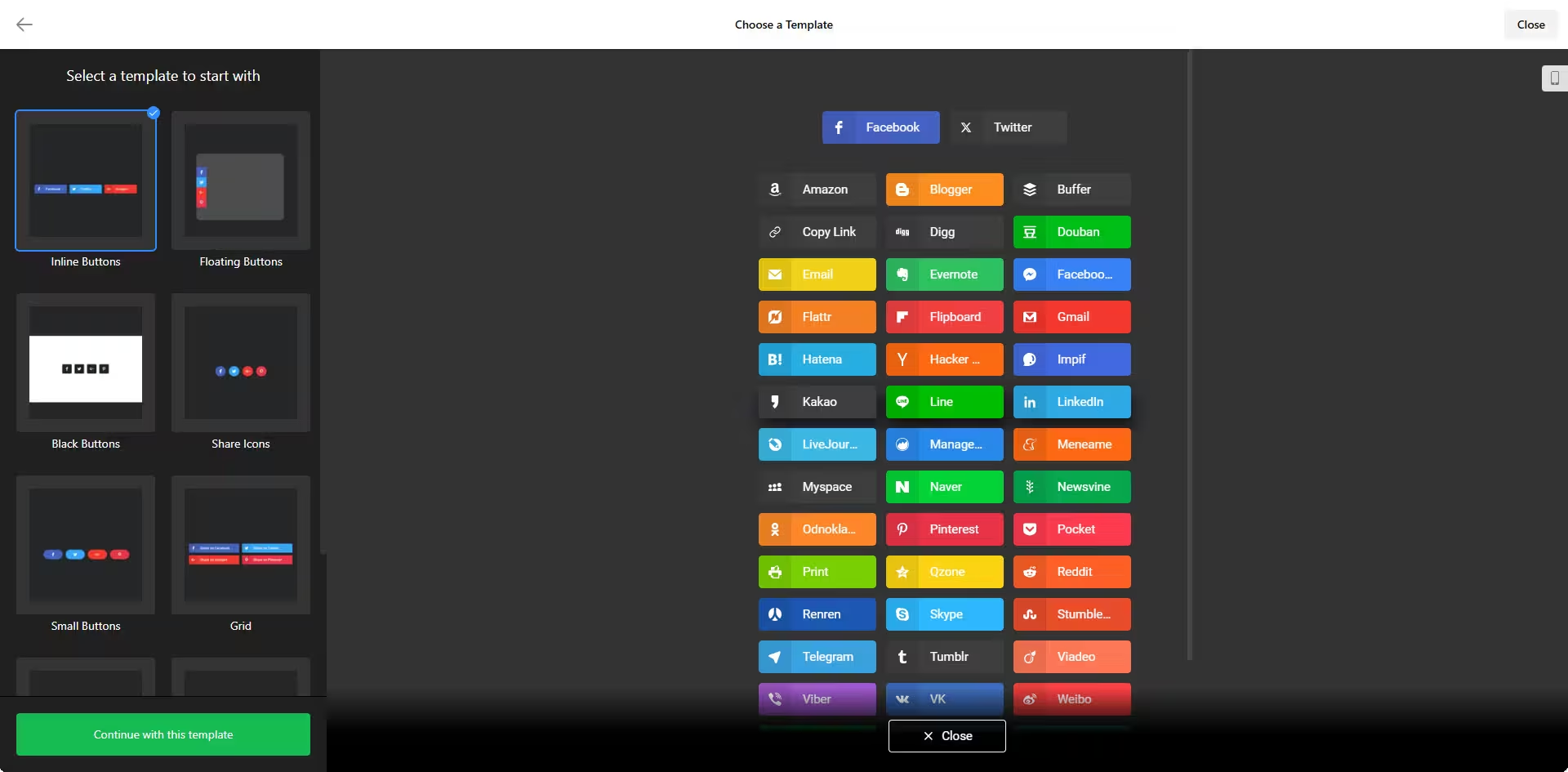
Features:
- Templates – Similar to AddThis, Elfsight’s Social Media Share app offers various templates and layout positions. For example, you can position social share buttons in content or use them as a floating widget.
- 45+ social media sites supported – Unlike several other AddThis alternatives, Elfsight’s Social Media Share buttons support over 45 different networks, including popular ones like Facebook, WhatsApp, X, WeChat, Messenger, Buffer, Digg, and Amazon. You can easily choose which buttons to show and in what order. Additionally, users can click the “+” (plus icon) to view a list of all other available social sharing buttons, similar to AddThis.
- Share Preferences – Specify how to open the Share window (new browser window (usually a popup window), or new tab) and which URL to share. By default, the widget shares the page on which it was installed.
- Layout – Change your widget’s standing (inline or floating) & position (left, bottom, or right), element visibility, grid settings, and widget visibility on mobile devices.
- Styling – Change color schemes, shape, animation, transparency on buttons, and more.
- Custom CSS & JavaScript, widget management, duplicate widgets, and more.
Using the Elfsight Social Share app as an alternative to AddThis
Use the widget builder below to create your social share widget.
Alternatively, sign up on Elfsight here, search for the “Social Share Buttons” app in the widgets catalog, design your widget using the visual editor, and obtain the embed code. Place it where you put the AddThis social share widget code.
Demo
Pricing
Like most Elfsight apps, the Social Sharing Buttons widget is free to use. However, the free plan has some limitations (see the screenshot below).

Paid plans start from $5 per month, and you can unlock other apps, such as the Social Feed Widget, to use on your websites with Elfsight’s All Apps plans.
Discover more details about pricing plans in the Elfsight prices article.
Shareaholic
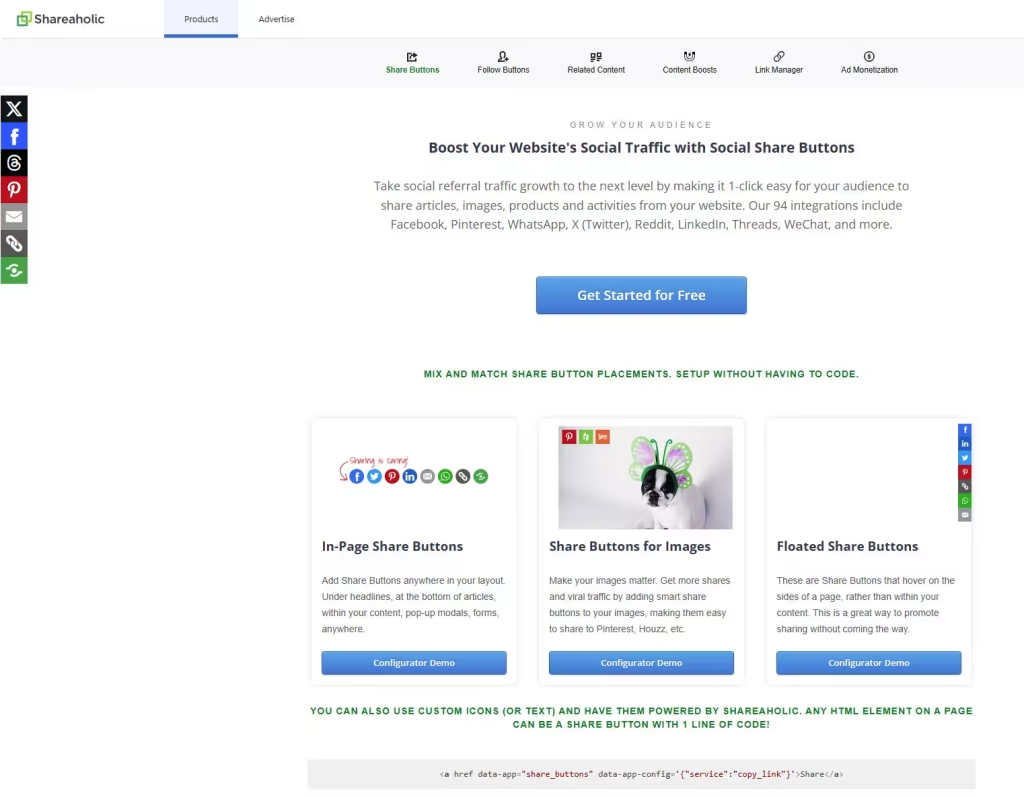
Shareaholic is another free alternative to the AddThis service with a wide range of standard features. It provides website tools for website owners, such as In-Page Share Buttons, Share Buttons for Images, Floated Share Buttons, and advertising solutions for media buyers.
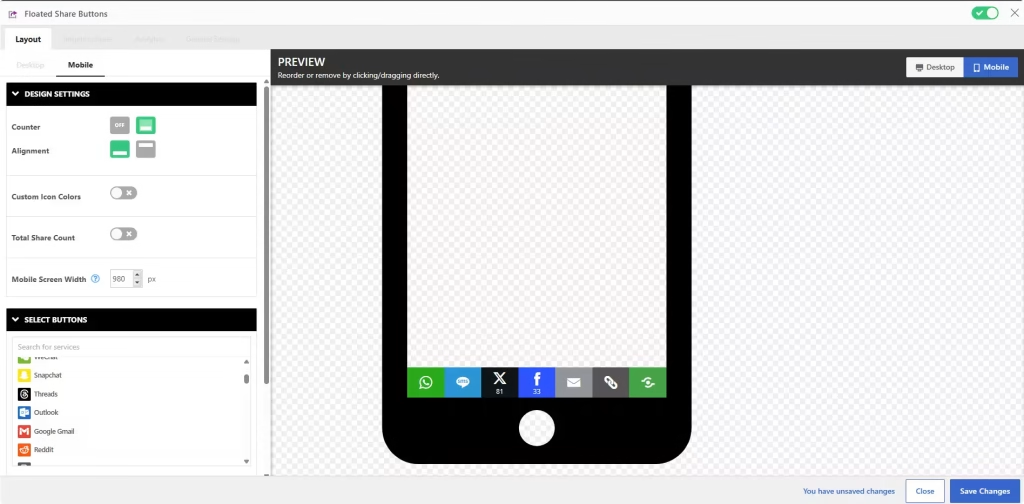
Features:
- Share buttons for all circumstances – Shareaholic is one of the best AddThis alternatives because it covers all areas as AddThis did. You can add share buttons (floating and inline) for page and image sharing.
- 90+ social networks are supported – Shareholic social share widget is highly customizable. Select primary networks from over 90 options, including sharing to Buffer, WhatsApp, Blogger, and WordPress blog, and add a ‘more options’ button to access additional social network lists.
- Customization – Select a theme (out of four available options), change position (wrapped, box, etc.), layout (horizontal and vertical), size of the widget, color (native colors or custom colors), counter, and alignment to make your social share widget as user-friendly & blended to current theme style as possible.
- Call to action message – Add an encouraging message at the top of social sharing buttons to persuade social shares. You can choose an existing message (e.g., Sharing is Caring, Share the Knowledge, Share the Wealth) or add your custom message.
- Targeting rules – Control where Share Buttons show on your site using Show & Hide options under the Targeting rules tab. You can target by URL path, device type (mobile, desktop), page tag, category & type. A perfect option is to hide social share buttons on certain pages, such as the privacy policy, and show them on specific kinds of pages, such as blog post articles.
- Sharing settings – Sharing templates allow you to customize social share messages for specific networks. For example, you can insert a custom message for every tweet and add related Twitter accounts. This custom message can be made dynamic by using ${title}, ${link}, ${short_link}, ${description}, ${notes}, and ${source} placeholder variables. Additionally, you can utilize a URL shortener from Shareaholic (options: Bitly, TinyURL, Shr.Ic) to automatically sort Share Buttons based on their best-performing elements for a given page, further optimizing your social sharing buttons for optimal results.
- Analytics – Another reason Shareaholic is probably the best free alternative to AddThis is its integration with Google Analytics. You can enable Google Analytics UTM Campaign Tracking and Social Interactions Tracking services to monitor referral traffic, leads, sales, and ROI right from your Google Analytics account.
- Display total and unique share count for each social network, mobile-specific design settings, targeting rules, set the vertical offset from the top, API, and more functionalities.
Shareaholic is a free alternative to AddThis. The free plan includes all Shareaholic Apps and supports unlimited pageviews, 30 days of Analytics data storage, and provides browser extensions and ad monetization (optional). Paid plans start from $10/month.

Click here to try Shareaholic.
AddToAny

AddToAny, like AddThis, is a free social share buttons widget provider. It supports over 80 social, email, and content distribution and blogging platforms, providing a JavaScript API to customize messages and add URL parameters for seamless integration with your existing website or app setup.
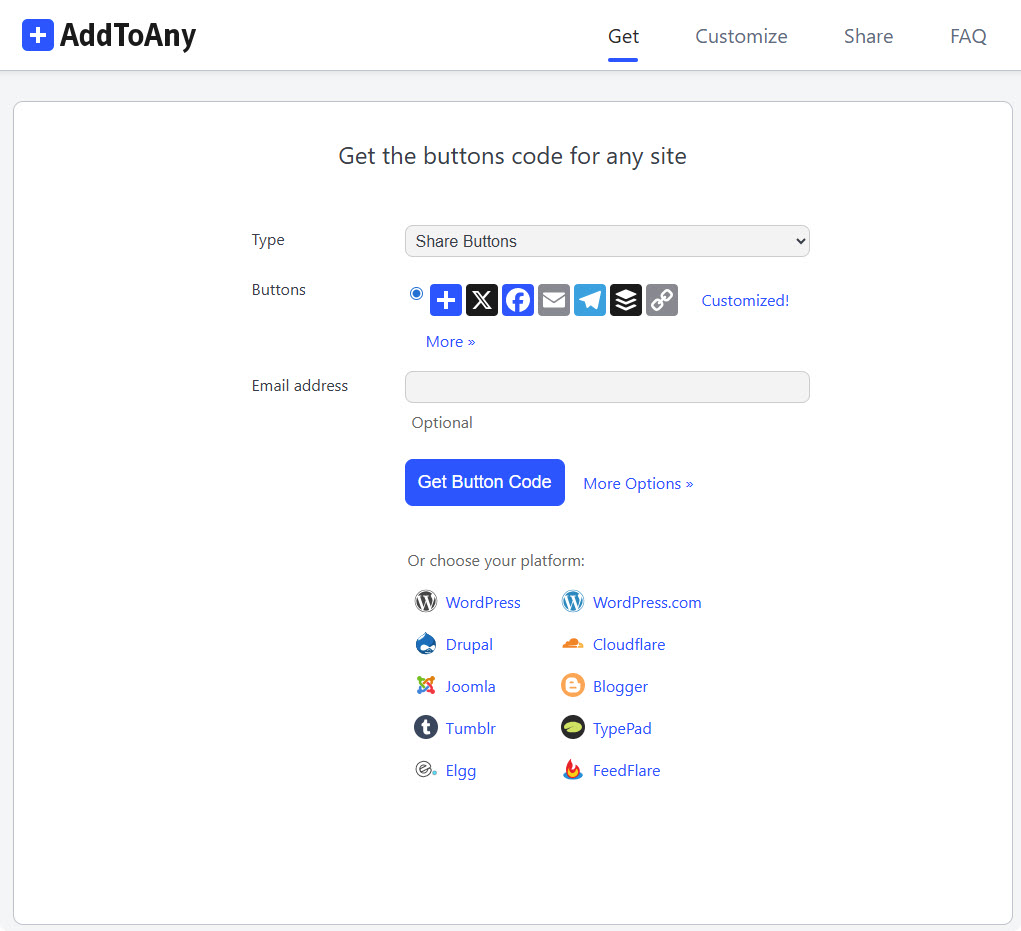
Features:
- Share and follow buttons – Whether you’re looking for an AddThis replacement for social sharing or follow buttons, AddToAny provides all the options, including image share buttons.
- Customization – Choose primary networks to highlight on AddToAny social share buttons, use JavaScript API to customize messages, and more.
- Google Analytics integrations – It’s essential to use a link tracker when running marketing campaigns to track ROI, and a website traffic-tracking tool is also crucial for monitoring performance across different channels. The integration with Google Analytics allows you to seamlessly track the life cycle of a lead generated from a social share widget.
- Share Event Handling & Modifying – Track AddToAny with analytics software like Segment, Adobe Analytics (Omniture), Piwik, Webtrends, and more, using event logging and modifying messages to share URLs and optimize your social share widget.
- Sharing buttons for emails – Let subscribers share your newsletters by embedding AddToAny social sharing buttons on email campaigns.
- Browser tools, plugins for content management systems, and more features.
AddToAny is free to use.
ShareThis
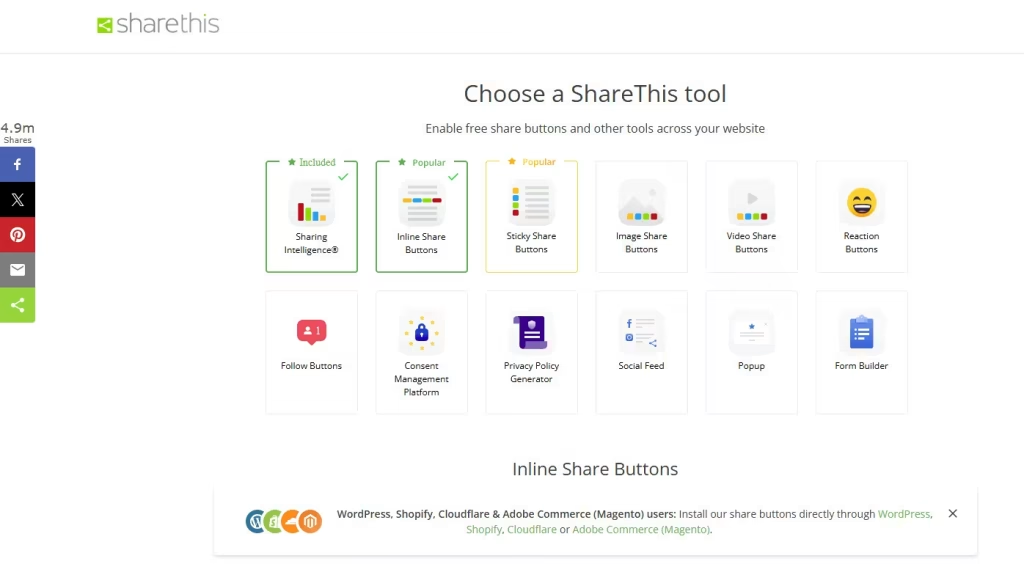
ShareThis is another site like AddThis that provides social sharing and follow buttons for websites. Apart from those tools, it also provides tools such as video share buttons and reaction buttons.
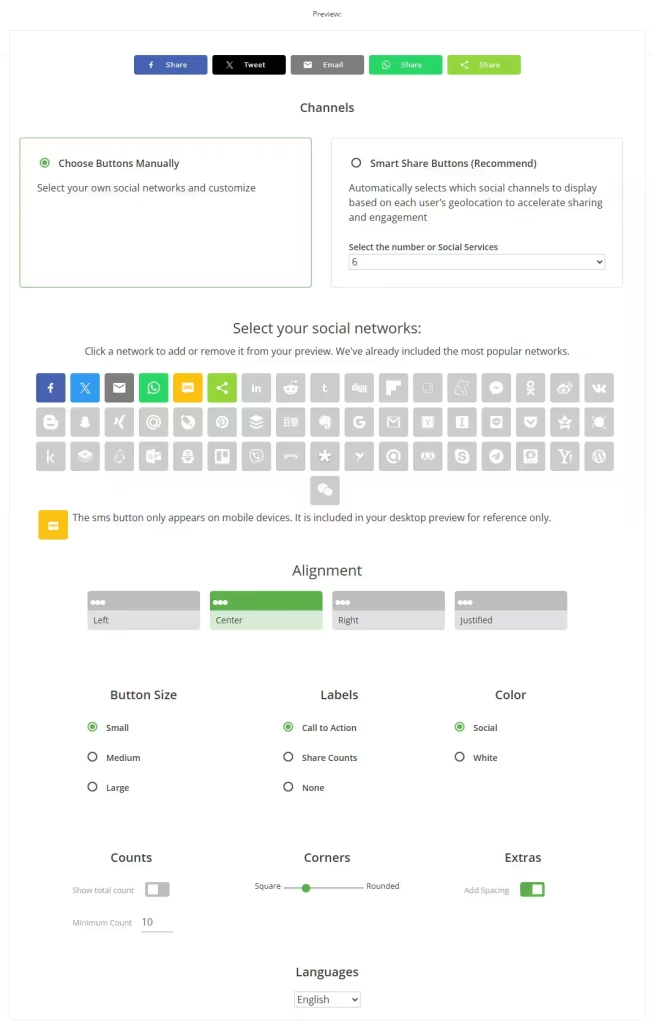
Features:
- Page and image share and follow button widgets – Create custom social share and follow widgets and track performance through Analytics.
- 50+ social networks supported – ShareThis share button widget creator supports popular social networks such as Facebook, WhatsApp, LinkedIn, Pinterest, Reddit, Tumblr, and lets you organize their buttons and order.
- Customization – Set widget’s alignment, mobile breakpoint, labels, colors, counters, and show/hide on mobile and desktop devices.
ShareThis is free to use.
SocialSnap

SocialSnap is a WordPress social media plugin and one of the most suitable alternatives to the AddThis WordPress plugin. Like other AddThis competitors, SocialSnap provides social sharing buttons (for pages and images) and follow widgets. Apart from those primary widgets, you can also use SocialSnap’s addons, such as Social Auto-Poster, Boost Old Posts, Social Login, and Content Locker.

Features:
- 30+ social networks & apps supported – Even though AddThis social share widgets supported 50+ networks, unfortunately, SocialSnap supports only 30+ platforms. However, the good news is that most top sites & apps, such as Facebook, X, WhatsApp, SMS, and Telegram, are on the list of supported items.
- Place share & follow buttons anywhere – Pick and choose where you would like to show your share buttons. Some available options include Floating sidebar, Inline buttons, On Media buttons, Pinterest Pin It, Share Hub, and Sticky Bar. You can install widgets on a WordPress site via widgets and shortcodes.
- Customization – Use button shapes & sizes, alignment options, entrance animations, hover animations, button labels, and other features to customize your social buttons widget. You won’t miss the AddThis editor!
- Social proof – Display individual and total share count to encourage users to share. Social media tags – Control how your posts appear when shared on social media by using Open Graph, Twitter Cards, and custom titles, images, and descriptions.
- Integrated statistics & analytics – Monitor how your social sharing strategy works across pages and entire sites. Plus, with the integration of UTM tags for every shared link, you can monitor leads and sales on your analytics software, such as Google Analytics.
- Top performing posts widget – Showcase posts that are hot and go viral on social media on your site’s sidebar to encourage more views and even more shares.
- Click-to-tweet widgets, addons, data export, and more.
Pricing
SocialSnap is a premium social share plugin for WordPress. Its plans start from $39/year.

More AddThis replacements
Here are a few more competitors to AddThis that provide social share and follow button widgets for websites.
- Monarch – A social media plugin for WordPress by ElegantThemes, who also developed the popular WordPress page builder plugin Divi.
- Novashare – A fast and lightweight social sharing plugin for WordPress developed by the people at Perfmatters, a speed optimization plugin.
- SharingButtons – SharingButtons.io lets you generate social sharing buttons for your website with no JavaScript and tracking involved.
- CodeCanyon – CodeCanyon is a marketplace where you can buy scripts and plugins for your site. Whether you use Shopify, Joomla, WordPress, or any other platform to manage your site, you can find a social share plugin similar to AddThis.
- Fouita – Fouita is a platform similar to Elfsight. It has a widget for generating social share buttons. You can try it for free on its website.
- CodePen – CodePen is a website where people share their work with source code. You can edit them and use them on your projects—a good place to find free social media widgets similar to the ones AddThis provides.
What is the best AddThis alternative?
It depends on your needs. Services such as Elfsight and AddToAny are free. They can universally be installed on any site, whether the platform, with or without using a script manager such as Google Tag Manager.
AddToAny allows the customization of widgets and [share] messages with its JavaScript API. However, AddToAny does not include an analytics module and is very limited in social follow widget creator features.
We used AddToAny to build a custom social share widget for our social giveaway pages [hosted on UpViral], which allows participants to share on multiple social sites and earn credits when someone signs up through their shared links. JavaScript API on AddToAny helped us replace AddThis, ShareThis, and other services.
WordPress social share plugins, such as SocialSnap, help manage all in the WordPress dashboard. However, it might impact the page speed.
If you’re looking for an AddThis alternative to create social share and follow widgets for clients, Elfsight is a good choice, offering widget organization and over 80 widget types.
Final words on the best AddThis alternatives
AddThis used to be one of the best (if not the best) social share & follow button providers for websites. It had plugins and integrations, providing many features, including tracking and detailed statistics. However, since Oracle closed down the service, you must find a similar tool to AddThis.
This article lists top contenders for AddThis services and their features. Use a quality social media management service such as ContentStudio to optimize your posts to improve your social media marketing strategy.
