Google Sites is a free website builder from Google that enables users to create a website without any cost.
The best part is adding a custom domain name, editing the permalink, and designing the page with a drag-and-drop page builder available for all users.
All is good. But what about making money on Google Sites?
Can you make money with Google Sites, considering it is not a blogging platform?
The short answer is, “Yes, you can.”
The long answer is that it depends on how you approach and the strategy.
In today’s article, I will share how to use Google Sites for affiliate marketing and make money.
Is Google Sites Good for Affiliate Marketing?
Google Sites is not the only site builder out there. Brizy Cloud, Wix, Weebly, Webflow, and ClickFunnels are some site builders that offer a range of additional features and functionalities compared to Google Sites.
For example, Google Sites does not offer an email opt-in widget, which is a crucial component in affiliate marketing campaigns.
But, as I discussed in a previous article on custom Google Sites widgets, you can utilize third-party devices to add those functionalities.
However, Google Sites offers almost zero features to optimize your site for search engines. So, suppose you look forward to using Google Sites for Affiliate marketing with SEO (i.e., organic traffic). In that case, chances are you are better off with a quality blogging platform, such as WordPress (which requires a fee), or a service like Google’s Blogger (which is free).
Now, don’t get the wrong idea. You can still use Google Sites to earn money by promoting affiliate offers. However, it requires additional steps and a budget for traffic generation (if you want to achieve quick results).
How to Use Google Sites for Affiliate Marketing
The strategy is very similar to the one I talked about in “How to Use Solo Ads for Affiliate Marketing.” However, with Google Sites, you can generate income in various ways.
- Promoting pre-launch affiliate offers
- Promoting evergreen affiliate products
It involves a four-step process:
- Planning
- Setting up
- Execution
- Scale
Planning
The very first step is planning which kind of products you will be promoting. There are two types of affiliate marketing.
- Pre-launch affiliate products
- Evergreen affiliate products
Pre-launch affiliate offers
These offers are now ready to be launched to the public. For example, when SaaS (Software-as-a-service) tools such as UpViral, ClickFunnels, and Demio went public, affiliate promotions often included leaderboard contests and prizes for the affiliate who generated the most sales during a specific period.
In the previous article, “How to Make Money with MunchEye,” I explained how to use MunchEye to find and promote pre-launch affiliate products. MunchEye is an Internet Marketing product calendar primarily known as a ‘pre-launch products directory’ in Internet Marketing, Make Money Online, and Network Marketing niches.

| Pros | Cons |
|---|---|
| New products. New opportunities. | No proven data based on traffic sources |
| Low to absolutely no competition | Many pre-launch products fail after a short time due to sellers not maintaining them. |
| Get a first-comer advantage in SEO (Search Engine Optimization) | Limited number of offers in specific niches, and finding the right offer can be hard |
| Leaderboard competitions (win exclusive bonuses and prizes) | |
| Utilize FOMO (Fear of Missing Out) to boost conversions. |
Pre-launch affiliate offers utilize dime sale and time sale pricing strategies to increase conversions. You can integrate these into your marketing campaigns, such as email campaigns, to achieve better results.

Evergreen affiliate products
As the name suggests, these offers are not limited to a specific time and are abundantly available on many affiliate marketplaces.

Since you can use Google Sites to promote any affiliate product, here are some affiliate networks you can try.
- PartnerStack
- Commissions Junction
- Amazon Associates
- AliExpress affiliate program
- Impact
- ClickBank
- Jvzoo
- WarriorPlus
- Clickfunnels
Some affiliate offers include many sub-offers:
- OTO – One-time offers
- Upsell – Complementary offers
- Downsell – A low-priced upsell for those who didn’t buy the upsell

Vendors utilize profit maximizers, such as subscription products and high-ticket items like coaching programs and one-on-one consultation services, at the back end of the funnel.

Depending on the product and funnel, the commission rates can vary. For example, some affiliate products offer 100% commission for the tripwire offer or the front-end offer of a funnel.
You can find pre-launch campaigns with 100% front-end commission on MunchEye. The following screenshot shows a few of those listed programs.

Additionally, many SaaS services, product vendors, and course creators utilize third-party affiliate management services, such as Partnero, Rewardful, FirstPromoter, Tolt, ThriveCart, SamCart, and AffiliateWP, as well as in-house affiliate programs.
Here’s a comparison table of the top pros and cons of evergreen affiliate offers in affiliate marketing.
| Pros | Cons |
|---|---|
| Higher quantity of affiliate offers in many verticals | Some offers might be hard to promote, especially if they are popular with specific traffic sources |
| Choose between physical and digital products or both! | No leaderboard competitions |
| Sort offers based on EPC, popularity, and conversion rate |
In addition to affiliate marketing, you can also use Google Sites for CPA marketing. The only difference is that you need to join a CPA affiliate network, such as Maxbounty, and select the right offer for your traffic source.
Which offer type should you select?
Now you know the key differences between pre-launch and evergreen affiliate offers, you should select an offer before planning the affiliate funnel.
Here are a few tips to help you:
- Google Sites is a page builder, not a blogging platform: It means Google Sites is perfect for building a squeeze page (i.e., a page with a lead generation form), a bridge page (i.e.: an intermediate page that introduces the offer you are promoting on the next stage to visitors) and simple product promo single page.
- SEO features on the Google Sites platform are subpar: That takes SEO out of the equation for traffic generation. So, if you rely on search engine traffic to promote affiliate products, you should not consider Google Sites.
- Google Sites is great for affiliate marketing if there is a steady traffic stream: Without targeted traffic, you won’t make money. If you know how to generate traffic (bonus: have a budget for paid traffic) on demand, you can use any affiliate offer type.
What is your affiliate promotion strategy?
Do you want to build an email list or promote affiliate offers using Google Sites?
Building an email list of targeted individuals is already recommended, as it allows you to promote related offers later on. However, it will require an additional step and necessitate more traffic to test the squeeze page.

Here’s one squeeze page built for collecting addresses.

Find more examples on the Squeeze Page HTML Templates download page.
Here are the pros and cons of building an email list when promoting affiliate offers:
| Affiliate marketing by building an email list | Affiliate marketing without building an email list |
|---|---|
| You will build a list of targeted people that you can use to promote related offers via autoresponder and broadcast messages. | You will cut out the squeeze page optimization from your workflow |
| You own the audience, a traffic source of your own. It lets you build a business quickly without relentlessly driving new traffic | More people will see your bridge page or sales page |
| Re-target people who did not buy the first time through ads to increase conversions | |
| You can sell banner ad placements on email newsletters, sell email clicks, and earn additional income. |
Offers for traffic source versus traffic sources for the offer
One of the BIGGEST reasons why many new affiliates fail at the beginning is that they stick with a single offer and try out different traffic sources.
The truth is that conversion rates can decay over time, even for popular products. So, without sticking to a single offer, it’s better to stick to a single traffic source and try out different offers.
For instance, a popular affiliate offer that performs well with pop-under traffic or native ad traffic might not convert well with PPC ads.
Here are general details on which kind of offers work with traffic sources typically:
- eCommerce: Social traffic, Influencer media traffic (e.g., shoutouts)
- Network marketing offers: Email traffic.
- SaaS products: Contextual ad traffic, Search traffic (organic and PPC ads)
Once you have identified several offers to promote using Google Sites, the next step is to calculate estimated expenditures and ROI (Return on Investment).
Calculating costs and rewards
In affiliate marketing, data is a very important factor. When using Google Sites for affiliate marketing and sponsored product promotions, you will have to drive traffic basically in two ways:
- Free traffic sources – Social media, YouTube, referral traffic, etc.
- Paid traffic sources – Contextual ads, social media ads, influencer recommendation ads, banner ads, solo ad traffic, etc..
Free traffic generation methods, such as creating YouTube videos and social media posts, essentially cost your time. And it has become clear as day that driving organic traffic through social networks and ranking top on YouTube for “money keywords” that drive buyers, not freebie seekers, is more difficult than it was many years ago.
Paid traffic generation methods, on the other hand, give you quick results. However, depending on the platform and type of paid traffic (e.g., social ads, PPC ads, email ads, and banner ads), the costs may vary. For instance, the CPC (Cost-per-click) on Google Ads for several niches, such as health, is as high as $5+, and sometimes it can reach two or even three digits. That’s for just one click!
CPC is not a concern if your affiliate funnel is set up in a way that EPC (Earnings per Click) exceeds CPC (EPC – CPC > 0). It makes your campaigns profitable. It is why big affiliates with high ROI campaigns and media buyers with large budgets increase CPC to discourage/reduce competition.
One low-cost paid traffic source you can tap into is solo advertising. Solo ad traffic originates from email messages. In solo advertising, solo ad sellers send your solo ad email or tracking link to their list of subscribers, and you pay them for real clicks.

For demonstration purposes, let’s assume the following numbers:
- CPC: $0.50
- Squeeze page conversion rate: 30%
- Bridge page click-through-rate: 30%
- Sales page conversion rate: 10%
- Average commission value of the product funnel: $100
If you buy 1,000 clicks from a solo ads provider, it will cost you $500.
According to the above metrics, you will achieve these:
- Leads collected: 300
- Clicks to your affiliate link or sales page views: 90
- Conversions: 9
- Commissions earned: $900
- Profit: $400
- ROI: +80%
The best part is that you will have a list of 300 people, and you can promote additional affiliate offers to this list later.

And if promoted affiliate offers include recurring payment products, you will earn passive income on every payment cycle as long as the customer remains subscribed.
Setting up
Now that you have a clear picture of which products to promote, the next step is to set up your funnel.
It involves four phases:
- Squeeze page creation
- Autoresponder setup
- Bridge page creation
- Tracking and optimization
How to create a squeeze page on Google Sites for affiliate marketing
The primary objective of a squeeze is to collect as many email addresses as possible. In other words, increase the email opt-in conversion rate. The higher the number, the better your ultimate results will be.

The best part is that you can use Google Sites to create high-converting squeeze pages.
The downside is that Google Sites does not include a lead capture email widget.
So, you will have to use an inline lead generation widget. Here are some solutions:
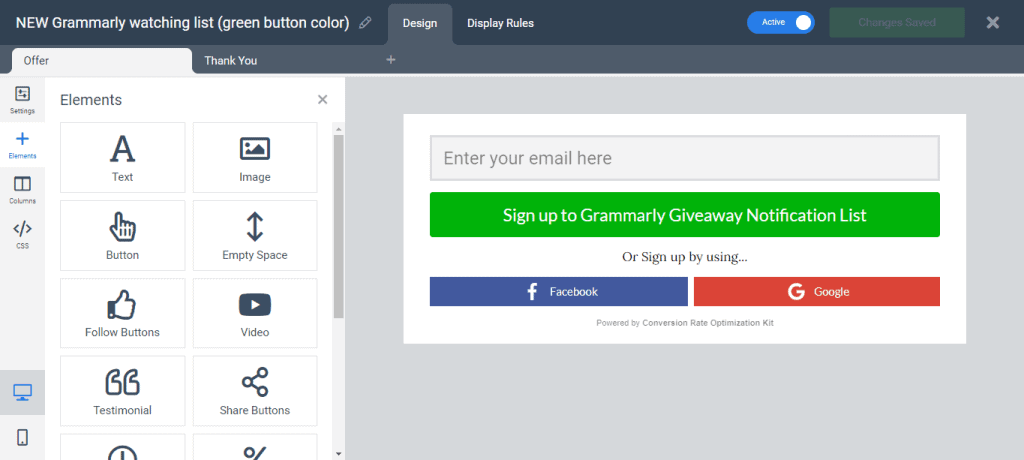
Use the “Embed” widget to add an opt-in email form.
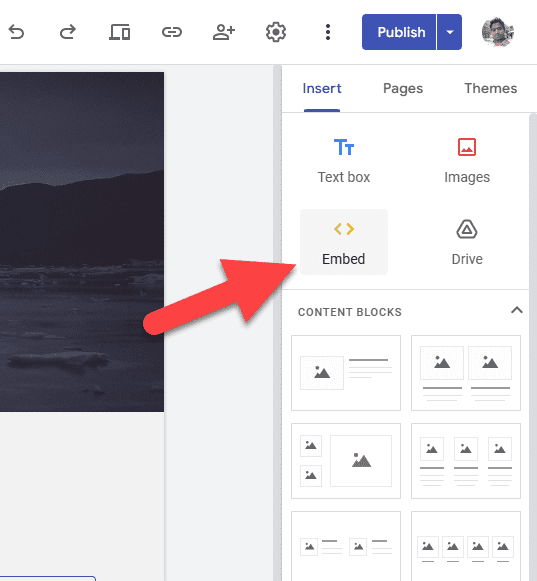
Copy and paste the HTML code for the opt-in form widget into the “Embed code” box.

Google Sites lets you use a custom domain. Using a custom domain instead of “sites.google.com/view/sitename” can be helpful in your efforts to make money with affiliate marketing on Google Sites.

You can map your existing domain name (as a sub-domain with CNAME or root domain) or search for an available domain name and register on Cloudflare or Porkbun.
Here are a few tips to improve your squeeze page for more conversions.
- Don’t use multiple fields in the opt-in form: The more fields a visitor has to fill out, the lower the opt-in rate will be. The rule of thumb is to collect only the email address. Alternatively, you can also collect names to personalize your email messages.
- Display opt-in form widget above the fold: According to an eye-tracking data study conducted by NNgroup, 57% of visitors won’t scroll down a page. That is a lot of people, especially if you use paid ads to drive traffic.
- Use attention-grabbing headlines: The Headline is one of the top elements users see (and read) on your Google Sites lead generation page. Please use numbers and powerful words to make it stand out and compelling. You can also use styles such as ‘underline’ and ‘bold’ and highlight colors to emphasize words.
- Use conversion boosters: Integrate a free countdown timer to capture the user’s attention in the email input field and convey a sense of urgency. Showcase your authority with a logo slider widget and display approval of your service with a custom testimonials widget, as well as other social proof tools.
- Concern about page loading speed: The quicker your Google Sites squeeze page loads, the higher the conversion rate will be due to the improved user experience. Compress images using a service like ShortPixel image compressor and avoid using excessive third-party HTML widgets that increase the number of HTTP requests.
How to make a bridge page on Google Sites for affiliate marketing
The bridge page is the page subscribers see after opting into your email list. The page’s purpose is to educate about a product or service you sell in the next phase.
Yes, you can direct subscribers right away to the sales page. However, using a bridge page can increase conversions.
To create a bridge page, you can use Google Sites and retrieve details such as content, graphics, and videos from the sales page. Additionally, many affiliate products include a JV (Joint Venture) resource page, from which you can collect those components.

Here are a few tips for creating a bridge page on Google Sites for affiliate marketing:
- Use different content writing frameworks – The success of a bridge page depends on how well it’s written and how persuasive the copy is. There are several copywriting frameworks, including the Pain-Agitate-Solution (PAS) and the Attention-Interest-Desire-Action (AIDA) models.
- Highlight benefits – People are looking for solutions. Therefore, highlight benefits over features.
- Use conversion boosters – Are there testimonials on the product or service you promote? Create a reviews slider widget using a service like Elfsight and embed it on your page. Additionally, utilize before-and-after picture sliders, sticky bars, comparison tables, and social proof notifications to boost clicks to your affiliate link.
Setting up an affiliate link
Google Sites does not provide a link management solution. Therefore, you will have to use a link tracking software such as ClickMagick (which supports solo ads, integrates with popular ads and affiliate networks, and supports a link rotation feature).

- Rotate sales pages: Many product vendors use different sales pages, including VSL (Video Sales Letter) and Text sales letters. Additionally, some are optimized for cold traffic, while others are optimized for warmed-up traffic. Utilize the link rotation feature on your link tracker to distribute traffic evenly across multiple pages.
- Track conversions: Services like ClickMagick enable you to track conversions, allowing you to optimize your campaigns for maximum effectiveness. Additionally, affiliate networks like JVZoo would allow affiliates to track sales using PostBack and pixel conversion tracking methods.
Include the affiliate link in multiple places on your bridge page. You can also add a hyperlink to images on Google Sites and use the “button” element.
A/B test your squeeze and bridge pages
Duplicate the current squeeze and bridge pages and make slightly different variants. For example, you can retain the current squeeze page as variant A, change the headline of the copied one, name it variant B, and start testing pages for a higher opt-in rate.
The same goes for the bridge page as well. Take an objective: Clicks or Sales. Then, change the copy with distinct variants.
The key is identifying a combination that increases ROI on your affiliate marketing campaigns.
The backend of the funnel
Using Google Sites to create squeeze and bridge pages is one part of the process.
Remember, we used the opt-in email widget on the squeeze page? It’s time to set up the email autoresponder so that you can make passive income in the days to come.
There are many email marketing services. However, not many of them support affiliate marketing. Here are a few that do:
- AWeber – One of the best email marketing services for affiliates with a drag-and-drop page builder, automation, and direct integrations with many services.
- GetResponse – Very similar to AWeber with features such as A/B split testing.
- ConvertKit – Created by a blogger for bloggers.
- Moosend – A cheap email marketing solution.

Create an email autoresponder sequence that is sent to subscribers on a specific schedule (e.g., daily, every weekday, every 2 days, weekly, once a week). You can use these email swipe files as inspiration for affiliate marketing promotions to enhance your existing marketing campaigns.
One crucial factor for achieving higher email open rates is the subject line. Use an AI email subject line generator or refer to a list of the best email subject lines to inspire you.
In your email editor, you can use personalization (e.g., name of the subscriber), GIFs, and email countdown timers to increase clicks and conversions.

The above screenshot shows a countdown timer created using Mailtimer, embedded in AWeber’s email editor. To learn more, read the Mailtimer review.
Execution
Now that you have set up a simple affiliate funnel using Google Sites, let’s proceed to the next phase: driving traffic and optimizing the funnel to maximize ROI.
Track your funnel
Without a proper tracking system in place, you are essentially wasting your money and efforts.
By tracking your funnel, you can get critical numbers that matter, such as conversion rates and EPC (Earnings per Click), and calculate the ROI of each offer and traffic source.
In our previous article on the best link tracking services for affiliate marketers, we listed several services along with their features and prices. One of the cost-effective and feature-rich ones for beginners is ClickMagick.

- Track conversions – Since ClickMagick is a solo-ads-friendly tracker, you can track the traffic quality of each seller (e.g., traffic tier of media buy campaign), conversions on every traffic source with macros and attributions, and find out profitable sources.
- Link rotating tool – One of the best link rotators for distributing traffic to different URLs based on multiple points. For example, you can send traffic to numerous Google Sites lead generation pages and track conversions.
- Custom domain for tracking URLs – Use your own branded domain name in short links. Plus, you can customize the slug of an affiliate track URL to make it memorable.
- Share reports with others – Want to share your reports with co-workers and business associates? ClickMagick makes it possible.
To learn about ClickMagick’s costs and compare plans, read the ClickMagick pricing guide.
Once the tracker is set up, test your funnel by going through all the steps yourself, as you cannot undo some actions once the campaign goes live.
Where to buy traffic for Google Sites Affiliate Marketing campaigns?
There are many ways to drive traffic to an affiliate offer or a lead generation form. Here are some:
- Organic traffic – Also known as SEO traffic. Although traffic is generally considered “free,” it often requires a significant amount of time (particularly in some niches), and ranking in the top three results for highly competitive, buyer-intent keywords is challenging. But you can make it work with the Launch Jacking affiliate marketing strategy.
- YouTube Traffic – Another way to drive traffic to your Google Sites affiliate marketing funnel is to produce targeted videos and publish them on YouTube. The best part is that you can hire someone from a freelance website and provide instructions to create videos if you lack resources or time.
- Social media traffic (Organic) – If you manage social accounts, you can use those pages, groups, and communities to drive traffic. You can use a social media post scheduler, such as ContentStudio, to publish content on each account at the optimal time, based on analytics.
- Influencer marketing – Some influencers on platforms like Instagram, YouTube, TikTok, and Snapchat run sponsored posts for a one-time fee. The cost will vary based on the number of followers and influencers, as well as the social platform.
- PPC advertising – Pay-per-click (PPC) advertising networks, such as Google Ads and Microsoft Ads, are also a great way to buy targeted website traffic. However, CPC (Cost-per-click) for some keywords can reach double digits.
- Social media advertising – Facebook, Twitter, Snapchat, TikTok, and Pinterest are excellent social networks to run ads to drive targeted visitors to your Google Sites pages.
- Banner ads – Banner ads networks such as BuySellAds.com let marketers buy ad placement on a website for a period, usually for a month (based on a fixed rate), and display banner advertisements based on the CPM rate.
- Contextual advertising – Ad platforms such as Media.net make it possible to run keyword-targeted advertisements within the content on websites.
- Push notification advertising – Advertising platforms such as PropellerAds and ZeroPark include millions of daily push ads traffic you can target based on the operating system and country. But keyword targeting is unavailable due to the nature of ads.
- Pop-up, pop-under, and domain traffic – These traffic types are readily available for purchase at a low rate from various platforms, such as ZeroPark. However, the conversion rate could be low.
Solo ads for affiliate marketing and list building
Solo ads traffic originates from email broadcasts. Email list owners send a targeted email to their list to promote your message and link. To learn more, read this Solo Ads 101 guide.
Pros of using solo advertising for affiliate marketing
- You pay for the received traffic only. And the best solo ads traffic providers send ‘bonus’ clicks.
- You can qualify traffic from the email subject line, warm up from the email message, and educate on what to do after clicking the call-to-action (CTA) link (or button) on the next page, which will increase conversions on your Google Sites affiliate marketing funnel.
- Drive traffic from tier 1 countries. Tier 1 countries are English-speaking, affluent countries, ranked by GDP per capita. To learn more, read the guide to tiers of traffic in solo advertising.
- CPC is very low in specific niches. You can buy solo ad clicks at $0.40 from many sellers. That is a lot cheaper compared to PPC ads, for instance.
- Competition is low. Since the email message promotes your offer only, you are not competing with anyone.
- You can schedule when to start receiving traffic. For example, if you want to promote pre-launch affiliate offers on Google Sites, use the ‘traffic schedule’ feature to receive traffic at your desired time.
Where to buy solo ad clicks for affiliate marketing?
In our guide to where to buy solo ads, you will find places to purchase email traffic. Here are some of them briefly:
- Solo ads marketplace – Sites like Udimi let you buy traffic from multiple vendors with a money-back guarantee on undelivered traffic.
- Solo ads agencies – These agencies work with private vendors and deliver traffic to you. However, prices are usually costlier.
- Solo ad providers – These vendors have their website (or Facebook account) and sell ads individually. The concern is “trustworthiness,” as many fraudulent solo ad sellers exist.
Therefore, the most effective way for a beginner to purchase solo ads is through a marketplace. The best option available is Udimi. To learn more, read the Udimi review.

The article on ‘How to Use Udimi Solo Ads‘ explained how to use the platform correctly. Essentially. There are two ways to buy traffic from it.

- Buy solo ads from sellers after searching
- Use solo ad deals
Search for the type of traffic you want. Ex: MLM, MMO, Business Opportunities. Also, you can use search filters to narrow down your search.

Each seller will have their pricing. Udimi’s solo ads prices start at $0.40 and can range from $0.40 to $2.00 per click.

Select the traffic amount you want, choose the date, and provide your tracking link or paste the solo ads email copy.

(Note: You can save money with a Udimi discount.)
Check this solo ads rolodex for a list of current top performers, ranked by ratings, CPC, and marked sales percentage.
The other way is finding a good solo ad deal.

Scale
The next phase is optimizing your campaigns and scaling to increase profits. Due to the nature of each traffic source, your average conversion rate might vary. In fact, you will most likely see conversion rates decay over time for an individual traffic source.
For solo ads, you can identify the quality of the traffic of each solo ad campaign and the conversion rates of each seller on your tracker.
If the traffic of a specific seller or traffic source converts well with your Google Sites affiliates marketing funnel (with a positive ROI), you can increase the volume and profits.
Since you have built a list of targeted people along the way, you can now promote more targeted offers via. You can even become a professional solo ad seller and make money selling email clicks. Additionally, you can try funnel clicks and mixed clicks, as they tend to be more cost-effective.
Tap into more networks or providers if a particular traffic source converts well. For example, if Udimi solo ads traffic works well, try a Udimi alternative or other professional solo ad sellers.
Similarly, if PPC ads traffic works positively with your funnel, try contextual and native ads.
Tips to make more money by using Google Sites for affiliate marketing
Here are a few tips to earn more money using Google Sites for affiliate marketing campaigns.
- A/B test everything – Test your lead generation pages, bridge pages, traffic sources, email messages, and offers. Without experimenting, you will not find a better version.
- Offer bonuses for purchasing from you – Provide a compelling reason for readers to choose you. For example, you can deliver a digital product (e.g., a complimentary PDF report obtained from PLR websites) with giveaway rights to customers who bought by clicking your affiliate link. You can request that the receipt be forwarded to your email to confirm their purchases.
- Use conversion boosters – Google Sites is a site-building platform that allows embedding third-party widgets. Use a popup widget designer (to catch exit traffic with targeted alert boxes and popup email forms), countdown timers (to add urgency), and other website HTML widgets to boost conversions.
- Add value – Don’t pitch too many sales emails. Add value by sending informative newsletters and offering valuable resources, such as PDFs and links to useful websites.
- Host online giveaways – Online competitions not only boost your business’s online presence and generate new traffic and leads, but also help your business stand out among your existing audience. Our previous article on the best giveaway tools for marketers lists 20+ services. Some of them are UpViral, SweepWidget, and Vyper. UpViral is the best giveaway platform for building a targeted email list and integrating it with existing funnels, while SweepWidget is an excellent platform for running social media contests. Read the UpViral review and UpViral pricing to learn more.
Final words
Google Sites is a free site builder by Google. In our review of Google Sites vs. Blogger, we compared two site builders provided by Google. The key differences are that Google Sites includes an easy-to-use drag-and-drop site builder, whereas Blogger is a blogging platform that allows for HTML editing.
Also, in our guide on Making Money on Blogger, we shared several ways to make money using the blogging platform. However, since Google Sites is not a blogging platform, you cannot use SEO to drive traffic to a Google Site, especially in competitive niches. This narrows down some money-making methods from the available options.
In this article on how to make money on Google Sites using affiliate marketing, you learned how and tips to consider to increase revenue. Many Google Sites alternatives offer additional features, such as funnels, integrations, and analytics, which can make affiliate marketing more effective and easier to manage.
Additionally, explore how to utilize MunchEye to earn money as an affiliate marketer, as some effective strategies can be applied on Google Sites.

That was a grtt knowledge pack. Thank you so much for this one
Thank you and let me know if you have any questions.
So the Google site websit is only suitable for paid traffic
Not for free traffic
I have some doubts also Google give free hosting so what about the speed and security and reliability?
No, you can definitely use Google Sites to promote products using free traffic sources such as YouTube. Speed of a Google Sites site depends on many factors such as content, external HTTPS requests etc., In general, pages created on Google Sites loads faster.