Many businesses use customer testimonials on websites.
Why?
Because it works!
In fact, many studies, like this one from Spiegel Research Center, have shown that even five reviews can increase the likelihood of a purchase by 270% compared to products without any reviews.
Still, many people trust what other people say about a particular service or product.
Collecting customer reviews is possible and easy for anyone. Third-party services such as TrustPilot and Google’s Business Reviews and online review collection software such as Endasoral can help with that.
In a recent article, we shared how to embed Google reviews on a website.
But how would you add a testimonials widget to your website?
That is why, in this article, you will find out the top nine free testimonials slider widgets for websites. These testimonial widgets are responsive, come with different layouts such as carousel and grid, and can be used on any platform, whether WordPress, Shopify, Brizy, Wix, Weebly, Webflow, Squarespace, or HTML site.
What is a customer testimonials slider widget?
Customer reviews can be collected in many ways.
- On the website, through a form (ex: Endasoral)
- Google Reviews platform
- Facebook page reviews
- Review platforms such as Capterra, TrustPilot, Yelp, Edmunds
Testimonials are positive reviews shared by customers. Embedding these reviews on your site can help boost conversions by convincing potential customers who are on the fence to get on.
A standard testimonials slider displays reviews in a carousel by rotating testimonials. Check out the example below.

UpViral uses reviews from famous people in various relevant industries, such as Russell Brunson (from Clickfunnels) and Nathan Chan (from Foundr). Since Upviral is an online sweepstakes software that digital marketers use mostly to generate leads, those reviews from familiar faces weigh a lot.
Using a quality testimonial carousel slider with previous and next preview buttons rather than a gird-style review widget can add more reviews in a small space.
Eight tips to know when using the testimonials slider widget on websites
- Link to other reviews: You could not display all the reviews on a review web page. However, you can link to all reviews, which can be placed on a dedicated page on your site.
- Show reviews from recognized people/brands: Reviews from famous and familiar people in an industry can have a more significant impact.
- Add transparency: Add links to the social profiles of reviewers if possible. Use honest testimonials by asking customers to drop reviews on popular platforms such as Facebook, Google, Yelp, G2, etc.,
- Concern about page loading time: Testimonials work as long as they do not ruin the user experience. Suppose you hold a giveaway campaign using a contest tool such as UpViral and want to showcase previous winners’ reviews. In that case, make sure to compress images using a service like ShortPixel, limit the number of reviews to be shown, and load the testimonial slider widget asynchronously (i.e., after other elements are loaded) so that it will not make a bigger impact on conversion rates.
- Use feature-specific and benefit-driven testimonials in different sections: Suppose you have a software business. In that case, you can highlight the benefits of each feature by embedding a client testimonial slider related to the specific feature.
- Negative ratings lend credibility to other reviews: Shoppers are skeptical of overly positive reviews, most shoppers actively seek out negative reviews, and negative reviews bring authenticity to a site’s review content, so there is no point hiding negative reviews.
- Verified reviews vs anonymous reviews: Reviews from verified users are more important than those submitted by unverified or anonymous users. So, utilize Google, Facebook, Walmart, Amazon, Ceneo, Reviews.io, and Capterra platforms to obtain relevant and verified user reviews.
- Split test: You never know which combination performs better with your traffic source(s) unless you split test. Experiment with different placements (i.e., just under the signup form/order form, middle of the sales page, at the bottom of the page, or above the fold (the portion of the web page that is visible without scrolling)), different widget layouts (ex: carousel, rotator, cards), styles, and without pagination and auto-rotation and different rotation times.
Top Customer Testimonials Slider Widgets
Tip: Use one of these customer review slider widgets with a countdown timer on the checkout page!
Elfsight’s Customer Testimonials widget

Elfsight is an online service that provides 90+ HTML widgets for websites such as Event Calendar, Telegram Chat, and the YouTube Video Gallery widget. It also offers several review widgets to display customer reviews on a website, which distinguish based on the review platform. For example, its All-in-One Reviews widget supports 30+ business review websites!
Elfsight’s Customer Testimonials Slider is adequately filled with many features. Plus, its user-friendly visual editor and customization options enables anyone without coding knowledge design a cool, responsive customer review widget for websites.

Key features
- Detailed author info — Elfsight’s testimonial slider widget lets you include more details. Testimonial text, author’s name, social profile URL, profession or occupation, company name, website URL, company logo, and photos are currently available.
- Emphasize brands — If you have testimonials dropped by brands or would like to mention the company of one of the authors, Elfsight allows you to showcase them and link them to the brand’s website.
- Automatic column distribution — No more going back and forth to find the perfect number of columns on your client review widget. Elfsight automatically recognizes the correct width and showcases reviews accurately.
- Fit with any website design — No matter which website builder, theme, or color scheme you use, you can perfectly customize the testimonials slider widget to fit your site.
- Seven Layouts
- Slider layout: This layout is perfect for showcasing a few reviews, one at a time, on a website’s home page or product page. It supports arrows, touch moves, and pagination to view the testimonials, and navigation will work perfectly on any device.
- Grid layout: Having a devoted page for reviews on your site is perfect. Grid layout makes sense when it’s the case.
- Carousel layout: The carousel reviews widget format displays multiple reviews at once.
- List layout: In this format, reviews are listed vertically
- Masonry layout: Similar to Grid but with reviews structured as their natural look without artificial dimension setup.
- Badge: Initially, it showcases a badge with the overall rating. Once clicked, reviews are opened on a panel which is on by default but you can turn it off.
- Floating Badge: This is similar to a scrolling live social chat widget on a website. Its functions are the same as those of the badge layout.
- Slider settings — Enable or disable pagination, arrows & drag and drop control, set autoplay speed, and slide switching speed.
- Six testimonial styles — Tiled Classic, Titled Balloon, Titled Postcard, Single Classic, Single Spotlight, Single Postcard.
- Customize testimonials widget — You can turn on or off the visibility of elements such as verified badges, dates, and images in the customer testimonials widget and customize its appearance with a wide range of styling options.
- Custom CSS — If the available styling options aren’t sufficient, you can always use the custom CSS field to create your own styles.
- Schema.org markups — Reviews Schema.org markups will let search engines read your website’s reviews and overall ratings and display them in search results. It is not guaranteed, but if those structured data show up, it will make your page on Google search result pages stand out.
- Install on any platform — You can embed the Elfsight testimonial widget on any platform that supports adding HTML codes.
How to create a customer testimonial widget
Use the free testimonials widget builder below to create a widget. Choose a template, click the ‘Continue with this template‘ button, add or edit customer reviews, customize the widget, and click the ‘Add to Website‘ button to get the embed code.
You can also generate an embeddable testimonial slider from the official website. Sign up for free, search for the “Testimonials” app in the widgets catalog, customize the widget, and get the HTML embed code.
Here’s a video tutorial on how to use Elfsight to create a testimonial slider and showcase widget.
Demo
Pricing
Elfsight’s Testimonials Slider is free to use. However, you might want to upgrade to a premium plan if you want more features and your site is getting more traffic.

Its all-apps package includes 90+ apps, including the Testimonials slider. Pricing details are shown below.

Click here to try Elfsight Testimonials Slider.
Common Ninja’s Testimonials Slider

Common Ninja is an alternative platform to Elfsight. It offers over 200 website widget types and is a cloud-based website widget generator that features projects, collaborations, a visual editor, and advanced customization, including translations and device-specific editing tools.
Common Ninja’s Testimonials Slider provides several templates and layouts for creating distinctive testimonial widgets for your websites. You can customize your customer reviews by adding a profile picture, star rating, website address, and more. The best part is that you can generate interactive customer testimonial widgets for email to engage your audience effectively!

Features:
- Add reviews — Common Ninja allows you to display all client feedback on one widget. You can include a star rating (1-5 scale), author information (author title, company logo, author image), and a description translated into 20+ languages with the built-in translator. Setting up the order of each testimonial is as easy as dragging and dropping items.
- Layouts and color skins — Based on how the testimonial is structured, there are three distinct layouts and fourteen color skins.
- Advanced and custom styling — If color skins are not enough, you can utilize an advanced customization tab to change the appearance of the customer testimonials widget by choosing different font families, colors, widths, backgrounds, font sizes, arrows, pagination, etc. Custom styling, a premium feature, allows you to go deeper and change the look of elements such as testimonial cards with even more options.
- Custom CSS — If you can’t find customization options in advanced and custom styling, use the custom CSS field to add your styles.
- Functionalities — Features such as loop, autoplay, and RTL will come in handy on necessary occasions.
- Control visibility — Easily show or hide elements of your widget by using the switch button under each component.
- Device-specific editing tools — Easily preview widget’s look on mobile devices and customize exclusively for them.
- Localize customer testimonials — One of the best features I have seen offered by Common Ninja is localization. It enables you to showcase reviews in the user’s native language when visiting your website. This multi-language localization will be helpful, mainly if your target market is spread across the globe.
- Embed customer testimonials widget on emails — This feature is exclusive to Common Ninja’s Testimonials Slider Widget. It enables you to embed an interactive version of the exact HTML testimonials widget created for your website that is optimized for emails. Copy the code and embed it directly into your email or newsletter.
- Integrations — Fetch data through a CSV file or API or platforms like Notion, Monday, Airtable, or through API and update reviews on your testimonial widget.
How to create a testimonials slider widget on Common Ninja
Sign up on the Common Ninja website, search for the “Testimonials Slider” widget from the catalog, add your review content, customize the widget, preview and make adjustments, and click on add to website button on the top right corner of the widget editor and get the embed code.
Here’s a video tutorial that demonstrates the process of using CommonNinja’s testimonials widget editor:
Demo
Pricing
Common Ninja has a free plan. But it’s limited in terms of features and views. You have to upgrade to a paid plan for more features and unlimited views. Prices are shown in the screenshot below:

Click here to try Common Ninja’s Testimonials Slider.
Fouita’s Editable Reviews Widget

Among many of the widgets for websites, Fouita’s widgets library consists of several review widgets: Google Reviews, Amazon Reviews, TrustPilot Reviews, Zillow Reviews, All-in-One Reviews, and Reviews Badge.
Out of HTML review widgets, the Editable Reviews Widget of Fouita is exclusively made to feature customer testimonials on your website.

Key features
- Templates — Fouita provides several mobile-friendly pre-designed templates based on different layouts.
- Add reviews — List all your reviews, including details like a profile picture and link to the reviewer’s website.
- Four layouts — Carousel, Masonry, Grid, and Autoplay
- Settings — There are three themes (Classic, Card, Bubble) and a few customization options, including changing the widget’s aesthetic look.
- Display conditions — Tons of options are available to specify when and how to display your widget on a webpage. It can be based on multiple parameters, such as user’s location, behavior, etc., Also, the widget schedule option is there if needed.
Demo
Pricing
It is free to use Fouita’s Editable Reviews Widget. But it’s limited in number of views and features. Prices are flexible, as you can see below:

Click here to check out Fouita.
Powr’s Testimonial Slider

Powr is another service that provides 60+ different tools to upgrade a website. Email timer, Product reviews, PayPal button, Ecommerce, PDF Viewer, Comments, and Count up timer are some Powr’s advanced, feature-rich apps.
Its Testimonial Slider app lets you turn customer feedback, be it a text, image, or even video message, into persuasive reviews and show them anywhere on your site as testimonials.

Key features
- Testimonials editor — Add the author’s profile picture, customize the review, and enable the star rating.
- Two slider layouts:
- Single slide: Perfect to showcase one client review at once. Additionally, you can enable thumbnails to be shown underneath every customer review for easier pagination.
- Multiple slides: On the desktop, the Multiple Slides layout displays more than one testimonial. On mobile devices, they act like Single slide layouts.
- Five transition styles — Slide, Fade, Bounce, Speed, and Fall (Check our video for demonstrations on each style)
- Customize arrow — Powr’s Multi testimonials slider widget lets you change the default pagination arrow with its 12-arrow collection. You can also edit the arrow’s size in pixels and change its color.
- Customize testimonial text — Edit caption and reviewer fonts (font family, font style, color, font size, and text alignment).
- Size and cropping — Change the customer testimonial widget’s width and aspect ratio (16:9, 4:3, or a custom height-to-width ratio) to make it visually appealing to every user on your site. You can also specify to crop images automatically to fit the slider’s frame.
- Change background — Customize the background of the testimonial widget by adding custom color, shadow, and border.
- Custom CSS — You can Edit the appearance of your website using CSS. For example, you can use custom fonts, such as Google Fonts.
- Custom JavaScript — You can add custom JavaScript to execute when the widget appears on a web page.
- GTM Integration — Powr lets you integrate your Google Tag Manager (GTM) or Google Analytics accounts.
Demo
Pricing
Powr, like Elfsight, offers a free plan on all apps.

If you subscribe to the Business plan, you can access 60+ apps.
Click here to try Powr’s Testimonials Slider.
Related: Powr vs Elfsight compared
TagEmbed Review Widget

TagEmbed’s Review Widget allows you to embed customer reviews from multiple sources in your website in carousel and grid styles. It currently supports these review platforms:
- Google Reviews
- Yelp
- Airbnb
- Capterra

Key features
- Review moderation — You can manually filter which sort of reviews to be shown on your customer review widget or by specific commands (i.e., Auto Pilot) based on triggers such as social network, user handle, hashtags, sentiment, keyword, rating, and AI recommendation. You can also use the profanity filter tool to auto-filter the content based on a pre-set list of unwanted words.
- Measure performance — TagEmbed’s detailed analytics lets you measure how people interact and respond to the review widget embedded on your website.
- Customize & Redesign — Choose from a wide range of themes, layouts, fonts, colors, templates, and more to personalize your widget.
- Instant auto-sync — TagEmbed will automatically fetch new reviews and add them to the existing list.
- Custom CSS — Customize the customer review widget for the website the way you want, with endless possibilities
- Testimonial options — You can pin specific reviews to the top, highlight them, add a CTA (Call to action), and make particular reviews private or delete them.

Pricing
TagEmbed’s Lite plan, free of cost, is limited to 1 feed, 500 widgets views per month, and 96 hours (4 days) of update time. Paid plans include more features and widgets, but prices are higher than those of other customer review widget generators.

Click here to try TagEmbed Review widget.
[WORDPRESS] Real Testimonials Slider Plugin

If you use WordPress and are looking for quality free testimonials, a showcase plugin for WordPress built to display testimonials, customer reviews, or quotes in multiple ways on any post, page, custom template, widget, etc., Real TestimonialsTM by ShapedPlugin is probably the best choice.

Key features
- Showcase all details — Add testimonial image, title or tagline, review message, reviewer name, rating star, and identity or position of the reviewer.
- Unlimited testimonials — With a shortcode and “Real Testimonials” block for Gutenberg, you can display unlimited testimonials anywhere. The plugin also supports WordPress’s most popular visual page builders, such as Elementor, WPBackery, Beaver Builder, SiteOrgin, and Divi Builder.
- Import/Export testimonials
- Enable/Disable autoplay & control speed
- Multiple testimonial sliders or showcases — Create multiple sliders and set unique settings for each testimonial slider.
- Mobile responsive — Testimonial slider widgets are mobile-friendly, let you control the number of testimonial columns on different devices, and support touch, swipe, or tap on iOS, Android, and other touch devices.
- Translation — Supports WPML, Polylang, qTranslate-x, etc., and RTL (Right to the left) ready.
- SEO — Schema.org markups are added automatically when you embed a testimonials slider widget on a page that improves search engine visibility.
You can find available customer review designs on this webpage. Real Testimonials plugin is free of cost. Its paid version includes more features.
Click here to try the Real Testimonials plugin.
[WORDPRESS] Strong Testimonials by WPChill

Strong Testimonials plugin by WPChill is another WordPress plugin you can use to create unlimited responsive testimonial sliders, edit them, and embed them anywhere on your website.
Key features
- Collect testimonials — The Strong Testimonials plugin’s Forms tool lets you create testimonial collection forms and acquire reviews from your site without using a third-party application.
- Custom fields — Display additional information (ex, favorite food of a service or reviewer’s company URL) with custom fields.
- Categorization — Managing hundreds of testimonials can be challenging. But categories allow you to handle these types of troubles.
- Slideshow options — Display one or multiple slides at a time, set transitions, change behavior (start automatically, continuous sliding, pause on hover, stop on interaction), navigation & pagination options, and more.
- Styles — Choose one of 5+ testimonial slider styles or create your own with CSS.
Here is a video tutorial that shows how to add a rotator testimonials widget to WordPress using the Strong Testimonials plugin. The page builder demonstrated in the video is Divi of ElegantThemes. The plugin works with most WordPress page builders.
Click here to try the Strong Testimonials plugin.
Testimonial Slider widgets on CodePen
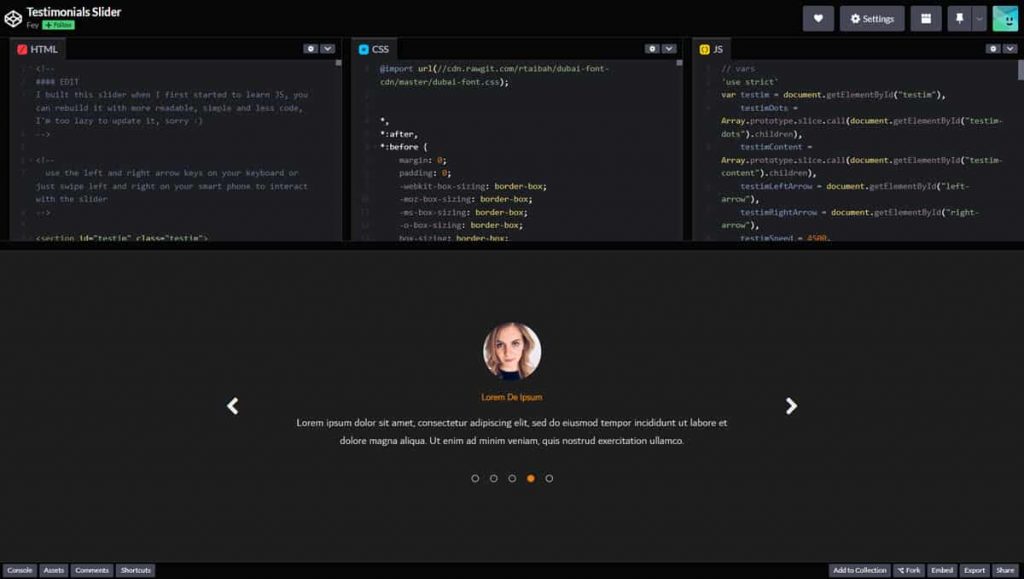
CodePen is a place where coders showcase their works. If you are looking for HTML, CSS, and JavaScript for an original testimonials slider that you can edit, CodePen would be the best place to look.
Key features
- 100+ testimonial sliders
- Free source code
- Most widget designs are responsive
- Edit designs in the CodePen editor and get live changes on the ‘Results’ panel.
Demo
Click on the “Run Pen” button to preview.
Swiper Testimonial Slider Cards
See the Pen Swiper Testimonial Slider Cards by David Klotz (@davidklotz11) on CodePen.
Testimonials slider with rotating reviews
See the Pen Testimonials Slider by Fey (@feyinway) on CodePen.
Click here to check out CodePen.
Bootstrap Testimonials sliders

If you use the Bootstrap CSS framework in your projects, you can download hundreds of quality and free Bootstrap testimonial slider snippets online.
Key features
- Hundreds of free examples and codes
- Download the source code and edit it as you want
- Use it on any project, whether a bootstrap-based website or not.
Places to explore Bootstrap rotating testimonials widgets:
FAQs
-
Where should testimonials go on a website?
It depends on your sales funnel and target audience. Most popular placements for testimonials on a website are right where a judgment, such as a buying decision, is made. Some examples are near the pricing table, in the middle of the homepage, and side to the sign-up & checkout forms.
-
Why are testimonials good for business?
Testimonials increase the credibility of your business and improve the conversion rate. Here are more reasons based on “How Online Reviews Influence Sales” [PDF] by Spiegel Research Center.
1. Even 5 reviews can increase the likelihood of a purchase by 270% compared to products without any reviews.
2. Reviews can increase conversion rates by 190% and 380% for low-priced and expensive products, respectively. -
How many testimonials should I have on my website?
It depends on your website. You can add multiple testimonial widgets to each section based on the features or benefits of your service/product.
-
How to create a testimonial slider in WordPress without a plugin
Use a testimonial slider generator like Elfsight and embed HTML code on your WordPress site.
-
What is a good spin rate for a slider?
It depends on how lengthy the review messages are and the demographic of your target audience.
Final words on best website testimonial sliders
Just like using a website popup software, a click-to-call button, and a scrolling announcement bar on necessary placements on a website, a customer testimonials slider with auto-rotation can take users’ attention, increase brand credibility, and improve conversions.
I use Elfsight and Common Ninja services because they provide free support (24*7), new updates, and additional widget types such as countdown timers, pricing tables, forms, and buttons, which are helpful in many circumstances.
If you are using a service like Elfsight, consider using a script manager such as Google Tag Manager and Zaraz from Cloudfralre to load the Elfsight script asynchronously, which ultimately helps prevent the JS script from impacting a lot on page speed.
So, how do you use testimonial sliders on your website? Share your thoughts below.
