It amazes me, again and again, every time I split test landing pages with and without website countdown timers. Whenever I add a small countdown clock to a lead page, I see more opt-ins, increased engagement on giveaway share pages and widgets, and higher sales on sales and checkout pages.
In fact, numerous studies and experiments have demonstrated that incorporating countdown timers into marketing campaigns yields improved results. That is why you see many marketers utilize online website countdown timers in their funnels.
Why should you use countdown timers on web pages?
-
Create a sense of urgency — People act fast when triggered by an emotion, especially Urgency and scarcity. Countdowns have been proven to be one of the most effective ways to instill urgency without requiring additional mechanics. Place a countdown timer above the email subscription form and observe how quickly people sign up.
-
Get people’s attention — One of the fantastic facts about countdown widgets on websites is that they are animated. Animated objects or motions, as a whole, capture people’s attention. In this era, where a typical internet user is bombarded with numerous ads every day, it’s challenging to capture people’s attention, regardless of age, location, or affinity group. Since countdown timers are animated and display numbers, people’s eyes are naturally drawn to them.
-
Display the correct local date and time — Suppose you want to add a countdown timer to a sales page promotion that closes at 5 PM PST today. How does a person in UTC actually know which is the absolute deadline for him/her?
-
Confirm you are serious — You can display a final date and time as text (e.g., “Offer closes today at 23:59 EST”), but it is not as powerful or eye-catching as a countdown clock widget on the webpage.
-
Personalize the countdown timer widget for individual visitors — Current technology enables website owners to target people individually, rather than mass-targeting. This allows for displaying unique countdown timers for each person based on visiting number, location, and more.
-
Push users to make a purchase — Countdown timers can encourage visitors to purchase by employing psychological tactics, such as creating a sense of urgency. Users who feel they might not be able to buy something tomorrow are likely to buy it today.
When to use website countdown timers
Here are seven occasions you can use countdown add-ons on your blogs, websites, and landing pages.
-
Lead funnels: If you’re using lead generation as part of your marketing strategy, incorporating countdown widgets can increase conversions. Most page builders, such as Webflow, Wix, Clickfunnels, Unbounce, and Brizy, provide countdown widgets as elements. But those are limited in customization in most cases.
-
Sales pages: Some countdown clock generators are dynamic, meaning they offer options for you to specify what to do when the timer reaches zero and to repeat the countdown timer. Additionally, some countdown generators enable you to direct traffic to another page by specifying a destination URL. If you plan to use it, ensure you utilize a high-quality traffic tracker tool, such as ClickMagick, or a link rotator tool. Whether running a one-off sales offer or an evergreen promotion, you can embed countdown timers on web pages to boost conversions.
-
Deadline funnels: One of the most significant issues of regular countdowns is time synchronization. Utilize these tools to embed the countdown timer on every page and throughout the entire funnel, regardless of the platforms you’re using.
-
Giveaway funnels: One of the best ways to encourage user engagement in an online sweepstakes or social media contest is to add a countdown timer at the top. Online giveaway tools like UpViral have a countdown timer as a landing page element. However, you can use a sticky countdown timer bar at the top to emphasize the ending date.
-
Event Pages: Do you have a special occasion to celebrate? Create a simple website on platforms like Brizy and display your countdown clock widget.
-
Checkout pages: Place a countdown timer on your checkout page(s) and compare the conversion rate before and after.
-
Registration forms: Create a sense of urgency by displaying a countdown widget near the form. Notice how conversion rates differ.
Website countdown timers vs. email countdown timers
Recently, I shared a list of the best email countdown timers, and I would like to compare their features with those of HTML countdown timers for websites.
-
Email countdown timers are typically animated images (i.e., GIF images), whereas email countdown timers are often powered by HTML (via iframe) or JavaScript.
-
Website countdown timers offer more customization features, including the ability to edit their appearance with CSS and embed JavaScript scripts. However, email timers are limited in customization.
-
Redirecting page traffic to another page is only possible with website countdown timers.
8 Best Website Countdown Timers
You can embed the timer widget on your website by copying and pasting the HTML code into your site’s source code.
Elfsight’s Countdown timer widget

Elfsight is one of the best website widget providers, with over 90 powerful applications. Elfsight’s countdown timer is an easy-to-use, responsive website countdown clock widget that will look beautiful on any platform.
Here are the key features of Elfsight:
- Visual editor – See precisely how the widget will look when embedded on your website
- Mobile responsive designs
- Beautiful countdown timer types
- Change colors, labels of time units, fonts, animation type, and more
- Set start and end times
- Three post-timer options: Disable the appearance of the timer on the webpage, replace the countdown timer with a message, or redirect traffic to a URL after the timer hits zero
- Add custom call-to-action text and a CTA button at the bottom of the countdown clock, making the whole timer clickable.
- Holidays and specific events, such as black Friday, focus on countdown widget themes.
- Several widget position options: Inline, Top banner, and floating top and bottom countdown bar positions.
- Restart the countdown timer after a specific time.
Here is an example of the Elfsight website countdown timer:
Create your Elfsight timer
You can also register your account using this link to create your countdown clock.
The video below walks you through Elfsight’s countdown timer widget editor.
Or use the free HTML countdown timer widget builder below. Select a template, click the “Continue with this template” button at the bottom, edit your countdown timer, and then click the “Add to website” button to obtain the embed code for your countdown timer.
Elfsight is an online service where you can find many apps, such as YouTube Gallery, and Social media feed aggregators, such as Instagram Feed widget, to power up your website. It has a unique pricing structure for the countdown app.

Elfsight is free to get started. However, the free plan will carry Elfsight branding on your countdown timers (which is a distraction if you especially intend to use them on your sales pages), and views are capped at 200. Paid plans have more features, and the branding has been removed.
- Basic — $6/mo – Unlimited websites, 5,000 views, 3 widgets
- Pro — $12/mo – Unlimited websites, 50,000 views, Advanced customizations, 9 widgets, 3 projects, 1 collaborator
- Premium — $24/mo – Unlimited websites, 150,000 views, Advanced customizations, 21 widgets, 9 projects, 3 collaborators
Its “All Apps” pack is costlier but allows you to use all 90+ widgets at a collectively cheaper price. Furthermore, Enterprise plans are available for freelancers, agencies, and marketing firms with higher limits.
Click here to create your countdown timer on Elfsight for free.
Common Ninja’s Countdown plugin

Common Ninja, like Elfsight, offers hundreds of plugins to enhance your website. Among them, there are several countdown widgets.
- Countdown – Inline countdown timer
- Countdown bar – Sticky bar with a countdown clock displaying at the top or bottom of the page
- Countdown to download – Lock content for a specific period
Additionally, Common Ninja offers other count widgets, including number counters and visitor count trackers.
Common Ninja’s Countdown widget is the ultimate timer you would need. It provides all the features you may look for.

Here are the main features of Common Ninja’s Countdown widget:
- Visual Editor: Easily create a countdown widget for your marketing campaigns without writing any code. Common Ninja’s no-code countdown widget builder includes customization options, device-specific editing tools (i.e., unique designs for mobile users), element visibility control, and more.
- Two timer types are available: Count to Date and Evergreen. The evergreen countdown type has an option to set a countdown expiration date.
- Post countdown options: You can hide the countdown plugin from your webpage or show a message. The [post countdown] message interface can be customized to show a call-to-action button, a timer (which implies the timer has hit zero), and confetti.
- Customize the countdown widget: Select an animation type (options include standard, flip, tick, and dissolve) and choose your color skin and primary colors for the countdown timer. You can also delve deeper and utilize advanced customization options to modify the appearance of the element at a more detailed level. Moreover, Common Ninja offers custom styles and a custom CSS field, allowing you to create a genuinely unique countdown clock.
Here’s a countdown clock created using Common Ninja:
Pricing
Common Ninja’s countdown plugins are free to use as long as the total view count doesn’t exceed 300 per month. However, to unlock advanced customization features and remove branding from widgets, you must upgrade to a paid subscription plan for high-traffic websites.

Click here to check out Common Ninja.
Fouita’s Countdown widget

Fouita, like Elfsight and Common Ninja, is a website widget generator offering over 60 high-quality widgets across various categories. It has two countdown widgets:
- Section countdown timer: An Embeddable countdown widget that can be displayed within content as a section of a web page.
- Popup countdown: A popup or sticky bar with a countdown timer used to promote offers sitewide or a set of targeted webpages.
Both countdown widgets have their specific uses: the Section countdown timer helps add a timer to a particular page of your sales page or checkout. At the same time, the Popup Countdown widget is most suitable for promoting flash sales, special offers, or Black Friday discounts.

Here’s why you might want to consider Fouita:
- Inline or pop-up countdowns: Create countdowns for your specific cases.
- Templates: Choose from over 10 diverse pre-made designs and customize them using Fouita’s drag-and-drop visual editor.
- Customization options: Even though Fouita’s widget editor isn’t as robust as Common Ninja, you can still make it work. It also has a custom CSS field to add your styles.
- Triggers and display conditions: Targeting is crucial when using countdown widgets in your marketing campaigns. Fortunately, Fouita makes it so easy to target your users and display the widget at the right time. For example, you can target users based on their geographic location, device, or URL parameters, and display the content when the user takes a specific action.
Here’s a website countdown widget created on Fouita:
Fouita’s pricing
Fouita does not have plans for individual widgets. However, you can sign up for free and try its widgets, including section and popup countdown widgets.

Powr’s Countdown timer

Powr, like Elfsight, is an online service that provides valuable tools and widgets for website owners and marketers. For example, if you need a sales countdown timer, testimonials widget, pricing table widget, or a comments form plugin, Powr has dedicated widgets.
Its countdown timer app for websites is one of the easiest-to-use web countdown clock widgets.

Here is why:
-
Customizable — Powr’s countdown timer plugin allows you to change the colors, fonts, borders, backgrounds, and more to match your placements and brand color palette.
-
Live editing – The WYSIWYG editor lets you efficiently adjust the appearance of the online countdown clock. No more going back and forth between live preview and editing modes!
-
Count Down or Count Up — Count down to a specific date to create urgency or count up from a number to showcase great social proof. Perfect for product launches and new releases.
-
Localize – Would you like to translate the timer details into your local language? No problem.
-
Mobile responsive — Your animated timers will look beautiful on both desktop and mobile devices.
-
Message During and After Count — Display different messages during counting once it’s reached 0, so your visitors know that a sale or event is over.
-
Cloud Synced — One of the best features of the Powr Countdown Timer plugin is that it is cloud-synchronized. It means you can re-edit the timer again and use the timer in your sales funnels, giveaway pages, solo ad campaigns, websites, and tools that work anywhere!
How to make a countdown widget using Powr
Powr’s Countdown app is equipped with many customization options. Watch the following video for more details:
Powr provides these options:
- Seven timer types – Countdown to date, Countdown time, Countdown time per visitor, Countdown number per visitor, Count up number, Count up number per visitor, Count up from a date
- Enable/disable label appearance and change count label wording
- Set countdown timer widget position – Fixed and Default (place code where you want to display the timer)
- Link the countdown widget to a page
- Add a CTA button
- Change behavior after the count – Display the counter, display a message, and repeat the counter.
- Collect payments
- Set a countdown timer animation
- Change font family, size, and colors of the countdown timer and texts
- Add custom CSS and JavaScript codes
Powr takes the local time on your computer from the time settings of the countdown widget. So, you may want to convert your time to the correct time zone.
HTML code for countdown timer
Click on the publish button at the top right corner of the header. You will see a page similar to the given screenshot below.

Copy the code and paste it into the HTML editor of your landing page builder. The best part is that Powr’s countdown timer is not capped in views and is not limited to where you can use it. That means you can use the Powr’s countdown widget unlimited times anywhere!
Here is an example of HTML countdown timer made on Powr:
So, what about the pricing?
Powr countdown timer pricing

Powr’s Countdown Timer app is free for life! If you upgrade to the Business plan, you can access over 50 additional apps, including the Photo Gallery, Countdown Timer, Holiday Countdown Gadget, Social Feed, and Comments.
Click here to get the Powr Countdown app for free.
TickCounter

TickCounter is an online countdown timer widget creator that supports multilingual and time zone features.
Features:
- Unlimited counters
- Visual editor
- Countdown from twenty years in the future
- Use preferred timezone
- Add or remove the time units you need, which include items like years, weeks, and months.
- Localize the timer widget with 50+ supported languages
- SSL encryption
- Three On-finish options (stop counting on zero, keep counting up, or repeat every preferred time (recurring countdowns))
- Unique web countdown timer page (see an example from here)
- Easy integrations
Here is a live version of the TickCounter’s countdown timer:
Tickcounter’s free plan allows you to have unlimited counters with a monthly view limit of 1,000,000. However, the free plan comes with the Tickcounter branding. Its sole premium plan, Pro, costs $10 per month. It allows recurring countdown timers, and neither ads nor branding are shown. Enterprise packages are available for agencies and high-traffic websites based on volume upon request.
CountingDownTo

CountingDownTo is another countdown clock maker with international time zones and multilingual support.
Key features:
- Customizable event date, time, and title
- Localize the timer with language support and timezone selector
- Flexible repeat modes (repeat timer hourly, daily, weekly, etc.)
- Flexible layout and sizing
- Display the date on the countdown
- Visual effects
- Link the countdown widget
- Four embed locations: You can display the countdown clock created on CountingDownTo within page content, fixed at the top of the page, fixed at the bottom of the page, or make it a full page counter.
CountingDownTo has two widget builders: The old one (with more features) and the new one (with a fresh interface and modern designs). Currently, some features are limited in the new builder. However, you can always create a widget using the previous builder.
Here is the live version of a countdown clock created on CountingDownTo’s new builder:
CountingDownTo has two paid plans. One is based on a monthly subscription, while the second one is a lifetime plan with a one-time payment.

TimeAndDate

TimeAndDate is dedicated to providing timers, world clocks, calendars, time zones, and weather widgets. It offers a free countdown timer for your website. The TimeAndDate countdown timer is highly configurable—you can display it in milliseconds.
Main features:
- The countdown is accurate (even if the user’s computer clock is wrong)
- Choices regarding DST — Different options on how to deal with daylight saving time (DST) with regard to your countdown timer.
- Timezones are supported
- Select which units to display (from days to milliseconds)
- Highly configurable – choose different backgrounds, text options, colors, and fonts
- No registration is needed — the HTML code is available immediately
- Countdown timer number customization – Multiple options such as counter modes, what to do when time has passed
- Different customization for when time has not yet passed and has passed
HTML powers TimeAndDate’s countdown timer widget. Here is an example countdown clock with the birthday theme.
Registration is not required to use TimeAndDate’s website countdown timer widget. Although it lacks features like the linking countdown widget and advanced color customization, TimeAndDate would be a great free option if you’re looking for a simple counter widget for an event.
VClock
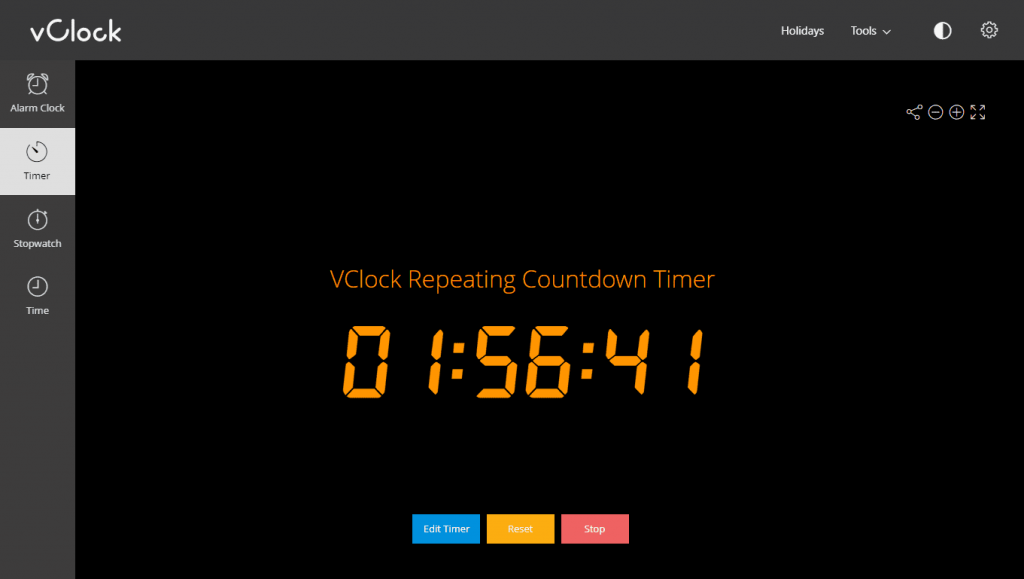
Vlock is an online service that allows you to create simple timers, including countdown timers that start from a specific time or date.
Features:
- Add ‘Reset’ and ‘Stop’ buttons on counters
- Add sound effects
- Three options when the timer’s on zero: Stop the timer, Restart the timer, Run as a stopwatch
Here is a live demo of the VClock free countdown timer for the website:
Like TimeAndDate, the VClock website countdown clock widget is free to use, and no registration is needed.
Final words on the Best website countdown timers
Countdown timers are fun, draw readers’ attention to a specific part of the webpage, and significantly improve conversion rates. In fact, I have yet to find a high-converting sales page or checkout page that doesn’t include a countdown section.
Although you can design a countdown timer with HTML, CSS, and JavaScript, or find a countdown HTML template in Codepen, why worry when there are tools to make it easily?
In this article, you discovered why and when to use countdown timers on websites and the best sites to generate visually appealing countdown widgets.
So, what is your favorite tool on this list? Share your opinions below in the comments.
