This is a complete UpViral review & tutorial to help you decide if Upviral is actually worth your investment.
Among dozens of ways to generate traffic, word of mouth has undoubtedly been the most successful way. Most prosperous companies like PayPal, DropBox, Google, Hotmail, and MailChimp have utilized word-of-mouth strategies at any stage of their journies.
The most used word-of-mouth generation methods are giveaways/sweepstakes and contests/competitions. Out of dozens of viral giveaways and contest software out there, UpViral is one of the tools used by many, like Russel Brandson, founder of Clickfunnels.
What is UpViral, how does it work, and how does it compare with competitors?
That is what you will find out in this review on UpViral.
You will find out UpViral features, pros & cons, details, prices, and whether you should use UpViral while there are multiple UpViral competitors in this UpViral review.
- What is UpViral?
- How does UpViral work?
- How to use UpViral
- UpViral Integrations
- UpViral Review: Features
- UpViral Pricing
- What do you get from UpViral?
- When is UpViral needed?
- UpViral Review: Pros and Cons
- UpViral Competitors
- UpViral reviews
- FAQs
- Conclusion on UpViral Review
What is UpViral?

UpViral is a cloud viral giveaway software that lets you hold giveaways and contests to grow your business through viral marketing strategies.

Wilco De Kreij

Wilco De Kreij founded UpViral in 2015 to simplify the process of making giveaways. At that time, there were insufficient quality giveaway tools that were email-marketing friendly.

Most tools focused on increasing social engagement, followers, etc., while a few provided functionalities to quickly grow an email list. However, those tools lacked features that you will later find in this Upviral.com review.
First, he launched a product called ‘ZoSocial,’ which was meant for Facebook contests. But as time went on, there were more opportunities to make an ultimate giveaway platform – That is how UpViral was built in 2015. In the beginning, Upviral was launched on JvZoo, and it was one of the most sold products at that time.
Wilco De Kreij is a Dutch internet marketer. He had several popular marketing tools. Wilco’s software development company, Connectio, is based in the Netherlands.
Wilco de Kreij Products
- ConnectExplorer — Facebook interest targeting tool
- ConnectAudience — Seamless autoresponder and Facebook account retargeting integration tool
- ConnectRetarget — Facebook retargeting software for smarter retargeting
- ConnectAutomate — Perfect replacement for Audience Insights (discontinued July 1st, 2021!)
- Connect Video — Retarget your hottest prospects for up to 365 days. A solution to the iOS 14.5 update.
Recently, Wilco sold his business, Connectio, to fully focus on UpViral. (Source)
UpViral, which is Wilco’s most popular software, has grown since it was launched in 2015 in JvZoo and currently serves over 25,000 marketers worldwide. Already, well over 50 million leads were generated by customers using the UpViral sweepstake platform. UpViral giveaways are hosted on Amazon servers.
How does UpViral work?
UpViral is an advanced viral giveaway software that gives marketers the opportunity to generate free traffic and leads via targeted offer promotions.

Both B2C and B2B business owners can use UpViral to skyrocket traffic, leads, and sales. In a later part of this UpViral review, you will find UpViral case studies where B2B and B2C businesses made money while running the giveaway.
Key Ingredients of UpViral
Here are key characteristics of UpViral that differentiate itself from its competitors.
-
Drag and Drop page builder
-
Custom tracking links
-
Non-separated sweepstakes and rewards campaign setup
-
Custom domain for page and referral links
-
A/B test Sign Up and Share Pages
-
Three post-giveaway options
-
Hold a giveaway on UpViral servers and your website(s) at the same time
-
Single Opt-in and Double Opt-in campaigns
-
Custom actions
-
Customize sign up form – Ex: add more fields
-
Automatically deactivate fraudulent leads
-
Reward for opt-in page visitors
-
Manual and Automatic winner selection
-
Send emails from your business email address
-
Share the campaign with others and import successful UpViral contest templates from others
-
360-degree view of a participant profile
Basically, UpViral is an advanced giveaway tool with tons of features. In this UpViral review, I will share several of them and talk about each individually at a later date.
How to use UpViral
First of all, you need an active UpViral account to start using the platform. If you do not have an account, click here and create your UpViral account. I recommend signing up for the Business plan or Premium as you get features like A/B testing and brand removal from the Business.

Once logged in to your UpViral account, you will be able to create your first giveaway. Here is what my UpViral dashboard looks like:

Upviral account configuration
Setting up your UpViral account properly should be your priority. Here is how to do it:
Sender Profile
Click on the ‘Gear‘ settings link, and you will be shown a screen similar to the one below. Depending on the plan you subscribe to, there will be a limit on how many sender profiles (also known as Brands on UpViral) you can set up.

Multiple sender profiles allow you to run giveaways under distinct brand names or other people. Other giveaway tools also offer this feature. But it’s often provided in Agency and Enterprise plans that cost $XXX (or four figures) per month. However, multiple brands are provided for every UpViral Business subscriber.

Customizing Outgoing email service provider
The next step, which is optional but recommended, is changing the email handler.
Here’s the harsh truth:
You are not the only person who runs giveaways on UpViral. Your giveaway participants could sometimes miss giveaway notifications and other emails. Suppose you want to run a Double Opt-in campaign on Upviral, and your participants get the confirmation email in the spam folder.
What can you do?
Yes, use your SMTP server. Using SMTP (Small Mail Transfer Protocol) email over UpViral allows you not only to get emails into people’s inboxes but also to brand them (i.e., send from your email identity)

I use Postmark because I got a discount years ago. But you can use any of the other email servers. SendGrid and Amazon SES have similar pricing structures; most importantly, their emails land in inboxes!
You can edit the ‘Unsubscribe from future updates’ with your own version of the email unsubscribe text. Very useful if you want to use UpViral to run giveaways in any local language.
Domain Settings
UpViral is one of the best giveaway software for many reasons. One of them is the custom domain configuration. If not using a custom domain name, URLs will look like Upvir.al and Sociali.io. (i.e., https://upvir.al/ref/XGGT579845 and https://sociali.io/lp/landing-page)

Not only does UpViral install a free SSL certificate for you, but it also provides more options.

Benefits:
-
Use custom domain in giveaway pages and referral links
-
Use Favicons. Favicon is a small icon people see on the address bar. Although it does not impact a lot, still using favicon makes your campaigns cool! Plus, the favicon will be shown if your campaigns start ranking on Google.
-
Redirect direct visit traffic to a campaign – Specify which campaign UpViral should redirect traffic that directly visits the domain name. Sometimes, people pinpoint the custom domain name of the giveaway and try to visit the giveaway page.
Integrations
Unlike some sweepstakes tools, UpViral lets you instantly get participants’ data on your CRM or email marketing tool. Click on the ‘Integrations’ tab and the ‘Add new autoresponder‘ button.
UpViral has several direct integrations with tools like Aweber, ActiveCampaign, Clickfunnels/Actionetics, Sendy, Drip, Mautic, WebinarJam, Zoho, and MailChimp.

If you cannot find your integration, the best way is to use the good ol’ HTML form method.

HTML Form integration covers most needs, and it’s one of the best features of Upviral integrations that not 80% of other giveaway software offer.
Now you are ready to start using UpViral.
How to Create an Upviral Campaign
Click on the ‘Create new campaign‘ green button on your UpViral Dashboard.

Now you will be asked how you want to create a campaign. There are two choices: 1) Use campaign templates or 2) Custom Campaign

If you chose the Campaign templates option, you will be shown multiple contest templates:
- Multi-brand giveaway
- UGC Collector
- Product release (waiting list)
- Social media sweepstake
Here are a few live campaign templates on UpViral:
You can either create a campaign based on premade templates or start from scratch. I will choose the Custom Campaign for demonstration purposes in the Upviral review.
Rewards

Rewards are what you are giving away. These prizes can be broken down into two sections.
- Grand Prize – The main prize or prizes that you will be giving away. Typically these are high-value items and the reason people signed up for your giveaway.
- Incentives – These are rewards that people can unlock in different phases
Grand prize

UpViral is flexible regarding how you can offer grand prize winners and how many winners there can be.
- Manually
- Most Points win
- At Random
My favorite grand prize winner selection method is ‘Manual.’ In the UpViral winner selection section, you can select winners based on random entries or leaderboard positions (i.e., most points).
Want to select ten winners at random? No problem.
Want to select the top 10 most points getters in your giveaway? UpViral got it!
And the best part is you can choose unlimited winners. In contrast, Gleam, ViralSweep, etc., limit the selection of winners.
Incentives
Incentives are the gold if the grand prize is the diamond.
Not all sweepstakes participants are convinced that they can become a winner. How do you make it a win-win situation?
Well, that is what “Incentives” in Upviral are made for!
Basically, incentives are rewards every person can unlock by reaching enough points. Those point marks are also known as ‘Milestones.’
There are four incentive types on UpViral:
- Coupon code – Best for boosting your store sales
- File to Download – Giveaway small prizes like eBooks
- Link to URL – Give access to content like video courses
- Other – Trigger prizes on UpViral email notifications
All options are beneficial. However, I have used the ‘Other‘ option a lot. UpViral lets you deliver gifts via email notifications.
For example, you can give away an eBook for 10 points, a selection of eBooks for 100 points, access to a video course for 500 points, a 50% discount on your training course for 1,000 points, and a 75% off coupon for the first half-year of your membership site for 2,000 points.
Since these are potentially everyone who can win, your campaigns will get higher engagements from participants. The key here is to match the incentives with the grand prize.
The best thing about UpViral is that you can use both Grand Prizes and Incentives in a single campaign. No other tool I now offer this. For example, Gleam has separate apps called Competitions and Rewards for these two purposes, which cannot be used in one campaign.
Sharing

This section is where you can define how participants can earn points through social sharing direct signup, and referring others. It breaks down into three parts:
- Points for sharing
- Shared message for each platform
- Points for signup and referral
Currently, UpViral supports six social networks.
- Messenger
Additionally, the email share button is displayed on the Share page.

One of the cool features I want to highlight in this UpViral review is the Canva Integration. Now you can design social share images inside UpViral with Canva easily.
The downside of UpViral versus its competitors in social sharing options is actually the limitation. I would like to see more social share buttons for networks like Tumblr and Mix.
It is also worth noticing that UpViral, like all other tools, cannot verify social shares. Facebook used to have this functionality in their API, but they removed it.
The points for signing up and referring are very important.

Starting points indicate points a participant receives if they directly sign up. If you signed up through a referral link, specify the points amount in the “Referral sign up” section.
Upviral custom actions
The custom action feature in UpViral is a really powerful one. You can specify points for specific tasks and get people to complete them.
Here are a few custom action ideas:
-
Following you on social networks
-
Subscribing to your YouTube channel, podcast, Messenger list, etc.,
-
Commenting on a blog post and social media post
-
Watch a video
-
Sign up on an external website
-
Adding your email from the ‘Promotion’ tab to the ‘Primary’ tab in Gmail or adding your email address to the contacts list
-
Sharing a specific post on a social network (i.e.: retweet, update status on WhatsApp, etc.)
-
Reviewing your product, service, or business on Amazon, Yelp, TrustPilot, Google My Business
UpViral’s Custom Actions builder is smooth and auto-suggests keywords based on your selection. Watch the demo below.
Another key UpViral feature is you can ask confirmation questions to verify actions. Questions can be verified manually or by providing pre-defined choices.
The best part is you can add new custom actions while the giveaway is running and increase user engagement midst of the campaign. Plus, it’s possible to disable custom tasks whenever you want on the Share Page.
This enables you to have time-sensitive custom actions. (i.e., Complete this task within the next 24 hrs and get 30 points). Using this tactic, I was able to increase user engagement of my UpViral campaigns a lot.

Design Pages
UpViral makes it easier for anyone to design a Signup and Share Page (Thank You Page) for any campaign with its Drag-and-drop visual page builder.

The lead page is important because your campaign’s success or virality is dependent upon the conversion ratio (i.e.: registration percentage ). That is why there are lots of UpViral lead templates.

You can also import giveaway lead pages from other campaigns and speed up the process of building campaigns.
Lead Page Editor
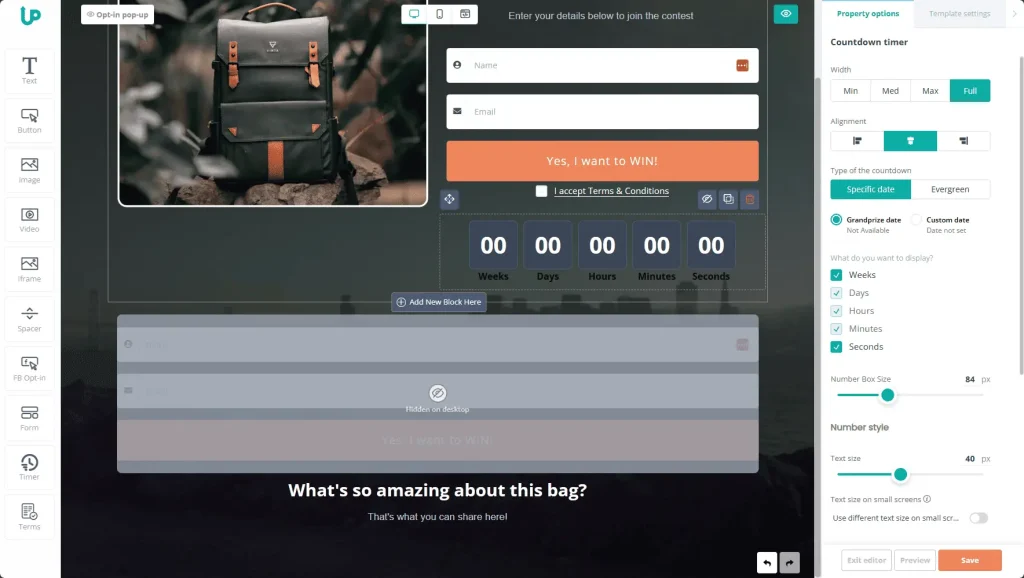
Here is what you can do inside the UpViral lead page editor:
-
Customize the lead page as you want – From columns to elements like buttons and videos, designing desired lead pages for giveaways is easier. Only possible in Upviral.
-
Design device-specific landing pages – Want to adjust the font size for mobile users or only display a video for desktop visitors? It’s possible.
-
Edit Opt-in Popup
-
Change campaign URL
-
Enable the Terms and Conditions checkbox and make it a requirement to accept terms to enter the giveaway
-
Add more input fields – Unlike other giveaway apps, UpViral gives you more space to collect more data. For instance, you can add a drop-down menu or checkbox and qualify traffic.
-
Use background images instead of colors.
-
Embed custom widgets like live chat HTML widgets, social proof widgets, testimonials, and embed countdown timers in HTML & JavaScript with HTML Code widget
The share page is also similarity substantial. It’s the page people see after they enter a sweepstake. Yes, UpViral has several Share Page templates as well.

Share Page Editor
UpViral editor gives you the complete space to design a Share Page as you need.

For example, you can order social links and enable or disable custom actions.

Communication
Communication is a big part of your giveaway campaign.
That is why Upviral lets you change email templates, email subject lines, and body text in the Communication section and enable and disable messages.

You can enable the double opt-in feature in a campaign by enabling the “Double Opt-in Email.” Double Opt-in forces people to confirm their email addresses to participate in a contest. Excellent option if you are concerned about getting frauds.
Click on the ‘Edit‘ button to change the email ad text, split test email messages, and send a test email.

UpViral provides liquid tags to personalize emails with names, participants’ unique share links, and total referral signups for the campaign. Obviously, you can utilize conversion boosters such as arrows, GIFs, and an evergreen countdown timer for email.
One of the most underused features I want to emphasize in this UpViral review is the ability to A/B test communication messages. To see which variant converts better, you can test different email subject lines, CTA buttons, etc. These data can be seen on the “Split Tests” tab of the UpViral campaign.
Advanced Settings
As the name suggests itself, Advanced settings are extra configurations.

There will be four sections on this page:
- Autoresponder
- Tracking Codes
- Terms and Conditions
- Geo Target
- General Set up
- UTM-tracking
I will briefly review UpViral advanced settings.
Autoresponder
Send participants’ data to your email autoresponder by connecting in this section.

One of the best features of the UpViral autoresponder connection is transferring the participant’s unique referral link or invite link. The uses of this feature are enormous:
- Emphasize the referral link in email messages. One of the best places to put the UpViral referral URL is in the P.S. section.
- Send reminder emails in your autoresponder series about the benefits of inviting other people and highlight the invite link.
Tracking Codes
The tracking code section also can be grouped into three areas:
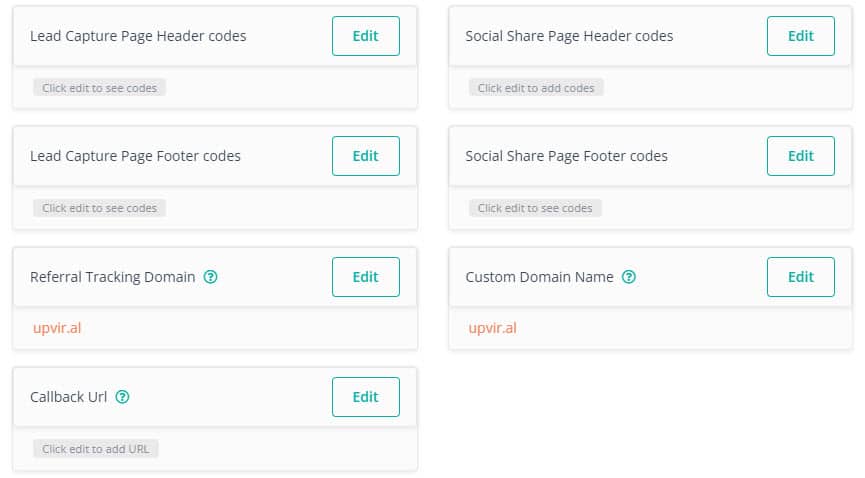
- Lead Capture and Social Share Page codes
- Referral Tracking Domain and Custom Domain name
- Callback URL
Unlike most other giveaway software, Upviral gives you 100% flexibility to make a campaign as you want.

Suppose you want to add Google Analytics installation code, Facebook tracking pixel, social proof widget script, or custom CSS. Click the ‘Edit’ button and add your code. I use these fields to add the Google Tag Manager script.
Referral tracking domain
Using a referral tracking domain not only gives your campaign a professional look but also will be able to overcome many barriers, such as Facebook’s blockage of referral links.

UpViral branded referral URLs will look like this: https://example.com/ref/ABC12345678
Custom domain name
The custom domain name is used in lead and social share pages. For example, I use enter.upcontests.com for most of my giveaway campaigns, and URLs will look like this:
- Lead page: https://enter.upcontests.com/lp/123456/custom-slug
- Share page: https://enter.upcontests.com/thanks/123456/custom-slug
You can change the slug or the permalink name for the UpViral campaign in the landing page editor.

Callback URL
WebHooks in UpViral is shown under the CallBack URL. The callback feature will submit the following variables whenever someone unlocks a reward:
- reward_id – This will be the unlocked reward id, so you know which reward is unlocked.
- reward_name – The name of the reward that just got unlocked.
- user_email – This will be the user’s email address.
- user_total_points – This will be the total amount of points the user has.
Terms and Conditions
Terms and Conditions are an essential part of any giveaway or contest. Easily add your terms here.

UpViral lets you make accepting the terms and conditions of the giveaway and contest mandatory or optional in the Lead Page editor.

Geo Target
Suppose you want to restrict who can join your sweepstakes. Utilize the ‘Geo Target’ feature in UpViral.

General Setup
Some of the critical features of UpViral are shown in this section.

- Auto-redirect non-subscribers
- Re-direct participants to share the page
- Show “Powered By UpViral”
- Automatically deactivate fraudulent leads
- Email Verification
These features make UpViral ahead of many other giveaway tools. For instance, Email Verification is a feature that you will find very helpful if you get a giveaway going viral. Some people try to cheat by using fake email addresses, and Email Verification will prevent it.
UTM tracking
One of the essential parts of any digital marketing campaign is tracking the performance of a campaign. UpViral is ahead of its competitors when it comes to tracking.
It gives you two choices:
- UTM
- Custom Link
UTM (Urchin Tracking Module) tracking is perfect for tracking and analyzing performance in your Google Analytics account.

Here is what a UTM tracking link of an UpViral campaign looks like:
https://enter.pitiya.com/lp/123584/mycampaign?utm_source=Facebook&utm_medium=group&utm_campaign=Sweeps-FB-Group
A custom tracking link is UpViral’s tracking method to analyze traffic and conversions from your UpViral Analytics dashboard.

Simply add ‘?track=NAME-YOU-WANT‘ to the end of the UpViral campaign URL, and you will have a tracking link that can be used in many different ways.
https://enter.pitiya.com/lp/123584/mycampaign?track=PartnerBrandName
-
Find conversions generated by different traffic sources like email solo ads, Google PPC ads, YouTube ads, Facebook groups, Reddit, blog post content, and more.
-
Track partners’ traffic conversion rates. Great if you are looking forward to running a giveaway with partnering multiple brands.
-
Track the lead conversion rate of keywords. Suppose you run a Google ads campaign to promote your giveaway. Use variables in the URL tracking links to track keyword performance. E.G: ?track=Google-Ads-{keyword} will be replaces with ?track=Google-Ads-iPhone%20giveaway%20usa if the keyword is ‘iPhone giveaway usa’
UTM tracking is one of the underused features I wanted to highlight in the UpViral review. Of course, you can use a click tracking software and link rotation tools like ClickMagick or Voluum or a link shortening service like Bit.ly, PixelMe, or Replug.
However, the ability to see conversions of each custom tracking link is not achievable with any other tool.

What to do when a campaign is closed
Another very beneficial, small feature I want to highlight in this UpViral review is defining what to do with traffic when the campaign is over or post-giveaway actions in UpViral.

UpViral includes three options:
- Default Page – The message ‘This campaign is currently not running. Contact the owner for more information‘ will be shown. (Not Recommended)
- Custom Page – You can display a custom page where people can find out further details like your contact information if you will ever run a giveaway campaign etc., (Not the perfect method)
- Redirect to URL – Direct the browser to a web address you want. My favorite method and is recommended.
Here is a finished giveaway landing page that encourages people to sign up for the UpContests email list to get to know when UpContests releases the next contest first via email.

This page is made on Brizy Cloud (visit the Brizy site from here), and the Convertful inline opt-in form was created with a timer. Yes, the A/B split testing is also turned on.
To publicize the giveaway, click on the ‘Launch campaign‘ button at the top right corner of your screen.

UpViral Integrations
Without proper integrations, it is useless to use any sweepstakes creator. Fortunately, UpViral has several direct integrations. Here are some of them:
- Aweber
- GetResponse
- ActiveCampaign
- SendinBlue
- MailChimp
- Goto Webinar
- WebinarJam
- Clickfunnels/Actionetics
- Campaign Monitor
- Drip
- Demio
- Hubspot
- MadMini
- MailterLite
- MailJet
- Mautic
- MarketHero
- Platformly
- OntraPort
- SendLane
- SendPulse
- Sendy
Additionally, UpViral supports HTML Form integration (aka default integration method), so you can connect any CRM or autoresponder software after generating HTML code for a signup form.
UpViral integrates with Zapier and Integrately so that you can connect thousands of other apps very easily.
API and WebHooks are also available, so you can create custom dashboards, and referral programs, and customized messaging on your email marketing tool. Check out these most useful UpViral integrations to find more ways to connect UpViral with other tools and services, including Facebook and unsupported email marketing platforms.
UpViral Review: Features
Apart from being a powerful giveaway creation tool, UpViral has lots of features. In this review on UpViral, I will list some of them below.
UpViral Reports
Running a giveaway is not just about creating a giveaway campaign. Tracking, Analyzing, and Optimizing are what make a successful giveaway. UpViral recently revamped its analytics module (I was a part of its beta testing program), and now it’s more polished and powerful than ever!

-
UpViral Lead conversion rate statistics – Getting to know the lead conversion rate is essential for any marketing campaign, be it solo ads, Facebook ads, or even pop ads. UpViral provides both direct lead conversion rate and referral lead conversion rate. This gives you a quick picture of the virality of your campaign.
-
Direct leads vs referred leads – A viral campaign will have more referred leads rather than direct leads. UpViral’s report prominently lists this.
-
Social interaction and custom action performance – Know how many people shared social links and on which networks. Also, find out the engagement of completing custom actions.
-
Daily visitors versus leads – Find out how many visitors and leads were generated every day for a campaign.
-
E-mail notifications performance – Find open rates for all emails sent through UpViral.
-
Lead health – If you enabled email list validation in Advanced settings, you could see unhealthy leads percentage in this section.
Lead Details
The truth is running giveaways and participating in contests are fun. UpViral takes it to another level in the ‘Lead Details’ section.
The ability to review UpViral giveaway participants’ current giveaway performance and the record is very useful.
-
Find the user’s details like email address, name, sign-up source, IP address, location, sign-up date, and referral link
-
Reward points and rewards unlocked
-
Fraud leads and nonfraud leads of a user
-
Points earned on other campaigns

Split tests
One of the best features of UpViral that not many other tools offer is the ability to split test lead capture, share page, and email notifications.
On the Split tests page, you can get statistics on A/B tests.

Fraud detection
In this section, you can review the leads that the UpViral algorithm has marked as possibly fraudulent.

UpViral has taken three measures to ensure your campaigns get high-quality leads.
- Blacklist by IP, email address, and domain
- Double Opt-in (Make it mandatory to confirm the participant’s email address to become a winner.)
- Integration with EmailListVerify
Winner selection
One of the best things about UpViral is that it lets you choose unlimited winners based on two criteria.

- Most points win – Perfect option for leaderboard competition where top placeholders become winners
- At random – Perfect for random winner giveaways where UpViral selects winners based on the random drawing
Also, you can select the most points and random winners too. That is a key feature not most tools provide.
Other UpViral features you cannot neglect
In this review of UpViral, you found key features. But there are several more that you’d find very useful whether you are a blogger, product owner, affiliate marketer, freelancer, or run an agency.
One-Click Sign-up Links
Already have an email list? Easily get them to participate in your next contest with UpViral’s One-Click Signup link technology.
Here’s how it works:
https://enter.pitiya.com/thanks/123584/mycampaign?uvemail=[[EMAIL]]&uvname=[[NAME]]
Replace [[EMAIL]] & [[NAME]] with relevant personalization liquid tags in your autoresponder tool.
Blacklist by IP, email, and domain
While running giveaways are fun, handling fraud is not enjoyable! – That is why UpViral lets you blacklist by IP, email, and domain.

This is an extremely helpful feature available in all Upviral plans.
Share your campaign with others
Already have a successful UpViral contest funnel that you want to give away or sell? Use the Campaign Sharing feature!

The best part is that once shared, other people won’t be able to share your UpViral funnel!
Whitelist your IP
Testing your giveaway by yourself first is a good habit. But, when you experiment excessively, UpViral could regard your IP as attempting to fraud so that it will display Google Captcha.
Now you can whitelist your IP in UpViral settings to disable the captcha on your IP.
Import other campaigns to your UpViral account
Creating a successful giveaway campaign is an art. All ingredients like offer(s), landing pages, share pages, social share messages, email drip campaigns, and all other aspects should be to make your campaign a success.
Now you can import UpViral contest campaigns from others very easily. One of the unique features of UpViral compared with contenders.
Clone campaign
A very simple but very important feature. Cloning or duplicating UpViral giveaway campaigns will save you A LOT of time.

Qualify leads with custom fields
It is only a dream to use custom fields like radio boxes, drop-down menus, etc., on the signup page of most giveaway creator apps. But, UpViral makes it real and super easy:

Embedded widget
What would you do if you could monetize a giveaway while giving away stuff?
That’s what the recent update to the Upviral campaign management has enabled – The use of both hosted pages and embedded widgets in a single campaign.

More UpViral features
-
UpViral is GDPR compliant – Being a company from a country that is a part of the EU, UpViral has taken necessary measures to ensure all campaigns are GDPR friendly. You can delete any lead’s entire details from UpViral servers from Settings >> General Settings >> General >> GDPR settings
-
Set timezone for campaign close – UpViral is a flexible contest platform. The ability to set the preferred timezone for campaign close is one example.
-
Export leads details via CSV – Examine how your giveaway performed extensively with exported CSV files.
-
WebHooks, API, and HTML form integration
Another small but important feature I want to showcase in this UpViral review is the ability to see conversion rates, leads, and visitor acquisition in different traffic sources. UpViral adds ?track=SocialNetworkName (e.g.: track=facebook) to every sharing button.
So, in UpViral Analytics, you can find which traffic source is converting well and act accordingly (i.e.: optimize social messages).

UpViral Pricing
UpViral offers a 14-day $1 free trial, and they have three subscription plans.

- Starter – $79/mo
- Business – $119/mo
- Premium – $299/mo
All campaigns allow you to hold unlimited giveaway campaigns and get unlimited page views to giveaway signup pages. If paid annually, you will get a 30% discount from UpViral. Learn more about UpViral pricing.
Which Upviral subscription is good for you?
The Starter plan is limited to 10,000 leads per month (from all campaigns) and allows the management of only one brand. The downside is the Upviral branding. A small box of the Upviral logo will be shown on all UpViral landing pages and widgets. Plus, the UpViral branding text will also be displayed on email notifications.
If you really want to make professional giveaway campaigns, the best Upviral plan is Business which costs $119/mo. It gives you more features and higher limits. Geo-restriction and A/B split testing are very important. Also, Upviral brand removal from campaigns, API, and Zapier will also be very helpful.
The Premium plan is for agency owners and people with large email lists or running many monthly giveaways. For $299/mo, you get to collect 100,000 leads and manage up to 10 brands. What more do you want?
All in all, if you are a small business owner, I recommend choosing the Business plan as it’s the best-suited plan for every serious marketer.
If you are an agency owner, you can start with a Business plan (manage three clients’ brands) and scale from there.
UpViral Special Offer
Click the button below to get the special Upviral offer (Starter package, annual payment for $350).
-
Get 12-months access to the UpViral Starter plan (10K leads/mo)
-
Viral Masterclass
-
Live Implementation Training
-
Fill-in-the-Blanks Toolbox
-
Ready-Made Campaign Templates
-
Exclusive Traffic Training
What do you get from UpViral?
At the beginning of this UpViral review, I mentioned, UpViral is special. Unlike other giveaways, contests, and referral software, with an UpViral subscription, you receive a lot of value apart from UpViral unlimited giveaways.
UpViral QuickStart
In this video training, Wilco De Kreij will walk you through all parts of UpViral and explain the uses and how to use essential Upviral features.

Includes:
- Quick Start
- Dashboard Overview
- Creating your first campaign
- Incentives
- Actions
- Design
- Social Appearance
- Email Notifications
- Autoresponder
- Advanced Settings
- Going Live!
Viral Hacking Masterclass
Viral Hacking Masterclass is an Upviral bonus that you receive after joining UpViral. It’s a comprehensive video guide on creating viral referral campaigns.

Ingredients:
- Viral Hacking Foundation
- Viral Secrets
- Incentive Secrets
- Campaign Secrets
- Email Secrets
- Traffic Secrets
- Profit Secrets
- Bonus
Plus, you will get an interactive mindmap that you can use every time to ensure your campaign is perfectly set up accordingly.

Case Studies
People have had many successes after using Upviral. Even some people moved to UpViral from other platforms and have seen a higher success rate in terms of leads and sales.
In your UpViral dashboard, there will be dozens of UpViral case studies that you can watch or read to get inspired and knowledge. I wanted to highlight a few remarkable case studies in this UpViral review.
Gabe Schillinger
Learn how Gabe, the founder of Legion Beats, who is in the Music Industry, used Upviral to hold a pre-launch campaign using UpViral that generated:
- 41, 985 total leads
- $200,000 in sales in one week by selling a $17 product
- 207, 667 visits
- 10,321 shares on Facebook
The review of the UpViral pre-launch campaign by Wilco.
Customer Success Story – 100K+ Email Subscribers
Is it possible to generate 100,000+ email subscribers without an email list? Well, UpViral made it possible for Matthew Longley.
2,599 Leads and 8,000€ In Sales from One Father’s Day Campaign
In just two and a half weeks, Gisèle got these results:
- 2,599 total leads
- 1768 were direct leads
- 831 were referred leads (That’s about 32% free leads by using UpViral🔥)
- 8,000€ in sales
Bunkie Life – 180.6K Leads and Over $1.5M in Sales
Yes, it’s possible to make money from UpViral! Bunkie Life successfully planned three giveaways that gave them crazy results:
- 800K campaign visitors
- A total of 180.6K leads
- More than $1.5M in sales
- Social media growth
7-Day TAS Mastery
Wilco De Kreij himself goes through growing your audience, becoming an authority, and breaking your sales record in 7 days.

7 Different Ways In Which You Can Use UpViral
- Referral Program
- Contest/ Giveaway
- Content Lead Magnet
- Product Launch
- Webinar Signup
- Questionnaire Lead to Contest
- Online Shop + Contest
UpViral-Hosted Landing Page vs. Your Own Page with UpViral Widget
Behind the Scenes of an UpViral Contest
All in all, the value you get from an UpViral subscription cannot be comparable with other giveaway tools, and it’s totally worth the investment just for the knowledge!
When is UpViral needed?
In this UpViral review, you found numerous features. But what are the benefits of using UpViral, and when is it actually needed?
-
Run viral giveaways effortlessly – Since UpViral is a beginner-friendly contest software, whether you are a beginner, intermediate, or expert, UpViral is for you. Popularize your product, site, or service via Twitter & Facebook within minutes.
-
Generate Lots of Viral Traffic to Your Launch – Since UpViral lets run hosted and self-hosted giveaway funnels, you can generate free viral traffic to your sales pages and make money.
-
Run evergreen rewards campaigns – Set up an evergreen campaign where people can win prizes when reaching milestones.
-
Integrating referral marketing aspect to existing funnel – Suppose you already have a high converting (net positive ROI) marketing funnel for paid traffic. What if you could add the referral aspect to it? You could get free viral traffic, reduce CPC, and increase sales, right? That is what Upviral is capable of doing. For instance, if you run solo ads marketing campaign solely on lead generation, integrate rewards programs made with Upviral and get free traffic.
Resources:
- 7 Best UpViral Integrations to Ignite Virality
- How to Embed UpViral Widget Correctly (Step-by-Step Tutorial)
UpViral Review: Pros and Cons
Here is a list of strengths and weaknesses of Upviral:
Pros
-
Unlimited giveaways and Unlimited page views in every pricing plan.
-
Three ways to use UpViral: Hosted pages, Widget, and Popup
-
Run rewards and grand prize competitions at the same time
-
Drag-and-drop visual page builder
-
100% front-end customization (From landing pages to emails, everything can be written in other languages, even in RTL (Right-to-left))
-
Onboarding & simple giveaway setup
-
Easily run single Opt-in or Double Opt-in campaigns
-
Smart custom actions builder
-
Automatic and Manual winner selection
-
A/B testing
-
Custom referral links and the custom domain system
-
Robust social sharing
-
Automated security (Google Captcha, blacklist IPs, emails, domains)
-
Advanced analytics and reporting
-
Custom tracking links and UTM tracking
-
Insert custom scripts header and footer of Sign Up and Share pages
-
Transfer private referral links of participants to your email marketing software
-
Email validation and anti-cheat system
-
User-friendly comprehensive lead details section
-
Email notification messages
-
One-Click signup links
-
Import and export campaigns
-
Pause and reactivate campaigns
-
Three post-giveaway actions
-
Multiple brands
-
Free SSL for custom domains and redirect root domain traffic to a campaign
Cons
-
UpViral is based on a points system. Currently, rewarding based on referrals is impossible.
-
No repeatable entries functionality (i.e.: giving points for sharing on social media every 24 hours)
-
No conversion tracking system
-
Lack of referral marketing features like two-side rewards (i.e.: referrer and referee both get rewards)
-
Pass through Affiliate ID. So UpViral can work with affiliates
-
The UpViral widget does not work smoothly on multiple occasions
-
No team member or collaboration functionality
-
No Entry codes feature (claim points after entering valid entry code by participants)
UpViral Competitors
In this UpViral review, you found its features, benefits, and pros and cons. But, Upviral is not the only tool to run referral, giveaway, contest, and loyalty campaigns.
In a recent article on the best UpViral alternatives, I shared several UpViral contenders and compared them against Upviral features and prices. I recommend you check it out if you want a more in-depth version.
- SweepWidget – Run social media and crypto contests.
- Vyper.ai — A site like UpViral for giveaways with sales tracking features
- GrowSurf — The best UpViral referral alternative
- Gleam — Tons of templates and integrations. But prices are a bit off.
- Viral Loops — Build your newsletter referral program. Check UpViral vs Viral Loops comparison for more details.
- ViralSweeps — Only UpViral competitor with signup page A/B testing feature
- WooBox — Woo your readers with beautiful giveaways
- KingSumo — Currently on a lifetime pricing. Here is the review of KingSumo vs UpViral.
UpViral reviews
Over the years, numerous people reviewed UpViral on many platforms – On Facebook, G2, TrustPilot, etc.
Here are some of the reviews of Upviral.
I was looking for a method to run an on-line contest that didn’t simply ‘stop’ at the first point of contact. I looked at several different systems, but they all missed the key point that UpViral didn’t.
That’s you need to encourage people to share the campaign for the benefit of all parties. If you do not do this, there’s no incentive for participants to share it and the campaign will rapidly grind to a halt.
My first marketing campaign began collecting leads straight away.
2 weeks in I am already at 500+ subscribers!
Simply put, it really works. Whilst UpViral is still in its infancy it’s already leaps and bounds ahead of all other applications I considered.
Andrew Parker
“UpViral Rocks! We spent a little less than €200 on ad spend to promote our UpViral giveaway, resulting in 4,339 subscribers and €16.320 in revenue within 6 weeks (and from there it kept on going). Been using it ever since!”
NIKOLAI LEUVELD
Because of UpViral, we were able to pull it off and did over $200,000 in sales! Which helped me realize that the ceiling on what I thought was possible in our industry is actually so much higher.”
GABE SCHILLINGER
UpViral generated 230,669 leads & produced more than half-a-million dollars in sales, in just Six days!
JOE DI SIENA
“I have found UpViral is more effective than any other giveaway software/platform I’ve tried… It’s my “go-to” lead collecting tool for all my giveaways. It’s so versatile, with so many options, I’m still playing with it to learn new ways to use it. To date, I’ve collected well over 15,000 leads with UpViral.”
TRAVIS LUEDKE
“Before buying UpViral, I didn’t know what to expect, too many marketers promise big and under-deliver. I purchased UpViral and tried it out. UpViral has easily paid for itself. If I compare its results to what I would have had to pay on Facebook to get those same leads! Definitely a good investment.”
ABDEL MUSSA
“UpViral has proven to be the simple, effective and affordable viral contest app we were looking for. It helped us build a responsive 30,000+ list in a new market in less than six months.”
MICHAEL COOCH
FAQs
What’s Upviral?
UpViral is a viral referral marketing that provides tools and features to hold sweepstakes, contests, and waitlists.
Is Upviral free?
No. UpViral is a paid subscription-based SaaS app. Learn more.
How much does Upviral cost?
Upviral free trial costs $1 for 14 days and then:
* Starter – $79/mo
* Business – $119/mo
* Premium – $299/mo
Annual payments will receive a 30% discount.
What is upvir.al?
Upvir.al is a referral tracking domain name for giveaways held on UpViral.
Conclusion on UpViral Review
One of the fastest ways to grow any business online (or offline) is by running a giveaway campaign.
A successful giveaway is not just about going viral – It’s about getting a positive result, the result you want – Mostly, it’s getting sales and quality leads.
UpViral is such a sophisticated and robust tool for any marketer. Its features make the platform stand out from competitors and unique in many cases.
This UpViral review reveals how to use Upviral, its key features, its benefits, pros and cons, and some alternatives. As a user of UpViral for over five years, I have seen UpViral’s journey. If you are thinking about whether it’s good to use UpViral, my suggestion is, don’t overthink. Sign up on UpViral for $1 now.
Try it today. Creating sweepstakes and referral programs is easier with UpViral than with any other tool I have used. Of course, there are some issues, like the lack of referral marketing features. But, if you want to build a list fast or make money through giveaways, there is nothing a better tool than UpViral.
So, what are your reviews on Upviral? Share them below.
UpViral Review
-
Features
(4.5)
-
Tutorials & Training
(4.5)
-
Analytics & Reporting
(4.8)
-
Integrations
(4.4)
-
Pricing
(5)
-
Support
(4.4)
Summary of UpViral Review
Running giveaways is fun if you have the necessary items to hold a successful campaign. UpViral is a robust viral referral marketing platform with tons of features to help you grow your business fastest with sweepstakes and rewards.
Its unique features, like A/B testing landing pages and email messages, campaign import/export, and custom referral tracking domain, make it one of the best tools to hold giveaways for any business, B2C or B2B.
