In this new Replug review, you will find out everything you need to know about Replug URL & link shortener. (and how it can help grow your business)
If you do not track everything that matters to your business, you won’t be able to compete with your competitors successfully.
Link Tracking is undeniably a smart marketing tactic you should implement to optimize your campaigns and gather important data that matters to your business’s livelihood.
Replug is an excellent URL shortening and link tracking tool. You are going to find out everything about it in this complete review on Replug URL shortener.
Replug Review
All You Need to Know about Replug URL Shortener & Link Analytics Tool
What is Replug?

Replug is a custom link shortener service that offers many features to supercharge your marketing campaigns.
Here are several things you can accomplish with Replug.
-
Create Branded Shortened Links With Your Custom Domain
-
Retarget Anyone Who Clicks On Your Links
-
Add Call-To-Actions To Every Link You Share
-
Create Beautiful Bio Landing Pages
-
Measure Performance Of Any Link With Detailed Analytics
-
Generate and manage QR codes
-
Embed custom widgets on short links
Watch this short Youtube video to learn what Replug is.
History
Replug was co-founded by Waqar Azeem and Muhammad Azhar, founders of the popular social media and content marketing software, ContentStudio.
Both are based in Sweden, and they supplement each other. Replug is a solution for link management, while ContentStudio provides tools for social media and content marketing.
How to use Replug
It is very easy to use Replug. Like other custom URL shortening services, you have to create an account first.
Sign up on Replug
First of all, Create your free Replug account over here.
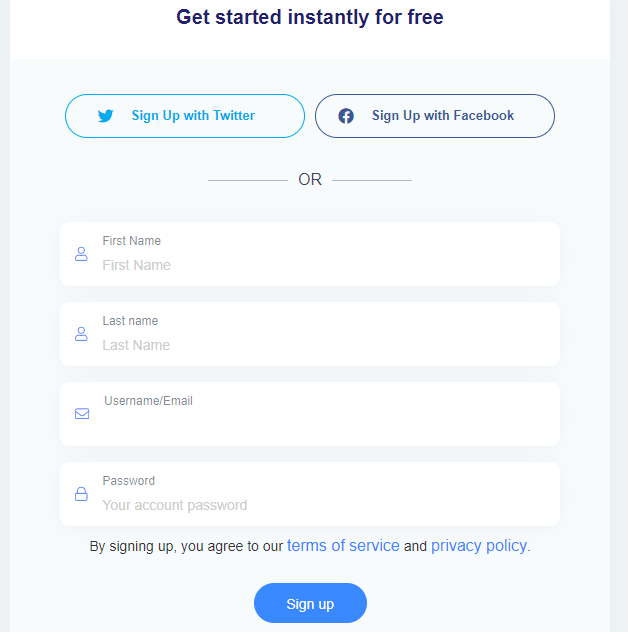
Next, click on your profile icon and go to the “Custom Domains” section.
Add custom domain
Since Replug allows you to use a custom brand name, you can use custom branded links. For example, here’s a branded shortened link: https://link.upcontests.com/semrush (this link redirects to the SEMRUSH homepage)
Click on the “Add domain” button.

Now, you will see a popup window that has three fields. (See the screenshot below for reference.)
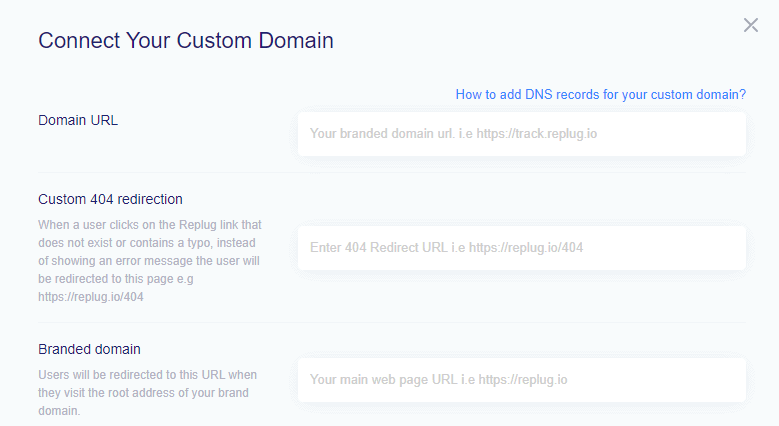
- Domain URL — Your branded domain URL that you’d want to use.
- Custom 404 redirection — Enter an URL that will show up when a user visits an incorrect link. For a live example, visit this link: https://link.upcontests.com/404page
- Branded domain — Enter a URL that will show up when a visitor enters the root domain name. For a live example, visit this link: https://link.upcontests.com
Now, configure the DNS settings to connect your branded domain with Replug.
Once done, enable the HTTPS connection by installing an SSL certificate. You can do that by simply enabling the HTTPS option.
Add retargeting pixels
One cornerstone feature of Replug is the ability to embed retargeting pixels on shortened links. So, Replug will automatically fire Facebook pixels on CNN, BBC, and New York Times articles you share.
Go to the “Retargeting Pixels” and click on the “Add Pixel” button.

You will be shown a popup window that contains fields to select the network and add pixel IDs. Replug will automatically insert relevant retargeting pixel codes, so you only have to add the pixel IDs.
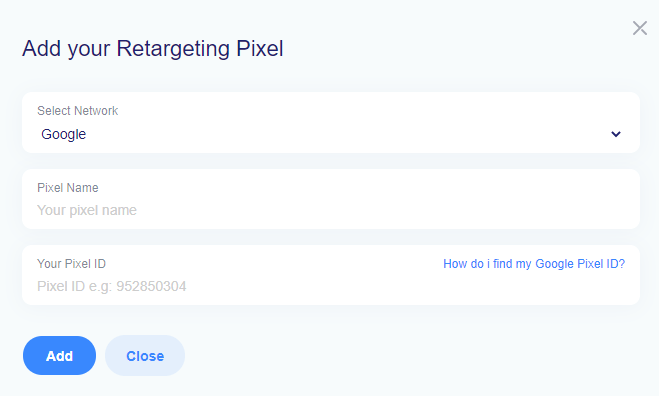
Here are the supported networks.
- Facebook — Create a custom audience and a lookalike audience
- Google Ads — Retarget people who click on your links on Google search and display network and partner sites
- Twitter — Make a retarget list on Twitter ads and promote relevant tweets
- Quora
- Custom retargeting pixel — If you want to fire a custom retargeting pixel code from another paid advertising network such as ProperllerAds, ZeroPark, VK ads, TikTok ads, etc., you can do it very easily.
Add 3rd party, custom widgets
One key feature that Replug offers that many don’t have is the ability to embed custom widgets on shortened links.
Note: You will only be able to display 3rd party apps on masked links, not redirect links. (I will show examples of both later in this Replug review.)
Here are a few 3rd party apps you can embed on Replug short links.
- Opt-in forms — Tools like Convertful, ConvertBox, OptinMonster, Sumo, Popin, Notifia
- Quizzes and forms — Typeform, Aidaform, SurveyMonkey, Outgrow, BrandQuiz
- Chat widgets — All-in-One Live Chat, Interform, Gist, Drift, LiveAgent
- Video embeds — YouTube, Video, Wistia
- Any other app that you usually use
Click on the “Custom Widgets” menu item and click on the “Add Custom Widget Code” button.

Copy and paste relevant codes in custom JavaScript and custom HTML fields.
Note: You can place CSS codes in the HTML field.
I have already installed the Convertful script on Replug so that I can create beautiful widgets on Convertful and do A/B testing, analyze performance, etc.
UTM Tracking
The next step is adding a UTM preset so that you can easily attach them on Replug links later without adding them manually.
Using UTM parameters attached to your links, you can easily track campaign performance and find out how much traffic your site received from different social media channels in Google Analytics.

Add brand
The next step is creating a new Brand on Replug. A Brand in Replug is a unique identity for a business, such as a website name, social profiles, etc.,
For example, I have made two brands for the Pitiya and UpContests sites.
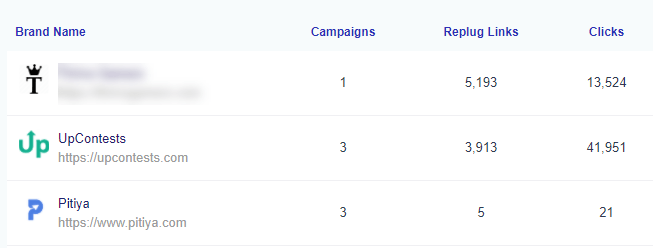
Hover over the “Manage” tab in the top horizontal menu and click on the “Brands.” Click on the “New Brand” button.

Enter the details such as brand name (i.e., company, product, project, or personal name) and the URL (i.e., website, personal portfolio, or social profile web address)

Create Campaign
Once a Brand is created, the next step is creating a campaign in Replug.
A campaign in Replug is a structure of widgets, retargeting pixels, etc., that is based on your primary goal.
You can accomplish two main goals:
- Collect leads through links you share
- Display a CTA button on Replug links and drive traffic to your link
One specialty of Replug over most other link shorteners is that you can display various widgets, such as popups in other people’s content.
Call To Action campaign
A CTA campaign in Replug allows you to display CTA widgets and display a CTA button or link.
Watch the video below to learn how to create a CTA campaign in Replug.
Lead generation campaign
A Lead generation campaign in Replug gives you an opportunity to display the Opt-in form on other people’s web pages.
Watch the video below to learn how to create an opt-in campaign in Replug.
Custom widgets campaign
The other option of the Replug campaign setup is the ability to embed 3rd party widgets on shortened links. However, the websites where you shorten links should support embedding the iframe HTML feature.
Create Replug Links
Once a campaign is created, you can start creating short links in Replug with your own branding.
It is very easy to create a Replug link.
How to create a shortened link in Replug
Follow the steps below to make a shortened link.
Click the ‘New Link’ under the Replug Links section.
A Replug Link is a shortened and customizable link that you can create against any URL you visit.

Create your Replug link
- Select the branded campaign
- URL — Enter the destination web page that you want to shorten
- Add UTM — Select the UTM tracking preset you created earlier (or add a new preset)
- Add tags — Tags make it easier to organize Replug links later. So, I recommend adding at least one tag.
- Add note — Add a description of what your link is about

Customize your Replug link
The next step is customizing the settings of your Replug link. There are several options.
1. Add a password — Make your link password protected. Replug allows you to create password-protected custom links.
2. Set up the link expiry — You can set up the link expiry date and time so that it will be disabled automatically after the time has passed.
3. Customize link preview — Edit the appearance of your link in search engines. Replugs allow you to set SEO settings for the links you share online. It would be a pretty neat option if you asked me.
4. Customize favicon — Place your own favicon image in the links. A favicon is an image that shows up in the browser tab. Create your Favicon over here.
Also, you would see the web page preview in the background. Once the Replug link is created, click the “Save Link” button.
Edit Replug link slug
Replug will generate a random slug for your link. You can customize the link slug and make it your own.
Share your link
The last step is sharing your Replug link. There are two ways.
1. Using the Replug shortened URL — Share it anywhere, including social media, text your friends, hyperlink on email messages, and use Medium blog links.
2. Download QR code — Replug automatically generates the QR code for your shortened URL.
You can check out the Replug link created in this review of Replug here: https://link.upcontests.com/convertful-demo
Now you know how to use Replug to create a link from scratch. But that’s not what Replug only offers! There are more features. 🙂
I will share one of the most exciting features in this Replug review: Bio landing pages
Bio Links
Another use case of Replug in your business is creating beautiful bio landing pages.
You might have seen many celebrities, influencers, and companies have bio links on Instagram, TikTok, and other social networks.
Build a bio landing page
Watch the video tutorial below to see how I make a bio landing page within five minutes.
See the Bio Landing page made with Replug here: https://link.upcontests.com/ucbiolink
Well, that is how to use the basic Replug feature. But Replug has more features to help your business grow by managing links.
I will discuss a few of them in this Replug review.
Replug Features
I have been using the Replug link shortener since 2017. Before that, I used other Replug competitors, such as PixelMe. But, once I started using Replug for some time, I migrated more than 90% of my shortened links to the Replug platform.
Why?
Because Replug had some features that no other custom URL shortener offered, there was an irresistible offer (Lifetime deal), and pricing was great for me.
I will share some of the essential features in this Replug review.
RSS Automation
Are you looking for a way to create branded shortened links for blog permalinks?
Replug makes it easier by having an automation mechanism that will automatically check your RSS feed and create shortened links.

Replug Chrome Extension
Replug’s Chrome extension makes it much easier to create short links and saves a lot of time.
Download the Google Chrome extension over here and log in to your Replug account by providing login credentials. Once done, you have the full power of using Replug!
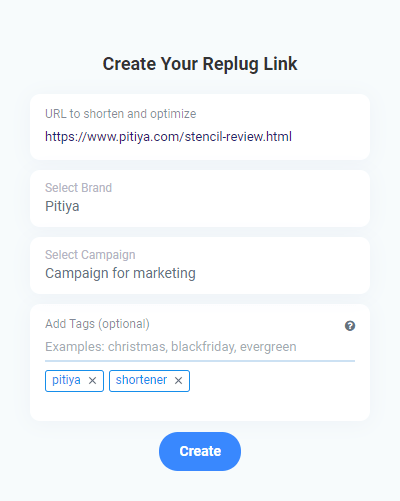
Batch URL shortening
You might want to shorten hundreds or even thousands of links at once. Not most URL shorteners have the “Batch URL shortening.” But, Replug does.
You can import links in two ways.
- Import via CSV
- Copy and paste URLs to shorten
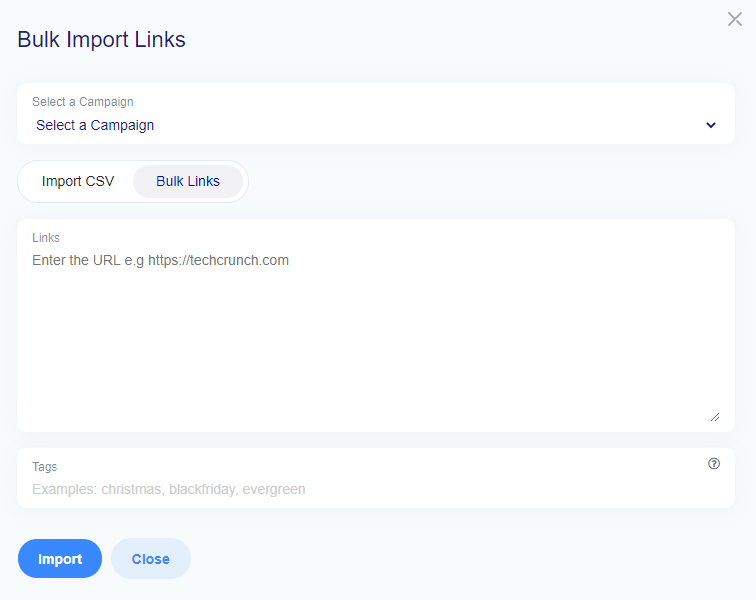
Analytics
Replug shines above the rest of the link shorteners when it comes to link analytics as well.

In the overall statistics section, there are several link reportings.
-
Overview
-
Click Performance
-
Conversions performance
-
Visitors by browsers
-
Visitors by operating systems
-
Visitors by country
-
Visitors by source/referrer

Link tracking analytics
Replug has the feature to analyze the performance of individual links.

Reporting
Replug enables you to receive link performance updates daily, weekly, or on the 1st day of the month via emails.
Also, you can send link reports to up to 25 recipients at once — a very useful option to automatically send reports to all stakeholders.
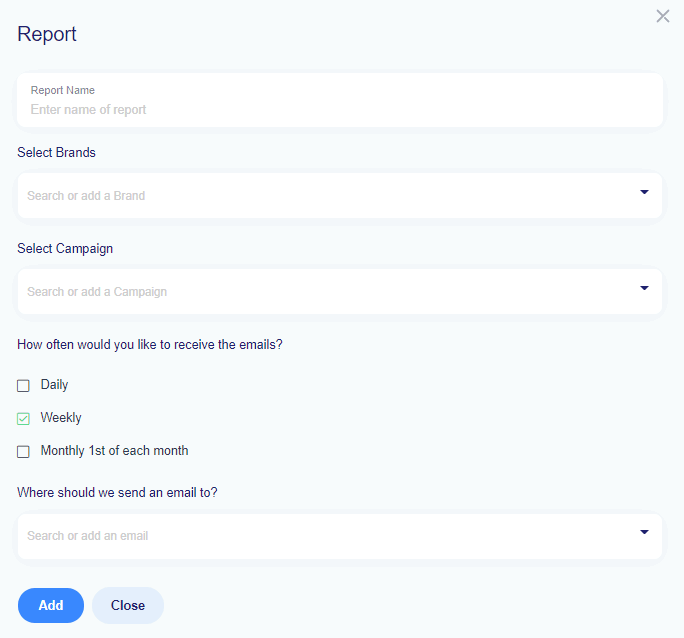
QR Generator
Another very fascinating feature I want to emphasize in this Replug review is the QR generator for links.
QR codes gained popularity as a scannable marketing source. Generate a smart QR code with every branded short link you create with Replug.

Download the code and use it in your visiting cards, flyers, or discount codes as a marketing opportunity to cement brand authority.
Here are several ways to use URL QR codes in your business.
- Direct customers to a landing page/website
- Dial your business number
- Download apps
- View business location
- Direct customers to social media pages
- Shopping and E-commerce — Offer discounts, premium offers, etc.
Markets such as China adapted the QR code method very quickly and have gotten astonishing results, such as quicker payments via WeChat, AliPay, etc.
Temporary shortened links
Another very useful feature I want to show in this Replug review is the ability to create temporary links by defining the expiry date and time for links.
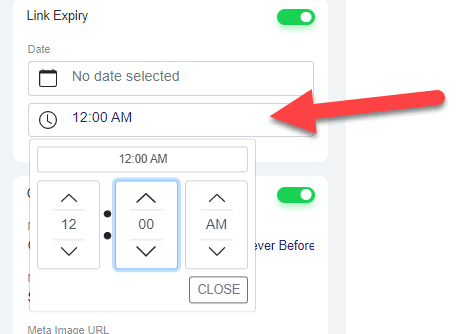
Team members
Another subtle but important feature I want to mention in this Replug review is the Team members feature.

If your business has team members or wants to manage your clients’ link management services, Replug would be a fantastic choice because you can:
- Have the owner of the Replug account permit people certain access
- Provide guest access to potential clients
- Add collaborators and spend your time on other tasks
- Enable or disable access to any brand, pixel, or custom domain at any time
More Replug features
Here are more features of Replug worth noting.
-
Archive links
-
Export shortened links
-
Disable and enable links
-
Password-protected links
-
Deep Linking
-
Free SSL Certificate
-
Append the original link to the URL of the shortened Replug link.
-
Disable Replug branding
-
Blacklist IPs (useful to disregard your IP from statistics reports)

Replug Review: Integrations
Replug has several integrations and solutions so that you can seamlessly use its features in your marketing campaigns.
Social media
- ContentStudio – Track all your social media links in Replug.
- MissingLettr – Monitor all clicks originating from MissingLetter campaigns.
- SocialBee – Track every link performance of posts made on the SocialBee social media tool.
Email marketing
- MailChimp
- Aweber
- ActiveCampaign
- GetResponse
- SendinBlue
- MailerLite
- Sendy
- Mautic
- Moosend
- Gist (Guide to Gist)
- And many more.
Retargeting or Custom Audience
- Quora
- Google Adwords
- AppNexus and PubMatic [Coming Soon]
Other integrations
- Integrately – A low-cost Zapier-like tool with many features, such as outbound webhooks and data formatting. Read Integrately review to learn more. For instance, you can create a shortened link on Replug when a post is published on your WordPress site and save the link to Google Sheets.
- Pabbly Connect
Lead generation forms and overlay widgets
- Elfsight – Elfsight is one of the best free HTML widgets providers with 80+ apps in its catalog, such as social proof widgets, social media live chat, and age verification widgets. You can also add services like Elfsight, such as CommonNinja, to your Replug links with CTA widgets.
- ConvertBox – Boost sales conversion rates with targeted email opt-in forms. ConvertBox pricing has not yet been subscription-based, and ConvertBox features are becoming longer with every update.
- Convertful – Display popups, gamification widgets, and giveaway forms. Learn more in this Convertful.com review.
- Sumo – Build your list and do many more things.
- OptiMonk
- OptinMonster – OptinMonster lets you create popups for websites and other lead generation forms.
- Poptin
Why should you be using Replug for your link management and marketing?
I showed how to use Replug and some of the best features in the review on Replug.
But, if you are still wondering why you should use Replug for your link management and marketing, here are eight reasons.
Curate content
There are already awesome pieces of content for almost every topic you can think of on the Internet. So, why wouldn’t you use them to build your audience and improve content diversification across all your social media channels?
Sharing other people’s high-quality, trending content will make your posts go viral, build your follower base, and get the authors of the shared content’s attention.
ContentStudio, the other partner company of Replug, also makes content curation easier with Replug.
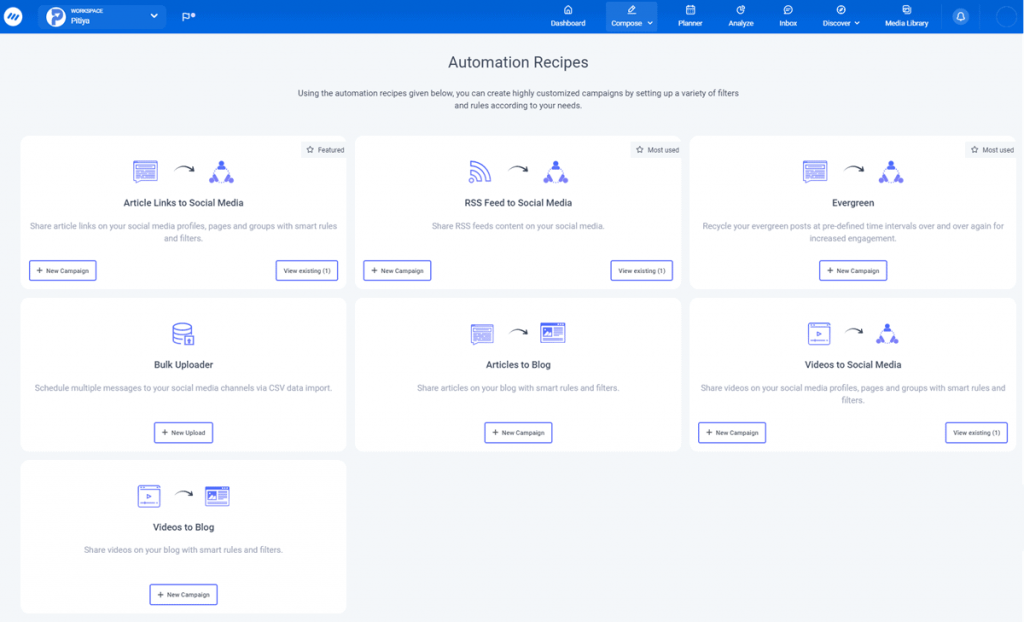
What’s more remarkable is you can display Replug CTA widgets on the article pages you share!
Retarget People Visiting Your Shared Links
Build a laser-targeted retarget list on your favorite paid advertising networks and take your ad campaigns to the next level.
Since Replug supports firing custom retargeting pixels for any ads network, you will not face any limitations, unlike other link shortening services.
Drive New Traffic To Your Website
Display enticing popups and encourage people who read other people’s content to visit your website.
Collect Leads And Grow Your Email List
Install a 3rd party email list building tool like ConvertBox to show beautiful lead generation forms and build your list faster.
Also, you can use Replug’s list building tools, the themes they offer, and integrations in case you do not wish to use a 3rd party email list building tool.
Create custom branded shortened links
Add your custom domain in Replug to put your brand identity at the forefront of the short links you create.
Ex:
- https://link.upcontests.com/semrush— Shortened affiliate link for Semrush
- https://link.upcontests.com/onlinespellcheck — Shortened mask link for Online-SpellCheck.com website.
Brand the content you share to build trust with your audience. This significantly increases the chances of them clicking your links.
Here are several more uses of using branded shortened links in your marketing.
-
Build brand authority and continue the professionalism in your business
-
Shield your site against social media bans — Some shortened link services, such as Bit.ly, are blocked by social media networks such as Facebook due to spam by other users. However, when you use a custom domain in your shortened URLs, you bypass those bans.
-
Convert ugly affiliate links into clean short URLs
Amplify Your SMS Marketing
SMS marketing has been booming for some time now all over the world. It’s essential to have a URL shortener to convert ugly naked URLs to beautifully branded custom links.
Replug makes it so easier to do it by letting you create unlimited shortened links, edit slugs (to make them as shorter as possible because only 160 characters are allowed per message), make links temporary (best for special promotional SMS messages), and tracking link performance through UTM parameters.
QR Codes In Your Marketing
Now, marketing has been pivoting towards mobile, particularly portable devices. QR codes are one of the best and most popular ways to market your business.
Replug generates a QR (Quick Response) code for EVERY shortened URL!
Here’s the QR code image for Grammarly.

However, Replug is not the ideal solution if you want to make full-customized QR codes for your business. I would recommend using a dedicated QR code builder.
Track And Optimize Your Marketing Links
Replug’s advanced link tracking features make optimizing marketing links easier than ever.
You can
-
Track link performance through conversion rates across links you shared
-
Monitor link performance metrics such as the number of unique clicks, total clicks, and conversions in blogging networks such as Medium and Tumblr, and other website builders such as Weebly, Wix, Brizy (review of Brizy Cloud), and Clickfunnels.
-
Use the Replug link shortener as a YouTube link tracker. Use Replug links on videos and/or descriptions and track performance.
Replug Pricing
Replug has three paid plans. They are:
- Growth — $19 per month: 5,000 clicks per month
- Professional — $49 per month: 50,000 clicks per month
- Agency — $79 per month: Unlimited clicks per month

Which plan is best for you?
Among the three paid plans for Replug, the Growth plan is the best choice if you are getting started. But, the downside is you cannot use a custom domain and remove the Replug attribution in CTA widgets.
I recommend the Professional plan if you are a small business owner and want to supercharge your link management.
Replug Professional plan includes the following:
-
50,000 clicks per month
-
Five brands
-
Unlimited campaigns, retargeting pixels, and links
-
5 custom domains
-
Remove Replug branding
-
3 Team members/clients
But, the downside of the Professional plan is it does not include the Bio Links feature. Unless you use social media marketing as a primary channel (i.e., driving traffic through Instagram bio links purely), you do not have to worry about not having access to the “Bio Links” feature.
But, personally, I think the Bio Links should be included in the Replug Pro (Professional) plan.
If you want the full power of Replug, the Agency plan is for you.
It includes the following extra:
-
An additional number of Brands, team members, and custom domains
-
Bio Links
-
White Label Dashboard
-
API
Features like API and, particularly, the White Label dashboard would be very helpful for digital marketing agencies. But, if you are a solopreneur, you do not need those.

Replug Free Trial
All Replug plans include free trials. So, you can get started for free today and test the Replug link shortener.
Review of Replug Pros and Cons
In the Replug review, I shared how to use Replug, its features, why you should use Replug URL shortener, and pricing plans.
I have been using the Replug Agency for some years now. Here are the pros and cons of Replug.
Pros
-
The user interface is better compared with other link shorteners
-
Little to no server downtimes
-
Google Chrome Extension
-
Bulk link import and export
-
RSS to link shortening automation
-
Automated link reporting via email
-
Traffic routing (link rotation) based on rules
-
A/B testing
-
Custom widget embedding via 3rd party tools
-
Deep Linking
-
Advanced analytics
-
Tagging
-
Link masking
-
QR code generator
-
Whitelabel dashboard for agencies
Cons
-
Cannot restrict link access based on the Geo-location
-
A/B testing Replug CTAs
Is Replug Worth it?
If you want to accomplish any of these things below, you should consider giving Replug a try.
- Create branded shortened URLs and track your marketing performance
- Retarget people who click your links
- Track link click performance of your articles on Medium, Tumblr, Squarespace, WordPress.com, Blogger.com, or even social networks such as Facebook and Twitter.
- Build beautiful, professional bio landing pages.
- Supercharge your ContentStudio marketing campaigns
- Test a replacement for Bit.ly, Tinyurl.com, etc.,
- Track marketing campaigns on push notifications, email marketing, Youtube marketing, and SMS marketing.
- Generate trackable QR codes and track performance on offline marketing campaigns.
I started moving all of my Bit.ly and other shrunk links to REPLUG because I wanted to manage all of my links in one place.
I blog on WordPress, Medium and vlog on YouTube, and I run various marketing campaigns such as viral giveaways. So, I wanted to have a non-complicated and non-tedious method to manage all my links. Replug was an excellent option three years ago, and it still is.
If you are in a situation like mine, Replug is worth your investment. Give it a try and experience it yourself if it is suitable for your needs.
Replug Review Conclusion
In the past, only big brands such as CNN, Techcrunch, Mashable, and Huff Post could have a system set up that could manage all custom branded links in one place.
But, thanks to link shortening tools, you, too, can have a custom link tracker setup for your business.
And furthermore, if you sell digital marketing services to other people, you can also offer link tracking management as a service.
Thanks to Replug, you can shorten a long URL into a branded tiny URL and do much more.
I shared everything you needed to know in this Replug review.
I recommend giving a Replug try today to see how it can improve your business.
So, what are your Replug reviews? Share them below.
Replug $19
-
Link management features
(4.9)
-
Analytics and reporting
(4.7)
-
UI and Ease of Use
(4.6)
-
Pricing & features
(4.4)
-
Integrations
(4.5)
Summary
Replug assists you in earning from every cent and second spent online link marketing campaigns like paid advertising and social media shares. With its powerful features like firing retargeting pixels on other websites, displaying custom widgets on 3rd party sites will put you ahead of competitors. Also, its Bio page generator will come in handy at different moments. Replug would be a good choice if you were looking for a reliable and scalable link management tool. Give Replug a try today and see how it can help your business.
Pros
- QR code generator
- Link customization options
- Bio landing pages
- Browser extension
- CTA widgets
- A/B testing and traffic routing (link rotation)
- Set link expiry date & time and protect links by adding a password
- Export and import links (individually or manually)
- Live link analytics
- Deep Linking
- Whitelabel features
- Team member management
- API
Cons
- No GEO-targeting options
- Cannot split test CTA widgets


