Considering the many laws and child protection acts passed by different governments, ensuring that age-restricted content is only visible to the right audience is essential.
One of the best ways to check a visitor’s age before allowing access to a website’s content is by using an age verification widget.
According to Wikipedia, website age verification is a measure of technical protection used to restrict access to digital content for those who haven’t reached a certain age. The United Kingdom became the first country to pass a law containing a legal mandate on the provision of an Internet age verification system with the Digital Economy Act 2017, and more countries have similar mandates and will pass more.
If you manage a website in one of the following niches, you should consider using an age confirmation widget.
- Adult content
- Whisky, Beer, Wine, or any product with alcoholic ingredients
- Vaping, Cigars, Marijuana, Tobacco, Weed, and Vaping
- Cannabis and CBD
- Gambling and Betting
- Guns, Survival
- Video streaming & online gaming
- Online movie streaming
The age verification widget lets website admins filter the right audience to grant access to a particular piece of content and gate content from underaged visitors to not only get the right visitors to offers but also to adhere to local laws and regulations.
But how would you add an age verification form or age confirmation widget to your website?
That is what you will find in this article!
Choose a suitable HTML verification widget provider, shape the widget with your own texts and illustrations, include links to your service’s terms and conditions, configure the widget, obtain the Age Verification code, and place it on your site.
Top 5 Website Visitor Age Verification Form Creators to Use
Elfsight Age Verification Widget

Elfsight is one of the most popular high-quality HTML widget providers for websites. Its plugins library includes over 90 different apps for different use cases. YouTube Gallery, Background music app, Facebook reviews widget, TikTok feed, Calculator, WhatsApp Chat, and PDF embed widget are some of them.
Elfsight’s Age Verification widget includes several templates and is filled with many customization options and features.

Key features
- Templates: Not sure which content to add to your age checker widget? Elfsight’s Age Verification app provides 20+ templates in different industries to get you started. Of course, you can customize them according to your needs.
- Age limit setting: Elfsight has flexible options (choose between 18 or 21) or provide your custom minimum age. The minimum age changes will automatically be applied to the Caption, Message, and Yes/No Buttons.
- Three verification methods: Ask users to enter their full date of birth, request only the year, or set a question with the Yes and No buttons as answers.
- Automatic recurring verification: You can set the Elfsight Age Verification Form to remember a user for a specific period, such as seven days or 30 days, and ask to re-verify age to grant access again.
- Two scenarios for underage users: Fully-aged visitors will be granted access. You will have two options to execute for underage users. 1) Display a message (ex: You’re not allowed to view this content) 2) Redirect users to any web address you specify on the age check widget’s settings.
- Show additional info: Elfsight offers one of the best age verification widgets because it allows you to show supplementary information, such as terms and why content is blocked.
- Specify where to display: Utilize include and exclude options to specify on which pages the age gate widget should appear. You can either show it on all pages or specific pages or exclude it from certain pages. Unfortunately, it does support Regular Expressions (RegEx), which can be handy, particularly for eCommerce online shops.
- Localize: Do you want to design an age limit checker widget in your local language? No problem. Every letter in the front end of the widget interface is customizable.
- Customization: Change font-weight, colors, and font sizes; add links (and open them in a new tab); add background & overlay images, logos, and more options to modify the age gate widget according to your requirements.
- Mobile responsive design, Custom CSS, Custom JavaScript, Statistics, domain and widget management, and many more features.
Create an Age Confirmation widget on Elfsight
Build your widget using the configurator below for free. Select a template, click on the “Continue with this template” button, specify the minimum age and verification method, set up other settings, customize the age verification pop-up, and click on the “Add to Website” button to get the embed code.
You can also sign up on the Elfsight website, search for the ‘Age Verification’ app in the apps catalog, and start customizing the age verification popup.
Here’s a video tutorial that shows how to create an age verification popup for a website on Elfsight.
The Age Verification widget’s embeddable code
Copy the HTML code and place it where you want to display the age verification widget.

Since we want the age gate popup to show up prominently, placing it just after the body tag (<body>)tag of your website’s source code is recommended. You can include and exclude pages on the widget editor, as shown in the video tutorial.
<script src="https://static.elfsight.com/platform/platform.js" async></script>
<div class="elfsight-app-b05e27c6-e8b1-4cf1-977c-63ed20a1a226" data-elfsight-app-lazy></div>Tip: You only need to place the HTML code that loads the JavaScript file once (bolded in the below example), even if your site has other Elfsigtht widgets, such as the LinkedIn Feeds widget.
Pricing
Elfsight’s Age Verification widget is free to use. However, its Basic plan, which is free of cost, limits in many aspects, including views, features, and the ability to remove the branding logo from your widgets.

Paid plans start at $5 per month:
- Lite – $0 – 1 website, 1 widget, 200 views per month, Elfsight branding
- Basic – $5/month – Unlimited websites, 3 widgets, 5,000 views per month, Advanced customizations
- Pro – $10/month – Unlimited websites, 9 widgets, 3 projects, 50,000 views per month, Advanced customizations, 1 collaborator
- Premium – $20/month – Unlimited websites, 21 widgets, 9 projects, 150,000 views per month, Advanced customizations, 3 collaborators
Plans for agencies and enterprises are available with a higher number of widgets and views as well as unlimited views. Elfsight’s All Apps package prices start at $15 a month, including access to 90+ apps, including ‘Age Verification.’ Read this Elfsight pricing guide to find out more.

Click here to try Elfsifght’s Age Verification widget.
Common Ninja’s Age Verification Popup

Common Ninja is another HTML CSS widget provider for websites with over 200 plugins in its library, varying from engaging visitors to converting website readers into leads and customers. Some of its popular plugins are Brackets and Tournaments, Before and After Photo Slider, Image Hotspot, Logo Slider, FAQ, and Comparison Tables.
Its Age Verification Popup plugin enables content restriction by gating content for underage visitors. One fantastic (and handy in many cases) feature is localization. It allows you to serve different variants of the same age verification widget based on user’s location.

Key features
- Multiple Layouts: Choose one widget layout you prefer and customize it. The layout is typically based on where the age verification form is located.
- Three Validation Types: The Age Gate popup widget features three validation types: Buttons (e.g., Yes & No forms), Year Input, and Birthday input.
- Multiple Skins: Common Ninja provides several pre-designed skins, so you do not need to spend much time designing them.
- Localization: Showcase age verification widget customized for the user’s native language. Common Ninja will detect the user’s web browser language and showcase the correct widget. An excellent feature for businesses with an international audience.
- Customizable Display Rules: Specify when and where to show the Age Verification popup. The rules include action triggers like “on exit,” “on page scroll,” “after a certain time delay,” and more. Under Advanced display rules, you can find tools to showcase popups based on click count, inactivity, element click, certain time, and API response.
- Redirect: Add a redirect URL when the age doesn’t meet the requirement. With this option, you can direct them to another page without baring access and make their journey complete and more satisfying.
- Fully Customizable: Show or hide elements such as the close icon, add images, change appearance, preview mobile view, utilize custom CSS, and more.
Make an age validation popup on Common Ninja
Create your age validation popup widget on Common Ninja for free over here.
Here’s a video on using Common Ninja’s age verification popup plugin.
Pricing
Common Ninja’s Age Verification Popups app is free to use. However, its free plan comes with certain limitations, such as the inability to upload images and edit CSS. Paid plans start from $10 per month for 5 widgets (with unlimited monthly pageviews).

Click here to try Common Ninja’s Age Verification Popup.
Fouita’s Age Verification Popup

Fouta is an alternative to both Common Ninja and Elfsight, with over 70 widgets in its library. Its Content category includes several website widgets: FAQ Sections, Features, Business Hours, Number Counter, Password Protector, Nav Steps, and Age Verification.
Fouita’s Age Verification Widget is the one you should use to enable age confirmation on your website.

Key features
- Templates: There are ten pre-made designs in a variety of industries that you can edit and use on your website.
- Flexible age verification options: You can have users confirm their age by clicking a simple “Yes” or “No” button, entering their birthdate, or verifying their age directly. The minimum age is also customizable.
- Underage actions: There are two options: If a user is flagged as underage, you can either display a custom message or automatically redirect them to a different site.
- Customize widget: Even though Fouita’s widget builder is not as feature-rich as Common Ninja’s, you can still modify background transparency, images, colors, gradients, and more. You can also add your logo, adjust text and button styles, and fine-tune the color scheme to match your website’s branding.
- Display rules and triggers: Like Common Ninja, there are many ways (i.e., page URL, URL parameter, origin countries) you can specify when and how to showcase your age verification system on a website. Also, there is a widget schedule option that can be helpful in certain circumstances.
Pricing
Fouita’s Age Verification Widget is free of cost but has certain limits. Paid plans are customizable, as you can see in the screenshot below.

Click here to check out Fouita.
Convertful

Convertful is a conversion rate optimization (CRO) tool with many features, such as content locking (gating specific content on a page), advanced targeting, and event tracking. In our Converful review, we talked about the platform from A to Z.
Convertful lets you make an age verification full-screen popup with its advanced visual editor.

Key features
- Customization: One of the best things about Convertful is that it allows you to customize the popup as you’d like. You can add background images, customize the mobile-only view, add a checkbox (and highlight terms and conditions and privacy policy of your website), add a countdown timer, execute custom JavaScript (i.e., fire tracking pixel if the visitor is within a certain age period), insert custom HTML and CSS codes, etc.,
- Multi-step forms: You can utilize “multi-step” in your visitor age validation widget to qualify visitors and segment to hyper-target them in the backend of funnels.
- Button actions: Execute webhooks, tag users on your CRM or email autoresponder software such as Aweber, fire tracking pixels, run JavaScript scripts, redirect visitors to URLs, POST data, and open a specific widget when a button is clicked.
- Appearance: Define when and how the user age checker widget should pop up.
- Analytics: Monitor button clicks and conversions directly from the Convertful Dashboard
- A/B testing, media manager, AI tools, data deletion, custom event tracking, dynamic text replacements, domain and widgets management, team member functionality, Converful Whitelabel features, and many more.
Check out the video below to learn how to use Convertful to make an age-verify widget for your website.
Pricing
Convertful does not have a free plan, but you can try any plan for free for 14 days.

Age Gate

Age Gate WordPress plugin lets WordPress users enable age restrictions on WordPress sites. Like other services, it verifies the user’s age based on the input.

Key features
- Choose to restrict an entire site or selected content
- Select a different age on individual content
- Three choices for input: dropdowns, input fields, or a simple Yes/No button
- Ability to add custom user agents for less common bots
- Shortcode for in-content restrictions
- Compatible multilingual plugins such as WPML and Polylang (2.3+)
- SEO Friendly: Common bots and crawlers are omitted from age checks
- Customization – Edit text, add a “remember me” checkbox, link to the legal notice page, insert your own brand logo and background image for the age gate widget, etc.
Age Gate is a free plugin that is available in the WordPress repository.
Click here to download the Age Gate plugin.
Age Verification

Age Verification is another free WordPress age restriction plugin. It allows you to add a pop-up window to your website and verify the visitor’s age before allowing them to view your content.
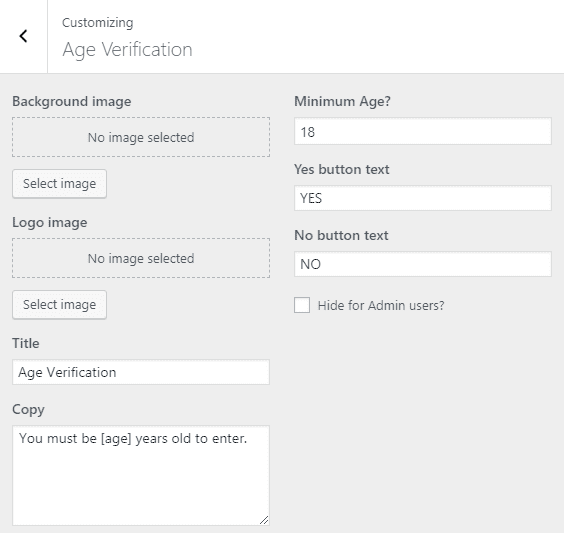
Key features
- Specify minimum age
- Customization – Change the background image, logo image, title text, and message text.
Click here to download the plugin.
Final Words on Best Age Verification Widgets
In an age where online privacy and data protection have become more critical, you should implement an age verification system on your site, mainly if it’s one of those sites in alcohol, gambling, online movie theaters, live streaming, and adult content niches.
Many services mentioned above provide three ways to verify the age of website visitors:
- Yes/No button
- Input birth year
- Enter full birthday
Each one has its pros and cons. Basically, the more significant the barrier for visitors to enter a site, for example, typing the entire birthday, the lower the number of website users will be. These visitor age-confirm popups can be shown on WordPress, Squarespace, Woocommerce, Shopify, Webflow, Wix, and any HTML site such as an UpViral giveaway page where you hold a giveaway (e.g., survival product) for age-restricted people.
Lower the widget size by compressing images using a service such as ShortPixel or TinyPNG, using icons (SVG) instead of images, and utilizing a script manager such as Google Tag Manager to reduce the age verification widgets’ impact on page loading speed. Practice a good cookie (and caching) policy to load the widget efficiently.
If you want to add multiple widgets to your website, such as social proof notifications, consider using Elfsight, as it contains over eighty apps.
Let us know if you have any questions or thoughts in the comments below.
