Whether you are an Amazon store owner, Amazon FBA seller, or Amazon Associate affiliate who runs a niche affiliate online shop on WordPress, Shopify, Brizy, or Squarespace, you cannot neglect the importance of customer reviews on Amazon.
According to many studies, even five reviews can increase the likelihood of purchase by 270% compared with products without reviews. In our previous articles on embedding Google Reviews on websites and Facebook Review widgets, we discussed the importance of customer review plugins and how to create them.
Amazon is one of the most popular online shopping platforms and a familiar name among billions of people worldwide. It is also one of the top places to get reviews and promote your products.
One way to embed reviews on a web page is by copying and pasting content. But it’s not practical when there are hundreds (or thousands) of reviews for hundreds of items, and new reviews are added often. That is why you should use an Amazon Reviews widget generator.
In this article, you will find the best Amazon Review widget creators, how to use them, top features, and tips when embedding an Amazon Review widget.
Why should you use an Amazon Reviews widget?
- Strengthen trustworthiness: Amazon is not only an eCommerce website; It’s a reputable business review platform where verified buyers (with the condition of at least $50 spent on the last 12 months) can post reviews, others can rate them (upvote and downvote), report abuse, readers can sort reviews based on time posted, star rating, popular keywords, reviewer’s location, etc. So, by embedding Amazon Reviews on the website, you can increase the authenticity of other reviews and strengthen trustworthiness, which, according to many, impacts sales conversions in the digital age.
- Increase sales by publishing superb ratings of products: If you do not put it, people won’t know it. According to many studies a staggering amount, 93% of consumers read online reviews before making a purchase. Some Amazon Review widgets mentioned below allow the creation of “review badges” that will enable you to show average star ratings and total review amounts.
- Improve search engine rankings and get more organic traffic: User-generated content (i.e., Amazon customer reviews) is good not only for conversion rate optimization but also for SEO (search engine optimization). Dynamically added content adds up buyer keywords that you might not target at first, increases dwell time by engaging readers (e.g., people spend time reading reviews), etc., Also, several Amazon review aggregators allow you to enable Schema.org markups so that search engines can fetch data like average review ratings and total reviews and display them on Google search result pages.
- Shape brand reputation: 88% of consumers trust online reviews as much as personal recommendations. Reviews are among the best ways to prove your business deserves trust, and by displaying positive reviews, you can shape the brand reputation using real reviews from Amazon. According to this report, reviews from verified users are more important than those submitted by unverified or anonymous users.
- Fill web page with related content: If you are an Amazon product vendor or even an Amazon Associate affiliate, it is good to have user-generated content on your product page with other materials, such as product demos.
- Get more positive reviews: Some Amazon Review widgets below display a “Write a review” button that people can use to post reviews on Amazon.
Who should use Amazon Review widgets?
- Amazon product seller: If you sell something on Amazon, such as a book, you can display Amazon reviews on your website, highlighting what others say about it.
- eCommerce site owner: If you sell on multiple places such as Amazon, BestBuy, and AliExpress or have a dedicated online store on a platform such as Shopify or WooCommerce, you can display Amazon product reviews to increase conversions.
- Niche affiliate marketer: Utilize Amazon customer reviews on affiliate promo pages aside from Amazon product comparison tables, arrows, progress bars, discount codes, and embeddable countdown timer widgets to increase conversion rates and long tail keywords for SEO.
- Product producer: Add an Amazon Reviews widget aside from Google, Facebook, and Trustpilot on your company product showcase web page.
5 tips to consider when using Amazon customer review widgets
- Personalize Amazon testimonials widget: The services listed below let you customize a widget with your own headings, colors, fonts, and sizes. Use customization options to translate and set the suitable color scheme and widget dimensions.
- The presence of negative reviews brings authenticity to a site’s review content: Reports have shown that an average star rating between 4.2 and 4.5 (out of 5) rating is ideal and trustworthy. Using all 5-star rated reviews on Amazon Review widgets makes them ‘suspicious.’ Shoppers are skeptical of overly positive reviews, and most shoppers actively seek out negative reviews. Negative reviews lend credibility to other reviews, so there’s no point in hiding them.
- Review placements matter: According to the How Online Reviews Influence Sales report by Spiegel Research Center, the first 5-10 reviews have the greatest impact on sales growth. Subsequent reviews are not as important in this context, so make sure the first few reviews are convincing by using the “Include” feature on Amazon Review widget builders.
- Concern about page loading speed: Amazon Review plugins come with embed code that contains an external JavaScript file. This file usually contains DOM elements and dynamic assets such as Google Fonts, CSS, and JavaScript files, which cause higher HTTPS requests. The consequence is increased page loading time, which in turn decreases online sales and impacts search engine rankings. Helpful mechanisms such as loading embedded Amazon product review plugins asynchronously and deferred and using a script manager such as Google Tag Manager and Zaraz by Cloudflare should be implemented.
- A/B test: Split test your landing pages by using different widget & layout types (e.g., grid, carousel, masonry) and color schemes to optimize sales funnels. To increase conversions, you can utilize other plugins such as FAQ accordion, countdown banners, Before and after image slider, clients logo slider, attractive pricing tables, and social proof widgets.
Top 6 Amazon Review Widgets to Use on Your Website
Elfsight Amazon Reviews Widget

Elfsight is an online service that provides website widgets. Its plugin library contains over 90 widgets for various purposes, from collecting data and displaying content to converting visitors into leads and sales. Some popular Elfsight widgets are the Instagram Feed, WhatsApp Chat, YouTube Channel widget, Etsy Reviews, eBay Reviews, and AI Chatbot.
Its free Amazon Review widget is filled with 10+ templates, layout designs, translation options, and many widget customization capabilities.

Key features
- Colorful templates: Elfsight provides 10+ different templates for the Amazon Review widget.
- Carousel widget (like testimonial slider widget that auto rotates reviews on a given period)
- Floating Badge (best to showcase average Amazon customer review rating on the website as a floating widget)
- Grid (List all the reviews in a grid layout with a ‘Load More’ button at the bottom)
- Badge (Inline Amazon review rating widget)
- Slider (display reviews in a sliding widget)
- Dark Carousel (optimized for dark themes)
- Masonry
- List
- Dark Floating button
- Sidebar widget (best to embed Amazon reviews on the sidebar).
- Display detailed reviews: Show the author’s name and profile picture, and when clicking on the author’s name or profile image, the browser will redirect to the product page on the Amazon website. You can enable/disable opening external links in a new tab in settings.
- Review filtering options: Elfsight’s Amazon reviews widget lets you showcase the best reviews (only 5-star ratings or ones with 4/5 ratings) and exclude reviews that include profanity and specific words, as well as ones that contain images. Furthermore, you can specify the total number of reviews to display.
- AI-generated summary: This feature analyzes all reviews in the source and generates a summary that highlights key facts and what customers like the most.
- Garner social proof: The header of the embedded Amazon reviews section includes a star rating, which is one of the most trusted kinds of ratings, the total amount of users who recommended your product with profile pictures of a few, and these elements are clickable and will redirect readers quickly to your Amazon product page.
- Automatic updates: Elfsight provides one of the best Amazon Review widgets because it automatically fetches new reviews posted on Amazon and prominently shows them on your web page. This makes reviews not only fresh but also contextually relevant.
- Customization options: You can edit widgets according to your needs without needing program skills. You can also edit the header, review the style, change colors, fonts, and sizes, and add custom text to align with your website brand and theme.
- Schema.org markups, auto-translation of reviews to specific language, custom CSS & JavaScript code insertion, responsive design preview, duplicate review widgets, statistics, and more.
Make an Amazon Review widget on Elfsight.
Use the free Amazon reviews widget builder below. Choose a template, click the “Continue with this template” button, add the URL to an Amazon product, filter reviews, customize the layout, review style, and widget, and click the “Add to Website” button to get the embed code.
You can also sign up on the Elfsight website and search for the “Amazon Reviews” app in the widgets catalog to display Amazon reviews on your website.
Here’s a step-by-step video tutorial on using Elfsight’s Amazon Reviews widget to embed Amazon reviews on a website.
Embeddable code
Copy and paste the code where you want to display Amazon reviews on the website. If you created an inline widget, you must place the div element on the exact placement.

Tip: You do not need to place the JavaScript script (bolded below) on a page again if you have already installed other Elfsight widgets, such as the website notification banner.
<script src="https://static.elfsight.com/platform/platform.js" async></script>
<div class="elfsight-app-c36e65fd-14c3-4782-81eb-9fb57b0f0234" data-elfsight-app-lazy></div>Demos
Amazon Reviews Carousel widget
Amazon review ratings as an inline badge (Click the reviews badge below to reveal customer reviews)
Amazon reviews widget in Masonry format
Pricing
Elfsight’s Amazon Reviews widget is free to use. However, its free plan has certain limits: 200 widget impressions and the Elfsight logo on the widget. Elfsight subscription plans start from $5 per month.

Common Ninja’s Amazon Reviews Widget

Common Ninja is a service similar to Elfsight with 200+ widgets in its catalog. People can use Common Ninja to create different widgets for their websites, such as HTML audio players, comment widgets, and Telegram Chat widgets. The platform provides tools like projects and a visual editor to create embeddable, responsive website widgets without requiring coding knowledge.
Common Ninja’s Amazon reviews widget lets you display Amazon product reviews on your website and enhance them with its built-in AI tools. These tools generate a summary, user endorsements, and FAQ (Frequently Asked Questions).

Features
- Review filters: You can filter review content based on minimum ratings and keywords. You can also pin, highlight, hide, and label reviews.
- Customize widget: Common Ninja provides several layouts, review types, and color skin options you can easily change to give your widget a unique look. Furthermore, the advanced and custom styles tabs have all the options to customize it further.
- AI tools: Common Ninja has tools for generating top features, user endorsements, and frequently asked questions based on customer feedback. You can also edit and regenerate generated content.
- Automatic updates: Once enabled, Common Ninja will fetch new reviews once every 24 hours.
- Add Amazon reviews to email campaigns: This is a unique feature that can only be seen on Common Ninja. It allows you to generate optimized embed code for email newsletters, etc.
Displaying Amazon reviews on a website
Sign up on the Common Ninja website, search for the “Amazon Reviews” widget on the Widgets Catalog, add your product URL, customize the widget, and get embed code. Place the HTML code where you want to display it on your website. Please watch the video tutorial below for a demo:
Demo
Pricing
You can start for free. The free plan has several limitations: It allows you to use only one project and one widget, up to 300 views per month, and limited features such as AI tools.

Click here to try Common Ninja.
Fouita’s Amazon Reviews Widget

Fouita offers several review widgets for websites. The Amazon Reviews widget allows you to embed Amazon reviews on a website without coding skills or regularly monitoring its performance.

Key features
- Templates: Ten pre-designs are available to edit and use on your websites.
- Multiple review sources: This widget can combine multiple Amazon product reviews. You can limit the number of displayed reviews and filter them based on each review’s rating.
- Layout settings: There are four layouts (Carousel, Grid, Masonry, List), and you can customize the layout, tabs, and header.
- Design settings of review: This allows you to customize the appearance of the display of an individual review. There are multiple options, such as showing or hiding specific elements.
- Customize widget: Fouita offers various options, including custom CSS, to change the appearance of your Amazon product reviews widget.
- Targeting and display options: Specify when and how to display the Amazon reviews section on your website. You can also set schedule periods for showing and hiding widgets.
Demo
Pricing
Fouita is free to use but with certain limits. Paid plans are customizable, as you can see from the screenshot below:

JustReview

JustReview is an online tool that allows you to collect reviews from your website and display reviews from Amazon, Facebook, Google, Yelp, and other popular review platforms on your website.
Although JustReview does not have customization options like Elfsight, it does the job. Connect your Amazon seller account, use filtering options to choose which reviews to display, customize the widget, and embed it.
Key features
- Supports 18 Amazon markets: JustReview supports all 18 Amazon markets so that you can fetch reviews from any Amazon domain (e.g., Amazon.co.uk, Amazon.in)
- 6 ways to display reviews: Badge, Testimonials, Counters, Summary, Stars, Page
- Widget creator: Change colors, fonts, etc.,
Pricing
It costs ₤9 per month to use JustReview’s Amazon review aggregator.

WPSocialNinja

WPSocialNinja by WPManageNinja is a service that provides WordPress plugins to embed reviews from Amazon, Google, Yelp, Airbnb, and Booking.com. Tripadvisor, etc., WPSocialNinja is also part of other popular WordPress plugins such as NinjaTables and FluentForms.
WPSocialNinja’s Amazon Review plugin for WordPress is packed with many features and functionalities.
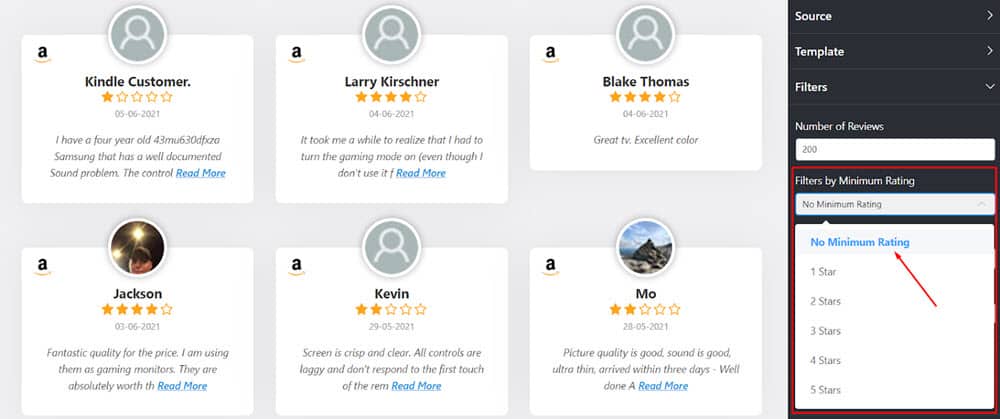
Key features
- Templates and Layouts: WP Social Ninja provides templates and layouts, including Grid, Slider, Masonry, and Badge options.
- Display options: You can filter reviews by minimum rating and title, utilize include and exclude options, and set the maximum number of reviews to be shown.
- Controllers: Show the reviewer’s name and profile image on reviews.
- Auto-sync: After an interval, all the reviews will be updated automatically.
- Header settings: Display your business name, reviews, and ratings, and add a call-to-action button (e.g., Write a review) at the front end of your site.
Pricing
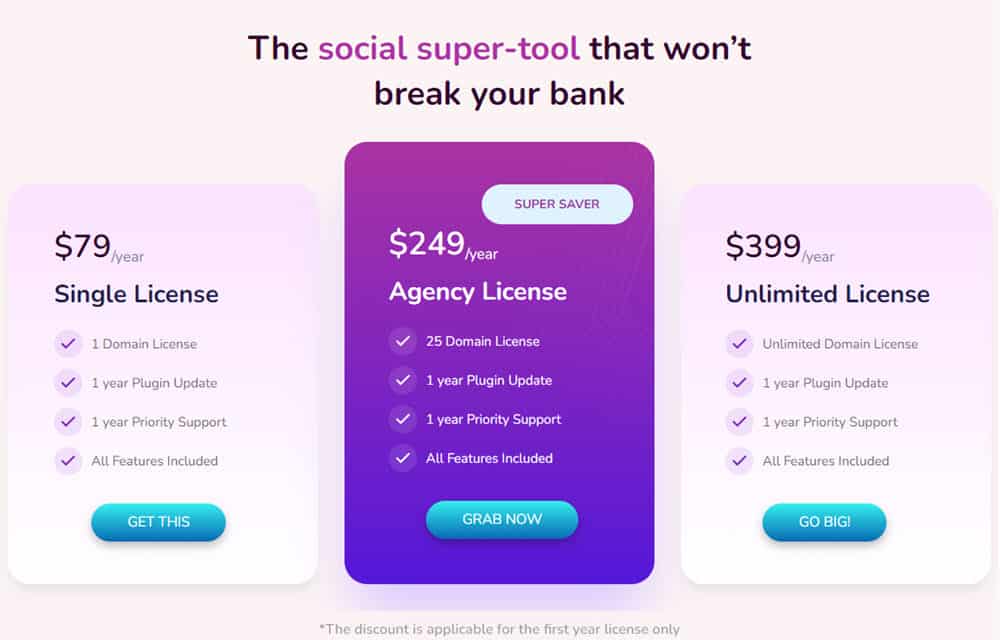
Click here to try WP Social Ninja.
Widgets for Amazon Reviews

Widgets for Amazon Reviews by TrustIndex is another WordPress plugin that can add Amazon Reviews to a WordPress website.

Key features
- 25+ pre-designed widget styles
- Display up to 10 reviews in 40+ widget layouts
- Filtering options
- Keep all reviews in a WordPress database and use assets stored in CDN (Content Delivery Network)
- Shortcode integration
Click here to download the plugin.
FAQs
Can I use Amazon Reviews on my website?
Yes, you can embed Amazon reviews on a website by using one of these tools. Here are the steps:
1. Customize your widget by excluding specific reviews and changing its appearance.
2. Get embeddable HTML code for the Amazon consumer reviews widget.
3. Place it where you want to highlight Amazon reviews on a web page.
What is Amazon reviews widget?
The Amazon Reviews widget allows website owners to display reviews and ratings of Amazon products on their websites. It is typically provided as code that can be embedded into a website’s HTML code.
The Amazon Reviews widget is a useful tool for website owners who want to provide visitors with additional information about the products they sell or promote. It allows them to showcase reviews and ratings from Amazon, a trusted source for product reviews.
Can I use parts of Amazon Reviews on my website?
Using a quality Amazon review widget creator, you can set a maximum word limit for a review and include or exclude reviews.
Can customers review my product on Amazon if they bought it elsewhere?
The Amazon review system allows reviews to be shared even if the item was not purchased directly from Amazon. However, reviews by verified buyers will have a “Verified Purchase” tag next to the reviewer.
How to get reviews on Amazon
Here are a few tips to increase the quantity of Amazon product reviews:
1. Ask for a genuine review
2. Offer a discount for future purchases when leaving a review
3. Hold a giveaway campaign using one of these online giveaway competition tools such as UpViral (Read the review from here) and incentivize reviews.
Final words on best Amazon Reviews widgets
Adding Amazon reviews to a sales funnel is one of the best actions one could take to increase conversions. Amazon is one of the most reputable eCommerce giants, and its trusted, verified user review rating system is one of the best.
Keep in mind these tips when configuring your Amazon Reviews website widget:
- The first few reviews impact the most.
- Shoppers seek out negative reviews and are skeptical of overly positive reviews. So, do not hide out negative reviews!
- Average ratings between 4.2 and 4.7 convert best. A 5.0 rating is often considered “too good to be true.”
- Showcase review source (e.g., Amazon logo) and link to original content on the Amazon customer reviews widget to increase the credibility of review content.
- Use other review sources to increase variety and diversity. A quality All-in-one Reviews widget creator such as Elfsight to blend reviews from Google, Facebook, AliExpress, and eBay into one place can highlight your brand authority.
Among the services in this article, we recommend Elfsight’s Amazon Reviews widget because of its generous free plan, cheap pricing plans, variety of templates, and customization options.
Let us know if you use any other tool not listed in the comments below.
