Among many methods of demonstrating a business’s brand authority, displaying the logos of clients, sponsors, partners, affiliates, and supporters is widely used because it works.
In our previous article on best Amazon review widgets, we discussed how showing Amazon reviews on your website could rent credibility from Amazon and increase conversion rates.
It is the same for displaying logos of your clients, partners, and businesses that endorsed your service. A logo showcase plugin features the relationship between your company and a particular brand.
But how would you add a responsive logo showcase widget to your website?
That is what we cover in this article!
In this article, you will find out the types of logo showcase widgets, the benefits of using a logo slider, the best “no code” logo showcase widget creators, tips to consider when using them, and other recommendations to increase conversions on your website.
What is a logo showcase widget?
A logo showcase widget is a web element that displays a collection of logos on a website. It is often used to exhibit logos of the company’s clients, partners, sponsors, or other organizations with which the company has a relationship.
The logos are typically displayed in a grid or slider format. Users can interact with the widget by clicking on the logos to learn more about the companies or organizations represented.
Here’s a logo carousel widget with next and previous arrow buttons. It is best for websites with minimalistic designs or narrow spaces. These logo slider widgets can be configured to auto-rotate and specify a custom delay time.

This is a logo showcase widget in the grid layout. This format is best for showcasing multiple logos on a wide web page.

Benefits of using logo showcase widgets on a website
Build credibility and establish partnerships
When new visitors land on your website, they likely have no idea how credible you are and who used your service.
Showcasing business logos on a website can help to build credibility by demonstrating that your company has relationships with other reputable organizations. This can create a sense of trust and confidence in your products or services, as it suggests that they are endorsed or used by other reputable companies.
Also, displaying logos in a logo showcase widget can help establish partnerships by highlighting your relationships with other organizations. This can be particularly useful for businesses seeking to collaborate with or establish relationships with other companies.
By showcasing logos of organizations your business has a relationship with, you can demonstrate that it is actively building partnerships and working with other organizations in its industry.
Create a sense of community or belonging
There are many variables that explain why a sale does not occur on your website. Perhaps your potential customers think that even though your services or products look great, they are not for them now.
By featuring the logos of organizations with which your business has or has had a relationship, you can create a sense of connection and shared purpose with them. This can be particularly useful for companies or organizations focused on promoting social or environmental causes, as it can help create a sense of community or belonging among like-minded organizations.
In addition, showcasing logos in an HTML logo slider can create a sense of community or belonging by highlighting the logos of organizations located in the same region or area as the company. This can help to create a sense of local pride and connection among businesses and organizations in the same community.
Promote products or services
Logo showcase widgets can promote products or services by featuring logos of companies that have endorsed or used them. They also demonstrate that the products or services have been tested and approved by other reputable organizations, which can help build credibility and trust in them.
In addition, logo carousel sliders can promote products or services by featuring logos of related organizations. For example, suppose a company sells outdoor gear. In that case, it could feature the logos of outdoor adventure companies or national parks in its logo showcase widget to promote its products or services to a relevant audience.
8 circumstances to use a logo showcase widget on a site
- Featured in media: When your business is featured in any online press, MSM (Mainstream Media), or local newspapers.
- Sponsors: For example, when holding an annual summit or a multi-brand giveaway campaign, exhibit the brand logos of sponsors. Best online giveaway tools like UpViral and PerkZilla let you embed custom HTML on giveaway signup pages.
- Partnerships: Business partners that support your common cause.
- Clients: To establish credibility, showcase the clients you have worked for. This is best for agencies, freelancers, marketing firms, and even SaaS businesses.
- Trust Index: This widget features the most prominent clients, impressing users with their influential names. The title can start with “Trusted by …”
- Affiliates: If you are a product owner and want to maximize affiliate partnerships, you can display profile pictures of industry-leading or famous affiliates who promote your product or have previously worked with you.
- Vendor: For example, if you are a solo ads provider, you can highlight the names of renowned buyers to increase the credibility of your solo advertising business. Check out this Ultimate Guide to Solo Ads to learn more about solo ads marketing.
- Supporters: Highlight supporters of your campaign or project on your website.
6 Top Logo Showcase Widgets to Use
Elfsight Logo Showcase widget

Elfsight is a service that provides various widgets for websites to collect data and convert visitors into clients. Its plugin library includes 90+ apps, including Team Showcase, Pricing Table Builder, Instagram Feed Widget, Calculator, Google Play reviews, Social Feed Aggregator, and Photo Gallery Widget.
The Elfsight Logo Showcase is a robust logo showcase widget with many templates, layout designs, and customization options.

Key features
- Display unlimited logos: Elfsight does not limit the number of logo symbols you can display on one widget. You can also make logos “clickable” and direct users to a particular business website.
- 3 layout options: Make a widget that fulfills your requirements
- Grid – Logos will be arranged into several columns and rows to be all visible at one glance
- Slider – The slider layout will build all logos into one line. You can add various navigation options: arrows and swipe, bullets and pause on hover, and with the Auto slide option, you can change the sliding speed and delay.
- Carousel/Ticker – Logos will slide automatically in an infinite Loop. In the settings, you can also opt for Pause on hover to allow users to stop the motion.
- Logo styles: You can leave the original colors to preserve authenticity, paint the logos a custom color to resonate with your website design, or choose the Grayscale filter if you need a unified-look widget that doesn’t distract attention from other content units.
- Variable sizes and gutter: One issue when creating a logo slider for a website is the different sizes of logos. Fortunately, Elfsight handles this very well. It lets you specify the size of the logo and automatically adjusts the number of symbols displayed per slide.
- Control how the widget looks on mobiles and tablets: Device responsiveness is a highly sought-after feature in any third-party website component, whether it’s a logo or carousel design. Adjust the look independently by setting up logo size and gutter precisely for different devices.
- Header options and add CTA button: To fully utilize your logo layout section, improve the header text and Call-to-Action (CTA) button. For instance, you can link to your customer reviews page to demonstrate testimonials from brands highlighted on the logo slider widget, certifying the brand authority.
- Customization options: Change background (add color or use an image), font family, text colors & sizes, widget size, edit HTML of header content, order logos randomly, or arrange logos manually.
- Custom CSS & JavaScript, mobile preview, widgets, duplicate widgets, and more.
Create a logo showcase widget for website on Elfsight
Use the builder below to create a logo slider, grid, or carousel widget. Choose a template, click on the “Continue with this template” button, upload your logos, edit the details of each logo, customize the widget, and click “Add to website for free” to get the embed code.
You can also sign up for free on the Elfsight website, search for the “Logo Showcase” app in the catalog, and start customizing your widget.
Here’s a video that shows making a logo slider widget on Elfsight.
Embeddable HTML code
Copy and paste the HTML where you want to display logos on website.

Note: You only need to load the JavaScript file once on a page, and it is not required if other Elfsight widgets have already been installed.
<script src="https://static.elfsight.com/platform/platform.js" async></script>
<div class="elfsight-app-b499730b-f917-42e2-996b-bfe72321e77a" data-elfsight-app-lazy></div>Demos
Logo carousel with infinite scroll
Logo slider with original logo colors
Pricing
Elfsight’s Logo Showcase app is free to use. However, it has certain limitations: 200 views per month, limited to one widget, and the Elfsight logo on the widget. Its paid plans start from $5 per month.

All Apps pricing plans start at $15 per month. Those packages provide access to 80+ apps, including Elfsight Logo Showcase. Learn more.

Common Ninja Logo Slider

Common Ninja is another website HTML widget generator with a visual builder (no code widgets). Its plugin library includes 200+ plugins, some of which are popular: Charts and Graphs, Payment Method Logos, Comparison Tables, a What’s New Popup, Team member lists, Product Blobs, and a Live Weather Forecast.
The Logo Slider plugin of CommonNinja provides various customization options, prebuilt skins, an analytics dashboard, and plugin management.

Key features
- Customize logos: Upload all your logos and add captions, links, and alt text. The caption will appear when you hover over a logo.
- Hover Effects: Common Ninja’s Logo Slider widget offers options to pause the logo sliding animation on hover and add various effects, such as rotation, scale, shadow, opacity, and highlight.
- Two layout options: Slider and grid layout options are available, letting you select the best design for your brand. Furthermore, you can specify a custom container width or make it take the entire width of your website (i.e., 100%).
- Carousel Direction & Speed: Define the motion speed and how to move brand logos.
- Embed logo slider on emails: This is another unique feature of Common Ninja. It enables you to add interactive logo sliders to your email marketing campaigns, such as promotional email campaigns.
- Customization options: Common Ninja’s Logo Slider widget editor offers many customization options. Two unique ones are localization and device-specific editing tools. Localization allows you to translate things like the captions of individual logos into different languages and serve the suitable variant. It’s useful when your business is international. You can also change colors, fonts, spacing, sizes, and more to target device types.
- Custom CSS, mobile preview, clickable logos, integrations (Google Analytics and more), statistics, and more.
Watch the video tutorial below to learn how to use CommonNinja’s Logo Slider plugin.
Demo
Logo slider (logos are moving right to the left)
Pricing
Common Ninja’s Logo Slider plugin is free to use. However, the free plan includes certain limitations, such as 300 monthly pageviews and one logo slider per account. You must upgrade to a paid plan for unlimited views and more features, like custom CSS.

Click here to try Common Ninja’s Logo Slider.
Fouita’s Logo Showcase widget

Fouita’s Logo Showcase widget is another tool for creating a widget to showcase your logos. It features three layouts and several customizable options.

Key features
- Three layouts: Grid, carousel and autoplay
- Customization: Change the width of the widget and colors, sizes, and padding of elements.
- Triggers: Utilize triggers, conditions, and schedule options to display widgets where and when you want.
- Manage widget: Fouita has a project feature, analytics, and several widget embedding options, including iframe.
Pricing
Fouita’s pricing plans are flexible, so you can create a custom plan that fits your requirements.

WP Logo Showcase Responsive Slider and Carousel

If you are looking for a free logo carousel plugin with powerful features for your WordPress site, check out WP Logo Showcase Responsive Slider and Carousel.
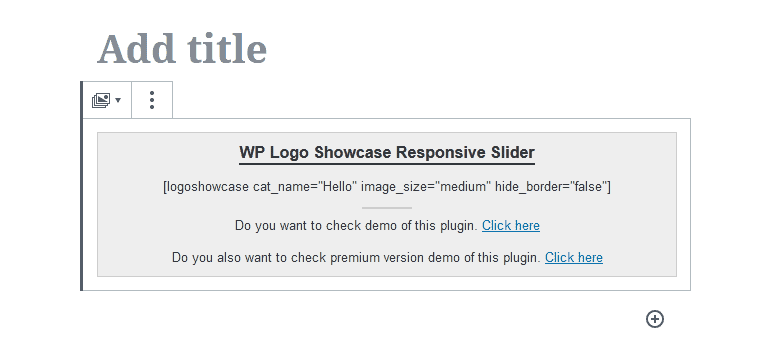
Key features
- Showcase an unlimited number of client logos by category with or without a title
- Six layouts (grid, slider, center mode, filter, ticker, and list), 15+ predefined design templates, two widgets (slider & grid)
- Able to personalize sliding speed, autoplay interval, navigation, pagination, slide columns, number of logos slides at a time, etc.
- Display slider in Loop (i.e., infinite motion)
- Lazy load option to improve site speed by only calling on loading your images when needed.
- It supports all the major page builder plugins, such as Visual Composer, Elementor, Beaver Builder, Divi, and more.
The plugin, created with Slick Slider, is free to download from the WordPress plugin repository. The Pro version includes extra features, such as RTL support, custom CSS, and additional template codes with parameters.
Logo Showcase Ultimate

Logo Showcase Ultimate is another free WordPress logo slider plugin used by 4,000+ websites. It features various functions, including creating unlimited logo display widgets in three layouts (Grid, Layout, Slider), logo grouping, sliding direction and speed, logo columns, and a Gutenberg block to embed logo showcase widgets anywhere on a site.

Key features
- Create Unlimited Logo Carousels, Logo Sliders, and Logo Grids
- Six themes for Logo Carousel, Logo Slider, and Logo Grid.
- Display unlimited logos with or without the title
- Gutenberg and Elementor blocks
- Latest/Recent, Older logos display
- Auto images resize and crop option
- You can control the number of logos displayed on desktop, tablet, and mobile devices, as well as the shortcode generator, slide speed controls, and more.
Click here to download the Logo Showcase Ultimate plugin.
Logo Carousel

Logo Carousel by ShapedPlugins is another free WordPress plugin that allows you to build Logo Galleries, logo sliders, and logo carousels for WordPress-specific sites.
Key features
- 5 customizable layouts: Carousel slider, Grid, List, Filter, and Inline
- Unlimited logo carousels and use multiple instances on the same page
- Installation: Add a logo carousel inside your blog posts, pages, widgets, or anywhere else with shortcodes and PHP functions.
- Personalization: Control widget appearance by customizing logo section title, margin, Logo border width, style, color, and hover color,
- 3 carousel modes: Standard, ticker (smooth looping with no pause), and center.
- Logo image hover effects: Grayscale, zoom in, zoom out, blur, etc.
- Autoplay options: On/Off settings, speed control, stop on hover, Infinite looping for the carousel, show/hide pagination/navigation, enable/disable mouse draggable, and touch swipe.
- You can change the logo’s order by using the logo carousel’s sliding direction, custom CSS, scripts, styles, the enqueue and dequeue options, and more.
Here’s a video tutorial that demonstrates the plugin setup.
Click here to download the Logo Carousel plugin.
Best practices
Here are several tips for using a logo slider or logo grid widget on your website.
- Concern about page loading speed: Logo showcase widgets are static HTML widgets that do not change content based on specific criteria. So, you can compress logos before uploading using a service such as ShortPixel.com, inherit fonts to use in widgets, lazy load images using a cache plugin such as WP Rocket (for WordPress), and defer any related JavaScript codes.
- Personalize widget: Most logo showcase widget providers provide pre-designed templates. However, it is always good to customize them to resonate with your website design, branding, and requirements. Since the first few logos grab the reader’s attention, add the most popular brand logos to use space to your advantage.
- Design matters: When you design a widget, make sure to design it to integrate passively with your theme. For instance, when you add box shadow, etc., it will not look great on a dark background, even if it performs adequately on a white background.
- A/B test: Utilize a variety of logo widgets for websites, such as logo carousel, log grid, and logo sliders, and customize them with hover effects grayscale filter and test the impact of each one on conversions.
- Use conversion boosters: A logo showcase widget alone won’t work. You must use different strategies, tactics, and tools, such as countdown widgets, social proof software, announcement bars, and website popup widgets. You must also continuously optimize funnels by tracking every click with a tool like ClickMagick.
FAQs
How do you display customer logos?
1. Select one of these customer logo widget builders.
2. Choose a layout format: slider, Grid, or Carousel. The slider has pagination navigation options and arranges all the logos into one line, while the carousel slides logos automatically in an infinite loop. The grid arranges logos in columns and rows in the visible area.
3. Personalize your widget and embed the HTML code where you want to display customer logos.
Final words on best logo showcase widgets for websites
Showcasing logos of companies that work with you and trust you is an easy way to express trust in potential new customers and establish your company’s credibility.
Whether you want to create a logo slider, logo grid, or logo carousel, all the tools listed in this article allow you to customize a widget according to your needs. You can set the widget size, upload unlimited logos, make them clickable, and use color schemes, fonts, and grayscale filters.
If you are using WordPress, you can use a plugin such as Logo Carousel. However, if you are worried about adding another plugin, use a service such as Elfsight or Common Ninja. These services offer various templates, layouts, and customization options and let you embed logo showcase widgets anywhere on a web page.
