Social media is a powerful tool for marketing, branding, and engaging with your audience. One of the best ways to integrate your social media accounts with your website is to utilize social media aggregators to embed feeds on your website.
That way, you can emphasize your social media presence, engagements, highlight social proof, and even turn visitors into loyal followers.
Previously, we shared several tools for social media marketing, as well as useful social media widgets for websites, to help power up your marketing efforts. However, in this article, we will review some of the best social media aggregators to embed posts on websites.
Best Social Media Aggregators to Use
Elfsight

Elfsight is a platform that allows you to create various widgets for your websites and marketing campaigns without requiring any coding.
The platform comprises over 90 widgets, categorized into various sections (social aggregators, review aggregators, e-commerce tools, web components, etc.). Its social media feed widgets are some of the most popular apps that allow you to aggregate social posts from your accounts (or any public profile/page) and display them on your website.

Elfsight has several social media feed aggregators:
- Social Feed — A social media feed aggregator that lets you integrate multiple feed sources to create a diverse feed.
- Facebook Feed — Show content from a managed Facebook page to which you have admin access.
- Instagram Feed — Display Instagram posts through username, hashtag, or location in any combination.
- LinkedIn Feed — Display feeds from your company page on LinkedIn on your site.
- TikTok Feed — Showcase TikTok posts based on the username or hashtag.
- X/Twitter Feed — Display X feeds based on username or hashtag.
Create a social feed widget for your website using Elfsight
To create a social feed widget for free, start by using the widget builder. Select a template and click the “Continue with this template” button. Then, add your social feed sources, filter the content, and customize the layout and appearance to suit your needs. Finally, click “Add to website for free.” Follow the prompts to obtain the embed code.
What makes Elfsight special
Here are a few factors why Elfsight is probably the best solution to aggregate feeds from social media and review platforms:
- Free to use — No feature is limited based on the platform. You can get started for free and upgrade as your website grows.
- Individual feeds or aggregate them all into one feed — Elfsight has separate feed widgets for each major social network and review platform, as well as mixed feed widgets to combine all of them and create a diverse feed.
- Complete control over feeds — There are circumstances in which you might want to hide specific posts or show only posts without particular keywords, hashtags, or even posts with visual content. Elfsight lets you filter and moderate content easily.
- Achieve more interactions with layouts — There are five layouts that can be customized: Grid, Masonry, List, Slider, and Carousel.
- Social post styles — Have complete control over the information displayed in the social feed wall widget. You can switch on or off any post’s elements: author name and profile picture, publication date, source icon, text, and share button.
- Improve user engagement with popup feed — The popup displaying option allows visitors to watch the social media live feed in full detail and read comments without leaving your website. This improves user engagement significantly. Plus, several social feed aggregators allow you to show CTA buttons to promote a link.
Elfsight pricing
Elfsight has two pricing structures: Single app pricing and All Apps pricing. Single App plans include a free tier, while All Apps provides access to all of Elfsight’s Apps, including sales notifications and announcement bar widgets.
Here are the pricing details for Elfsight’s Social Feed Widget:

- Free — Unlimited websites, one widget, 200 views per month
- Basic ($10 /month) — Unlimited websites,3 widgets, 5,000 views per month
- Pro ($20 /month) — Unlimited websites, 3 projects, 1 collaborator, 9 widgets, 50,000 views per month, advanced customizations
- Premium ($40/month) — Unlimited websites, 9 projects, 21 widgets, 150,000 views per month, 3 collaborators, advanced customizations
Additionally, Enterprise packages are available for agencies and freelancers, offering unlimited views. All paid plans include a projects feature, which allows users to group widgets into folders.
The All Apps packages are designed for website owners who want to create multiple widget types, such as a photo carousel with pagination, various web form widgets, and CTA buttons, for their websites. Prices start from $15 per month.

Check out the comprehensive Elfsight pricing guide to find more details.
Walls.io
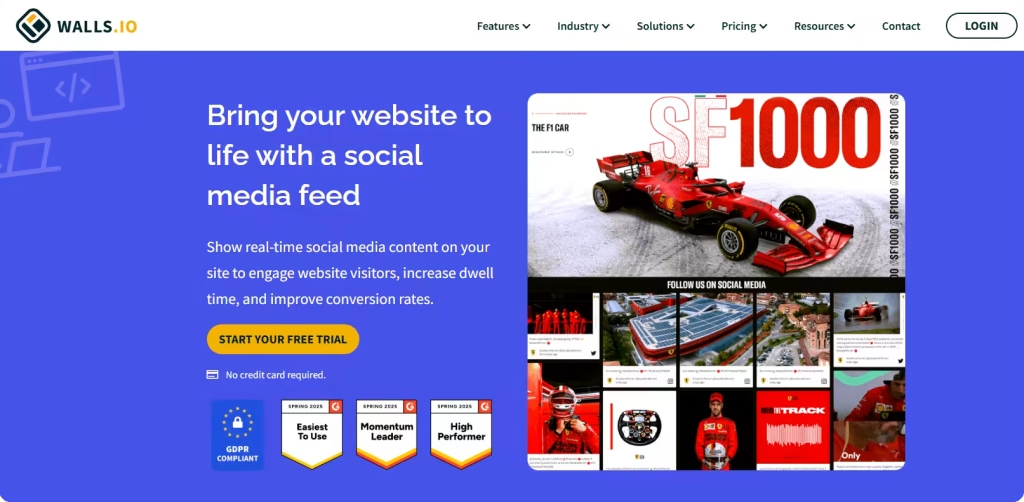
Walls.io is a strong and straightforward social media aggregator. It can gather and organize content from major social platforms.
The app seamlessly integrates with popular website platforms, content management systems (CMS), and e-commerce platforms, making setup easy. Whether you’re skilled with technology or new to it, your social media feed will be ready to go in no time!
a) Content Sources
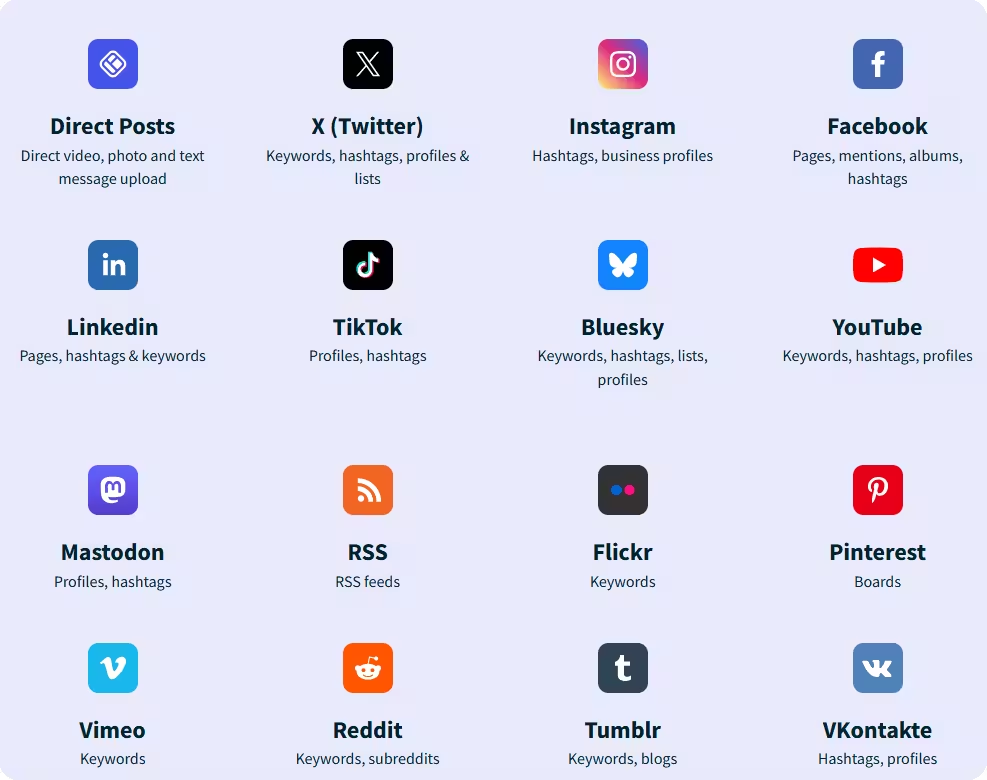
Walls.io simplifies the process of gathering, organizing, and showcasing content in a customizable feed. You can collect content from various social media platforms, RSS feeds, or allow your audience to post directly on your wall.
b) Moderation Tools
It helps you save time moderating your social wall and enhances its impact by featuring the best content. You can set your wall to automatically publish posts with your hashtags and use a spam filter and blocklist to prevent unwanted content.
There’s a default blocklist of keywords and phrases to filter out spam, or you can create your own. With the blocklist, a robust spam detection algorithm, and the ability to block specific users, you can maintain a spam-free social wall.
Customize the language of your social media wall to match your audience. For instance, if your website is in German, you can choose to display only German posts. You can also include multiple languages to cater to a multilingual audience.
To prevent your wall from looking inactive, use the “post looping” feature. This periodically reposts approved content to the top, which is especially useful during periods of low hashtag activity.
The Date filter enables you to view content on your social wall within a specific time frame. Activate the filter in your dashboard, select a timeframe, and view the corresponding posts.
c) Call-to-Action
The feature lets you add buttons to the User-Generated Content on your social media wall. This helps you boost sales for your online store, enhance interaction during live events, or create a social media hub on your brand’s website to engage visitors.

You can easily connect fantastic content from your fans to your products or services with a few clicks. It allows you to choose from our list of calls to action and link each post to the right page on your website. The CTA buttons will be in the same language as your social wall, as shown in the preview.
d) Direct Posts
The Direct Posts feature enables users to share content on your social wall without using Instagram, X (formerly Twitter), Facebook, or any other social network. Your community can upload pictures or text posts straight to your wall from their laptops or mobile phones.
e) Lead Generation
With the lead generation feature on your social wall, you don’t just gather email addresses and names; you also collect valuable user-generated content that sparks more interaction and leads to better conversion rates. You can easily export and start nurturing those leads.
Apart from generating leads and boosting engagement, our lead generation feature provides valuable insights into your audience. Gathering verified email addresses helps you better understand your target audience. This insight allows you to create more effective marketing campaigns, tailor your messages to your audience, and achieve higher conversion rates.
f) Live Poll
Live Polls are a fantastic way to get people involved and share their opinions. When used on social walls, they can be helpful for voting in contests, starting conversations at meetings, and gathering feedback or other types of information.
By using live Polls on your social wall, you make your community feel like their opinions are essential and can make a difference.
This is especially useful for engaging event attendees, as well as your employees or customers. It lets them feel involved in the process and empowers them to have a say in important decisions.
g) Reactions and Vote
The feature lets your visitors express their feelings about posts by liking them on your social wall. You can use Reactions to keep your audience interested, see which posts are popular, or even for contests.
It allows your audience to have a say, like choosing the winner of a contest. You can ask people to share photos, videos, or text posts on a social wall and then encourage them to vote for their favorite content.
h) Virtual Photo Booth

A virtual photo booth is a valuable event marketing tool that enables your audience to create custom photo content easily. You can tailor it to suit your needs and put it on your preferred event platform or website.
Just like a social wall, you can carry your photo booth with you everywhere. It works wherever people can go online, so you can use QR codes and eye-catching backgrounds at events to encourage folks to take selfies during breaks.
Walls.io Pricing
Walls.io’s pricing plans are more expensive than those of its competitors. Professional plan costs $250 per month for 10 sources.

TINT
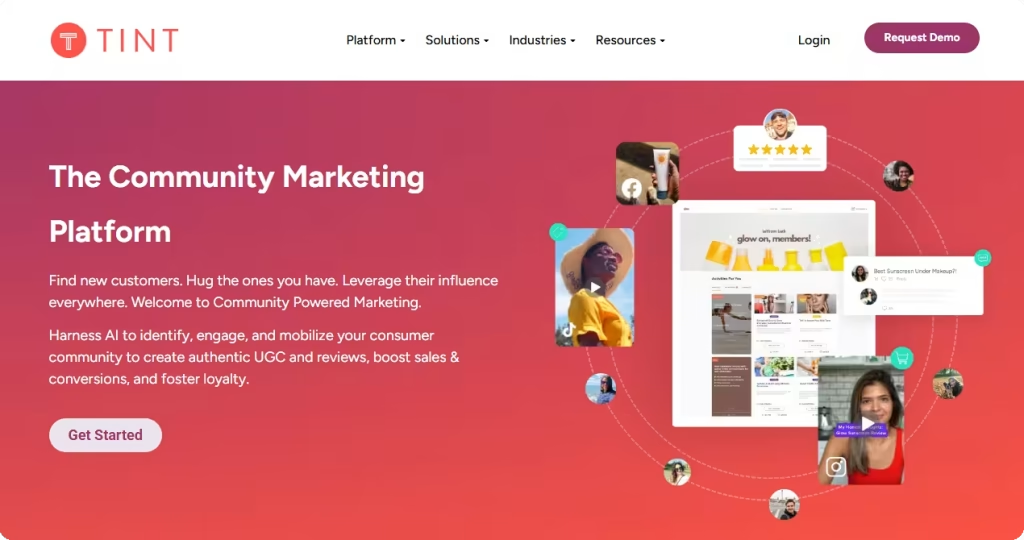
TINT works with various social media channels, even TikTok. Their strong auto-moderation technology ensures that only the most suitable and fitting content is shown.
It doesn’t just collect content; it also helps you get permission to use user-generated content. With just one click, you can request and legally secure your rights. The platform also tracks everything for compliance, making it easy to manage requests and authorizations.
a) User-Generated Content Suite
It helps you gather and bring together the most interesting, meaningful, and effective User-Generated Content (UGC) and keep all your content in one spot. You can pick from many social content channels and sort content using keywords, dates, engagement, and more.
Before content goes live, you can quickly check and choose the most fitting content using TINT’s strong filters and auto-moderation technology.
With just a click, you can request and obtain legal rights to content. Manage all requests and permissions directly within the TINT platform and maintain a record of compliance with the rules.
b) Social Commerce Solution
This software helps you increase website visits, clicks, and sales by leveraging User-Generated Content (UGC), timely reviews, and purchasable content.
You can save time by quickly creating product Call-to-Actions (CTAs) or Hotspots by uploading an existing product catalog. The software automatically imports product details, including SKUs, thumbnails, names, descriptions, and pricing.
Tagging products is easy – TINT’s smart machine learning scans your content and automatically tags objects in the posts, saving you time by connecting your products to images automatically.
Track clicks, purchases, and improvements from your shoppable User-Generated Content.
d) Creators and Influencers
TINT brings together content from creators, influencers, and customers in one place, making everything easily accessible.
You can effortlessly send your campaign details, terms, and conditions to influencers and creators. Collect content from specific profiles or hashtags. Afterward, personalize and showcase this content across your website, product pages, email campaigns, and other marketing channels. This helps build trust and increases conversions throughout the buyer’s journey.
e) Ratings and Reviews
TINT makes it simple to start a new Ratings & Reviews campaign, which allows you to collect feedback from your customers.
Then, you can showcase these reviews on your website, product pages, email campaigns, and other marketing channels. This highlights real-life experiences, building confidence and trust for potential customers to make a purchase.
f) Product Sampling
Use TINT to build and manage your online brand community all in one spot. Get specific consumers involved in personalized sampling campaigns that encourage them to try out your product, advocate for your brand, and leave reviews.
g) Scheduling and Publishing
Use the easy scheduling tool to plan and set up your social media content. You can schedule it to go live when your audience is most active, maintaining a regular posting schedule to ensure your content reaches your followers when they’re most interested.
h) Monitor Performance and Analytics
Its analytics and reporting features help you track the performance of your social content. Use this information to make informed decisions about your strategy, based on data, monitoring engagement, impressions, clicks, and other key metrics.
TINT Pricing
To learn about the cost, you can request pricing details.
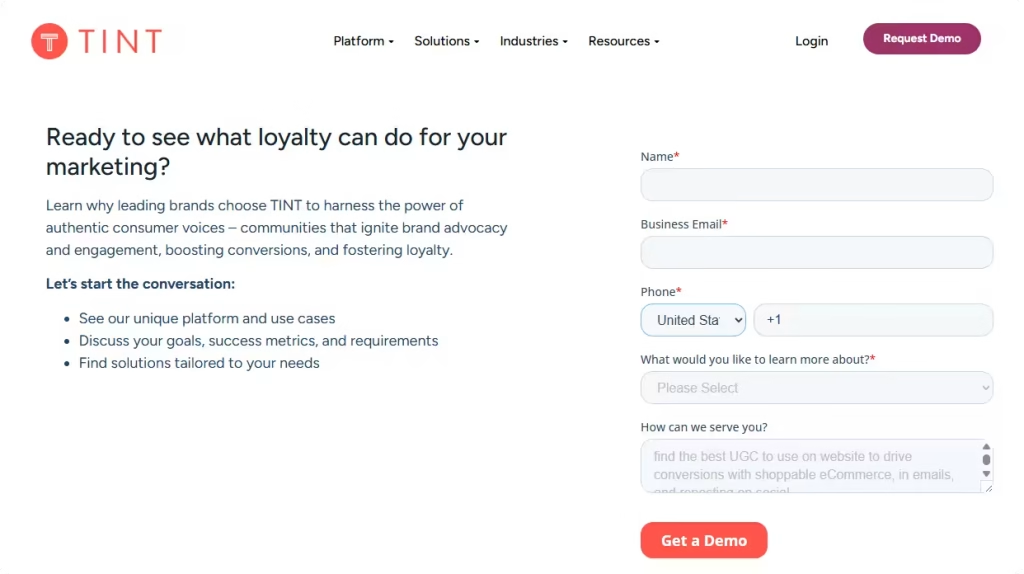
Tagembed

Tagembed is a free tool for adding social media content to your website. Its responsive widget makes it easy to show a combined social media feed on your business site.
It allows you to showcase testimonials, share social media stories, and create visually appealing galleries of posts. TagEmbed offers social media aggregation for reviews, hashtags, and user-generated content across platforms such as Facebook, X/Twitter, and Instagram.
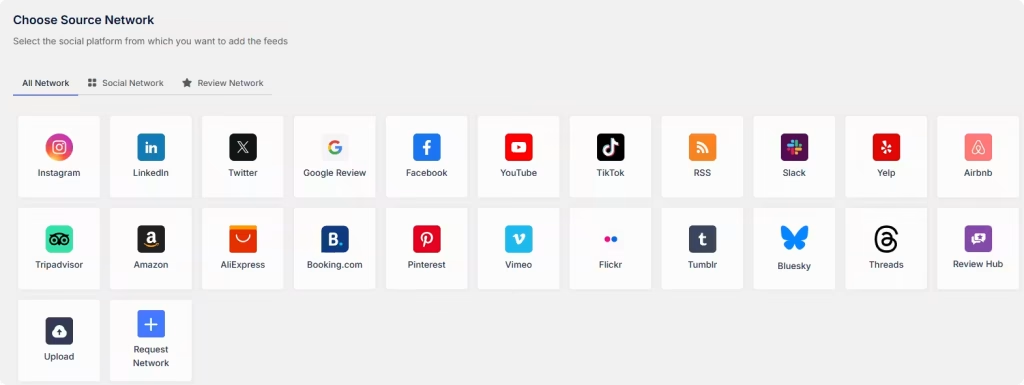
TagEmbed provides various customization options, enabling you to choose colors, layouts, and even add banners to enhance your social media feed’s engagement and visual appeal.
Integrate social media into your website easily
Utilize social media widgets to integrate social feeds into your website seamlessly. This can increase your website traffic because of the high engagement it offers.
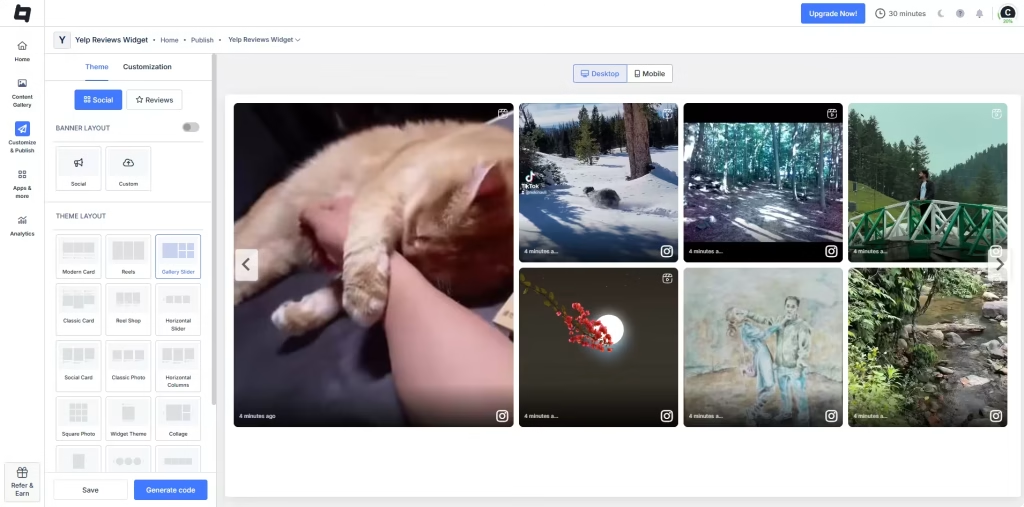
You can effectively use posts related to your brand, both from your brand and users, to promote products, generate leads, and capture the attention of potential customers.
With Tagembed’s moderation feature, you can filter out irrelevant posts, ensuring that you only display appropriate social media posts.
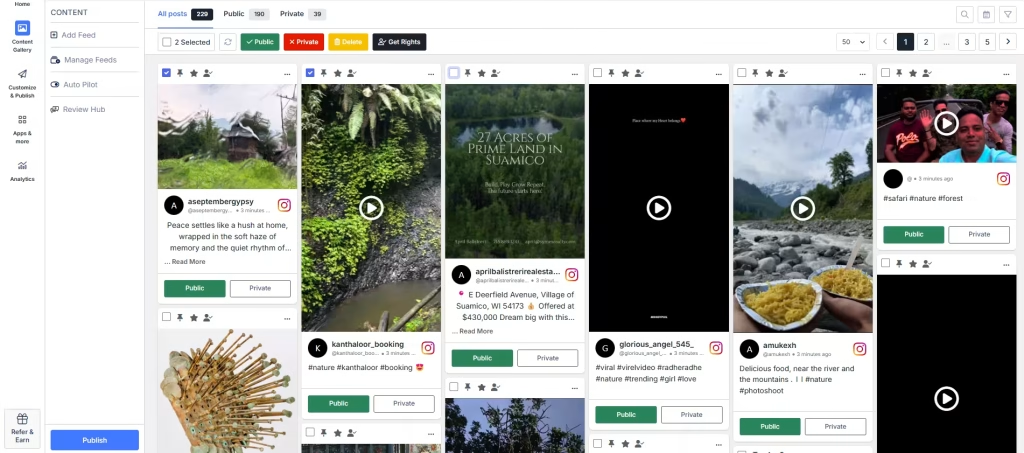
TagEmbed’s pricing

Juicer.io

Juicer is another social media aggregator platform trusted and loved by over 5,000 businesses, regardless of their size. It smoothly connects with various social networks, letting you link up to 15 source accounts for each social media feed.
With Juicer, you can easily gather content, visuals, posts, and hashtags to create a cohesive and visually appealing feed.
You can place this curated feed wherever you want, whether on your website or another platform. This social media aggregator is super helpful in leveraging the power of social proof.
When you add a social media feed to your business website, visitors can see genuine feedback from other customers. This helps build trust in your services and products.
a) Social walls
Juicer’s social walls let you connect your social media accounts, track hashtags, and filter content, offering your followers a unique look into your personal or business brand. You can also customize the design of your social media wall to match your brand.

You get a personalized embed code and URL to easily add Juicer’s social media wall directly to your website. If you’re using WordPress, Juicer even has a social wall plugin for your site, which you can download from here.
Whether you want to add a social media wall for events to your website or set up a live social media display at your event, Juicer makes it easy for your audience to see every mention of your event.
b) Social media moderation
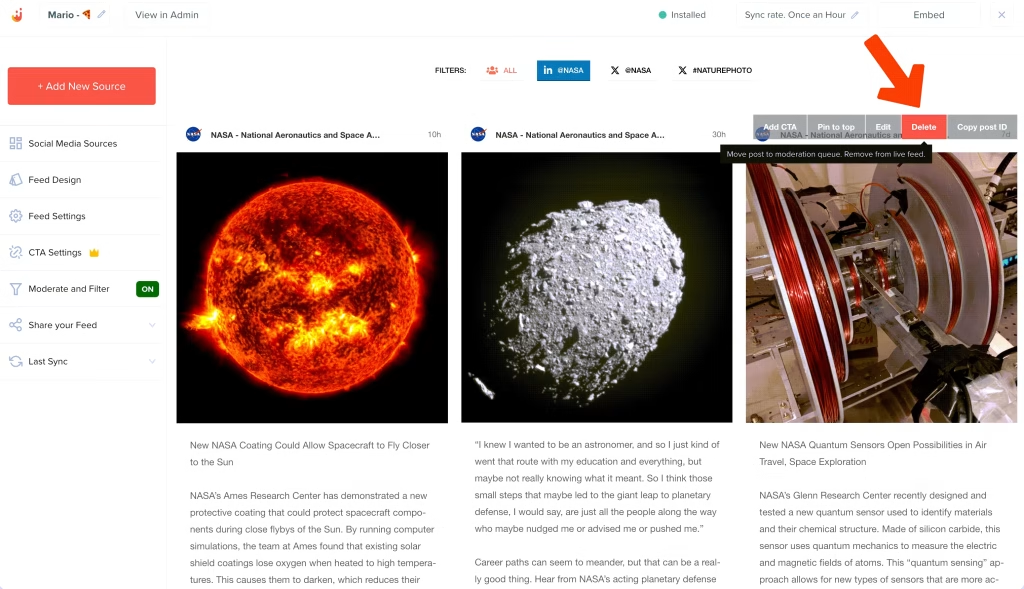
All of Juicer’s paid options come with social media moderation and filtering features, giving you complete control over what shows up on your Juicer feed.
Regardless of the social network you’re using, Juicer can help you moderate it and showcase the best social content for your brand. Even better, setting up Juicer’s social post-filtering and moderation is straightforward.
For instance, with Juicer, you can choose the level of social media moderation you prefer. If you prefer to review each post personally before it appears on your feed, select the “Send All Posts to Moderation” button. This way, no posts will show up on your live feed without your approval
c) Content curation
Juicer makes it easy for you to curate posts, hashtags, images, and photos from your favorite social media channels into a single feed that you can embed on your website. They assure you it’s super simple, and with just three easy steps, you’ll have a live content curator doing the work for you.
Juicer’s pricing
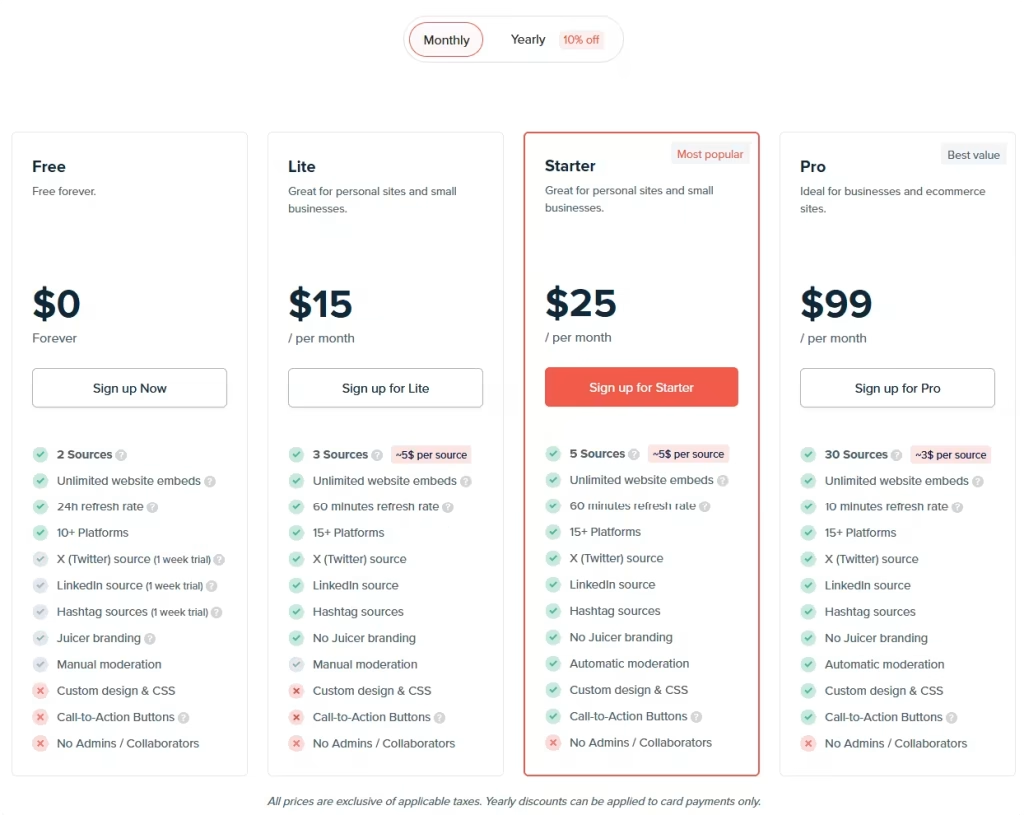
EmbedSocial
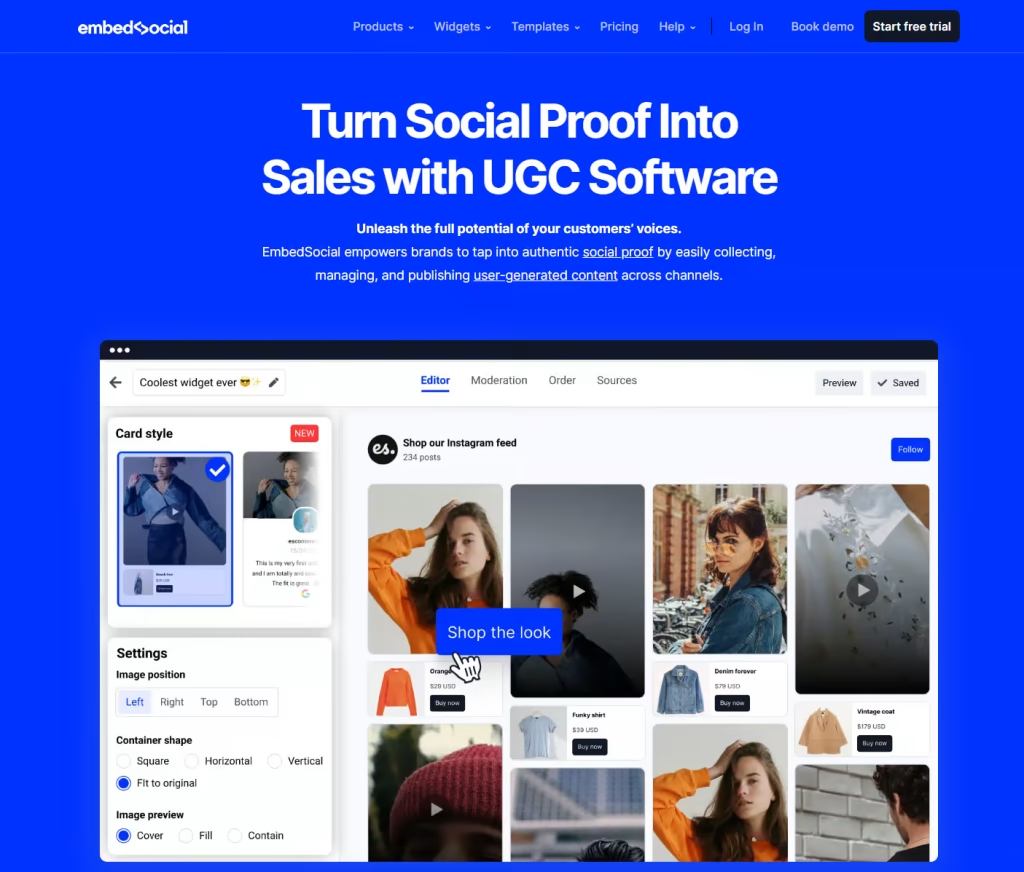
EmbedSocial is a user-friendly platform for utilizing user-generated content (UGC) and social media content.
With over 100,000 users, they provide official API integrations with major social media networks and create products that smoothly sync clients’ UGC with their websites.
It allows you to gather various types of content, such as customer photos and entire posts. Recently, they’ve added integration with YouTube and TikTok, which is excellent for brands that focus on video content. It also features a hashtag aggregator, making it easy to track marketing campaigns centered around hashtags.
a) Hashtag wall
Build a social media wall on the web that showcases user-generated photos from various hashtags on Instagram, X/Twitter, or YouTube.
Here’s how Embed’s hashtag walls operate:
- Combine posts from Instagram and X hashtags to create a unified hashtag campaign feed.
- Develop a feed for a campaign with up to three hashtags, displaying only posts that use all three hashtags.
- Thanks to Instagram API updates, the feed will now feature posts published within the last 24 hours that include the specified hashtag.
- Create a combo feed with posts from multiple hashtags, excluding those with both hashtags but including either of the specified hashtags

b) Embed Facebook albums
Share your Facebook photo albums or an entire gallery on any website. You can also showcase your Instagram photos in a feed layout by turning on the caption setting.
This feature lets you easily import all albums from a Facebook Page with just one click. It automatically syncs whenever a new photo is added to your Facebook Page.
You can even embed a complete shop with buy buttons for each photo in your Facebook albums. Create slideshows, carousels, masonry, or grid albums with your Facebook and Instagram photos.
c) Moderation
This feature helps you highlight your top post in the widget by making it the first one in your feed. You can display only the posts with specific keywords.
Decide whether to show or hide post captions in the feed. Additionally, you can choose to display the newest or oldest post first in the feed.
You have the flexibility to manually choose the social media content for your website. It offers a designated tab for your selected posts, allowing you to identify which posts are featured in your feed easily. Alternatively, turn on the auto option to display all posts automatically.
d) Shoppable feed

Customize your Instagram shop to match your website’s design with different options. Choose the appearance of the entire feed layout, including a standard three-column Instagram layout, grid, row, or masonry layout.

You can also create slider or carousel widgets featuring your Instagram or Facebook feeds across your website. Tag the photos with call-to-action buttons for added engagement.
EmbedSocial’s pricing

Click here to try EmbedSocial.
Flockler
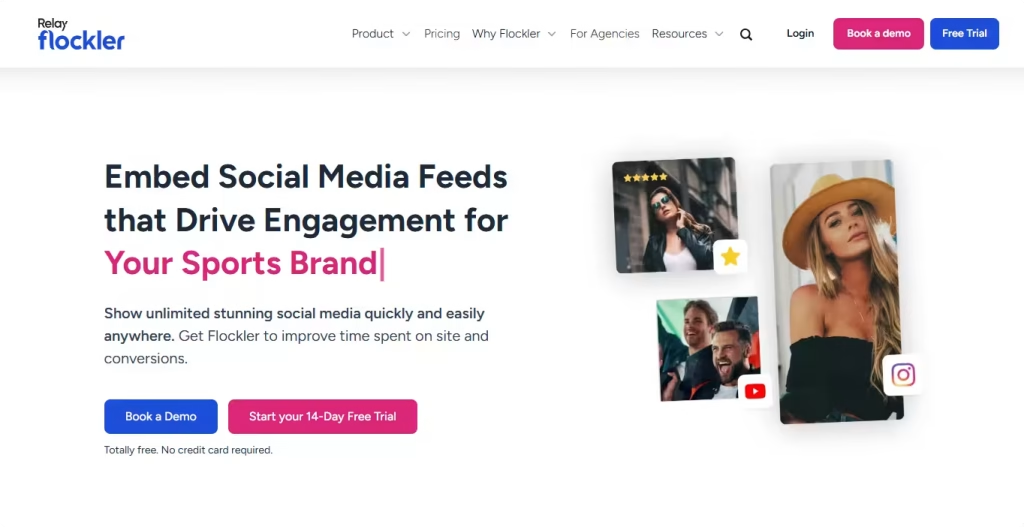
Trusted by well-known brands such as Continental, GoPro, and Metallica, Flockler helps businesses create engaging social media feeds for their websites, digital displays, hashtag campaigns, and live events.
With Flockler, you can display the content you’ve gathered using various layouts. You can create Walls, Grids, Carousels, and Slideshows and showcase them on an unlimited number of websites, mobile apps, intranets, and digital screens for the same subscription fee.

a) Shoppable UGC
Transform your branded content and user-generated content (UGC) into shoppable galleries for your online store and various digital platforms. Add tags to your products on images and videos, enhancing social proof on your webshop.
Share your product feed with us, and Flockler will automatically keep your product catalog up to date, eliminating the need for manual updates. It ensures that your shoppable galleries only direct visitors to products that are currently available in your webshop.
With Flockler, you can create unlimited Walls, Grids, Carousels, and Slideshows, embedding them seamlessly on any online store. Showcase shoppable galleries on the homepage, product pages, categories, and other key areas.
b) Customer Reviews
It enables you to collect reviews, testimonials, and feedback directly from your customers on your website, via email, and on social media. Let your customers share their experiences by adding both text and images to their reviews.
Utilize customer reviews and testimonials in your social media ads and email marketing campaigns to enhance conversions.
c) UGC Rights Management
You’ll gain permission to utilize UGC images and videos beyond your website. Share UGC on your official social channels or incorporate it into social media ads, print catalogs, and any other platforms where you want to feature user-generated content.
d) Social media analytics tool
It offers valuable insights into the performance of your social content, helping you enhance your ROI and achieve better results. Flockler’s Analytics add-on provides a clear overview without the hassle of sorting through extensive data.
e) Shopify Shoppable Feeds
It enables your customers to shop directly from your social media by incorporating shoppable Instagram feeds into your Shopify store. Elevate your display from static products to a dynamic showcase of unlimited real stories and experiences effortlessly with Flockler.
The integration with your Shopify store is designed for simplicity, ensuring easy implementation without requiring technical skills.
Flocker Pricing
Flockler offers a free 14-day trial, with pricing starting at $129 per month.
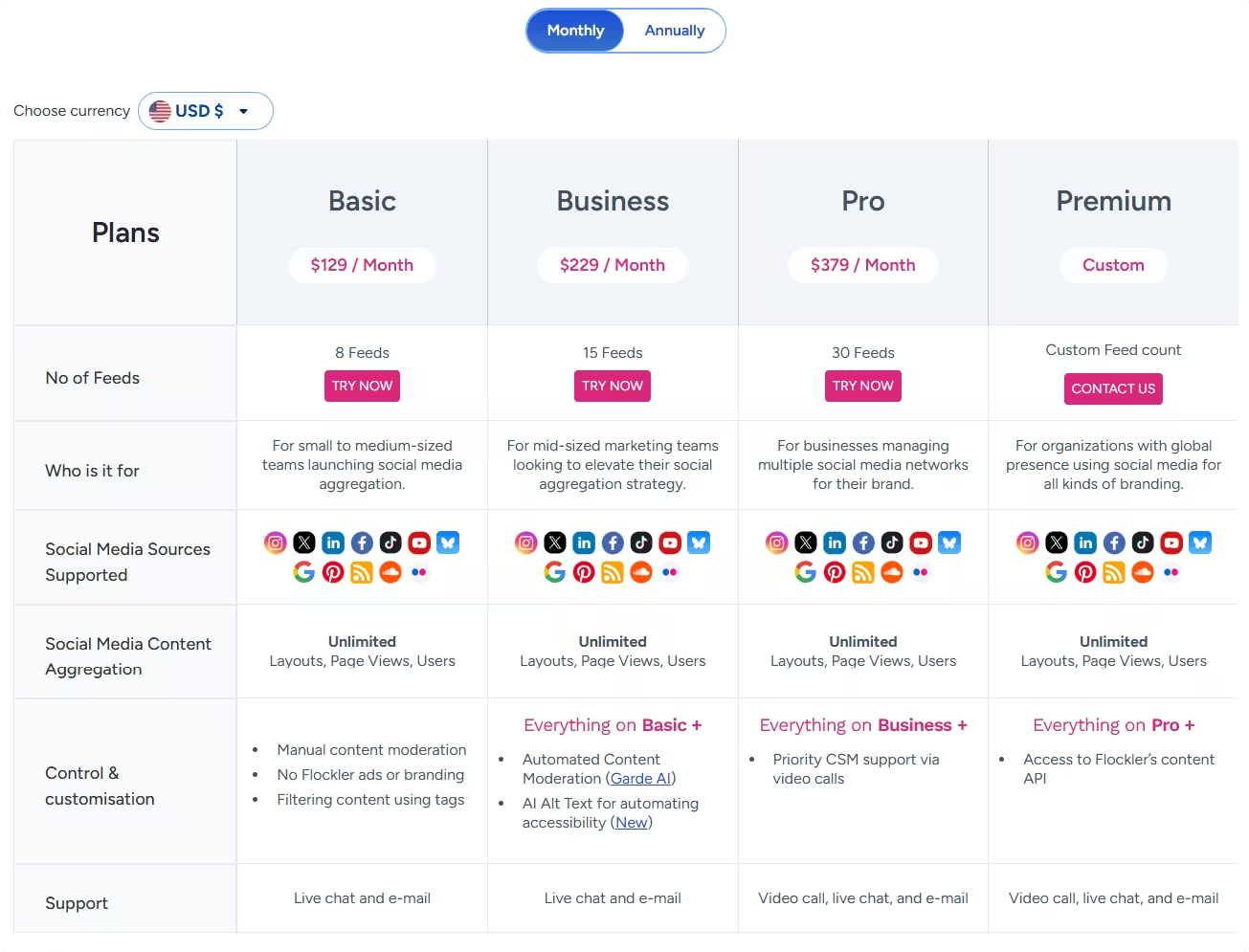
Curator.io

Curator is a user-friendly social media aggregation solution suitable for businesses of all sizes, including notable names such as Unilever, Yamaha, and Netflix. The process is simple: connect your social media accounts, tailor your feed to your liking, and effortlessly embed it using the provided code.
Curator excels in content filtering, ensuring a family-friendly feed. You can establish rules to block inappropriate language or content that doesn’t align with your brand.
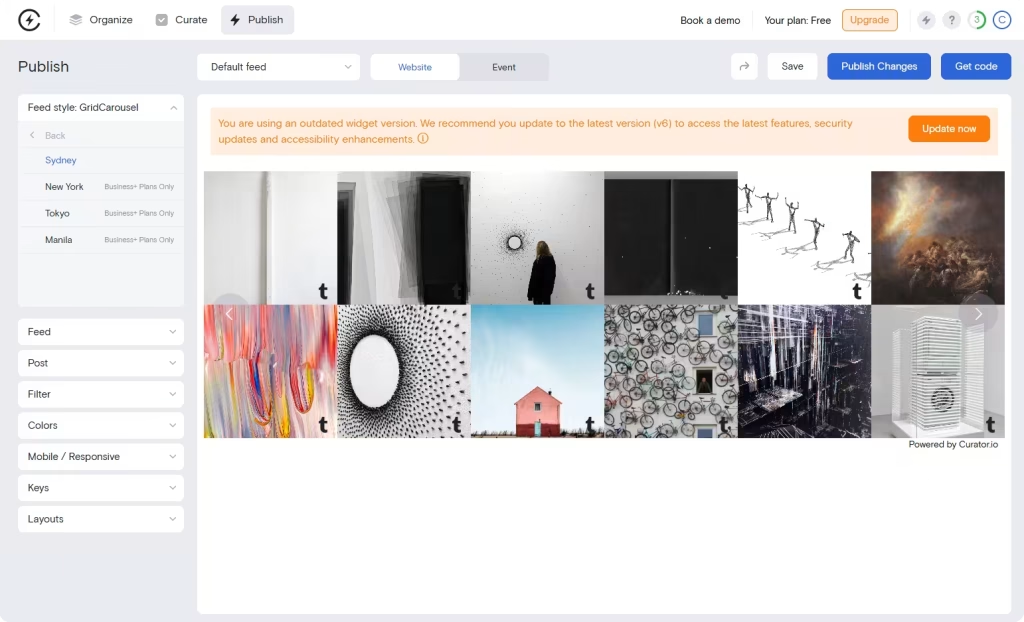
Beyond safety, Curator is hashtag-friendly, SEO-friendly, and mobile-friendly. It autonomously searches for specific hashtags, catering to both Google and outdoor billboards.
Key features include the ability to reshare social media feeds on your website, preset templates for visually appealing feeds, content moderation, pinning specific posts, and display options on desktops, mobile devices, and digital screens at events or billboards.
Curator pricing

Conclusion
As you can see, social media aggregators are a great way to showcase your social media content, increase your online visibility, and engage with your audience.
Whether you want to create a hashtag campaign, a profile feed, a platform feed, a YouTube feed, or a combined feed, there is a tool for you.
You can use these tools to create and embed social media feeds on your website, blog, or event screen and customize them to suit your needs. Try them out and see which works best for you.
