If you visit any popular website, you will find that most of them use different kinds of widgets to upgrade their site. Be it displaying the latest social media posts, top reviews from G2, TrustPilot, or Google, a contact form, an email opt-in form, a back-to-top widget, or even a PayPal donation button, there are numerous ways to utilize HTML widgets on websites.
You might be wondering how those great HTML widgets are made. Are those widgets for websites coded manually?
Those HTML widgets for websites can be coded, but as you might have guessed, it is extra work. That is why several website widget providers have a wide variety of plugins to supercharge your site.
Now, you do not need coding skills to create HTML website widgets.
Where to use website widgets and plugins?
Since all these website widgets providers allow you to embed them by placing a simple HTML code, you can use them on any HTML site.
- Your static site
- WordPress blog
- Wix, Squarespace, Webflow, Framer, Shopify, Blogspot or Brizy blog
- Any HTML editor – Be it your UpViral giveaway page, Clickfunnels squeeze page, Squarespace landing page, or Shopify store, you can use these HTML widgets if your editor supports editing HTML source code.
However, you cannot use them on social media accounts where HTML code editing is unavailable.
7 Best Free Website Widgets Providers to Supercharge Your Business
Here is the list of best widget providers to get powerful apps to use on your websites and blogs. Each service has its widget generator with different sets of features.
Elfsight

Elfsight is one of the best services that provide quality website widgets to power your site. Its widget library includes well over 90 apps.
Elfsight widgets are categorized into nine sections:
- Social
- Reviews
- ECommerce
- Chats
- Forms
- Video
- Audio
- Tools
- Files

Some of the plugins:
- Instagram Feed
- Google Reviews
- WhatsApp Chat
- Social Feed
- All-in-one Reviews
- All-in-one Chat
- Countdown Timer
- Popup
- Facebook Feed
- Customer Testimonials Slider
- YouTube Gallery
- Facebook Reviews
- Age Verification
- Pricing Table
- Form Builder
- FAQ Accordion
- Contact Form
- Google Maps
- Event Calendar
- Number Counter
- Slider
- Before and After Slider
- Banner
- PDF Embed
- PayPal Button
- Portfolio
- File Embed
- Telegram Chat
- Visitor Counter
- Blog
- Appointment Booking
- Announcement Bar
- Calculator
- AI Chatbot
- Website Translator
And there are 100+ coming soon widgets that will be available in the near future:

- Stocks
- Auction
- Tabs
- Graphs & Charts
- Group Chat for website
- Content Locker
- Accessibility Controller
- Custom Cursor
- Shop
- Clock
- Light & Dark Mode
- Table
- Navigation Menu
- Cricket Scoreboard
- Virtual Tour
- Comments
Elfsight has a ‘Projects’ feature with which you can manage your brands/websites and designate widgets for each site for more effortless widget organization and management. This is particularly helpful if you’re managing clients.

From the Elfsight Dashboard, you can access installed widgets (and edit them and get the installation script to embed on other websites and block a specific domain from using your widgets) and create new widgets.

The Templates section includes 1,000+ templates ready to customize and use on your site.

Elfsight widget editor is intuitive and includes many easy-to-use customization options.

Popular HTML widget generators
Here are several popular Elfsight website widgets. Choose a template, click the “Continue with this template” button, edit/add content, and customize your widget.
YouTube Gallery (Embed a channel, playlist)
Reviews Aggregator (Embed reviews from 20+ platforms)
WhatsApp Chat
Form Builder (Create forms with Artificial Intelligence)
Social Feed Aggregator (Embed social feed)
Photo Gallery
The embed code for a widget contains an HTML div element with a class name and an external JavaScript file. Also, you can share a link to a specific widget embedded on a webpage. Check out this page for the search bar widget created for our website using Elfsight.

Demos
Here are some cool free online widgets for websites and blogs by Elfsight:
Countdown timer
Instagram slideshow widget
Weather widget (based on visitor location)
Radio widget
Pricing
Elfsight’s free plan limits many features and does not allow the removal of Elfsight branding from widgets.
Paid plans of Elfsight include all the features. The differentiator is the monthly total widget pageviews.
Here’s the pricing plan for Elfsight’s Pricing Table:

App Packs are costlier but cheaper than individual subscriptions to each plan.

Read this Elfsight pricing guide for more details, such as comparisons with competitors.
Pros and Cons
- Generous free tier
- 90+ widget types
- Easy installation
- Widgets management
- Custom CSS & JavaScript
- Limited third-party integrations
- Limited widget triggers
- No device-specific widget customization
Common Ninja

Common Ninja is another service that provides embeddable widgets for different purposes for your websites. It contains over 200+ powerful, customizable plugins. Like Elfsight, Common Ninja features features such as projects, widget sharing, custom CSS, and advanced and custom styles.

CommonNinja’s widget catalog categorizes them under different groups:
- Social Feeds
- Website Components
- Forms
- Boost Sales
- Media
- User Engagement
- Get Creative
- Images & Galleries
- Reviews
- Popups, Bars, and Buttons
- Lists & Cards
Some of the Common Ninja plugins are:
- Brackets & Tournaments
- Before and After Slider
- Comparison Tables
- Charts & Graphs
- Image Hotspot
- Animated Number Counter
- PDF Gallery
- Opening Hours
- Social Media & RSS Feeds
- Notification Bar
- Coupon Bar
- Facebook Feed
- FAQ
- 3D Cards
- Age Verification
- Event List
- Device Mockup
- Product Blobs
- Product Catalog
- PDF Flipbook
- Code Snippets
- Real Estate Listings
- Click-to-Call Button
- Announcements & Updates
- WhatsApp Chat Button
Common Ninja lets you organize widgets on a dedicated project so that you can have different projects for each website and client.

Also, you can easily move HTML widgets from one project to another, duplicate plugins, preview them, add team members, manage their permissions (options are viewer, editor, admin), and lock widgets for your website.
The widget editor might look different based on your current Common Ninja plugin. Here’s the widget editor for the Website Comments plugin.

Basically, you can edit content & add new ones, change appearance, define widget settings, add custom CSS, and view analytics for the particular widget from the widget editor.
Each plugin’s embed code contains a unique plugin ID and a universal external JavaScript file. You can load the JavaScript file sitewide (at the head) and place the plugin ID div element where you want to display the website widget.

Demos
Here are some HTML gadgets for webpages created on Common Ninja.
FAQ
Audio Player
Tumblr Feed
Pricing
Common Ninja provides free and paid plan packages.
The free plans in Common Ninja limit you to one project and widget, 300 monthly pageviews, cannot remove branding from widgets, and significantly limit features like advanced styles and custom CSS.
Paid plans are flexible. For example, the $10 per month plan has unlimited projects, unlimited monthly pageviews, five widgets, one collaborator, and advanced styles), and every paid plan removes the Common Ninja branding from widgets.

Common Ninja offers a unique pricing structure for a few apps like the tournament bracket maker.
Pros and Cons
- Generous free tier
- 200+ widget types
- Easy installation
- Projects and widgets management
- Device-specific widget customization
- Add collaborators
- Analytics
- Custom CSS
- No custom JavaScript support
Fouita

Fouita is another platform that offers website widgets to generate leads, engage visitors, and drive sales. It offers over 60 widgets in various categories.
- Promotional
- Form Builder
- Pricing
- Content Subscription
- Reviews
- Social
- Gaming
- Info
- Affiliate Marketing
- Video
- Notification
- Image
- Audio
- Buttons
- Blog Page
- Events

Key features
- Visual editor: Fouita’s widget editor comes with templates, customization options including custom CSS, and other various options to create widgets for your website without coding required.
- Display conditions and triggers: This section lets you specify how and when a widget should be displayed. You can also set start and hidden days and times for every widget, a non-existent feature on other website widget creators.
- Separate views: If you manage someone’s or clients’ website widgets on Fouita, you can specify a maximum number of views per month and charge accordingly without compromising others’ view limits.
- Multiple widget embed methods: Fouita is one of the best website widget generators in terms of the number of available widget installation methods. It supports standard (using HTML div element), Iframe, and only using JavaScript. Also, it has a plugin for WordPress. And there is a direct page for every widget created on Fouita that you can share with your co-workers.
- Integrations: Fouita integrates with several CRM software (e.g., Hubspot) and other online tools (e.g., MailChimp, Slack, ConvertKit). It also supports Webhook.
- Projects: Organize widgets on each project to manage them more easily. You can add team members to each project as well.
- Embed Composer: This is a section of a set of widgets already created on Fouita.
- Whitelabel dashboard: If you manage an agency and want to have Fouita Dashboard custom branded, Whitelabel space is an essential feature because it creates an environment to create widget templates for your customers without them seeing Fouita logo, brand names, etc.,



Like other platforms, Fouita’s visual widget editor features templates and customization options.

Demos
Here are a few website widgets created on Fouita:
Google Reviews
Number Counter
Timer Section
Pricing
Fouita is a free website widget generator. However, the free plan is limited in the number of monthly views and features used. Its flexible pricing means you can create a custom plan based on your needs.

Pros and Cons
- Generous free tier
- 60+ widget types
- Easy and multiple widget installation methods
- Widgets management (Projects)
- Whitelabel
- Limited third-party integrations
Powr

Powr is another one of the best website plugin providers, with over 50 different types of apps in its library.

Its plugins are categorized based on the goal:
- Boost conversions — Perfect for converting readers into subscribers and customers. Some excellent examples are the PayPal button plugin, count-up timer, and pricing table maker.
- Get more followers — Have a social media account that wants to grow? Use widgets such as Facebook, Instagram feeds, and YouTube galleries on your site.
- Collect information — These HTML widgets allow you to make a Contact Us form, survey form, popup widget, or job board to collect details from your website users.
- Support customers — Facebook, WhatsApp chat widgets, Comment, Map, and Tabs are included in this category.
- Engage visitors — You can use these widgets on your website to get users engaged with your marketing funnels. Several available apps are About Us, Image Slider, Weather Details, and Visitor Counter.
Some of the free HTML widgets Powr provides:
- Form Builder
- Social Feed
- Countdown timer
- Media Gallery
- Popup
- Paypal Button
- Multi Slider
- FAQ
- Chat
- Hit counter
- Pricing Table
- Weather
- Restaurant Menu
- Order form
- Scroll to top
- Photo Editor
- Product Reviews
- Banner Slider
- Digital Download
- Microblog
- Event Gallery
- Graph
- YouTube Gallery
- Job Board
- Survey
- Reviews
Powr’s user dashboard features recently created apps, total page views, etc.

Key features:
- WYSWYG editor: See exactly what your widgets will look like on your site. Plus, Powr lets you see how apps will appear on desktop and mobile devices, so make necessary adjustments from the Powr widget editor.
- Embed widgets easily: Powr’s widgets can be embedded on your site by placing the HTML code.
- Add collaborators: Want to get support from others to develop your widgets? No worries. Powr lets you invite collaborators to a particular widget and safely edit it without providing access to other widgets. This is a great way to manage clients’ website widgets.
- Share plugin: Generate a unique URL to your widget and share it with the world.
- Google Tag Manager and Google Analytics integration
- Custom CSS and JavaScript: Want to upgrade existing widgets with coding? No problem. Powr lets you add custom CSS and JavaScript to make widgets even more powerful
- Unique plugins: Powr introduced unique widget types, such as an email countdown timer, which Powr can separately sell for a higher amount than they offer with other 60+ apps. Check out this list of best email timers to see the pricing of email countdown services and compare the value Powr provides.

Demos
Here are some of the cool HTML widgets by Powr:
Reviews application (used on a giveaway campaign on UpViral)
Multi-slider
FAQ
Pricing
Powr offers a free plan to get started, but the plan’s features are limited, and Powr branding is inserted in all widgets. To remove Powr’s branding from embedded widgets on your website and access more features (they depend on the plugin), you must subscribe to a premium plan.
Here are Powr.io’s subscription plans for the countdown timer for website.

The Business plan includes all apps Powr offers as well as maximum limits and all the features.
Pros and Cons
- Generous free tier
- 60+ widget types
- Easy installation
- Google Tag Manager integration
- Invite collaborators
- Share a plugin with others
- Custom CSS and JS
- It seems Powr is an abandoned product. There are no frequent updates or new apps compared to the competition
- Some plugins don't work as they are supposed to be
- Limited widget templates and styling options
- More templates for email countdown timers could've been added
WidgetSquad

WidgetSquad is another service that lets you create online widgets for websites with codes for free. Its widget library exceeds 28 widgets. Some of its widgets are:
- All-in-one Chat widget
- Latest conversion notification widget
- Coupon popup
- Email collector
- Live Counter
- Cookie notification
- Countdown collector
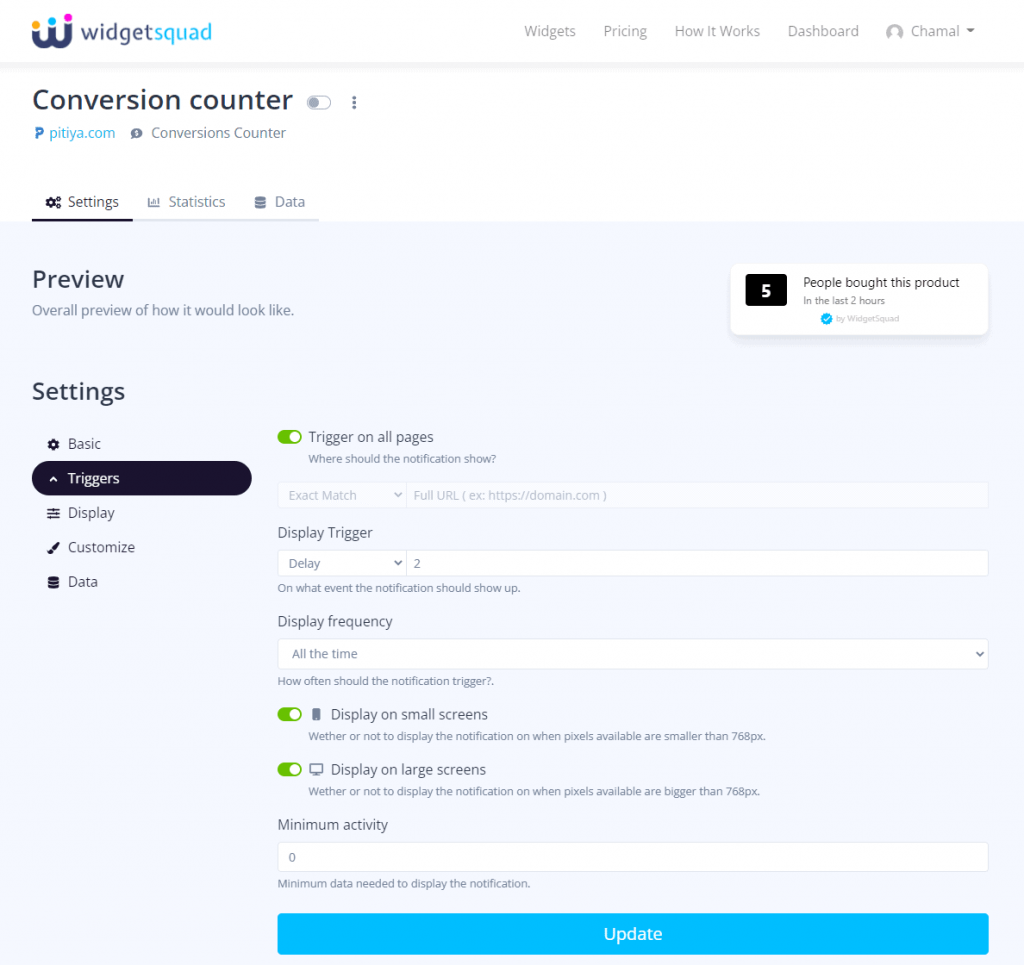
WidgetSquad’s widget customizer lets you change appearance, add animations, and set how and when to appear.
Pricing
WidgetSquad’s free plan allows one campaign and up to 5,000 impressions. Its paid plans start at $5/month.

Pros and Cons
- Generous free tier
- 28+ widget types
- Targeting options
- A limited number of widget types
- Limited customization options
Hoversignal

Hoversignal provides 10+ HTML widgets for websites to boost conversion rates. Its widgets collection is categorized into four groups:
- Games
- Forms
- Chats
- Social Proof
Hoversignal widgets are:
- Quizzes
- Feedback & NPS
- Sales Pop
- Forms
- Telegram Chat
- WhatsApp Chat
- Social Proof Notifications
- Facebook Reviews
- Instagram Testimonials
- Facebook Feed
- Easter Eggs
- Lucky Lottery
- Spinning Wheel
- Instagram Feed
Hoversignal also includes well over 200 templates that are ready to use.

If you are having trouble finding ways to use Hoversignal’s best HTML widgets on your website, visit the templates library, check out demos, and use templates.
Hoversignal lets you target specific pages, exclude pages, show or hide them on mobile and desktop, and integrate them with email marketing platforms such as Moosend, Gist, Mailchimp, and ActiveCampaign.

You can also integrate your Google Analytics account and connect other applications through Zapier, Integrately, and API.
Hoversignal’s cool website widgets like ‘Easter Eggs’ will not only get people to engage on your website and convert visitors highly but also increase metrics such as time on site and page views per session.
Demos
Quizzes
Feedback and NPS
Pricing
Hoversignal provides both single-app pricing and pricing plans for all apps.
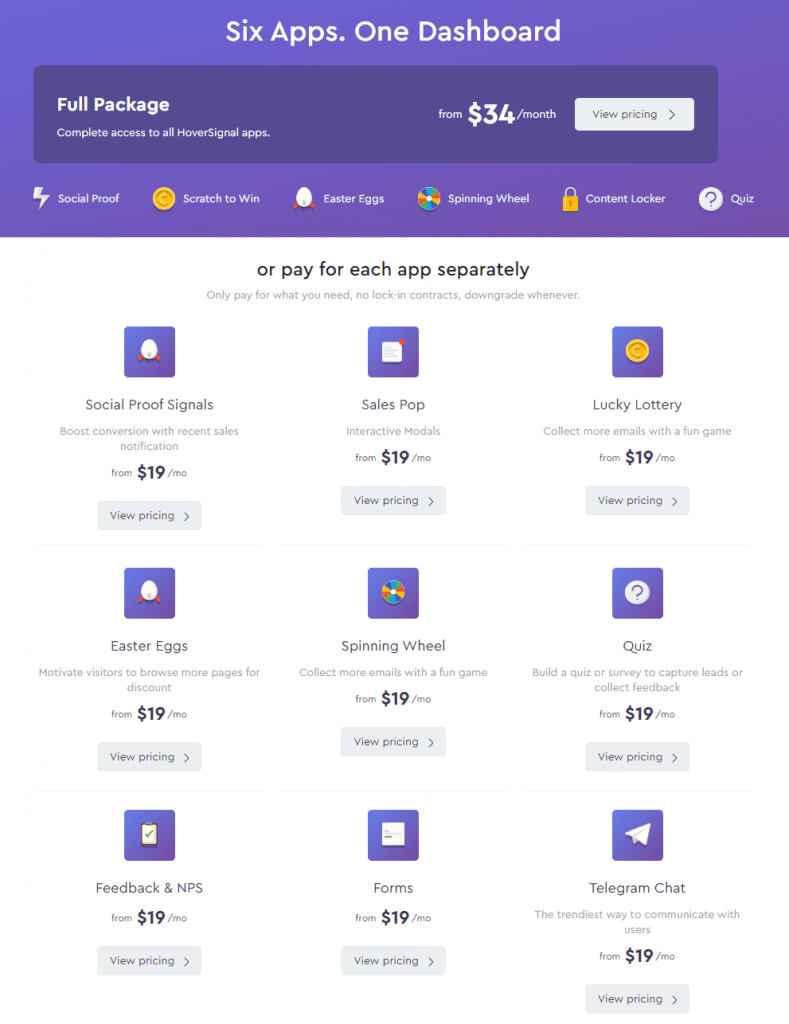
Its monthly prices start at $49/month.
- Epic – $49/month – 30,000 impressions per app, 100 filled forms per app
- Legendary – $99/month – Unlimited impressions per app, 1,000 filled forms per app
- Epic – $139/month – Unlimited impressions per app, Unlimited filled forms per app
Pros and Cons
- 13+ widget types
- 200+ templates
- Targeting options
- Integrations
- Dashboard and widgets are loading slowly
- No new widgets were added during the past few years
- Existing widgets are rarely maintained (i.e., adding new features, etc.,)
- Expensive compared to other high-quality, low-entry website widget generators
ZotaBox

Zotabox is another website widget provider that supplies 20+ HTML widgets for websites and blogs to increase conversions.
- Cookie Notifications Bar
- Store Locator
- Sticker
- Back to top
- Showcase slider
- Contact form
- Countdown timer
- Email capture tools
- Facebook Live chat
- Social Review
Zotabox includes a variety of widget customization options, including custom CSS and HTML.

For example, its countdown timer allows customers to create timezone-based countdowns and evergreen countdown timers to boost conversions on your site.
Zotabox comes with integrations with popular services such as Google Sheets, Aweber, MailChimp, MadMini, Mautic, and Zapier, and Zotabox’s targeting rules are also powerful:
- Display on Certain Pages
- Time on Site
- Scroll Down Page
- Minimum Screen Size
- Exit Intent (for some tools)
- New, Returning Visitor
- Set Display/Expire Date
- Geo-Targeting
Pricing
ZotaBox does not offer a free plan but a 30-day free trial. Its pricing begins $6.49/mo (2,500 push notification messages)

Pros and Cons
- 20+ widget types
- Display targeting options
- Integrations with email service providers
- Analytics
- ZotaBox could add more widget types
- Limited customization options
Which is the best website widget provider?
It depends on which widgets you want to create. In my experience, Common Ninja and Elfsight are great tools for making the best widgets for your website.
When comparing Elfsight and Powr, some of Powr’s widgets, like the countdown timer, are powerful, while all of Elfsight’s HTML widgets are modern-looking and beautiful. Check out the comparison guide for Elfsight vs. Powr for more details.
Common Ninja provides interesting business plugins for websites, such as Brackets and Tournaments, Timeline, Adblocker Detector, and Feedback Popup, which can be immensely helpful in certain circumstances. It is also one of the few that provides interactive widgets for websites, such as Image Hotspot and Restaurant Menu Flip Cards (best suited for e-commerce sites).
Hoversignal’s apps, like Lottery and Easter Eggs, will help engage visitors and convert them into subscribers. However, compared with other website widget builders, Hoversignal’s dashboard performs slowly.
What if you cannot find the HTML widgets you were looking for?
Try searching related keywords on Codecanyon. It is a marketplace with thousands of HTML plugins, codes, no-code widget builders, and scripts for websites.

Cannot find the HTML widget on CodeCanyon? Consider using an alternative, such as CodePen, which offers widget HTML code generators for many website components, such as HTML tables.
If you are using WordPress, search on the WordPress plugins repository. Also, you can use services such as NocodeAPI to build apps using API by yourself.
Final words on best HTML website widget generators
The best website plugins and widgets providers to try are:
Those provide dozens of widget types for different purposes, from increasing social media followers to boosting conversion rates.
Depending on the objective, you may need to use different tools. For instance, I use Affiliatable to generate comparison tables to promote affiliate offers. Learn more in this Affiliatable review.
Similarly, I use dedicated email capture tools, such as Convertful, to build high-converting email subscription forms. The same goes for surveys and quizzes. Aidaform, Google Forms, Typeform, and Paperform are the best options.
If you are wondering which HTML widgets are essential for each platform, here are a few helpful articles:
- Top 20+ Blogger Widgets and Plugins
- Best 10+ Google Sites Widgets to Improve The Platform
- 15+ Useful Third-Party Apps for Wix
- 20+ HTML Widgets for Tumblr
- 20+ Weebly Widgets to Upgrade Your Website
The HTML widget generators listed above let you easily embed simple to advanced widget types with a snippet code.
In the comments below, let us know your favorite site for creating HTML widgets for your website.

Great post, I used many of these tools on my websites. The list miss openwidget – they offer all in one widget, by with similar features set as listed products