At the end of the day, you need money to survive your business and grow constantly. For this reason, conversion rate optimization (CRO) is a crucial aspect of your business venture, regardless of your niche, business size, or audience monetization strategy.
The same applies to an affiliate site, whether it’s a niche site, an Amazon affiliate blog, or an event blog created for a specific purpose.
Writing educative content and persuasive content are two different domains. In whichever category your content is put into, there are ways to highlight CTAs (Calls to action) so that you will make more money through affiliate product/service promotions.
One way to achieve this is by displaying CTAs and highlighting key details on a web page.
Affiliatable is one of the best tools that does the job pretty well.

In today’s review on Affiliatable, you’ll find a comprehensive overview and walkthrough. (and how we use it on Pitiya.com).
What is Affiliatable?
Affiliatable is a feature-rich and easy-to-use online marketing tool that provides the functionality to create stunning comparison tables, rating boxes, pros & cons sections, and more without any coding skills.
For example, let’s say you want to highlight the pros and cons of a product or service of a listicle on your blog. Affiliatable has a dedicated widget type for it. Here is the Pros & Cons widget created on Affilitable for the Voluum link tracker, which you can see live on this post.
- State-of-the-art complete link tracker
- Integrations
- Team members
- Affiliate academy, webinars, and documentation
- Ant-fraud kit
- AI for campaign optimization
- Automizer to automate tasks based on rules
- Alerts to get notifications through mobile and desktop push notifications on campaign changes
- Mobile app
- Collaboration tools
- Advanced analytics
- Automatic campaign migration from your old tracker
- Track ZeroPark events for free
- Used by professional marketers
- Pricing can be a bit expensive if you are getting started on online advertising
The coolest part is you can embed any Affiliatable widget on unlimited placements and edit it at any given time, including changing the global theme in bulk (more on that later in the Affiliatable review).
Not only that, the integration with Amazon gives you hundreds of opportunities to scale your Amazon affiliate niche websites in a way that was previously impossible.

How to use Affiliatable?
Affiliatable provides flexible widget creation, widget management, installation, and basic click reports. Here is the process to start using Affiliatable:
Sign up on Affiliatable
Affiliatable has a free plan and two paid plans. For basic uses, the Free plan is enough. However, if you want to scale your campaigns up, remove Affiliatable branding from widgets and try Pro widgets (which are more beautiful and feature-rich), you should sign up for a paid plan.
Click here to visit the official Affiliatable website and register your account.

Once registered, you will be directed to the Affiliatable dashboard.

As you can see, I have already created several CTA widgets.
Install Affiliatable script
One of the best features of Affiliatable is that it supports all CMS (Content Management Systems), including WordPress, Brizy, Ghost, Blogger, and other website and store builders such as Shopify, Webflow, Wix, and Weebly. Additionally, it supports any HTML site, including UpViral giveaway pages.
Basically, Affiliatable offers two ways to connect your site:
- WordPress plugin – The Most recommended way to connect your WordPress blog or WooCommerce store. If your Amazon affiliate niche website is based on WordPress CMS, the WordPress plugin will provide more features, such as synchronizing all updated CTAs and click reports.
- JavaScript script – For all other non-WordPress sites, JavaScript script is the way to connect your site. Install it on the header section of your site. Additionally, you can use your Google Tag Manager to fire the Affiliatable base code after other elements have loaded, ensuring it doesn’t impact page loading time.
For instance, when you use the WordPress plugin, it supports Geo-targeting for Amazon affiliates, so your affiliate links will automatically be adjusted based on the visitors’ locations!
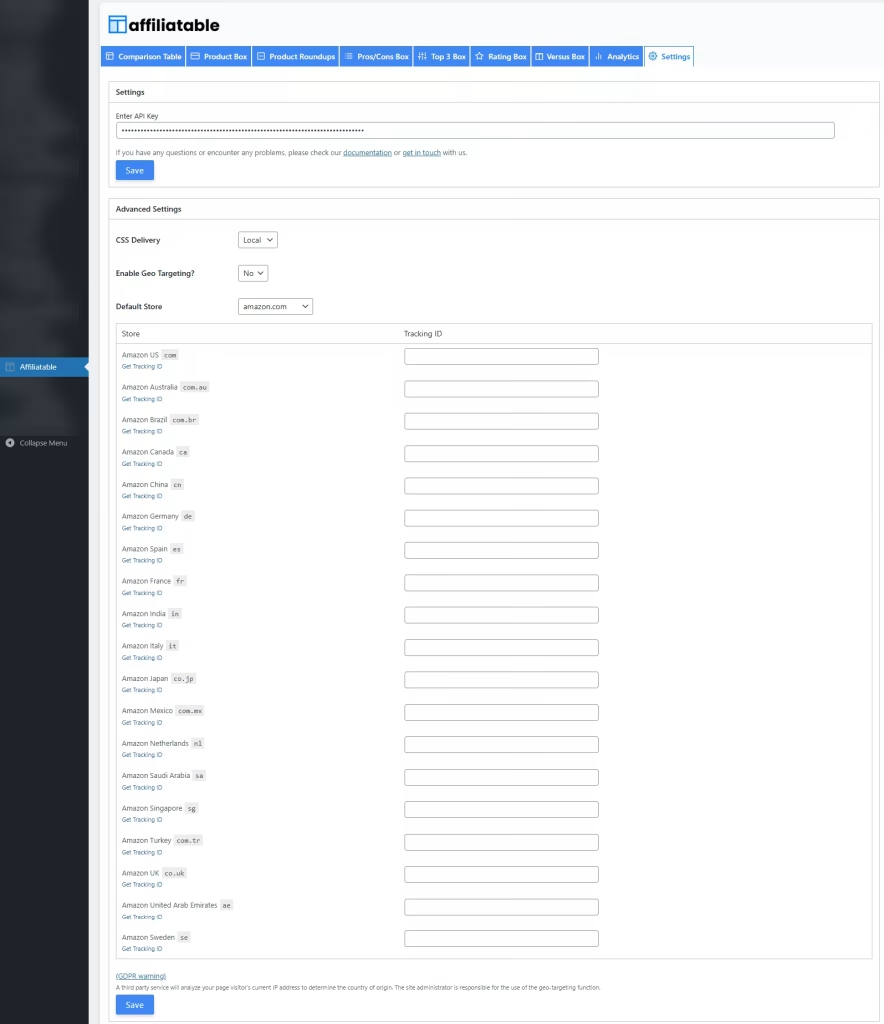
Affiliatable walkthrough
Check out the video below to find out how to use Affiliatable to promote Amazon products as an affiliate.
Highlights:
-
Integration with Amazon allows Affiliatable you to fetch product details very easily
-
Change product star ratings
-
Change global theme and colors
-
Embed on WordPress site via unique widget shortcode
Review of Affiliatable widget types
Currently, Affiliatable.io includes six CTA widget types:
- Comparison Table
- Product box
- Pros/Cons box
- Top 3 Box
- Rating Box
- Versus Box
In this Affiliatable review, I will briefly explain them.
Comparison Table
Comparison tables are great ways to showcase differences among the products and services you promote.
For example, if you review top products in a specific category, a comparison table would certainly be not only helpful for readers to differentiate qualities and quantities quickly but also will increase conversion rate through the CTA button and clickable images and titles.

Here is an occasion where a comparison table widget was used to highlight three products: Affiliatable, Lasso, and CommonNinja.
| Image | Product | Features | Price |
|---|---|---|---|
 |
| Check AffiliatableRead Review | |
 |
| Check Lasso | |
 |
| Check CommonNinja |
Here is a video that showcases a comparison table I created on Affiliatable. Watch and see how easily I can edit the theme color, CTA buttons, duplicate content boxes, add Schema, etc.
Product Box
Product Box widget type is one of the highest converting ones because of its purpose: highlighting a specific product.
Here is an example Product Box:
Solo ads marketing is a numbers game. Ones with a larger budget can scale campaigns quickly.
But, what if you can add a "viral loop" to your lead generation funnels?
It will dramatically increase email opt-ins (by referrals) and decrease the CPL (Cost per lead), right?
More leads = more profit = larger solo ad budget for future campaigns
That is what UpViral is capable of!
Add a rewards campaign to the backend of your solo ad marketing funnels and get free traffic from EVERY solo ad purchase! (the best part is with UpViral you can track each solo ads providers’ conversion rates in terms of virality)
UpViral pricing starts at $79/mo. But you can try it for just $1 by clicking the button below or get a yearly discount over here.
As you can see, the product box above is tailored to a specific set of audiences, particularly solo ad buyers who want to build email lists through email solo ads.
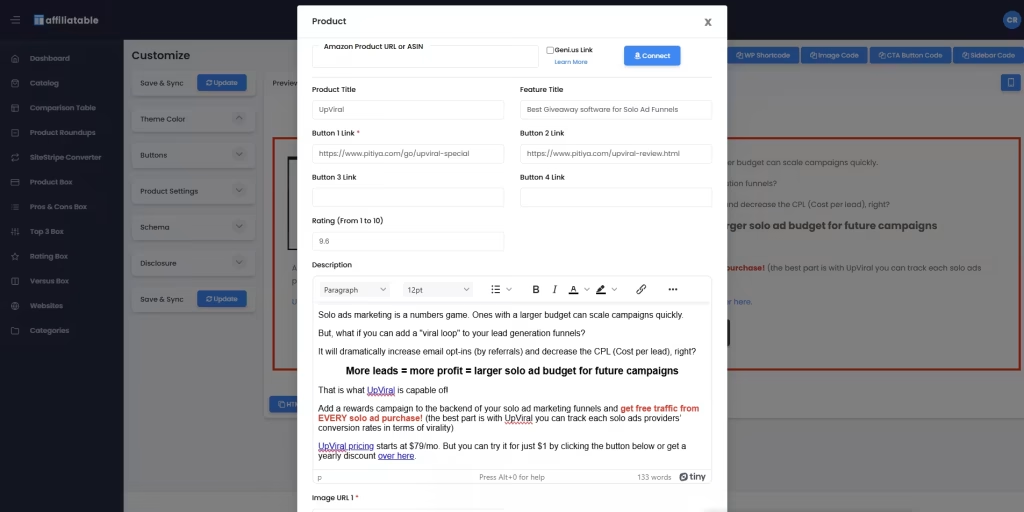
The best part is that you can duplicate a product box easily and change the content without starting from scratch.
Pros/Cons Boxes
Pros and Cons boxes are helpful not only in review articles but also in listicles, where you want to highlight the key strengths and weaknesses of each list item without taking up too much space on the page, while also drawing the reader’s attention to them.
View a live page that utilizes Affiliatable Pros and Cons boxes here.
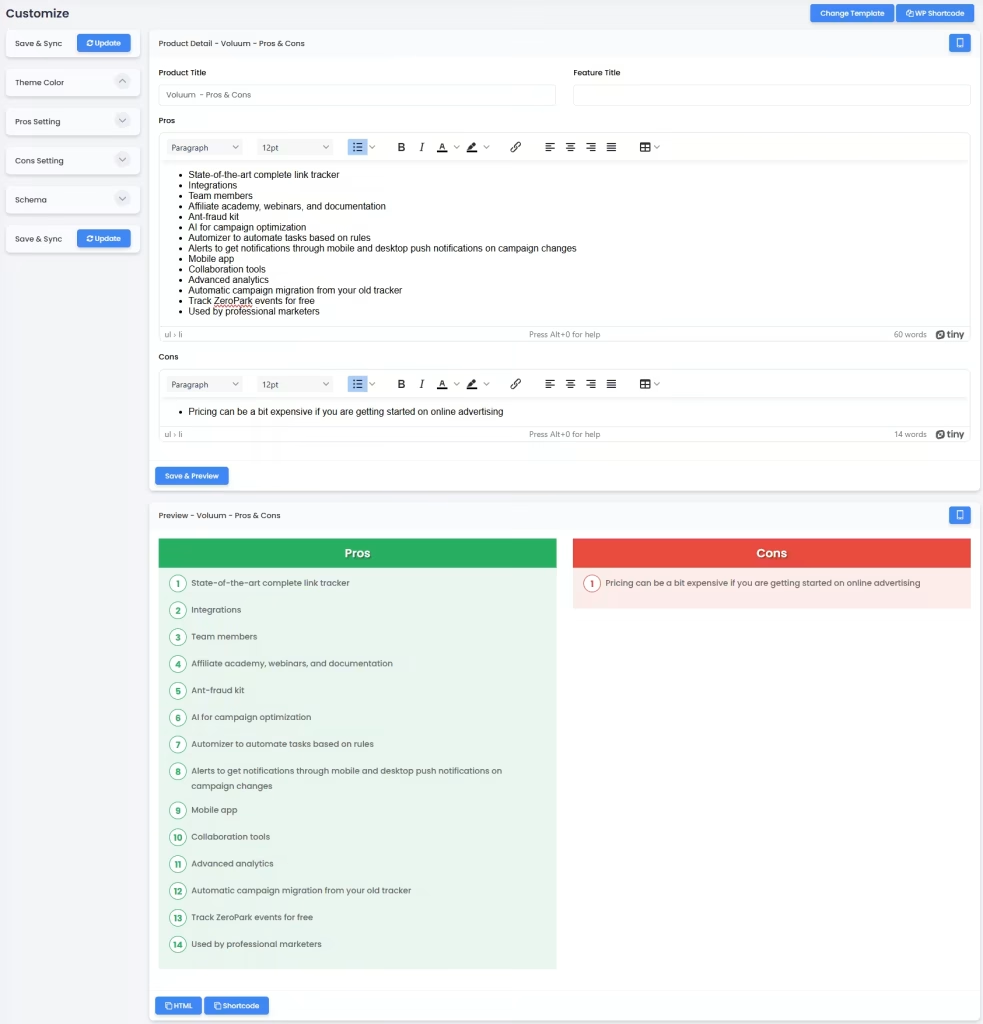
Here is an example Pros and Cons box created on Affiliatable.
- 14-Day free trial
- Custom domains
- Cross-device tracking
- Real-time stats and KPIs (Key Performance Indicators)
- Solo ads tracking
- Track phone sales and offline conversions
- Shareable reports
- Automatic bot filtering/blocking & traffic quality analysis
- Multi-Mode Link Rotators
- Mobile App
- Free training
- Not ideal for media buying campaigns for performance marketing (i.e.: Pop ads, Native ads traffic, etc.)
- No sub-accounts
- Cannot set email notifications based on rules
One downside (or lack of features) mainly comes to see on the Pros and Cons widget type is that you cannot add a CTA button near the Pros & Cons sections. Although you can add a custom CTA button through your page builder or a service such as Powr or Elfsight, having it on the Affiliatable editor would be worth it.
Top 3 Boxes
Top 3 Boxes widget type is similar to Comparison Tables but focuses on highlighting top items.
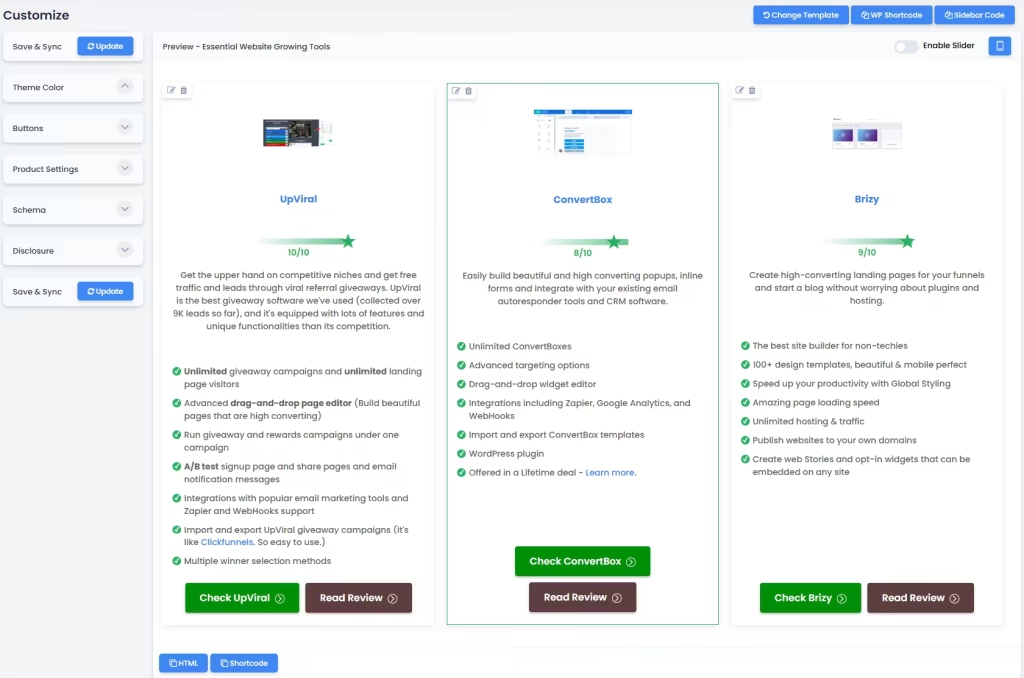
Here is a Top 3 Box about Essential Website Growth Tools.

Get the upper hand on competitive niches and get free traffic and leads through viral referral giveaways. UpViral is the best giveaway software we've used (collected over 9K leads so far), and it's equipped with lots of features and unique functionalities than its competition.
- Unlimited giveaway campaigns and unlimited landing page visitors
- Advanced drag-and-drop page editor (Build beautiful pages that are high converting)
- Run giveaway and rewards campaigns under one campaign
- A/B test signup page and share pages and email notification messages
- Integrations with popular email marketing tools and Zapier and WebHooks support
- Import and export UpViral giveaway campaigns (it's like Clickfunnels. So easy to use.)
- Multiple winner selection methods

Easily build beautiful and high converting popups, inline forms and integrate with your existing email autoresponder tools and CRM software.
- Unlimited ConvertBoxes
- Advanced targeting options
- Drag-and-drop widget editor
- Integrations including Zapier, Google Analytics, and WebHooks
- Import and export ConvertBox templates
- WordPress plugin
- Offered in a Lifetime deal - Learn more.

Create high-converting landing pages for your funnels and start a blog without worrying about plugins and hosting.
- The best site builder for non-techies
- 100+ design templates, beautiful & mobile perfect
- Speed up your productivity with Global Styling
- Amazing page loading speed
- Unlimited hosting & traffic
- Publish websites to your own domains
- Create web Stories and opt-in widgets that can be embedded on any site
As you can see, I have added two call-to-action (CTA) elements.
- Affiliate link – The affiliate tracking link you retrieved from the affiliate network. Utilize traffic redirector tools to direct traffic to various sections of the same affiliate offer’s website, and employ an affiliate link tracker, such as ClickMagick, to monitor conversions.
- Review link – If your site features a dedicated review of a specific product or offer you’re highlighting, link to it. It will add value.
This enables you to embed the Top 3 Box widget on any relevant page, not limited to listicles.
Rating Box
Rating Box widget type highlights the overall rating or score based on the quality of a product or service. Currently, Affiliatable has four themes for the Rating Box.
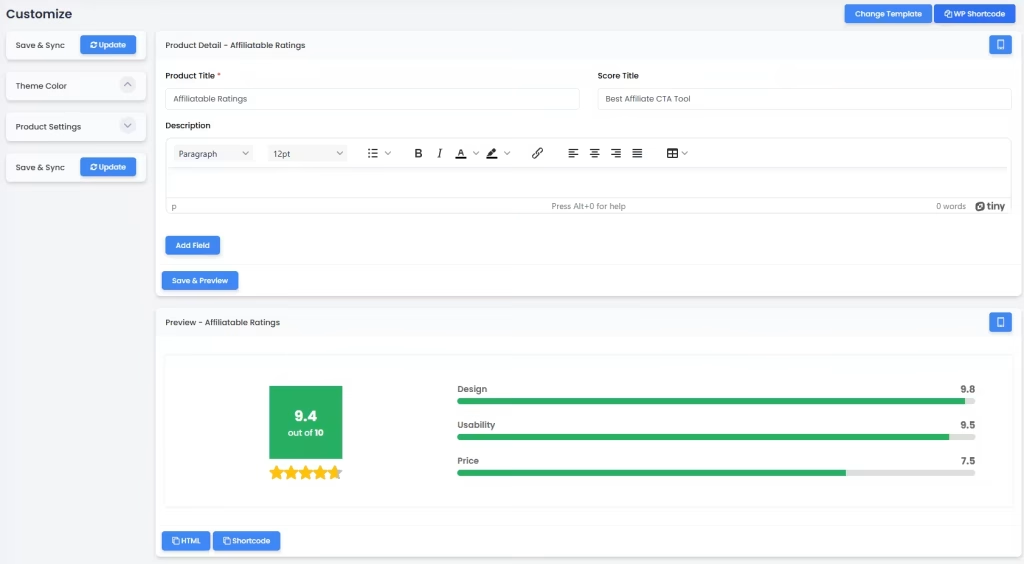
Versus Box
The latest available widget type is Versus Box, and as the name implies, this widget type compares two products. Affiliatable currently has four Versus Box templates.
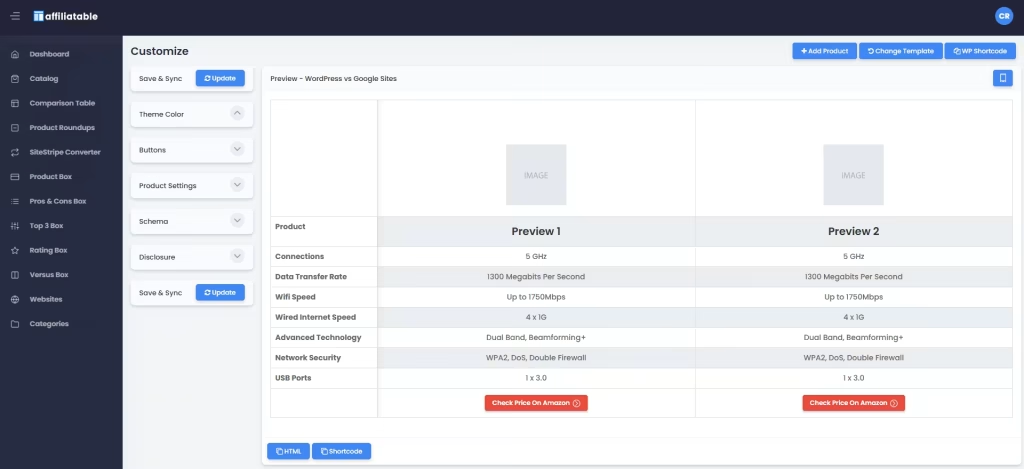
Features
Affiliatable was started in 2020 by WildTechDev LLC. Since the launch to the public, the Affiliatable team has been consistently releasing new features and adding new templates.
Here are some of the best features of Affiliatable.io.
Amazon API Integration
Amazon API integration will be a great feature if you want to use the Amazon Associates Program and earn money as an affiliate from blogging. When integrated, you can fetch product details directly from Amazon and customize product boxes and tables inside Affiliatable.
To add Amazon Associates API, click on “Sites” and then on the “Add” button or edit the existing site from the list of your Affiliatable sites.

Next, enter the Amazon Tracking ID (or Associate Tag), API Key, and API secret in the given fields. If you are not sure where to find that information, check out this tutorial.
Make sure to select the default store. Currently, Affiliatable supports Amazon.com (US region), which is selected by default, and 15 other regions.
Affiliate Tracking ID Replacement
Most people create multiple niche affiliate sites, particularly Amazon affiliate sites, to sell at a later date. This process is also known as website flipping.
When you have hundreds or thousands of pages with your unique Amazon affiliate links, how can you sell the site to another person with their affiliate links added?
Luckily, Affiliatable has added a new feature for Amazon affiliate website flippers. Now, you can easily change the Amazon affiliate link tracking ID of entire Affiliatable CTA widgets.

Schema Optimization
Schema markups are used by search engines like Google to enhance search results. One positive side of Schema optimized sites in SERPs (Search Engine Result Pages) is they usually receive more clicks without schemas.
Affiliatable allows you to add Schema markups on pages where relevant Affiliatable widgets are embedded.
All you need to do is:
- Choose “Enable Schema” for the element
- Add the URL of the page where the element will be displayed

Multiple CTA buttons
One of the best features I want to emphasize in this Affiliatable review is the ability to add another CTA underneath the main CTA button.
Amazon is great when it comes to conversion rates. Most people trust the Amazon brand, so you get higher conversion rates. But, the truth is that affiliates get a very low commission rate compared with Amazon’s competitors.
For example, you can display two options: Buy from ‘Amazon’ or ‘Walmart’ on Affiliatable widgets and provide checkout options for potential customers.
Another example: I use the second CTA button to link to review articles. This makes perfect sense because readers get a chance to read a review and watch product walkthrough videos or check the official website directly.
Here is a real use of multiple CTA buttons in Affiliatable:

Get the upper hand on competitive niches and get free traffic and leads through viral referral giveaways. UpViral is the best giveaway software we've used (collected over 9K leads so far), and it's equipped with tons of features and unique functionalities than its competition.
- Unlimited giveaway campaigns and unlimited landing page visitors
- Advanced drag-and-drop page editor (Build beautiful pages that are high converting)
- Run giveaway and rewards campaigns in one campaign
- A/B test signup page and share pages and email notification messages
- Integrations with popular email marketing tools and Zapier and WebHooks support
- Import and export UpViral giveaway campaigns (it's like Clickfunnels. So easy to use.)
- Multiple winner selection methods

There is a reason why email marketing is so powerful. How about buying the best email traffic to build your email list fast and sell your own or affiliate offers? That is what Udimi marketplace is for:
- Free registration and get a $5 coupon code
- Search sellers in your niche
- Genuine reviews from buyers
- Manage all your solo ads campaigns in one place
- Add your copy (subject line and body text) or just send your traffic rotation link to the solo ads provider
- 100% money-back guarantee on non-delivered orders
- 24*7 live chat support

Easily build beautiful and high converting popups, inline forms and integrate with your existing email autoresponder tools and CRM software.
- Unlimited ConvertBoxes
- Advanced targeting options
- Drag-and-drop widget editor
- Integrations including Zapier, Google Analytics, and WebHooks
- Import and export ConvertBox templates
- WordPress plugin
- Offered in a Lifetime deal - Learn more.
Affiliatable allows you to customize each CTA button separately, so you can change the color, size, and style and make the CTA button nofollow or dofollow or open in a new window or the same tab to your liking.
Change Templates in Bulk
Do you want to change the template of all widgets to a new one? Affiliatable has got you!

Click on the “Global Template Change” button, select the theme you want to adapt, and click on the “Apply to all” button.
Geniuslink Integration
One of the key features I want to highlight in the Affiliatable review is the Geniuslink integration. GeniusLink (aka Geni.us link) is a URL shortener for creators and affiliates. It makes localizing, tracking, and managing smart links with its features and tools so that you make more money.
Once integrated with GeniusLink, you will have access to:
- Amazon link health
- Link analytics
- Link localization
- Out-of-stock alerts
- Automatic affiliation
- A/B testing
- Retargeting
- Link personalization with custom branded domain and vanity URLs
- Sales & commissions tracking (iTunes only)
- UTM tagging and more features and tools.
The integration with GeniusLink alone adds more functionalities to Affiliatable widgets.
Analytics
If you are using the WordPress plugin, you can monitor how your Affiliatable product boxes and tables performed during a given period.
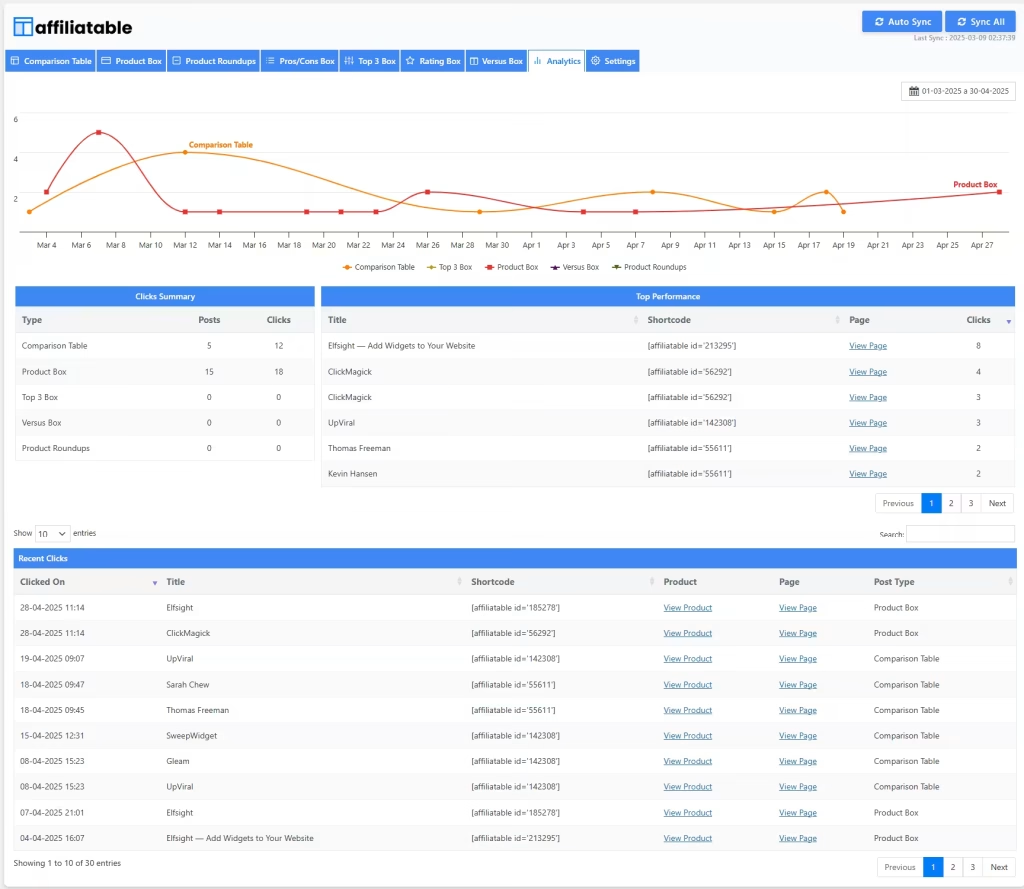
- Click Summary – Find out which Affiliatable widget type performed better.
- Top Performance – Provides statistics on which CTAs have been clicked mostly.
- Recent Clicks – A simple clickstream data activity log that shows the most recent clicks
Plus, the Affiliatable WordPress plugin gives you the option to sync with your account so that modifications on CTA widgets will be active on the site.
In addition to the above main features, Affiliatable also lets you display an affiliate disclaimer text just below Affiliatable CTA widgets, group widgets, add team members, and access certain websites.
Pricing
Affiliatable has a free plan and several subscription-based plans.
The free plan is good for getting started, but paid plans are recommended for serious marketers. The free plan lacks key features such as Schema optimization, Live Chat Support, and tracking ID replacement.

Pros and Cons
In this Affiliatable review, I listed vital features. However, Affiliatable has its perks and weaknesses. Here are some of them:
- Amazon API integration
- Geo-targeting and Amazon Associates tracking ID replacement
- Cloud-based software
- Responsive designs (Look fabulous on any device)
- Use on any website
- Statistics
- Schema markups
- Change template in bulk
- No limit on views and usage
- Inexpensive
- GeniusLink API Integration
- Constantly adding new features
- No media manager or ability to upload images
- Do not have CTA button on Pros/Cons boxes
- Cannot change font family
- No A/B testing
This Pros & Cons box is created (yes, you guessed it right) on Affiliatable!
Wrapping up Affiliatable review
At the end of the day, as a business owner, you want to make money through your business. Affiliatable is a great asset in helping your site generate more money.
In this Affiliatable review, you discovered what Affiliatable is and what you can do with it.
I use its services on Pitiya to highlight products and services and get visitors’ attention.
Before Affiliatable
I had to create comparison tables myself with plugins (which slowed my site down) and blocks on Gutenberg, the drag-and-drop page builder on WordPress, which did not look great. Needless to say, it takes some time and creativity to design something professional.
Before I moved to Gutenberg from Thrive Architect, I had to import templates from Thrive Architect Cloud. But, as I found later, those slowed my site down, and the widget management was complex. Plus, I had to start over when/if I needed to change the style of the CTA widget.
After Affiliatable
Once I started using Affiliatable in Pitiya, not only did it make it easy to create high-converting CTA widgets for affiliate marketing, but most importantly, it made it easy to manage all my widgets. I could copy the shortcode and embed it where I wanted.
Before, I had no way of knowing which CTAs were performing better. The only solution was to use an affiliate link tracking program such as ClickMagick, ThirstyAffiliates, or PrettyLink and track button clicks uniquely. It was tedious and discouraged me from creating new CTA widgets.
Affiliatable provides stats on essential metrics, but I feel it still lacks some data, such as unique clicks vs. total clicks. I think Affiliatable can improve or expand its territory more on features such as A/B split testing, which can add massive value to the table.
All in all, I am pretty happy I found Affiliatable and started using it, thinking twice. Who does not want to get more clicks on affiliate links?
If you are on the fence, start using Affiliatable for free for several weeks and analyze your progress.
So, what is your review of Affiliatable? Share your thoughts below.
Affiliatable Review $9
-
Templates
(4)
-
Integrations
(4)
-
Pricing
(4.7)
-
Features
(4.1)
Summary
Affiliatable lets you create attention-grabbing CTA (Call-to-action) widgets with 40 (and counting) premium, stunning templates. From Comparison tables, Product boxes, and Pros/Cons boxes to Summary boxes, you can use Affiliatable to get more clicks on your affiliate offers.
If you are an Amazon affiliate, make use of Affiliatable’s integration with Amazon Associates Advertising API to fetch product details and generate product boxes and tables quickly.

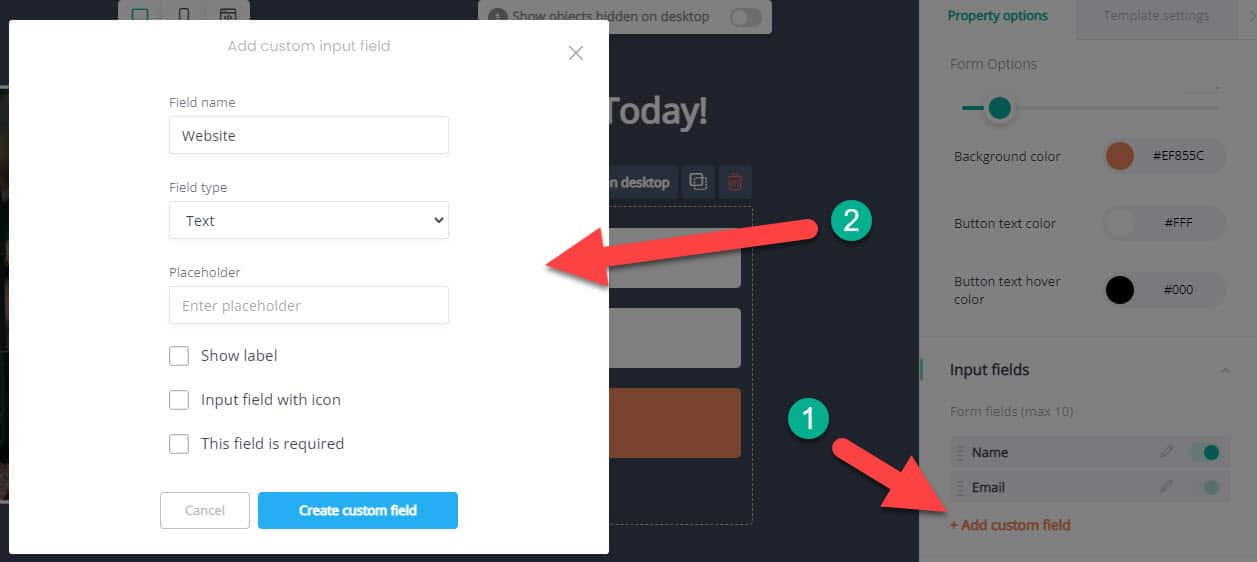
Hey, how does lasso compare with affiliateable? I’m concerned whether the elements within the affiliateable boxes are SEO friendly? For example, if instead of writing a long blog article about the pros and cons of something, I inserted a well written affiliateable pros/cons list – do you think google would pick up and index the text in the affiateable box? I feel that it probably would not as it’s an external cloud based insert, not necessarily attributable to the website directly. Whereas a tool like lasso is a plugin which posts directly onto the pages of your site. What do you think?
Also – does lasso replace the need for thirsty affiliates and pretty links completely? Looks like it’s missing the geolocation link benefits but otherwise ok
Hey,
Yes, content in Affiliatable widgets is crawled by Google. You can confirm it by doing a google search with an operator. ex: site:www.pitiya.com “SOME TEXT INSIDE AN AFFILIATABLE WIDGET“. Plus, Affiliatable allows adding Schema markups in certain widget types so that Google may use them in SERPs.
Lasso is feature-rich compared with Affiliatable. Affiliatable is relatively new to the market, and it’s currently on a lifetime pricing for unlimited websites without any limits. Lasso automatically redirects Amazon affiliate links to the correct Amazon country domain based on the user’s location. Lasso does not entirely replace Thirst Affiliates and Pretty Links because those WordPress link trackers are dedicated plugins. All in all, Affiliatable is cheap and works fine (according to my experience, even though I use it on non-amazon affiliate sites). I assume that as time goes on, it will improve to the level of Lasso.
Affiliatable is a far better product than Lasso IMO. I cancelled my Lasso subscription and went with Affiliatable. FYI, Affiliatable also has an in-built Geotargeting feature and works fine by redirecting the Amazon affiliate links to the right Amazon store domain based on the user’s location.
Thank you for sharing your experience. You are right – Affiliatable can redirect to the appropriate Amazon store. However, I would like to see some crucial features, such as A/B testing. The split testing feature was requested a while ago on their feedback board and is marked as ‘impossible.’
Hi man, I just bought the tool via your link because I said why not? I use the tool for one of my sites and really really like it. I want to buy it for another site because I like the way the tables look. Plus, you can build CTA buttons for products on platforms outside of Amazon Affiliates.