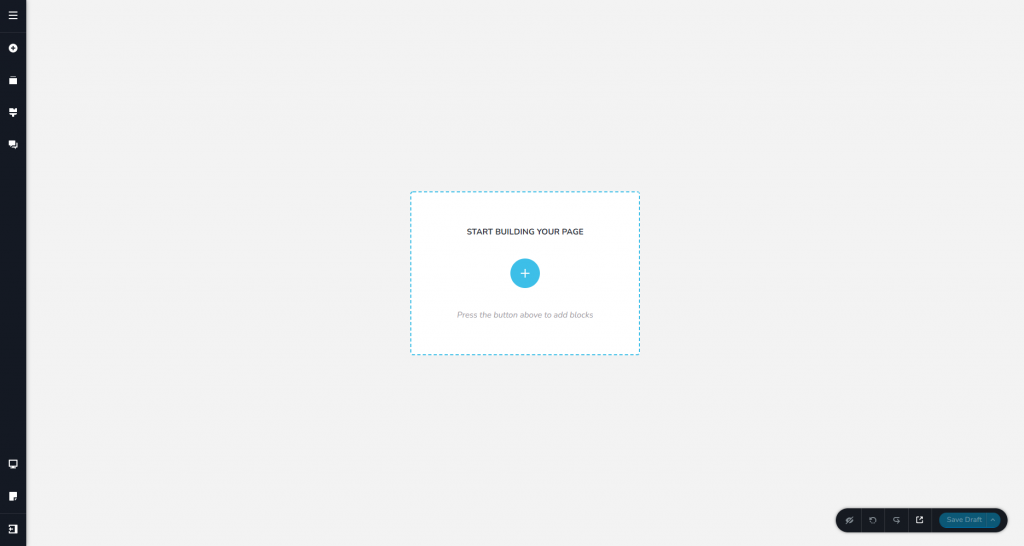In this Brizy Cloud review, you will find out if investing in Brizy Cloud is good while there are many complementary landing page builders such as Clickfunnels, Wix, Squarespace, and blogging sites such as Tumblr, Blogger, and WordPress.
Introduction

Brizy was developed by the same team that built ThemeFuse, a popular WordPress theme and plugin website founded in 2009. Also, Dimitrie Baitanciuc, the co-founder and CMO of Brizy had several other projects with great success.
Brizy has two separate services.
- Brizy Pro WordPress Builder
- Brizy Cloud
What is Brizy WordPress Page Builder?
The WordPress plugin allows you to design attractive landing pages, archive pages, and custom post types in WordPress without editing a single line of code. Also it is equipped with a theme builder for WordPress as well.
Brizy Pro is an alternative to Gutenberg, Elementor, Thrive Architect, Oxygen, Beave, and other WordPress page builders. Learn more.
What is Brizy Cloud?
The Brizy Cloud is a dedicated cloud-based service or SaaS application that provides many features such as:
-
Landing page builder
-
Web Stories
-
Popups & notifications builder
-
Blogging (Content Management System)
-
Global CDN & Unlimited visits
-
Exporting landing pages as HTML files
-
Whitelabel reseller options
Brizy Cloud vs. WordPress
Although the Brizy page builder contains very similar features such as layout packs, landing pages, elements, and blocks, Brizy Cloud and WordPress are different products. Take a look at the below Brizy Cloud vs. WordPress comparison table.
| Feature | Brizy Cloud | Brizy WordPress |
|---|---|---|
| Drag & Drop Page Builder | Yes | Yes |
| Popup Builder | Yes | Yes |
| Shopping Functionality | Not yet* | WooCommerce Builder |
| Export HTML | Yes | No |
| Hosted by | Brizy | You |
| Blogging | Brizy CMS | WordPress CMS |
| Web Stories | Yes | No |
| Prices (For Personal plans) | $13/month | $60/year |
Basically, Brizy Cloud is an alternative to Wix and Squarespace, and Clickfunnels to some extent. However, Brizy WordPress is a landing page builder equipped with a Theme builder for WordPress, such as Elementor.
In this Brizy Cloud review, I will dive into the Brizy Cloud and share my experience, pros & cons, alternatives, lifetime deals, and more details! Read this entire Brizy website builder review so as not to miss any part of Brizy Cloud!
Brizy Cloud Review: How to Use
It is very easy to get started on the Brizy Cloud platform. First of all, create your Brizy Cloud account over here.
Once signed up, you will be redirected to the Brizy Cloud Dashboard.
As you can see, I have already created two projects. A project in Brizy Cloud is a workspace where you dedicate it to landing page creation, popups, or web stories management. Also, you can filter each project by its type in the dashboard easily.
Brizy Accounts
Brizy Cloud allows you to manage multiple accounts easily. For example, you might want to add a separate account for your client’s work. Click on the drop-down box and enter a name for your new Brizy Cloud account.
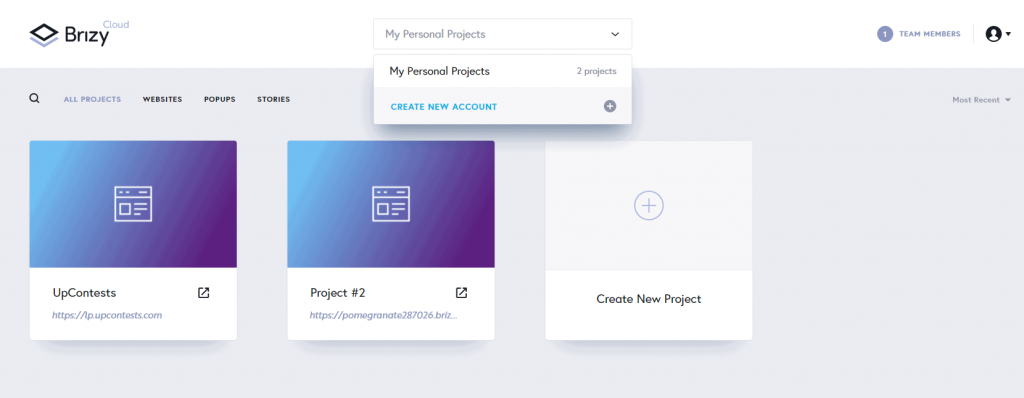
Team Collaboration
Unlike most other cloud landing page builders, Brizy Cloud lets you seamlessly collaborate with your team. Click on the “Team members” link at the top right corner (see the screenshot below), enter the email address, and select the role.

Roles:
- Viewer
- Editor
- Designer
- Manager
You are the account owner, so others will not have permissions such as viewing your billing page, Brizy affiliate program statistics, etc.
Once the team member settings are done, click on “Create New Project” to build your first Brizy Cloud project.
I will briefly explain each feature in this Brizy Cloud review.
Brizy Cloud Review: Website & Landing Page
Purpose: Start a new multi-page website or a landing page
One of the most popular uses of Brizy Cloud is creating a multi-page website and landing page. For instance, you can replace your entire Squarespace subscription and build a full-fledged multi-page website with Brizy Cloud so that you can experience new features (which I will discuss later in this Brizy Cloud review) and reduce the cost.
Additionally, if you used an expensive landing page builder like Clickfunnels, you can migrate them to Brizy Cloud and build the same landing pages while saving costs that you can eventually spend to buy traffic from sources such as Solo advertising and Google and Facebook ads.
Click the “Create” button under the Website & Landing page block. Now, Brizy will create a dummy project for you.

You can rename it and move to another project if needed easily from here.

Click on the corresponding project box to edit the layout and set the project settings.
Now, you will see a blank page like this.
You can create a simple landing or a multi-page website from here. I will shortly showcase how I made a simple one-page site with Brizy in this Brizy Cloud review. Watch the video below.
Brizy Cloud Landing Page Builder Features
Several characteristics differentiate Brizy Cloud from competitors. Here are some important features of Brizy Cloud that will make your daily life easier and save time.
Layouts
Brizy team releases high-quality pre-made templates (also known as layouts in Brizy Cloud) from time to time so that you can get inspired or use one. Furthermore, when they release new designs, the Brizy team does not forget to address several niches and users based on their subscriptions.
Therefore, although you are a Brizy free user or pro user, you will receive new themes.
Blocks
Easily build a website or landing page with premade blocks. Also, you can use a blank block to create your own squeeze page.
Drag and drop builder with many elements
Brizy Cloud’s visual page builder is one of the easiest landing page builders I have seen. I used WordPress editors such as Thrive Architect and Elementor and cloud solutions such as Wix and Clickfunnels.
But, what makes the Brizy Cloud stands out from others is not just because of its ease of use, real-time editing interface, and the number of elements, but also these:
- Reorder blocks – One of the unique features I must emphasize in this Brizy Cloud review. Ever misjudged a section of your website and wanted to reorder blocks? Ex: Place the Contact Us section on a landing page above the About Us section. Unlike most other landing page builders, Brizy Cloud makes reordering blocks easy peasy!
- Styling – Ever wanted to change the entire look of your Brizy Cloud site? Now, with just a mere click, you can change the appearance by moving from one style to another. Also, you can save custom styles so that you can design unique-looking websites easily.
- Collaboration – If you offer website building services to clients and want to ask others’ opinions on your designs and ways to improve the content, now, with the Collaboration tool, you can easily share the link to the Brizy cloud builder and get comments.
- Auto translation – One of the best features of Brizy Cloud builder is the ability to add translation options to the website and automatically redirect visitors to the right version based on their browser language without using third-party services.
- Mobile view – Data shows that mobile users far exceeded the number of desktop users worldwide. Also, search engines like Google give priority to websites that have optimized for mobile users well. So not only can you create a responsive website with Brizy Cloud, but also you can see how your site appears on a mobile device and edit the mobile-only view. Ex: Hide background image from mobile devices and display click to call CTA button for mobile users.
- Effects – Animate each section to grab the reader’s attention with Entrance and Scroll effects.
- Personalization with dynamic content: Since the launch of advanced custom fields in Brizy, the possibilities have extended to what you can achieve with the Brizy Cloud website builder. Plus, Brizy builder gives you more customization possibilities with the content specifications for logged-in users and non-logged-in users.
- System Pages – Easily customize error (ex: 404), maintenance, password reset, coming soon pages, etc.,
- Global blocks, menus, and synchronization between Brizy WordPress and Cloud!
Brizy Cloud editor is a very easy-to-use, non-complicated tool. But that does not mean you cannot design complex pages. In fact, I was able to remake an entire page made with Clickfunnels in Brizy Cloud quickly.
Asset management
Brizy Cloud’s UI is second to none. You can access your blog posts, static pages, web stories, popups & alerts, webhooks, and other assets on one page. See the screenshot below. For instance, you will have to go through several steps/pages to access each of these in Wix.
Settings
Another feature I wanted to review on the Brizy Cloud website builder is the number of settings and capabilities.

- SEO settings – Edit SEO title and meta description and add a favicon
- Social Sharing – Add Open Graph meta tags to your Brizy site to improve social share appearance
- System Pages – Enable or disable (and customize) 404 Not Found, Maintenance pages, etc.,
- Translate – Translate your site to hundreds of languages easily.
- Custom CSS – Customize site look with custom CSS
- Code injection – Embed custom scripts to the head and footer of your site template. Perfect for adding your tracking pixels, event scripts, and Google Tag Manager installation code
- Webhooks – Send real-time data from Brizy to another application. Additionally, you can use a service such as Integrately (read the review on Integrately here) to customize the data transfer with delays and conditions.
- Redirects – Add redirect rules to your site. One rule per line. (ex: /dead-page /live-page-permalink) An excellent option to redirect traffic from dead pages to live pages
5 Publishing Options
The publishing options are one of the best features I cannot skip discussing in this review on Brizy Cloud.
In a typical landing page builder, you have only two options.
- Sub-domain – Like in Blogspot, you can edit the sub-domain name and receive a URL similar to: example.blogspot.com. On Tumblr, example.tumblr.com, and Wix, example.wix.com.
- Custom domain – Like in the premium plans of most online funnel-building tools, such as Clickfunnels, you can map your domain and remove the branding from the URL.
However, Brizy Cloud stands out from others through this feature by enabling more publishing options.
- Custom Domain (Pro) – Host the Brizy site on your own domain. ex: lp.upcontets.com
- Subdomain – Use a free domain name using brizy.site name
- 3rd-party free hosting (Pro) – Connect to 3rd-party free hosting providers via GitHub
- Server Sync (Pro) – Sync pages to your server in real-time
- Export HTML files – Download HTML files and host them on your own
These features could be extremely useful in most cases. Example: If you run a CPA affiliate offer promotion on traffic networks such as popads.net and ZeroPark and want to send thousands of traffic each second to a landing page, you can create a high-converting bridge page on Brizy Cloud. Next, export the HTML of the entire website. Then upload to your own VPS server or Amazon AWS S3 and connect to CloudFront to save cost and increase conversions.
The following video shows how to use Brizy to create static websites and download HTML files.
Brizy Cloud runs on fast servers and is equipped with a Global CDN service. Therefore, you can host pages on Brizy servers and drive traffic.
Brizy Cloud Review: Pros and Cons of Website Builder
Brizy Cloud is not the only tool when it comes to web page-building capabilities. There are SaaS/cloud alternatives and WordPress alternatives. Here are the strengths and weaknesses of the Brizy Cloud Page builder.
Pros
-
Intuitive, real-time editing, drag-and-drop page builder
-
Lots of templates, blocks in white and dark backgrounds
-
Styling, block reordering, keyboard shortcuts, and many page builder settings
-
Five publishing options
-
Webhooks, Custom post types, CMS, Collaboration, project sharing, and more.
Cons
-
No analytics feature
-
No A/B testing features
-
Basic SEO options
-
No third-party application integrations
-
Limited integrations. I would like to see more integrations with task automation tools such as Integrately, Pabbly Connect, and Integromat.
Brizy Cloud is going in the right direction. Most of the non-existing features are either on the roadmap or in progress.
Brizy Cloud Review: Popups & Alerts
Purpose: Create Popups to build your email list and display notifications to alert your audience.
The next feature I want to review on the Brizy Cloud platform is the Popups and alerts builder.
You can create a popup in two ways.
- In your Brizy Cloud website – In this case, you display it on your Brizy site only.
- As a standalone project – You can display it on your Brizy site and other external websites.
I will show you how to create a dedicated popup so that you can display it on all your sites.
To create a popup, click on the “Create New Project” box >> Click the “Create” button under the ‘Popup & Alert‘ section.
Now click on the ‘Edit Popup‘ button.

You will be redirected to the Brizy Cloud Popup builder.
Watch the video below to see how I created a simple popup.
You can set how and when the popup widget will be displayed and where to show up under ‘Display Conditions.’

You can get the installation script for the popup in your dashboard. Click on the “Get Embed” link to get your code. Install it on the footer section or just above of </body> tag of your site.
See the popup I made live here: https://kiwi6997601.brizy.site
Brizy Cloud Review: Pros and Cons of Popup Builder
I have been using many popup builders over the years. Here are the pros and cons of the Brizy Cloud Popup builder, according to my experience.
Pros
-
Display on unlimited external websites. Once the script is installed, your popup will be displayed on any site.
-
Advanced popup editor
-
Send leads’ data to your email instantly
-
Integrate with your existing marketing stack using direct integrations or Zapier.
Cons
-
No A/B testing feature
-
No schedule, pause, and restart features
In my experience of using dozens of on-site conversion rate optimization tools such as Convertful, ConvertBox, and OptiMonk, Brizy Cloud’s Popup Builder does not provide all the necessary features.
If you are looking for a good popup builder for sales funnels, Brizy Cloud isn’t ideal, and you should take a look at ConvertBox (Read my review on ConvertBox and this ConvertBox prices guide to learn more). It is more tailored towards lead-to-sale conversions.
If your business model is managing clients’ sites, Convertful Agency would be the ideal plan. Also, if you are a regular blogger and want an excellent popup builder with features such as robust targeting, multiple widget types, exclusive features such as content locking and gamification widgets, cheaper pricing, and dozens of templates, give a Convertful try. Read this Convertful review to find out more.
However, if you are looking for a simple popup builder with no fancy features at no extra cost for you, Brizy Cloud would be a good choice.
Brizy Cloud Review: Web Stories
Purpose: Design high-converting Web Stories to boost online sales
Google added Web Stories to their main search engine functions a while ago, and many big brands use it to rank higher on SERPs and get extra organic traffic from mobile users. Learn more about Web Stories over here.
Like creating a popup, you can design Web Stories in two ways.
- From your Brizy website dashboard
- As a standalone web story
Watch the video tutorial below to find out how I created a short web story in Brizy Cloud.
If you created a web story based on a project, you could publish it via five different publishing options, like in a webpage in Brizy Cloud. However, I recommend creating a web story under your main site project in Brizy Cloud to display it to your audience. Google will also present it to people on SERPs. Here are the SEO guidelines for Web Stories.
Features of Web Story Builder
- Create unlimited web stories
- Two ways to build web stories
- Utilize Brizy visual editor to design quality and interactive web stories
Brizy Cloud Review: Features
Since the launch of Brizy Cloud to the public from beta testing, Brizy has added new features regularly. Here are some of the best ones that will help your workflow.
Brizy CMS
Brizy Cloud introduced the Content Management System (CMS) a while ago, and it got many raving fans and enormous positive feedback.
Watch this ~1hr long webinar on Advanced Custom Fields & Assets in Brizy Cloud CMS to learn how blogging works in Brizy Cloud.
Premium designs optimized for conversion
Whether you use Brizy WordPress or Brizy Cloud, you will get access to modern premium layouts for your site. Currently, there are:
- 800+ Blocks
- 180+ Page Layouts
- 45+ Popups
Leads
One of the key goals of creating web pages is to collect user data. Your advertising cost and marketing budget depend on your Earnings-Per-Lead (EPL). To increase EPL, the Brizy Cloud website builder has many elements, such as progress bars, countdown timers, counters, and features such as the popup builder.

You can designate an email address to send your lead data in your form settings. Since Brizy Cloud is already integrated with Zapier and other marketing platforms, working with leads’ data is easy.
Team Members and Sub-accounts
One of the reasons why I listed Brizy Cloud as one of the best tools for agencies. Brizy has seamless team management and sub-account settings that you can use to add your co-workers and clients to improve your workflow. Plus, the Collaboration tool lets you get clients’ feedback on your design so you can deliver quality service and get clients back to you.
Brizy Cloud Reseller Program
Do you want to resell Brizy Cloud as your own and start your website-building platform? Now, thanks to the Brizy Cloud Reseller program, you can 100% white label the Brizy Cloud platform and make money. Learn more.
Brizy Cloud Pricing
I discussed the entire platform and features in this review of the Brizy Cloud platform. However, we cannot neglect the pricing and tiers when considering choosing any online service.
Brizy Cloud is free to use. But, the free plan is limited in features and tools you can access.
Brizy Cloud Pro has four paid plans.
- Personal — 1 Hosted domain. Unlimited monthly visits.
- Freelancer — 5 Hosted domains. Unlimited monthly visits.
- Agency — 10 Hosted domains. Unlimited monthly visits.
- White Label — 10 Hosted domains. Unlimited monthly visits.

Highlights:
- The cheapest plan is Personal ($13/mo), providing one workspace, domain, and two publishing options.
- Freelancer plan ($39/mo) includes 5 websites, premium CDN & SSL.
- The agency plan ($69/mo) provides 10 websites, four publishing options, downloading HTML files of websites, a team collaboration tool, client management, and client billing.
- The White Label plan ($89/mo) provides all of the Agency plan’s features and white label platform with the ability to use your own custom domain, branded client communication, and reseller website.
- Pay annually and save 25%
Brizy Lifetime deal
Brizy offered a lifetime deal on its Studio plan, which was not available on the website a while ago on Appsumo. The key details were three hosted domains, one WordPress license for Brizy Pro, and lifetime updates to the Studio plan. The cost of Brizy Cloud Lifetime was $49.
Sign up for the email notifications list on the UpContests website to participate in giveaways to win Brizy Cloud.
Brizy Cloud Alternatives
In this Brizy Cloud review, I shared why Brizy Cloud is an excellent landing page builder and mentioned it as one of the cheapest and most valued page-building software you can ever find.
Give or take, there are hundreds of landing page builders out there with different features. Here are the ones with features that are close to Brizy Cloud.
Wix
Wix.com is one of the most popular website-building platforms, with millions of users. It also offers complementary features to Brizy .cloud.
Brizy Cloud vs Wix
| Feature | Brizy Cloud | Wix |
|---|---|---|
| Custom Domains | 1 | 1 |
| Bandwidth | Unlimited | Unlimited |
| Storage Space | Unlimited | 10 GB |
| Publishing options | 2 | 1 (Only Hosted Option) |
| Team members & Subaccounts | Yes | No |
| Popups & Alerts builder | Yes | No |
| Web Stories | Yes | No |
| Blogging Functionality | Yes | No |
| Account management | Yes | No |
| Analytics & Tracking | No | Yes |
| Price | $13/month | $12.50/month |
Wix stands out from Brizy Cloud vs. Wix competition in terms of features offered. However, Brizy Cloud wins in terms of the different functionalities provided, such as web stories and popup builder.
Because of its maturity, Wix has many robust features, such as shopping functionality. But, price-wise and the value for money, if you are looking for a good landing page builder, Brizy Cloud is value for the buck. For example, Wix’s Unlimited plan costs $130/year, but for $79/year, you can buy the Brizy Cloud Personal plan that comes with unlimited hosted domains!
Squarespace
Squarespace is another Brizy Cloud alternative equipped with a web content management system.
Brizy Cloud vs Squarespace
| Feature | Brizy Cloud | Squarespace |
|---|---|---|
| Custom domains | 1 | 1 |
| Unlimited Bandwidth and Storage | Yes | Yes |
| SEO Features for Site Visibility | Limited | Yes |
| Templates | Yes | Yes |
| Publishing options | 2 Options | 1 (Hosted Domain) |
| Web Stories | Yes | No |
| Blogging functionality | Yes | No |
| Analytics and Tracking | No | Yes |
| Team members | Yes | 2 Contributors |
| Yearly Price | $108 | $144 |
The comparison table above shows which tool simply wins in terms of value for money. Squarespace is ahead when it comes to features to subscribers, indeed. However, if you are looking for a good website builder for your routine work, Brizy Cloud would be an alternative to Squarespace.
More Brizy Cloud Alternatives
Here are more Brizy Cloud contenders that you can give a shot:
- Clickfunnels — An all-in-one platform for your internet marketing needs. Equipped with a powerful funnel builder, email marketing automation, SMS marketing kit, and webinar platform.
- Webflow — The no-code platform for web design and development
- Kartra — An all-in-one suite for online marketers equipped with a website builder, membership platform, email marketing tool, and marketing automation suite
- LeadPages — Website & landing page software for small businesses
- Kajabi — Create & Sell Online Courses & Coaching
- Landingi — A landing page platform
- Simovely — Build your website or funnel
- SwipePages — Build AMP landing pages
- Google Sites — A free alternative for Brizy, considering Google Sites comes with a custom domain and a visual page editor.
Brizy Cloud Review: Tips and Tricks
Here are small but essential tips and tricks to use Brizy Cloud.
Access your Brizy Cloud Sitemap.xml
Brizy Cloud automatically generates the sitemap for your site. You can access it by adding the /sitemap.xml to the end of the Brizy Cloud site URL.
Ex: https://avocado6995991.brizy.site/sitemap.xml
Now, you can submit the site to Google Search Console, Bing & Yahoo webmaster tools, and Yandex and Baidu search engines.
Host your web pages on free hosting
Brizy Cloud allows you to easily host your site or clients’ sites on free hosting sites such as Github, Gitlab, and Netlify via the server sync option.
Sync Saved Layouts & Blocks Across Brizy WordPress and Brizy Cloud
One of the most outstanding features of the Brizy platform, if you use the WordPress plugin, is the synchronization of layouts and blocks. Watch this short video clip to see how it works.
Use Saved Layouts to remake any page
Currently, you cannot duplicate pages or projects. But, there is a workaround to remake any Brizy site or page using Saved Layouts and Blocks. Watch the video below on how I easily migrated one landing page from one project to another.
Use Webhooks to integrate your apps
If your CRM software or email marketing tool is not directly integrated with Brizy Cloud, use Webhooks to transfer data from Brizy Cloud. I use Integrately to connect apps via Webhooks. Learn more in this Integrately review.
Brizy Cloud Review FAQs
-
What is Brizy?
Brizy is a landing page-building software that provides WordPress and cloud solutions for consumers.
-
Is Brizy Cloud free?
Yes. Brizy Cloud has a free plan.
-
What is brizy.site?
Brizy.site is the official sub-domain for the Brizy Cloud website building platform.
-
What is Brizy Cloud?
Brizy Cloud is an online website builder. It is equipped with features such as blogging functionality, Popups builder, and Web Stories Maker.
-
How much does Brizy cost?
Brizy Cloud has five plans. Free Forever ($0), Personal ($13/month), Freelancer ($39/month), Agency ($69/month), and White Label ($89/ month).
Brizy Cloud Review: My Experience
I have used Brizy Cloud for several years and was never disappointed with the website builder. However, I expected several features such as Analytics & tracking, A/B testing, Funnels, and Brizy Cloud eCommerce to come sooner. However, that did not happen even though the Brizy team polished the overall user experience on the app and introduced more publishing options and new features, such as Brizy Cloud CMS.
Here are the main strengths and weaknesses of the Brizy Cloud platform as a whole.
Strengths
-
Intuitive drag-and-drop landing page builder with essential elements and time-saving features such as save blocks, layouts, blocks, styling templates, etc.
-
Advanced customization options for pro website builders
-
Advanced Custom Fields Builder
-
Mobile-ready designs and mobile-only view designing features
-
Unlimited visitors, media storage, websites, and bandwidth
-
Offers free and pro plans
-
Five different publishing options. The server synchronization option is one of the unique ones.
-
Web stories, popups & alerts, and Content Management System
-
Webhooks
-
Sync blocks into the Cloud from your Brizy WordPress plugin and the other way around.
-
Team members and sub-accounts
Weaknesses
-
No Tracking and Analytics feature
-
No Split testing feature
-
No media file manager
-
Limited integration options. I would like to see more extensions or apps for Brizy Cloud website builder and CMS to power sites like WordPress and more data transfer integrations with tools like Gist, particularly Integrately.
-
I can’t edit the source code
-
No Stock photo gallery selection
Is Brizy Cloud for you?
There are many website builders out there with different features. Some have many customization options, while others have a low-cost fee. However, Brizy Cloud has both of those.
If you are a solopreneur or a marketer who wants to build web pages quickly without looking into coding, Brizy Cloud is a good choice.
But, currently has several downsides, such as not having analytics & reporting functionality and a media manager. If you do not use those two often, Brizy Cloud can work out for you.
For instance, I use Brizy Cloud to build landing pages quickly to feature products and display content for my YouTube visitors.

Plus, these landing pages for lead capture have been built and hosted on Brizy Cloud. Since Brizy uses a global CDN service (Bunny CDN), you can confidently run your paid ads campaigns.

Brizy Cloud will be a good tool in your arsenal if your use cases are similar to mine.
Brizy Cloud Review Conclusion
Building high-converting landing pages is an essential part of any marketing strategy. It will help in decreasing the cost per lead (CPL) and increase overall ROI in your campaigns.
There are dozens of landing page builders with different sets of features and purposes. For example, Clickfunnels is used by thousands of marketers for sales funnel building and Solo ad marketing business. Wix is another website builder that is mainly used to create websites to showcase portfolios and so on.
Brizy Cloud is not just another landing page builder. Its main features include:
- Blogging functionality
- Web Stories creator
- Popups & Alerts builder
Not to forget that Brizy Cloud offers unbeatable pricing. That makes the entire Brizy Cloud platform an affordable, reliable, complete suite for marketers, no matter your industry or use case.
I am using Brizy Cloud in my business and have already gotten a positive ROI from campaigns. If you are on the fence, I recommend signing up on Brizy Cloud for free and seeing if it’s for you.
If you subscribe to one of their paid plans, they have a 30-day money-back guarantee. So, you can not lose anything.
In this Brizy Cloud review, I shared essential features using Brizy and some of the competitors. It is one of the tools that part of my business depends upon. So, what are your reviews on Brizy Cloud? Please share them in the comments below.
Resources
- Brizy Cloud Changelog
- Roadmap (Future updates)
- Report abuse on Brizy sites
- Service Status
- Brizy Cloud Facebook community (Ask questions, share ideas and reviews on Brizy Cloud, and start discussions with like-minded people)
Brizy Cloud Review Summary $13
-
Website Builder
(5)
-
Popups & Alerts Builder
(3.9)
-
Web Stories
(4.8)
-
Integrations
(4)
-
Value for Money
(5)
-
Features
(4.6)
-
Support & Help Documentations
(4.9)
Summary
Brizy Cloud takes your website development workflow process to the next level by delivering future-proof features and second-to-none regular updates. Its intuitive online website builder, publishing options, templates, UI, and lower prices are simply unbeatable and make other industry-leading website builders ordinary. For just $99 a year, you can have unlimited hosted Brizy sites (with custom domains) with unlimited leads, visitors, storage, and blogs! If you are looking for an excellent site builder for your personal, professional, and even clients’ work, try Brizy Cloud!
Pros
- Build simple landing pages to advanced multi-page complete sites with a blog
- Pre-made landing page layouts and block templates to ease the website design process
- Team collaboration and sub-account features
- Web Stories and Popups builders as extra bonuses
- Five publishing options
- Content Management System (Build advanced dynamic sites)
- Reasonable pricing for all types of businesses
- Integrations with your favorite apps
- Brizy Cloud Whitelabel reseller options
- Webhooks
- Regular updates (bug fixes, new templates, and features)
- Do not worry about server upgrades, plugin conflicts, and DDoS attacks. Brizy Cloud will take care of it so you can focus on only what matters: the growth of your business!
Cons
- No Analytics and Tracking feature
- No A/B testing functionality
- Cannot edit the source code
- No Media library and management functionalities
- Limited SEO options
- Limited integrations