This article will teach you how to add your site to Google Search Console.
As a website owner, you want to increase the website traffic, as it’s the intention of anyone. To do this, typically, the easiest method is increasing your site’s rank in SERPs. As you know, these days, it has become a tough task to position your site on the first page of search engine results pages (SERPs).
As it is said, a drop of one placement of SERP may cause them to lose thousands of dollars in sales, and they may visit your competitor’s website, buy products from them, and subscribe to their mailing list.
Many search engines like Yahoo, Baidu, Yandex, and Bing make it easier for people to find solutions in a matter of seconds. But as we know, Google is the primary search engine used by billions of individuals worldwide every day.
More than 64% of searches are based on Google search engines. So if you want more traffic from search engines like Google, you have to make your site adhere to the Google webmaster guidelines.
In a previous SEO article, I explained how to submit your site to multiple search engines and provided a few tips about search engine submission. If you didn’t read the particular post, I’d suggest you read that article.
All blogs and websites should follow Google’s guidelines to receive decent traffic from their searches.
So you have to identify all updates roll out by Google.Google Panda, Google Penguin, and Hummingbird updates are key factors in deciding where your web pages rank on SERPs.
Google Search Console (previously Google Webmaster Tools) is the key asset for any webmaster. You can use this invaluable SEO tool to find tons of chances to improve your website’s SERP rankings. Here are a few of those advantages you get using Google Search Console.
- Increase website traffic: Literally Google rules the web. Every update they make matters directly to Internet Marketing and offline marketing. So, you can stay up to date with current SEO trends and updates and increase website traffic accordingly.
- Get what you should do for your site: Google helps your site grow. Yes, that’s true. In Google Search Console, you can find a few valuable tools to improve web appearance and minimize errors.
- Control search engine listings: – Yes, you can remove any URLs from Google SERP that you think shouldn’t appear. If Google shows site links for your website in SERPs and you don’t want a certain page to list there, you can devote it to the Google Search Console.
- Check which keywords drive traffic to your site: – Recently, Google stopped showing the top keywords that generate more traffic by displaying (Not provided). Once you connect your Google Analytics account with Google Search Console, you can analyze these major keywords and keyword phrases. Learn more.
- Google Fetch as Googlebot: Google’s URL Inspection tool helps you manually submit a URL to Google Index. Learn more.
- And Much More…
As you noticed, you must verify your site ownership with Google Search Console to get the best from Google. In other words, you must submit your website to Google. So if you’re thinking. “
So if you’re thinking, “How do I submit my site to Google,” this short SEO tutorial will be helpful. Remember that every authority website and blog use Google Search Console to improve search engine rankings. So don’t underestimate its value and usefulness, and most importantly, it is one of the
So don’t underestimate its value and usefulness, and most importantly, it is one of the best FREE SEO tools you can find on the Internet today.
The Complete Guide To Submit Website to Google Search Console
OK, let me tell you something here. You have to create a Google account to submit your site to Google. One Google account handles all services like Google Docs, Gmail, search history, and Blogger.
Step #1: Go to the Google Search Console and sign up using your existing Google account credentials.
Step #2: Click on the ‘Add Property’ button.
Step #3: Then, you will see a pop-up box where you have to enter the URL of your website. You will be given two choices:
- Domain — All URLs (ex: UpContests.com, help.upcontests.com, enter.upcontests.com)
- URL prefix — Only URLs under the defined domain
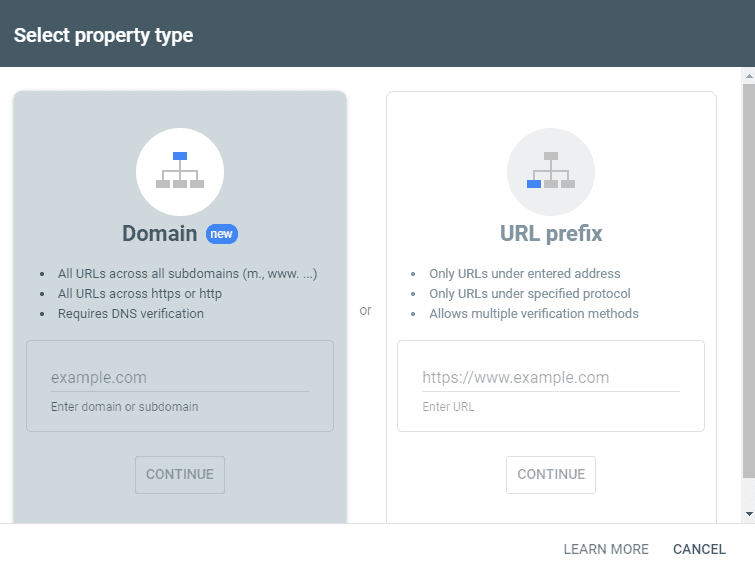
Step #4: Once the domain name is added, you will be seen on another screen. That shows how you can verify your domain on Google.
It will have two sections: Recommended verification method and other verification methods.

Among those methods, you can use any of the methods to verify your website. If you are using the first alternative method, ‘HTML tag,’ you just need to place the script only on your homepage above the </head> HTML tag. You can do this easily by adding the snippet to your blog theme.
If you have already added the Google Analytics scripts or installed the Google Tag Manager on your site, verifying your site on Google Search Console is very easy.
Step #5: Click on the “Verify” button in the last step. If all are done correctly, you should see a success message.
What to do Next
After verifying your website ownership with Google Search Console, you must add a sitemap. By adding a sitemap, Google can find the content architecture of your website. That way, Googlebot will crawl your website more efficiently. Below are a few articles on adding a sitemap to Google Webmaster tools.
- Add BlogSpot sitemap to Google.
- Add WordPress blog sitemap to Google
- Add Tumblr blog sitemap to Google
Now you verified your site on Google. Once you have verified your websites and weblogs, you can manage those by logging in to your webmaster tools account.
In the beginning, you will not see the traffic reports or ranking status. But after a few days, you should see all those statistics on your dashboard. Also, you can find out which keywords drive most of the traffic to your blog and which keywords rank lower on SERPs. So you can optimize those keywords in your blog posts and increase the search engine rank position.
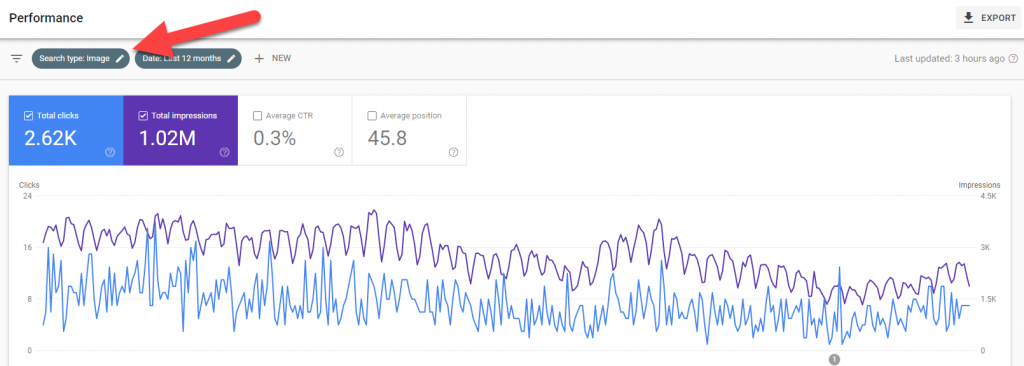
Don’t stop by verifying your website with Google Search Console alone! Follow these guides to add your site to other search engines.
- Bing Webmaster Tools: Control search appearance in Yahoo and Bing search engines.
- Baidu Webmaster Tools: Drive target traffic from Baidu, a Chinese search engine.
- Yandex Webmaster Tools: Make sure you get quality traffic from Yandex, a Russian language-based search engine.
Adding your site to Google is just another step only. There are lots of things you can do to increase the traffic to your site from Google. Here are recommended articles to read:
- SEO Tips for Blogger (Blogspot) sites — If your site is made on the Google Blogger platform, follow the steps in this guide to optimize your site for search engines.
- SEO Tips for Tumblr blog
- How to find high search low competition keywords
- How to Find KGR Scores of Keywords
- How to check competitor website keywords
- How to use Semrush for a website
Conclusion on adding your website to Google Search Console
In this short tutorial, I explained how to submit your website to Google and verify your ownership quickly within just a few minutes. You can find a few helpful tutorials under the Search engine optimization posts category on Pitiya and by using the search box.
Did you add your website to Google Search Console?
