We want to drive lots more traffic from search engines, right? But what if you couldn’t receive significant organic traffic even if your web pages rank in the first spot for specific keywords in Google?
Well, actually, it is not a good sign from a webmaster’s point of view and very bad practice from an experienced SEO’s point of view. In the previous few years, I found one special ranking factor that most search engines, especially Google, use to measure particular web pages’ keyword rankings.
If you are weak at that point, you will not be able to drive lots of traffic. Also, search engines will not rank your posts for other related keywords, also known as secondary ones.
In today’s blog post, I will reveal what that particular ranking factor is and how you can utilize it to increase your search traffic fast.
In a previous post on How I increased my website traffic by 20.95% within just 28 days, I shared a few SEO tips and tricks to increase organic traffic insanely. One of those SEO strategies I explained there is today’s post’s concept. Can you guess what it is?
It’s Click Through Rate.
Click-Through Rate, or CTR (in shortened form), is one of the crucial parts of search engine optimization that many bloggers neglect.
If you’re very convincing about search engine optimization, you should pay close attention to CTR. By studying the CTR variables, you can easily handle click-through rates. After that, increasing search traffic and ranking for more keywords is very easy without building manual backlinks.
What is the Click Through Rate?
Hey, chamal, so far, you talked much more about CTR. I don’t understand this SEO stuff. Actually, what’s Click Through Rate?
For your understanding, here is the demonstration of CTR.

The Click-through rate is the percentage of the number of clicks against impressions.
Ex: If a web page optimized for a particular keyword showed at SERP 100 times and got ten clicks, the organic CTR for the given keyword is 10%.
If a keyword showed 11256 times and a keyword-optimized webpage got 2348 clicks, the click-through rate is 20.86%. That means for every 100 impressions (hits), the web page receives an average of 21 visits.
Now you know CTR is a very good SEO metric to measure keywords’ search engine ranking effectiveness for a given web page. But there are many more to talk about click-through rates and how to optimize CTR to increase website traffic quickly within a few hours (more about that later!).
Why Should You Optimize Click-Through Rate?
Before we discuss how to increase CTR, I think it’s good to find out how CTR affects overall website traffic. And what you can get more by improving the CTR rate.
As you already know that you can determine the keyword effectiveness by studying Click through rates. Even CTR looks like a small SEO metric, and Google uses CTR as a ranking factor.
Think about it this way. What does Google determine if one of your blog posts ranks on the first spot of Google SERP for the “A” keyword phrase but has a lower CTR rate? Let’s assume that CTR is a one-figure number (ex: 4%). Will Google remain the keyword position the same again?
Not anyway, right? That’s why organic click-through rate is really important when it comes to search engine optimization. If you can’t get a better CTR rate for blog posts, Google will not like to rank posts on higher positions.
Here are two reasons Google has to decrease search engine ranking positions: the click-through rate.
- You used irrelevant keywords: This is one of the biggest reasons your precious blog post doesn’t rank #1 for a given keyword, especially on Google. Suppose your blog post is all about Tumblr SEO optimization (example). In that case, if your post has irrelevant keywords such as WordPress SEO, Blogger SEO tips, internet marketing trends for Tumblr, etc., Tumblr SEO optimization post may not rank on the #1 page, even if there is no high keyword competition. The general rule of thumb is to add relevant keywords to the post content when writing the post. Like the above example, keywords such as SEO for Tumblr, is Tumblr good for SEO will rank for the particular web page. Use these On-Page Topic targeting keyword research tools to find relevant keywords for your next blog posts.
- Your blog post title performs poorly: Another reason for getting a lower CTR. If the post title can’t get people’s attention and can’t indicate that the web page answers the questions they are searching for, the post title will get a lower click-through rate.
As a blogger and an SEO, you should pay close attention to the click-through rate and optimize pages for higher CTRs. You should improve the click-through rate, whether a product listing ad or organic result.
How to Increase Click Through Rate: The 9 Easy and quick steps to increase CTR
There are a few ways to increase CTR. Here are a few effective ways to increase CTR and drive more traffic.
Use optimal Word Count for post titles
Google shows only 60 characters of blog post titles. More than 60 words will be cut off from the search result pages and will be added a few dots. The image below shows that the web page’s meta title exceeds 60 character count, so Google has to cut off extra work from the search listing.

And this SEO Podcast from iTunes fits the 60-character count, so rank it higher and get more clicks.

Personally, I have experienced that we can increase CTR by optimizing the page title for search engines and search engine visitors. But you should make sure that you added the target primary keyword into the post title.
As an example, this post ranks for the “Blogger contact form” keyword in the first spot.

And the click-through rate of the Blogger contact form keyword is 51%.

I use different tools to craft search engine-friendly blog post titles. You can use the Rank Math SEO WordPress plugin to craft a good headline if you’re on WordPress.
But for other bloggers whose blogging platform is not WordPress, this is a great technique to make good SEO-friendly headlines quickly.
Step #1: Go to the Mangools Google SRERP Simulator page and enter the post title and post URL. Also, you can add meta descriptions and enable rich snippet text (ex: reviews).

Step #2: Use the keyword highlight feature and test how the Google search result page looks like when someone enters your target keyword.
Step #3: Enable organic search results under the Google SERP simulator and find a way how you can stand out from others (get the people’s attention). This is where you have to create an enticing headline. Follow these SEO tips on this infographic to create a perfect headline for your blog posts.
8 out of 10 people read the post title first, and 2 out of 10 read the rest. So you should ensure your short SEO-friendly titles perform perfectly on social media and search engine results pages.
Use Relevant Keywords
I explained above how irrelevant keywords can decrease the overall CTR of web pages and other keywords. You should use relevant keywords that actually your web page is about.
If your blog post is about Premium WordPress themes, don’t overuse the “free WordPress themes” keyword phrase as a keyword on the content.
This will generate an extra few impressions but not get clicks, decreasing the click-through rate. Even got clicks, they are not targeted and have relevant traffic, so no conversions.
I use different SEO tools to find the best keywords for blog posts. One type of keyword research tool is the on-page Topic targeting tool. Here are a few of the best SEO tools to find relevant keywords.
- Semrush competitor keywords research tool: Unarguably, the best keyword research tool for bloggers. I use Semrush to find keywords that my competitors are using. Read my detailed guide on how to check competitor keywords with Semrush if you are curious about how competitors’ keywords can be researched on Semrush. Although there are many Semrush competitors nowadays, I still prefer to use Semrush for my SEO campaigns because of its unique features like Semrush traffic cost and extensive keywords and ranking database that is updated daily! Learn more about Semrush over here and its pricing plans and cost in this post.
- WriterZen: One of my favorite keyword explore tools to find long tail keywords with high ranking chances. Learn more from this review of WriterZen.
- Long Tail Pro: Find relevant long-tail keywords that are low competitive. Check this post for other tools like LongTailPro.
- Google autocomplete: Another very good method to find on-page relevant keywords.
- BrandOverflow: Find keywords, questions, etc., for a post. Learn more in this review of Brand Overflow and get a 20% Off lifetime discount on BrandOverflow plans by using this coupon: Pitiya20
Whenever you use keywords within your blog posts or comments section, ensure they are relevant keywords and increase the prominence of the primary keyword, not decrease the primary keyword’s influence.
How to find negative/irrelevant keywords which decrease CTR?
Here are a few ways to find irrelevant keywords in your blog posts.
- Find already ranking keywords with Google Search Console: Google Search Console allows you to find keywords that make impressions and drive traffic to your blog posts. Analyze keyword reports and discover whether there is any irrelevant keyword that makes any impression on your blog posts in SERP but not clicks.
- Analyze Comment Section for irrelevant keywords: The comments section is a gold mine to generate tons of untapped target keywords for blog posts. It’s just because the comments section includes user-generated content. If your blog system doesn’t have a spam filter and automatically approves spam comments, you should analyze web pages to find spam comments that add irrelevant keywords.
- Audit web pages with Semrush: By using the Semrush Site Audit tool, you can find which keywords drive traffic to your blog posts and how they perform. You need to have an account to use the Semrush Site Audit tool. I recommend you to have a Semrush Pro account. So you can audit your and competitors’ websites very easily. Learn more about Semrush over here and my Semrush review.
Undoubtedly, using irrelevant keywords will significantly decrease the CTR rate so fast, decrease search engine rankings, and eventually decrease search traffic. Use SEO keyword research tools like Semrush to find relevant keywords.
11th position is better than the 10th position
Studies have shown that people scroll down the page and navigate through each search result page. However, top search results (above the fold) typically get more clicks than others. This SERP chart shows the click-through rates of keyword positions.
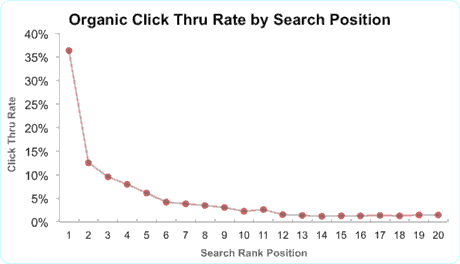
So before trying to rank the intended keyword in the 10th position (bottom of 1st page), ensure you can increase the keyword ranking position of the certain keyword. In other words, ensure your target post can rank at least within the first five results. The 11th position gets more clicks than the 10th position.
Time Stamp
This is another reason many web pages get a lower CTR rate over time. In my previous post, I talked much more about the importance of blog post updates or revisions.
It does not only help people but also search engines will identify that you update blog posts regularly. This eventually results in increasing website traffic.
The Google.com SERP snapshot for the “SEO optimization Tumblr” keyword phrase is here. Fields such as search engine optimization (SEO), internet marketing, and blogging evolve daily. So people want new, fresh content. What worked six or ten years ago did not work right today and may not work tomorrow. That’s the effect of change.
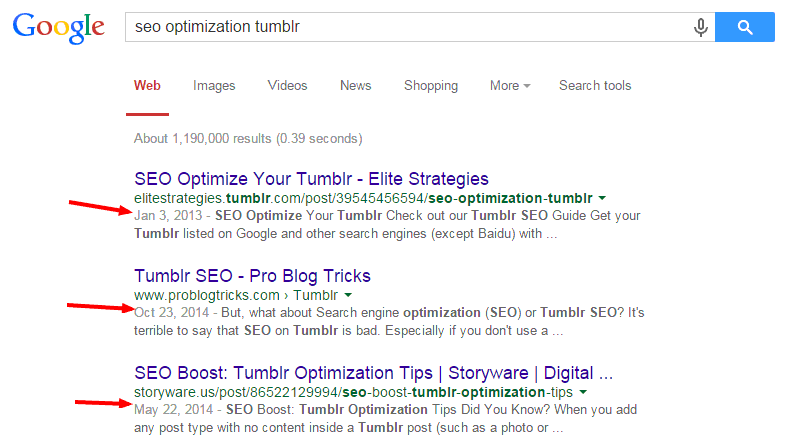
So if someone entered the ‘SEO optimization Tumblr’ keyword phrase into the Google search box, his intention is to get the latest SEO tips for Tumblr blogs.
Not two or three years old SEO strategies. So many people who search for this keyword could click on the new post as soon as possible. Ask yourself, what result do you like to read, the old or new ones?
Branded Keywords in Title
If your website is a popular brand, people might search for your brand on search engines.
Ex: “brand” + income (smart passive income monthly income), “brand” + plugins use (QuickSprout plugins use)
For example, Plat Flynn shares monthly podcasts on his blog, smart passive income. Therefore, many people search on Google for the latest podcast by Pat Flynn.

You can find your brand keyword using Google autosuggest and Google autocompletes tools.
Then check monthly search volume using the Google Ads Keyword Planner. You can easily rank on the first page and increase the organic click-through rate by creating relevant posts related to the branded keywords.
Create a user-intended, enticing headline
Obviously, more than 70% of the click-through rate depends upon the page title regardless of the keyword’s SERP position. The key here is generating SEO-friendly and human-responsive titles.
Take a look at this Google SERP listing. It gives a promise to the people and prominently shows the primary keywords. Importantly the page title is less than a 60-word count. So no important word was cut off from the SERP.

Here’s another example. Look how the page title indicates what the page is all about.

The page title is one of the most important ingredients in your blog post. It doesn’t matter how good your post is, how quality your post is. If the post title is poor can’t convince why people should click on it, your post’s click-through rate will drop.
How to Create a Good SEO-Friendly Enticing Page Title
There are numerous ways to craft a good title for your blog posts. The number is not limited. As usual, “How-to” guides (ex: How to Submit Your Site to Google, Bing, Yahoo, Baidu, Yandex) and numbered list posts (ex: 101 Email Marketing Quotes) work pretty well on SERPs.
The key here is to get the attention of search users. If the post title can provide the information they were expecting just before searching the keyword, the post would surely attract another high-quality “warm” visitor.
Copyblogger has published an excellent article on Magnetic Headlines. And the infographic in this article shows you how to create a perfect headline that is SEO-friendly and attractive.
You may not be able to create the best page title in the first place. However, testing is the best way to find the optimal page title for your blog post. I was able to increase the page traffic by 20% right after changing the post title of this blog post. Read more about it over here.
I recommend using a tool like Anyword (review on Anyword AI) to generate enticing blog post titles if you have difficulty coming up with creative, click-worthy titles. Doing an A/B test with different titles will get you an idea of which combination works for your piece of content.
Laser Targeted Posts
I have experienced that creating single posts for multiple purposes couldn’t drive the same traffic if we could write separate posts. Here is this example in detail.
A few months earlier, I had written a post on “How to Install Google Analytics on Blogger and Tumblr.” I thought this post would rank on Google’s first page and for keywords such as Google analytics blogger after receiving a few backlinks from Tumblr blogs. The result?
It did!. But the downside of covering lots more about a broad topic is the lower click-through rate than a normal click-through rate. Here is a portion of Google Search Console’s Search Analytics report.

572 impressions, 35 clicks, 6% CTR, 4.2 avg. position?
Is there any good reason to have a lower click-through rate even if the post ranks above the fold of the first SERP? On the other side, a free virtual bank account tutorial has a 34% click-through rate even though its average rank is 5.6.
Not only for the ‘Google Analytics Tumblr’ keyword and other keywords, but this post also takes lower CTRs.

If you write on a laser-targeted topic and add a few on-topic targeting keywords (secondary keywords), you can drive more web traffic and hopefully increase CTR.
Again, find relevant keywords by using keyword research tools such as Semrush and write posts on a niche topic.
Utilize Rich Snippets
Search engines have various ways to display search results. One time Google introduced Google authorship and removed it from Google SERP later due to the decrease of CTRs of Adwords ads. Then removed video snippets for smaller video sites. But there are a few more available.
If you write reviews, you can use schema.org reviews markups to provide information about the review. Here’s the Google SERP for the PixelMe review article.

These extra features will not only increase traffic to the website fast but also increase click-through rates quickly.
Learn more about Google rich snippets over here. Find Schema.org markups over here.
Make use of Meta Description
The days are now gone when you were able to increase search engine rankings by adding a few keywords into the meta keyword tag and meta description tags.
But, after Google disclosed that they no longer use the Meta keywords tags and shouldn’t add meta description tags too, people neglected the importance of meta description tags.
Yes, the Meta description tag doesn’t help increase search engine rankings. But You can use the meta description tag to include a few words (less than 150 words) and encourage search visitors to click on your page title.
Remember, every click adds up to the click-through rate. So make use of meta description and add a big call to action.
Related:
- How to use Semrush for a blog
- How to find less competitive keywords with high organic traffic
- Check keywords positions of any website
Conclusion on increasing site traffic by improving CTR
You don’t need to write thousands of blog posts to increase website traffic. You can multiply existing traffic just by enhancing published posts.
The important thing here is that you should understand the keyword intent. (What searchers think before, when and after entering the keyword into the Google search box)
After improving the on-page SEO performance of blog posts, you can increase your traffic without worrying about link building or any other aspect.
The post title is one of the most important parts of a web page. You can increase the click-through rate by optimizing the page title and other search engine ingredients.
So what are other ways to increase website traffic? Do CTRs help in increasing search engine rankings? Share your views in the comments.

Amazing information here! Appreciate the strong effort, and invaluable content. SEO as of lately has been a lot different in the past few years. With Google constantly updating their algorithms (yeah, we’re waiting for you Panda 2.0) it’s not nearly as reliable as it used to be.
Back when I first started taking my business to the digital world, SEO was the clear-cut winner when it came to free traffic. Now as we push forward through 2015, the answer isn’t so “clear-cut”. After pretty much having all of my hard work eliminated by the last panda update, I knew I needed to focus on other traffic sources to make sure my business was going to last. I hired PJ Gahagan as a business consultant, who in my opinion is one of the best digital marketers around.
He really shed some light on “conventional” traffic methods for me, especially when we’re not investing our money for these free marketing strategies. His plan of action for my business was….we’ll say irregular – but I went with my gut and our traffic has increased ten-fold in only a few months.
He’s got a free webinar, where he outlines some of his “irregular” traffic methods, that you can check out here: http://bit.ly/1vMTNVw
Once again great article! I’ll be subscribing for more information.
Thank you Jackie for your comment. Looking forward to hearing much more from you.
Right from attractive Titles to Rich Snippets, covered almost everything that one has to know about CTR. But, Is it all? Do you have any article to know more about CTR?
Hi
It’s really excellent article .I like the information, so thank you for sharing this article.