In this Ultimate Tumblr SEO guide, you will find ways to optimize your Tumblr for search engines.
Tumblr is one of the most popular microblogging platforms in the world, and it continues to grow annually. It’s a superb platform for creating a blog and publishing your content online. Previously, you found out how to add HTML widgets to Tumblr to make it modern and powerful.
But what about Tumblr SEO?
Unfortunately, Tumblr does not offer sufficient facilities to optimize your site for search engines.
If you are new to SEO, optimizing something (e.g., Tumblr) that does not support SEO would be more challenging.
Luckily for you, in this guide, you will find everything you need to know about Tumblr SEO and how to drive more traffic to Tumblr.
These are actionable SEO tips and tricks – No matter which stage you are on, at least one of them can be helpful.
Before we tap into Tumblr Search Engine Optimization, it would be better to understand the differences between the SEO of blogging platforms and the SEO side.
When comparing Tumblr SEO vs. WordPress SEO vs. BlogSpot SEO, you can obviously notice that BlogSpot (Google Blogger) and WordPress are far ahead of Tumblr.
SEO (Search Engine Optimization) can be divided into TWO main parts.
- On-Page SEO: Everything you do inside your blog belongs to On-Page SEO. The good thing is, though, that you can control every aspect of on-page SEO. On-page SEO limits content production and involves the best aspects of SEO, such as internal linking, image optimization, and UX/UI.
- Off-Page SEO: All SEO aspects outside your blog belong to Off-page SEO. You can’t control everything related to Off-page SEO. Backlinks, co-citations, and social shares are some of the factors that directly impact your site’s ranking status.
Although SEO may appear more complicated, it is relatively straightforward.
You need to understand that Google is a business that wants to provide the best results to its customers (e.g., searchers). Therefore, you should optimize your content to satisfy both users and search engines.
Once familiar with each part of SEO, you can quickly improve SEO for Tumblr and drive more highly targeted traffic to your website.
In fact, Search Engine Optimization, or SEO, is the second most profitable field you’d tap into. Compare these ROIs with the charts for each industry.
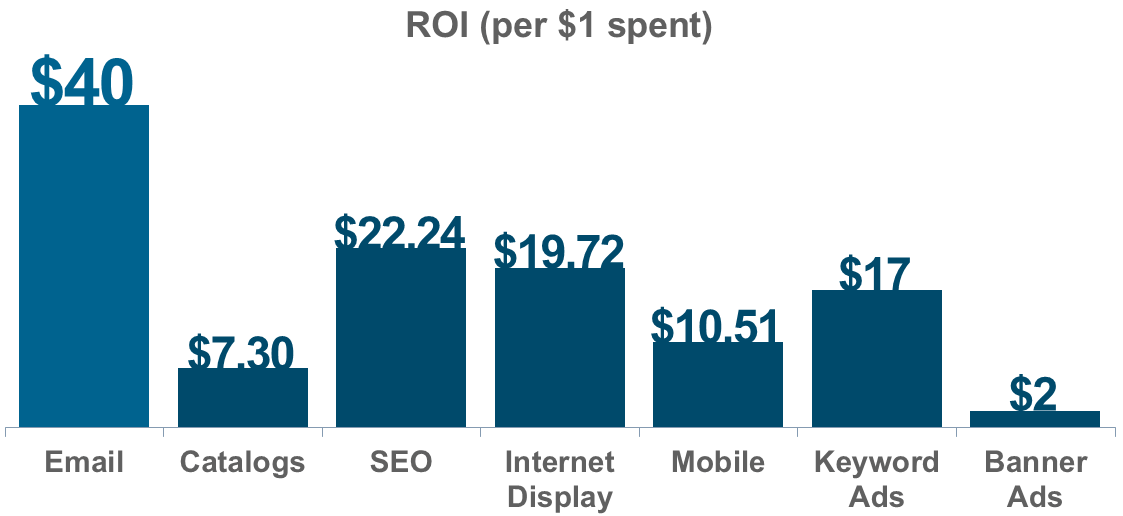
The key is that you can optimize your website’s ranking solely through on-page SEO. Backlinks are insignificant if the content is poorly structured and delivered.
In this comprehensive Tumblr SEO guide, I will show you exactly how to optimize Tumblr for both search engines and users.
One Last thing I ask you to do.
If you enjoyed reading this guide, please consider sharing it with your friends and followers. They might not know that they can optimize their Tumblr for search engines.
Related: The Ultimate Guide to BlogSpot SEO
Tumblr SEO Tips: The Complete Guide
- Tumblr SEO Tips: The Complete Guide
- The Domain Name
- High-Quality Content
- Interlinking Posts
- Keyword Research
- Tagging Tumblr Posts
- Heading Tags
- Meta Tags
- Custom URL
- Update your blog posts
- Website Loading Speed
- Use a Crawlable Comment Form
- Optimize Images for Search Engines
- Promote Your Tumblr
- Improve CTR
- Build Backlinks
- Improve User Experience
- Improve the Dwell Time
- Use search engine tools
- Track Your Results
- Conclusion on Tumblr SEO
- Tumblr SEO FAQs
The Domain Name
Some people get this idea wrong: If you have a subdomain name (e.g., example.tumblr.com), you can rank for every keyword, such as “Tumblr example pictures” or “Tumblr logo,” than for top-level domain (TLD) names.
It’s true that when starting, you rank for these types of keywords very well, often better than TLD domains. However, as your domain ages and accumulates authority, backlinks, and trust factors, the domain name becomes distinct from the root domain name (e.g., tumblr.com).
Another essential thing to note is that subdomain names tend to lack the same level of brand awareness as TLD domains.
Think to yourself, would you click on a page from thepitiya.tumblr.com or www.pitiya.com in Google SERP?
Chances are you click on the result page from www.pitiya.com. Additionally, you may want to link to a TLD domain rather than a subdomain name.
Don’t worry. It’s the nature of human beings 😉 It’s like you don’t ask the world’s 8th-highest building. Instead, you ask about the world’s tallest building.
I am not going to talk with you anymore about Top Level Domains. But I’ll explain to you about keyword-rich domain names.
Let’s take AnyAlternatives.com as an example. AnyAlternatives is a keyword-rich domain name. Any (with the meaning of anything) Alternatives (similar ones).
Additionally, Anyalternatives.com ranks higher for related keywords, including the “alternatives” keyword—e.g., ChatGPT alternatives, Tumblr alternatives, and any alternative to Canva.
Furthermore, once the site is mature, Google will rank it for synonym keywords such as ‘tools like Semrush,’ ‘sites like Tumblr,’ and ‘apps like Canva.’
You might think, “Okay, Chamal, you’re fairly lucky to have a keyword-rich domain name for your blog. But there are no more TLD domain names to purchase. Someone has already bought every domain“.
Don’t worry. I have a technique that I consistently use to find keyword-rich top-level domain names (often “.com”) for websites. Here, I use a different approach to mine keyword-rich domain names. I use three tools. They are;
- Google search engine (Google.com)
- Instant Domain Name availability search machine: Domize
- A tool to find trending and easy-to-rank keywords: Semrush
Instant Domain Search is one of those domain name availability checkers that you can use to check if your desired domain name is available to purchase.
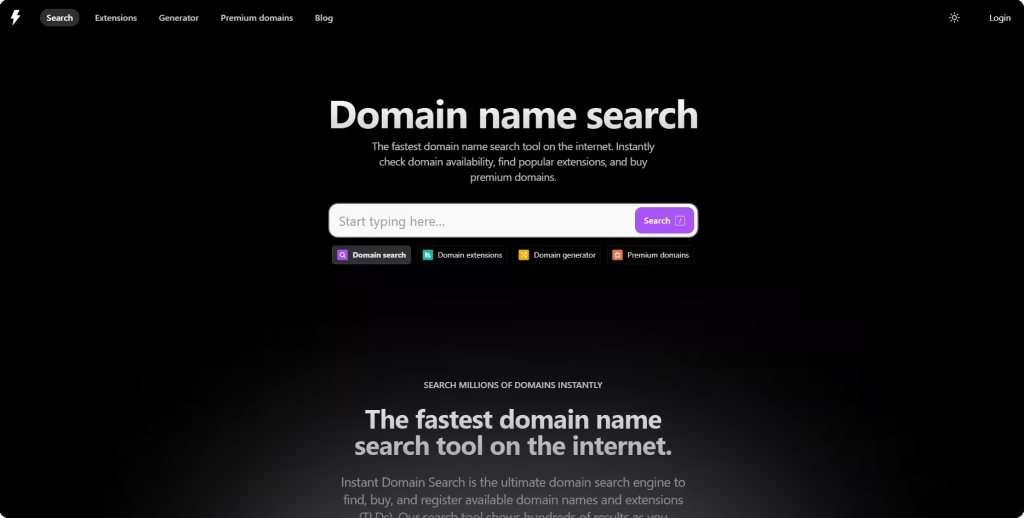
Enter your name, and you will find available domain extensions.

You can purchase a domain name from Cloudflare. Alternatively, you can use NameCheap, PorkBun, GoDaddy, or NameSilo for domain registration.
I prefer using Cloudflare because of its additional benefits, such as DNS management, CDN, and other cloud infrastructure services.
Now, follow this step-by-step tutorial to learn how to integrate your purchased domain into your Tumblr blog.
It is also essential to understand how you will use the particular domain. In our example, we can start a Tumblr theme-selling service or earn money by promoting other themes as affiliates.
High-Quality Content
Have you heard this saying?
Content is king
As the decades have passed, it remains the truth.
Tumblr is a hybrid site with aspects of both social networking and blogging.
So, if you are creative and produce content, especially for audiences on Tumblr, it could go viral and get more attention for your Tumblr.
But quality content doesn’t appear overnight. They have some specialties that low-quality or mediocre content doesn’t have.
Actually, you can measure the quality of your content by analyzing the engagement on your site.
How would you identify whether your content is readable?
There are some ways to do that.
-
Is your website design looking good? The website design is crucial at this point. Suppose you haven’t written content well by separating each paragraph, adding visual content, adding more white spaces, and, significantly, a well-made, enticing headline. In that case, many of your Tumblr readers will not return.
-
What’s your website’s readability score? The readability score is a content quality metric that evaluates your writing based on several key factors. Flesch-Kincaid Grade Level is one of the most important readability factors. If potential users cannot understand your site content, how fast will your site grow?
One of the top ways to improve website engagement is by making your website’s content readable.

You can use Grammarly or a similar app to proofread your content.
Use visuals (a lot)
As a Tumblr blogger, you should try to use visual posts often because they are processed faster than text content by the brain and are shared inside and outside of the Tumblr network.
If you struggle to create visually appealing content for Tumblr, consider using services like Canva or PromoRepublic.

PromoRepublic contains thousands of ready-to-publish pieces of content related to various niches, events, and special days.
Additionally, utilize social media management software such as ContentStudio to discover trending articles and post them on your Tumblr to attract followers.

Check out this Content Studio review for more details.
Interlinking Posts
Another on-page SEO strategy to boost the authority of other pages on your Tumblr blog is interlinking. If you have done internal linking correctly, you can boost your website’s ranking without relying on backlinks. Here’s how to interlink blog posts to increase your website’s rankings…
- Identify your website’s most authoritative web pages, excluding the homepage and other static pages, such as About, Contact, and Privacy Policy.
- Find relevant places to add a link. If you don’t have appropriate places, add more relevant content without destroying the central concept.
- Examine your linking web page. Find out the main keyword and other long-tail keywords. You can use the Semrush keyword analysis tool to do that.
- Carefully add a relevant link to an internal article without making it appear spammy.
Interlinking is not limited to interlinking within blog post text. There are other ways, too, in internal linking. It has been proven to work well. If you haven’t linked your posts, you should do so today.
Keyword Research
To improve Tumblr’s SEO and drive more traffic from search engines and social networks, you have to write what people are searching for.
Unless your idea is too good to get people’s attention, you’re wasting your time and effort if you write and publish your thoughts on your blog.
To make your Tumblr SEO-friendly and capture people’s attention, you must thoroughly research keywords and utilize them effectively. If you don’t add keywords within the post content, how would search engines understand what your content is about?
And if you throw in more keywords, Google will penalize your website for keyword stuffing issues. I recommend maintaining the keyword density in the 0.3% – 3% range. This means that at least once or thrice, your primary keyword (the target keyword) should appear in 100 words.
It is fair and doable, right?
Yes, it’s better to add more LSI keywords rather than copy and paste the same keyword in different places.
Four Types of Keyword Research
When you enter Keyword Research, you can find many ways and tools to find search queries for articles. But all of them can be grouped into four types. They are;
- Head Tail Keywords – e.g, “Apple”
- Middle Tail Keywords – e.g., “best Apple smartphone”
- Long Tail Keywords – e.g, “best Apple iPhone under $500”
- LSI keywords – e.g, “Apple iPhone’s new features,” “Samsung vs. Apple”
And when considering the intent of the keyword, we can categorize each keyword into four phases. They are;
- Informational
- Navigational
- Commercial
- Transactional
Understanding these four phases is very crucial for every business. Take a look at this picture to gain a clear understanding of how keyword intent impacts your business.
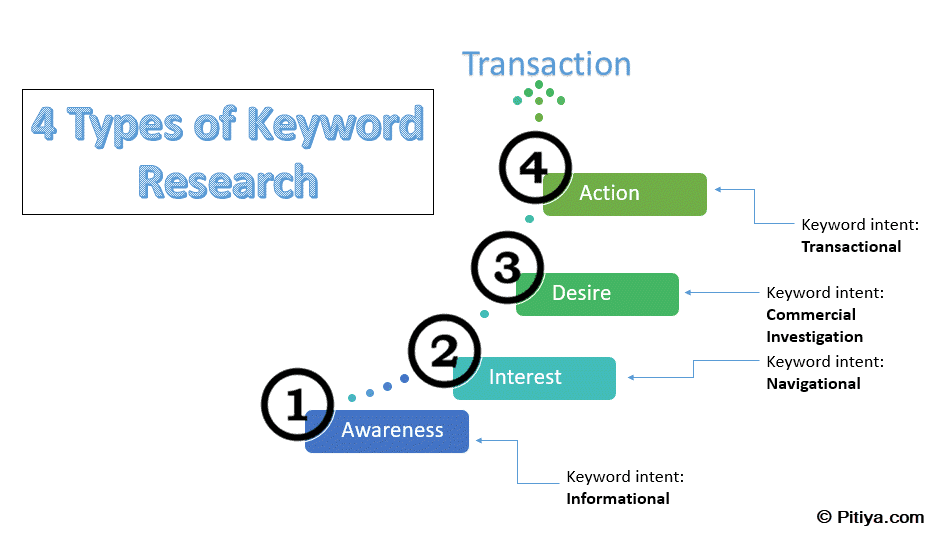
After understanding the intent of keywords, the next step in a successful keyword research campaign is to find keywords with low competition.
Why should you find keywords with low competition?
It is no secret that information has become widespread, making it challenging for new content creators to gain attention on Google, especially when trying to rank on the first page, at least for the first few years.
Using lower-competitive keywords is one of the best ways to build authority and achieve quick wins.
These are keywords with little to no competition (ex, underused keywords), so your content would have a greater chance of ranking higher on SERPs (Search Engine Result Pages).
How do you find keywords with low competition (and high search volume)?
Since the emergence of niche sites and event blogging, niche keyword research tools have shaken the market within the last several years.
WriterZen is one of those services that provide tools to get KGR (Keyword Golden Ratio) and Allintitle values. Check out the WriterZen review to find more details. Watch the short video below.
Also, you can find keywords with low competition using KWFinder, Ahrefs, SurferSEO, Semrush, and Ubersuggest.
After you find keywords and make a new post to publish on Tumblr, let’s do some magic.
- Add your blog post’s most important keyword within the first 100 words.
- Write more in-depth blog posts. So you can combine more long-tail keywords safely. I recommend writing articles of at least 1,500 words in length.
- Also, add your main keyword at the bottom of the post.
- Use relevant visual content. Add images, graphics, and videos related to your keyword phrases.
- In essential places, bold your keywords. And also, italicize long-tail keywords to stand out from other text. Underline keywords when needed. Don’t overuse bold, italic, and underlined tags. That’ll mess up the blog post design and make it not easy to read.
- When you want to add more keywords to your blog posts, stem your keyword phrases. Keyword stemming refers to variations of keywords.
- Use question-oriented keywords in your posts.
Tagging Tumblr Posts
In simple words, if you don’t tag your posts, you might lose hundreds of visitors. Unlike Blogger and WordPress, Tumblr allows you to drive traffic from your Tumblr blog to other Tumblr blogs via its built-in search.
The best way to optimize Tumblr for Tumblr search is by adding more relevant search queries as tags. Look at this example.

You need to tag relevant keywords in your Tumblr posts to drive traffic to your blog from Tumblr searches.
Heading Tags
Search engines give weight to heading tags. That should be!
Generally, H1 is used for post URLs, while other heading tags, such as H2, are used to specify sections or subsections within a page.
Heading tags are a search engine ranking factor that Google uses to rank websites on SERPs. Here is a list of heading tags, listed in order of importance.

How do you use Header tags for SEO on Tumblr?
There are several ways to ensure that your blog has properly established header tags.
#1. Examine your Tumblr theme:
If your Tumblr theme design is not well optimized for heading tags, your posts also will not have heading tags.
Go to tumblr.com >> Your blog >> Customize >> Edit HTML and use CTRL + F to find heading tags.
You can start with <h1 and find how many H1 tags are in your theme. Follow the same method for H2, H3, H4, H5, and H6 tags. If you cannot identify and understand heading tags, you can hire a freelancer on Fiverr or Upwork.
However, I recommend purchasing a premium theme for your Tumblr blog. It will provide you with premium tools and a well-coded theme, and allow you to ask anything from the theme designer, who is invaluable if you’re not a coding expert.
#2. Make sure you use Heading tags in your blog posts:
Your Tumblr theme cannot do everything for you. You must add heading tags to your blog post manually. The best way to add heading tags in Tumblr is to change to HTML mode and add relevant tags. Here is how you should place heading tags correctly.
I suggest limiting the number of <H1> heading tags in a post to three. If you use more H1 tags within your posts, search engines may regard you as a spammer. Here’s how you can add heading tags in Tumblr for improved SEO.

This is how small changes to the source code result in the Text post editor. Look at how heading tags appear. Very enticing, right?

Heading tags help improve search engine rankings and organize content in a clear and digestible manner, allowing readers to scan the content thoroughly or scroll down to specific sections.
Meta Tags
You may already know that search engines find content on your website using a web spider (also known as a crawler). The web spider of Google is Googlebot. Also, for Bing, it is Bing-bot. Others have the same names.
Many times, most Tumblr themes have these meta tags installed. You need to add the title and description in the customization panel.

Log in to your Tumblr account and go to the customize page of any blog you want to implement meta tags. Click on the “Edit HTML” link. Now you can see the source code of the Tumblr theme.
Find the <title> tag in your theme using the shortcut key CTRL + F. If you found any code below, replace it with the below title meta tag.
<title>
{block:PostTitle}{PostTitle} - {/block:PostTitle}
{block:IndexPage}{block:Description} - {PlaintextDescription}{/block:Description}{/block:IndexPage}
{block:PermalinkPage}{block:PostSummary} - {PlaintextPostSummary}{/block:PostSummary}{block:PermalinkPage}
{block:SearchPage} - {lang:Search results for SearchQuery}{/block:SearchPage}
{Title}
</title>Now, find the meta description code below in your Tumblr theme. If you can’t see something similar to the one below, add this code directly below the title tag.
{block:Description}
<meta name="description" content="{MetaDescription}">
{/block:Description}Adding meta tags to Tumblr will not instantly boost search engine rankings. However, they will increase the likelihood of generating more clicks from SERPs. (More about that later)
Custom URL
The permalink or the URL is a search engine ranking factor.
How do you customize the URLs of your posts?
Adding a custom URL to your posts is very easy. Here are a few tips to add a perfect slug for your Tumblr post or page.
- Your URL should be short.
- Make sure the slug contains your primary keyword.
- Don’t add modifiers to the slug.
Click on the little gear icon in the top right corner.

Enter your custom URL.

Also, don’t forget to research keywords when deciding on a custom URL for your static web page.

Update your blog posts
You work day and day to find new blog post ideas and waste 75% of your time crafting a new post.
But, as time goes by, it loses its SEO value because new articles try to steal your search engine rank.
How do you eliminate those nightmares and ensure your search engine rank position is permanent?
The best and correct answer for that is,
Update your outdated articles.
Yes, update blog posts.
You can renew posts by,
- Making a Content Relaunch campaign. (add more content)
- Writing a new post and redirecting the older page to a new article.
Content Relaunch
People love fresh content. So do search engines. Another advantage of updating older content is identifying typos, broken links, and outdated information that can mislead readers.
When complementing a “Content Relaunch” campaign, you do not update older content; instead, you improve the article.
Make your new article better than the updated one. That way, you can ensure your article will get a boost in search engine rankings and improve page authority. Here are the basic steps you have to follow to update your content for SEO.
- Examine your current blog post to determine which primary keyword generates the most traffic, backlinks, and social shares. You can use Google Search Console to find Keyword phrases that bring you the most traffic and backlinks.
- Check the SERP rank for each keyword that makes an impression. Don’t worry if they don’t drive traffic to your blog. You’ll also find that some non-optimized keywords contribute to organic traffic.
- Analyze the top 10 pages of SERP. Look for content patterns and identify the details that are included.
- Now you have your keywords and your competitor’s keywords as well. Count the keyword density of each page, including your web page, and examine allintitle and golden ratios of keywords, particularly for the primary keyword.
- Add this information to a spreadsheet. Check for what keyword your article can rank easily. They are usually low-competition keywords with low KGR and allintitle scores. Highlight them in the spreadsheet.
- Go to your Tumblr dashboard and start editing the post again.
- Remove older content, add relevant text, images, and videos, and interlink other pages. You would use keywords that you highlighted on the spreadsheet.
- After renewing your older post, change the published date.
Why should you change the published date of a post?
There are a few reasons:
- People usually don’t like clicking on older post pages in SERPs. Therefore, the click-through rate (CTR) of posts will decrease dramatically over time. To continue improving CTR, consider adjusting the post-publish date to optimize it. Or remove the publish date from the Tumblr theme so that it is not displayed on search engine result pages.
- The SEO fresh factor: Google gives more weight to recently updated articles.
Here’s how you can adjust the post-publish date for SEO benefits.
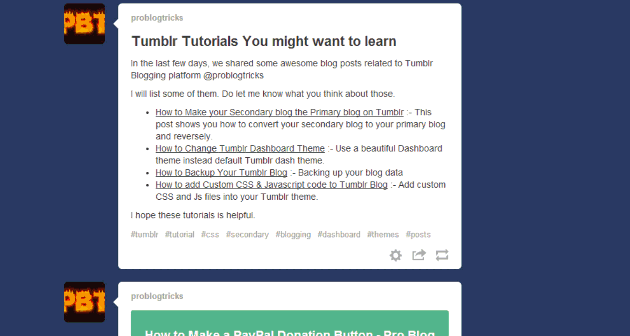
Website Loading Speed
Google uses website loading speed as a ranking factor. (Source)
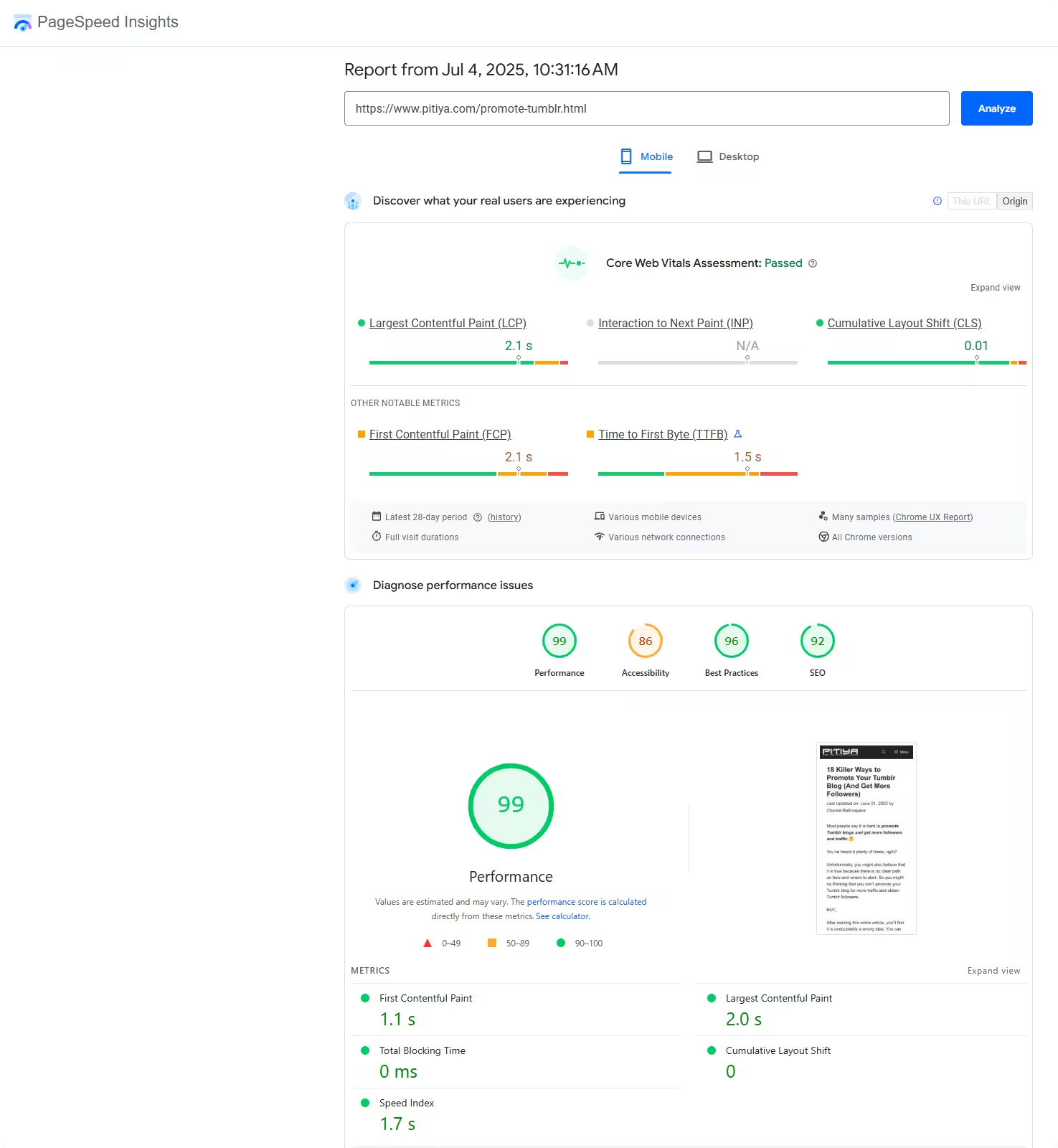
Here are a few tools to check your Tumblr loading speed and recommendations.
1. Page Speed Insights – Google
2. Website Speed Test – Pingdom
3. Website Speed and Performance Optimization – GTmetrix
4. Website Performance and Optimization Test – Web Page Test
Use a Crawlable Comment Form
This is one of the best Tumblr SEO tips you might learn. The more content on each page, the more chances to rank your landing pages for targeted long-tail keywords.
Have you noticed that Amazon product pages often rank for numerous lucrative long-tail keywords in Google? It is because of user-generated content.
You can find Amazon products with hundreds of reviews. They are user-generated content. Nowadays, many Tumblr blogs use the Disqus comment system. It’s a good sign, as search engines can crawl text within comments.
You can also use one of these commenting platforms to add an alternative comment form.
Optimize Images for Search Engines
Tumblr is a perfect social networking site—no doubt about that. You can post any images there, and surprisingly, they get more engagement.
So, why wouldn’t you optimize images on the Tumblr site for search engines? If perfectly implemented, image search alone can drive a tremendous amount of traffic every day.
Here are a few tips to optimize Tumblr for image SEO.
- Add relevant keywords in the image file name: Ensure the image is correctly described in the file name. Avoid naming photos with unusual names, such as image01.jpg, image02.jpg, or image03.jpg. Instead, name your image by adding obvious keyword phrases. Ex: dog-in-car.jpg, SEO-for-medium.jpg.
- Compress images before uploading to Tumblr: Not every internet user has the same internet speed as you. To load pictures more quickly in every location, compress images to reduce their size. I recommend ShortPixel.com for that. It reduces image size while maintaining photo quality.
- Search Engines can read the text in pictures: Yes, that’s true. Most search engines nowadays are very intuitive, allowing them to read and understand the text in images. So, by sharing photos with text, your Tumblr pages can rank for specific keyword phrases. For example, check out these Network Marketing Quotes and Email Marketing Quotes posts. Both posts have well over 100 picture quotes. Therefore, those posts are getting traffic from image searches.
- Share high-quality pictures: By sharing high-res images, your Tumblr will rank for most image keyword phrases on many occasions. I recommend using a good graphic editor, such as Vista Create or Canva, to create high-quality graphics.
- Use unique images: Avoid copying others’ work. Instead, use your images so your Tumblr will rank for most keywords.
- Use image keywords: Yes, some unique keywords limit image search. Ex: brand names, logos, pictures, quotes. Use these keyword phrases with pictures in your content marketing campaigns to drive traffic to your Tumblr from Image searches.
Image SEO is not complicated to incorporate into your current SEO strategies. By combining both techniques, you can simultaneously improve organic traffic.
The organic traffic statistics chart illustrates the amount of traffic Pitiya received from Google Image Search over the last 12 months.
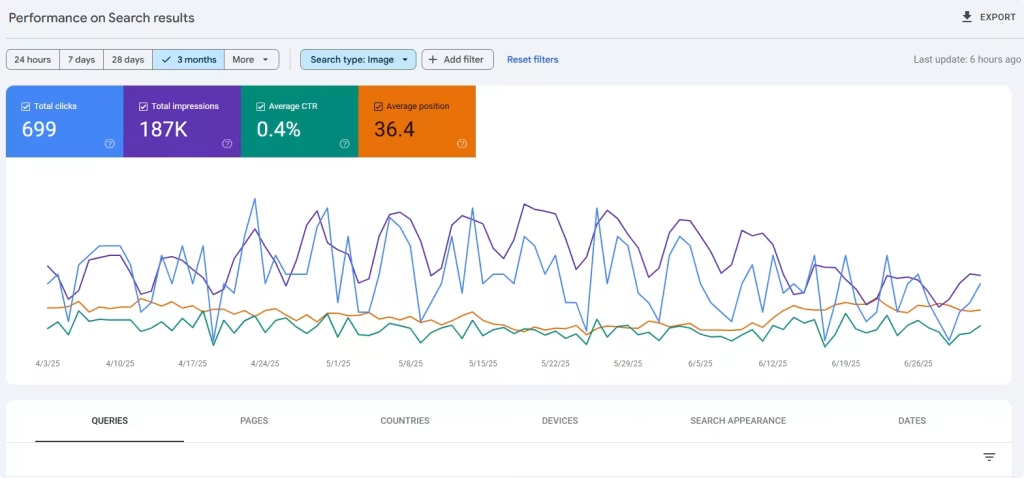
Promote Your Tumblr
You might now be thinking about what benefits you will receive by promoting your Tumblr blog from an SEO perspective.
Here are a few reasons why promoting Tumblr can affect Tumblr SEO.
-
More chances to see your blog for most people. So, they will probably link back to your posts, add a comment, and share articles with friends. These are direct and indirect SEO signals.
-
Repeat visitors are just a few steps away from becoming your blog’s loyal readers. Think of it this way. If someone repeatedly visits your Tumblr, they may consume your content and improve other SEO factors. For example, in Pitiya, returning visitors have a significant impact on the engagement ratio. That’s not too much. But it still adds up.
-
Increase co-citations. As the SEO space has evolved over the past few years, search engines have developed alternative methods to evaluate web pages and rank them on SERPs. One way is co-citations. When someone mentions your website on the web, not just by linking to it, but by citing your website (including its name and URL without linking out), it boosts your search engine rankings.
How do you promote your Tumblr?
There are numerous ways to promote a Tumblr blog and increase referral traffic, ultimately boosting organic traffic over time.
That’s why I’ve compiled a comprehensive guide to promote Tumblr, aiming to increase traffic, attention, and conversions. I recommend that you check it out and follow the 18 tips to promote your Tumblr.
Improve CTR
Click-through rate (CTR) can drastically improve your search engine rankings. The higher your search CTR, the more people demand your content.
In the meantime, search engines also think that if your articles get a higher CTR than other top-ranking pages, then Google will rank your page higher on SERPs. (It is more relevant to a particular keyword or keyword phrase)
This SEO technique improved my search engine rankings and indirectly improved rankings for specific extra search queries. Yes, when a particular keyword phrase starts to rank higher on SERPs, other keyword phrases will get a boost. How awesome is that?
But here are a few essential tips to improve your search CTR.
- Add numbers to the title: Research and case studies have shown that headlines with numbers receive higher organic click-through rates. (Pitiya headline A/B test chart)
- Add modifiers: Using words such as “best, top-notch, interesting, popular” not only results in high CTR but also ranks for more long-tail keyword phrases.
- Understand the psychology of search visitors: There is a significant difference between people who seek “premium Tumblr themes” and “free Tumblr themes.” Some visitors are willing to buy themes. In contrast, others expect to get themes for free. Tweak your post title accordingly to get quality clicks from search engines.
- Make the title shorter: Use a search engine simulator to optimize your title for search engines.
Build Backlinks
Link building is still the #1 Google ranking factor. That’s one reason the SEO landscape has become more competitive: small businesses can’t grow as quickly as large websites.
Inbound links increase Domain Authority. Domain Authority is a search engine ranking factor developed by Moz, based on the number of backlinks a website has. A correctly set link-building strategy can improve your organic traffic; irrelevant backlinks can ruin your business overnight.
You can find tons of articles and guides related to link building. Here are a few great articles that contain actionable link-building techniques.
- What Is Link Building & Why Is It Important? — Moz
- Link Building for SEO [The Definitive Guide] — Backlinko
Improve User Experience
User experience is now a Google ranking factor. Design and usability play a significant role in SEO.

Although backlinks are always a BIG ranking factor in the Google algorithm, the new ranking factor, User experience, or UX, undoubtedly plays a significant role.
Here’s why?
- Google wants to make the internet a safer and more accessible place for everyone.
- If you show up annoying ads (e.g., popups, lightboxes), people won’t easily consume your content.
- Therefore, most people will click the back button, return to the Google search result page, and click on another link.
- This will signal to Google that your content is inappropriate for a particular keyword phrase and/or your site isn’t usable.
- More inaccessible pages mean that people tend to use other search engines, such as Bing and Yahoo, resulting in lost revenue for Google.
- To provide highly valued content for users, Google requires every site to comply with webmaster guidelines, which primarily advocate that webmasters should provide high-quality content that is easily accessible and consumable.
That’s why Google added new factors to its algorithm to rank web pages on SERPs. User experience plays a BIG part in it.
How do you make sure your Tumblr Blog provides a good user experience?
You can determine whether your Tumblr provides a perfect user experience in a few ways. Here are a few of them:
- First, ensure your blog is mobile-friendly: Mobile-friendliness is a key Google ranking factor. Ensure your Tumblr blog is optimized for mobile visitors, allowing them to access your site without any issues. Use Google PageSpeed Insights to see how you can improve your Tumblr.
- Keep an eye on essential website KPIs: What are your site’s average bounce rate, page views per session, and time spent per session? Ensure you track them using a website traffic tracker, such as Google Analytics.
Here are a few tips to optimize Tumblr for users for optimal results:
- Use a responsive Tumblr theme.
- Don’t use annoying advertisements (e.g., popups)
- Avoid displaying pop-up boxes or lightboxes excessively for mobile visitors.
- Write short sentences. Break down each paragraph to improve readability.
- Do not use fancy fonts.
- Use an optimal font size. (Not every person can read articles in 11px size—test font sizes to find the optimal one.)
- Use white spaces correctly.
- Utilize a well-designed menu and navigation system.
Improve the Dwell Time
There is a HUGE difference between “short clicks vs. long clicks.” Let me describe it a bit further.
If someone lands on your site and sees no helpful information on your page, they might probably click the back button or exit your page.
Dwell time refers to the total time a person spends on your site. Google takes dwell time very seriously, along with other ranking factors such as bounce rate and average time spent on the page.
Here are a few tips to improve the dwell time of your Tumblr blog to increase organic rankings.
- Reduce website bounce rate: If 100 visitors landed on your site and 98 people exited without viewing another page, that’s not good from many points of view. There are exceptions, such as when you want someone to leave your site and visit an external website. But you should maintain an optimal bounce rate. The lower is healthy.
- Utilize a variety of visual content: Visual content, including pictures, screenshots, infographics, SlideShare presentations, and videos, can significantly enhance critical metrics that matter to you, and search engines rely on it as a fundamental foundation.
- Add relevant links to other articles: Always try to get people to click on an internal link and read another page. It could be a photo post, a quote page, or a video page on your Tumblr.
- Use a related posts widget: Display associated posts at the bottom of your Tumblr posts.
Now you know a few ways to improve your site’s dwell time. But do you know the best way to enhance engagement?
It is for direct visitors. If someone entered your Tumblr by typing the URL into their browser, there are more chances that they’re more convinced about your writing skills and blog, right?
In fact, I, too, saw rapid growth in Pitiya’s organic traffic after increasing the number of direct visitors. Here are a few ways to get more direct visits to Tumblr.
- Start building an email list
- Create social media profiles
- Use Tumblr’s post queue and schedule feature
- Increase Tumblr Followers
I will now briefly discuss how these particular methods can increase direct visitors and incorporate them into your Tumblr marketing plan.
#1: Start building an email list
The most effective way to drive engaged visitors to your blog (with latest posts, updated posts, etc.) is by building your email list.
There are many reasons why you should start building your list today. I will not discuss them here. You can find a few benefits you’d receive by building your email list in this article.
Why build your list?
Building a list means capturing the contact information of loyal readers and potential customers, including their names and email addresses. Whenever you update your Tumblr blog, you can notify people on your list by sending an email message.
You may have many followers on platforms like Tumblr, Twitter, TikTok, Pinterest, or even Facebook. But most of them don’t see your message. It is a fact. Organic reach has dropped to nearly zero for many content creators, especially on Facebook.
However, in email marketing, everyone on your list can see your message clearly and promptly. No worries!
So, how do you start building your list today?
It is very easy to start building your list.
- Sign up for an email marketing service
- Capture visitors on Tumblr
Among many email marketing services, I recommend AWeber as it’s affiliate-friendly and has a free plan.

An email marketing service enables you to send broadcasts, manage your list, schedule messages, set up RSS-to-email campaigns, and automate email sending.
Capturing visitors is essential as it allows you to build a targeted email list. Utilize email capture tools like OptiMonk, Convertful, and OptinMonster.
Convertful
Convertful enables you to easily create gamification widgets and target visitors based on various options. Find out more in this Convertful review.

Now you can hold a weekly or monthly newsletter and share links to top posts on Tumblr via email.
#2: Create social media profiles
Social media marketing is a great way to drive referral traffic to the Tumblr blog without hassle. The good thing is that, if done correctly, it can increase dwell time and boost search engine rankings.
In fact, social media marketing can indirectly improve search engine rankings. More social shares mean more people recognize your brand. And so they might search for your brand on Google and other search engines.
In that way, you increase brand recognition; some people could link to your Tumblr site. Currently, I use ContentStudio for all of my social media marketing activities.
Meanwhile, don’t forget to create your social media accounts on these platforms.
- Facebook — Create a Page
- X — Sign Up
- Pinterest — Business Account
- LinkedIn — Add a Company Page
#3: Use Tumblr post queue
You can use Queue 2.0 on Tumblr to schedule posts to be published for a specific period of the day.

This process will maintain the consistency of your Tumblr posts and yield positive results, including loyal readers, increased followers, and organic traffic.
#4: Increase Tumblr Followers
Unlike other blogging platforms, Tumblr allows you to connect with other Tumblr bloggers to share each post easily.
It is a very effective way to increase direct readership and engagement. Those activities indirectly help improve Tumblr SEO without requiring any investments.
In fact, you can increase Tumblr followers very easily. No cost at all. I’ve created a simple infographic to show you how to acquire new followers on Tumblr.
One of the most effective ways to grow your email subscribers, social media fans, followers on Tumblr, and direct visitors is by running a social media contest.
Among many social media sweepstake apps, UpViral, SweepWidget, and Gleam are the best options for running a contest on Tumblr. All allow you to run contests on your site with their embeddable widgets.
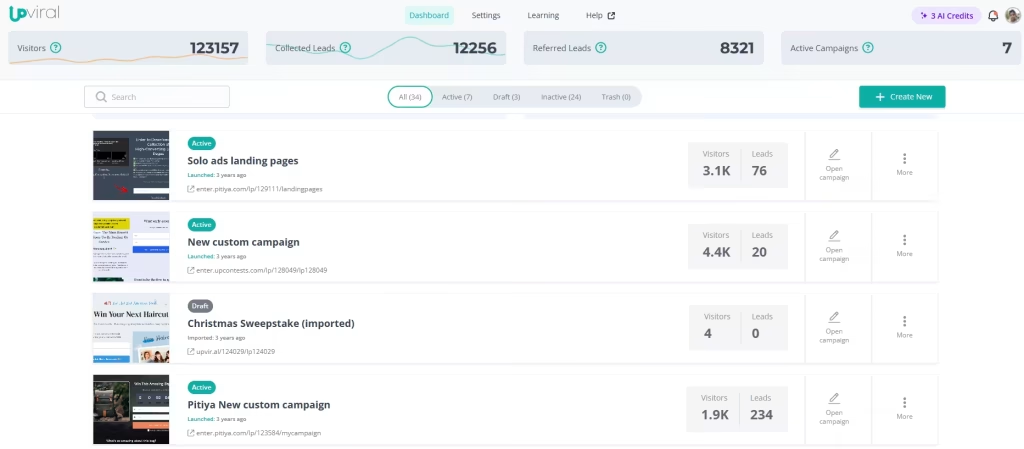
We are using UpViral primarily because of its ease of use, feature-richness, and value for money compared to other sites.
Use search engine tools
Search engines such as Google, Bing, and Baidu provide various tools for web admins and bloggers to optimize their websites for search engines.
Webmaster tools are the number one tool that many website owners use to get more search traffic to their sites.
Even if you are a Tumblr blogger, you can still use those tools to get more views on Tumblr.
You can also add your website to Google and other search engines without needing to register. However, you should submit your blog to search engine tools to receive more benefits and drive more search traffic to your Tumblr.
In fact, I have shared an entire article series on how to add your blog to each webmaster tool. I recommend checking them out and following the steps accordingly to improve your Tumblr SEO.
- Google Search Console – Submit your Tumblr to the Google search engine.
- Bing Webmaster Tools – Submit your Tumblr to Bing and Yahoo search engines. (Yahoo prolonged the search deal for more than ten years)
- Baidu Webmaster Tools – Submit your Tumblr to the Baidu Chinese search engine
- Yandex Webmaster Tools – Submit your Tumblr to the Yandex search engine
Many webmaster tools offer similar features to help optimize websites for search engines. For example, you could analyze which keywords your Tumblr ranks on SERPs so you can make necessary changes to improve Tumblr SEO.
Not only that, but find websites that link to your blog. And one of my favorite tools is the “fetch-as ___” tool. This allows any webmaster to submit not-yet-indexed web pages to search engines.
Using the Inspect URL tool alone, I got Google to index one of Pitiya’s posts in under two minutes…
You can find other ways to get Google to index your blog pages quicker by following the techniques in this tutorial.
Track Your Results
You can expect an increase in traffic by following basic Tumblr search engine optimization tips, such as adding keywords, writing high-quality articles, and promoting posts. To stand out from your competitors’ Tumblr SEO strategies and achieve better results, you should track your results and SEO campaigns.
Luckily for you, there are tons of SEO analysis tools out there.
But, the most popular and recommended analysis tool is Google Analytics. Most website owners use Google Analytics to track how websites serve readers and make conversions.
Use Google Analytics reports to find top-performing (and worst-performing) pages, geographic and demographic information of users, and behaviors, including average session duration, bounce rate, etc.
Conclusion on Tumblr SEO
Although Tumblr is not SEO-friendly, you can optimize your Tumblr blog for search engines using the above search engine optimization techniques. You might not be able to follow all of the above SEO tips.
However, you can utilize keywords, enhance user experience, create valuable and digestible content, and establish backlinks.
If I were you and wanted an excellent starting point, I would align with content marketing first. I would produce content that is helpful, actionable, and shareable.
Tumblr is a perfect blogging platform for niche blogging. By optimizing your blog for search engines, your website will not only receive traffic from search engines but also from social media platforms like Tumblr.
Remember that Tumblr is a social hub. Your posts could go viral on Tumblr and get more notes, reblogs, and quality backlinks.
If you can become a better content marketer, you can dominate Tumblr marketing. Remember that “content marketing” does not limit content production. Many more things are involved in understanding the prospect’s intents, content quality, visual properties, content promotion, content revisions over time, and different content types.
Practice the Tumblr SEO tips above, and let me know how these SEO strategies worked out. So what’s your best takeaway from the above SEO tips? Share your opinions in the comment form below.
If you enjoyed reading this tutorial, please take a moment to share it with your friends on social media. I appreciate your help! 🙂
Tumblr SEO FAQs
-
Is Tumblr good for SEO?
Compared with other blogging platforms, Tumblr provides fewer tools to optimize content for search engines.
-
Do Tumblr Blogs Rank in Google?
Yes. You can improve your search engine rankings by optimizing your content.
-
How do you do SEO on Tumblr?
Write better content, speed up the site, optimize for search engines, and make content shareable. Learn more SEO tips in this post.
-
Does Tumblr help with SEO?
Tumblr provides basic SEO settings. Depending on your theme, you might have some search engine optimization features.


Hey, your post was really interesting and it’s quite simple. Surely from this post I took great points about Tubmlr. Now I feel why until now I don’t use tumblr to promote my website. Thanks for stopping at great post.
Tumblr is a great place to promote our websites. It's growing fast. So, there is no any reason why we shouldn't use Tumblr.
Thanks for your feedback!
Very Nice Article Sir 🙂
Thanks Yousuf for your feedback. Hope these Tumblr SEO techniques helped you.
Tumblr is free, tumblr is full of cute things and thats how they are stumbling across the internet. A photography and eidting tutorial blog will be runs great on tumblr. But creating a technology blog is being a useless attempt, trust me its really.
Yes Rahul, I completely agree with you. Tumblr is good place if you are a photographer or artist, but not atoo good place for technology bloggers.
nice explanation. But I got a problem when adding edit tag HTML on Tumblr where my title on home page become ( — TITLE) before replacing with your code (TITLE). What should I do? Thanks
Hi Enriyal,
Thanks for quick head up. Fix it! Now you can copy and paste the original title tag for your blog. Let me know how it works out on your blog.
Chamal.
Some great points here. I think Tumblr could be the next big thing.
Yes, Tumblr is growing rapidly than other social networks. Thanks for sharing your thoughts, Jamie!
Yeah, I think until now, Tumblr is a great place for photographers. But, we should just need to know how to use it better so that, we can utilize its use and purpose.
Yes, Tumblr is becoming better and better in everyday. Especially the arts of bloggers are very attractive and amazing.
Tumblr is a best ways to promote your brand, services……
Good post . you have share good information with respect to tumblr and seo of a website .
Thank for sharing good article with us .
Great post .Very useful SEO tips.
Thanks for sharing.
Great article, Chamal!
One of the new LSI keyword tools you might be interested to check is Twinword Ideas for your blog!
I will check it out Ashton.
Glad you found article helpful.
Great post on the Tumblr SEO guide. I think this is the most comprehensive guide I’ve seen on Tumblr.
You mentioned that Wordpress and blogger were far ahead of Tumblr in terms of SEO. I just wanted to add that I think Wordpress is much better for SEO compared to blogger if you are doing more advanced SEO or needed more customization.
I wrote a post on the differences between Blogger and Wordpress from an SEO perspective if anyone wanted to take a deeper look: https://jeffreybowdoin.com/wordpress-vs-blogger-seo/
Thanks for the great post!
Great article Jeffery. Yes, I too admit that WordPress SEO is better than Blogger SEO. And the flexibility is a key point when it comes to choose a good CMS.
Its great! I got to know some new places and ways to make a backlink. Backlink is the best way I think to rank a blog faster on Google. I have a doubt here that If I’ll make a backlink other than what’s the niche of my blog. Will that also contribute as a whole in bringing more traffic or will profit me in some other way? Waiting for the reply.
Backlinks should be relevant and authoritative to get a drastic improvement of SEO. Yes, however, links to your website from a high-traffic site might send more referral traffic and indirectly cause to increase traffic.
Absolutely wonderful post in depth coverage of every aspect of improving SEO for tumblr.
Thanks for posting
Great informative stuff. Thanks for sharing.
Your publish became modified into certainly interesting and it’s pretty clean. truly from this submission, I took superb elements approximately Tumblr. Now I experience why till now I don’t use Tumblr to promote my internet site. thank you for preventing by way of the brilliant located-up.