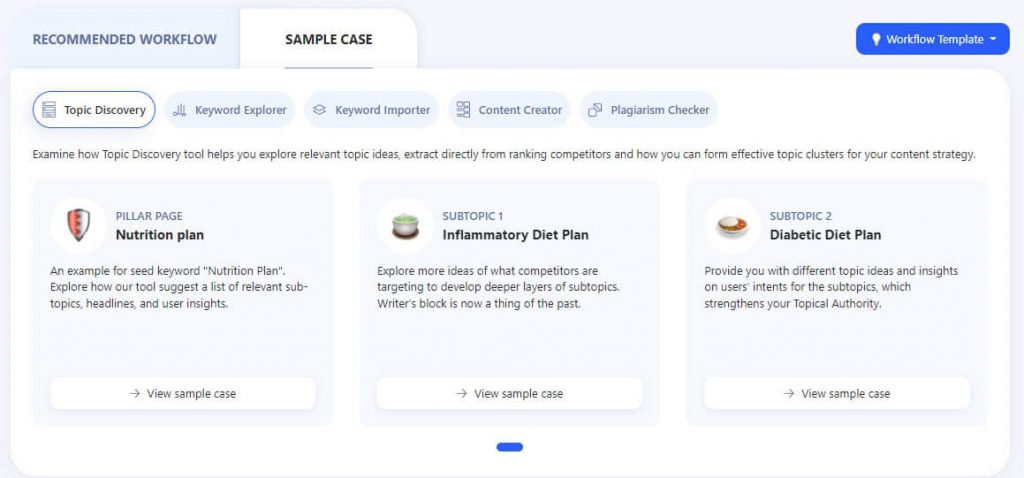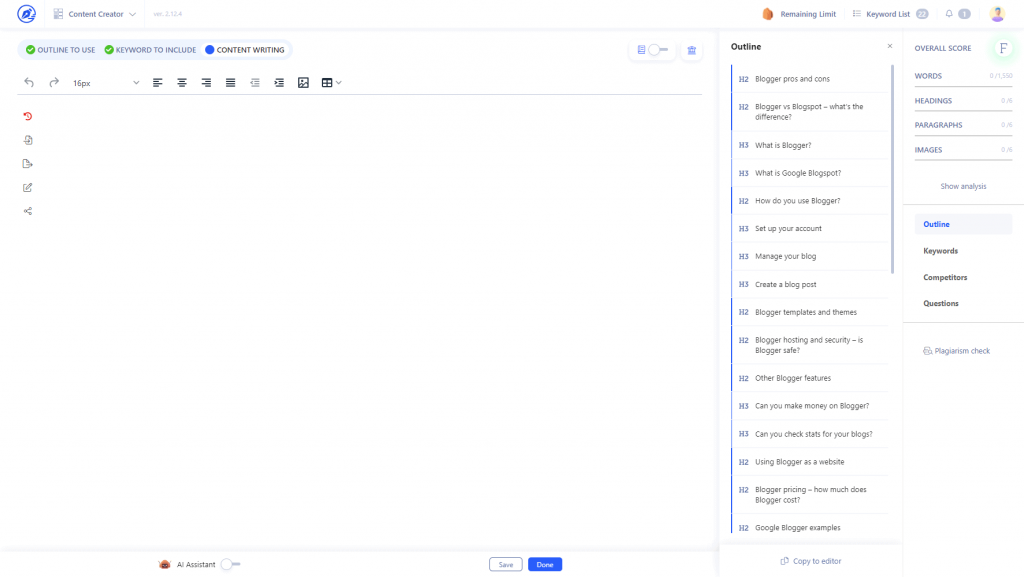Whether you are a niche affiliate website owner, blogger, freelance SEO content writer, or agency that provides SEO services, you ultimately want to produce content that ranks top on Google.
Unlike good ol’ days, SEO (Search Engine Optimization) has become more complicated.
You could have the most informative piece of content, but unless you follow SEO techniques, your article won’t be able to yield positive results.
If you asked me to list the top five tools for SEO and content marketing, I would not hesitate to add one tool.
It is none other than WriterZen.
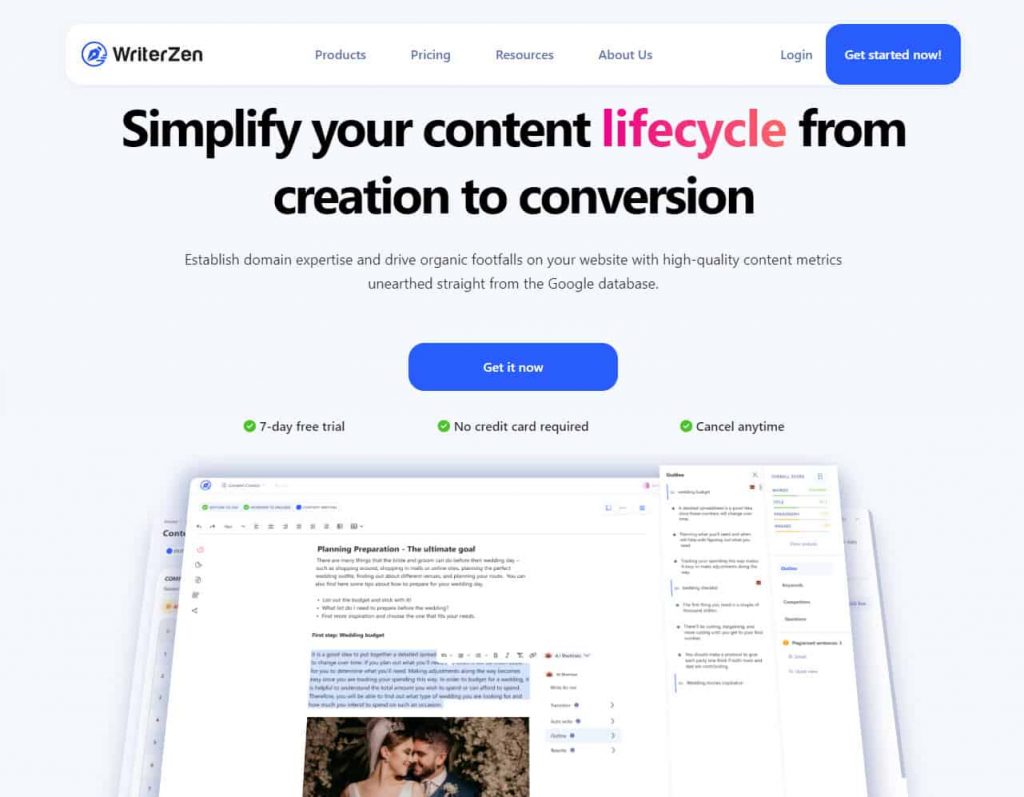
In today’s review on WriterZen, I will walk you through its services, explain how I use it, and share my experiences and the pros/cons of WriterZen.
What is WriterZen?
WriterZen is an SEO and content marketing suite that provides several services to elevate your SEO and content marketing efforts. It includes five essential tools that have improved ever since its launch from day one.
- Topic Discovery
- Keyword Explorer
- Keyword Importer
- Content Writer
- Plagiarism Checker
In this WriterZen review, I will briefly explain each tool’s purposes and uses.
SaaS products pop up like mushrooms here and there. Many products include common features and offer no unique services distinguishing them from competitors. In other words, most SaaS SEO tools do not have Unique Selling Propositions (USPs).
However, WriterZen is not just an SEO tool with keyword research and functions like AI content writing. It’s more than that.
Who is behind WriterZen?
It is crucial to get to know who’s behind a company because at the end of the day, you are paying for it, and if the team behind it does not improve the platform with new features, fix bugs, assist with normal technical queries, it is no value for you.

The CEO of WriterZen is Daniel Nguyen, a digital marketer from Vietnam. The company behind WriterZen is based in Singapore. Learn more.
According to WriterZen’s founder, Daniel, before going international, the Company’s services were offered in the local market of Vietnam with good success. As a digital marketing team managing clients worldwide, Daniel and his team helped businesses grow with successful SEO and content marketing strategies.
WriterZen is their next level-up, and it was launched to the public in 2021. As the initial promotion tactic, they launched several lifetime deals on several networks, including StackSocial and Appsumo. Currently, they are focusing on improving MRR subscriptions.
How to use WriterZen
WriterZen is one of the cheapest SEO tools when comparing its features and what competitors charge (more on that later). In order to start using WriterZen, you must have an active account.
Luckily, you can try WriterZen for free with its free trial.

In this WriterZen review, I will shortly explain how to use the WriterZen platform.
Register
Visit the official WriterZen website from here and create your account.

Once registered, you will be directed to the dashboard.
Dashboard
From the dashboard, you can find several items:
- Links to major tools
- Workflow template for SEOs and content creators with different experience levels
- Links to Knowledge Hub and the latest WriterZen blog article
In addition to recommended workflows, WriterZen includes several sample use cases.
Topic Discovery
The first step of a successful content marketing campaign is researching topics. Although topic and keyword research are two different domains, they share some characteristics.
In topic research, you search for subtopics based on the topic.

To get started, enter the main topic name. It is usually the primary keyword you want to rank for and is used as a pillar page’s target keyword. Select the location and language and click on the “Search” button.
You will see several sub-topic boxes with their total monthly search volume, ranking articles, related searches, and more.

Here is a short video that reviews WriterZen’s Topic Discovery tool.
WriterZen Topic Discovery follows a specifically defined process so that you get the most recent and accurate result.
- Identifying the top 100 URLs
- Categorizing content data
- Segmenting key headlines
- Initializing topic ideas
Key features:
- Get Google Suggest Insights and related searches (queries) under each sub-topic
- Add Google Suggest Insights items to a list and use them on other tools such as Keyword Explorer
- Filter topics based on the trend pattern and relevancy
- Export as a .XLS file
WriterZen’s Topic Discovery is a simple tool for bloggers to research subtopics to build a powerful long-term content strategy.
Keyword Explorer
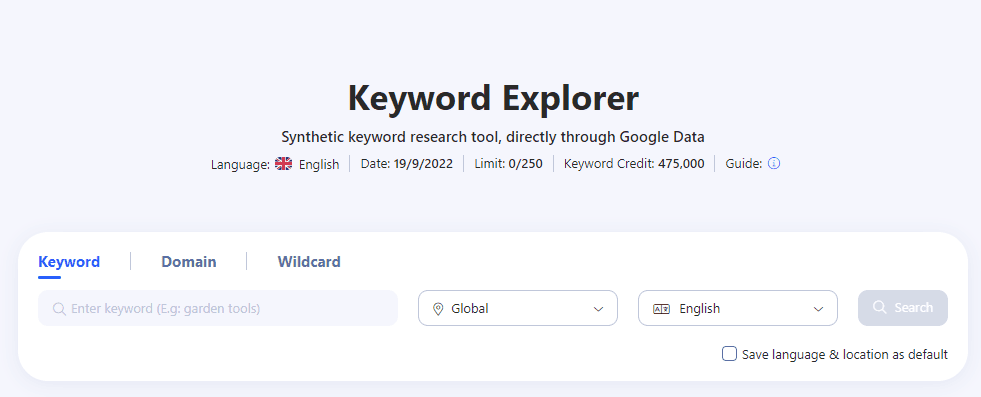
One of the best tools in WriterZen is the Keyword Explorer.
Why?
For these reasons:
- Get SERP (Search Engine Result Pages) overview and Ahrefs data (for free) such as backlinks and referral domains
- Modify search settings. Set the location and language.
- Get keywords ranked by a website
- Get search insights data such as People Also Asked (PAA) keywords.
- Find out trending keywords
- Cluster keywords
- Check the Golden Ratio of keywords
- Get Allintitle of keywords
- Wildcard keyword research
- Get revenue estimations
- Export keyword report
Enter your keyword, select the location (global or a specific region) and language of the keyword, and click the “Search” button.
Now, you will see an interface similar to the one below.
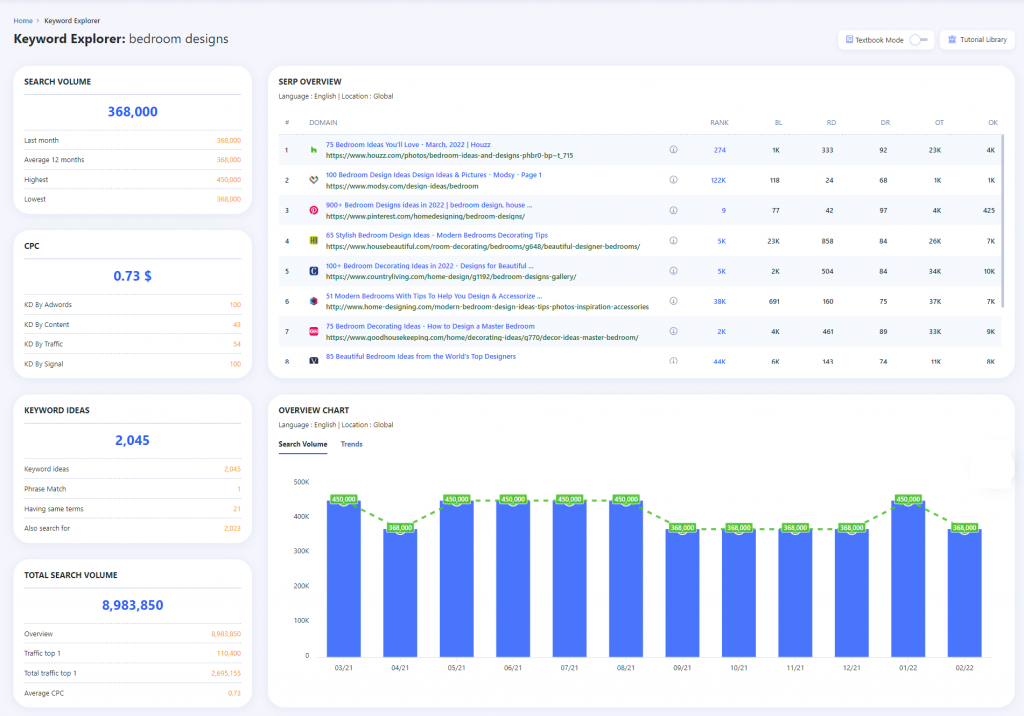
In this section, you can find this information:
- SERP Overview – A breakdown of the top 10 results for the particular keyword in the region. It includes details such as Ahrefs rank, backlinks, referral domains (aka linking domains), organic traffic for the page, and organic keywords of the ranking page. This information is fetched from Ahrefs.
- CPC data – Cost Per Click, or CPC in short, is a metric that determines how much advertisers are willing to pay for a click in search ads. WriterZen provides extra data such as KD (Keyword Difficulty) by Google ads, Content (based on allintitle and keyword competition), and Traffic and Signal (social traffic).
- Keyword ideas – A breakdown of keyword ideas
- Overview chart – Search volume (based on Google Keyword Planner data) and Google Trends charts
Keyword data
The keywords data section is filled with all the information you seek.
Plus, in this place, you can form functions such as filtering keywords based on include/exclude, word count, and CPC filters, and you can calculate the Golden Score, forecast revenue, etc..
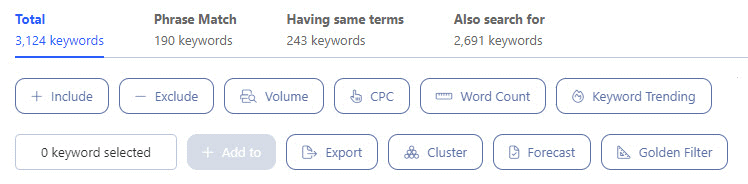
Click on any keyword idea to check its details, such as SERP overview, CPC, and search volume during the previous 12 months.

Golden Filter
One of the best functionalities I want to emphasize in this WriterZen review is the ability to calculate the Golden Score or Golden Ratio of keywords.
What is the Golden Score?
Golden Score in WriterZen is an improved version of Doug Cunnington’s Keyword Golden Ratio (KGR). Find more information about the golden Ratio from this article.
One of Doug Cunnington’s KGR system’s downsides is that it is limited to keywords with less than 250 search volumes per month. However, WriterZen’s Golden Score is not limited to a search query’s search volume, and it has been improved by adding more variables, such as allintitle.
Click on the “Golden Score” button and confirm your choice. Each Golden Score check costs you one “Credit.” The credit limit would be based on your WriterZen plan.
Check out the video below to see how fast WriterZen calculates the Golden Score and allintitle for 3,000+ keywords. (It took less than ten minutes!)
It might take more time based on the size of your keyword list and WriterZen’s Golden Score checker usage.
WriterZen lists Allintitle and Golden Score metrics as columns in the Keyword Data table. The best part is you can use both Allintitle and Golden Score filters to find low-competition keywords.
After the Golden Score calculation is completed, you can filter keywords.
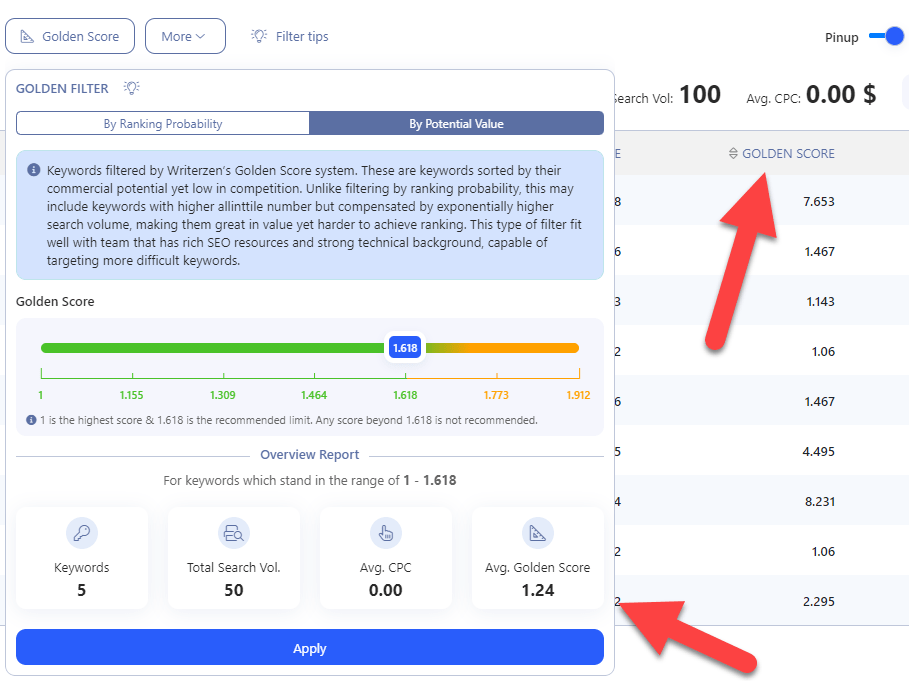
There are two categories:
- By Ranking Probability – Gives you a list of keywords with the highest chance of ranking on the first page. Specify the targeted ‘SERPs Position’ to find keywords with where you want to rank your site.
- By Potential Value – Not all keywords are equally valuable. Some keywords are harder to rank, but they drive sales and customers to your business.
The first category is the best choice if your site is new and no backlinks have been built. Once you have a consistent flow of traffic, target high-value keywords. If your budget allows, build some quality backlinks to stabilize SERP rankings.
WriterZen is one of the best KGR keyword research tools because of its speed of calculation and the value it offers compared with its competitors.
Keyword Clustering
You might have seen a pattern in how pages are ranked on Google. Some pages rank for multiple keywords. Keyword Clustering lets you find similar keywords in Google’s eye.
Keyword Clustering aims to find targeted keywords to use on a single page, ensuring that it will rank for multiple keywords and increasing relevancy.
Click on the “Cluster” button and choose one of the two options: Cluster selected or Cluster all.

Keyword Importer
One of the weaknesses of WriterZen is that it gets keyword data only from Google Keyword Planner. For that reason, WriterZen does not come up with related keywords, which you get from other keyword research services such as Semrush and Ahrefs. Also, Google does not provide data or associated keywords for sensitive keywords.
The keyword Importer tool in WriterZen is beneficial in those cases. You can import keywords in WriterZen and start calculating Golden Score, Cluster keywords, and writing SEO-friendly content.

Click on the ‘Import Keyword’ button to see a pop-out window like the one below. Enter a name for the project, select location and language, paste keywords (or import from a file or an existing list), and click on the “+ Add” button.

Here’s a short video that shows how to use the Keyword Importer in WriterZen:
Content Creator
Creating content is the most important part of your workflow. For that reason, WriterZen makes it very easy to create outlines and analyze competitors’ kept secrets and vastly improves content with Google NLP entities, an OpenAI-powered AI writing assistant.
Recently, WriterZen integrated with Google NLP (Natural Language Processing) and Microsoft’s OpenAPI to improve the SEO content writing process.
Create a project inside Content Creator by entering the name. Choose the appropriate location and language. There can be multiple articles organized and managed in a project.

Enter the seed keyword and writer’s name, enable or disable the Google NLP entity checker, and set a deadline to set up the article.

Outline builder
One of the very useful features of Content Creator that I want to highlight in the WriterZen review is the outline builder.
WriterZen provides:
- SERP View for top 20 URLs in Google – Get access to all headings of competitor websites (from H1 to H6), get word count, images, and more.
- Check whether articles rank for the seed keyword – Not all keywords are article-friendly. Check whether articles are ranked on the first page and the amount percentage-wise
- Exclude domains from SERP overview – Filter niche blogs and articles, not Amazon and other eCom product listings
- Generate FAQs using an AI writing assistant. Get more search traffic with Google’s PAA (People Also Asked) search feature.
- Suggest insights – Get topics people discuss according to Google and questions asked on Reddit.
AI Assistant for building outlines
Let AI build outlines for your content or rewrite existing headings.
Keywords to include
Keyword usage is an important aspect of any SEO content writing campaign. There are multiple ways you can add keywords to a blog post.
- Headings – From post title (H1) to main headings (h2 – h3) to sub-headings (H4, H5, H6)
- Inside content
- Images – As alternative (Alt) text
WriterZen scans top pages ranked on Google for the seed keyword and generates related and opportunity keywords.
Also, you can import keywords from a list and type them individually.

Content writing
The last step is writing content.
Content Creator of WriterZen provides many features:
- Import content – Do you already have a piece of content published on your site that you want to optimize inside WriterZen? Simply use the “Import” tool and enter the URL or import from a .txt file.
- Copy outlines to the editor – No need to copy and paste blog post outlines one by one. Click the “Copy to editor” button to speed up the writing process.
- AI writing assistant – Let AI write content for you with 40+ templates
- Use keywords and highlight used keywords – See all the keywords generated in the previous step and monitor usage
- Competitors – Get a summary view of each article and view your competitor content in FAQs format
- SEO analysis – Get an analysis report on the content optimization based on outline and keywords
- Check plagiarism – Analyze your written content to find any duplicates to prevent Google penalties
- Give access to your writer – Generate a unique link to share with your editor
- Export – Export content as HTML or doc
Plagiarism Checker
Content uniqueness is critical, especially when it comes to SEO. Google does not prioritize duplicate content. WriterZen’s Plagiarism Checker is doing a great job in this department.

Click on the “+ New Project” button, set the project title, and import content.

Click on the “Add” button to start analyzing content for plagiarism.

WriterZen will list all the sources that WriterZen has identified as origins for plagiarized content and the text duplication percentage at the sentence level.

Click the “Share report” button to share the plagiarism report with your clients or co-workers.
Features
In this WriterZen review, you found major tools of WriterZen. But, WriterZen distinguishes itself from its competitors due to its features. Here are some of them:
Find easy-to-win keywords
WriterZen follows a proven approach to finding easy-to-win keywords no matter your business level. Whether you are a newbie blogger, an intermediate in SEO, or an advanced content marketer, WriterZen provides particular tools to find keywords for your business.
- Golden Score – The improved version of the Keyword Golden Ratio. Allows you to find keywords based on content scarcity on Google. According to Google, 15% of all keywords are never heard of. You can tap into those by checking Golden Score.
- Allintitle score – WriterZen is one of the best Allintitle tools for calculating allintitle scores of bulk keywords.
- Clustering – Another small but hugely impactful feature in WriterZen is the ability to find keyword similarities in Google’s eye. Keyword Clustering in WriterZen lets you find related keywords on a single page.
WriterZen and only a handful of services can do all the above functions.
Wildcard keyword research
Wildcard keyword research allows you to find keywords associated with a certain word or set of words.
Select the “Wildcard” tab in Keyword Explorer and use the asterisk symbol (*) before and/or after a word (or set of words) to generate keyword ideas.
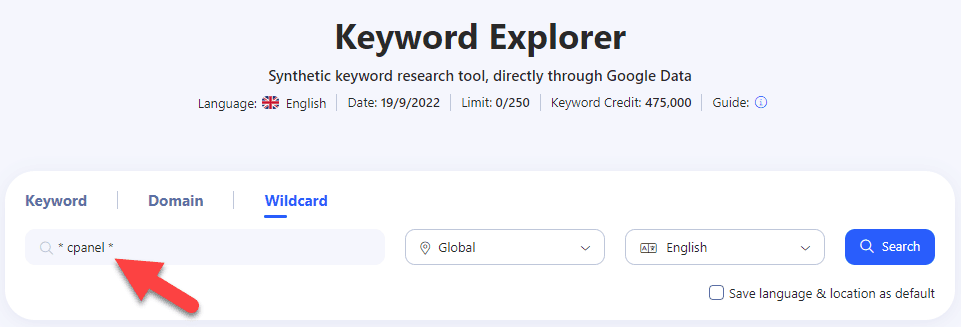
The screenshot below shows keyword ideas related to the “cpanel” keyword.

AI Writing assistant
Improve your content with the help of the AI writing assistant. From building the outline to rewriting content from a competitor and generating FAQs from competitors’ content to use in your articles, WriterZen’s AI Writing Assistant has well over 40 templates and is trained with billions of words to produce content that can hardly be distinguished from human-made content.
Here’s a video that shows WriterZen’s AI content writing tool.
Keyword List
With WriterZen’s Keyword List, you can manage keywords in one place.
Forecast
One of the greatest features that almost no one uses, and I want to highlight it in this WriterZen review, is the ability to forecast estimated sales from SEO content marketing campaigns.
Unlike Traffic Cost in Semrush, WriterZen lets you forecast the revenue from search traffic. Existing CTR rates are industry-standard averages based on statistics. To get suggestions, you can modify CTA stats, conversion rate, conversion value, and targeted monthly goals.
Export
For example, you can import keywords and blog post content to WriterZen and export data from WriterZen.

Tutorials and webinars
WriterZen team has improved the knowledge base over the previous months, and blog articles have been added. Moreover, the WriterZen dashboard includes workflow templates and tutorials on every tool. The WriterZen team holds webinars every month, during which you can ask questions online from the WriterZen team for free.
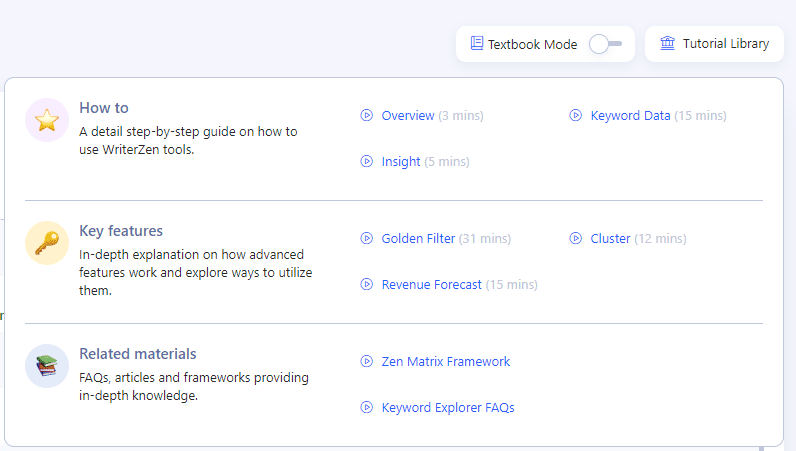
Plus, WriterZen shares informative graphics and sheets to help you understand how to produce content that Google and people love, such as this Zen Matrix framework.
Pricing
WriterZen offers a free trial and four paid plans:

Keyword credits are used for Golden Score/Allintitle investigation and cluster keywords. For more details, check the Writizen pricing article.
Pros and Cons
Pros
-
Discover blog post ideas based on topical relevancy
-
Keyword Explorer to get key metrics and calculate allintitle scores, and forecasting revenue
-
Golden Score to find lower competitive keywords to rank faster on Google
-
GPT-powered AI Writing Assistant
-
Google NLP analysis (Analyze the sentiment of content and check how Googlebot sees competitors’ content)
-
Outline builder and content writing tool
-
Plagiarism checker
-
Cost-effective solution for topic discovery, keyword research, content creation, and plagiarism checking
Cons
-
Cannot track SERP keyword ranking
-
The keyword data are based on Google Keyword Planner. So, some keywords are excluded, and using hyphens isn’t allowed.
-
Existing competitor keyword research functionality is weak
-
No competitor analysis and keyword rank tracking features
Is WriterZen worth it?
I have reviewed a couple of SEO tools on Pitiya.
However, WriterZen is particularly special when it comes to keyword research. I love its revolutionary features, such as Golden Score and Keyword Clustering. The specialty is importing keywords into WriterZen and using those features.
Most other tools specializing in KGR calculation and keyword clustering charge higher fees than WriterZen’s prices.
WriterZen works
I used WriterZen to find keywords that were targeted at low competition. A couple of days after Google indexing, the targeted page ranked first.
Although WriterZen’s keyword data is based on Google Keyword Planner, you can use other keyword research tools like Semrush, SurferSEO, Ahrefs, or Neil Patel’s Ubersuggest to find a list of keywords, import to WriterZen, and calculate KGS (Keyword Golden Score), Allintitle, Cluster, etc.,
Final words on WriterZen review
Due to various reasons, not limited to Google’s constant algorithm changes, SEO has become difficult for beginners, particularly when it comes to tapping into a competitive niche.
However, some fundamentals remain. Whether we like it or not, content optimization for search engines is still vital.
In this WriterZen review, you found everything about it, including key features and pros and cons. If you already use an SEO tool like Semrush, there is no need to use WriterZen.
However, if you are looking for a tool to find low-competitive keywords that will rank faster without backlinks, WriterZen is the best option on the market.
Click here to try WriterZen for free.
So, what are your opinions on WriterZen? Share in the comment section below.
WriterZen Review $23
-
Keyword Research
(3.9)
-
Topic Discovery
(4.5)
-
Content Creator
(4.7)
-
UI & UX
(5)
-
Plagiarism Checker
(4.8)
Summary of WriterZen Review
WriterZen makes SEO and content marketing easy (and fun) by letting you find quick-win keywords (to rank without backlinks), research topic-related ideas (go beyond the traditional keyword research approach), and produce user-friendly content that ranks on search engines. Its features, such as keyword clustering, plagiarism checker, allintitle checker, Golden Score filter, and AI writing assistant, definitely help ordinary to professional content creators.
Pros
- Keyword Research
- Topic Research
- Content Creator
- AI Writing Assistant
- Golden Score and Allintitle calculator
- Plagiarism Checker
- Wildcard Keyword Research
- Easy-to-use User Interface
- Team members
Cons
- Cannot find keywords of competitors
- Cannot discover backlinks of competitor sites
- Cannot track SERP keyword rankings