WordPress and Blogspot (also known as Google Blogger) are the two most popular blogging platforms. If you had to choose one today, which would that be?
That is what you are going to find out in this WordPress vs Blogger review.
In this WordPress vs BlogSpot blogging platform comparison, we will compare these aspects:
-
User interface and features
-
Blogging and content management
-
SEO functionalities
-
Monetization
-
Growth potential
Plus, we will cover minor but essential factors such as security, speed, and much more.
WordPress vs Blogger: A Detailed Blog Platform Comparison

Note: We will compare Blogger vs WordPress.org (self-hosted version). A hosted version of WordPress can be accessed on the WordPress.com website.
Blogspot review
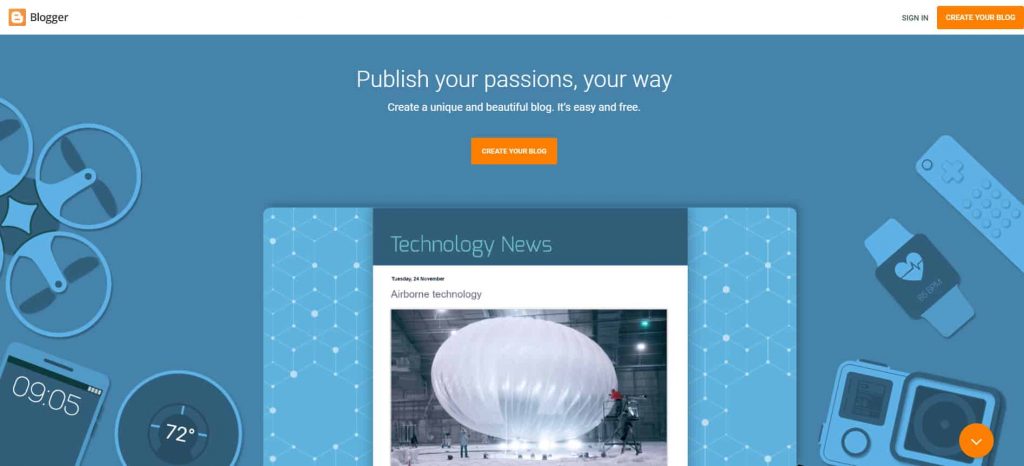
Blogger.com is a free blogging platform owned by Google. Hence, it is also known as Google Blogger to avoid any confusion with the ‘blogger’ noun (a person).
The history of Blogger goes back to the 1990s. It was started by Evan Williams, who is regarded as the pioneer of online content publication services, aka weblogging, aka blogging. Evan Williams also contributed to founding X (formerly Twitter) and Medium, both pillars of internet publishing.
Once Pyra Labs, which Evan Williams and Meg Hourihan co-founded, sold the Blogger platform to Google in 2003 after four months of negotiations for an undisclosed sum, it integrated the blogging platform with its servers, and the servers enhanced the blogging platform so that anyone could start a blog.
Since there is no barrier to getting started on Blogspot, many use it as a starting point to learn to blog, create a blog for a hobby, or showcase their works.
Key features
- User-friendly interface – Blogger interface can be used in the local language and can blog in a specific language. Each section specifies a certain area, so there is a Theme section for changing the template, editing HTML, etc., and a Layout section for adding/removing widgets.
- Customization – Whether you are a beginner or an intermediate to blogging, chances are greater that you would want to customize your site’s theme, add external scripts, install HTML widgets on Blogger, etc. Blogspot allows you to do it easily. For example, you can add a Facebook comments widget with several customizations on every blog post, move the Contact Form widget to a standalone page, and add a testimonial slider widget on any placement.
- Hundreds of themes – One of the greatest things about Blogspot I want to emphasize in the WordPress vs Blogger comparison is that there is a big Blogspot user community, and a large number of themes and guides can be found online. Even there are premium Blogspot themes on marketplaces such as Themeforest and Creativemarket.
- SEO features – Blogger provides a fair amount of search engine optimization (SEO) customizations. For instance, you can utilize Robots header tags to manipulate the search index.
- Custom domain name – Normally, when you start a blog, you will receive a Blogspot sub-domain (ex: yourcustomname.blogspot.com). But, you can easily map a custom domain name and brand your site.
- Visitor tracking – Blogger represents data related to visitors. Also, you can integrate a more resourceful visitor tracking tool such as Google Analytics and find out insights such as behavior, acquisition, and even conversion statistics. Additionally, you can use real-time web traffic monitoring tools as well.
- Import and export blog – Blogspot does not lock you out. You can import an existing blog (* need to have the right XML file), export your Blogspot to a backup blog, or migrate to another platform, which is excellent when comparing platforms such as Medium that do not provide these opportunities.
- Post editor options – Edit post in the ‘Compose’ and ‘HTML’ modes, change font sizes, add images and videos to post, preview your blog post before publishing, check mobile responsiveness, and more.
- Monetization – Another great feature that must be addressed in WordPress vs Blogspot review is that Blogger does not limit how you can make money. Whether be it through the Google Adsense program (or any other contextual ads program), banner advertising, sponsored posts, or even affiliate marketing, you can make money in limitless ways. Plus, the Blogspot dashboard includes a Monetization section where you can track Adsense revenue.
Theme customization is hassle-free in Blogspot. Use the “theme customizer” or go advance with HTML editing. Utilize Blogger-specific tags to make them more user-friendly.

Add labels to organize posts, edit post permalinks, schedule posts, and more.

The Custom Redirects tool lets you add unlimited URL redirections. Best to use to redirect 404 error pages which can be found out by using a site audit software tool such as Website Auditor (by Link Assistant) or a cloud tool like Site Audit of Semrush to live pages.

Plus, you can administrate your site in multiple ways, such as defining who can comment, view your site, and add multiple authors (and set their permissions).
WordPress review

WordPress is one of the most popular and widely used self-hosted (i.e., hosted by you) CMS (Content Management System) and blogging platforms. It is estimated that WordPress powers 43.0% of websites in the world.

Key features
- Open-source software: Many people in the world contributed to developing WordPress, and related plugins and themes, whereas Google solely owns Blogger.
- More extensive community: One of the most incredible things about WordPress is that there is a huge community, and new WordPress-based services, also known as WaaS (WordPress as a service), has born. For example, many WordPress specialized web hosting services such as WPX and WpEngine and product developers such as Thrive Suite provide excellent plugins and support.
- Upgrade site with plugins: There are thousands of free plugins inside the WordPress plugins repository and outside of it. You can purchase premium WordPress plugins from the vendors’ directory or a marketplace such as Codecanyon and even get somebody to code it for you. Furthermore, you can use third-party HTML widgets and plugins on WordPress to upgrade a site without installing plugins on your web hosting server.
- Themes: Since WordPress is a PHP-based CMS, many WordPress themes provide different ways to customize your site, from static to dynamic pages. And there are many themes, such as Starter themes, to make a simple website without fancy items.
- Build any site: It does not matter which kind of site you want (e.g.: blog, landing page, eCom store, directory, membership site); WordPress makes it possible.
- Highly customizable: With the source code editor and drag-and-drop page builders such as Gutenberg, Elementor, Thrive Architect, Brizy, Beaver Builder, and Oxygen, you can customize your site deeply, unlike with Blogspot.
- SEO on steroids: With advanced, robust SEO plugins such as RankMath, Yoast, SEOPress, and All-in-One SEO, you can take the SEO of a WordPress site to the next level.
- Speed up your site: Utilize CDN (Content Delivery Networks) such as Bunny CDN, StackPath, and Cloudflare, and cache plugins such as WP-Rocket, perfmatters, Swift Performance, and W3 Total Cache to speed up your site.
- Integrate with other services: Many services, such as list-building tools like ConvertBox, Convertful, MailChimp, and content optimization services like TextMetrics, provide integrations with WordPress so that you can speed up the workflow and ease front-end visitor targeting, etc. Plus, automation tools such as Zapier, Integrately, Pabbly Connect, and Make have native integrations, so you can connect thousands of apps, create user accounts, and transfer data between apps according to your conditions.
- Management functionalities: Add team members, set roles (subscriber, editor, admin), back up the site automatically with plugins such as Updraftplus, and manage multiple sites with plugins such as MultiWP and ManageWP.
Additionally, WordPress provides seven post types (e.g., video, status, quote), whereas only blog posts can be made in BlogSpot. It lets users organize posts via categories and tags, create custom post types, compose posts with a drag-and-drop page builder (known as Gutenberg), and more.
Export posts and comments from Blogger, Tumblr, LiveJournal, Typepad, and WordPress.com (hosted) blogging platforms.
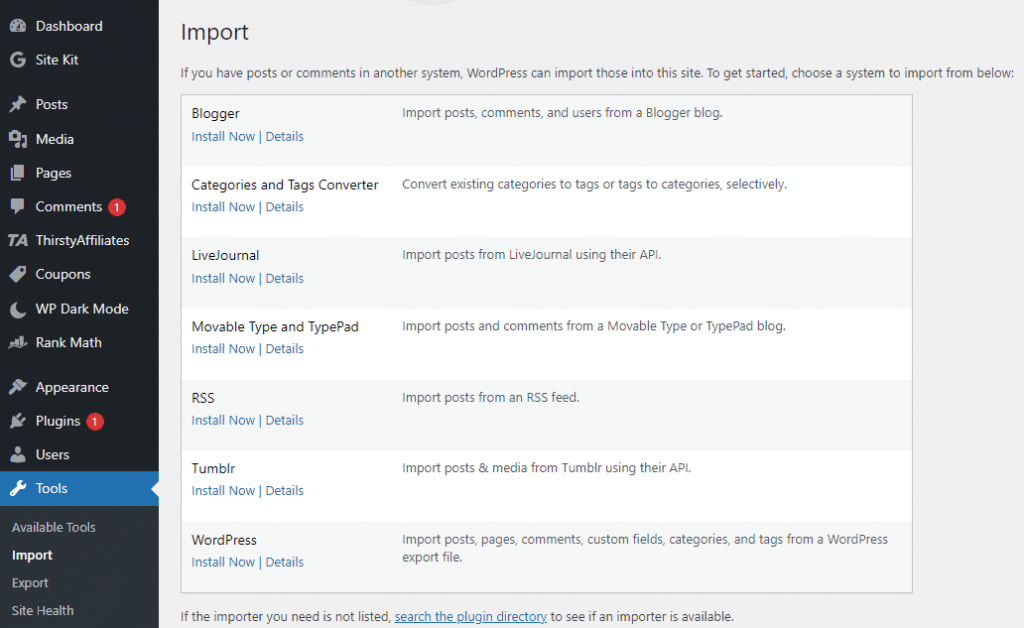
Not only can you install themes, but you can also customize them on the go.

Hosting
One caveat is that you have to host your WordPress site by yourself. There are many free WordPress hosting services, but those are not recommended for numerous reasons (e.g., showing ads, higher server downtime, poor performance).
Premium WordPress hosting services cost money, and the Charges depend on your plan. The subscription plan depends on your site size and your desired features. Stay away from too-good-to-be-true hosting services and lifetime WordPress hosting services.
There are many web hosting types:
- Shared hosting – The server is utilized by your site(s) and other sites. Can impact your site’s performance based on others’ performance – e.g., Bluehost, SiteGround
- Dedicated hosting – The server is operated for your site only. – Ex: Kinsta, Cloudways, Digital Ocean
Plus, based on the management, there are two WordPress hosting types:
- Self-managed – You manage the server. Needs technical knowledge – Ex: Linode, Digital Ocean
- Managed – An expert team manages the server. Technical knowledge is not required, e.g., WPX and Kinsta.
If you are a beginner, managed WordPress hosting services are recommended. Make sure to check out the RAM (Random Access Memory), monthly bandwidth, and storage allowance in your plan.
Plus, it’s always good to know security measures (e.g., DDOS protection, malware prevention, etc.), performance indicators such as PHP version, server details, and, importantly, the backup site’s support and the hosting provider’s customer support level.
One considerable issue when using WordPress is that some plugins can conflict with each other and cause issues. WordPress is ahead in terms of features, adaptiveness, and regular updates.
WordPress vs Blogger: Pricing
Overall, both platforms are free of cost. However, it will cost extra fees in some areas.
For example, purchasing a domain name and theme (if necessary) for your Blogspot blog costs money. Also, upgrading your Blogger blog with cool embeddable website widgets, such as a social media feed, using a service such as Common Ninja will add to extra costs.
In WordPress, you must mainly pay for web hosting and a domain name registrar. You will also have to pay for themes, plugins, and other services based on your requirements.
- Web hosting – $5+/month
- Domain – $8+/year
- Theme – $30+/year
For example, we use Affiliatable to add product feature boxes to posts, RankMath Pro for SEO, Social Snap for adding social share widgets, the GeneratePress premium WordPress theme, WPcoupons to add coupon widgets on the sidebar, and WP-Rocket & Perfmatters to speed up the site on Pitiya. Most of these services are subscriptions, so costs will be higher when the list extends.
I also want to highlight that additional fees will apply for extra requirements such as keyword research tools like Writerzen, SurferSEO, and Ahrefs, grammar checker tools like Grammarly, email list management services like Aweber, and graphic design tools like Canva when you use either WordPress or Blogspot. Those are indirect costs, but they still add up.
WordPress vs. Blogger: Differences
In this WordPress vs Blogger review, you find out the key features of each platform. Here are the key differences; based on those, you can make an intelligent decision.
- Blogger has the lowest entry cost: Anyone with a free Google account can start a blog on BlogSpot. With WordPress, you will need some capital for web hosting and a domain name.
- WordPress makes it easy to grow and scale your online business: With the vast number of plugins, customization features, and available WordPress-specific services, you can grow your business, whether it’s self-managed or managed by your team.
- BlogSpot sites are secure: Since Google manages BlogSpot service, your sites will be as secure as Google. In contrast, WordPress sites are self-hosted, so the chances of getting a WordPress site into a vulnerable position are higher in many ways. It could be from plugins, themes, or even hosting services.
- Web 2.0 vs. professional sites: Blogger is a web 2.0 blogging platform some marketers use for PBNs (Private Blog Networks). So, the general sentiment towards BlogSpot sites, particularly those that do not use custom domain names, is not great.
- WordPress is going forward with new updates: One of the key differences I want to highlight in this WordPress vs BlogSpot review is that WordPress releases a new version at least once a year. Most of these updates add new features and improve performance on the backend (on the user management side) and front-end (on the visitor side). It is not easy to add new features while maintaining the user experience, but the WordPress userbase has grown to the highest, with two million downloads every year.
Which is best for SEO?
Blogspot provides several features to optimize for search engines. Here are some:
- URL optimization – Change the permalink by adding a keyword-rich slug
- URL redirection – Reduce 404 errors by redirecting traffic to relevant pages.
- Add alt tag to image – Help search engine bots determine what your images are about.
- Robots Header tags – Remove certain pages, such as label pages, search pages, etc., from Google index to reduce low-quality or duplicate pages from indexing by Googlebot.
- Customize Robots.txt file – Specify which pages to crawl or not.
- Integration with Google Analytics – See engagement metrics and keywords a Blogspot blog ranks on Google. You might have to use a service such as Keyword Hero to unlock some of the not provided keywords in GA.
- Connect to Google Search Console – Find out which keywords each page ranks and get suggestions to improve organic traffic. Learn more.
Also, you can use Blogger conditional tags to define a custom title and meta description. But, as the number of pages grows, it becomes a mess.
Check out our ultimate guide to BlogSpot SEO to find out how to optimize a Blogger blog for search engines.
Conversely, WordPress gives you 100% control over the on-site SEO. There are plugins like Yoast and RankMath, which we currently use, that make SEO hassle-free. Here are some activities you can accomplish when using WordPress.
- Customize title and description: CTR (Click-through rate) is essential in SEO, social media marketing, PPC advertising, solo ad marketing, native ads, and many digital marketing arenas. WordPress SEO plugins allow you to customize the title and description people see on SERPs (Search Engine Result Pages).
- Schema markups: Get more traffic from search engines with review snippets, video tags, etc., by utilizing correct Schema markups. You can test structured data with this free tool.
- Add rel tags automatically: If you use affiliate links in your pages, you should use relevant “rel” tags such as nofollow and sponsored so as not to pass the page authority and link juice to the affiliate link. WordPress lets you add those attributes very easily.
- Custom permalink structure: You can customize the permalink structure in WordPress the way you want. In contrast, in Blogger, you are stuck with one way. (ex: name.blogspot.com/year/month/permalink-name.html). In WordPress, you can create dynamic URLs based on the category, tags, and custom taxonomy (ex: yourdomain.com/CATEGORY/SECONDARY-CATEGORY/permalink) and make a page child of a specific page (great for silo page building).
- Specify canonical URL: Canonical URL informs search crawlers which page is the main page if you have duplicate content. Learn more.
- Dynamic titles: Suppose you want to insert the corresponding month to each title. SEO plugins such as RankMath make it possible.
- Content optimization: Many plugins, such as Textmetrics and even RankMath and Yoast, have a score-based optimization system that grades your content based on many metrics. Some parameters are focus keyword found in URL, description, title, content, keyword density, number of inbound and outbound links, title readability, and content readability metrics.
- Ping to search engines: Get search engine bots to crawl your latest updated pages or new pages quickly. Search engine bots (SE bots) crawl and index content on a site. SE bots usually visit frequently updating and high authority domains often. Plus, some SEO plugins utilize Bing’s Index API to notify Bingbot of a new update on your site.
Some plugins also provide insights on organic traffic, such as keyword ranking, CTR, engagement, and more. In WordPress, you can use redirection plugins such as Redirection to minimize 404 errors and an auto internal linking plugin such as Link Whisper to add links to relevant pages automatically.
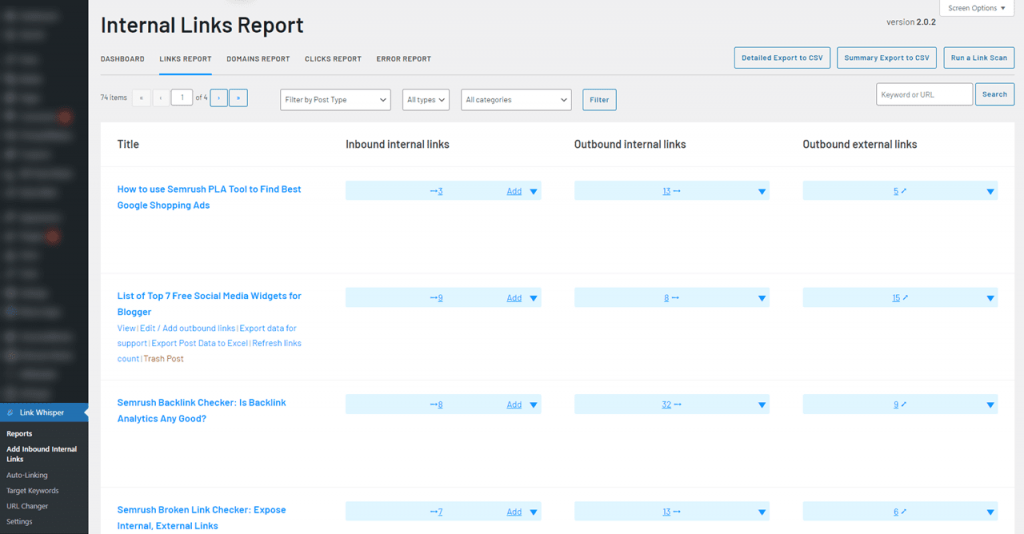
All in all, WordPress is the clear winner.
WordPress or BlogSpot for making money
A site can be monetized in multiple ways: Contextual ads, native ads, banner ads, affiliate marketing, selling its products and services, sponsored posts, and reviews.
Both WordPress and Blogspot can be used in all the above money-making methods. However, when using Blogspot, you have to take extra measures.
For example, you can obviously use affiliate marketing to earn money in Blogspot. However, you will have to manually add nofollow and sponsored attributes, use an affiliate URL shortener and tracker to measure link clicks, and replace affiliate links if needed later.

Check out this definitive guide to earning money in BlogSpot for more tips.
When using WordPress, you can use plugins such as Pretty Links and Thirsty Affiliates to mask affiliate URLs, route traffic to multiple landing pages, and use numerous redirection methods (e.g., JavaScript, double refresh, etc.) and track performance.
Also, you can create membership sites, courses, sales funnels, and eCom shops with a vast amount of powerful plugins like Woofunnels and Thrive Suite. Furthermore, WordPress-based email newsletter tools like Mailster allow you to manage email marketing campaigns within your WordPress dashboard.
WordPress hands down wins over BlogSpot in terms of money-making options and features.
Final Words on WordPress vs. Blogger
Both blogging platforms make publishing content online easy. Blogger is free, while initial capital is required to start a WordPress site.
If you are a beginner at blogging and have no investment in hand, start with Blogspot. Blogger is the clear winner compared to Google Site, another site-building platform by Google. Learn more.
We have numerous guides on Pitiya on various aspects, from starting a blog to SEO and making money on Blogger. If you have skills and determination, you can succeed by blogging on Blogger and then move to another platform when you are confident in your abilities.
However, WordPress is the recommended platform for anyone who is seriously considering rapidly growing a business. Once you are in the WordPress ecosystem, there is no going back.
It has become effortless to blog on WordPress because of tons of accessories and support from other services. In simple words, WordPress has become an industry-standard blogging platform for many. If you are not blogging on WordPress, you are missing out. Period!
Check out our WordPress-related articles and this guide to starting a WordPress blog.
So, what is your favorite blogging platform? WordPress or Blogspot?
