Yes, finding a good website traffic tracker for your website is harder. Some traffic tracking tools are unreliable and while others are unstable.
If you’re looking for the best tools to track site visitors and display a “real-time website traffic monitoring widget” on your site, you are in the right place!
I recently talked about URL shortening tools like Replug (read the review on Replug from here), link rotator tools like ClickMagick, and click tracking software such as Voluum. But, they are not suitable traffic tracking services for websites. Those are made explicitly for tracking marketing campaigns like PPC ads, solo ads, and social media posts.
Today you will not only find the best tools that could track website traffic in real-time but also learn tips to grow your website traffic.

If you don’t know what Google Analytics is and how it can help your business grow, I recommend visiting the official website over here.
Even though Google Analytics is best for most websites and blogs out there, you might be looking for a solution to display your website traffic stats on your website too. With Google Analytics, you can’t directly display total live traffic reports on your website.
Displaying website traffic statistics on your website will;
- Make your site stands out from competitors.
- Build the trustworthiness between your site and the reader.
- Increase direct traffic to the website.
- Motivate you to increase website traffic!
Although the above points look pretty impressive, you should know the downsides of showing live traffic stats on your website. I will talk about it later in this article. Meanwhile, check out the main topics covered in this post.
Should You Show Live Traffic Reports on Your Site?
It depends on certain circumstances and things you want to accomplish by sharing real-time traffic stats with your website visitors.
Display your website traffic statistics if,
-
Your blog is pretty new.
-
You want to take the attention of readers.
-
You want to increase page visits per session or, in other words, decrease bounce rate, which is an essential factor in increasing search engine rankings.
-
You want to reveal your website traffic stats to website visitors.
-
You want to share your site’s traffic numbers with clients, media buyers, agencies, and advertisers.
Don’t Display real-time website traffic Data if,
-
You don’t want competitors to know your traffic secrets and strategies.
-
You don’t want your competitors to know your top pages and what audiences visit them.
-
You want to make your site authoritative and increase its value by providing good content, not sharing traffic stats.
In fact, I have never thought of sharing my website traffic statistics with the public. Because they are some kind of sensitive information, these days, tons of new websites (to be exact, one new blog is created every half second) are made every day, and at least several of them might be expecting to steal your audience.
Therefore, showing your website traffic statistics to the public doesn’t make sense. However, now there are easy ways to identify how much traffic and what sources drive traffic to your website using online tools.
As you now know how to find traffic to any website, let’s find tools that could help you monitor even more details about your website visitors, such as live website hits, events, and referral websites.
Top 7 Tools to Track & Monitor Website Traffic for Free
Here is the best website traffic tracking software to monitor and display traffic stats. Let me know your favorite traffic analytics tool by dropping a comment below.
Visitor counter widget by Elfsight

Elfsight is a service that provides cool HTML widgets for websites and blogs. Its widgets library includes well over 80 apps like Google Reviews widget, Telegram Chat, PayPal button generator, Instagram feed widget, number counter widget, and much more. Check this Elfsight vs Powr review to find out more.
Its free visitor counter widget is a simple website traffic tracker with many customization options. Here is a demo:
Note: Above visitor counter widget is set up for this page’s statistics only.
How to create a visitor tracking widget for your website
Use the following widget builder to create a traffic statistics widget for website visitors.
Watch this video to find out how to create a beautiful traffic counter for your website:
Key features:
- 5 different widget styles
- Responsive design
- Embed any website
- Track unique page visitors or hits
- Set a total starting value
- Customize labels
- Show or hide the traffic graph
- Custom CSS
Elfsight’s Visitor counter widget is free to use, and you can unlock specific features and increase limits as you upgrade to a higher plan.
Click here to start using the Elfsight visitor counter on your site.
Histats

Histats is a popular website hit counter, traffic tracker, and comprehensive traffic monitoring tool that retains your traffic for up to 10 years. This is pretty amazing, considering most other traffic monitoring tools don’t retain your traffic statistics even for two years.
Here’re a few features of Histats website traffic tracker.
- 100% FREE, No service limitations (up to 10 million hits/day): If your website gets under 10 million page impressions per day, then Histats is for you.
- Complete Real-time statistics: You can see live events on your website using Histats. Track Online visitors: Easily find recent visits, most active visitors, popular pages, popular referer, and geolocations of visitors.
- Control panel with stats, up to 300 sites per account.
- Visitor behavior tracking: Visited URLs , Visited page titles/tags , customized events/variables , downloads/clicks – stats & trends
- LOG features: IP tags, IP tracking, visitors path, maximum detail on every single event on the site, advanced segmentation ( IP, country, city, referrer, search engine keywords, entry page, visited page, bounced visitors, visitors’ hardware, browser, browser language)
- User Access Management and complete privacy control for each site.
- Invisible or visible (gif or flash) counter: You can configure counter options independently and start values. So, you could either show traffic details to your visitors or not.
Histats uses CDN (Content Delivery Network) services; they track billions of hits per month. Therefore, you don’t need to worry about the platform’s stability. Click here to visit Histats.com.
Statcounter

Statcounter is another popular online website traffic tracking, analyzing, and reporting tool used by more than two million websites globally.
Here are some features of Statcounter.
- Track web page performance: Just like you could analyze bounce rates, entry percentages, and exit rates on Google Analytics, with Statcounter, you can also find bounce rates, exit rates, top pages, and exit links.
- Referrals & Search performance: One of the robust features of Statcounter is you can track website traffic sources easily. If you are using SEO techniques to increase traffic, you can find top keywords and their performance on specific search engines like Baidu and Yandex by using Statcounter. Not only that, you could find out recent keyword usage on each page. So, it gives you a rough idea of what keywords drive the most traffic on certain days, countries, and regions. Some of these features cannot be found in Google Analytics too.
- Visitor Tracking: Knowing your target audience does not only help you to know what content they mostly prefer and understand what offers could convert higher for your readers. Statcounter has a robust visitor tracking platform that lets you know recent visitor activity, returning visits, and visitor paths.
- Location tracking: Some web traffic analytics tools are poor at tracking the exact location of page visitors. However, Statcounter does this location-tracking thing pretty well. Not only could you see visitor locations on a world map (and can be zoomed in to know exact locations), but you also know regions/states, cities, and ISP too.
In fact, there are lots of features for Statcounter, which I can’t put all in here. But, you can check Statcounter features over here and find special features under Statcounter Growth paid plan. Statcounter is a free web traffic tracking tool. So, if you like it, give it a try! 🙂
W3Counter
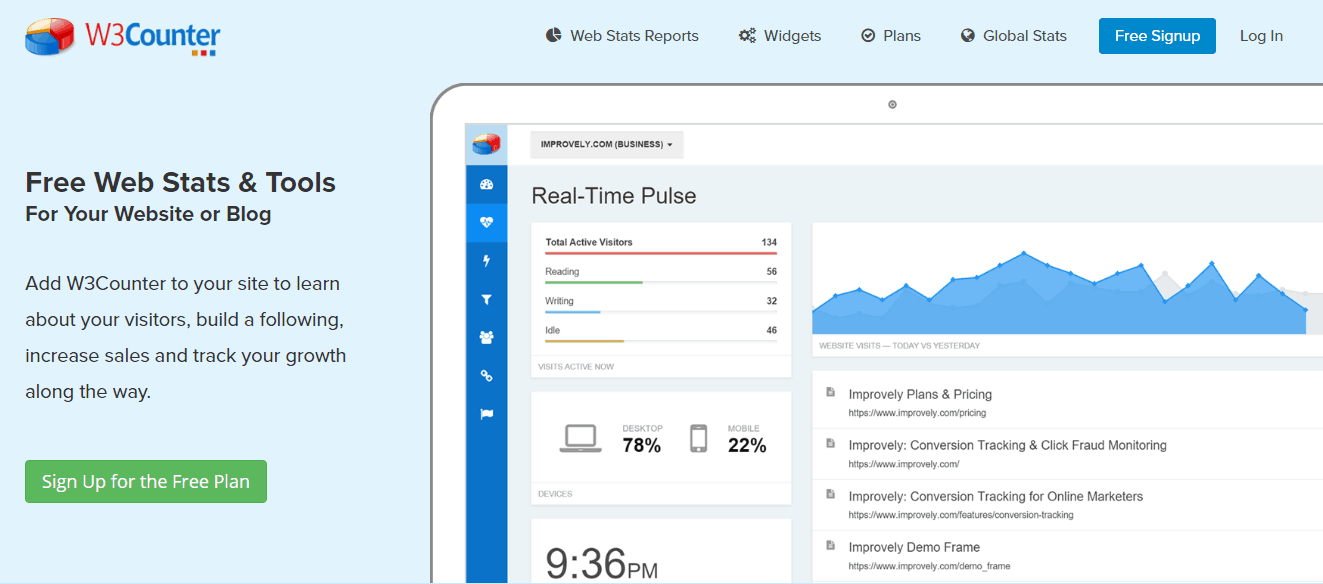
W3Counter is another website to track web traffic online. Apart from providing tools to check website traffic, monitor them, and analyze visitor activities, W3Counter recently released its new product, Widgets.
With Widgets, you can build your own email list, promote products or services and show social share buttons on the sidebar.
Features of W3Counter
- Real-time traffic reporting: Check the number of real-time visits, locations, IP addresses, and referring sites.
- Audience Map: See your website visitors’ locations, device platforms, languages, browser details, and device resolutions on a map.
- Traffic sources: Easily find traffic sources, referral sites, and keywords they used.
W3Counter has three subscription packages. Depending on the subscription package, you would receive different features and limitations. Click here to visit W3Counter.com.
Clicky

Clicky is a comprehensive web traffic analytics tool and one of the alternatives to Google Analytics. I used Clicky for tracking and analyzing conversions on a few of my marketing websites a long time ago.
Features of Clicky:
- Real-time analytics data
- Individual visitors and actions: You can see unique visitors’ activities and attach custom data such as username and email address.
- Real-time Heat Map data: In addition to standard per-page heatmap data, you could also see heatmap data based on each unique visitor. A real case scenario is the capacity to analyze heatmap data who completed a specific goal, such as purchasing your product/service or signing up for the newsletter.
- On-site analytics: With the Clicky live traffic widget, you can see how many visitors are viewing your website and which pages are being visited, and launch the heatmap tool to see which links they click mostly. Only you can see these data, so your traffic report is secure, and no one other than you can see them.
- Uptime monitoring: Clicky has five servers worldwide so that you can monitor the uptime of your website. You will be notified immediately if most websites find that your website is down.
- Block bots and referral spam: Clicky has the technology to block malicious bots, particularly referral spam, to get the most accurate data. Personally, I have also experience in my Google Analytics website traffic reports, and many bots are generating website hits and automatically event requests to mess up my reports. However, Clicky doesn’t allow malicious bots, especially referral spam, to harm your analytics data.
Clicky is one of my top five website traffic analytics tools. You could see live traffic stats and much deeper information about your audiences, such as engagements, keywords used by readers, and much more.
If you’re looking for a good website traffic monitor tool, I recommend Clicky Analytics.
Whos.amung.us
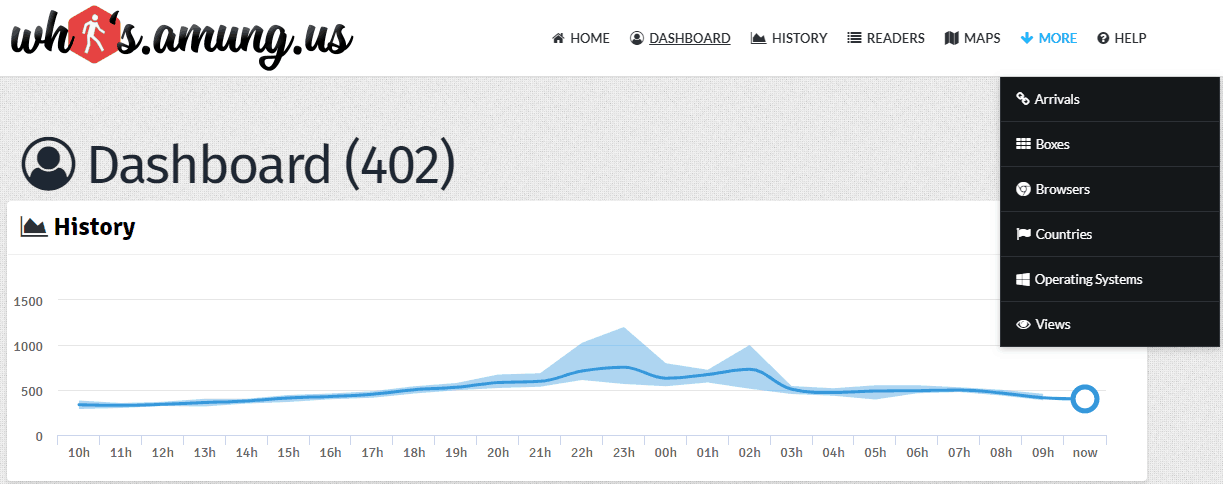
One of the widely used website visitor tracker tools is Whos.amung.us. Not only does it track your website visitors, but it also displays the number of total live hits on your site.
Here are a few features of Whos.amung.us:
- No account required: You don’t have to create a new account to track your visitors. A simple, unique HTML code could track all this information for you.
- Customizable real-time website visitor widget: All your readers can see the number of total online visitors by displaying a live website visitor widget. And by clicking on the button, they will be directed to an entire page to see other granular data such as top pages, geographic data, etc.
- Unlimited page views: Whos.amung.us lets you track unlimited page views for free, unlike most other web traffic trackers.
Whos.amung.us is a quality visitor tracker but lacks advanced yet critical tracking data such as keyword reports, social media stats, and traffic sources. You can see a demo of whos.amung.us over here and install the whos.amung.us live traffic widget on your site over here. (make sure to install it just above of </body> tag because installing top of the body tag could slow down your website loading speed which is not good for your website visitors)
24Counter
24Counter is an old-school free web counter with a very simple widget. If you are looking for a simple website traffic tracker, 24Counter might be for you.
24Counter offers different widgets, so you can use them anywhere on your site to display visitor maps, real-time visitors, total daily visits, etc.
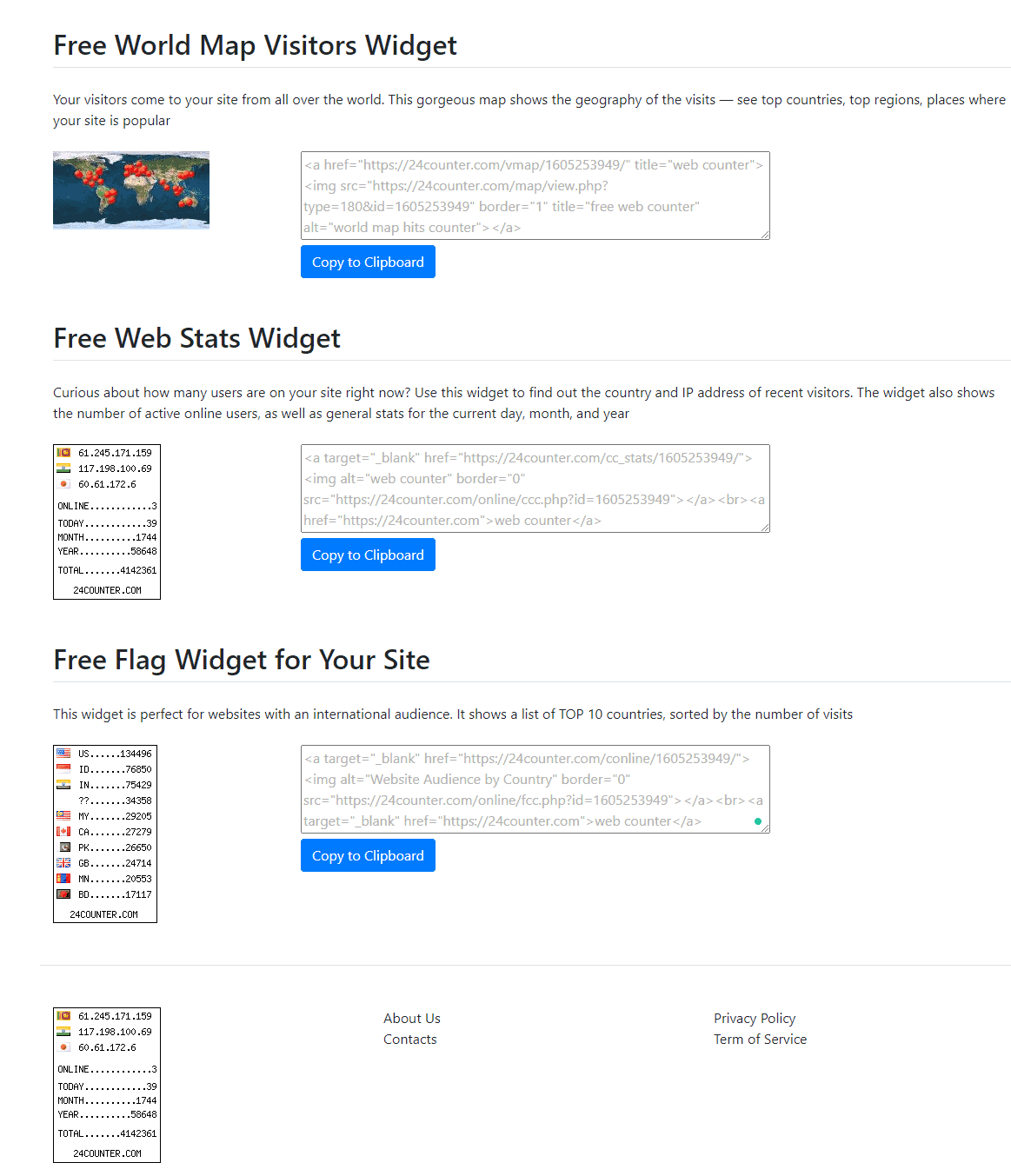
You can create three different widgets with 24Counter.
- World Map Visitors Widget — Like Whos.Amung.us, 24Counter provides a world map widget with live visitor tracking.
- Web Stats — This is a very useful widget to showcase your site’s many live visitors.
- Flag Counter — Display the total international visitor numbers with country flags
If you are looking for a simple visitor tracking widget for your site, check out 24Counter.com.
Live Traffic Feed
LiveTrafficFeed.com is another web tool to track and display live visitors, visitor activity, and top pages on your site.

LifeTrafficFeed is very similar to Feedjit. Since the Feedjit website traffic tracker is not available anymore, LifeTrafficFeed might be an excellent supplementary widget.

LiveTrafficFeed is basically a live traffic feed widget for websites. After installing the code, a box of traffic feeds will be shown on your website.
Here are some features of LiveTrafficFeed:
- Real-time live traffic feed widget: You can instantly install the live traffic widget on your website or blog by copying and pasting simple JavaScript code. According to your installation, you would see total live traffic updates on your widget without refreshing the page.
- Customizable options: You can literally design your LiveTrafficFeed widget from background colors and text colors to match your brand from scratch.
- Different widget types — LiveTrafficFeed provides different widget types, such as the IP widget that shows the IP address, browser, country, and the OS of the visitor, Website hits counter, Flags counter, etc.
Also, the Live visitor maps widget is another tool offered by LiveTrafficFeed. Click here to visit LiveTrafficFeed to create your website traffic tracker.
4 Quick Tips to Increase Traffic of Your Site
Now you have found the best traffic trackers for your website, the next step would be to increase your overall real-time traffic so that you will get at least one online visitor at any given time, which will increase your brand awareness and authority.
Here are some quick tips to increase your website traffic.
Optimize Your Website for Search Engines to Drive Free Traffic
If done rightly, search engines could drive hundreds of thousands of traffic to your site for free. However, ranking higher on search engines for some keywords is not easy. Therefore, you must utilize on-page and off-page SEO techniques to rank better and increase organic traffic.
Here are a few guides for you to get started.
- The Complete Guide to Finding and Ranking for Low Competitive, High Volume Keywords
- How to Submit Your Website to Google, Bing, Yahoo, Baidu, Yandex
- How to Find Competitors Keywords Under 5 Minutes: The Complete Guide
- How to use Semrush to grow your website traffic (Recommended guide for every blogger)
- How I Increased My Blog Traffic without Backlinks by 20%
- 20+ Best SEO Tools That Can Change Your Blogging Career
I recommend checking SEO archives to find other previous articles, guides, and tutorials.
If your site is based on BlogSpot and you want to optimize your BlogSpot blog for search engines, I recommend this BlogSpot SEO guide for you. It will show you,
- How to do basic SEO settings on Blogger
- How to set up meta tags
- How to write quality blog posts
- How to audit your blog
- How to outrank your competitors with strategic SEO hacks
- And much more.
And if your blog is built on Tumblr, this Tumblr SEO guide is definitely a must-read guide. General SEO settings on most Tumblr themes are horrible. But, with this guide, you will be able to,
- Set up meta tags for search engines
- Understand Tumblr post types and optimize them for search engines
- Keyword research Tumblr itself (ex: Tumblr search, tags)
- Advanced tips to increase traffic using Tumblr blogs
- Tips to getting more Tumblr followers fast free
- And much more.
Use Social Media to Drive Traffic to Your Website
Social media is one of the underused traffic channels by most webmasters. With the right social media marketing strategy, you could drive immense traffic to your website daily.
Here are a few tips to increase traffic to your website through social media marketing.
-
Optimize your blog posts for social media: Most social networks have documentation on optimizing blog posts for each network. Check out Facebook open graph protocol details over here and Twitter card details over here. If you are using WordPress, plugins such as RankMath have built-in social media optimization features.
-
Use Quotes to get more shares: Sharing catchy, emotional, and beautiful quotes is an evergreen way to increase traffic. Use Stencil to design beautiful image quotes yourself, or use a tool like Content Studio to select and share ready-made quotes. (Learn more about ContentStudio)
-
Use tools: Social media is all about automation and using the right tools for the right task. Use these Twitter tools if you are using Twitter. And these social media marketing tools make your site popular on social media.
Run Giveaways on your site
Running a viral giveaway campaign is one of the best ways to get many visitors in such a short time and display a large number of visitors count on your site with one of the best website traffic trackers above.
By running a giveaway on your site, your site will get many visitors for free, but you can also increase your social followers and engagement, such as blog comments, likes, shares, etc., and increase your email list subscribers.
Obviously, you can use any giveaway software. Here is a list of the best giveaway tools for blogs. But, according to my personal experience, UpViral is best because of its features like A/B testing, custom actions builder, and drag-n-drop page builder.
-
Create your account on UpViral over here.
-
Create a campaign. Embed the giveaway on your website.
-
Share the link to your giveaway sign-up page among as many people as possible to increase the likelihood of the virality of your campaign.
-
Rinse and repeat. The more campaigns you run, the better the overall result would be. And more live visitors you can display on your site with a live traffic counter widget.
Read: How UpViral works.
If you share visual content, especially GIF images, on your site, don’t forget to compress them using a tool like ShortPixel.
Build an Email List to Share Your Latest Blog Posts with Readers
Building an email list should be your #1 priority. Building an email list could,
- Increase traffic to your website at any moment
- Build a relationship with your readers
- Start a conversation about a topic
- Increase direct visitors
- Bring more sales.
The email marketing service I recommend for most beginners is Aweber. You can sign up for a 30-day free trial from here and start building a list. Alternatively, you can try a service like GetRespose. But, Aweber is an affiliates-friendly service where you can promote affiliate products and earn passive income.
Also, I recommend using a tool like Convertful or ConvertBox to improve conversions.
Final Words on Best Website Traffic Trackers
Tracking your website visitors is a must-do task from the very first day of your website.
Google Analytics might not be the very best solution if you want to display the total number of visitors on your site. But, it is very helpful for tracking the overall performance of your marketing campaigns and so on. I listed many website traffic tracking tools in this post.
Among website traffic analytics tools, I like these tools:
- Histats
- Statcounter
- W3Counter
- Clicky
- Whos.amung.us
- LiveTrafficFeed
So, what is your best website traffic tracker? Share your thoughts in the comment section below.

Thanks for the tools. Theya re good, but at the same time they have only one option – to monitor the traffic of the site or a blog, but a site needs a much better monitoring tools which is able to monitor all the site metrics. I think that applying such tools as Anturis, Nagios or Pingdom makes more sense.:)
Yes, that's true for some traffic monitoring widgets like Whos.amung.us. If you use Clicky, you would understand that what status they are providing. I use Clicky for analyzing traffic, search terms, Location (IP, OS, Browser) and many more for my landing pages. I have heard about Pingdom, but haven't heard others you mentioned. Thank you for recommending such a useful free traffic monitoring tools.
Hi again Chamal
There seems to be an issue with the code for Feedjit, but not sure what. The code will not be shown on my blog, Vargas12.com with http, nor https. But I have put another live feed on, so I am good. Thanks for quick replay. All the best, and a happy easter to you, Sir.
Best regards
Vargas
Not sure actually why it doesn’t work on websites with HTTPS enabled. I will check it out. Yes, the visitor count widget you use on your site looks good.
Keep doing good works, Vargas! Happy Easter to you as well. 🙂
i think this articale is useful for a website to monitoring visitor counting. well done admin to give us a tips
Hi Priyadarshana,
I am cvrao from India need your help to rectify some minor problems in my blog http://teluggodu.blogspot.in/.
Earlier, I used Feedjit to know the traffic to my blog. But, all of a sudden it disappears and even after adding the html code of it or some others like clicky, it is not appearing in the side bar. My sign in option and dash board options also not appearing. Can you help me to rectify? My gmail id is cvrao62@gmail.com
Hi cvrao ,
I checked your blog today. Did you remove Feedjit widget from Blogger? You can add a hidden traffic tracker code of Clicky to your blog.
thanks
Glad you liked these website traffic monitoring widgets.
Thank you machan!
Thanks for commenting here.
Thanks for sharing nice websites!!!
Rahul, thanks for your comment. Hope you'd liked these traffic monitoring websites. Let me know if you know any other tool or website which track user activities on blog.
Okay, Its a nice information but sometime Google analytics & other gathers huge amount of data which is difficult to understand. I'm working with GoStats. It monitors traffic in a real time, provides accurate traffic report, it is a free website analytics & website hit counter.
SiteMeter, Clicky and StatCounter are all obsolete. Couldn’t get their HTML to work on Blogger page following their instructions. And couldn’t get support help. Dead Links when attempted. Should probably update your column to avoid time wasting. Thanks
Yes, Brian. This post was published a few months ago. I will surely update the content with adding new tools, software and apps. Thanks for reminding me that!
Hi Chamal
I have always liked the Feedjit visit counter, but it look like this one don’t support https – only http. Do you have any other live feed tracker to use? Thanks for any feedback, Sir.
Best regards
Vargas
Hi Vargas,
Didn’t FeedJit work on HTTPS based websites? I am not sure if it’s true. If you just want to show total visitor count on your website, you can try Whos.amung.us. I think it supports websites which have enabled HTTPS.
Feedjit is no longer active now. You may want to try http://www.livewebtraffic.com