Traffic is the lifeblood of any online business. Whether you use free or paid traffic generation methods, it is critical to track the performance of your marketing campaigns to achieve a higher ROI and faster growth.
At some point, you might have faced that you need a single link that points to multiple web addresses or URLs. How could you send traffic of a unique URL to various destinations? Or distribute traffic with a link?
That is why web link rotators or URL rotators are used for.
Previously, on the ultimate list of best link tracker services, you found several tools with the link rotation feature. But, in this guide, you will find out the top four URL rotator tools to redirect traffic to multiple URLs with very specific features.
What is a Link Rotator?
A link rotator is a unique link that allows you to route traffic to different destinations.
It’s that simple.
Suppose you want to send visitors who click a link to your website’s home page, blog index page, and newsletter sign-up pages. The best way to achieve this is to use suitable link rotation software.
What are the differences between Link Rotating vs URL Shortening?
I assume you already know what URL shortening is. Tools like Bit.ly, TinyURL.com, and PixelMe lets you shorten a URL. It enables you to:
-
Shorten ugly and lengthier URLs – A URL can take up to 2048 characters or more. If you want to make an extended web address to be remembered, the best way is by shortening it.
-
Brand URL – Not only can you hide URL parameters like affiliate link data (e.g., ClickBank affiliate links, JVZoo links), but you also create beautiful branded custom URLs. For example, https://link.upcontests.com/grammarly redirects to the Grammarly.com website. The original URL is a referral link with sub-tracking datasets.
-
Mask URLs – Yes, URL shorteners allow you to mask URLs. Try this: https://links.upcontests.com/spellcheckplus
-
Track clicks and conversions – Nowadays, URL shorteners allow you to track clicks, find where the clicks are generated, and monitor conversions with funnel tracking technologies.
-
Password-protected links
Link Rotators have all the above functionalities plus more:
-
Use one URL to redirect traffic to multiple URLs – One of the main reasons why URL rotators are so important. For example, you can use a single URL and redirect its traffic to different pages of an affiliate product, like a sales page with VSL, a product page without VSL, and a pricing page to test users’ conversion rates and behavior flow. This eliminates many barriers and opens new doors to optimize conversion rates.
Best Link Rotators to Route Traffic for Marketers
Here is a list of excellent web traffic rotators to use in your marketing campaigns.
ClickMagick – The best traffic management tool for professional internet marketers

If you are in the Solo Advertising niche, you should already know what ClickMagick is capable of doing.
ClickMagick is a reliable traffic management toolkit with numerous features and tools to help you achieve better results.
Its Click rotator is one of the best I’ve seen.
- Multi-Mode Link Rotators
- Lightning-Fast Link Redirects
- Postback / Webhook / Server-To-Server Tracking
- Click Fraud Monitoring & Traffic Quality Analysis
- Automated & Intelligent Split Testing
- Conversion Tracking Of Any Goal Or Sale
- Unlimited Custom Tracking Domains
- Best-In-Class Automated Bot Filtering/Blocking
ClickMagick gives you almost unlimited flexibility and the power to do things other traffic redirectors simply can’t.
Create a link rotator in ClickMagick
Create your ClickMagick account here and log in. Once you’ve done so, go to your account settings, enable Rotators, and save your changes.

Click on the ‘Rotators‘ tab and provide the rotator name and rotator link slug.

Next, select the appropriate rotator mode.

ClickMagick’s Rotator Modes are click distribution methodologies.
- Fulfillment: All traffic, including repeat clicks from the same user, should be sent to the rotator’s first active URL until that URL has received the maximum number of unique clicks (plus bonus) specified.
- Spillover: Send traffic to each URL in the rotator, one after the other, as repeat users hit your rotator multiple times. Best for solo ads vendors to maximize unique clicks
- Random: Distribute your clicks in a completely random manner to all active URLs
- Sequential: Incoming clicks are sent to each rotator URL in order. When they reach the bottom, they simply start over again at the top. This method is best for ad co-op as it ensures that all URLs receive the same number of clicks.
Enter a backup URL. According to the specified settings, the backup or Fallback URL is used when no link in the rotator is available.

Add URLs to the rotator
Click on the gear icon at the far right of the rotator and select the ‘Add URLs‘ option.

Enter a new name for the link and set its status to ‘Active,’ ‘Paused,’ and ‘Archived,’ and enter the URL to which you want to redirect traffic.

Additional ClickMagick link rotator settings
As a complete click rotator, ClickMagick offers various configurations. Here are some:
- Set priority: Use the Position option in URL settings to give more weight to specific URLs
- Set max clicks: Once it reaches this amount, it will be automatically paused
- Set max daily clicks: Max number of unique clicks per day that a URL can get
- Bonus clicks: Percentage of Max Clicks to over-deliver. Best for selling solo ads on a website or Udimi marketplace or through a solo ad arbitrage business model.
- Min T1: Set minimum tier 1 traffic you want to deliver to a particular link in the rotator
- Max T1: Set the maximum tier 1 traffic amount you want to deliver.
- Min mobile: Minimum mobile visitor percentage
- Max mobile: Maximum mobile visitor percentage
- Weight: When using the Sequential mode, the ‘weight’ specifies that one URL should get more traffic than others. For example, adding three weights for a URL indicates that it should get x3 (three times) traffic than others. The proportional traffic distribution method is only available in the ClickMagick URL rotator.
- Black referrers: One of the concerns of affiliate marketing, especially when involved in paid ad traffic sources, is that affiliate networks can reverse engineer your campaigns by identifying traffic sources. ClickMagick lets you hide or “blank” your referrers so the sites you’re sending traffic to can’t tell where it’s coming from.
ClickMagick link rotator allows rotating up to 10,000 URLs and sharing link statistics with others.
ClickMagick Pricing
ClickMagick offers a 14-day free trial on all plans.

Its monthly plans start at $79/mo (up to 10,000 clicks). However, the Standard plan offers most features and costs $169/mo (up to 100,000 clicks). Learn more.
Replug – Best URL shortener with advanced features

Replug is a quality link shortener with A/B split testing features (i.e., link rotations).
In my Replug review, I explained its pros and cons and features. In this article, I will briefly explain how to use Replug to create link rotators.
How to create a link rotator in Replug
Create your Replug account over here and create a workspace.

Now, create a campaign. Campaigns allow you to promote brand advertisements. For example, you can assign custom domains and add call-to-action buttons, links, and email subscription forms to each campaign.

To create your first URL rotator link, click the “Create new” button on the “Links” page.

Add a web address and click on the “Create” button.

Once a short link is created, a pop-up window will open in the same tab. Under features, look for ‘A/B testing‘ and enable it.

Add URLs you want to rotate under the ‘Add new destination URL‘ field and set a corresponding weight percentage. Click on the ‘Equalize weights’ to redirect the same amount of traffic to every URL.

Like ClickMagick, Replug lets you route traffic based on conditions such as user geolocation and device. However, if you use traffic routing rules, you cannot utilize the URL A/B testing (i.e., link rotation) functionality.
Check out the created link rotator on Replug: https://link.upcontests.com/rotator-slug
Replug Pricing

Replug offers a free trial on all plans. Its monthly subscription packages start at Basic, which costs $19/mo (10,000 clicks). The professional plan is $49/mo (50,000 clicks). A/B testing, Traffic routing, and link rotation are available on the Professional and Agency plans ($79/mo—unlimited clicks).
Voluum – Best link tracker for CPA marketing
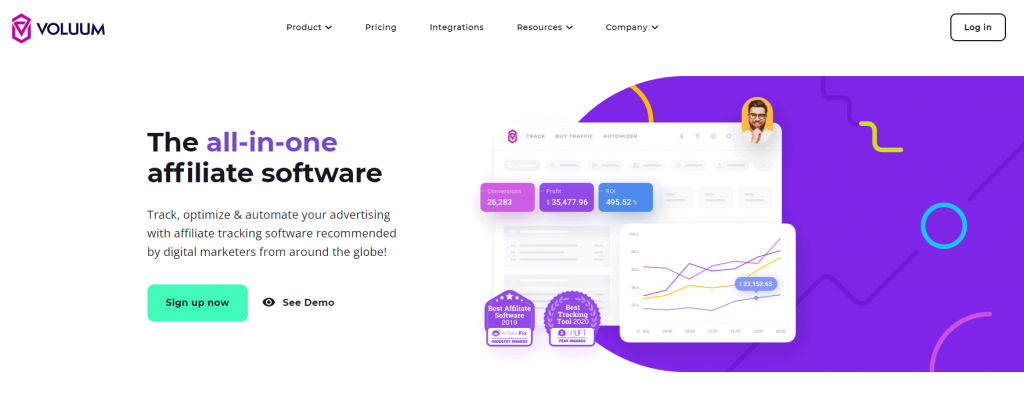
If you work in CPA marketing, you should already know about Voluum. It is the best affiliate link-tracking tool with a world-class infrastructure.
The specialty of Voluum over other software is that it uses AI to optimize your campaigns. So, if you intend to use a traffic rotator to A/B test landing pages’ opt-in and sales conversion ratios, Voluum would be an excellent choice.
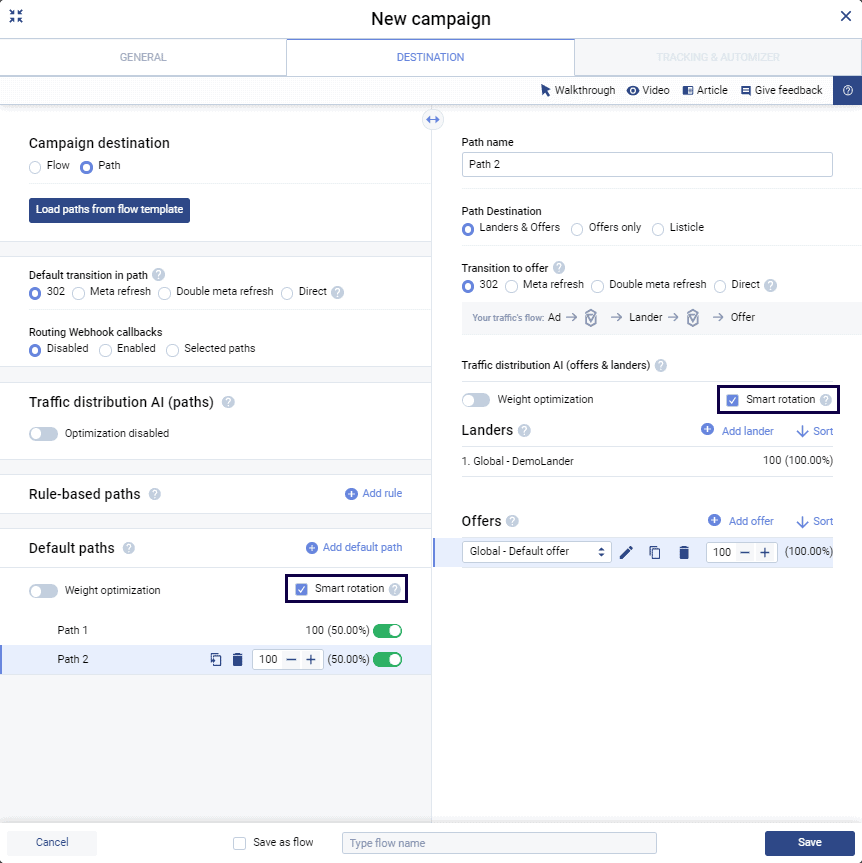
Voluum pricing
Voluum is advanced link-tracking software mainly used for CPA marketing (Cost per action). Therefore, its price is higher than that of other tools.

JotURL – Feature-rich click rotator software

JotURL is a link shortener with URL rotation capability. From branded links to branded QR codes, JotURL has many features to empower your link management with various functions, including smart link redirection, rotation, and conversion tracking.
JotURL’s smart balancer lets you rotate links and route traffic according to the following criteria.
- Sequential: Redirect clicks to the next destination page, click after click
- Weighted: Allocate how much (percentage) traffic goes to each landing page.
- Random: Redirect clicks casually to your destination pages
- Switching over (cookies): If the visitor returns, the balancer, using cookies, will show the next landing page in the list
- Weighted with memory (cookies): Return user is redirected to the page she/he was redirected to on the first visit
- Random with memory (cookies): Return user is redirected to the page she/he was redirected to on the first visit
- A/B testing: Route traffic to different web pages and track conversions (needs to install JotURL tracking script)
- Smart traffic redirection: Redirect visitors to different destinations depending on one or more specific conditions (language, country, OS, OS version, mobile device, browser, browser type, main browser version, number of visits, number of unique visits, QR codes (Y/N), already visited content (Y/N), Time.
JotURL Pricing
JotURL has two main plan types: Standard and XL
JotURL Standard pricing is:

- Growth – €9/mo – 2,000 links, 5,000 events/mo
- Pro – €69/mo – 30,000 links, 100,000 events/mo
- Business – €169/mo – 100,000 links, 500,000 events/mo
JotURL’s XL plan type’s pricing is:

- Growth XL – €29/mo – 10,000 links, 30,000 events/mo
- Pro XL – €119/mo – 60,000 links, 300,000 events/mo
- Business XL – €249/mo – 250,000 links, 1,000,000 events/mo
All plans include the Smart redirector (with targeting), Smart link rotator, and Split A/B testing. So, you can start from the basic plan and upgrade as needed.
When to use link rotators?
-
When your landing page creator does not have split-testing functionality
-
Occasions where you want to A/B test, offer for the traffic you have
-
Route traffic to different parts of a site
-
Rotate different landing pages to see optimal tripwire offers (perfect for promoting various affiliate offers with solo ads traffic).
-
Selling clicks (Link rotator tools can maximize unique clicks, so you make more money. Excellent for solo advertising businesses)
-
Test conversions on different funnels. If you have traffic and want to find a good sales funnel, URL rotator tools can give you statistics on which funnel (opt-in page, bridge page, intermediate page, tripwire offer, and backend offers) convert highly.
Final words
A good internet marketing campaign involves A/B testing. That is how you can determine which offers, traffic, and strategies work well. Although you can use a basic URL shortener like Bit.ly for marketing campaigns, they are not well-polished for what you need.
On the other hand, Link rotators are very beneficial in many ways. Be it an affiliate marketing campaign or an advertising campaign, you should use a quality URL rotator.
In this article, you found the top software for splitting traffic. So, what are your thoughts on these tools, and which is your favorite URL rotator? Please share them below.
