This is a complete Blogger review. In this review on Blogger, you will find out everything from features, use-cases, pros and cons, and alternatives for Google Blogger.
When it comes to blogging, only a handful of blogging platforms out there can really push you forward and help you achieve your goals, ambitions, and dreams.
Blogger.com (or Google Blogspot) is one of those excellent free blogging sites.
Today, I will review the Blogger blogging platform. It is one of the best. 1.4% of the world’s blogs are built with Blogger.
- What is Blogger?
- Blogger vs Blogspot
- The influence of Blogger blogging platform
- Blogger Review: How to use Blogger
- Blogger Review: Features
- Blogger Review: Use Cases
- Blogger Pricing
- Blogger Alternatives
- Using Blogger as a Website builder
- Making Money with Blogger
- Tools for Blogger
- Blogger Review: Pros and Cons
- Final Words on Blogger Review
What is Blogger?

Blogger.com is a free blogging platform owned by Google. Hence, it is also known as Google Blogger to avoid any confusion with the ‘blogger’ noun (a person).
The history of Blogger goes back to the 1990s. It was started by Evan Williams, who is regarded as the pioneer of online content publication services, aka weblogging, aka blogging. Evan Williams also contributed to founding Twitter (currently X) and Medium, both pillars of internet publishing.
Once Pyra Labs, which was co-founded by Evan Williams and Meg Hourihan, sold the Blogger platform to Google in 2003 after four months of negotiations for an undisclosed sum, Google integrated the blogging platform with its servers and enhanced the blogging platform so that anyone could start a blog. In this review on Blogger, I will explore them and help you decide if you should invest in Blogger CMS.
Blogger vs Blogspot
Blogger vs. Blogspot – What is the difference?
You might come to know both terms. In fact, those are mostly the same. Blogger indicates the blogging platform itself, while Blogspot is the hostname for blogs. For instance, you might create a blog on Blogger and get a host domain name that includes .blogspot.com.
The best part is you can hide the Blogspot domain name from the site by mapping a custom domain name which I will further discuss in detail in this Google Blogger review.
The influence of Blogger blogging platform
Currently, Blogger web hosts might hold a low profile. However, several years ago, it was one of the best and most influential blogging platforms. In fact, Matt Mullenweg started blogging on Blogger, and his dissatisfaction with Blogger.com inspired him to create the first version of WordPress in the early 2000s.
Some notable blogs and bloggers who get started on Blogger are:
-
Amit Agarwal – Founder of Labnol.org – Some of his Blogspot blogs can be found on https://labnol.blogspot.com/
-
Google.blog – The official blog of Google.com. The site itself indicates that if you have skills in coding, you can change the appearance of a Blogspot blog and make it unique.
-
Harsh Agarwal – Shoutmeloud.com is one of the most popular Indian blogs, and it was started on Google Blogspot first
Even our very own blog, Pitiya.com, was started on Google Blogger in 2012 and moved to WordPress later.

So, why do people start on Google Blogger and then move to other platforms?
Reasons why people move away from Blogger
-
Blogger is the oldest blogging platform. Hence, it has gained popularity and the hand of Google. So, people trusted Google Blogger over other platforms, such as Tumblr. Later, I found some alternatives to Blogger that had reasonable features.
-
Many bloggers from third-world countries started on Blogger because it was cheap. Once they made some money and had a sustainable income, they moved to a self-hosted blogging platform like WordPress.org or Magento.
-
Low customization options. Blogger is one of the least free blogging platforms when it comes to customization features.
-
The danger of deleting a BlogSpot blog. Yes, there have been many incidents in which Google removed an entire blog from its servers that violated Blogger’s terms and conditions.
-
Future of blogging. Blogging space changes rapidly. Since Blogger is the least flexible blogging site, you cannot find plugins or reasonable features for current marketing requirements, such as Rich Snippet plugins, image optimizations, and custom CDN solutions. Not to mention that Blogger offers many blogging-related features later after many Blogger competitors offered them. Ex: drag and drop website builder
However, that does not mean that Blogger is not a good blogging platform. In fact, it ticks many boxes if you are particularly looking for an excellent blogging platform for small projects. I will discuss some of them further in this Blogger review.
Blogger Review: How to use Blogger
The best thing about Blogger is it is free of cost. And its intuitive dashboard is clutter-free and less complicated so that anyone with or without experience in blogging can get started today and make a blog.
In a previous tutorial, I shared the details of how to create a Blogspot blog. But, for the sake of this Blogger review, I will share those steps again and reveal some key features.
First, you must have a Google account to have a Blogspot blog. The best part is that one Google account can manage multiple Blogger blogs.
Go to the Blogger.com homepage and log in to your Blogger account.
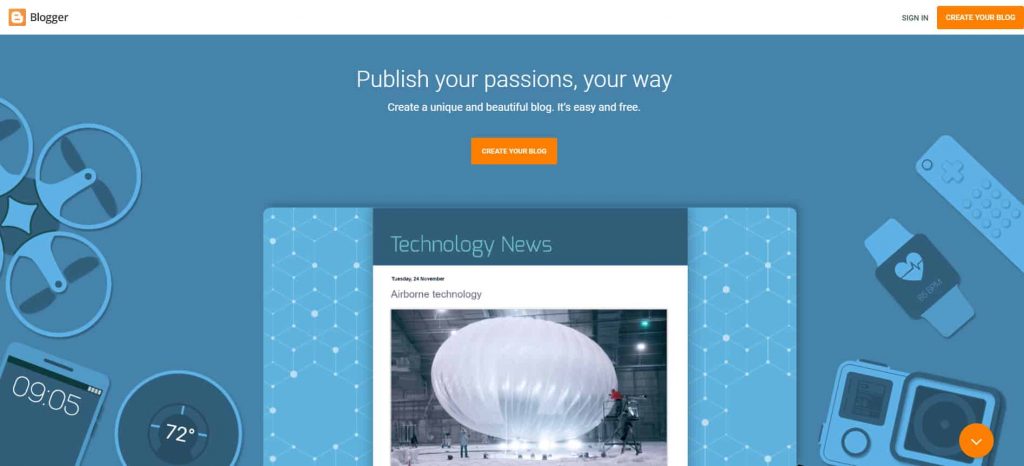
The first step is entering the name of your blog. For example, if your blog is related to food, you can enter a name like ‘Best Food and Cooking Tips’ or a name of the blog like ‘Pitiya.’ You can change it later.

The next step is entering a subdomain name for your Blogger blog. Depending on the name of your selection, the subdomain web address will look like example.blogspot.com. And you can change it later and use a custom domain name instead.

Once you click the ‘Save’ button, you will be redirected to the new Blogger blog’s posts section.

Here are the main menu options:
- Manage posts – Create blog posts, edit published ones, and delete blogs
- Blog statistics – Get an overview of blog statistics
- Comments – Manage comments by users
- Earnings – Monetize the Blogspot blog by using Google Adsense
- Pages – Create standalone pages to make special pages like Contact Us, Privacy Policy, Disclaimer, About Us, etc.
- Layout – Add or remove widgets or reorder existing widgets on the sidebar, header, or footer. It really depends on the Blogger theme.
- Modify blog settings – Password protect the blog, prevent search engines from indexing, specify who can comment, etc.
Manage Blog
Managing a Blogspot blog is simple. Here are several features of Blogspot blog management:
-
You will get a free SSL certificate from Google. So there is no need to install any script
-
The blog is entirely hosted on Google’s fast servers. No need to adjust anything at your end.
-
You can start changing the blog’s appearance by adding a new theme, adding widgets, changing layout order, etc.
-
Edit Robots.txt, header tags, SEO title & description, and redirect 404 pages to optimize Blogger for search engines.
If you click the view blog button, you will see how your site will appear “unedited”.

Change Blogger theme/template
You will see that the default Blogger template does not match many niches. So, the next step is changing the Blogger theme. Depending on your Blogger theme, it will have different Layout structures. For example, some Blogger themes will have header and bottom widget sections, while some only have sidebar widget sections.
Blogger has some free themes. However, many of those might not apply to your niche. So, what I recommend is using a custom-built one or a premium Blogger theme. The best place to buy premium Blogger themes is Themeforest. Make sure those are responsive and professional-looking Blogspot themes and allow customization.

Once the theme is changed, you can change the Layout as you’d like.

You can add a gadget such as a translate widget, a follow us widget, or a Google Adsense ad section to your blog. For instance, if you want to embed a pop-up opt-in form, the recommended gadget type is ‘HTML/JavaScript.’ Learn more in the article on the Best Blogger widgets for free.
Custom domain name
One of the best features of Blogger compared with other free blogging sites is that you can use a custom domain name. This will improve your site’s professional look and Blogger SEO.
Head over to Settings >> Publishing >> Custom domain and set up your custom domain. I recommend buying a cheap domain name on a domain names registration service like NameCheap or Porkbun and later moving the domain management to Cloudflare.
Cloudflare provides many features to improve your site’s security and performance. Also, Cloudflare renews the domain on wholesale, not retail pricing.
Use a domain name availability checker tool to find an excellent domain. Learn why you must have a domain name from this article.
Once done, add Blogger nameservers to your DNS management to map the domain with Google Blogger servers.

Now that you have set up the blog theme and domain, the next step is creating a blog post. I will explain this in this Blogger review. I recommend checking out this ultimate guide to Blogger SEO for more details.
Create a blog post
Click the ‘New Post‘ button at the left sidebar, and Blogger will switch to the create mode. In the Blogger post editor, you will find several features and tools.

- Use Google fonts inside the post editor (style individual blog posts with different fonts)
- Use emojis, images, and videos.
- Switch between the text editing and HTML code editing modes
- Use input tools for blogging in international languages
- Change the post permalink, add labels, and post the publish date
The Blogger post editor is compatible with writing tools like Grammarly (visit website), SEO tools like WriterZen and SurferSEO, and Textmetrics.
Another small but essential addition I want to show in this Blogger review is the mobile view of blog posts. To see blog content, click the ‘Preview‘ button and select the ‘Smartphone‘ icon.

Blogger Review: Features
In this review on the Blogger blogging platform, you will find the basics of Blogger. But, some features will be notable if you want to have a blog on BlogSpot.
Blogger hosting and security
One of the main advantages of Blogger over most other blogging platforms is hosting and security.
You will get unlimited hosting storage, bandwidth, and high-level security as a Blogspot user. Have you ever heard that a Blogger’s blog has been hacked?
If you prioritize security over other considerations, Blogger might be a better option than most other blogging sites.
Google Adsense
Now, you can directly monetize your blog with Google Adsense. However, there are many better ways to monetize a Blogspot blog than Google Adsense.

Theme customization

You can install new plugins like Facebook Blogger comments and Disqus, or even code your plugins such as Rich Snippets for Blogspot blogs. Blogger’s theme code is fully customized, and even Blogger has detailed documentation about it. (#1, #2)
For example, editing the Blogger template can make editing the CSS of the Blogger theme easier.

Unlike WordPress themes, Blogger templates do not have separate files (e.g. functions.php, indexp.php, etc.), so you can back up a Blogger theme and share it with others.
Money making abilities
Another subtle feature I want to emphasize in this Blogger review is the ability to make money with Blogger sites. You can monetize a BlogSpot blog through:
-
Displaying Google Adsense
-
Displaying banner ads (e.g., BuySellAds)
-
Using PPC ad publishing networks like Taboola, Propellerads, and Media.net
-
Writing sponsored posts, reviews, and product showcases
-
Partnering with companies and becoming an affiliate. Unlike other Blogger competitors such as WordPress.com, affiliate links on Blogspot blogs are allowed.
-
Utilizing affiliate marketing strategies such as Launch Jacking to make money promoting IM product launches from places like MunchEye.
Google Search Console integration
Google automatically detects and adds your sites to your Google Search Console account. No need to verify site ownership.
Add moderators and writers
If you have a team of writers or assistants, you can add to your site and ease your blog management workflow.
Google Analytics integration
Although Google Blogger provides basic stats, they are not enough to make important decisions and analyze your blog visitors. The best part is that Blogger has integrated Google Analytics, so you just need to enter the Google Analytics Property ID to view site statistics on Google Analytics.

Additionally, I recommend using a third-party tool like Keyword Hero to unlock keywords ‘not provided’ in GA.
Blogger Review: Use Cases
So, who should use Blogger?
Blogging is a business model; you should regard a blog as a business. So, can Blogger be used for professional blogging?
- Blogger is safe for blogging. Your site won’t be hacked.
- You will get enough space and fast-loading servers to do your work
- Blogger does not have significant features for professional work.
- Blogger does not provide access to .htaccess file and FTP
All in all, Blogger is an excellent platform to showcase your work. You can create a portfolio website or a mini-site that does not require plugins or high customization.
However, you should also consider the following aspects when you review the Blogger blog site.
The Google SEO Advantage / Disadvantage
In my guide to Blogger SEO, I discussed the advantages and disadvantages of the Blogger platform for search engine optimization. In short, you can definitely rank for keywords in Google. I have done it before. Blogspot provides some basic SEO functionalities such as Robots.txt editor, Header Tags settings, etc.,

However, the issue is that the SEO landscape has changed drastically in the last several years, but not Google Blogger!
Here are some key Blogger reviews in terms of SEO perspective:
-
You cannot optimize images in bulk: In WordPress, you can install a plugin like Shortpixel (visit website) and do it automatically
-
Lack of plugins kills Blogger performance: The sad reality is that even though Blogger performs better in terms of UI and server-side, the emptiness of important plugins such as SEO and content optimization makes it useless for serious bloggers.
-
You cannot use schema templates in Blogger: Yes, it is possible to use Schema Markups such as videos, reviews, FAQs, and HowTos only if the blog template supports them. But, usually, many are not.
-
You will stay behind others: Not many people use Blogger because of the lack of support from online tools and software vendors. For instance, SurferSEO supports WordPress (even though they have a WordPress plugin), not Google Blogger. If you want to stay ahead of competitors, you must use the best tools that provide options. Unfortunately, Blogger is not currently one of those. Check out the comparison between Blogger and WordPress for more details.
Blogger Pricing
So, how much does Blogger cost?
One of the best things about Blogger is that it is completely free to use. One Google user account can create up to 100 blogs, and each blog will receive unlimited visitors, space, a free SSL certificate, and a custom Blogspot domain name.
Additional Costs
Blogger is free to use. But you can spend money and customize it. For example, you can spend about $10 annually and buy a .com domain name. Also, you can purchase a premium theme and make the blog unique in readers’ eyes.
Furthermore, you can maintain the blog as a real business by using external third-party services such as an email list builder like GetResponse and a tool like Elfsight or Common Ninja to build your email lists.
So, you can fully adjust your budget and use Blogger to run your business.
Blogger Alternatives
Blogger is an old-school blogging platform where you can create a basic blog and showcase your works to the world for free. However, technology has moved rapidly, and new blogging platforms have been born in the last couple of years. Therefore, in this Blogger review, I will explore sites like Blogspot a bit.
Here are some of the best alternatives to the Blogger blogging platform.
Brizy Cloud

Brizy Cloud is a fantastic blogging platform. Its drag-and-drop page builder and advanced assets builder break the boundaries of Blogger.com and let you have highly responsive sites for any situation. In fact, I have revealed some of the hot topics of the Brizy Cloud blogging platform in this article about Brizy Cloud.
Here are some key features of Brizy Cloud CMS
-
Drag and drop intuitive page builder
-
Visual theme builder – Customize the entire site as you need with an advanced yet simple WYSIWYG editor
-
Advanced custom fields builder – Unlike Blogspot, you can generate custom-made websites and blog sites
-
Unlimited blog pages, free .brizy.site subdomain name
-
Host blog on custom servers – Brizy Cloud has five different hosting solutions. One of those is custom hosting services.
-
Team management
-
Templates
Blogger vs. Brizy Cloud
| Feature | Blogger | Brizy Cloud |
|---|---|---|
| Unlimited web hosting | Yes | Yes |
| Free subdomain name | Yes | Yes |
| Media Management | Yes | No |
| Theme customization | Yes | Yes |
| Drag and drop editor | No | Yes |
| Site backup | Yes | No |
| Team members | Yes | Yes |
| Price | Free | Free* |
WordPress.com

WordPress.com is another popular hosted blogging platform, and it is one of the best candidates to replace Blogger. WordPress is used by many bloggers outside Blogspot purely because of the customization options and flexibility.
Here are some key features of WordPress:
-
Edit posts with the Gutenberg visual editor
-
Use plugins and third-party HTML widgets for WordPress to empower your WordPress blog site
-
Back up site and access to files via SFTP
-
Media Manager
-
Free .wordpress.com subdomain name
-
Integrations with popular social networks and business services to publicize your content automatically
-
Add team members
Blogger vs. WordPress
| Feature | Blogger | WordPress |
|---|---|---|
| Unlimited web hosting | Yes | 3GB |
| Free subdomain name | Yes | Yes |
| Media Management | Yes | No |
| Theme customization | Yes | Yes |
| Ads | No | Yes |
| Site backup | Yes | Yes* |
| Team members | Yes | Yes |
| Price | Free | Free** |
Although Wordpress.com is equipped with numerous features and tools, most of them come in paid plans. The free plan is enough for an ordinary user. But the biggest caveat is the ads on free WordPress-hosted sites. However, the Blogger service is free, and unlike WordPress.com, you can even edit the theme code to remove the Blogger attribution link and customize the site appearance.
If you are serious about using Wordpress.com instead of Blogger.com, I recommend going for a self-hosted WordPress site. BlueHost (for newbies) or WPX (for professionals) are recommended WordPress hosting sites. Also, you can use one of these free WordPress hosting services to test it out!
Tumblr
Another awesome free blogging platform I want to share with you in this Blogger review is Tumblr.com. Tumblr is a mixed social networking and blogging platform. Currently, it is owned by WordPress. Here are some key features:
-
Network with other bloggers – Follow blogs and reblog favorite posts with your networks
-
Tumblr blog followers are notified of new articles, so your articles get traffic, and some articles could go viral
-
Receive a free .tumblr.com domain name, and you can also use a custom domain name.
-
Have multiple blogs (Primary and Secondary) and the ability to switch between Primary and Secondary blogs
-
Multiple post types – Unlike Blogger, Tumblr equips multiple post types (Photo, Video, Quotes, Audio, Text)
-
Installing custom Tumblr themes, third-party widgets on Tumblr, and the customization features
Blogger vs. Tumblr
| Feature | Blogger | Tumblr |
|---|---|---|
| Unlimited web hosting | Yes | Yes |
| Free subdomain name | Yes | Yes |
| Media Management | Yes | No |
| Edit HTML | Yes | Yes |
| Theme customization | Yes | Yes |
| Social networking | No | Yes |
| Site backup | Yes | Yes |
| Team members | Yes | Yes |
| Price | Free | Free |
In my opinion, Tumblr is one of the most underrated blogging sites. Most users are from English-speaking countries, particularly the USA, UK, Canada, and Australia. But if you want to make a blog with enjoyable or shareable content, give Tumblr a try.
Medium

Another Blogger alternative I want to emphasize in this Blogspot review is Medium.com. It has become famous during the last five or six years due to its features and how Medium works.
-
Content publication platform
-
Follow other publications and blogs
-
Get a free .medium.com subdomain name
-
Add your team members
Blogger vs. Medium
| Feature | Blogger | Medium |
|---|---|---|
| Unlimited web hosting | Yes | Yes |
| Free subdomain name | Yes | Yes |
| Media Management | Yes | No |
| Theme customization | Yes | No |
| Use plugins/gadgets/widgets | Yes | No |
| Site backup | Yes | No |
| Edit HTML | Yes | No |
| Price | Free | Free* |
If you own a SaaS business and want to build a blog, Medium would be a good choice because many professionals use Medium as a daily reading list management tool and give feedback on posts. The users can follow favorite blogs like Tumblr and even contribute to blogs with insightful comments.
More Blogger Alternatives
Here are more sites like Blogger.com where you can start your own blog. Let us know in the comments below if you know of any other platform like Blogspot. I will add it to this list.
- Duda
- Weebly
- Typepad
Using Blogger as a Website builder
One popular question I want to emphasize and discuss a bit in this review of Blogger is whether you can use Blogger as a website builder.
You can definitely use Brizy Cloud for both blogging and site-building. It is equipped with amazing site-building features, such as a drag-and-drop editor and a Web Story designer. However, even though you can customize Blogger to host static web pages, it is not ideal to use Blogger to create web pages. Here are why:
-
You have to have coding skills
-
You cannot A/B test pages
-
Not worth your time or money
Making Money with Blogger
You might wonder if it is possible to make money with Blogger.
The answer is yes, it is!
In fact, I have made a complete guide to making money on Blogspot. Check it out!
In short, you can monetize a site through:
-
Google Adsense
-
Display advertising
-
Direct sponsored posts, banner ads, and other arrangements
-
Providing services to clients
-
Using Blogspot as a bridge page
-
Selling own services like solo advertisements, consultation services
-
Selling products by using tools like ThriveCart or just using PayPal or Stripe Checkout
Tools for Blogger
Although Blogger.com provides many things for free, you must use different tools and services to stay ahead of competitors and make money today. For example, you will have to audit your website occasionally using a tool like WebSite Auditor (download for free from here) to fix critical Blogspot technical issues.
Here are the tools I used when I was using Google Blogspot and what I recommend for the present.
-
Elfsight – Display attractive notification bars, high-converting popups, banners, and various website components.
-
WriterZen – An alternative to Semrush and Keyword Cupid. It equips many tools such as Keyword Explorer, Topic Discovery, and Plagiarism Checker. Read this review about WriterZen to learn more.
-
Grammarly – Do not make grammatical mistakes on blog posts. Grammarly helps you fix grammar errors with its AI writing assistant. Learn more about Grammarly.
-
ConvertBox – A competitor to Convertful. It is equally as powerful as Convertful. But, with its lifetime deal, you can buy ConvertBox for a one-off fee. Learn more about ConvertBox.
-
GetResponse – Build your email list. Send emails about new blog posts, special content, and promotional offers. GetResponse offers a free 30-day trial. Learn more about GetResponse.
-
Integrately – Connect all your apps and automate tasks. Integrately cheap pricing makes it an affordable task automation tool for many. Learn more about Integrately.
-
A graphic designing tool – Good graphics will improve your blog as a whole. My recommended tools are Stencil, Pixteller, Canva, Vista Create, PromoRepublic, and RelayThat.
-
A URL shortener – Blogger does not provide any tool or plugin to shorten links. Use one of these best link tracker tools. I personally use Replug (visit website) for all my projects.
-
A social media marketing tool – There are many social media management tools. Some of them are Buffer, Hootsuite, and AgoraPulse. But, I use and recommend ContentStudio to any marketer. It is an all-in-one SMM and content marketing toolkit. Learn more about ContentStudio.
Blogger Review: Pros and Cons
Pros
-
Unlimited web hosting
-
Free custom domain name
-
Theme customization and many templates are available
-
Low-cost maintenance fee compared with other blogging platforms
-
Security and server uptime reliability
-
Basic SEO functionalities
-
Integrate third-party widgets
-
Huge Blogger community. You can find articles on many aspects or issues easily.
Cons
-
No third-party widgets due to Google not providing API
-
Lack of features compared with other blogging systems
-
You cannot remove the date from the blog post URL permalinks
Is Blogger worth it?
So, now the question is, is Blogger worth your time?
Here is how I look at it.
-
If you are just getting started and/or do not have enough funds, Blogger is worth it.
-
If you want to compete with others and grow your business online, Blogger is not worth it, considering the limits and lack of features I discussed in the Blogger review.
Final Words on Blogger Review
Blogger has been around for three decades. After being bought up by Google, it has become the go-to site for beginners to start a new blog. It is secure, provides basic features, and is free.
Rest assured, if you were worried that Google might sunset Blogger as they did for numerous other services before! Recently, the Blogger team has made changes to their blogging platform and community development.
However, during the last decade, new blogging platforms have popped up. Particularly due to the popularity of self-hosted blog sites specially made with WordPress open-source blog software, people could start a blog for as little as $5 a month on a fast web server and get more features, tools, support, and flexibility than Blogger.
But that does not mean Blogger is useless. Some bloggers use Blogspot to host their sites and make a significant income from blogging.
In this Blogger review, you learned every aspect of Google’s main blogging platform. Even though Google has a separate site-building platform called Google Sites, it is not popular and does not come with features as Blogger does.
So, what are your Blogger reviews? Share them below.
Blogger Review
-
Blogging features
(4)
-
Hosting
(5)
-
Security
(5)
-
Flexibility and Customization features
(2.5)
-
Support & Documentations
(3.5)
Summary
Blogger makes it easier for anyone to start a blog today and spread the message globally. Its fast servers, low-cost maintenance for the end-user, and unbeatable security systems in place attract many bloggers, and the easy-to-use interface and confusion-free workflow keep the existing users from moving away. If you want to create a simple blog, give Blogger.com a try!
Pros
- Beginner-friendly blogging workflow
- No technical skills are needed
- High-level security
- Free media hosting and fast blog hosting servers
- Integrations with YouTube, Google Analytics, Google Adsense, and Google Albums
- Theme customization options and edit HTML of theme and posts (for experts)
- Add team members
- Large Blogspot user community
- Get started for free
Cons
- Limited features for Blogging, SEO, and content marketing
- A maximum of 20 static pages are allowed
- Cannot change the permalink structure
- No eCommerce site-building features
- No membership site-building features
- No drag-and-drop page builder

Thank you so much for this all-inclusive review. Please, I want to know if it is possible to intergrate your Pinterest account with Blogger. I mean, can you redirect your Pinterest followers from your pins directly to your Blogger post?
Hello Joshua,
Thank you for the comment and the question!
Yes, it is possible. When you have installed a social share widget on your Blogger site, every pin will have a link to the particular post. So, people who click on the pin link on Pinterest.com will be redirected to your Blogger post.
Thanks for the info
I just need some info on how to drive traffic to you blog for free
Hey Chamal,
My Blog is https://www.blogscoach.in and it is from Blogger.com ….
Yeah you are right Blogger is the ABCD of Blogging…
Everyone should use it to learn the Basics. But not to Start Online Business …. 👍🏻
if I am already doing the same content on Medium and blogspot, do you advise to stick with Medium and drop blogpot because I find it hard to monetise blogspot especially due to content sharing of same topics across both the platforms, it is very taxing! Please advise.