In this article, you will learn how to start a blog on the BlogSpot (Google Blogger) blogging platform, how to make a successful blog, and how to improve its growth potential so that you can earn money from Blogspot!
Pitiya was started in October 2012 on Google Blogger!
I did not think I would become a full-time marketer. But starting a blog on Blogspot made that dream come true.
After successfully starting my blogging career on Blogger, I moved to the next ladder, migrating to WordPress and growing my business.
But if you are new to blogging or do not have enough income to compensate for fees such as hosting, premium themes, plugins, and other third-party tools, BlogSpot is a fantastic place to get started.
That is why I thought I would take a few hours and compile a complete article on starting a free blog on the BlogSpot platform.

This is a little bit lengthier article. However, it includes techniques, tips, and strategies you can’t neglect. Obviously, if you’re serious about this BIG thing, succeed in blogging and stand out from others!
So, are you ready to start your blogging career on Blogger, just like me?
Is your answer YES?
So, why are we still waiting? Let’s start…
This ‘How to start a blog Blogspot’ guide has seven sections. Let’s start with the basics. Here are several of those significant sections.
-
Basics – Why you should create a blog, what’s the difference between a blog and a website, and why you should choose BlogSpot for your very first blog
-
Things to do before creating a blog on Blogger
-
How to create a free blog on BlogSpot in under 5 minutes
-
Useful tools for your very first BlogSpot blog
-
Essential things to perform after creating a free BlogSpot blog
-
Important things to do to maintain your site
-
Blog growth tips and tricks for beginners
- What Is A Blog, and Why Should You Have A Blog?
- Things to do before creating a Blogger blog
- How to Create A Free Blog on Blogspot.com
- Essential Things to do after creating a BlogSpot blog
- Set Up Custom Domain Name
- Install a Premium Template for the BlogSpot blog
- Set up Google Analytics for your BlogSpot blog
- Add your site to webmaster tools
- Set up social media profiles/channels for your brand-new blog
- Create special pages for your business
- Start capturing potential readers of your blog
- Add essential widgets to your site
- Start Writing High-Quality Content
- Useful Tools for Your BlogSpot Blog
- Mangools Google SERP Simulator
- Pingler – Ping your Blog post to various websites and search engines
- ContentStudio – Manage social media profiles
- WriterZen – Find the Golden Ratio and Allintitle values of keywords
- Grammarly – Online Writing Aid tool
- Ubersuggest extension
- Baidu Ping – Ping Content to Baidu Search Engine
- Fetch as Googlebot – Get Your Blog Articles Indexed Faster
- Essential things to do after starting a blog on BlogSpot
- Tips to Maintain Your Blog and Increase Traffic
- Conclusion on Starting a BlogSpot Blog
What Is A Blog, and Why Should You Have A Blog?
If you’re new to blogging, you might be struggling to understand the difference between a blog and a website. Although I am not going to dive very deep into blogging and its origin, here’s a brief description of the term ‘blog’ from Wikipedia.
A blog (a truncation of the expression weblog) is a discussion or informational site published on the World Wide Web and consisting of discrete entries (“posts”) typically displayed in reverse chronological order (the most recent post appears first)
Do you know that two new blogs (yes, brand new weblogs) are created by someone anywhere in the world every second?
Amazingly, only a few of them could survive on the Internet and accomplish the success that web owners expected. Now, you may be thinking that if more than 5 million new blogs are publicized monthly, what will happen to your free blog?
Some of your possible questions:
- How would your blog get traffic from search engines?
- How do you rank for lucrative keywords in search engines to drive buyer traffic?
- How do we compete with competitors?
- How do you survive in blogging?
Don’t worry.
Although there are already more than 152,000,000 public blogs globally, very few dominate the Internet and get people’s attention.
Do you think there’s nothing to blog about by now because of the number of public blogs and the online post frequency?
Nope. Although millions of blogs exist, many don’t get Google’s attention because of poor SEO practices and low-quality content.
Once you read the entire article, you will find everything you need to do to start a Blogger blog and make money blogging.
By now, I think you know what a blog is and why you can create one in any niche at any time.
Let’s discuss why you should have a blog and why you should choose BlogSpot instead of other blogging platforms such as Tumblr and WordPress.
First, answer these questions…
- Are you a good writer? I mean, can you write for a fifth-grade student?
- Are you a web designer or a creative freelancer?
- Is there any particular topic you know very well (e.g., cooking, gardening, software development, Android OS, dog training, etc.)?
- Is there anything you’re very passionate about? (e.g., sports, campaigning, music, video games, interior design)?
- Do you have specific skills, such as video recording and speaking, which many people don’t have?
- Do you want to place the full-stop job at the 9 to 5 and make some lucrative monthly income online?
- Do you want a part-time job?
If your answer is “yes” to one of the above questions, you should start a blog. Having a blog will polish your writing skills, allow you to share your knowledge with others, allow you to connect with fellow bloggers, and make money online through blogging.
Why BlogSpot? Not WordPress or Other Blogging Platforms?

There are a lot of blogging platforms online, such as Tumblr, Medium, WordPress (hosted version), Shopify, and Brizy Cloud CMS. Many are free to use. Some are premium or freemium, which have limits based on the subscription plans.
Sure, you can choose a hosting company and start your WordPress blog today. But, if you aren’t an expert in blogging or Internet marketing, I recommend Google Blogger or any other platform with a low entry cost. There is no doubt that WordPress has many features and the flexibility you receive as a blogger.
But the best thing about BlogSpot is that it is free to use, and you can start making money blogging right today. Let me explain it better.
Although there are many plugins and unique features on the WordPress blogging platform (both hosted and self-hosted types), you’re not guaranteed your blog won’t be hacked.
Have you ever heard about ANY hacked BlogSpot blog?
I guess your answer is No. It’s impossible to hack your BlogSpot blogs because Blogger blogs are hosted on Google servers.
Suppose you don’t use reliable, WordPress-optimized hosting for your WordPress blogs, such as BlueHost. In that case, you’ll not be able to blog confidently because you can’t believe your blog will not be down or something worse tomorrow morning.
Another obstacle to creating a self-hosted blog is the high cost of quality website hosting companies. To start your blogging career from scratch, you must use a hosted blogging platform.
After you learn the basics of blogging (writing quality content, building a loyal audience) and other stuff, such as conversation optimization, etc., you can migrate from Blogger to WordPress.
Find more in-depth comparisons of Google Blogger vs WordPress in this article.
Learn more about Blogspot in this in-depth Blogger review.
But now, let’s learn how to create a free blog from scratch using BlogSpot.com.
So, by now, you’re concerned about why you must have a blog and the reasons to choose BlogSpot as your blogging software. Here are a few things you should complete before creating a blogger blog.
Related: Google Sites vs Blogger: 2 Site Building Platforms Compared
Things to do before creating a Blogger blog
Before making a free blog on Blogger, you should know why you’re blogging, the reasons, and what you should blog about.
I don’t want you to be like the other 98% of bloggers who start a blog with good motivation but give up after a few days because they lack a few characteristics.
Here are a few reasons why amateur bloggers fail (Giving up blogging):
- Inconsistency – If you’re one of those people who is tricked consistently for shiny money-making schemes, then you will probably quit blogging. I have found that this is why only a small group of people succeed in Internet Marketing. It’s not limited to Internet marketing, and it’s a universal barrier many people face.
- Can’t make money blogging – If you want to make money blogging from day one, sorry to say that it takes more time than you think. John Chow, a multi-million internet marketer, said he got his first one dollar to his account after eight months of blogging. So, if you want to expedite the time to make money blogging, you must dedicate more time to blogging and gain experience by reading blogs consistently.
- Doesn’t have a plan – You should have a plan to do everything. Without a plan, you don’t know from what point you should start and at what point you should end. To survive in the blogosphere, you should begin creating your gaming plan. Others can’t take you there. They can only guide you to it.
- Try to do many things at one time – Do you know a secret about how pro bloggers dominate the Internet and earn millions of dollars from blogging? Because they do what they do in high quality. Do you think that they can do tens of tasks at once? No, they take some time and do it in quality. If you plan to start more than one blog online, I recommend you stop NOW and create only one blog. When you grow and your blog has succeeded, you can make more blogs after that.
- Unawareness – If you use old-fashioned techniques, you’ll not get the success you’re’ expecting. You should be listening to the happenings in your industry. (e.g., Google’s new algorithm updates, blogging tools, keyword research tools, new ways to grow your blog, such as competitor analysis and utilizing upcoming sources to generate traffic, etc.)
- Doesn’t have the motivation – This is one of the top reasons why novice bloggers give up blogging. Read your industry leaders’ success stories and get motivated.
So now you know why many bloggers are failing to blog. You should take the above statements seriously and focus only on your blog. Before creating a free blog on the BlogSpot platform, you must be aware of a few things.
What does your blog cover?
This is a straightforward question. But, if you choose the wrong answer, you will be paid off by having a plethora of problems, such as content production, building a brand in the industry, having a big picture, and building relationships with readers.
So, you should think more than once about the topics you will cover in your blog. For example, at Pitiya, you can find many articles about making money online, blogging, SEO, Content Marketing, and Social media.
You should do more than think. Explore the niches that will be in high demand not only currently but also in the future.

How to find your blog’s field?
You already know what you will post on your blog, right?
Then what to worry about? If you’re struggling to generate blog post ideas for your blog, check out this article, which talks about different ways to find content ideas.
Okay, now you know many things about starting a blog and what causes you to fail at blogging. Let’s find out how to create a blog on Google Blogger.
How to Create A Free Blog on Blogspot.com
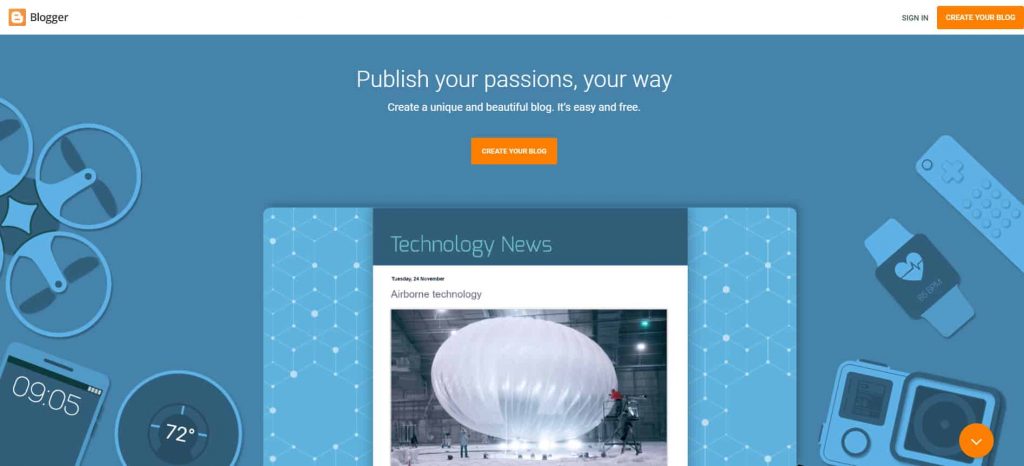
Here’s how to create a blog on Google Blogger (BlogSpot).
- Sign in to your Google account. You can create a free account from here if you don’t have a Google account.
- Now open this URL in your browser: https://www.blogger.com/go/createyourblog
- Now, fill in the necessary information, such as Blog Title and Blog Address. Enter a short name for your address so your readers can easily type your blog address. In fact, your default blog address isn’t essential if you’re willing to use a custom domain name for your Blogger blog.
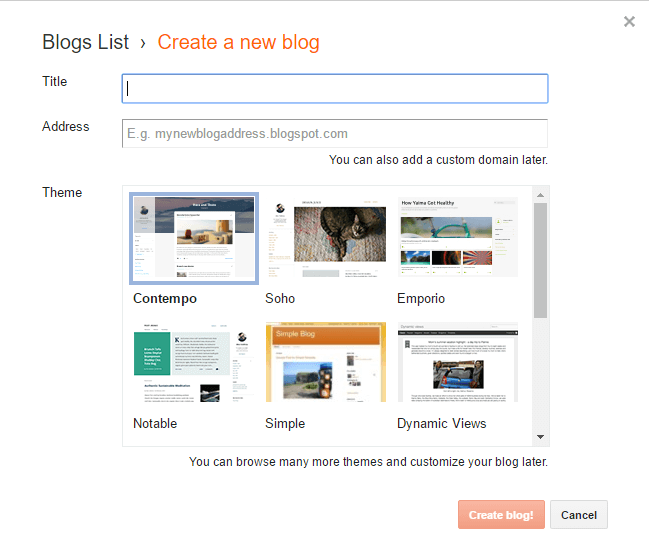
- Choose a Theme for your blog. You can change the BlogSpot template later.
- Click on the “Create Blog” Button.
That’s alright! You created your BlogSpot blog. But there is a lot more to do.
Essential Things to do after creating a BlogSpot blog
There are a lot of things to do after creating a blogger blog. Below are a few of them. Follow them and make your website stand out from the crowd. Remember I said that more than 5 million blogs originate monthly? Follow the steps below, and you’re 75% fine.
Set Up Custom Domain Name
Why do you need to set up a custom domain name for your BlogSpot blog? Why should you not use the sub-domain name (yourblogname.blogspot.com)?
Have you seen any web page from a .blogspot.com sub-domain blog rank higher for any particular highly competitive keyword?
There are few chances that you have clicked an article link on Google based on the .blogspot.com domain.
I highly recommend setting up the custom domain name on your Blogspot blog. It is one of the first things you should do after starting a blog on Blogspot.
Another thing you must set up is the TLD for your blog because it gives authority in your niche, builds trust, increases CTR, and can easily create brand awareness.
People will address your blog and search for your blog everywhere, including search engines, forums, and social media. Here’s how Google identified ProBlogTricks as a brand.

Install a Premium Template for the BlogSpot blog
Recently, Blogger introduced new, responsive, beautiful Blogger themes. However, if you want to make your blog stand out from other blogs, you should install a premium theme.
There are many differences between free themes and premium themes. You can find some of them here.
Free BlogSpot templates are excellent and free. However, premium Blogger templates are lovely and have many unique features, such as custom social share buttons, fonts, different styles, etc.
I have shared a few premium Blogspot themes. But, to get a more up-to-date, attractive template for your blog, you can purchase a premium Blogger template from Themeforest here.
Set up Google Analytics for your BlogSpot blog
Google Analytics is a free traffic analytics tool by Google for web admins. It provides subtle details such as visitor counts to audience household earning values.
Once you set up Google Analytics, you can see what content people are reading in real time, as well as bounce rates, page loading times, and average attention times, which are direct search engine ranking factors.
So you can make the necessary changes to optimize your blog for search engines.
Add your site to webmaster tools
One of the best ways, probably the best way, to drive traffic to your blog is utilizing search engines.
Many blogs make money only through organic traffic. There are tons of opportunities to drive traffic to your blog.
Therefore, search engine marketing has become very competitive.
Luckily for you, I have written a complete guide on submitting your blog to search engines. However, suppose you’re serious about blogging and want to make your blog SEO-friendly with recommendations suggested by search engines themselves. In that case, I highly recommend you follow the search engine submission guides below.
- Google Search Console: Google Search Console is for Google.com and Google’s other search engines. By submitting your website to Google Search Console, you can control the SERP appearance of your blog. Also, find what keyword drives most of your blog’s traffic and what you should do to fine-tune your website to receive more search engine traffic.
- Bing Webmaster Tools: Bing webmaster tools help you control the search appearance in Bing and Yahoo search engines.
- Baidu Webmaster Tools: China’s largest search engine is Baidu. Baidu is one of the world’s top 10 most popular websites. So, starting using Baidu Webmaster tools will give your site an edge over others who do not use it.
- Yandex webmaster tools: Yandex is a Russian-based search engine. If you want to drive more Russian-spoken traffic to your blog, follow this tutorial and submit your blog.
Verifying your website ownership with webmaster tools allows you to decide how much traffic you’d receive organically and can dramatically increase search traffic.
Set up social media profiles/channels for your brand-new blog
Social media sites help drive traffic to your website, but they also help increase brand awareness and increase search traffic indirectly.
Except for the Google search engine, Facebook and YouTube are the world’s two most popular social media websites. Facebook is the world’s largest social community, while YouTube is the world’s second-largest search engine, driving highly engaged visitors to your website.
For Pitiya, I have set up social channels on almost every popular social media site. Below are a few of those social channels. You can also use the links below to create your business pages for your BlogSpot blog.
You can use the ContentStudio app or these social media tools to automate most social media marketing aspects. If you use Twitter to drive traffic to your blog, don’t forget to use these best Twitter tools for account management, analytics, and promotion.
Also, you may face trouble in designing beautiful graphics for your social media accounts. Follow this guide to make attractive images for social networks.
Create special pages for your business
Creating a blog is like starting an online business. You should add essential pages to your website.
- About – Explain who you are and what your story is.
- Contact – Show different ways to reach you quickly and conveniently. Add a contact form, and show your email address and your social media profiles.
- Privacy Policy – Explain what you collect from your visitors when they visit your blog.
- Terms of service – Describe terms and conditions customers should adhere to.
- Earning disclaimer – Explain how you make money through your blog. (for example, affiliations with third-party companies).
- FAQ – Show frequently asked questions & answers.
- Help/Support – Show how to fix a problem with your services or product.
You don’t need to use all of these essential pages. However, you can add the most important pages, such as About, Contact, and Privacy Policy. Don’t forget to create those pages on static pages.
Start capturing potential readers of your blog
This is one of the most severe mistakes most bloggers make at the beginning of blogging. Honestly, I made this mistake. What is it?
Not start collecting the email addresses of readers.
Now you know it. You will put massive money on the table if you don’t collect your readers’ email addresses. Why? The email list owns you. But social followers don’t owe you. Another thing is that Email marketing has the highest ROI (return on investment), which is 4000%.
What does that tell you? On average, you can earn $40 from one subscriber. To learn more about collecting the email addresses of blog readers, read this article: Power of Email Marketing – Why You Must Have an Email List
Currently, I use Gist for managing all my email marketing campaigns. It’s more than an email service provider. But you can use a tool like Aweber to get started. They offer a free trial, too, so you can test the tool and see if you like it.
Add essential widgets to your site
A good site overall includes several essential things. These add-ons help you (as the blog owner) and users. Here are a few of them:
Cookie consent bar
Your blog must have a cookie consent bar to comply with laws and regulations, especially if you serve in the EU (i.e., GDPR).
Social media widgets
We have already discussed how to add social media widgets (like social feeds, icons, and share buttons) to Blogger.
Back to top widget
If your blog posts are lengthier, it is recommended to have a back-to-the-top widget on your site for easier navigation.
Form
A form widget is another essential widget for Blogger with many uses. Use the following form builder to create one:
Start Writing High-Quality Content
Now, you have a well-set-up BlogSpot blog with a basic foundation. If your blog has no content, people won’t come to your site, right?
You can post any content on your blog. However, if you’re willing to drive significant targeted traffic from search engines like Google, you must adapt to a good content marketing plan. It involves:
- Generating Blog Post idea(s).
- Analyzing competition in search engine result pages (SERPs).
- Finding the likelihood of ranking your blog on the top 10 results or #1 page of SERPs.
- Keyword Research using a powerful tool like SurferSEO.
- Structuring content writing.
- Collect information for the blog post.
- Write the blog post.
- Publish and promote the blog post.
If you followed this routine, you’d surely be able to see the incremental growth of your overall blog traffic daily.
Yes, there might be fluctuations. However, overall, you’re on the right track.
Luckily for you, I have already published a complete guide to writing a blog post to drive targeted traffic. I strongly recommend you check it out. It covers all the above topics plus explains how to rank for low-competition keywords step by step.
As your BlogSpot blog is relatively new, the best approach is to use long-tail keywords for your blog post.
Useful Tools for Your BlogSpot Blog
Here are a few useful tools for your BlogSpot blog. Use them wisely to increase your site’s traffic and take it to the next level.
Mangools Google SERP Simulator

You can use this tool to optimize the title and description of your blog and blog pages for search engine visitors. Make sure to check how SERP appears on the mobile view.
Pingler – Ping your Blog post to various websites and search engines
It will take some time for Googlebot to crawl a new blog. But you can expedite it by pinging your latest posts to search engines. Pingler lets you simultaneously ping the newest content to hundreds of search engines.
ContentStudio – Manage social media profiles

ContentStudio is one of my favorite tools and probably the best social media and content marketing toolset in my arsenal. ContentStudio has compelling features such as discovering trending posts, automating social media posting, blog post editor, and more.
I suggest giving ContentStudio a try to grow your social media and content marketing campaigns.
WriterZen – Find the Golden Ratio and Allintitle values of keywords
In my recent articles on what KGR is and how to compute KGR in bulk, I explained how important it is to use the Golden Ratio metric to find easy-win keywords.
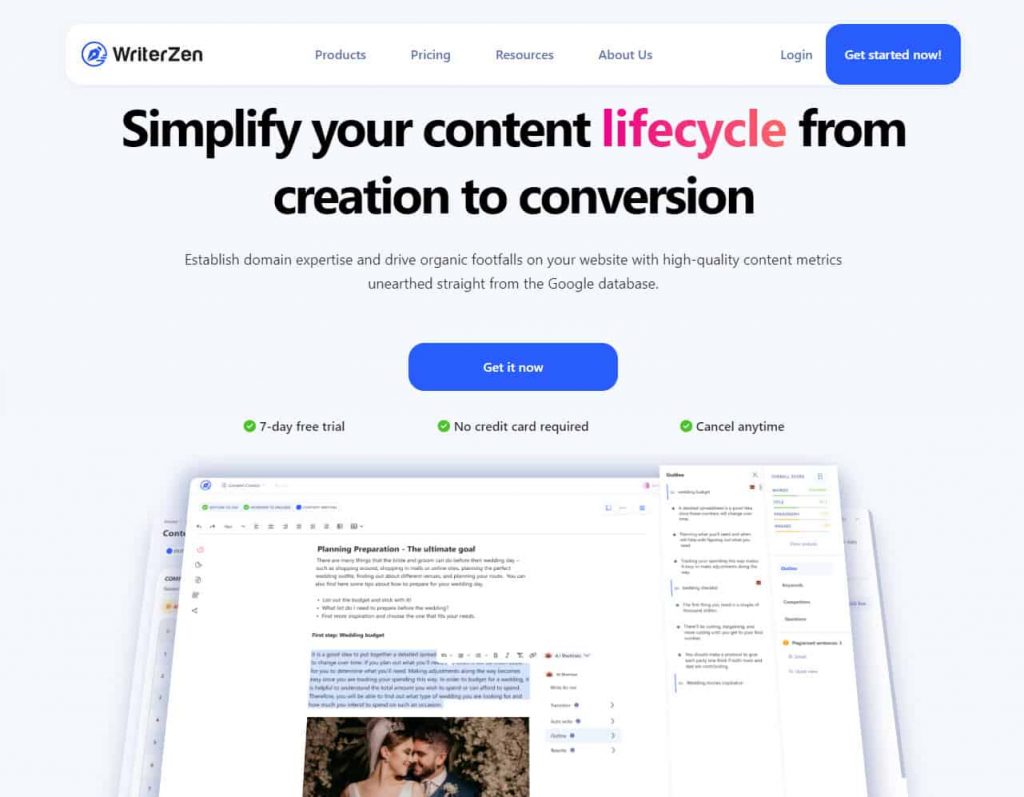
WriterZen is a quality tool that calculates the Golden Score and the Allintitles of keywords. Find more details about Writerzen in this review and pricing details in this article.
Grammarly – Online Writing Aid tool
Every man isn’t perfect. Even if you are a native English writer, there is a chance that your articles will have grammar errors, punctuation errors, high wordiness, and syntax errors.

I use Grammarly to check grammar errors, detect punctuation mistakes, and find similar words for my blog posts and other English documents.
Give Grammarly a try for free over here.
Related:
- Grammarly grammar checker review
- Grammarly free versus Premium Comparison
- Grammarly vs. Ginger
- Best free alternatives to Grammarly
Ubersuggest extension
Ubersuggest is another free SEO tool for bloggers. It is unique because it provides a browser extension for Google Chrome. It shows the search volume and other details related to a search query.
So, you can find out the search volumes for long-tail keywords in Google SERPs.
Baidu Ping – Ping Content to Baidu Search Engine
If you didn’t ping your recent blog posts to the Baidu search index, it would take some time for Baiduspider to crawl your website content. So, every time you update your blog, make sure you use the Baidu Ping SEO tool to expedite the content crawling rate.
Fetch as Googlebot – Get Your Blog Articles Indexed Faster
Google may not crawl your blog posts right after you hit the “Publish” button. But you shouldn’t sit and wait until Googlebot arrives at your blog and indexes content.
You should follow these steps to get Google to index your web pages fast. (Generally, Google indexes my posts within 5 minutes)
Indexing articles quicker by Google gives you more advantages.
- Immediate rank on Google SERPs. You don’t have to wait for weeks or even months.
- Take advantage of special events. For example, if you wrote an article on Valentine’s Day, you don’t want Google to rank your site in March. Do you?
- Prevent getting punished over stolen content. Competitors or other people may copy and publish them on other blogs. You are in trouble if Google indexes its web pages faster than yours.
Essential things to do after starting a blog on BlogSpot
Now, you have an excellent BlogSpot blog with quality content. However, there are some critical things to do for your Google blog. Here are a few of them.
Backup your BlogSpot blog (Not the Template)
Although your blog is on Google servers, it’s not guaranteed never to break down and lose all your posts.
So, the best thing to do weekly is to back up your BlogSpot blog. To do so, go to Settings >> Other >> Exports >> Download blog.
Monitor website traffic and user activities daily
Who knows when Google Panda, Penguin, or other Google updates will hit your blog? So, you have to monitor your blog traffic via Google Analytics.
Do this as a minimum weekly routine. This will show you how much traffic your website receives and motivate you to increase blog traffic.
Monitor SERP performance
Use the above-mentioned webmaster tools to find the SERP positions of blog posts and the traffic-driving keywords.
This will help you determine keyword positions and increase the CTR by changing the title tag. Semrush also provides a few great tools to monitor SERP positions, such as Keyword Position Tracking.
Nofollow comment links
Spammers add links in their comments. So, you have to block the passing of link juice to those web pages.
The best way to do it is by adding the Nofollow tag to links in the comments section.
Delete all spam comments
Spam comments add irrelevant keywords. They also decrease the keyword density of primary and secondary keywords.
So, the best thing to do is delete all those spam comments. You can also restrict anonymous comments in Blogger.
Tips to Maintain Your Blog and Increase Traffic
By now, you should have an excellent BlogSpot blog that can attract quality traffic and earn you money.
So, now you might want to maintain your blog well and increase traffic. Here are some blogging tips to take your BlogSpot blog to the next level.
Use social media to promote your posts
Social media has become more potent than ever before. It can instantly drive viral traffic to your blog if your copy is stunning and informative.
From your Facebook page to your Pinterest business page, use social media profiles wisely to build brand awareness and increase the number of loyal readers.
If you have a budget, use viral giveaways to boost your brand awareness, social followers, and email subscribers. You can use an online sweepstake tool like UpViral to host giveaways. Learn more in this UpViral review.
Social media gives you instant traffic and indirectly boosts your organic traffic. Use an online graphic-making app such as Stencil, PixTeller, RelayThat, or Vista Create to design attractive pictures for your social media posts.

Vista Create is one of my favorite graphic-making tools.
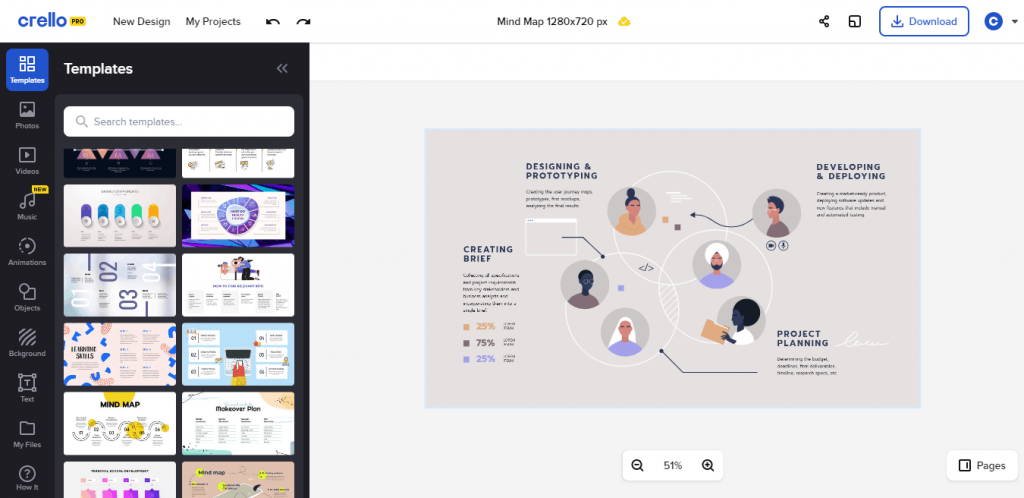
Focus on building your email list rather than increasing followers on social profiles
I have explained why you should start building an email list. At the end of the day, what counts isn’t how much traffic your blog receives per month but how much you make per month.
Email marketing is an excellent way to build new relationships with your readers and convert them into loyal subscribers and customers.
Even if your blog is about dog training, start building your list from the day you create a free blog on BlogSpot.
Now, I suppose you have created your list and want to add new subscribers. Here are a few list-building tips to increase the number of subscribers.
- Give a bribe to exchange the email address: One of the best ways to boost subscribers is to give a bonus gift or service such as a PDF book, eBook, video course, or coupon code. It would help if you experimented with new things to increase the leads because people are mind-blind. So, you may use header widgets, menu bars, and footer widgets to increase the conversion rate.
- Use attractive signup forms: The first step before getting people to sign up for your newsletter is to get their attention. I recommend using either one of these two opt-in form builders: ConvertBox or OptiMonk.
- Use Pop-up sign-up forms: Popup forms are effective ways to grow the email list. However, overusing them can ruin the user experience.
- Use exit pop-up box: Exit pop-ups effectively retain visitors on the web page and get their email addresses.
Related articles:
Use visual content on your blog
If you only post text in your articles, no one will read them thoroughly. It would be best to have something that gets people’s attention in the first few seconds.
Use an attractive and relevant image at the top of the blog post (Above the fold). Whenever a person lands on your blog post page, they look at the visual content, not the text.
You can use various visual content types within your blog post. I use Vista Create to design attractive blog post feature images instantly.
Videos: You can easily create a YouTube channel for your blog and add relevant videos to your blog posts. Then, embed them on your blog posts. It doesn’t matter if you embed others’ YouTube videos in your blog posts. It helps boost the average time per visit ratio of your blog posts.
Infographics: This visual content type has effectively gotten more social shares and quality backlinks. You can also embed other people’s infographics in your blog posts. You need to use specific social networks, such as Pinterest, to find relevant infographics related to your topics.
SlideShare Presentations: I have used SlideShare presentations on Pitiya. They’re very effective because they retain readers longer on the page. SlideShare presentations also rank on Google, so I get extra relevant traffic back to my blog posts and a few more relevant backlinks to deeper pages.
If you haven’t used Slideshare to drive traffic to your blog or promote your business, I recommend doing so. Create your Slideshare account here.
Content Repurposing
Like the other methods listed above to increase blog traffic, content repurposing is another effective way to do so. When your blog has older content, you can repurpose it.
Convert blog posts into PDF format. You can do this very quickly using PrintFriendly.
Then, use a subscribe locker or social locker widget on your BlogSpot blog. People need to like/share or subscribe to your newsletter to download the PDF version of the blog post.
It will drive constant social traffic to your blog post. Take a look at this example:
Use Convertful to make opt-in forms like this.
You can even exchange existing blog posts for email list building. I have used that technique in the past. Now, you can upload the PDF version of the blog post to various content syndication websites such as SlideShare, Scribd, etc.
These websites have good page ranks, so the links within the blog posts get the link juice. The downside of this content syndication is that there is no way to add the nofollow tags in affiliate links in PDFs.
When you have a Slideshare presentation, you can record it using screen capture software like Nimbus Capture. After registering and making necessary enhancements, you can upload it to YouTube, Vimeo, and other video-sharing websites.
Create Different Types of Blog Posts
You must test different post types to drive traffic to your BlogSpot blog. Why? Every post does not perform well due to the kind of post. Meanwhile, you write evergreen content about trending topics in your industry.
You can use ContentStudio’s Google Trends and Content Discovery tool to find your niche’s trending and conversational topics.
Conclusion on Starting a BlogSpot Blog
Creating a free blog on BlogSpot is not hard work. But the hard work is maintaining your blog cleanly and getting rid of Google penalties.
In this ultimate guide, Start a Blog on BlogSpot, I explained what a blog is, why you should have a blog, and why you should choose BlogSpot for your first free blog.
Then, I showed you how to blog on the BlogSpot.com blogging platform and other necessary settings for your BlogSpot blog that you should implement before and after creating your site.
To make work easier, I cut out each section and walked you through the basics of blogging to grow your BlogSpot blog effectively.
You may hear some people say that you can’t increase traffic and make money blogging if you blog on the BlogSpot platform. This is wrong. I moved to WordPress after making a residual income flow through blogging when this blog was hosted on Google servers.
Creating a free blog on Blogger is just the first step. As you see, you can quickly build a free blog in under 5 minutes.
Real challenges come after making your BlogSpot blog.
That’s why I wrote another whopping guide on SEO on BlogSpot blogs. It covers everything you need to know to optimize a blog for search engines and increase organic traffic.
Also, check out this essential Blogger gadgets list to upgrade your site by adding extra functionalities and features.
So, what are your plans to improve your blog? Share your views in the comments section below.


Hi chamal, what a smashing post, when I went to visit I really expected "another blogsot post" but you really expanded more than I thought, great tips on platforms, increasing traffic and ranking, One of the biggest things I was surprised with is you can actually buy your own domain name for blogspot, very impressive,
Hi Brian, Thank you for your appreciative comment. Yes, there are hundreds of tutorials on how to create a blogpot blog. But, i wanted to go deep and give some value. Hope you enjoyed reading this blog post.
Thank you for your feedback