In this article, you will find out how I got an 18.56% lead conversion rate by using content upgrades and configuring social content lockers in CONVERTFUL.
If your business is based on the Internet, you must build your email list. It’s inevitable that without a proper targeted list of potential customers, your business won’t survive whether you have your own product/service or not.
Especially if you’re in a competitive niche such as SEO, Network marketing, you should definitely build a list because almost all things are a numbers game in the end.
The more targeted subscribers you have, the more money you will make. According to numerous studies, experiments, and cases, email marketing has got the highest ROI in every market.
Surprisingly, it’s well over $40 for every $1 spent. So, email marketing is definitely a must-utilized channel to grow your business.
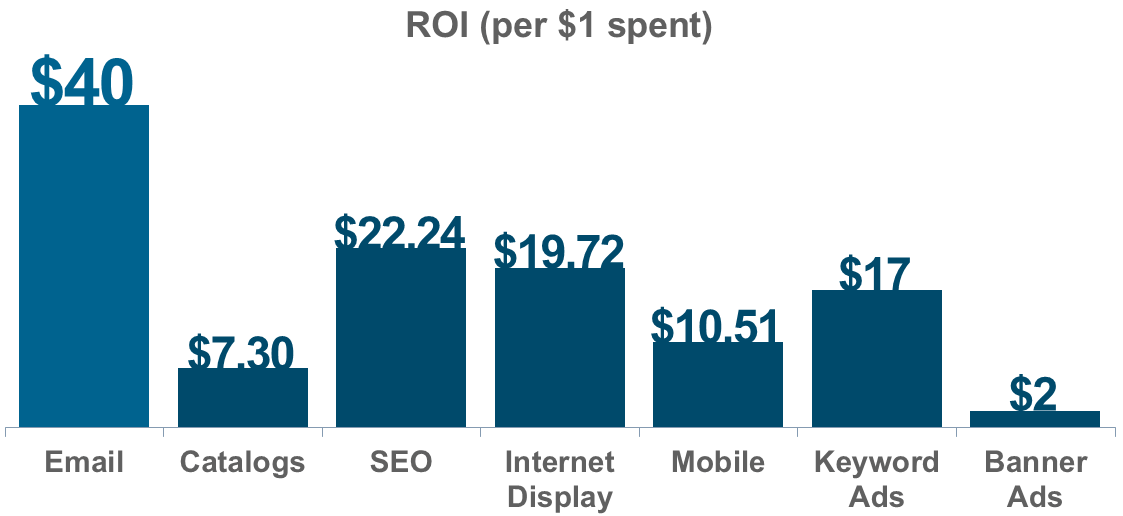
Email marketing works. However, like most other things, email marketing strategies differ over time.
Like banner blindness is widespread among most people, opt-in form blindness also started increasing. How many times have you seen similar email popups and closed them even without reading the headline?
Couldn’t count. Well, yes, as a marketer, you need to find a way to overcome this issue and increase email signups so your business will survive and thrive.
There is a number of ways to increase email signups without overthinking. In fact, in most cases, simple tactics work pretty well than complicated or advanced ones.
Recently, I was testing a strategy to increase the email conversion rate. The first results were not actually disappointing. In fact, it’s fantastic, considering leads are worth and very responsive.

10.22% lead conversion rate is not bad, considering especially I asked for more than just an email address. I was not afraid to ask the name because I knew my offer was irresistible and people would want it no matter the cost!
Although the numbers are low, my follow-up email messages are getting around 20% or more email open rates.
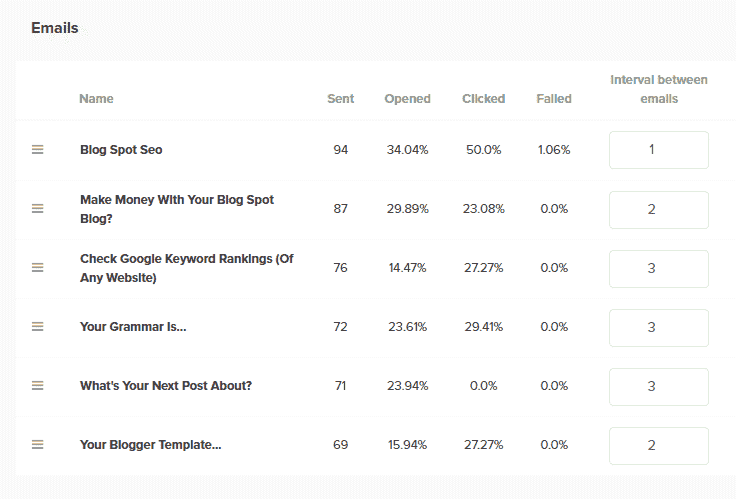
Please note that I use Gist at the moment for managing my subscribers and sending drip campaigns. Gist is a subscriber-based email marketing tool. (You can send targeted emails based on the behaviors. Please read my Gist setup tutorial to learn more.)
If you’re using a list-based autoresponder software such as Aweber and GetResponse, I suggest you try subscriber-based autoresponder. You’ll see an increase in engagements.
Higher email conversion rate != Higher email conversions
Reread the heading. A higher email conversion rate doesn’t mean you will get a higher number of leads every day.
To get a higher email conversion rate,
- Your lead magnet (the incentive) should be demanding and not easily accessible.
- Your email signup form copy should be straightforward and eye-catching
- Targeted people who want your offer should view your lead signup form
Lead magnet
Often, people are struggling to get an incentive. However, It’s straightforward. Moreover, the best part is you needn’t offer a downloadable lead magnet even though most marketers use it. Here’re seven things you can offer.
- A simple ebook (PDF format is the best and most widely used by most marketers)
- A video course
- An audio course
- A cheat sheet
- Coupon codes
- A promise
- An exclusive offer of free
A good lead magnet has these characteristics. Make sure your incentive has one or more of these.
- Perceived value
- Easily accessible — Lesser the steps to reach the lead magnet, the better your conversion rate will be.
- Readily available or consumable — People would instead signup to download your short 7-page cheat sheet rather than the 350-page ebook.
- Higher demand — The opt-in incentive should be able to fix an issue or fill a gap.
- Instant results
The copy
Although your email signup incentive is the best in your market, your conversion rate will be low if your copy can’t get people to sign up. In most cases, the copy should be benefit-oriented for worm traffic (people who know you or your offer). For example, Get X to Fix Your Y Issue Without Losing/Doing/Spending Z.
Your email signup copy should not focus more on the features. Because if people know your brand and the offer, it doesn’t make sense to repeat the features they already know. Instead, convince potential subscribers by telling stories and benefits.
Lead magnet:- Google SEO ranking factors
Feature-driven
- Google leads the search engine market share.
- Get your business in front of thousands of potential customers through search engine optimization for free.
- Get more sales to your business for free.
Benefit-driven
You might be aware that features are the results of some act. For example, increasing existing organic traffic without spending money on content creation reduces CPS (cost-per-sale) and increases ROI (return on investment).
If you cannot identify the benefits of your lead magnet, consider why you should subscribe to the offer if you’re a potential subscriber.
Target audience
The audience is the last remaining factor that causes the email conversion rate. The higher your audience’s target, the higher the email signup rate will be.
However, in most cases, the audience factor is fixed. That means you can’t change the interests of your audience. Here’re two examples.
- People who are interested in traveling might be interested in camping,
- People who are interested in traveling might not be interested in photography.
It’s sometimes harder to understand the common interests of your audience. That’s why you should use Google Analytics data on Interests and behaviors.
The better solution is to narrow down your audience and offer targeted lead magnets.
If you’re running a blog, you can definitely utilize this hyper-targeting technique based on interests. (This method is also known as content upgrades)
The idea is to give away something equal or even more in value and quality in exchange for an email address.
Here’re some ideas for you:
- Get a PDF version of this post
- Get a PDF version of this post + 2 more extra actionable tips that are not mentioned in this post
- Get an audio version of this post.
- Get the top 10 highlights of this post
- Get the top 3 ways to increase your email subscribers, plus find out two secret tools I used to automate this.
- Watch my 10-minute video on how I increased my email conversion rate just by adding one key component that no other marketer has been using.
In fact, if your lead magnet is strong enough, you don’t need more words to explain it and convince people to convert.
Now you know three components for a higher email signup rate. If you have forgotten, here they are again.
- Your offer
- Your copy
- Your target audience
However, as I mentioned,
A higher email conversion rate isn’t higher email conversions
What component would you think should be changed?
The offer? The copy? Alternatively, the audience?
Considering a similar audience will be increased, it would lead to higher conversions. This means the higher the targeted traffic, the higher the email signups. That’s how I got an 18.56% conversion rate within a short time period. (please note that the offer is very targeted)

The offer is not a straight offer. It’s a content upgrade with the component of irresistibility.
In other words, it’s a content locker!
However, I added a new component to the same strategy this time. The offer, copy, and audience are similar to the above. However, at this time, I added the viral loop component. In fact, I generated a viral loop for the post. Here’s what I meant…Normally,
- The content upgrade would convert according to the user’s interests and the offer’s perceived value.
- Once a person is converted, nothing will happen.
- No virality. So, no viral loop would occur.
However, how if you can get people to share your lead magnet? It generates more traffic, right? Yes, and not only that, those social shares would increase organic traffic too.
How I got an 18.56% Social Share and Email signup rate
The beauty of this method is the post-converted 18.56% for both social sharing and email signups. To ensure the signup flow was seamless, I first walled the content by social sharing.
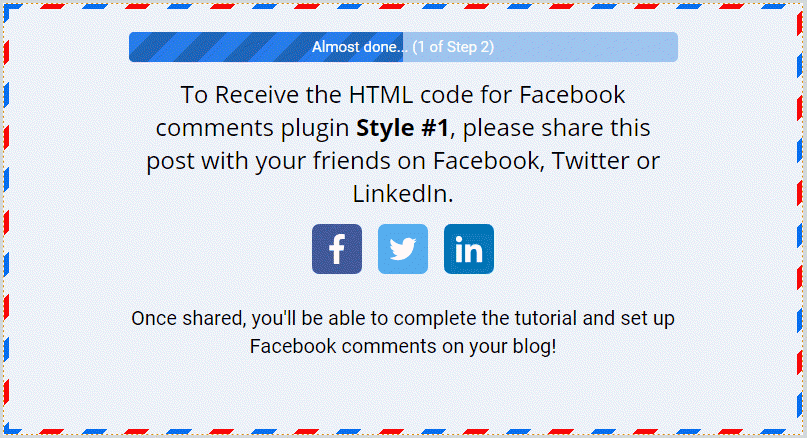
The user has three options to use; Facebook sharing, Twitter sharing, and LinkedIn sharing. I didn’t add too many options because of the fewer options, the results would be pretty decent in most cases. (Obviously, you need to test this to understand a higher converting combination. However, in my prior experience, social networks such as Xing didn’t perform well in traffic generation.)
The second part is the most important. Getting the potential subscriber converted. Here’s what I did.
- Used social signup buttons. This way, no more cheating, and besides, I get more details such as first and last name, website, social profile URL, and social picture.
- Used Google sign-up button. The user must have a Google account if someone used the BlogSpot blogging platform. So, people can’t use fake email addresses or social accounts.
- No double opt-in. Just single opt-in.
- Directly send the lead magnet to the email address associated with the social account.
Here’s the screenshot of the email signup form for the content locker.

Once they successfully signup, they’d see another state where they’re informed how to get access to the lead magnet.

Key things I kept in mind:
- Get your subscriber to open your first email — No matter the reason, It should be done. Lower the engagement rate of the first email, and the lowest will be others. In general, the welcome email or the first email of most drip campaigns has the highest engagement rate.
- Make the subscriber feels like it’s a win — The fact is that when someone feels he or she’s being played, most things will go wrong for you. For example, high spam, lower engagements, high bounce, and even lower conversion rates. That’s why this lead magnet is placed as the last step of the 6+ step tutorial. So, completing this step is a win, and the user doesn’t feel like he or she is being played.!
- Most people are lazy — Sorry, but that’s the truth. Not many would drop their email, name, blog address, or social profile link and share the article to get access to an offer. Make it so easy by cutting down steps and/or introducing new ways/options.
- Send targeted emails periodically and build a relationship — At the end of every business activity, there should be a clear goal to accomplish. As I knew the audience that signed up for the lead magnet, I knew I had a definite chance of converting them into long-lasting relationships. Also, the best part is they are perfect for my future marketing campaigns. Creating a custom customer avatar is ideal if you want to stay ahead of the others 100’s marketers who blast inappropriate emails every single day. That’s why I tagged every subscriber so that I can easily recognize whenever any event is made. (I use Convertfox as my email marketing tool. You can give it a try over here.)
How to Create a Social Share & Email Sign up content locker for your blog
Before creating a social content locker for your website, you need to understand and have these things before.
- Irresistible lead magnet — If your target audience doesn’t need your offer, they won’t act. Therefore, brainstorm how you can come up with a reasonable offer that your audience can’t resist.
- Don’t make it look spam — You might have encountered some giveaway-type content lockers numerous times. Some of them are good, while others look spammy. Design it as the user feel like it’s professional.
- Don’t overplay it — Don’t add too many steps to make it harder and tedious for the end-user to complete the action. In reality, it shouldn’t take much effort and time to accomplish what’s promised.
Now that you know what it takes to have a good lead magnet and ingredients for an excellent viral lead funnel let’s learn how to create it. In fact, this is the most natural step, as you have already solved the puzzle of incentives!
I use a tool called Convertful to create inline opt-in forms in which I can set up different states based on user behavior. Ex: If shared on Facebook, show this state. Moreover, if the user signup, then displays the thank you state, etc.
You can learn about Convertful, its Pros, cons, and more of my use-cases in this article.
The best part is if you’re using WordPress as your CMS, they already have a WordPress plugin in which you can quickly add new opt-in widgets.
Also, if you’re not using WordPress, simply embed the JavaScript code to enable Convertful on your site. Here’s how to create a social and email content locker in Convertful.
Step 1: Open your Convertful account and add your website to Convertful. Make sure to embed the Convertful JS script on your site to display the social content locker widget.
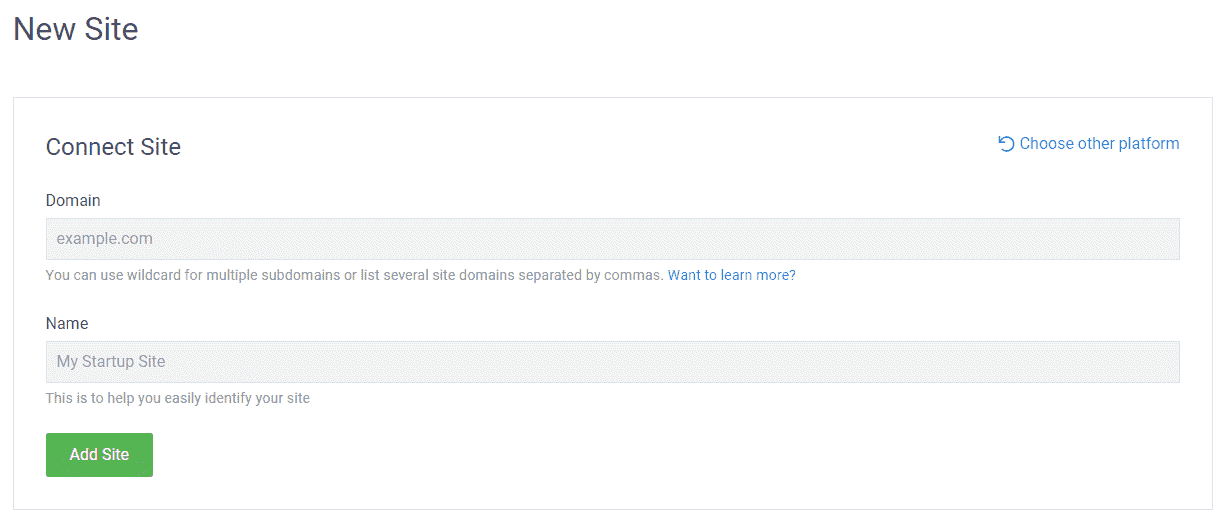
Step 2: Click on the website name to add a new widget.

Step 3: Click on the “Create Widget” button.

Step 4: Select any inline widget template.

Step 5: Drag and drop the social sharing widget to the form.

Step 6: Enable the desired social sharing buttons you want to appear. Also, you can add a custom URL to be shared. My tip is to embed UTM tags to the URL to share and shorten it using a service such as PixelMe or Replug.

You can also customize the button size, colors, etc., to make them adapt to your theme.
Step 7: You can add email signup options in the second or the offer state. There is two option available for you: email signup and social signup.

Step 8: Once you enter the email signup settings, provide the lead magnet in the “Thank You” state.

If you want to redirect the visit right after the content is locked to somewhere else, use the “Redirect URL” option in the “Success Actions” tab.

You can customize the thank you page by posting data through the URL.

It’s a great way to increase conversions on your sales pages. Saying something like “Hey Bradley, We’re glad that you took the first step to become a member. For a very limited, we’re offering a DFY package!” will increase conversions inevitably as personalization and segmentation are key strategies that are used in marketing nowadays almost all marketing experts.
There are tons of opt-in content lockers for WordPress and other CMS. However, I am using Convertful on Pitiya and other sites I own. Its high customizable abilities and integrations make segmenting users and tags based on interests more comfortable.
Content Locker Case Study Conclusion
Like always, it’s all about supply and demand. If you found something that could be fulfilled by one of your products or services, there would be an opportunity for you.
Opt-in content locking is such a strategy where there’s an irresistible offer for a target audience who needs it.
Follow the steps I mentioned above, and you will be able to see an improvement in both the conversion rate and the number of conversions.
So, have you ever used content locking to increase social shares and email subscriptions? If so, how did that work out for you? Share your ideas in the comments below.
