In this new SEO guide, you will learn…
- How to add your site to search engines like Google, Yahoo, Bing, Baidu, and Yandex
- How to make your search engine submissions not spammy-looking (Yes, anything overdoing might get your site to be penalized from the search index)
- How search engines index contents
Search engine submission is not dead yet.

During the last few decades, the SEO industry has evolved rapidly so that beginners get overwhelmed even before they try basic SEO techniques.
There were days when you could add URLs to Google, Bing, Yahoo! And other search engines expecting tons of traffic will come to your site.
Results?
Yes, that did. The results of submitting websites to search engines were high.
In fact, you just needed to add a website to Google and build some backlinks. (despite link quality)
In this new SEO guide, you will learn…
Search traffic would go over the roof within just a few days.

But, nowadays, it is just a daydream to expect such things as you submit a website to Google, Bing, and other search engines and hope that your analytics reports will show a HUGE spike in organic traffic the next day.
Let’s be honest. With just search engine submission, you can’t win the SEO battle. But, the earlier submitting URL to Google can start building a successful SEO journey.
In fact, it is a good start.
So, ready to add your website and blog to search engines?
So, let’s start.
What is Search Engine Submission, and How Does It Work?
Search Engine Submission is the best method of getting traction from search engines to your website.
What does it mean?
Well, it is this:
Let’s assume that you just created a brand new blog. (if you don’t have a blog, just follow the easy steps in this tutorial to start a blog just for $3.45/mo)
Now, you have added up a few quality posts that adhere to Google quality guidelines.
But, You wait and wait till Google comes to your website and ranks it on Google search engine result pages or well-known Google SERPs.
But, you see, that didn’t happen. So you assume that appearing website on Google SERPs will never occur sooner.
So, how to manipulate ranking on search engines faster?
That’s where search engine submission comes in.
Every Search engine, such as Google, Bing, Baidu, and even Yandex, provides exclusive tools for webmasters just like you and me to add websites to search engines.
Why do search engines so care about your website? Don’t they have hundreds of other tasks to complete?
Well, even though that’s true. Most search engines, such as Google, serve and give their best to provide excellent and appropriate content to people. Search engines know people’s searches are never-ending.
That’s why Google identifies 15% NEW search queries EVERY DAY that they have never seen. (Nearly 500 million searches!)
Very interesting, right?
Yes, it is.
Once you add your website to search engines, search engine bots will start crawling your site and make an index of relevant content (i.g: keywords) to serve whenever someone searches on.
Here is the four-step formula that MOST search engines generally operate.
- Follow the URL and crawl the page.
- Make an index of relevant content on your web page
- Utilize search engine ranking factors to rank on SERPs.
- Whenever someone searches for something, they serve relevant content.
Stage 1: Follow the URL and crawl the web page
After submitting websites to Google, Googlebot will start following the particular link (web page address usually starts with HTTP:// or HTTPs://) and crawl the web page.
Search engines use web spiders (also known as web crawlers) to dig content on the Internet. Here are the particular search engine bots for each search engine.
- Googlebot – Search engine bot for Google’s search engines. (Google web search, blog search, image search, news search, etc.) Contribute to the most significant portion of indexed content among other search engines.
- Bingbot – Microsoft’s search engine, Bing, uses a web spider called Bingbot to find new content.
- Baidu-spider – The most famous Chinese search engine, Baidu, uses this web spider to crawl web content.
- Yandexbot – The Russian search engine Yandex uses Yandexbot to add new websites and blogs to their index.
Stage 2: Make an index of the relevant content on a web page
After crawling your web pages, search engines make an index of content that primarily includes images, headings, and alt descriptions.
That’s why most SEOs recommend you pay attention to on-page SEO, especially at the beginning. On-page SEO just does not limit to text content but also;
- Keyword added page title and URL
- Readability score
- Website design
- Internal linking strategy
- User experience and user engagement
- Mobile-friendliness
Stage 3: Rank web pages on SERPs
You might expect the ranking of SERPs will happen immediately just after submitting the website to search engines.
Even though it looks like that, search engines, especially Google, are very strict at ranking sites. Google alone uses more than 200 factors to position web pages on SERPs.
The manifest search engine ranking factors are;
- Website loading time
- Mobile-friendliness
- Inbound links
- Keywords in title and text body
Stage 4: Serve content
Your web page will show up when someone searches something on search engines. Some search engines like Google uses modifiers such as rich markup and knowledge boxes.
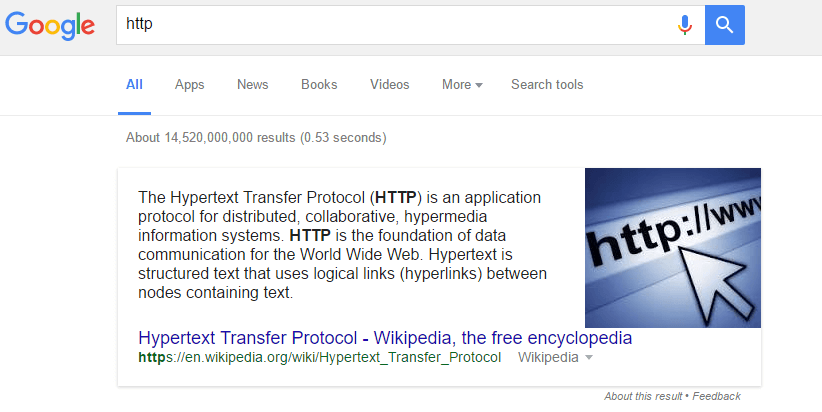
So, these all execute a fraction of a second. That’s how search engine machine simply works.
Now let’s learn how to submit websites to search engines.
The Ultimate Guide to Submit Your Website to Multiple Search Engines
Quick Not About Website Submissions
You can follow the steps to add URLs to search engines for free. However, I strongly recommend you verify your website ownership with webmaster tools.
Submit Your Website to Google
Google is the king of the web. More than 92.24 % of worldwide searches are done on Google. Unlike other search engines, just adding URLs to Google isn’t enough to rank higher on the Google SERPs (Search Engine Result Pages).
The search engine ranking on Google depends on more than 200 factors. Generally, Google crawls every site. So you don’t need to worry about submitting your site to the Google search engine. However, it could take one day, one week, one month, or more for Google to index your website. Before submitting your site to Google, make sure you didn’t block Googlebot from crawling and indexing through a robots.txt file.
So, here to how to submit your website to the Google search engine.
- Go to the following web page: http://www.google.com/addurl/?continue=/addurl
- Now Type the URL of your site in the text field correctly with HTTP.
- You’ll be asked to face the captcha challenge. Enter the text shown in the captcha box.
- After filling out the necessary information, click on the “Submit Request” button.
Recommended Tutorial: How to Check Google Keyword Ranking of ANY Website for SEO
Submit Your Website to Bing
If you submitted your site to Google, other search engines also would crawl your site soon. But for Bing, it could take more time than Google takes to crawl your site and rank it on Bing search results.
So you would submit your blog to Bing search engines to drive traffic quickly. By submitting a website to a Bing search engine, your site can drive search traffic from Bing and the Yahoo search engine, as Yahoo gets results from Bing. If you want to submit URLs to Yahoo and Bing search engines at once, follow these easy-to-follow steps.
If you want to add a URL to the Yahoo search engine and drive more search traffic, consider verifying your website with Bing webmaster tools. (more on that later in this tutorial)
- Visit this page: http://www.bing.com/docs/submit.aspx
- Now type the text shown in the box.
- Type your website URL, for example: http://www.mywebsite.com or http://mywebsite.com
- Click on the ‘Submit URL’ button.
Further Reading: How to Find and Rank Low Competition Keywords with High Traffic Volume
Submit Your Website to Yahoo!
Yahoo! is another popular search engine that drives traffic to your site. Even though Yahoo gathers search results/indexed data from the Bing search database to its popularity, your website will receive a good amount of traffic from Yahoo after submitting a site at Yahoo.
Here’s how you can add your blog URL to the Yahoo search engine to get more search traffic.
- Go to the following link: http://search.yahoo.com/info/submit.html
- Now click on the “Submit Your Site Free” link.
- You will be redirected to the Bing webmaster tools. Follow its instructions and submit your website to Yahoo.
Actionable Tips: Increase Your Blog Traffic by 20.95% in 28 Days
Submit Your Website to Baidu
Baidu is a Chinese-based search engine. Baidu search engine allows you to submit your site to its search engine.
If you don’t submit your site to Baidu, it will take some time to get some traffic from Baidu.com. If you want to receive more traffic from China and Hong Kong, submitting a website to the Baidu search engine would be crucial.
Here’s how to add a URL to the Baidu search engine.
- Go to the following link: http://zhanzhang.baidu.com/sitesubmit/index

- Just like adding URLs to Google, type your website URL in the space for the URL address.
- Also, enter the text shown in the captcha.
- To submit the URL to the Baidu search engine, click the “Submit” button.
More Traffic from Search Engines: Estimate Traffic of Any Website Online – What is the Keyword Golden Ratio in SEO?
Submit Your Website to Yandex
Yandex is a Russian-based search engine. Yandex adds new websites to its database by crawling the web regularly. You can speed up this process for your site as you did for the Baidu search engine. The exact process goes to Yandex as well.
Here to how to add a URL to the Yandex search engine:
- Go to the following link: http://webmaster.yandex.com/addurl.xml
- Type your website and blog URL in the text box which asks for the URL address.
- Fill out the captcha text in the text field.
- To submit your website to the Yandex database, click the “Add” button.
The Treatment for Low-Traffic Sites: The Beginner’s Guide to Check Competitors’ SEO Keywords – Best KGR Keyword Tools
Submit Website to Ask, AOL, DuckDuckGo, Ecosia, StartPage & Other Search Engines
You don’t need to submit your website to other search engines. Once you have added your website to major search engines, especially Google, your site will also be shown in other search engines as well.
Why?
Because Google has the largest search index, search engines like DuckDuckGo use Google’s data for its website purposes.
That’s it! You’ve successfully submitted your website to search engines.
These search engine submission tools are free to use. You can visit these pages anytime when ready to make your next search engine submission.
It will take some time to rank your site on the search engine results. (as I explained above, how search engines rank websites on SERPs) It also depends on the crawling frequency, which will be decided by factors like posting frequency, the number of quality backlinks, etc.
Alexa traffic stats would help to find the number of backlinks linking to your website. However, to get a detailed backlink report, you should use an advanced SEO tool such as Semrush.
As it takes some time to index your web pages, sit back and improve your website content. I would recommend using a quality automatic grammar check app such as Grammarly to proofread your content. Therefore, no grammatical errors would have occurred.
If you submitted your site more than once, some search engines might/will regard it as a “spamming” activity that is used to manipulate SERP rankings. It could result in not indexing your site at all. So, before hitting the “Submit” button, ensure you had not submitted your website to a particular search engine earlier.
One another important thing, though…
If you have added meta nofollow and meta noindex tags before adding URLs to search engines, remove them. You can learn further about this case over Google webmaster guidelines.
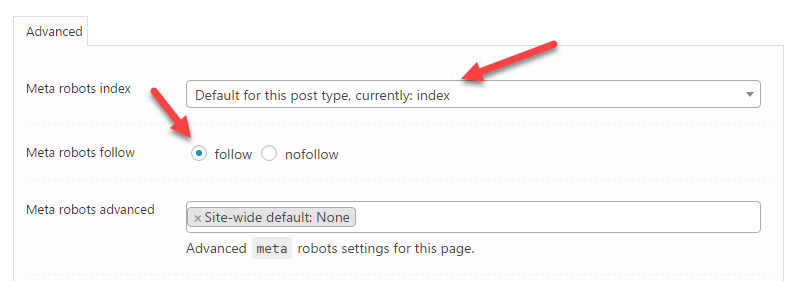
Should I use automated site submission programs?
Don’t use any automated submission programs to submit your site to multiple search engines at one time. These activities may be considered spam attempts, and search engines like Google could sometimes remove your site from their database.
Also, you should not submit all addresses of your entire site. For example, for http://www.yourwebsite.com, don’t submit http://www.yourwebsite.com/contact/ and http://www.yourwebsite.com/this-is-a-post/, http://www.yourwebsite.com/this-is-a-page/ URLs. The web crawler will index all of the available pages well.
Always think about the content quality and authority links linking to your site. These signals help search engines to find your site from more than 634 million websites (still growing) and rank web pages in SERPs.
Don’t be selfish, though. Just look at how I linked out to other sites as well. Be a webmaster who actually wants to help people.
Website Submission vs. Website Ownership Verification
Although submission of your brand new website to major search engines looks effortless, it is not always recommended to submit your site to search engines anonymously.
As SEO (search engine optimization) changes every day, you must verify your site ownership with major search engines to manage your website’s appearance in search engines.
I have compiled a few guides verifying ownership with major search engines such as Google, Bing, Baidu, and Yandex.
As a webmaster, I recommend you read all these articles and follow the steps. So you can drive more organic traffic from search engines and mainly control website appearance in SERPs.
- Submit Your Website to Google Search Console – This tutorial will walk you through how to submit your website to Google Search Console (formerly known as Google webmaster tools) and increase your website’s search presence.
- Submit Your Website to Bing Webmaster Tools – As you already know, Yahoo fetches search data from the Bing search engine, you should use Bing Webmaster tools to drive quality traffic from both Yahoo and Bing search engines. Don’t forget that Facebook, the most significant online community in the world, uses Bing search results within its internal search tool. Therefore verifying your website ownership with Bing does not only help in driving traffic from Bing and Yahoo but also helps in getting more exposure on Facebook.
- Submit Your Website to Baidu Webmaster Tools – Although Baidu is a Chinese-based search engine, Baidu is one of the topmost visited websites in the world, as Alexa metrics. Honestly, it is not easy to drive organic traffic from Baidu. It takes some time. At Pitiya, it took almost six months to get enough search traffic from Baidu. So by submitting your website to the Baidu database, you can expedite the crawling rate of your blog and increase the number of Chinese language-based traffic.
- Submit Your Website to Yandex Webmaster Tools – Just Like the Baidu search engine, Yandex also takes some time to index your website content into their database and rank your site on Yandex search result pages. Following this article’s steps, you can easily increase traffic from Russia and Ukraine.
So, by now, you have good knowledge of how to submit websites to search engines. Here are a few useful blog posts which will help in improving the SEO of your blog and increase organic traffic.
- How to Drive Competitor’s Organic Traffic to Your Website
- How to Find Long Tail Keywords using Long Tail Pro SEO Tool
- Best SEO Tools that can Change Your Blogging Career
- How to Conduct a Competitor Keyword Research Campaign Within Next 5 Minutes
- Blogger SEO Guide for Beginners
- How to Semrush Keyword Gap Analysis tool
- 7 Unique Ways to Use Semrush for Keyword Research
- Tumblr SEO tips for starters
I have shared a few articles on optimizing blogs for search engines and ways to drive traffic to websites. Use the search box and find articles you wish to read.
Did this article help you? So give a few seconds to share this post with your friends on social networking sites.
Also, don’t forget to subscribe to Pitiya Newsletter to stay up-to-date with new SEO trends and SEO tips.
If you have any questions related to search engine submission, share them on the comment form below. I will do my best to help you out.

So, if I'd like my third level domain site – http://mirthconnect.isarp.com – which is on English to be visible through search results specifically in Europe and Asia, would it be enough just submit it to Baidu and wait for results? There are some other countries in the Asia region such as Philippines or Indonesia, do they use Google or Baidu as well?
Ok, The concept is simple, you just need to inform search engines that there is a new website that is not listed in the SERPs. Although googlebot crawls these sites within a short time,when you allow spiders to crawl your site, other search engines like Baidu take a long time to give some traffic to your site. This could be for a some reasons. You know Baidu is a Chinese based SE. Although it gets more traffic rather than Twitter and most popular websites (Check Alexa rank), it's not easy to gain some traffic from Baidu SE. Yes, there are some countries who use Chinese language. But some of them use Google rather than Baidu.
I would recommend you to verify your site at Baidu webmaster tools,if you take your website as a serious business and want to get some traffic from china, Hong Kong etc. I will post an article on Pro Blog Tricks How to submit site to Baidu webmaster tools.
I hope you enjoyed reading Submit your site to search engines article. If you have any question, reply to this comment.
For Baidu, most Baidu users are Chinese, and they search Chinese terms only. it will be strongly recommended to build a localized Chinese website and play the game in China Internet.
for your reference, here is one of my article about Checklist before you launch your Chinese website
http://www.sinostep.com/checklist-launch-chinese-website/
Yes, It's true Chao. Most Baidu users use Chinese terms. You can create localized website (translate English content to Chinese) and verify on Baidu Webmaster tools. There are lots of success stories on this method. Also Google likes send more traffic to local websites.
Thanks Chao for checklist. Hope this will help to everyone.
TRIED USING THE BING BUT DON'T KNOW HOW TO UPLOAD THE FILE
There is an easy thing to do. Stay tuned. I will post a tutorial how to submit website to Bing webmaster tools.
It's very simple if you want to submit your website to Google search engine. Google provides Google Webmaster Tool to add your website and Google Analytic Tool to mange your traffic. When you add your website Google then Google will verify your website in two ways that available on Google supports. Website Development Company
Thank you Peter mark for stopping here. Yes, we all know about Google webmaster tools and Google analytics. However many don't know how to submit website to other search engines like Baidu, Yandex etc. So we added Google to this list. Without Google it's not a complete list.
You can verify your website ownership from 5 methods. We have compiled a post how to verify website ownership with Google webmaster tools. This might be helpful for newbies who want to add their site to Google search engine.
Great information on your site here. I love this post because we can get some useful information from your blog. I expect more post from you guys.
best seo company in bangalore
seo companies in bangalore
Hi seema juliet, Thank you for your appreciative comment on submitting site to search engines. Hope you will see in next post.
Hello Chamal!
You got an interesting post here. I believe that we really need to submit our blog URL to search engines especially to Google. Google is indeed the king of the web and if we really want to rank high in the SERPs then submitting our URL is the key.
Hello Spook SEO,
Thanks for your appreciating comment. Yea, we want to submit our sites for search engines,else it will take some time to crawl site thoroughly.
Hi chamal I'm srilankan bloggers.You post is very useful.I looked it.Thanks……..I have a blog It have widgets,tips,ect… I write url on your bog ok? http://www.lapcool.info
awesome … thanks for sharing information … i am really impressed by your article …
http://www.oozyleaks.com/submit-your-website-to-search-engines/
thanks. i just submit my site
Thank you for your feedback Sorin. Glad this piece of content helped you improve your website's SEO. Don't forget to check other valuable SEO resource.
I am agree with you,. never use such automated programs. I tried once with my one blogspot blog and found nothing but lowering in alexa raking.
Yes, Rahul, you are right. Many authoritative websites don't use such automated services to boost search engine rankings fast. Just need to provide information for people that actually helpful. Thanks Rahul for your comment. Looking forward to hearing more from you.
Thanks For Sharing this awesome article. It will definitely help to newbie for making a blog.
Swapnil, thank you for sharing your comment here. Look forward to hearing more from you.
Thanks Chamal, I submitted only in google. It's a good article to know all other search engine submission list.
Hi Devi,
Google is the prominent search engine that could drive lot more traffic than others. But, i recommend you to take a few minutes to submit your website to other search engines too. Bing and Yahoo could drive lot more traffic than social networks. It's all about quality content. Keep up with it. You'll see you get more and more traffic everyday.
Thanks for sharing your thoughts.
Chamal.
Good one. Helpful for newbies. Bing provide some extra features to the webmasters. Its cool.
best guide all search engine , but baidu is chines engine
Hello, admin I want to submit my site on baidu, but little bit confuse about baidu.. Is baidu a great search engine or a fake from china side.. please help me…
No. It is another website to search content in world wide web. Its target audience are chinese speaking people.
Very Good info about all major search engines .Bing is also now good search engine after Yahoo.
This is a great list I have submitted most of them and successfully done but with the Baidu there is some problem, it is asking for a Chinese Phone number to register. Do you have any other way to Add url to Baidu.
Or I will have to establish a Chinese website first.
Very informative post. You covered all search engines in one post. Keep it up .Thank you.
Very difficult to submit on Baidu ..
Great post dear
specially about baidu Chinese site
now i am going to submit my site with baidu search engine
thanks
I love this post. Thanks a much for sharing this post. I’ll apply your tips to my site.
Woah….thanks for the useful information. But nowadays Baidu is not allowing us to submit URLs directly. Instead we must create an account and verify ownership and only after that it will allow you to submit URLs for faster crawling.
It was very easy to submit website to Baidu back in days. But, I too have come to know that many people struggle to get Baidu-spider indexed websites. The best way is registration of website on search engines.
Thanks Anto for your comment. And glad I could help!
Woah….thanks for the useful information. But nowadays Baidu is not allowing us to submit URLs directly. Instead we must create an account and verify ownership and only after that it will allow you to submit URLs for faster crawling.
It is also recommended for most webmasters.
I am having a problem registering an account with baidu.. I can’t pass the phone number verification page, because i dont have a chinese phone number
This is an all own detailed description of search engine submission. Yet my HTML tag verification is pending on yandex. Let’s see after a while.
Patience is the key in SEO. 🙂
Baidu search engine has a problem and I can not add my site to it, and the reason is that I do not have a phone number which he wants, are there other solutions for it?
Yes, it has become difficult to verify website at Baidu. I will update the article once found a solution.
I askedna student of mine in China to submit my site for me. You need a Baidu webmaster account.
Thanks for the up front article. I just finished designing a site; http://esl.mobi I am an English Teacher, and a friend recently sent me an interesting article re:SEO practices. The article was outlining Google, that since approx 2014, hasn’t been giving relevance to keywords, as it’s a more accurate search if it extracts descriptive content out of the body, headings, etc
I guess too many people were keyword stuffing and they changed their algorithm to better the search results.
And with all the new tld’s these days, search will be a more exacting process than ever!
Things are always changing..
Hi, I have tried to submit one of my websites in Baidu. However, i have failed to open a account. Baidu now requires a chinese mobile no.
Hi, Could you follow this complete guide (https://www.pitiya.com/how-to-submit-your-website-to-baidu-webmaster-tools.html) and let me know if you still face issues?
Helo sir I have a one website Google indexing my site but bing not indexcing
Site URL https://ilmswap.com
Verify your site on Bing Webmaster tools and use the “IndexNow” option.