In this Grammarly review, you will find out whether Grammarly is worth it since many Grammarly alternatives exist. Why is Grammarly grammar checker best for you?
Is Grammarly any good?
Is Grammarly Premium worth it compared to the free grammar checker tools?
How can Grammarly help your writing process? You will find answers to all of these questions in this Grammarly review!
Previously, I discussed more details about the Grammarly Business plan. However, in this Grammarly review, you will learn if Grammarly is worth it for solopreneurs and writers.
You should read the review of Grammarly if…
-
You are a writer and want to know how to correct English grammatical errors in your fictional and non-fictional articles.
-
You are a student and want to know how Grammarly can proofread your assignments, essays, and other school work in a matter of minutes.
-
You are a blogger and want to know how Grammarly is the perfect match for writing errorless blog posts even though English isn’t your mother language.
-
You are a freelance writer who writes for others and wants to know how Grammarly can save time, money, and effort while helping you fix grammatical errors.
-
You are a digital marketer and want to know how Grammarly can help to check grammar errors on your marketing proposals, emails, and professional letters.
-
You are an online marketer and want to know how Grammarly can improve your marketing copies by improving grammar and adding proper punctuation marks in the right places.
-
You are a daily internet user and want to help correct grammar on your social media posts and comments online on a desktop or mobile.
What Does Grammarly Do?

Essentially, Grammarly is a writing tool with AI capabilities. It does many things, from grammar & punctuation correction to plagiarism checking. Also, the GrammarlyGo allows you to utilize artificial intelligence to write or rewrite content.
Spell checker
The Grammarly spell checker tool can check complicated words and find misspellings based on the context. Here’s a misspelling in this article.

Grammar checker
The most common reason many people use Grammarly is to check grammar errors. Grammarly is capable of fixing over 400 minor to advanced grammatical errors.

Punctuation checker
Proper punctuation is key to a well-written article because one comma mistake could drastically change the message’s meaning. For example,…
Let’s eat grandma! Let’s eat, grandma!
Grammarly’s Punctuation checker can check and fix almost every English punctuation error! And the best thing is you are given reasons in a box why there should or should not be a specific punctuation mark.

Plagiarism checker
If you are a blogger, content marketer, or SEO, you know the importance of unique content. Duplicate content will lower your keywords’ SERP (Search Engine Result Page) rankings.
You will be given the plagiarism checker tool if you have a Grammarly Premium subscription account.

Essentially, having a Grammarly Premium account will save you more money than you would spend on a plagiarism checker tool. In fact, there are a LOT more tools, such as synonym finder, in Grammarly.
I have been using Grammarly since 2015, and before that, I used Ginger, but I was not satisfied with its ability to detect grammatical errors and sentence structures.
Once I moved into Grammarly grammar checker, I felt the powerfulness of this simple writing tool and how it could save me more time without losing the effectiveness of my work.
So, I tried Grammarly Premium for a few months and understood how the premium version of Grammarly could save more time and correct my grammar while improving my English knowledge. (I am a non-native English speaker)
So, this Grammarly review article contains more Grammarly features based on Grammarly Premium. However, the free version of Grammarly can also fix basic grammatical errors.
Grammarly Review
What is Grammarly?
Grammarly is a writing enhancement platform developed by Grammarly, INC. Max Lytvyn and Alex Shevchenko founded Grammarly, Inc. in 2009.
Grammarly History
If you are wondering how much you can trust Grammarly, please check the table below that briefly demonstrates the Grammarly grammar checker’s history.
|
YEAR |
INCIDENT |
SPECIAL NOTES |
|---|---|---|
| 2002 | Plagiarism-checking tool for universities called MyDropBox was founded. | By 2007, MyDropbox had expanded to 800 universities and roughly 2 million students. |
| 2008–2009 | Simple WYSIWYG Grammarly editor launched. | – |
| 2010 | 150,000 students were registered users | – |
| 2011 | 300,000 students became registered users, and 250+ universities as customers. | Grammarly continued developing proofreading tools for the education market. [image] |
| 2012 | Expanded the consumer base from students to more diverse users: journalists, bloggers, salespeople, consultants, government and technical/medical writers | Grammarly offered a seven-day free trial for the consumer plan and charged $11.99/month on a paid, annual plan. (source) |
| 2013 | Grew users up to 3,000,000 registered users and up to 1 million Facebook fans | – |
| 2014 | Launched MS Office plugins | – |
| 2015 | Launched its free Google Chrome and Safari browser extensions and switched to the freemium consumer model. | – |
| 2016 | Launched Grammarly extension for Firefox after huge popularity over Chrome extension. | – |
| 2017 | Grammarly’s free Chrome extension alone had over 8 million active users and more than 8 million downloads on the Chrome Webstore. | Two years after the launch |
| 2018 | Over 10 million daily active registered users. | Watch interview |
| 2019 | Machine learning and AI (e.g., Grammarly Assistant) | Go beyond contextual grammar checking with Artificial Intelligence. |
How to use Grammarly?
Grammarly.com supports its app for various platforms and browsers. Here is how to use Grammarly properly.
How to use Grammarly on Chrome?
There are two main ways to use Grammarly in the Google Chrome web browser.
- Grammarly online editor
- Grammarly Chrome browser extension.
How to use Grammarly editor to correct grammar
Grammarly Editor is a distraction-free tool for writing your articles, essays, blog posts, etc. Create your free Grammarly account and log in to get access to your Grammarly Editor in Google Chrome.

Click on the “New” box to add your new content to proofreading.

Grammarly will not proofread your article until you click the “Start Assistant” button. Grammarly Assistant will scan every word of your article in real-time and suggest corrections to improve your content. You can also set “Goals” to convey Grammarly Assistant for whom your article is written, what purpose, etc. Check the screenshot below, for instance.

- DOMAIN: General, Casual, Creative, Technical, Business, Academic
- INTENT: Inform, Describe, Convince, Tell a Story
- AUDIENCE: General, Knowledgeable, Expert
- Formality: Informal, Neutral, Formal
How to use Google Chrome Grammarly Browser Extension
It would be tedious and time-consuming if you had to use Grammarly Editor whenever you wanted to check the grammar and punctuation of a chunk of text.
Luckily for you, it’s so much easier to check grammar on your WordPress post editor, Facebook comments, Twitter posts, and anything there’s a field for adding text!
First, log in to your Grammarly account and install the Chrome Store browser extension.

-
Enable or disable Grammarly’s functions on specific websites.
-
Enable or disable GrammarlyGO features
-
Enable or disable displaying synonyms (similar words) on Double Clicks. This option cannot be enabled or disabled at the individual site level.
-
Select the English type.
-
Show phrasal predictions (useful when writing an email, for example).
-
Create a new document in Grammarly or visit your Grammarly dashboard.
When you type something on a website, Grammarly will check your grammar, spelling, and punctuation and improve your content in real-time.

Also, you generate an engaging post using for X using GrammarlyGO.

The Grammarly browser extension is available for Google Chrome, Mozilla Firefox, Opera (*), Safari, and Microsoft Edge.
How to use Grammarly in Google Docs
Click on the Grammarly icon at the bottom right corner of the Google Docs and enable it. Once done, you will see a panel with grammar corrections.

Key Features of Grammarly
Here are a few key features that stand out from Grammarly and other online grammar checker tools.
Set goals
You may want to check the grammar on a paper. Or you may want to find advanced punctuation and grammar in a formal letter to your CEO.
Fortunately, Grammarly supports over 30 writing styles and precisely lets you select each document’s goals. (This feature is no other grammar checker tool provides)
Once you provide the necessary details, Grammarly Assistant will optimize your content for the right people.

The incentive and distraction-free interface
After you log into your account, you can see a similar interface.

Unlike other grammar check tools, Grammarly has a unique interface that motivates you to write quality articles.
You can start writing your article, copy & paste, or upload your documents to “online Editor.”

GrammarlyGO
GrammarlyGO is an AI text generator in Grammarly. You can use it on Grammarly’s editor and any website using the browser extension. It is very useful for generating or rewriting content.

Personal dictionary
Sometimes, Grammarly highlights brand names that it does not recognize. You can add those words to your dictionary.

As you can see, since I have added words like Affiliatable and dimesale to the dictionary, they will be regarded as nouns in future grammar-checking activities.
Plagiarism checker
Content originality is a big part of any writing process, whether you are an academic, freelance writer, or an SEO content copywriter.
Grammarly is capable of checking the originality of written content with its plagiarism checker.

However, in some cases, especially for newly added articles, Grammarly’s plagiarism checker failed to detect them.

Enhance your English Vocabulary
Synonyms and definitions are another feature of Grammarly that can be utilized on all tools, including browser extensions.
By double-clicking on a word, you can get synonyms.

And definitions in some cases:

Grammarly Cost
When selecting any product to use, the price tag is significant. There are two plans in Grammarly:
- Free plan
- Premium plan
If you selected the free plan, you can use the online editor, browser extensions, and Microsoft Office Addon to proofread your articles. But, some features, such as phrasal predictions and account customization, will be limited. Also, the free account will not get access to plagiarism checker, GrammarlyGO, etc.,
On the other hand, Grammarly Premium has more features, with prices starting from $30 per month and $144 per year.

Grammarly Free vs. Grammarly Premium
If you read this Grammarly review from the start to this point, you’ll find that I have reviewed all features of Grammarly Premium, not the free version.
It is because Grammarly Premium is worth it, saving me more time while giving the best results.
Time is precious for me as a businessman to always subscribe to a robust, useful product or service that I will use regularly.
Grammarly is one of THE top tools I use daily, so I subscribed to Grammarly’s yearly plan with a huge Grammarly premium discount.
Grammarly Free or Grammarly Premium?
If you want to…
-
Grammarly to check more advanced grammatical and punctuation errors that aren’t covered in the Grammarly free plan,
-
Unlock awesome features and tools like synonym finder, grammar suggestions, and plagiarism checker,
-
Get better results and make your papers, articles, essays, and blog posts error-free on every hand,
Subscribe to Grammarly Premium.
Here is a comparison of Grammarly free vs. Premium.

Here are other features of Grammarly Premium:
-
Check your writing across the web
-
Access your documents on multiple devices
-
Use native desktop apps (Windows and macOS)
-
Catch contextual spelling and grammar mistakes
-
See explanations of grammar rules
-
Access your personal editor via Grammarly.com
-
Integrate with Microsoft® Office (Windows only)
-
See definitions and synonyms via double clicks
-
Add words to your personal dictionary
-
Get performance stats via email
However, having a free Grammarly account is sufficient if you only want to check critical grammar and spell checks. But don’t expect much better results with the Free plan.
Grammarly has found that Premium customers are getting better results, and they are improving their grammar day by day with Grammarly Premium. Find out more in this Grammarly free vs. Premium article.
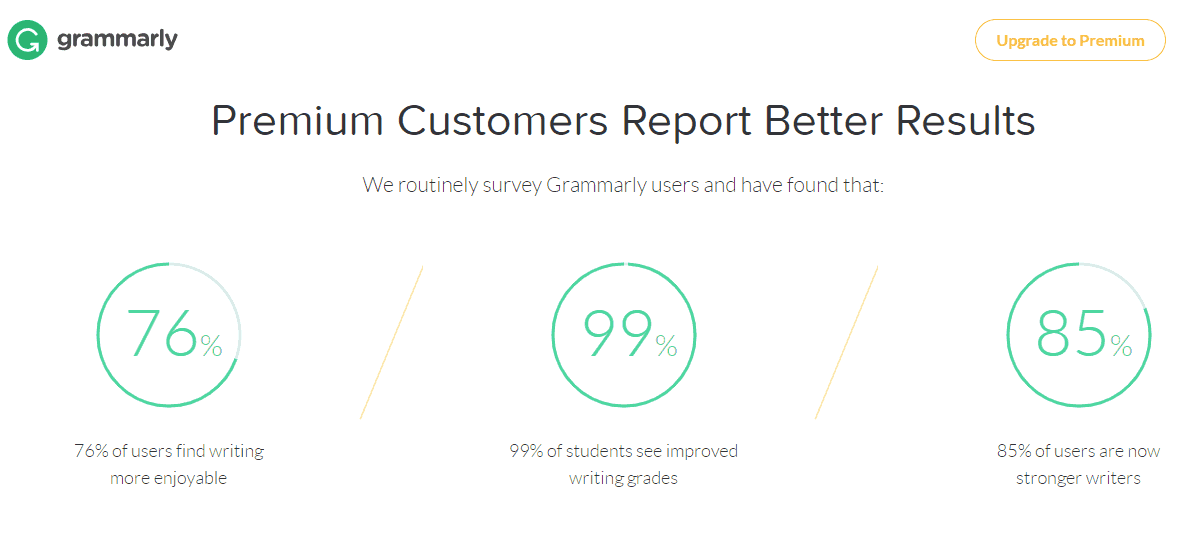
Is Grammarly Premium Worth it?
Is Grammarly Premium worth the money? Well, it depends on your needs and requirements. For example, if you are a student and want to know if Grammarly Premium is worth it for students, you have to decide how often and for which tasks you want to use Grammarly Premium.
If you only want to use Grammarly for a one-task job such as checking grammar in your essay, then purchasing Grammarly Premium for a year might not benefit you from an economic perspective. Therefore, next, you must decide if your task is worth $30 because Grammarly Premium costs $30 a month.
However, if you are…
-
A Blogger, content marketer, writer, and freelancer who writes content regularly,
-
A college professional or a teacher who is dealing with essays, papers, and assignments every day,
-
A person who is doing article-writing-related work in your job,
Grammarly Premium is worth it.
Is Grammarly Good?
I have used several tools like Grammarly before. Some are Linguix, Hemingway, Crio by Stanford University, Paperrater, etc.
However, not most of those tools provided tools similar to Grammarly. Hence, I stuck with Grammarly.com.
If you are looking for a more straightforward grammar-checking tool, Grammarly is good. However, suppose you are looking for a creative or professional writing tool, such as a sales copy. In that case, Grammarly might not be your best choice, but a skilled human proofreader, which you can hire on freelancing networks like Freelancer.com and Guru.com.
Grammarly vs. Ginger vs. Whitesmoke
There are several Grammarly competitors out there. However, not all of them are powerful and accurate grammar checker tools. Some are just third-party apps promoting another affiliate product, while others are typical, outdated proofreaders.
Here is a small comparison of Grammarly, GingerSoftware, and Whitesmoke proofreading tools. Ratings are based on the performance of complete grammar-checking abilities and other common and unique features.
| Grammar checker app | Key Features | Rating |
|---|---|---|
| Grammarly | Grammar checking, Plagiarism checking, Mobile apps, Google Docs integration, Writing styles, Vocabulary enhancement | Overall, Grammarly is a robust proofreading app. Its free version is enough to check basic grammar and punctuation errors, even though Grammarly Premium gives more features and unlocks awesome tools for writers. |
| Ginger | Grammar checking, Translate up to 40 different languages, Mobile keyboard app, | Grammar checker, plagiarism checker, translator (up to 55 languages), and mobile apps. |
| WhiteSmoke | Overall, Grammarly is a robust proofreading app. Its free version is enough to check basic grammar and punctuation errors, even though Grammarly Premium gives more features and unlocks excellent tools for writers. | Ginger is a Grammarly competitor and a good alternative. Ginger will be a good candidate if you are looking for an essential tool to check grammar in different languages apart from English, such as Spanish, Italian, and Dutch. |
Check out this Grammarly vs. Ginger comparison article to find which proofreading tool between Grammarly and Ginger is best for you.
Is Grammarly Safe?
Just saying it’s not entirely safe to use Grammarly for your work.
Grammarly’s Privacy Policy page explains everything about you, them, and your privacy.
Grammarly is committed to protecting the security of your information and takes reasonable precautions to protect it. However, Internet data transmissions, whether wired or wireless, cannot be guaranteed to be 100% secure, and as a result, we cannot ensure the security of information you transmit to us, including Personal Information and User Content; accordingly, you acknowledge that you do so at your own risk.
If you are going to use Grammarly for your work, then you have to take some notes before using it:
- Do not use Grammarly for passwords or any sensitive data
- Do not type in the content of interest to law enforcement
- Do not give explicit consent to share your Personal Data (*)
- Clear your browser cookies once in a while to stop Grammarly ads and remove the Grammarly browser extension for further security.
Where to use Grammarly
Grammarly allows using one account on up to 5 different devices at once. For example, you can log in to one Grammarly account on your Desktop, Laptop, Tablet, Smart TV, and smartphone simultaneously. Learn more about using Grammarly on multiple devices over here.
Pros and Cons
In this review on Grammarly, I tried to show you how I use the Grammarly grammar checker and its key benefits. However, none of the writing tools is perfect. There are hiccups in every tool out there. I found the pros and cons of Grammarly.com. Share your review for Grammarly in the comments below.
Pros
As a grammar checker tool, Grammarly provides many tools for every type of need in writing. I have listed some benefits that I found very useful above. Here are several Pros of Grammarly.
-
Works everywhere: Grammarly is accessible on the web (using web browser extensions, online editor), Microsoft Office package, Google Docs, and mobile using keyboard apps.
-
Personalization: Customize your Grammarly account settings to make suggestions as accurate & close to your style.
-
Check plagiarism: Check content originality to improve the uniqueness of written content.
-
Improve content: Polish your written content and make it readable and professional.
-
GrammarlyGO: The AI text generation helps complete incomplete text and generate content automatically based on prompts.
-
Grammarly Keyboard app: We all use smartphones. Don’t we? Grammarly Keyboard app is one of the go-to apps for users who are doing business heavily through mobile.
-
Weekly progress report: If you write a lot and want to know your growth over time, Grammarly’s Weekly progress report will showcase your performance within the previous period and compare it with others and your old statistics. As it did to me, those data-driven recommendations would encourage you to improve your grammar and writing.
Cons
Grammarly is a thorough writing aid tool, not a teaching software that helps your grammar. However, Grammarly has several downsides. Please share your review on Grammarly in the comments section below so I can list them here.
-
Pricing: Grammarly offers both free and premium plans. You have to upgrade the premium plan to get more features and tools. Grammarly Premium has three billing options: Monthly, Quarterly, and Yearly. The monthly billing option could be more disadvantageous if you are on a budget or only want to check grammar on one paper.
Conclusion on Grammarly Review
I have used tens of online and offline grammar checker tools. The last tool that stopped me from overthinking my silly grammar mistakes was Grammarly.
Before that, I was using GinerSoftware. (Ginger vs. Grammarly) It was a good grammar checker app. However, it wasn’t enough for me because I wanted a solid tool to correct most errors and improve my writing skills simultaneously.
The best thing about Grammarly is that it corrects the errors in your articles, explains why your grammar is incorrect and provides clear explanations with instances and links to reliable references such as Wikipedia.
Grammarly is a top-notch writing assistant that meets all your needs. Even if you want to check the basic grammar of your papers, essays, and emails quickly, use at least Grammarly’s free version.
However, if you want a solution to check advanced grammar and punctuation errors with more features, you should consider upgrading your plan to Premium.
So that is all about Grammarly review! What did I miss in this review of the Grammarly grammar checker?
Share your experiences with Grammarly if you have used it previously in the comment form below.
Related Resources
- Grammarly vs. Ginger
- How to Cancel Grammarly Subscription
- 10 Online Grammar Checker tools
- Grammarly Alternatives
- Grammarly, Inc – Wikipedia
- Grammarly Blog
- Grammarly Trustpilot reviews
- Grammarly for Students
Grammarly $30/Month
-
Grammar Check
(4.95)
-
Ease of Use
(4.5)
-
Accuracy
(4.5)
-
Tools & Facilities
(5)
-
Predictions
(4.7)
Summary
Grammarly is a remarkable writing tool that detects errors and offers valuable suggestions to enhance writing quality. It is akin to having a personal editor at your disposal and significantly reduces the time and effort required for editing. We highly recommend Grammarly to anyone seeking to improve their writing skills.
Pros
- Automatic Corrections
- GrammarlyGO AI text generator
- Personalization and writing styles
- Synonym and Definitions
- Formatting options on an online text editor (useful for online publishers and bloggers)
Cons
- Only the English language is supported.

Nice Post Chamal ! Your Work is Impressive. keep it up 🙂
Regards: Samuel Emmanuel
Thanks Samuel for your response. Your feedback always help me to write more content. Looking forward to hearing more from you.
Right now it appears like Wordpress is the best blogging platform available right now.
(from what I’ve read) Is that what you’re using on your blog?
Great article. I love Grammarly so much. It is helping me in fixing grammar errors and making my article errors free.
Language Acquisition is a big challenge, articulating what I feel seems hard in English but with Grammarly, it is easier than ever.
I love grammarly! I am an editor and it makes my work so much easier. It is easy to install on any browser and works whether I’m writing an email, using word, or typing a response on the internet!
I love Grammarly! Grammarly has been so helpful when writing business email since I work in United States, it has helped me so many times of correcting horrible mistakes.
I am an online ESL teacher and think Grammarly would be a huge benefit to my students learning English.
Grammarly is such a robust tool! Thank you for providing all this information.
I have been using Grammarly from past 2 years and all that I can say about this software is that it is amazing. You can easily integrate this software solution with your browser and even with your Word. The accuracy of this English correction software solution is amazing and I have been able to proof-read my article with this software without any hassle from the past 2 years.