Whether you are looking to create a small web page for your temporary project or start a part-time or full-time business as a blogger, Google Sites and Blogger (aka Google Blogspot) are the top free platforms that Google offers.
Depending on your scenario, each one has its strengths and weaknesses. In this Google Sites vs Blogger review, you will find out key differences, which is better for you, and if there is an alternative to Google Sites and Blogger with better value.
Google Sites vs Blogger Review
Google Sites
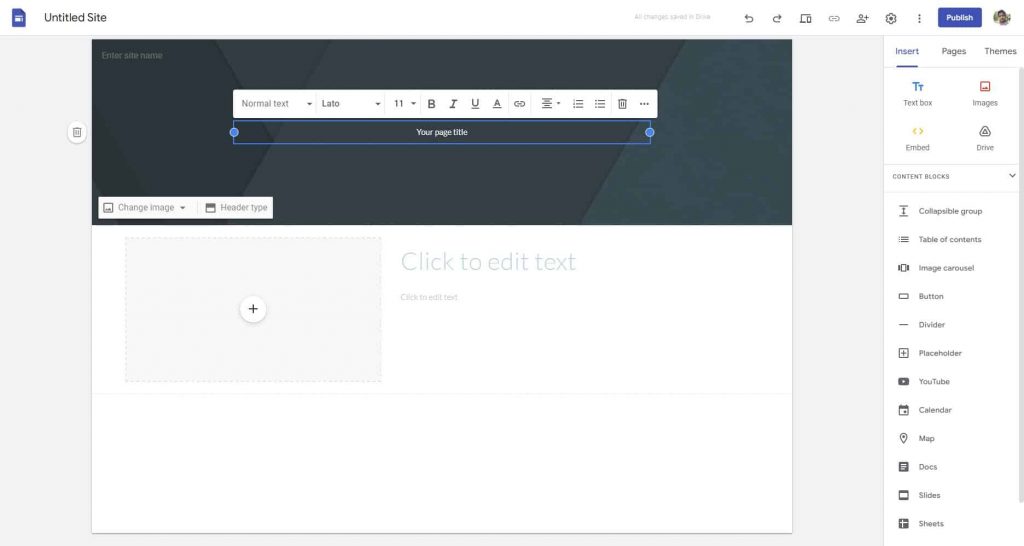
Google Sites is a website-building platform offered by Google. The unique part is that when you create a new site on Google Sites, the content is automatically added to your Google Drive, like your other files stored in Drive. You can edit a Google Site in real time with someone else and see their changes as they occur. Learn more in the Google Sites review.

Key features:
- Drag-and-drop page builder – Unlike Google Blogger, Google Sites lets you build any page just like you would in Clickfunnels, LeadPages, and Wix by dragging and dropping elements to the page. Would you like to add a table of contents widget that automatically generates jump links? Just use the “Table of Contents” content block in Google Sites. Unfortunately, you must utilize a custom coding script to add a “Table of Contents” widget on your Blogspot blog.
- Use different themes – Unlike Blogger themes, Google Sites themes can be changed on the page level, which gives you more flexibility to customize each page. Plus, you can upload a theme to a Google Sites page or create your own.
- Full Page embed – Want to embed a URL in Google Sites? It’s easier than ever before with the new Google Site.
- Version history – With the edit log, you can view which changes were made by whom and at what time, so that you can debug and rectify any errors.
- Embed custom widgets – Want to add widgets such as cookie consent popups, TikTok feed widget, and a customized PayPal Buy Now button by using HTML widget generators such as Elfsight and Powr? Google Sites makes it easy-peasy.
- Save to Google Drive – Every page on your Google Sites will be saved in your Google Drive.
In addition to the above features, Google Sites sites are mobile responsive, let you use a custom domain (e.g., yourdomain.com), which is helpful for SEO on Google Sites, add a menu and announcement bar at the top of the site, and integrate with your Google Analytics account so you can track visitor activities and campaign performance.
Blogger
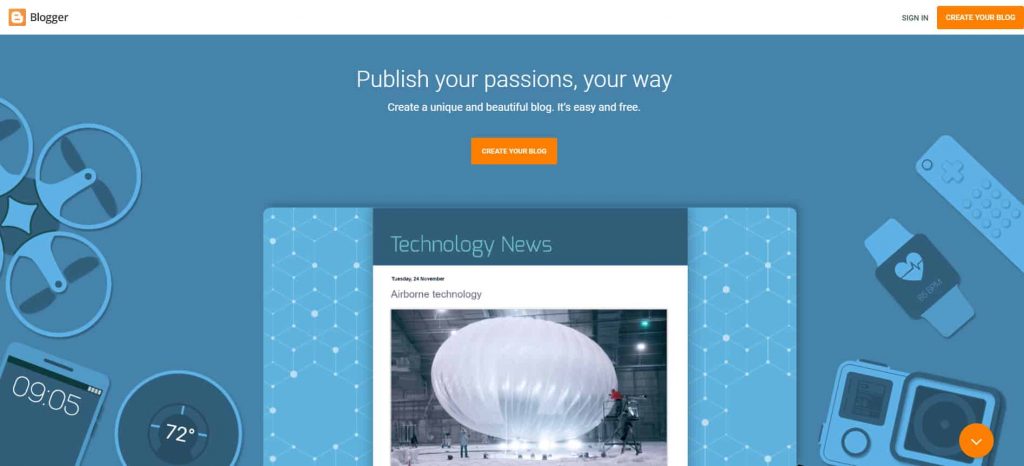
Blogger, also known as Google Blogspot, is a free blogging platform that allows you to create up to 100 blogs per Google account. Learn more.
Key features:
- SEO features – Blogger stands out from Google Sites in terms of SEO (Search Engine Optimization) options. Find out more in this complete beginner’s guide to Blogspot SEO.
- Blogging – Google Sites is not a blogging platform. However, Blogger allows you to create static pages and posts. However, the Blogger page builder is not drag-and-drop.
- The abundance of Blogger themes – Select from a wide variety of themes from the Themes section of your Blogspot blog or a theme provider such as Themeforest. Here is a list of quality premium themes for Blogger. Additionally, the Theme Designer allows you to customize the site’s appearance in real-time, much like the theme customizer in WordPress. Options in the theme customizer depend on the theme.
- Edit HTML code – Want to edit your blog post or page content in HTML view or even customize the theme of your Blogger site? Blogger does not limit you to it. For example, you can change the font size of your entire site by editing the CSS in your theme code. Blogger-specific codes, such as conditional tags, let you personalize the site (e.g., make changes to only archive pages). Examples: Adding the Facebook comments box on post pages with the counter and displaying the contact form widget only on a static page
- Widgets management – Blogger includes over ten widget types, such as Translate and Search. You can add or remove a widget from your Layout section anytime. Additionally, you can incorporate third-party widgets, such as email subscription forms and real-time traffic tracker tools, by utilizing the HTML/JavaScript gadget. Check out this list of the best Blogger widgets to find out more.
- Permissions – Restrict who can view your blog and post comments.
- Add authors – Collaborate with others to publish content.
- Monetization – Integrate with Google AdSense to make money by displaying Google Ads. There is a dedicated Google Ads widget on the Layout section as well, so you can display ads not only inside blog posts but also on sidebars and headers.
Related: How to create a blog on Blogger
Differences between Google Sites and Blogger
Here are several differences between Google Sites and the Blogger platform.
- Blogger offers more SEO features than Google Sites – from crawling and indexing to subtle yet essential features, such as URL redirection, Blogger stays ahead in terms of SEO. So, if you want to start a business that utilizes SEO to drive traffic and sales, Blogger is the clear winner.
- Google Sites includes a drag-and-drop page builder – Build simple and fast-loading landing pages with a drag-and-drop page builder in Google Sites. You can use the Embed HTML feature in Google Sites to add a Contact Us form widget, display a search box, and embed social feeds on your website.
- Blogger offers more themes than Google Sites, both within and outside the platforms. Overall, most Blogger themes are more advanced and premium-looking than those of Google Sites. However, you can also install Google Sites templates bought or obtained from developers.
- Organization and ease of usage – Blogger organizes posts and pages separately, and you can edit any post anytime from your web browser or mobile app on Android and iOS. The Google Sites dashboard resembles the Google Drive dashboard, and a mobile app is not available.
- Different URL structure – Site addresses for Blogger and Google Sites will be CUSTOMNAME.blogspot.com and sites.google.com/view/CUSTOMNAME/home, respectively. Both allow mapping a custom domain name. Adding domain names in Blogger and Google Sites is pretty straightforward.
- Google Sites offers a broader range of font families, whereas Blogger supports a limited selection.
- Blogger lets you back up and restore the entire site; Google Sites does not.
| Google Sites Strengths | Blogger Strengths |
|---|---|
| Drag-and-drop page builder | SEO |
| Save changes on Google Drive | CMS (Content Management System) |
| Build sites together with team members | Permissions |
| Version History | Edit HTML |
Essentially, the Google Sites vs Blogger comparison comes down to this simple question: Do you need a blog or a website?
Google Sites vs Blogger: Use-cases
Google Sites is great for building internal project hubs, team sites, and public-facing websites.
For instance, you can build a simple portfolio web page to showcase your work and create an opt-in page for list building, among other things.
The ability to add third-party plugins to your Google Sites makes the platform more versatile, as you can utilize comparison table widgets, opt-in forms, and other features. Check this list of the best Google Sites widgets for more details.

See a demo site from here: https://sites.google.com/view/restauranthq/home.
On the other hand, Blogger is great for starting a blog for free.
You can structure blog posts with headings, add videos and images, and increase blog posting frequency without worrying about cyber attacks on your site because it is hosted on Google’s secure servers.

One of the critical differences between Blogger and Google Sites is that you can power up the site by creating custom widget areas and adding unlimited widgets.

With Blogger, you can create a well-performing blog that scales with you.
Did you know?
Pitiya was launched on the Blogger platform in 2012 and later migrated to WordPress in 2015. Find the pros and cons of each platform in this article on Blogger vs WordPress for making money.
Google Sites vs Blogger: Making Money
Many Blogspot users make money in various ways:
- Google AdSense
- Affiliate marketing
- Paid product reviews
- Offering customized services
- Banner ads
Find more in-depth tips and tricks in this ultimate guide to making money on Blogger.

Since Google Sites is a landing page builder, there are multiple ways to make money online:
- Design opt-in landing pages – Use Google Sites pages as landing pages for list building. Since Google Sites does not provide an A/B split testing feature, you may need to use a website URL rotator, such as ClickMagick, to optimize the lead funnel. Manage your email list with a quality service provider like AWeber and earn money from your email list by offering targeted offers on the back end. Here is a list of DFY (Done-for-You) email templates for affiliate marketing.
- Use as a bridge page – Utilize Google Sites to create bridge pages to promote affiliate offers through paid advertising methods such as Google Ads, social ads, solo ads, and native ads. Use conversion boosters, such as targeted exit popups and countdown timers.
To learn more, check out the article on How to Use Google Sites for Affiliate Marketing.
FAQs on Google Sites vs Blogger
Does Google still support Blogger?
Yes, Google maintains Blogger. They recently added new themes and revamped the Blogger dashboard.
Do you have to pay for Google Sites?
Using the Google Sites service is free of charge. However, you will need to pay for a custom domain name, which is an optional feature.
Is Blogger or WordPress better?
WordPress is widely used and offers numerous features and customization options, unlike Blogger. Find out more details here.
Are Google Sites searchable?
Yes, Google Sites ranks on Google and other search engines. However, you can optimize Google Sites by adding relevant keywords, interlinking content, and building backlinks to improve indexing and ranking.
Furthermore, you can add a site search box to Google Sites, making the website searchable to users.
Can I use Google Sites with my domain name?
Yes, you can map your domain name to any Google Site.
Is Blogger still popular?
Yes, Blogger is still one of the most popular free blogging platforms, offering great features and is used by thousands of webmasters.[#]
Is Google Sites better than Wix?
It depends on your use case. Google Sites is free and allows you to add a custom domain name for branding, while Wix includes many features in its paid plans. Learn more.
Is Google Sites good for blogging?
No, because Google Sites is not a blogging platform. However, there are methods to integrate a blog into Google Sites.
Can you sell on Google Sites?
Yes, you can sell on Google Sites, either digital products, services, or even Ecommerce products.
Alternatives to Google Sites and Blogger
In this Blogger vs Google Sites review, you found vital features and differences between each platform. However, those are not the only services that allow you to create a site online.
- Tumblr – A free micro-blogging platform with characteristics of a social media site such as sharing, liking, etc., Allows you to have one primary blog and unlimited secondary blogs, and post content in different formats (photo, text, quote, video, etc.), add a custom domain, password protect the site, optimize for search engines and build a follower base. Learn more. However, SEO features are significantly inferior to those of Blogger.
- WordPress (Self-hosted) – #1 choice for most professional bloggers. Upgrade your Google Site or Blogger blog with new, limitless ways. Compared to Google Sites and Blogger, the downside of a self-hosted WordPress site is that you have chosen a good host, such as WPX, which costs money. Learn more.
- Shopify – Start your eCom shop and blog without worrying about maintenance and technical aspects. Blogger and Google Sites are not perfect for the eCom business model, so Shopify is a great alternative.
- Brizy – One of the most uncomplicated page builders we have used. Brizy lets you create landing pages, blogs, and membership sites efficiently. Check out this Brizy review and pricing guide for more details.
- WordPress.com (Hosted) – The hosted version of WordPress CMS. You may need to pay fees to access certain features.
- Wix – One of the easiest-to-use page builders and a great competitor to Google Sites. Learn more in the Wix vs Google Sites review.
- Medium – An excellent content publication service. However, it does not offer features such as theme editing, SEO tools, etc.
Conclusion on Google Sites vs Blogger Review
Google Sites and Blogger are two popular services offered by Google to publicize content. Google Sites is geared towards website building, while Blogger is a blogging platform.
The drag-and-drop page builder and custom domains in Google Sites allow you to create branded landing pages without having to pay for premium landing page builder software. Check these Google Sites examples to find which type of sites people make using Google Sites.
On the other hand, Blogger is a perfect place to start your blog. All content is hosted on Google, and both services offer free SSL, integrations with your Google Drive, and access to other Google services such as Image Search and YouTube.
Additionally, Blogger enables you to make money online in various ways, not limited to AdSense.
Essentially, both are great tools for beginners to get started. There is no entry cost; only a Google account is required to get started.
So, what is your favorite pick? Google Site or Blogger?

Very helpful…
I linked my custom domain already with Blogger and thateans I can’t use it on Google Sites. But I really prefer Google Site Templates and Design. Monetization on Blogger is win.
Thank you very much for this article, it’s the best comparison I’ve found so far.
Hello sir me and friend is about start blogging but we are confused where to start at from blogger or wordpress , I have heard blogger take commission from money generated from Google ad sense is it true , can you provide your suggestions ( we are computer science student we know to edit website)
Hello,
I have covered topics related to your questions:
https://www.pitiya.com/make-money-online-with-blogspot.html
https://www.pitiya.com/wordpress-vs-blogger.html
Let me know if you have any questions.
Thank you very much! Can I integrate blogger into my google site?
Yes, you can manage a blog on Blogger and a static site or landing page on Google Sites and integrate both through domain names. For example, if the domain name you purchased is example.com, map http://www.example.com to the Google Sites and blog.example.com to the Google Blogger. Link to both from the menu for easier navigation.
This is a lot of help. I’m still unclear on one aspect; like the poster above, I’ve already linked my custom domain to Blogger, and written a few posts. Does that mean I can’t link Google Site and Blogger together now?
Will I destroy my previous work if I go into settings and change which one is mapped to my customer domain name?
Again, thank you for this page. It’s answered a lot of questions!!
Thank you, Alan, for your kind words!
To answer your question: There is no direct way to merge two platforms as Google does not provide a “solution.” The best way to connect two sites is through domain mapping or custom branding via domain name.
If the custom domain names of your Google Site and Blogger blog are http://www.example.com and blog.example.com, respectively, you can link the two sites in the menu. If you already linked a custom domain to your blog, create a CNAME record and link it to Google Sites. No, you will not lose previous work on either platform since domain mapping does not relate to content published on two sites. Let me know if you have any questions.
That was great of you, and a lot of help. I think I’m all set now. Thank you!!
Alan
Hi,
I am using a free Blogger account and now want to create a page on Google Site.
I want to link the two so that readers of my blog and visit the site from my blog.
Is this possible?
Your article answered a lot of the questions I had about Google Site. Thanks.
Savita
Hi Savita,
It is possible to link two through the menu widget on your Blogger blog and vice versa. Let me know if you have any more questions.