In our comprehensive assessment of the Google Sites platform, Google Sites examples list, Google Sites tutorial for beginners, and the comparison with Wix, we mentioned that one key drawback of Google Sites is the lack of a content management system (CMS) or blogging functionality.
A few of the readers asked if there is any way to create a blog on Google Sites incorporating existing Google Sites features such as drag-and-drop page builder, custom domains, and free hosting.
Well, luckily for you, in this article, you will find out how to add a blog to Google Sites, not in one way but in two!
Why should your business have a blog?
If you are wondering why you should have a blog for Google Sites website, here are a few reasons:
- Enhanced content marketing — According to the Content Marketing Institute, 73% of B2B marketers and 70% of B2C marketers use content marketing as part of their overall marketing strategy. Content marketing generates three times as many leads as traditional outbound marketing but costs 62% less. The pandemic increased content usage by 207%.
That tells you a lot about the ROI of content marketing and its impact not only on brand awareness but also on the growth of business. Another aspect to consider when adding a blog to Google Sites is that regularly updating your site with fresh, relevant content through a blog can improve your search engine rankings, making it easier for potential customers to find your business online. - Increased website traffic — Blogs are a great way to attract and keep visitors engaged. As you share compelling content, users are more likely to spend time on your site, exploring various pages beyond the blog posts. Additionally, more blog articles equals more doorways to your business and help unlock more business opportunities.
- Interact with potential customers — A blog provides a platform for communication. Readers can leave comments, share posts, and engage with your content, fostering a sense of community around your brand.
- Improve visibility — Share your blog posts on social media platforms to expand your business’s exposure. Social media users are more likely to engage with and share interesting blog content, further increasing your online visibility.
- Call-to-Action opportunities — Strategically place calls-to-action within your blog posts to encourage visitors to take specific actions, such as signing up for newsletters, downloading resources, or making a purchase. You can use tools such as announcement bars and lead generation plugins like click-to-call widgets, popups, and chatbots to increase conversions.
- Educate your audience — Provide educational content that addresses your target audience’s pain points and questions. This helps your customers and positions your business as a helpful resource.
How can you blog on Google Sites?
Google Sites is not a blogging site, and it seems blogging functionality is not on their radar for the near future.
So, how can you add a blog to your Google Site?
You’ve got two methods:
- Make an embeddable blog widget.
- Create a blog on another platform and embed it to your Google Site as a full-page
Each solution has its own pros and cons. We’ll find out how to implement both methods:
Creating a Blog on Google Sites using Blog Widget
Here’s how it works:
- Create a blog on a third-party service.
- Generate HTML code for the blog and embed it on your site.
- Make blog entries on your chosen platform, and updates will reflect on your Google Site.
Create your blog
The first step is choosing a corresponding platform to power your content. Here are a few things to consider:
- Make sure the platform is equipped with tools — You want the platform to have a rich editor with tools such as headings, image uploads, embedding videos, and more.
- A diverse collection of themes and templates — Does the platform have themes for your niche?
- Ability to edit HTML and integrate scripts — Can you incorporate third-party tools such as Google Analytics and Google Tag Manager and install widgets such as inline lead generation forms, banners, social feed widgets, and dynamic content?
- Organize blog entries — Does it have categorization, drafting, and scheduling?
- Statistics — Is it possible to see the stats of your blog?
- Design capabilities — Can you change fonts, control responsive elements, and other aspects of your blog?
There are many blog-building platforms with the ability to embed on a third-party platform, such as Google Sites.
Elfsight Blog Widget

Elfsight is a platform for creating various embeddable widgets for your website, including Google Sites. Its Blog widget allows you to add blog entries, customize layout and appearance, and embed them on your website.
Use the following live widget builder to create a blog for your Google Sites website. Select a template >> Click “Continue with template” >> Customize the blog widget by adding entries and modifying its appearance >> Click “Add to Website” and get the embed code.
DropInBlog

DropInBlog is a platform that allows you to create a blog widget to embed on Google Sites and other platforms such as Webflow, Clickfunnels, HighLevel, Square, Instapage, and Teachable.
Powr’s Microblog

Powr is an online HTML widget creator for websites with 60+ plugins for different purposes, from collecting user information and showcasing details to improving on-site conversion rates. Some of its widgets are already featured on Pitiya, like a count-up timer, comments app, Social feed, and accordion widget to feature FAQs.
Powr’s Microblog lets you add a blog to platforms like Google Sites and Clickfunnels and add entries directly from your Powr account.

However, unlike DropInBlog, it lacks customization and specific features to create a full-fledged blog for Google Sites.
Create your blog widget by adding content, categorizing content, and choosing a suitable theme, content structure, and color scheme.
Embed blog on Google Sites
Now, navigate to the “Pages” section of the right-side panel.
Hover over the “+” plus icon and select the “Full Page Embed” option.

Enter the name (i.e., blog), and under advanced options, you can specify a custom URL path. (i.e., articles instead of blog)

Click the “Add embed” button and select “Embed code.”

Copy and paste the embed code for the blog.

Preview the new page and publish.

Embedding existing blog to Google Sites
Here’s how it works:
- Create a blog on a blogging platform.
- Integrate it into the Google Sites using the menu bar.
Create your blog
There are many blogging sites you can use to build a blog. Some are free, while others require hosting and other fees.
Brizy

Brizy Cloud’s CMS allows you to create a blog on Brizy using its intuitive page builder that contains themes, layouts, and advanced customization options.
Blogger
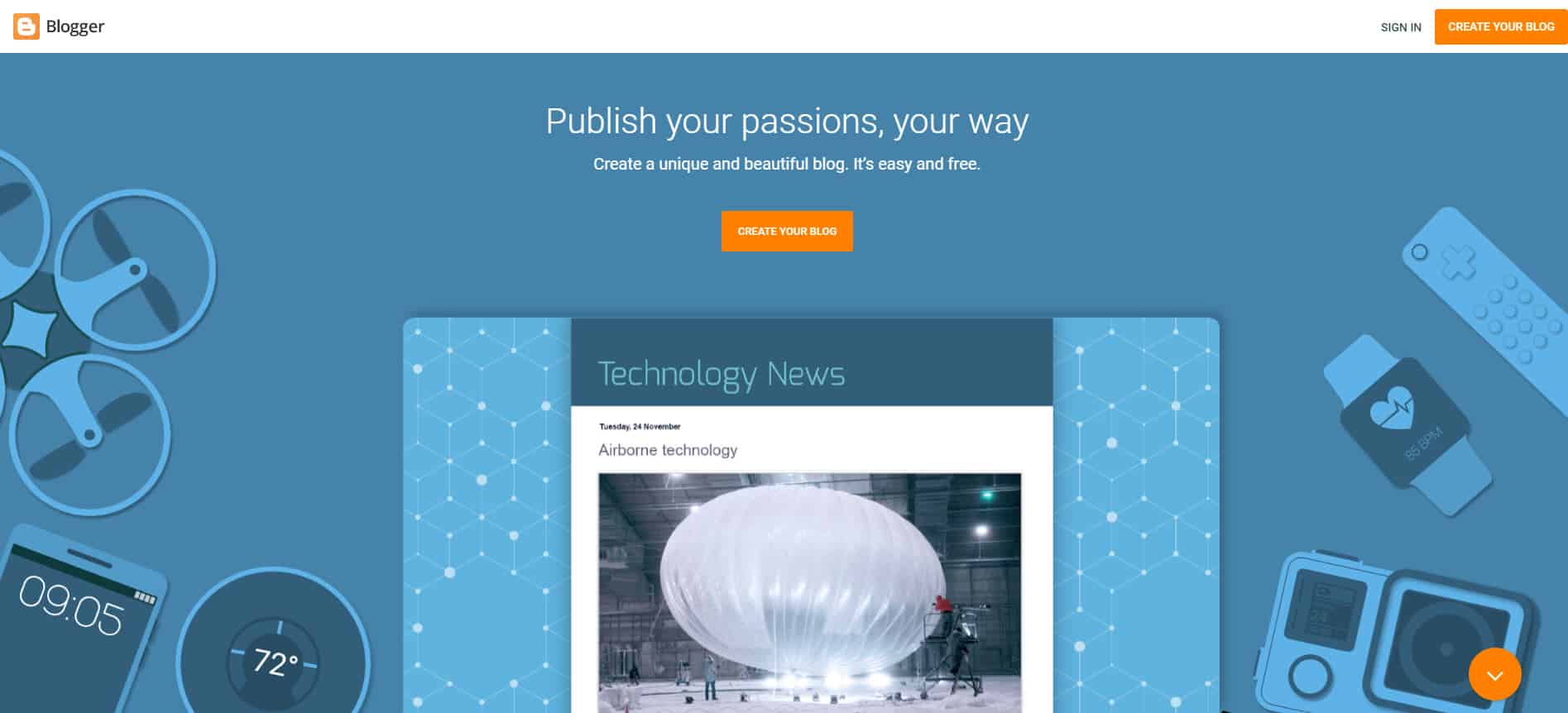
Blogger is a free blogging service maintained by Google, and it’s probably the best free platform to start a blog, considering SEO options and other features. Read Blogger vs Google Sites for a detailed comparison.
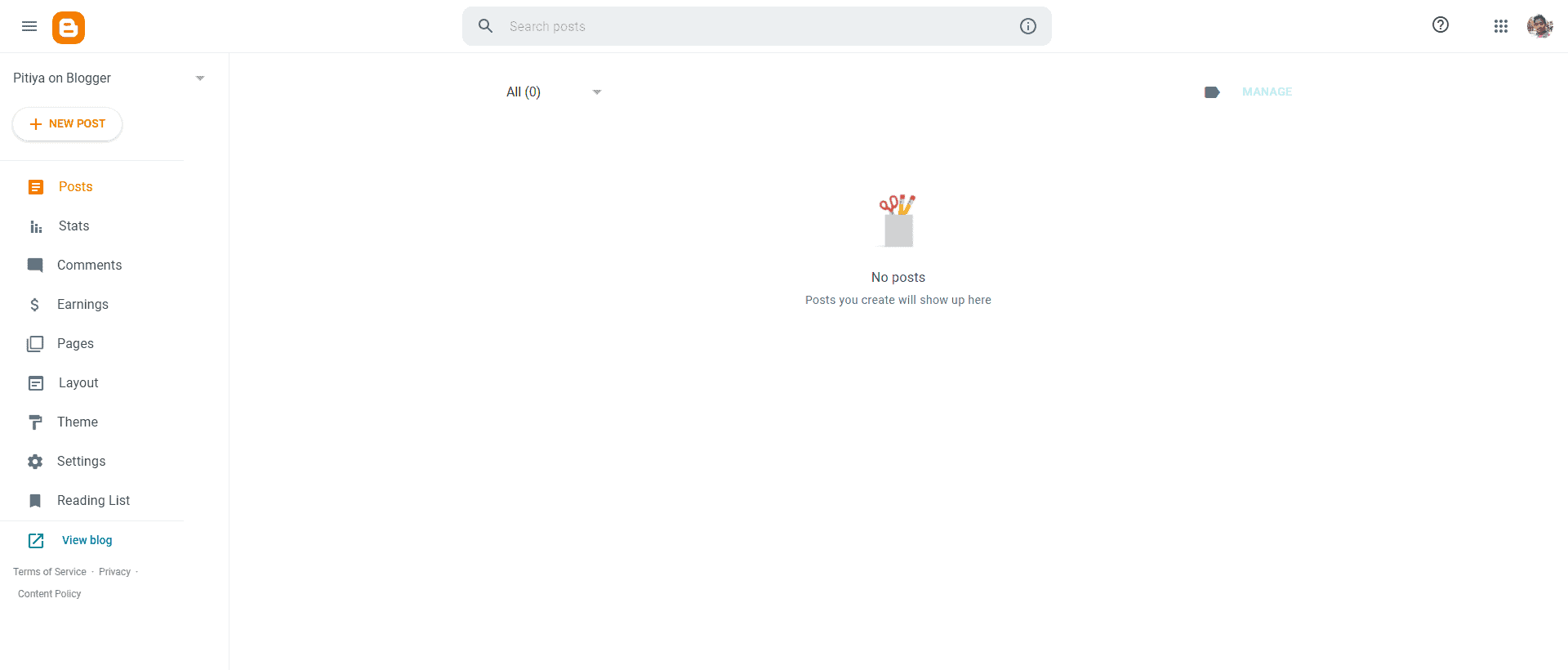
Tumblr
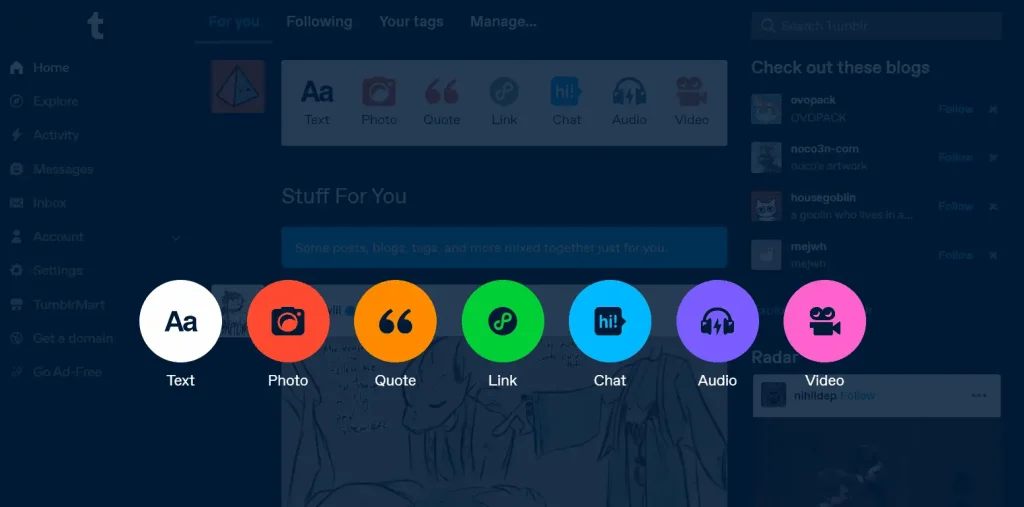
Tumblr is a primary social media platform with micro-blogging functionalities. It allows you to have a blog, map a domain, optimize for SEO, and embed plugins on Tumblr.
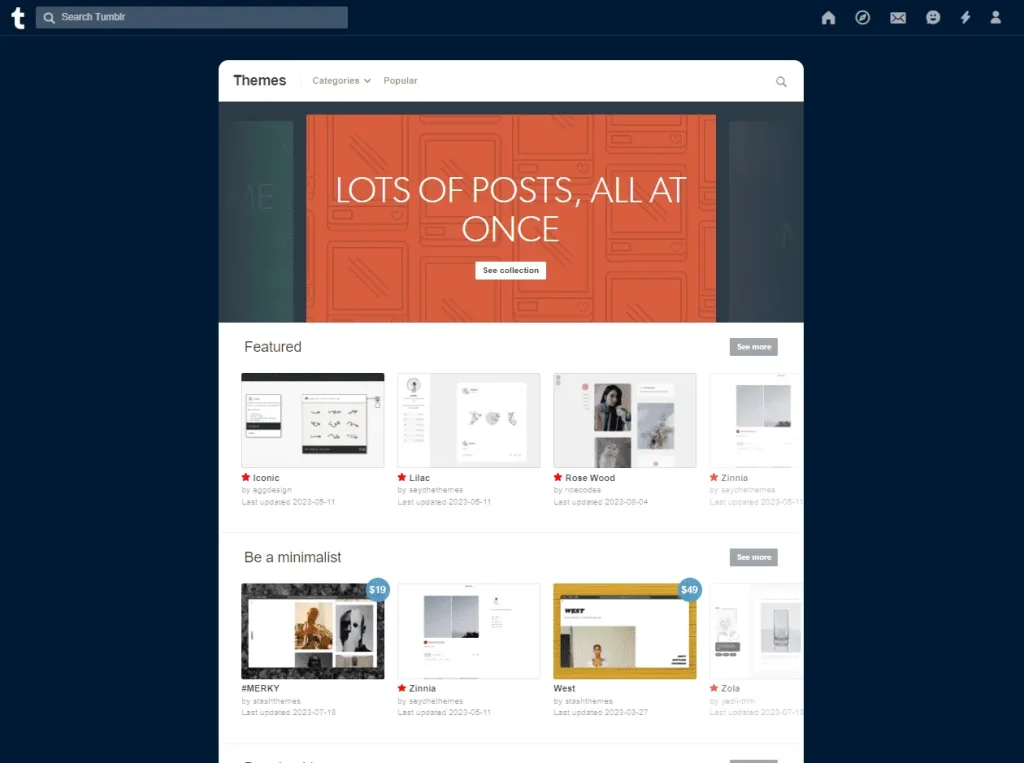
Medium

Medium is a blogging site for writers. To get a domain, you must upgrade to a paid plan, and the platform lacks customization features compared to others.

You are not required to have a custom domain when you embed a blog into Google Sites. However, it’s recommended for SEO (Search Engine Optimization) benefits.
Once you have created the blog, when adding a custom domain, add a sub-domain of your original Google Sites custom domain. For example, if your Google Site’s domain is example.com, use blog.example.com for the blog.
Link to Google Sites
Create a new full page.

Click on the “Add embed” button.

Enter the blog URL into the field.

Select the whole page and click the Insert button to integrate the blog into your Google Site.

Related: Top Alternatives to Google Sites for Blogging
Conclusion
Since Google Sites does not have a blogging functionality, you have to look for alternative methods to add a blog. In this guide, you found two ways.
Having a blog helps a lot with SEO in Google Sites. Make sure you research relevant keywords, create useful content, and use a sales funnel to convert traffic into leads and sales.
Using a dedicated blog and website-building platform like WordPress, Brizy, and Wix is recommended for the long term.
Also, check out the detailed guide on How to Use HTML Codes in Google Sites to learn to incorporate scripts, change styles, and embed third-party apps.

