Whether you are a small business owner, a non-profit organization, or a digital marketer who sells services and products online, it’s no secret that PayPal is consumers’ most trusted payment method. And because PayPal can be used as a money wallet, people prefer it over credit card payments for purchases and donations.

Since PayPal is an industry-leading payment processor and a service that makes sending and receiving money online hassle-free, secure, and fast, you should consider adding PayPal to your digital toolkit to collect payments, donations, and subscriptions online.
However, PayPal does not provide a wide variety of customizable buttons for websites. Be it simple one-off payments, recurring payments or subscriptions, or even donations.
In this article, you will find out how to add a PayPal button to your website.
PayPal button vs. Payment checkouts
Some services integrate directly with PayPal and let you create advanced funnels and collect payments. ThriveCart and SamCart are two of them.
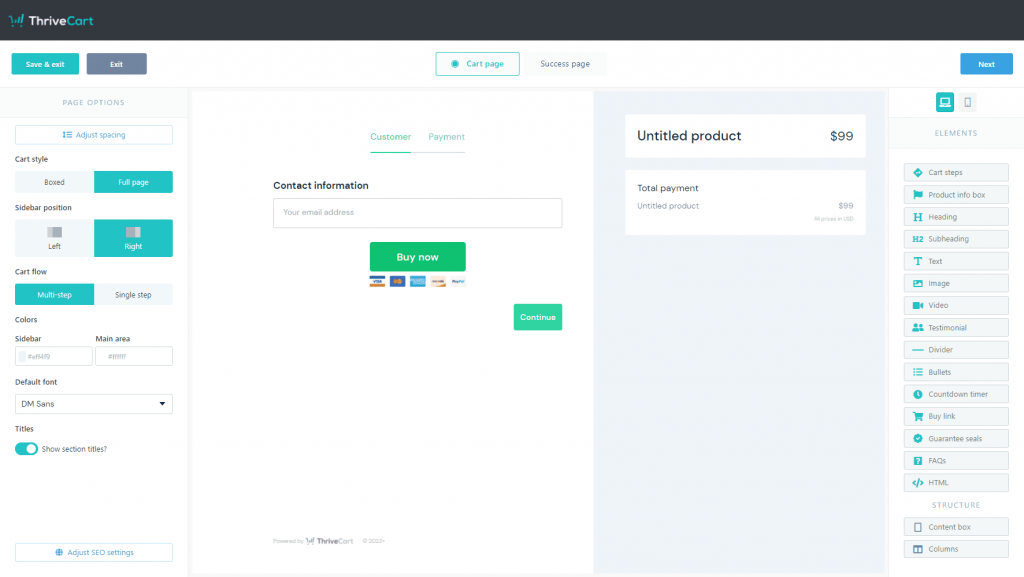
Whichever powerful features those services offer, what they lack are simple PayPal donations.
Paypal button creators listed below allow making simple PayPal buy or donate buttons, customizing them, and tracking sales.
How to Add A PayPal Button to Your Website
Follow the steps below to set up a PayPal button to embed on your site that collects payments and donations.
1. Create a PayPal Business account

First of all, you need to have a PayPal business account for business purposes or collecting donations. You can upgrade your existing personal PayPal account to a Business type or set up a Business account from scratch.
2. Setting up the PayPal Button
There are several methods for creating a PayPal button.
- Using the official Paypal button creator
- Elfsight PayPal button widget generator
- Powr PayPal button plugin
The official PayPal button creator lacks many features including in design aspects. So, I will explain using the latter two methods.
Elfsight PayPal Button widget generator

Elfsight is a website widget provider with over 80 widgets to upgrade your site. Some of them are the Google Reviews widget, Pricing Table maker, CTA button generator, and Instagram feed widget. Its PayPal button widget generator includes many customization options.
Here’s the Elfsight PayPal button creator:
Here’s a short video that shows how to use Elfsight to generate a PayPal button for donating and collecting payments from your customers.
Key features:
- Payments, subscriptions, and donations – Easily collect one-time payments, subscriptions, and contributions from your site visitors.
- Collect tax and shipping fees – Elfsight PayPal button widget creator lets you indicate shipping fees and tax.
- Redirect to a custom page – An option lets you direct the existing customers to a page after a successful transaction.
- PayPal donation button on your website – Specify a fixed amount or let donors decide which amount they would like to donate and embed the widget on your sidebar. With just a click of a button, people can donate – No extra steps, just smooth donations.
- Localization – Choose the country and language of your audience and set the currency you want to use in your transactions to improve the conversion rate.
PayPal button HTML code
You can easily add the generated Paypal button to the website with its HTML code. Please copy and paste on the HTML editor of your page where you want to show it.

Pricing

Elfsight provides two pricing plans: Single app pricing and All Apps pack pricing. In single-app pricing, the Elfsight PayPal button generator’s premium plans start at $5/month.
The All Apps pack pricing includes all 80+ apps, and its pricing starts at $15/month. Learn more about Elfsight prices.

Click here to use Elfsight to add a PayPal button on your website for free.
Powr PayPal Button plugin

Powr is another service that provides HTML widgets for websites and blogs. Its 50+ plugins library includes ones like countdown timer to date, invoice form, multi-currency button, email countdown clock, photo gallery, microblog, and counting up timer widgets.

Powr’s PayPal button for website is equipped with many features.
- 3 PayPal button types – One Time Purchase, Donation, Subscription
- PayPal alternative payment methods – Integrate your PayPal or Stripe or set up Offline payment (e.g., collect payments from other ways such as Wise, Payoneer or Skrill, or Crypto)
- Multiple payment notification emails – Add email addresses to receive a notification whenever a transaction made
- Autoresponder emails – Set up emails to send customers
- Redirect after payments – Specify URL (e.g., Thank you or product access page) to direct users after successful payment
- Google Tag Manager and Google Analytics tracking integration – Track conversions by integrating a conversion tracking software with Google Tag Manager or analyze the sales funnel’s ROI with Google Analytics.
- Quantities and product options – Let customers select amounts and add product options such as upgrades.
- Tax and Shipping fees – Indicate tax and shipping costs
- Discount codes – Set up a percentage or fixed discount codes to get more sales
- Multiple currencies – From USD to British Pound to Euro, there are dozens of currencies supported by the Powr PayPal button plugin
- Design options – Select a theme out of 10+ items and customize the design of the button, add animations, preview the checkout modal, add custom CSS, and more.
- Add collaborators – Let your team members edit PayPal buy button widgets and analyze the performance.
Here’s a walkthrough of Powr’s PayPal button creator.
Another key feature of the Powr PayPal button widget is its dedicated “Sales Dashboard” to manage payments and analyze performance.

You can embed the Powr PayPal button plugin on any website, including the WordPress site, Brizy blog (review on Brizy can be found here), or UpViral giveaway page by copying and pasting the HTML code.
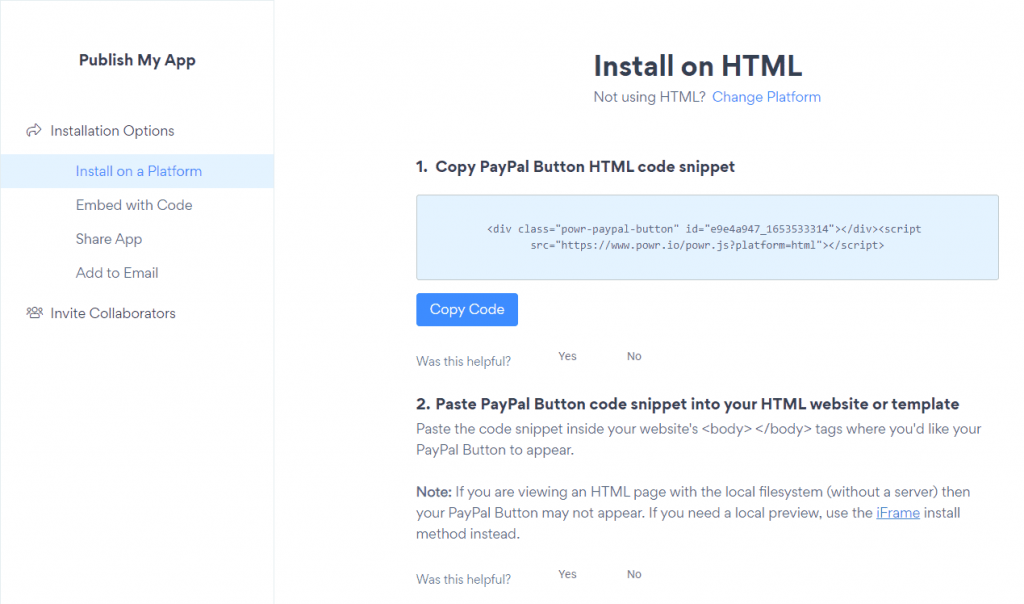
Click here to use Powr to generate PayPal buy buttons for your store.
Also read: Elfsight vs. Powr: Which service is best for you?
FAQs on PayPal button for website
How do I create a PayPal button?
You can use the official PayPal button creator or one of these services to design beautiful and customizable PayPal buttons.
Why is PayPal making me create a business account?
It’s required to have a PayPal Business account in order to make recurring payments. For donations, a normal PayPal account is sufficient.
PayPal donation button is not working.
Make sure you have set up the PayPal donation widget properly by specifying your Paypal ID and correctly inserting the Paypal donation button embed code. If the problem persists, contact PayPal support over here.
How to use PayPal to receive donations
Set up your Paypal donate widget using one of these PayPal button creators and embed it on your website.
Does PayPal take a fee for donations?
Yes, it does. The standard processing fee of 2.89% + $0.45 per transaction applies to regular donations. However, if your organization is eligible for the lower PayPal nonprofit fees, a fee of 1.99% + $0.45 per transaction will apply to donations.
Final words on adding a PayPal button on a website
The trustworthiness of PayPal makes it easier to use PayPal for selling products and services online, raising funds, and taking donations.
The default PayPal button creator lacks features, especially in customization. Services such as Elfsight and Powr provide many ways to customize the PayPal button.
Related: How to open a virtual USA bank account for non-USA residents
