In this new ConvertBox Review 2022, you will find out if ConvertBox is worth investing your time, money, and efforts while there are many ConvertBox alternatives like Convertful in the market.
If you grab the ConvertBox Lifetime deal before it ends, you will receive all the benefits forever and never have to pay monthly subscription fees.
But, there any many pros and cons of ConvertBox and dozens of ConvertBox alternatives too. So, let’s dive into the ConvertBox review.
This review on ConvertBox covers:
-
What is ConvertBox, and Who is behind it? (Critical determinant considering your entire business depends on answers to those questions)
-
Essential ConvertBox features that can double or triple your conversion rates
-
How to make a ConvertBox Easily (without coding skills or advanced techniques)
-
How I use ConvertBox on my online businesses
-
ConvertBox pricing, alternatives, pros & cons, agency plan, and more.
ConvertBox Review: Your Ultimate On-Site Conversion Toolkit to Skyrocket Leads and Sales
ConvertBox Demos
In this ConvertBox review, I want to be as transparent as possible. That is why I share all ConvertBox’s to experience how it works on your end.
Click the links below to see the forms.
- Sticky bar Convertbox Form
- Callout Modal Convertbox Form
- Center Modal Convertbox Form
- Full Page Convertbox Form
- And finally, check out the ConvertBox Inline form demo below.
What is ConvertBox?
When it comes to online business models (be it blogging, product launches, freelancing, digital marketing agencies, or even network marketing), leads, prospects, or potential customers are the backbone of your business.
Your business’s value will be decided depending on your marketing skills (i.e., the ability to capture more high-quality leads and convert as many of them into customers).
But what if you do not have a Ph.D. in marketing? What if you do not know how to make high-converting lead capture widgets without coding?
Well, that is where ConvertBox comes in.

ConvertBox is an ultimate On-Site Conversion tool that makes creating lead capture forms easier and gets most of the visitors converted with nifty conversion features! (More on that later on in this ConvertBox review)
If you have ever used a tool like OptinMonster, Convertful, Convertflow, Hellobar, or LeadPages before, ConvertBox is an excellent alternative to those.
Who is Behind the ConvertBox?
When buying a product nowadays, it is essential to find out the company’s background. Especially for a tool like ConvertBox that you will use to get leads to your business, you should know who makes the decisions and what the future plans are. So, I will discuss this a bit in this ConvertBox review.
Dean Saunders (founder of ConvertBox)
ConvertBox was founded by Dean Saunders, an internet marketer for over ten years from New Zealand. Josh Bartlett, the founder of well-known ThriveCart, the ultimate online cart platform, supported Dean and co to spice up the platform.
ConvertBox’s History, Present, and Forecast
I have been a ConvertBox user since it was founded as ConvertBar. (the ConvertBox 1.0)
Since the beginning, the ConvertBox development team has released updates. They regularly improved the platform, and due to their vision of making a complete platform for on-site conversions, they rebranded as ConvertBox (or ConvertBox 2.0).
ConvertBox is getting better and better every day, and its user base is getting bigger and bigger. They are in the right direction for becoming the world’s easiest and best on-site conversion toolkit!
The change of ownership
Josh Bartlett, the founder of ThriveCart, acquired ConvertBox in 2021 and announced the news about the ConvertBox acquisition by the Facebook group (see figure below) and emailed later.

Some say Josh was running the show from the first day because the user interface of both ConvertBox and ThriveCart was (and is) eye to eye. In my opinion, the acquisition is healthy for users as well. ThriveCart is a leading product when it comes to making online carts. So, ConvertBox will get a significant push and speed up the process to become the steller CRO product we’ll experience.
ConvertBox’s support is also second to none, and you can reach out at support@convertbox.com for any Convertbox help.
ConvertBox Features
From day one, ConvertBox worked hard not only to make the platform easier to use and anyone can create a lead opt-in form without hassle but also added distinct features that increase conversion rates of your forms and the quality of the leads.
In this ConvertBox review article, I cannot list all ConvertBox features. If you want to find out more, I recommend checking out this page here. But, I will list some essential ones most online marketers prefer to use.
Targeting
Accurate Call to Action for the Right Visitor at the Precise time

Targeting and lead segmentation are essential parts of mail list building that can boost your revenue while reducing unsubscribers. You can target visitors based on dozens of factors. Here are some of them:
- The number of visits — Want to display a special offer for only new visitors (i.e., visitor count = 1)? Or want to offer an irresistible discount that is only available for the next few hours for returning visitors? Now you can do both on ConvertBox very effortlessly.
- Seen page — Do you want to offer a special recommendation/discount for people who have visited a specific page? (e.g., someone who visited the bonus page that is given after the purchase of your tripwire offer) Things are getting very much exciting with ConvertBox!
- ESP Lists — Want to display a specific announcement to subscribers? That is very much possible. 🙂
- Location — Localize your Convertboxes and increase conversions
- Referring site — i.e., Display a special message for people visiting from Twitter, Google Ads, or a specific forum or referral site!
- Inactive on the page — Provide lead magnets like eBook, email, or newsletter subscription options for those who are not active on your site.
- Device type — Display device-specific lead capture widgets or survey forms.
- Goals — Inside ConvertBox, you can set up Goals such as subscription, visiting a specific page, etc. You can use those goals as a visitor targeting option to laser target other ConvertBox forms.
- URL parameters — Display specific forms based on URL parameters. Very useful for paid advertisers to increase conversions and reduce cost-per-acquisition.
- ESP Tags — Target visitors based on tags on your autoresponder. Handy features mainly to personalize messaging and deliver personalized offers.
- ConvertBox activity — i.e: Did he/she sign up to ConvertBox A before? Then show this form.
- Exit intent — Capture more leads with exit-intent popups because most people who leave your site will never visit again!
- WordPress category — More personalization opportunities if you are a WordPress blogger.
- Time on page
- Percentage scrolled
- And many more!
I do not review tools I do not use. So, here is a real-life example of How I use ConvertBox.

- Returning visitors, but at least more than two times, the visitor is interested in my content.
- Desktop (the form is a desktop-oriented design)
- Want to target people from the United States and the United Kingdom
- Do not show if they are already on my list and went through the course (important)
See. How easy is it to target visitors to increase the quality of leads on ConvertBox?
Well, if you are creative enough, this can be FUN!

You get the idea, right?
ConvertBox makes it SO much easier to target visitors in every way possible. This comes to our next feature of Convertbox, which is…
Intuitive WYSIWYG Editor
Things can be difficult to design what you want if you do not have coding skills.
No more fear because Convert Box WYSIWYG (What You See Is What You Get) editor makes you a pro at designing beautiful forms.
You can get started by choosing one of the five models.
- Callout Modal
- Sticky bar
- Center Modal
- Full page
- Embedded (inline form type)

Then you will be asked to select a ConvertBox template or create it from scratch. If you are new to ConvertBox or want to get inspired, choosing a premade template would be an intelligent choice.

For example, if you want to use a Quiz-type lead gen form on your site and deliver bonuses, select the “Segmentation” ConvertBox template.

Recently they added a new feature, especially for quizzes. It allows you to assign specific points for each button. Therefore, you can hyper-personalize and target specific users based on their interests.

Watch this video to find some features of the ConvertBox WYSIWYG editor.
Here are some key features of the ConvertBox editor:
- Show your profile picture on forms to increase CVR. (Conversion rate)
- Change the ConvertBox type (if you want to change the Convertbox modal type from one to another later, you can do it)
- Steps — Make quizzes, segment your list, create Yes/No forms, and more.
- Mobile editing — You can edit only the mobile view. (Convenient feature to make your forms more mobile-friendly by specific font sizes, line heights, etc.)
- Fire a custom script (Button actions) — Run specific JavaScript codes such as Facebook custom events, Google Analytics custom goals, and Google Ads events to track your campaigns’ performances.
- Edit button appearance — Change the button shape, size, and width. Also, you can make ConvertBox inherit the website fonts to make your widgets intuitive and keep leading additional font files.
Also, you can add a “Teaser Box” to get users’ attention. It supports sound effects and different icons. Watch the short video below for a demo.
Multi-Integrations
Another critical feature I want to emphasize in this ConvertBox review is the ability to integrate with email service providers, CRM software, or other apps. This might not be useful for every use case, but specific ones that most other lead generation tools do not offer.
For instance, you might want to send subscriber data to your webinar platform like Gotowebinar and send name, email, and other captured data to your email marketing software like Aweber and tag subscribers based on behavior. This is now possible with ConvertBox, but with most other lead gen tools.
Since ConvertBox also supports task automation tools such as Integrately, Pabbly Connect, and Zapier, you can integrate with any platform or service; currently, ConvertBox is not directly integrated.
This gets us to the next feature of the ConvertBox lead gen tool, which is very important…
A/B Test
No matter your business model, A/B testing is critical to identify what works best for your audience. ConvertBox supports A/B split testing. You can start by cloning the current design or making a new one from scratch on your ConvertBox editor.

Currently, ConvertBox supports two A/B test types.
- Cookied Split test: One person will only see one variant.
- Regular Split test: One person will see more than one variant.
You can split-test forms based on any criteria. My recommended A/B testing variants are…
- Headline
- CTA button text
- CTA button background text (use contrast colors that stand out from other elements on your site.)
- Images (Use Gifs to see how it progresses)
- With or without emojis
Plus, you can easily duplicate the existing ConvertBox widgets and adjust the design with elements such as countdown timers, progress bars, etc., to split test.
ConvertBox dashboard shows any A/B test running and shows you statistics so that you can pause or add new variants easily.

ConverBox is a potent lead generation tool. As a bonus for you, in this review on ConvertBox, I will list How I use Convertbox in my businesses later. But, before that, I am tempted to share with you…
More ConvertBox Features
Recently, ConvertBox added new features that took the platform to a new level. I will briefly share some of them in this ConvertBox review.
-
Change ConvertBox Type – Unlike most list-building tools, ConvertBox allows you to change the widget type.
-
Share ConvertBox widgets – It is a feature similar to funnel sharing in Clickfunnels. If you have clients or colleagues with whom you want to share a ConvertBox, now, you can quickly implement it.
-
Pass form fields as URL parameters on redirect URL
-
Apply a quiz score value
-
Page abandonment display trigger is now supported for mobile devices
-
Schedule start and end date and time for ConvertBox – Perfect if you are running a time-sensitive promotion.
Integrations
Knowing available Integrations is very important when deciding to use a tool for your business. Luckily, ConvertBox has got direct integrations with major ESPs, CRM, CMS, and analytics tools.
WordPress
Download the ConvertBox WordPress plugin and start targeting from the taxonomy level.
Tools
ConvertBox has already got several direct integrations.

MailChimp, GetResponse, ActiveCampaign, CampaignMonitor, Moosend, HubSpot, Gist, Klayviyo, Keap, Demio, and Moosend, and some of those popular ones. However, if the CRM or the email service provider you currently use is not listed, you have to use the “HTML forms” integration method.
As you see from the screenshot below, I have integrated my UpViral account with ConvertBox since a native integration is not there.

Also, ConvertBox has set up the Google Analytics integration that allows you to see events that happened through your Google Analytics dashboard. You can enable which integrations are available for which websites under each integration so that your clients will only see integrations allowed.
Conditional Integrations
I want to talk about one feature in this ConvertBox review: the ‘Conditional Integrations.’ It lets you design user-friendly and hyper-personalized widgets to maximize outcomes.
Select the form and next click on the “Form Settings” button. Then, navigate through Integrations >> Add Conditional Integrations.

It lets you:
-
Seamlessly integrate with multiple tools, software, and applications-based user interactions
-
Create advanced quizzes and survey funnels
-
Segment users
-
Improve conversions through targeted messages
How I use ConvertBox
I currently use ConvertBox on two WordPress blogs with the ConvertBox Auto Embed WordPress plugin and other platforms such as Brizy, UpViral, Replug, Clickfunnels, etc., through Google Tag Manager.
- Capture leads for the Affiliate marketing video course. The full-page modal got the highest conversion rate. I also A/B test forms to find which converts better based on the time it took to display and scroll percentage.
- Display notification messages to giveaway participants on my campaigns made on UpViral. (i.e: Last 24 hours. We doubled points for referrals!) Since ConvertBox has mobile-oriented editing features, it’s an extra advantage for me as most people come through mobile devices.
- Use ConvertBox to build newsletter subscription forms for people who intend to leave.
- Segment, tag, and deliver highly personalized offers: By displaying targeted messages that easily segment visitors, I generate more leads with high-converting opt-in forms.
- Share ConvertBox forms with others: This new feature was added recently. It lets you share any ConvertBox form with steps with other ConvertBox users. If you manage clients, the feature will be helpful.
ConvertBox Pricing
ConvertBox is running an early adopter program (i.e., an early access Lifetime deal). With that exclusive offer, you can get access to ConvertBox for life!
Lifetime Deal
You can buy a ConvertBox lifetime account for $495.00 one-time cost. But, Dean, the ex-founder of ConvertBox, and Josh Bartlett, owner of ConvertBox, already expressed that they are going to move to a recurring pricing model very soon, so if you want to buy the ConvertBox Lifetime deal, this is a perfect time. Click here to learn more.
NOTE: ConvertBox LTD is great if you hate paying monthly fees for lead generation software. Not only will you receive all future updates and bug fixes, but also features at first! Learn more about ConvertBox lifetime deal pricing from here.
I was lucky enough to grab the ConvertBox Lifetime deal. I paid a one-time fee and didn’t pay anything again!
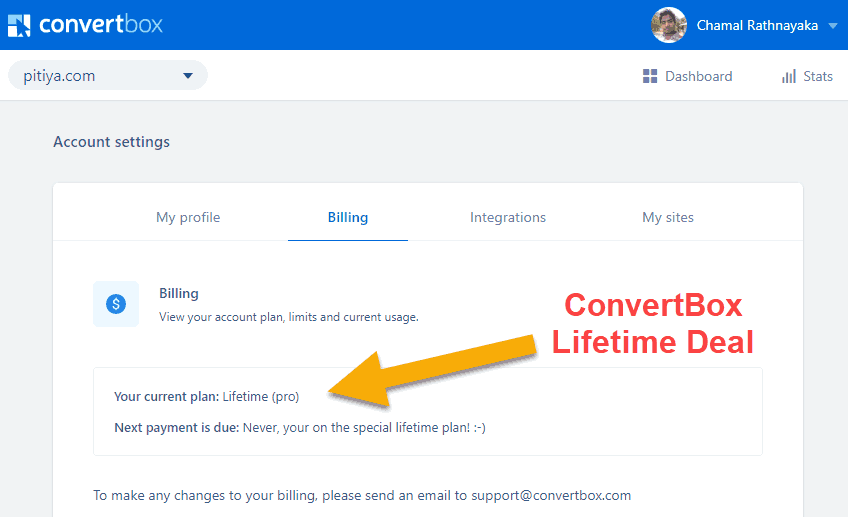
Current ConvertBox Lifetime deal (LTD) details:
-
250,000 views/month
-
No monthly/yearly fees
-
No Branding
-
First-class support
-
Ten websites
-
Unlimited ConvertBox’s
-
Free platform updates
-
Normally, $99/month or $1,118/year. But you can buy a ConvertBox subscription for life for a one-time fee. Plus much more!
Speaking of ConvertBox pricing plans, they currently have two tiers: ConvertBox Lifetime and ConvertBox Pro Lifetime.
What is ConvertBox Pro?
ConvertBox Pro is a different, higher tier of ConvertBox plan that comes with extra features. Some of them are:
-
More ConvertBox views per month: Perfect offer if your sites receive a high traffic volume each month.
-
Use ConvertBox on more sites and client sites: Excellent upgrade if you are an agency owner and want to use ConvertBox lead generation tool on more sites in the future.
-
Advanced user management: If you are a medium business owner and want to give access to your ConvertBox account with specific limits such as editing access, integration access, etc., then this might be the choice you are looking for.
You will get these features if you buy the Pro extension, which costs $95 (a one-time fee).
-
500,000 views/month
-
Use ConvertBox on 50 sites
-
Create logins for five sub-users
-
Use ConvertBox for clients
So, it will cost $590 totally to buy the ConvertBox lifetime deal today. However, there are several limits to the ConvertBox Pro (Agency) if you intend to use it for your clients. Here are some:
- ConvertBox sub-users are editors. That means they won’t get separate accounts with full-fledged account features like the ability to add their own websites and integrations.
- Although you can use ConvertBox on unlimited clients’ websites, the clients cannot log in to their accounts and see the progress.
- ConvertBox Agency does not offer WhiteLabel features.
Apart from added websites, user accounts, and increased page views per month, there are no special features. If you want to manage clients and are looking for a white-label conversion rate optimization tool, I recommend giving Convertful a try. Learn more in this detailed Convertful Agency review.
About ConvertBox Lifetime Deal History
When there were first ConvertBox Lifetime deals, there was no limitation on the number of page views and websites. And the cost of ConvertBox was very low too. But, as ConvertBox matured and added features like drag-and-drop widget builder, more integrations, and advanced targeting systems, the prices went up. Therefore, the page views and the number of websites were capped.

Currently, the limitations are sitting as mentioned above. Therefore, I recommend taking a decision soon because the chance to grab the ConvertBox lifetime deal will be gone shortly.
ConvertBox Alternatives
In this review on ConvertBox, I listed the tool’s benefits and how you can use it. But, If you are wondering what the competitors of ConvertBox are, here are some of them:
- Convertful: One of the best alternatives to Convertbox, Convertful offers many features and customization options. Also, I own a Convertful lifetime account that fits my on-site conversion toolset very well!
- OptiMonk: One of the best exit-intent popup builders out there. It has got fantastic features like blocking IP addresses. Agency features are also not second to ConvertBox.
- OptinMonster: One of the most popular opt-in form builders for WordPress.
- Convertflow: Very powerful lead generation software for marketers, particularly funnel builders. In fact, ConvertBox is similar to Convertflow with lots of standard features.
- RightMessage: Another lead generation tool for email marketing. Find features and alternatives to RightMessage in this article.
- ConvertPlus: yet another popup plugin for WordPress. It is a cheap alternative to ConvertBox.
- Unless: One of the best personalization and on-site conversion rate optimization tools out there, since ConvertBox offers basic personalization and audience segmentation features, Unless might be an excellent replacement.
- Sumo: One of the most popular website widgets for webmasters to generate leads, add social share plugins, etc. Sumo’s List Building tool contains features similar to ConvertBox. But, it’s not as advanced nor powerful as ConvertBox.
- Thrive Leads – One of the best WordPress ConvertBox alternatives with tons of features, including automatic winner selection. Find out more in this ultimate Thrive Leads vs ConvertBox review.
When comparing ConvertBox alternatives, Convertful is a universal on-site conversion kit, whereas OptinMonster is limited to WordPress. Also, RightMessage is years behind ConvertBox, in my opinion, and Convertflow is the one that has got more features than ConvertBlox currently. But Convertflow’s pricing is not generous compared with others!
Suppose you are looking for a ConvertBox alternative with flexible agency features. In that case, I recommend Convertful since it allows full White Label, including a custom domain, unlimited sites, clients, integrations, and permission options for you. (Read Convertful review to learn more about it.)
Considering the current ConvertBox lifetime deal, ConvertBox is a steal deal compared to the pricing of other tools. And feature-wise, it is also ahead of many opt-in form tools, and it’s getting better and better every week!
Is ConvertBox Worth it?
It really depends on who you are and for what purpose and how long you want to use a tool like ConvertBox.
ConvertBox is not cheap. It costs $590 (including the Pro addon). It might look like a fantastic offer as you’d receive lifetime updates and support for a one-time fee – No subscription fees.
However, what I see is how useful ConvertBox is.
If you are looking for a lead generation tool for a one-off project, ConvertBox might not be worth it for you as it costs $590. Instead, use a low-cost ConvertBox alternative like Convertful.
However, suppose you are a blogger, email marketer, agency, or essentially an online business owner. In that case, ConvertBox is suitable for you, and considering the features, constant updates, and support you receive for one fee, ConvertBox is very worth it; in fact, it’s a steal.
You will kick yourself if you miss this one-of-a-lifetime deal!
Click here to get your ConvertBox account now!
Final Review on ConvertBox
As a customer of ConvertBox for over three years, here is what I think about ConvertBox as a whole.
Pros
-
User-friendly interface and Drag and drop editor
-
Integrations with most popular web apps and Integrately, Zapier, and Pabbly Connect
-
Easy installation (+ WordPress plugin)
-
No branding on widgets
-
Conditional integrations
-
Countdown timers, personalization options, hyper-segmentation, mobile editing, split testing, prefill visible fields via query strings, webhooks, and many features.
-
Basic analytics, Custom events on Google Analytics, Goals, and more tracking features
-
Dynamic text placement, prefill field values, visibility control through conditional rules, and the ability to apply quiz score values and change ConvertBox widget type.
-
Export and import ConvertBox templates
-
One-time Lifetime fee. No subscription fees!
Cons
-
I’d like to see more features related to analytics & reporting, such as geography, etc., of my subscribers.
-
Social sign-up options
-
ConvertBox CTA tracking domain takes several seconds to redirect users to destination URLs.
-
Limited font family options. No Google Fonts integration.
-
Lack of inline formatting options. Ex: Cannot change the inline color
-
Ability to see the complete overview of subscriber behavior on my site.
-
ConvertBox is not a complete solution for agency owners who want a Whitelabel dashboard and widgets. Compared with others, such as Convertful’s agency plan, ConvertBox is lagging in this area.
Conclusion on ConvertBox Review
ConvertBox is one of the best lead generation tools I use on my websites to generate leads, segment visitors, announce special events, and deliver lead magnets such as eBooks.
Currently, ConvertBox is running a lifetime deal offer, and considering how much it has to offer for your business in days to come, it is a very cheap deal.
Click here to buy ConvertBox for a one-time lifetime price!
So what are your thoughts and ConvertBox reviews? Drop them in the comments below.
ConvertBox Pro $495
-
UI & UX
(5)
-
Integrations
(4.3)
-
Customization options
(4.5)
-
Analytics
(3.5)
-
Targeting
(4.6)
Summary
ConvertBox’s versatile features let you target right visitors on the right page at the right time to maximize the conversion rate. Its advanced targeting system is second to none. The dashboard is also very easy to get around, and the easy-to-use drag-and-drop builder will make you a form building fanatic! You can purchase ConvertBox Pro for a one-time price. This lifetime deal is only available for a limited time, and the offer can be ended without prior notice.
Pros
- WYSIWYG Drag-n-drop builder
- Multiple integrations on a single form
- Conversion boosting features
- Easy installation
- Intelligent targeting features
Cons
- Cannot upload custom fonts
- No Social signup options
- Not fully Whitelabel (i.e., ConvertBox.com domain is used in link tracking)
- Limited analytics
- Form integrations with some CRMs could be improved
