You will learn how to make money by sharing content online using tools like Replug, ContentStudio, and Convertful.
We live in an age where people can work from home and make more money than most do with their regular 9-5 jobs. But, do you know that you can make money online by sharing other people’s content?
You should be reading articles and watching YouTube videos daily. And you might share some of them with your friends and followers too.

But you have not thought there’s a way to monetize those traffic and make money, right? In today’s post, I will teach you how to make money by sharing other people’s content online, step by step.
After reading this post thoroughly, you will learn,
- How to make money sharing your and other people’s content
- Tips and tricks to increase your revenue
- Multiple ways to monetize content and the best way for content monetization
- Tools and apps to automate the procedure!
So are you ready to start using this method to make money? So, here we go…
Strategy
Like every other successful marketing campaign, there’s a strategy for this content monetization method as well.
Here’s how it works, basically.
- Set up social media profiles for targeted brands and audiences
- Select content monetization method
- Set up ads
- Monetize content
Set up social media profiles
You can skip this step if you already have your niche’s social media profiles and pages. The key here is identifying the right audience/market for your business.
Content monetization method
How do you want to monetize other people’s content? It’s a question that should be asked yourself. For example, if you’re a ClickBank affiliate, you can monetize the content by promoting affiliate products related to the target audience/market.
Or, if you’re a digital marker or have your services/products, you can promote your business by displaying relevant content such as promotional videos.
But, my favorite and recommended method is building an email list. Building an email list allows you to promote multiple products and services in the days to come.
If you are yet to build an email list, I recommend selecting one from Aweber or GetResponse (if you’re an affiliate) and ConvertKit (If you’re a blogger). Also, Gist would be an excellent choice if you are a SaaS business owner and want CRM software.
Why? Because some email autoresponders are affiliate friendly, and some are small business-friendly!
Set up ads
Setting up ads is the key to the success of your campaigns. How you address the audience and the message copy makes or breaks your campaign. I will talk more about this later on in this guide. First, here are some tips you should consider.
- What incentive makes your offer relevant and hard to resist if you want to build your email list? (e.g., an irresistible lead magnet)
- What type of content would you use? A video, image, GIF, or just text content?
- Do you want to retarget people who have seen your ads?
Monetize content
What sort of content would you like to monetize? Blog posts or videos or both?
Tools and services
You’re going to use these tools.
- Replug — A tool that displays targeted CTA widgets on links you share online
- Convertful — Advanced CTA widgets creating software
- ContentStudio — Social media and content marketing tool. We use ContentStudio for content discovery and automation!
Yes, you need three SaaS tools to monetize the content of other websites.
So, here we go…
How to Make Money with Other People’s Content
Step 1: Find an Offer
Now, you can partner with many websites to get relevant offers for your campaign. But, here, I am going to use ClickBank, as I suppose you’re likely to use ClickBank for content monetization.
Select an affiliate offer that resonates with your audience. For example, I chose to use the Lurn Summit offer by Anik Singal.

Get the affiliate link by clicking the “Promote” button. Add a tracking ID (TID) to track sales from your content monetization campaign. Copy the affiliate link and save it on a text editor like NotePad (Windows).
Step 2: Set up ad
We’re going to set up an ad for our offer in the next step. For that, I am going to use Convertful.
Convertful is an ultimate on-site optimization toolkit with many features. Read my complete review on Convertful to learn more.
Convertful has a free plan. But I would suggest subscribing to a paid plan to get the most out of it.
Once you sign up on Convertful, add your site. The domain should be one you own, and it can be the root domain, such as pitiya.com.

There will be an alert to confirm your site. You can neglect the warning, as it will be fixed in the next step.
Click on the “Create Widget” button to start creating a widget for your affiliate offer.

You can see five types of CTA widgets you can choose from. Each one performs better in each scenario. For example, Welcome Matt is typically performing better for lead generation, in my personal experience.

However, I chose to select a “Pop Up” widget for this campaign.

Once you click the “Create Pop-up” button, you will be redirected to the Convertful editor.

I will not explain every step of creating a CTA widget here. But, you can learn it pretty quickly as it is very simple, and there are guides about it on the Convertful Knowledgebase.
Step 3: Set up the campaign
Now we’re going to set up a campaign to display targeted CTA widgets (in our case, affiliate promotion ads) on other websites. The tool I am using and recommend for others is Replug.
Replug is complete link management and analytics tool with many features. Read my Replug review to learn more about this tool.
You can sign up for Replug over here. You should sign up for a Pro or higher-level plan to use the custom domains feature. I recommend starting a free trial on Replug Pro so that you can save money and test-drive this method.
Once you successfully signed up on Replug, the next step is integrating your Convertful account with Replug so that you can use CTA widgets that you create in Convertful in your Replug campaigns.
To do so, navigate to “Custom Widgets” settings and click on the “Add Custom Widget Code” button.

Copy and paste the Convertful JavaScript code in the “Custom JavaScript” field and save your settings.

After adding the Convertful script, the next step is integrating your custom domain with your Replug account so that your shortened links will be under your domain.

The best use scenario for custom domains for your Replug campaigns is to redirect users who have visited a 404 error page and directly accessed the root domain to other pages.

I have set up to redirect those visitors to another website I am running. But, you can redirect them to another affiliate offer or a lead capture page.
The next step is creating a brand for your campaigns. A brand usually demonstrates your personality and business identity.

Enter your brand name to personalize your CTA widgets.

Then, click on the “Campaigns” tab and create a new campaign.
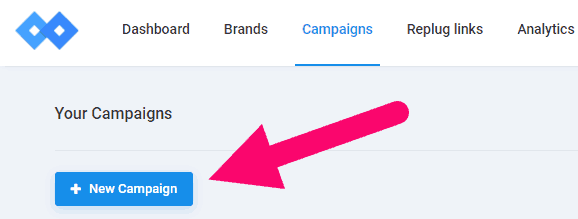
Make sure to select the “3rd party/ Custom Widgets” checkbox and your custom domain from the box unless it’s selected.

Select Convertful from the drop-down menu. And click on the ‘Save Campaign” button to finish the campaign setup.

Test your Replug campaign
Now you have completed the campaign setup. You might want to ensure everything is working correctly.
Here’s how to test if your Replug CTA campaign is working well. First, create a new link under the “Replug Links” page.
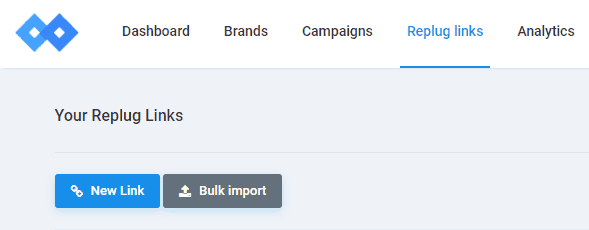
Next, select the campaign name first and enter the URL on which you would like to display the CTA widget. Also, you can add a few tags for the shortened link to organize them later.

Save your link to get the Replug link.
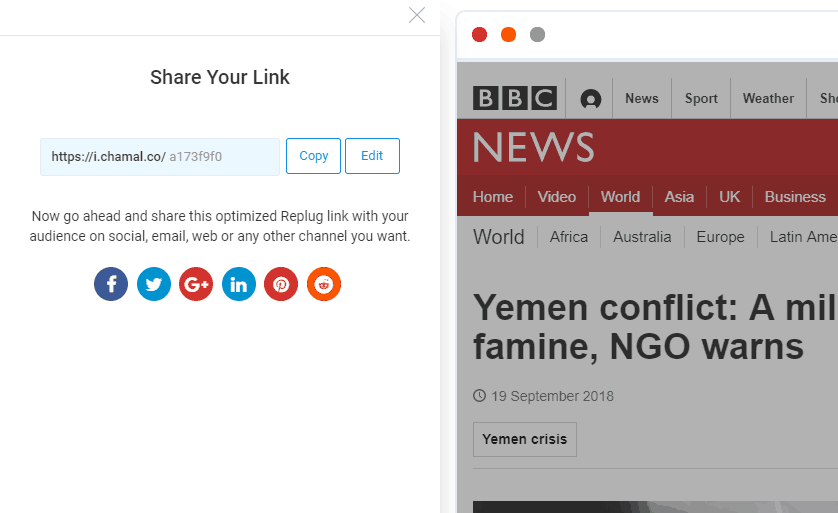
Open the Replug link in a new tab. I prefer to visit Replug link on an Incognito window (Google Chrome) or Private Window (Firefox) because it prevents storing tracking pixels and cookies.

Yes, it works!
I just displayed a CTA widget on a BBC News article! Woohoo!
Here’re a few advantages of using Convertful to create CTA widgets.
- Flexible editor and more customization options
- Advanced targeting options
- Display different states based on user choices
- Execute custom JavaScript codes (You can fire retargeting pixels when someone clicks on your affiliate offer CTA button and displays a chat widget like GIST when the CTA widget shows up.)
- Display multiple CTA widgets!
In fact, using Convertful CTA widgets over default Replug widgets yield many benefits. One of them, one of my favorites, is the ability to A/B test CTA widgets.
Create a quick Replug link in your dashboard or install the Replug Chrome extension to create Replug links instantly.
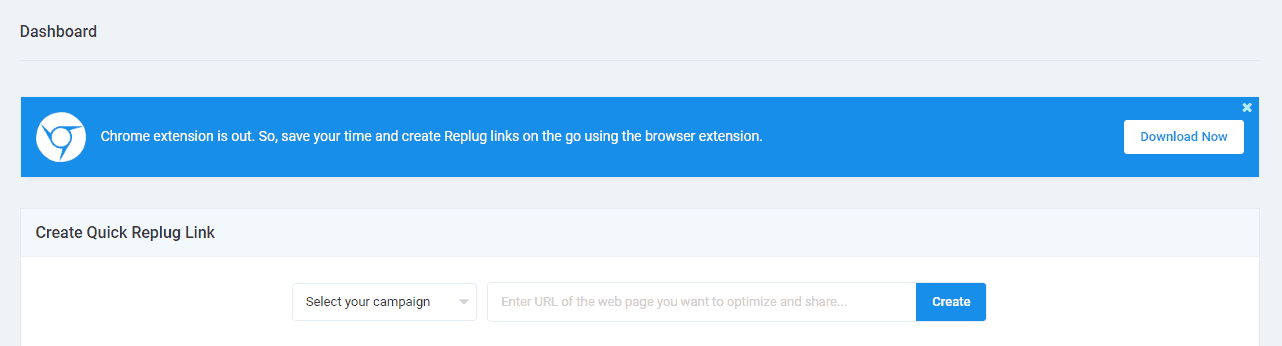
Step 4: Automation
Now you have done all the hard work by creating a CTA ad and setting up Replug links. But finding quality content, creating Replug links, and sharing them on social media accounts take some time, if not lots of time. So, would you not like it if there was a way to automate the time-consuming part?
Aka, sharing relevant Replug links in specific time intervals? I bet you would! So, here’s how to automate this process using one of the best social media marketing and content marketing tools, ConentStudio.
I have written an in-depth guide on ContentStudio and ranked it one of the top Twitter tools in this post.
In fact, ContentStudio is just more than a regular social media tool. It comes with tons of powerful features, such as content curation and content discovery.
This section will show you how to use ContentStudio to automate your Replug affiliate promotion campaigns.
Once signed up, integrate your Replug account.
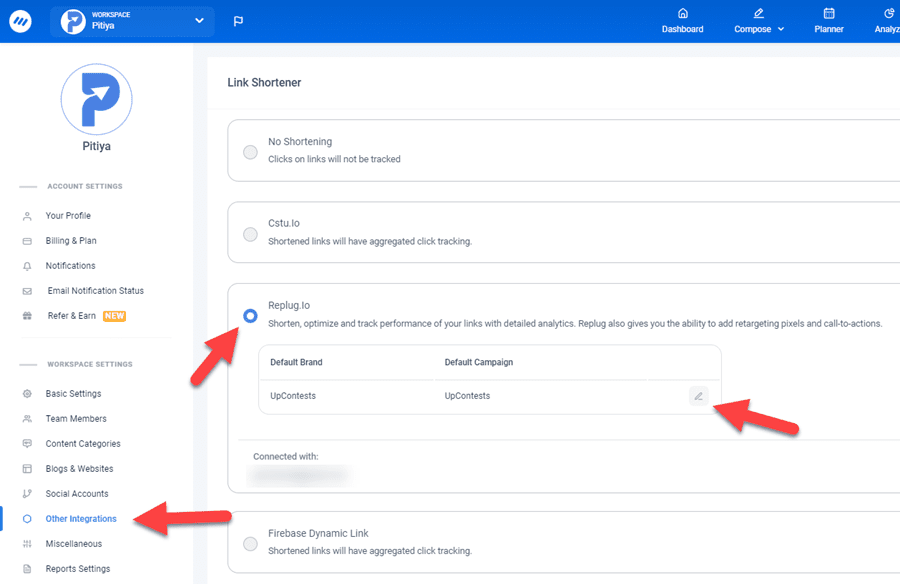
Go to the “Automations” section and select one of two popular automation recipes. I will show you how to create an automation campaign for article links to social media.
Enter a campaign name and select social media accounts you want to share Replug links. (Please note that you will have to authorize your social accounts first, which I didn’t show in this guide)

Enter some targeted keywords to build your automation campaign or load keywords and domains from a custom topic you created for content feed in ContentStudio account settings.
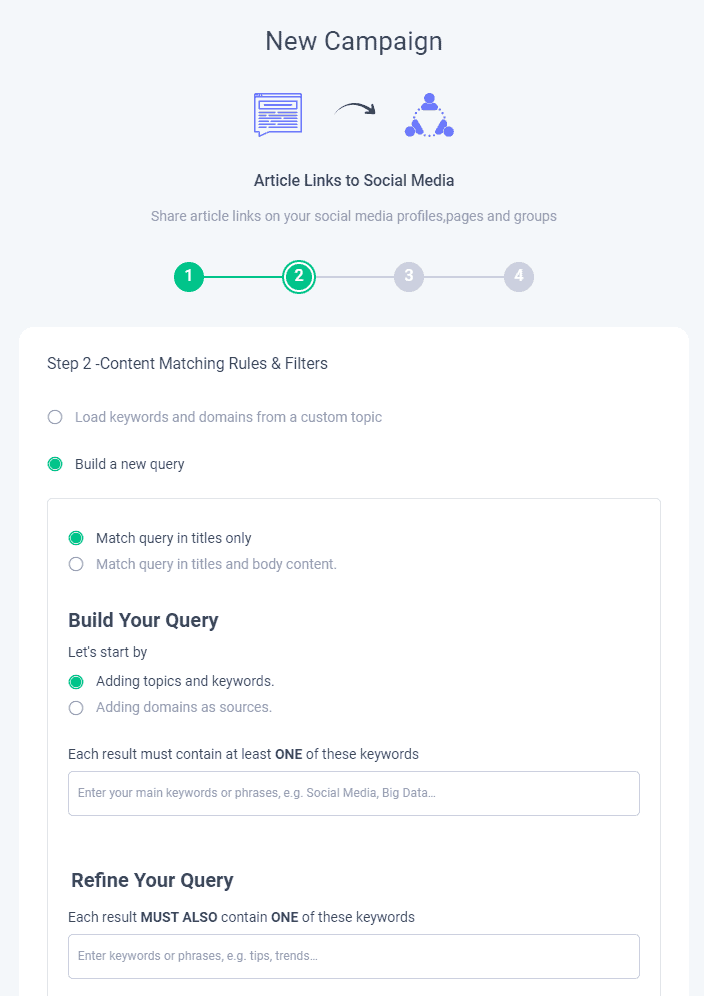
Narrow your targeting by adding more conditions.
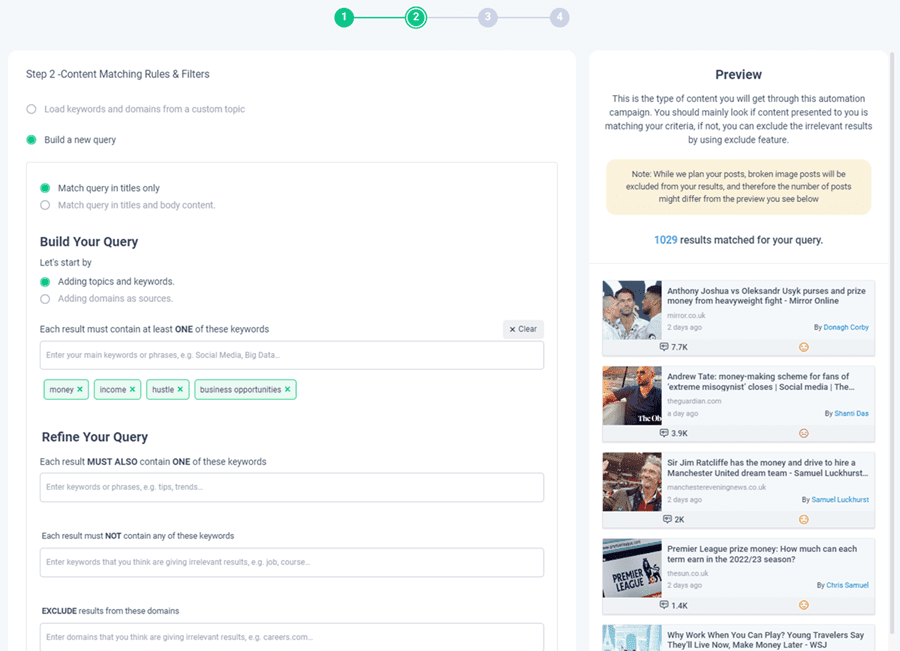
Select the “Replug CTA” option from the drop-down menu under Call To Action.
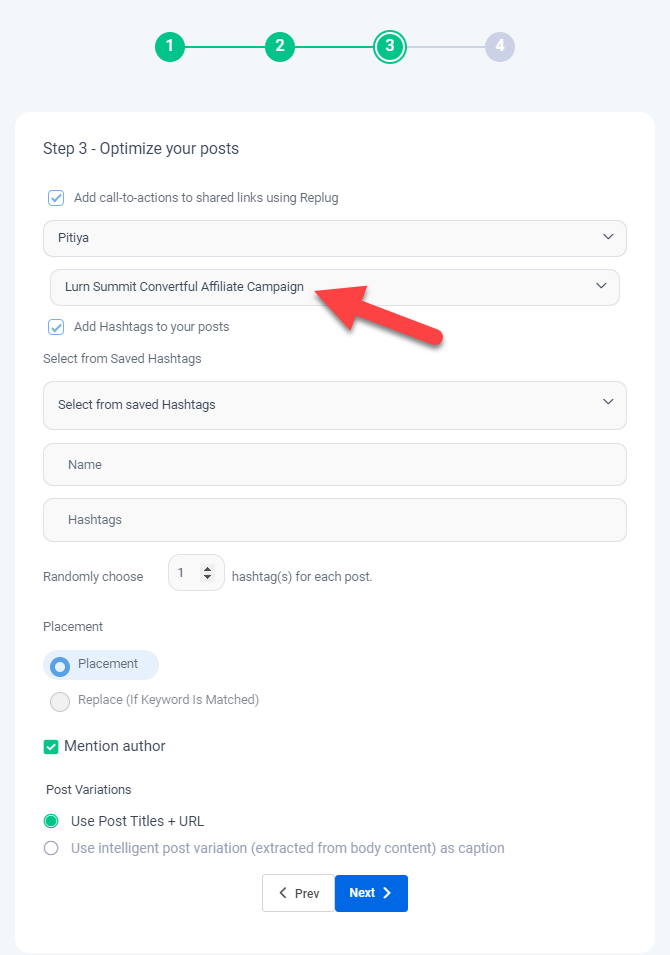
Set up timing and post schedule in step 4.

Finish your campaign by clicking on the “Done” button. And your campaign is ready! 🙂
Conclusion
Have you ever thought that you could actually make money online by sharing your favorite content on social media?
I bet you haven’t. However, you should understand that this content monetization method is not a get-rich overnight method. 🙂
You have to test offers, content, sharing methods, and promotion tactics to find the right combination or the proper funnel.
But I always prefer building an email list. Usual conversion rates for most internet marketing products are 1%-2%. And it also depends on a few key factors, such as the offer and the audience.
That’s why you should incentivize people to sign up for your newsletter. I revealed one of the methods in this content locker case study.
Implement this method in your spare time, and let us know your experiences below comments.

