Adding reviews posted on your Facebook Business page to your website can help in many ways, particularly by boosting conversions through social proof.
But how would you embed Facebook reviews on your website?
For that, you’d have to use a widget generator that helps you fetch reviews on your Facebook page and showcase them on your site. This article covers the best Facebook Review widgets for websites.
Previously, we shared how to embed Facebook feeds on a website. In this article, you will learn not only how to display Facebook Reviews on your website but also how to fine-tune settings so that you can customize widgets to resonate with your website theme and showcase the reviews you want.
Why should you embed Facebook Reviews?
Like displaying Google reviews on your website helps in many ways, so do Facebook user reviews.
- Increase trust by showing genuine reviews: Anonymous people cannot post reviews on a Facebook page. So, you can showcase real user reviews on your site with a Facebook Reviews widget. The best part is people can check the user profile by clicking on the profile picture or name.
- Grow sales by demonstrating your Facebook brand page’s rating: Take users in the fence to convert with a Facebook user reviews widget. According to a study by Bright Local, 84% of people trust other customers’ reviews and testimonials as much as they rely on word-of-mouth recommendations.
- Attain more positive customer reviews: Several Facebook Reviews widget generators allow you to display a “Write a review” call-to-action (CTA) button on your website so that you can attain more reviews.
4 things to consider when using a Facebook Review widget on a website
You have to take extra measures when using a Facebook Reviews widget, such as testimonials slider widgets on a website.
- Enable reviews on your Facebook page (if you haven’t already): These Facebook Reviews widget generators aggregate reviews (not post them on your Facebook page) and continuously check for new ones. So, ensure you have enabled the “Reviews” option and that the review tab is displayed.
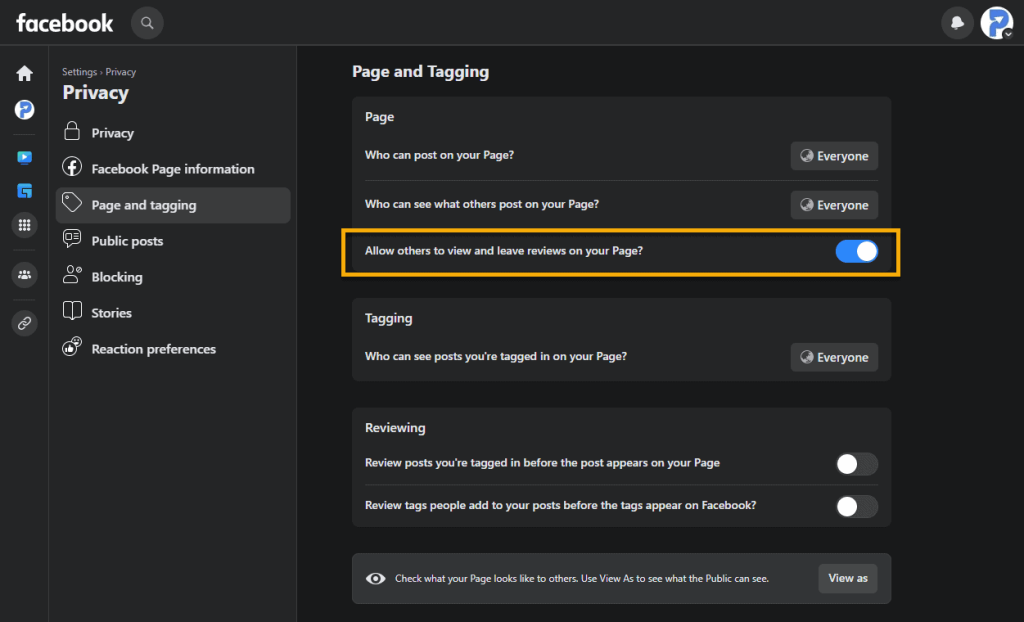
- Do not limit it to one widget type only: Many services listed below allow you to generate different widgets, such as floating badges, carousel widgets, sidebar widgets, and sliders. You can utilize multiple types. For example, create a dedicated reviews page and embed Facebook reviews and other testimonials.
- Customize widgets according to your needs: Change fonts, rotate reviews, resize widgets, edit colors, and more.
- Concern about page loading speed: Using multiple third-party widgets can impact the page loading speed. Use a script manager such as Google Tag Manager, Cloudflare Zaraz, Tagmate.app, etc., to load scripts asynchronously or defer the script.
Top Facebook Reviews Widgets to Use on Your Website Today
Elfsight’s Facebook Review Widget

Elfsight is a service that provides embeddable HTML widgets for websites. Its application library contains over 90 different apps for many uses. Before/After slider, Instagram Testimonials, Website Translator, Audio Player, Spinning Wheel, and Events calendar widgets are some of them.
Elfsight Facebook Review widget is another app that allows you to embed reviews and recommendations from your Facebook page on your website, no matter which platform you use.
The best part is that you can customize widgets as needed and filter which reviews to display. Elfsight will automatically render new reviews and display them without you needing to do anything else later.

Key features
- Increase authenticity of reviews: Elfsight’s Facebook Review widget showcases the author profile, name, and date of a review published, recommendation star rating, and link to the source on Facebook.com, which will increase the authenticity and reliability of your reviews. You can turn links on or off to review sources and the Facebook badge on the Facebook reviews widget in the editor.
- Select which and how many reviews to display: Filtering options include tools to show reviews with only text (eliminating any review with images) based on the minimum star rating and tools to include and exclude reviews based on the author’s name or keyword. Furthermore, you can specify a specific number of reviews or all to showcase.
- Showcase your social trust: The widget header will showcase your page’s overall star and numbered rating, the total number of people who recommended it, and pictures of the latest reviewers. Clicking your profile photo will redirect the browser to your Facebook page.
- Review request button: Use the review request button on your website to ask your website visitors to leave a review on your Facebook page.
- Three review templates: Classic, Spotlight, and Bubble. Also, you can customize the review template to show or hide items such as the reviewed date.
- Seven versions of widget layouts: Carousel, List (place reviews one by one), Grid (shape a grid of reviews), Slider (reviews in carousel), Masonry (put reviews on optimum position depending on the vertical space on your page), Floating badge (follow the visitor as page scrolls), Embeddable badge (inline Facebook review widget that shows overall star and number rating)
- Customizable widget & appearance: One of the most incredible things about Elfsight is you can customize each widget according to your needs. Customize the header, color scheme, background, widget size, and button sizes to resonate with your site design. Plus, you can hide and show specific elements such as total star ratings and auto-rotate reviews and define how many real reviews are to be shown. Also, a custom CSS feature allows you to design the Facebook Review widget as you want.
- Schema markups: Enabling Schema.org markups lets search engine crawlers crawl review content. This may result in including aggregated star rating on search engine result pages.
- AI-generated summary: When enabled, Elfsight AI will analyze all reviews in the source and generate a summary highlighting key facts and what customers like the most.
- 100% localization capability: ElfSifght supports over twenty languages, including Spanish, Italian, Russian, and Hindi, so you can easily translate labels.
Create a Facebook Review widget on Elfsight
Use the Facebook Review widget generator below to create your widget. Choose a template, click on “Continue with this template,” add your Facebook page URL, filter reviews, customize the layout, change the review style, and customize the widget’s appearance. Then, click the “Add to Website” button to get the embed code.
Or register your account on Elfsight. Then, find the ‘Facebook Reviews’ app in the widgets catalog, customize it, and get the embed code.
Watch the video below to find out the features and settings of Elfsight’s Facebook Review widget generator.
Embed HTML code for the Facebook Reviews plugin on a website
Copy and paste the HTML code on your site’s HTML editor to display Facebook reviews on the website.

Tip: You only need to load the JavaScript script (bolded below) once on a webpage to display all Elfsight widgets — no need to load it again if other widgets, like the Tumblr feed widget, are added already.
<script src="https://static.elfsight.com/platform/platform.js" async></script>
<div class="elfsight-app-c685999c-cc1f-4cc1-a5ef-98a935c2b0e4" data-elfsight-app-lazy></div>Demo
Pricing
Elfsight’s Facebook Review widget is free to use—however, the free version limits page views and features Elfsight branding. Paid plans start at $5 per month.

- Lite – $0 – 1 website, 200 views per month, 1 widget, Elfsight branding
- Basic – $5/month – Unlimited websites, 5,000 views per month, 3 widgets, No Elfsight branding, Advanced customizations
- Pro – $10/month – Unlimited websites, 50,000 views per month, 9 widgets, 3 projects, 3 collaborators, AI review translation, No Elfsight branding, Advanced customizations
- Premium – $20/month – Unlimited websites, 150,000 views per month, 21 widgets, 9 projects, 1 collaborator, AI review translation, No Elfsight branding, Advanced customizations
Elfsight provides All Apps Packs packages that include access to 90+ applications. The All Apps pack includes all the apps, including the Facebook Reviews app. Check this review of Elfsight pricing to find out more details.

Click here to try Elfsight’s Facebook Reviews widget.
Common Ninja’s Facebook Reviews Widgets

Common Ninja is another platform similar to Elfsight, but it offers more widgets (200+) and customization options. Its review widgets category includes Yelp Reviews, Social Proof, and a Testimonials Slider.
The platform is equipped with features like CRM, localization, AI tools, API, device-specific design, and advanced customization, with its no-code widget editor.
Common Ninja’s Facebook Reviews is a dedicated widget that lets you embed reviews from a Facebook Business page into a website.

Key features
- Content filters: You can filter reviews based on the minimum star rating, include or exclude content based on specific keywords, and show reviews without images. Also, you can pin, highlight, and hide reviews directly on the widget editor. Furthermore, you can set reviews to sort based on new to old, high rating to low, and vice versa.
- Customize the look and feel of the widget: Common Ninja is one of the best Facebook Review widget builders in terms of customization options. It offers four layouts, two review types, multiple color skins, and tons of advanced and custom customization options, including custom CSS. One specific advantage of Common Ninja’s Facebook Reviews widget is that you can uniquely edit its appearance for desktop, tablet, and mobile devices.
- Automatic updates: Once enabled, Common Ninja will fetch new reviews once every 24 hours and showcase them publicly based on content filters.
- Localization: Widget localization is another awesome feature that would be vastly helpful if your customer base is international. For example, you can translate the widget’s front-end content into Spanish, Latin, Greek, Japanese, and French and automatically serve the appropriate widget to the right visitor based on the user’s browser and device settings.
- AI Content: Once activated, AI will analyze content on your Facebook page. Then, you can set these tabs on the embedded Facebook Reviews widget.
- Top features: Highlights top features users found helpful
- User endorsements: Recommendations
- FAQ: A set of commonly asked questions that you can edit.
- Embed widget on emails: Generate HTML code for Facebook Reviews to add to your email newsletters.
Pricing
Common Ninja offers its Facebook Reviews widget free of cost. However, it has limitations such as a number of monthly view consumption, customization options, etc.; paid plans are flexible, and you can create a custom plan to facilitate your requirements.

Click here to check Common Ninja’s Facebook Reviews.
Fouita’s Facebook Reviews Widget

Fouita is an alternative to Common Ninja that offers several testimonial widgets for websites, including the TrustPilot Reviews, Zillow Reviews, and Amazon Reviews widgets.
Fouita’s Facebook Reviews widget is the one you would use to add Facebook Reviews to a website. The intuitive visual editor, which requires no code, offers many templates and customization options.

Key features
- Templates: There are ten unique templates.
- Multiple review sources: Fouita offers this feature to add reviews from multiple Facebook pages.
- Layouts: Carousel, Grids, Masonry, and List. You can customize layout settings such as autoplay.
- Customize review card: The review card is the review section. You can select a style, customize element visibility, and more.
- Customize widget: Change the widget’s width, colors, shadow, etc.,
Demo
The following demo shows reviews from the Tower Eiffel’s Facebook page.
Pricing
Like Common Ninja, Fouita’s prices are flexible. While the free plan is great for getting started, it is insufficient for larger websites.

Click here to check out Fouita’s Facebook Reviews.
TagEmbed Facebook Reviews

TagEmbed is a popular website widget provider. Some popular widgets include YouTube Shorts, TikTok feeds, X feeds, Pinterest pins, and Capterra reviews.
Its Facebook Reviews widget is easy to use, customizable, and embeddable on any site.
Key features
- Display all reviews from different branches: TagEmbed allows you to showcase reviews from the page, my profile posts, Albums, and Page reviews.
- Content customization: Choose a preferred pre-designed theme, apply designing elements such as banner, CTA, and layouts, and personalize the FB reviews widget with other creative elements such as color scheme, font designs, information display, etc.,
- Filter content: Handpick what shows on your site by filtering out irrelevant content from TagEmbed’s free Facebook review widget.
- Seamless integration with popular technologies: Embed Facebook review aggregator on WordPress, Shopify, Squarespace, BigCommerce, Webflow, Weebly, Brizy Cloud, or any HTML site.
Pricing
Facebook review widget is offered under TabEmbed’s free plan. However, there are certain limitations, such as the inability to remove TagEmbed branding from widgets, a maximum of 500 views per month, and a 96-hour update time.

Click here to try TagEmbed’s Facebook Review widget.
JustReview Facebook Reviews widget

JustReview.co is a review aggregator for websites. It supports different review platforms and sources, such as Amazon, Google Maps, Esty, Yelp, the Apple App Store, AliExpress, eBay, and Product Hunt.
Its Facebook Reviews widget for websites allows you to freely display reviews in different ways (as a badge, review counter, star rating, testimonials, summary, and page).
Key features
- Six review widget types: Badge, Testimonials (with next and previous buttons), Counters, Summary, Stars, and Page.
- Google Rich Snippets Data: JustReview will enable Schema.org markups on your Facebook reviews widget, highlighting your page with ‘Review’ rich snippets data on Google SERPs (Search Engine Result Pages).
- Customization options: Design the widget as you want with the visual editor.
Pricing
JustReview’s Basic plan, free of cost, allows showing up to 100 reviews on unlimited websites with unlimited pageviews. However, the review update time is 24 hours, and the Review Badge is the only supported widget type. You must upgrade to a paid plan to increase limits and try other widget types.

Click here to try JustReview’s Facebook Review ratings widget.
WiserNotify Facebook Reviews

WiserNotify is a website widget provider. Its library mainly includes social proof, urgency, and CTA widgets, such as a countdown timer, live visitor and recently viewed count, YouTube stats, and an All-in-One Reviews widget.
WiserNotify consists of many more astounding features, such as A/B testing, analytics, and advanced targeting, than the services mentioned in this article.
Its Facebook Reviews widget creator allows you to design an FB review aggregator that lists recent reviews automatically.

Key features
- Three ways to showcase reviews: Popup, Review feed, and All-in-one review
- Integrate multiple Facebook pages – Display reviews from multiple Facebook pages on a single widget.
- Segmentation: Display your Facebook reviews widget based on specifications such as visitor’s country, returning or new visitors, UTM, referring site, and cookie name.
- Review filters: Define how many maximum reviews are to show up on a single page and which reviews are to display (ex: min. 5-star rating, include certain keywords and does not include specific keywords).
Pricing
WiserNotify’s free plan allows up to 1,000 visitors per month to view the Facebook Reviews widgets. However, the free plan has certain limitations, such as the inability to remove branding and the lack of templates. Its paid plans start at $16 per month, which is quite expensive compared with other services such as Elfsight.

Click here to try WiserNotify’s Facebook Reviews widget.
TaggBox Facebook Reviews widget

TaggBox’s Free Facebook reviews widget for websites allows embedding reviews and recommendations from your Facebook page on your site and filtering which ones to show up.
Key features
- Automatic review update: Once your Facebook page is connected to TaggBox, TaggBox will dynamically fetch new reviews and update your widget. You can also specify to moderate content manually before publicizing it.
- Twelve themes: Choose how reviews should appear.
- Personalize: You can change the font designs, color schemes, and background style (transparent, custom color, or background image) and enable/disable social actions and text.

Pricing
TaggBox’s Startup plan, which is free, allows you to showcase Facebook reviews on your site through its widget. However, the Facebook reviews widget will contain TaggBox branding; the review update time is 12 hours.

Click here to try TaggBox’s Facebook Reviews widget.
[WordPress] Trust.Reviews plugin

Trust.Reviews is one of the most popular free FB review widgets for the WordPress platform.
Key features
- Shortcode support: Embed your Facebook review widgets on any place (in content, footer, sidebar, and even as a popup) using Shortcodes.
- Nofollow, target=”_blank” links: Plugin supports rel=’nofollow’ tag not to pass link juice to external links within reviews and opening external links on a new tab.
- Caching: Manage caching time of Facebook review widget’s content and lazy load images to improve page loading time
- You can disable user profile links, darken the background, set a review limit, trim long reviews with “read more” links, and more.
Click here to download plugin on WordPress.
[WordPress] WP Review Slider plugin

WP Review Slider by LJ Apps is another free plugin that allows you to embed Facebook reviews on your site.
Key features
- Fetch reviews from multiple Facebook pages
- Templates designer
- Three ways to display reviews: Slider, List, Grid (all widget types are responsive)
- Display review widget using a shortcode, template function, or WP Slider widget.
- Sort reviews by date or show them randomly.
- Custom CSS: Choose how many reviews to display per row, even if a widget has multiple rows, and more.
The premium version of the WP Slider plugin includes more features, such as content filtering options, the ability to specify which Facebook page to display reviews from based on a template, and more.
Click here to download the WP Review Slider plugin.
How to get more reviews on your Facebook page
If your Facebook page does not include recommendations, follow the below tips to get more reviews!
- Ask your customers to review your services and products on Facebook: Ask your loyal customers to post their opinions. You can also ask them via email, text, and even live chat.
- Incentivize reviews: Give something for free (e.g., coupon code, free trial, extended subscription period, PDF) instead of reviewing your service on Facebook.
- Hold a giveaway: Conducting a sweepstake is a great way to increase Facebook page reviews. Provide increased points/entries to recommend your service on Facebook. Among many giveaway services we listed on this page, UpViral, a quality Gleam alternative, lets you easily add tasks to a giveaway. Please read our review on UpViral and these UpViral integration tips to learn more. Find out how much UpViral costs & which plan is best for you in this article, and get an UpViral discount from here to save money.
Final words on best Facebook Review widgets for websites
Building the trustworthiness of a business takes time and effort. One of the best ways to showcase the trust and authenticity of your business is by displaying what other customers say about your business.
Over 3 billion people use Facebook on a daily basis, and it allows page owners to collect reviews from real users. Like you can embed Google reviews on a website, and you can showcase Facebook page reviews, too.
You found the top 9 platforms to make an embeddable Facebook Reviews widget. Elfsifght is our favorite because it provides more templates, layouts, and design options. Also, you do not have to connect your Facebook account with Elfsight.
Also, check out these testimonial slider widgets for websites if you want to display custom reviews.
FAQs on Facebook Page Reviews
How to allow reviews on Facebook business page
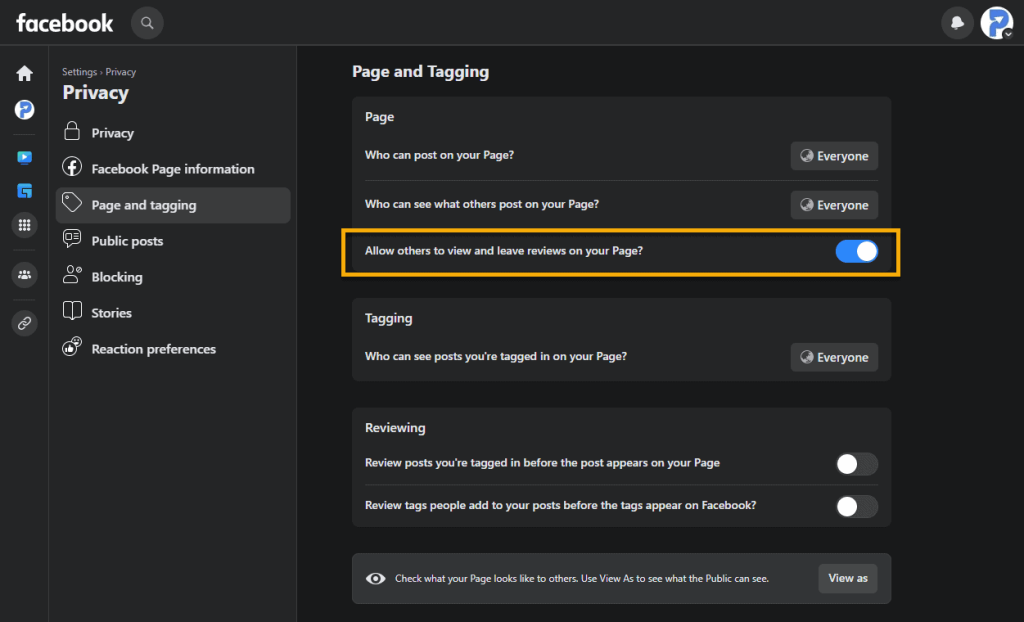
1. Log into Facebook, then click your profile photo in the top right.
2. Click See All Profiles, then select the Page you want to switch to.
3. Click your Page’s profile photo in the top right.
4. Click Settings & Privacy, then click Settings.
5. Click Privacy in the left menu, then click Page and Tagging.
6. Toggle “Allow others to view and leave reviews on your Page?” on or off.
How to leave a review on Facebook page
Visit the Facebook page where you want to leave a review. Click on the “Reviews” tab, then click the “Yes” or “No” button under “Do you recommend “PAGE NAME. Then, post your review.
How to get Facebook reviews
There are multiple ways to get reviews on your Facebook page. Here are a few:
1. Ask your loyal customers – Send Facebook review requests via email, text
2. Incentivize Facebook recommendations – Provide discounts, trials, and perceived value items for reviews
3. Hold sweepstakes – Run online giveaways and provide entries to become a winner by leaving a review on your Facebook page. Check out these giveaway platforms and select a suitable one, such as UpViral.
How to see reviews on Facebook business page
Visit the Facebook page and click on the “Reviews” tab.
How to embed Facebook reviews widget
Choose one of these Facebook review widget generators, create your Facebook reviews widget, and get the HTML code. Place it where you want to display Facebook reviews.
