One of the best ways to emphasize upcoming events or your organization’s agenda is to display an event calendar widget on your website. But if you are not a coder, designing a responsive HTML calendar widget that looks great on your site can be challenging.
This article contains the best free event widgets with calendars and many more functions for your site. These event calendar widgets are easy to create (they require no coding knowledge) and will save you a lot of time managing details of upcoming events on your website, as some of them have integrations with calendar tools and recurring events features.
6 Tips to consider when using HTML event calendar widgets
Here are several tips to consider when using an event calendar on a website.
- Update content: These free event calendar widgets are not automatically synced with your event management software. Therefore, you will have to update the content so that website visitors will have the most up-to-date information.
- Use timers: Using an event countdown timer such as Elfsight will boost engagement.
- Make event registration easy and friction-free: If you are registering participants via your website, make sure you have set up a proper event registration form and link it to the event calendar widget on your site through a clear and subtle call-to-action button. To notify visitors, you can use a website notification bar at the top or bottom of the page or a simple HTML popup widget.
- Display map: Most event widget tools showcase a map so people can see where the event will happen and the address. If they do not, then use one of these free Google Map widget generators.
- Allow potential event participants to add event dates and details to their calendar software: Most services offer the option for potential event participants to add event details to their Google Calendar, Apple Calendar, or Hotmail Calendar.
- A/B test different calendar widget formats: Split test your event calendar widget by using various forms such as Grid, Slider, and List. You will never know which one performs better unless you have experimented.
9 Best Event Calendars to Use for Free
Elfsight Event Calendar widget

Elfsight is one of the most popular online widget generators, with over 90 unique applications. It provides website widgets and add-ons, such as Appointment Booking, WhatsApp Chat, Social Media Feeds, and MP3 Music Player, to upgrade your website and boost conversions.
Event Calendar is another app provided by Elfsight. Like all Elfsight widgets, the Events widget has many features and customization options.

Key features
- Showcase any event in multiple ways — Elfsight includes several pre-made templates focusing on different layouts. Basically, you can start with a template or scratch to create embeddable calendars for events, schedules, timetables, and agendas.
- Management — You can easily manage multiple event widgets under one interface and configure each easily by adding event types, venues/locations, hosts, messages, and attaching a video and a file to share more details about your event.
- Embed on any platform — Whether you are using WordPress or another website builder platform such as Clickfunnels, Squarespace, Wix, Weebly, Brizy, Blogger, or a static HTML website, with Elfsight’s script, you can showcase the event calendar widget to anyone.
- Popup — Get more potential visitors to your event by providing more details in the events popup. It includes event details (including CTA button, description, feature image, and video), an interactive map pointing to the event location, and add-to-calendar links, which people can use to integrate event details into their calendar tools on click. Plus, there is an “event share” section so people can invite other users to your event.
- Customization — Elfsight lets you design beautiful event widgets using six layout types (grid, list, slider, masonry, and calendar layouts based on day, week, and month) and event grouping.
- Unlimited events — Add any number of events to a calendar and organize each through groups. Plus, you can enable “Filters” so that people can filter specific events.
- Display past events — Build trust among new visitors by showcasing past event details.
- Adjust event date and recurring events — Have your plans changed? Elfsight’s Event Calendar lets you change event start and end dates later. The widget editor also has the option to fill out the event calendar with recurring events based on your criteria. Those repeating events can be set to turn off on a specific date, after a number of occurrences, or replicate as long as you don’t need to.
- Google Calendar Integration — You can connect your Google Calendar and display all events on the calendar widget.
- Custom CSS and JavaScript — Use the custom CSS field to style the Event Calendar widget according to your preferences, and use the custom JavaScript field to add your tracking scripts, such as Google Tag Manager installation code.
Check out the video below to see how Elfsight’s Event Calendar widget creator works:
Use the free event calendar widget builder below. After registering, select a preferred template, click the “Continue with this template” button, add your events and other content, and customize the widget. Then, click “Add Widget to Website” to get the embed code.
Demo
Pricing
Elfsight offers two pricing plans: Single-App pricing and All-Apps (package) pricing. Like most apps, Elfsight’s Event Calendar is free to use, but you can upgrade to a higher plan at any time.

- Free – Unlimited websites, 1 widget, 200 views per month
- Basic – $5/month – Unlimited websites, 5,000 views per month, 3 widgets, Advanced customizations
- Pro – $10/month – Unlimited websites, 50,000 views per month, 9 widgets, 3 projects, Advanced customizations, 1 Collaborator
- Premium – $20/month – Unlimited websites, 150,000 views per month, 21 widgets, 9 projects, Advanced customizations, 3 Collaborators
If you choose to go with an ‘All Apps package,’ you will be given access to 90+ apps, including Google Maps, Before and After Slider, and Team Showcase. To learn more, check the article on Elfsight pricing.

Click here to try Elfsight Event Calendar.
Common Ninja’s Event Calendar Plugin

Common Ninja provides 200+ widgets and plugins for websites to add functionalities and display and collect information. Some of its plugins are Telegram Chat widget, Price Slider, RSVP form, and Animated Number Counter.
For events, it provides several widgets:
- Calendar — Display events in a calendar
- Event Listings — Dynamic Event Boards with filters
- Agenda — Showcase event schedules in an accordion-type widget
- Event List — Display events in a small container
- Event Flip Cards — List events in flip cards
- Timeline — Present event details in an organized, visually appealing manner
Common Ninja’s Event Calendar widget is one of the best, with templates, features like recurring events, and customization options. Users can browse through listed events across the calendar, check details, and add links to their calendar apps.

Key features
- Responsive event calendars — Whichever widget you create will be mobile-friendly.
- Unlimited events — Add all your events into the widget.
- Views — Common Ninja’s Event Calendar supports four views, which users can change with a click of a button. They are Day, Week, Month, and List views. Day, Week, and Month views have calendar views, while the List is an order of events based on the date.
- Event listing — The Calendar widget supports media integration, allowing you to enrich your calendar by adding images to events, creating a visually engaging experience. Some settings include specifying start and end dates, making an event recurring (daily, weekly, monthly, annually), and all day.
- Add to calendar links — Enable calendar links to make reminders easier for users. Common Ninja supports Google, Yahoo!, Outlook, and Office 365 calendar services.
- Fetch events from online calendars — Common Ninja supports both Google Calendar and Outlook Calendar services that you can connect to automatically add events to your widget.
- Customize appearance—You can change the look and feel of your event calendar widget by choosing a color template and changing the outlook at the element level.
- Custom CSS, analytics & data integrations (Google Analytics, Mixpanel, CSV, Google Drive, Notion, Monday, OneDrive, and API), translation, widgets management, collaboration, projects to manage brands, and more features.
Sign up on Common Ninja’s website, search for the “Calendar” plugin, and start designing the event calendar. Watch the following video for a tutorial:
Demo
Pricing
Common Ninja’s Calendar widget is free to use with a limit of one widget & project and up to 300 views per month.

For creating more event calendar widgets (or other event widgets for websites such as Agenda and RSVP form), you have up to upgrade to a paid plan starting from $10 per month (unlimited projects, unlimited monthly pageviews, one collaborator, advanced styles, five widgets).
Click here to try Common Ninja’s Calendar widget.
Fouita’s Event Widgets

Fouita is an alternative to Elfsight with over 60 widgets. Its Events widgets include Calendar Events, List Events, and Timeline. Each has its style, but Calendar Events is the most popular.
The Calendar Events widget of Fouita lets you add events and list them on the calendar view, which users can view in different formats.

Key features
- Templates — Fouita provides several templates to get you started.
- List all your events — You can add an unlimited number of events and details, including repeating them (daily, weekly, monthly, yearly).
- Customize widget — Turn on or off controls, set default view type, and edit toolbar labels.
Demo
Pricing
It’s free to get started on Fouita. However, the free plan is limited in views and the number of widgets and includes Fouita’s branding on widgets. To increase limits and remove branding from widgets, you must upgrade to a paid plan.

Click here to check out Fouita’s Calendar Events.
Powr Event Gallery App

Powr.io is another online service that offers HTML widgets to power a website. Its Apps Library includes over sixty apps, including a Count-up Timer, Form Builder, and Testimonials Slider. Powr also provides several widgets for events. Its Event Gallery app lets you showcase events professionally on your website.

Key features
- Showcase unlimited events — Use images, video, or plain text to highlight key details of events.
- Call-to-action buttons — Direct people to the web address you want to with customizable buttons
- Image filters and image hover effects — Beautify images and your event widget.
- Highlight event date and time — Powr will use the local time. So, you might want to use a time converter such as time.is to convert to a specific time.
- Add a search bar — Let people search specific events with the search tool
- Enable social sharing — Show social share buttons so people can share the specific event on social networks
- Customize — Change text appearance, colors, and more with selective options.
Here’s a video demo on creating an events gallery widget in Powr.
Demo
Pricing
Like Elfsight, Powr has two pricing methods for a single app and all apps (complete package). Check out the screenshot below for more details on the pricing of Powr’s Event Gallery app.

Click here to try Powr Event Gallery.
Related: Elfsight vs Powr: Which service does provide the best value for money?
TheEventsCalendar

TheEventsCalendar is a dedicated event marketing service that provides various event management tools. Some of its products are:
- The Events Calendar
- Event Tickets
- Event Aggregator
- Community
- Eventbrite Tickets
- Virtual Events
- Promoter
- Event Schedule Manager
- Seating
Its free event calendar plugin for WordPress has many features, and over 700,000 active businesses use it.
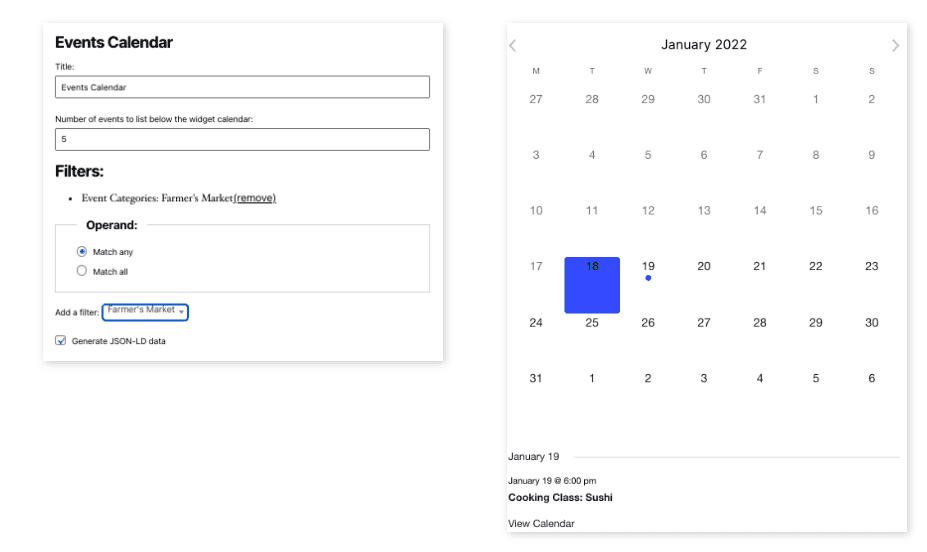
Key features
- Multiple views — There are seven ways you can highlight your events: Month, List, Day, Week, Photo, Map, and Summary.
- Featured events — Highlight specific events to increase engagement with them.
- Recurring events — Monthly, weekly, and custom recurring events take the busywork out of calendar management.
- Import events — Import all occasions from a CSV file and reduce repetitive work.
- Calendar integrations – Let users subscribe to events on iCalendar or Google Calendar.
- Time zone support — Set time zones for events and keep everyone on the same schedule.
- Shortcodes and blocks — Embed a calendar or event anywhere on your WordPress site, display event countdowns, or highlight featured venues.
Here’s a video tutorial on using The Events Calendar plugin with Elementor, a famous WordPress page builder.
Pricing
TheEventCalendar offers a free plan, but many of its features are limited or unavailable. Its paid plans start at $149.
Click here to try The Event Calendar.
Event Calendar App

Event Calendar App (ECA) is another service that lets you create a stunning, responsive event calendar widget for your site. Its in-built ticketing system will be helpful, especially if you are a full-time event organizer or hold paid events as a long-term income stream.

Key features
- Event calendar themes — There are five themes to select from to match your brand. Each one is fully functional and responsive.
- Sell tickets — A great way to hold a premium event and collect payments from your site.
- RSVPs — Collect RSVPs from your website. There is no need to use additional tools.
- Filters — Add filters and let users filter events.
- Google Maps integration — Showcase event location or venue
Here is a video on using the ECA widget editor.
Pricing
EventCalendarApp is a premium service with a 7-day free trial. The highest tier, which costs $199 per month, allows brands to be removed from the embedded event calendar widget. Each plan has a monthly limit on RSVPs and ticket sales.

Click here to try EventCalendarApp.
Tockify

Tockify is another free online event calendar creator with many customization options. It syncs with your Google Calendar, imports events through CSV, and, most fascinatingly, allows users to submit events.

Key features
- Three calendar styles — Pinboard, Agenda, and Monthly.
- Themes — Use one of the built-in themes or create your own.
- Rich website events calendar editor — With a rich and powerful editor, you can edit the event’s title, use your fonts, images, YouTube and Vimeo videos, and more. Also, you can set one or both event types (physical address, online) per event.
- Create repeating events — Make any event recurring. Perfect for periodical events held online, such as webinars and virtual summits.
- Mini calendar — Use an embeddable minimalistic calendar widget on your site’s sidebar.
- Change event status — Not all events can go as planned. Tockify allows changing the event’s standing so users know the current situation.
- WordPress plugin — Tockify’s Events Calendar plugin on WordPress lets you seamlessly design and embed event calendars anywhere on your site.
- Ticket buttons — Display a promotion button on any event and use it to send visitors to your tickets or booking page.
- RSVP — Let visitors reserve spots online through Tockify forms.
- Event’s priority — When events co-occur, those with the highest priority are listed first on the website event calendar widget.

Demo
Here’s an example of Tockify’s event calendar widget. You can also view events on a dedicated page hosted on Tockify.
Pricing
Tockify offers a free plan and two paid plans. The free plan includes the ‘Agenda’- style calendar. For more features and limits, you must subscribe to a paid monthly plan starting from $8.

Events Calendar

EventsCalendar.co is a simple website that lets you generate a simple event calendar widget for your website. Although it is not as feature-rich as others, if you are looking for a simple tool to embed a calendar with events on your site, EventsCalendar would be an excellent option to consider.

Key features
- Three calendar views: Monthly, Weekly, Agenda
- Link with external calendars — Sync your Google Calendar, Outlook Calendar, Eventbrite, and Zoom Schedule
- Event submission form — Receive applications from the embedded widget by enabling the event submission feature.
- Customize widget appearance
Demo
Pricing
EventsCalendar.co offers a free plan and three main paid plans. The free plan allows up to 10 events in a calendar, and for unlimited events, you have to upgrade to the Professional plan, which costs $10/per month.

Click here to try EventsCalendar.co.
Google Calendar widget

You can embed Google Calendar on your website. So, if you are looking for a basic method of letting visitors know about events, Google Calendar widgets could be an excellent method.
How to add Google Calendar to a website
Create a calendar with events you want to display on your site. Once created, click on the Settings Menu (the Gear icon at the top bar) and select “Settings.” Under “Settings for my calendars” on the left vertical menu bar, select the event calendar you want to embed. Look for the “Integrate calendar” menu and copy the embed code to display the native Google Calendar on a web page.

If you want to customize the appearance, such as the widget dimensions, default view, time zone, etc., click on the customize button.

Key features
- Let users subscribe to events in your Google Calendar
- Sync with Eventbrite, Zoom, GoToMeeting, and other apps directly or via an automation workflow tool such as Zapier, Integrately, or Pabbly Connect and automate the event creation and editing process.
You can embed your Google Calendar on any website by generating a unique iframe embed snippet. Here’s a video on installing Google Calendar on a Google Sites page.
Resource: Add a Google Calendar to your website
Pricing
Google Calendar is free to use. But, if you manage an organization, you can use your Google Workspace’s Google Calendar tool to share access to event management and more.
Click here to try Google Calendar.
Final words on HTML event calendar for websites
One of the best ways to list all the upcoming (and past) events and boost participants is to use a quality event calendar widget in a prominent place on your site. You can have a dedicated space for events on your site and link to it in other areas. You can also install a mini timetable calendar widget on the sidebar.
Most of the services listed here are feature-rich and allow you to customize the appearance to resonate with your branding. Check out a few Event Calendar widget providers and find one that meets your requirements.
Use a quality form builder such as Aidaform, Outgrow, and Involve.me to convert more people into event registrants. Using conversion boosters such as timers, introduction videos to events agendas, and listing top speakers and their professionalism will surely help.
Related: Top PayPal Pay Button Generators with Custom Designs
