WordPress and Google Sites are popular tools for building websites, each catering to different user needs. WordPress is well-known for its flexibility and advanced features, making it a favored choice for professional developers and businesses that require extensive customization.
In contrast, Google Sites provides a user-friendly platform with a straightforward interface that is seamlessly integrated into the Google ecosystem. This makes it well-suited for swift and uncomplicated website creation, especially for collaborative projects.
In this article, I will compare WordPress and Google Sites by examining their features, templates, pricing, customer support, and other important aspects. By the end, you will have a clearer understanding of which platform best aligns with your website goals and preferences..
What is WordPress?

WordPress is a widely used site builder that allows you to create various types of websites for both commercial and non-commercial purposes. These can range from business websites, portfolios, and landing pages to small or midsize web stores, informational platforms, blogs, and more.
It’s important to distinguish between the WordPress.org content management system (CMS) and the WordPress.com blog hosting service.
When we refer to WordPress, we specifically mean the self-hosted (WordPress.org). I recommend using WordPress.org because it provides complete access to all WordPress features right from the start.
Before we move to the next step, it will be good if we understand the difference between WordPress.org and WordPress.com
i) WordPress.org
WordPress.org provides free software that you can install on your server, allowing you to manage your website’s hosting. It will enable you to choose any domain name for your website.
While the WordPress software is free, you’ll need to pay for hosting and a domain name, the costs of which depend on your chosen providers. You’re responsible for backing up, securing, and updating your site, although some hosting services offer tools to assist with this.
With WordPress.org, you can customize your website using various themes and plugins. If you’re knowledgeable about technology, you can also modify the WordPress software itself.
WordPress.org allows you the flexibility to monetize your site without any restrictions. This platform is ideal for those who desire complete control and are comfortable managing the technical aspects of hosting and maintenance.
ii) WordPress.com
WordPress.com is a hosted service, meaning your website will be on their servers. By default, your domain will be a WordPress.com subdomain, e.g., yoursite.wordpress.com; however, you can purchase a custom domain for a unique address.
There are various pricing plans available on WordPress.com, including a free plan with basic features and paid plans that offer more customization, storage, and premium themes and plugins. It handles backups, security, and updates for you.
Although WordPress.com offers themes and plugins, customization options are more limited compared to those available on WordPress.org.
On the free plan, monetization options may be limited, and ads may appear unless you upgrade to a paid plan. WordPress.com is better suited for beginners or those who want a hassle-free solution, as it eliminates the need to deal with hosting and maintenance technicalities.
What is Google Sites?

Google Sites is a free tool from Google that lets you create websites, whether for internal use or personal purposes.
When you use Google Sites, you can design unlimited, professional-looking static web pages without any prior web development knowledge. This includes creating intranet sites, portfolios, news updates, school projects, and websites for restaurants and events.
Since Google Sites is web-based, it seamlessly integrates with various Google Suite tools such as Docs, Slides, Sheets, Forms, Maps, Drawings, and Keep, facilitating easier editing and management. Learn more in the Google Sites review.
What are the Key Differences Between WordPress and Google Sites
In this section, I’ll take you through some of the aspects that distinguish WordPress from Google Sites.
1. Easier to Use
i) WordPress
WordPress is more complex than Google Sites. Firstly, it’s open-source software, requiring a download and installation. This may take some time.
Considering WordPress as a straightforward web design platform is challenging due to the time and effort investment required, especially for those without a prior web design background. However, grasping the basics doesn’t take much time, though delving into details is necessary for creating feature-rich projects.

WordPress offers extensive flexibility for content editing. This allows you to determine the number of website pages, manage content, integrate media files, add project-related extensions, and include online blocks, forms, and other elements.
If you have HTML/CSS coding skills, WordPress enables the initiation and customization of large-scale projects. You can modify the website’s structure and add new features with minimal constraints. However, these tasks demand knowledge and preliminary expertise.
ii) Google Sites
Google Sites offers a complete web design solution that enables you to create, publish, and manage your website all in one place. This eliminates the need for separate uploads or installations. To get started, you need a standard, free Google account.
One of the key advantages of Google Sites is its integrated hosting, eliminating the need to find an external hosting provider. This feature enhances its user-friendliness and convenience.
Even without much coding experience, you can quickly create a basic website using Google Sites in minutes. The platform features a user-friendly WYSIWYG editor, making it accessible to even those unfamiliar with web design.

For users with some programming knowledge, there’s the option to manually edit the website’s code for a more customized look and advanced functionality.
While Google Sites is user-friendly, newcomers might benefit from the support of the platform’s developers. Fortunately, Google Sites offers a Help Center with tutorials and guides to assist users. Also, you can provide feedback and include screenshots to describe better any issues they encounter.
Verdict
Google Sites emerges as the winner in user-friendliness and accessibility. Its integrated hosting, intuitive WYSIWYG editor, and minimal setup requirements make it ideal for beginners and those without coding expertise.
While WordPress offers unparalleled flexibility and scalability, it demands a steeper learning curve and prior knowledge.
2. Design and Customizations
Creating a website that truly represents your brand and engages your audience demands thoughtful design and customization. WordPress and Google Sites offer distinct methods for website creation and customization, with each platform having its benefits.
a) Template/Themes
i) WordPress.
WordPress offers a set of built-in themes and templates accessible in its dashboard. However, these templates might not meet all user requirements. That’s where the contributions of global web designers come into play.
Due to its open-source nature, WordPress sees daily additions of new themes to both official and third-party collections. You can also commission a designer for a unique theme. However, it’s important to note that not all themes are secure.
While both free and paid themes are available, some free options may contain harmful code that could compromise your site’s security. Be cautious when selecting.

For ease of use, WordPress introduced Gutenberg and Elementor editors, replacing the old text/HTML editor. This editor is block-based, allowing flexible content arrangement.
However, those who prefer the old editor can switch back using a specific plugin, though this might not be the most straightforward or safe option.

Customizing WordPress templates requires more effort than with Google Sites, but the result is often superior.
You can enhance your site with features like parallax effects and animations, and modify elements such as backgrounds, layouts, fonts, and typography. Besides that, you can make adjustments to headers, footers, sidebars, and other site components.
Additionally, each WordPress template offers unique settings for optimizing your design. You can set up logos, design menus, toggle widget visibility, and modify color schemes, among other options.
If you’re fortunate enough to have CSS/PHP knowledge or a background in web design, it increases your ability to craft a distinctive website, giving WordPress an edge over its rivals.
ii) Google Sites
Google Sites has two main features: templates and themes. Templates offer various page layouts, while themes focus on design elements such as colors and images.
Currently, there are only 14 templates available, categorized into Personal, Work, Small Business, and Education.

The site offers six layout choices, ranging from one to four columns, and you can easily add content, images, and text blocks.

The platform provides flexibility in adding and customizing pages through the “Pages” tab. You can create various page types, such as Announcements, Lists, Start, or file cabinets.

With “Full page embed,” you can even add a blog to Google Sites using a third-party service.

When you need to add content, use the “Insert” tab to choose elements such as text boxes, images, or embedded files. You also have options like Slides, Maps, YouTube, and more, which you can customize to fit your project.
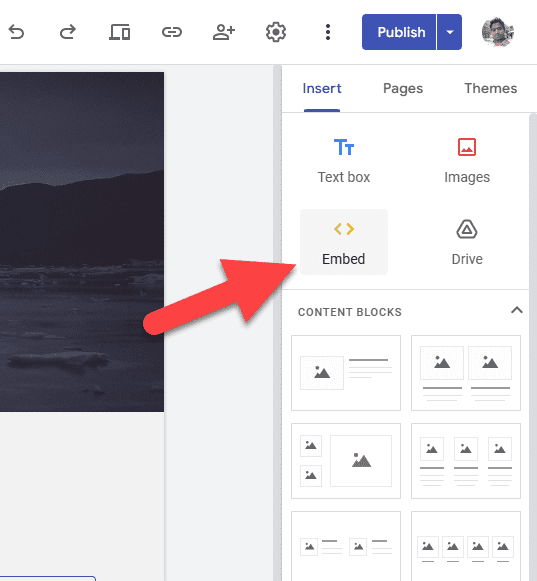
For example, with the “Embed” element in your page editor, you can embed custom HTML codes and add HTML widgets to Google Sites, such as an audio player, a review aggregator, a logo slider, a photo gallery, custom buttons, countdown widgets, and banners.

However, in my experience, there is an issue with integrating floating widgets, such as social live chat widgets and WhatsApp Chat plugins, into Google Sites.
Google Sites supports integration with various tools, including news feeds and Google Search Console. Collaboration is a key feature, allowing multiple users to edit a site with control over access permissions.
You can save drafts, keep the site private, or grant editing rights to specific individuals.
Plus, you can prevent unauthorized publishing and track website statistics using Google Analytics.
Verdict
WordPress provides a variety of features for its users. Key features include strong design customization tools and access to many free and premium templates, both available within the system and online.
WordPress offers advanced code integration for those skilled in HTML, while beginners can benefit from the user-friendly Gutenberg Editor. Compared to WordPress’s offerings, Google Sites falls short with its eight templates and basic customization options.
b) Plugins and Third-party Apps
i) WordPress
WordPress is renowned for its extensive integration capabilities, boasting over 60,000 free plugins. Regardless of your project’s type, size, or complexity, you can easily find and incorporate various plugins, both free and paid.

While the CMS includes some essential plugins by default, many others can be found online. These range from plugins for SEO, spam protection, eCommerce, security, marketing, galleries, and analytics.
However, when selecting plugins online, keep in mind that you may need to manually configure their settings to fit your project, which could be challenging for those without coding experience.
If you opt for a hosting provider such as Bluehost, the advantage is that your plugins will be automatically updated. Furthermore, there are several dedicated marketplaces where you can buy premium WordPress plugins, such as Codecanyon (the most popular marketplace) and some of Codecanyon’s alternatives.
ii) Google Sites
While Google Sites may not offer extensive design customization options, it provides access to a range of web-based Google apps that can enhance your project’s performance. These apps, including Docs, Slides, Documents, YouTube, Gmail, Calendar, Sheets, Maps, and others
When you integrate these cloud applications, they function as widgets, allowing you to add various elements, such as diagrams, charts, tables, sheets, images, web pages, slideshows, presentations, YouTube videos, Hangouts, and more.
Once you’ve added a selected element or block to the webpage, you can customize its parameters and further format the content. This allows you to adjust color schemes, fonts, links, alignment, and other settings as needed.
However, you can utilize third-party coding-free website widget creators such as Elfsight and Common Ninja to build various widgets (without needing coding skills) and embed them on your site.
Below is a widget builder to embed your Instagram feed. Select a template, click the “Continue with this template” button, add the source (via username or hashtag), customize it as needed, and obtain the embed code.
The following is an Instagram widget embedded on the Google Sites.

Also, you can create a custom contact form widget with multiple fields, like file upload, using the following widget builder:
Once the code is added to Google Sites, you can use the dots to resize the widget.

You can add essential widgets to Google Sites, such as cookie content banners, email capture forms, social media widgets (like follow icons and share buttons), and embed social feeds from platforms like Facebook, LinkedIn company pages, and TikTok posts.
Since Google Sites does not have caching plugins, you should exercise caution when using an excessive number of third-party tools.
Verdict
When it comes to integration options, WordPress is the clear leader. While Google Sites offers a limited selection of Google apps, WordPress provides a wide variety of plugins and third-party extensions. Additionally, many services facilitate data integration with WordPress either natively or through automation tools like Zapier. This dramatically improves the design and performance of your website.
3. SEO
i) WordPress
WordPress offers greater control over your website’s SEO compared to Google Sites website builders. The use of plugins in WordPress allows you to boost your website rankings on search engine results pages (SERPs).
With WordPress, you can take various actions to boost your site’s visibility without requiring technical expertise:
- Creating custom categories and tags in WordPress is straightforward, which aids in organizing your content and making it easier for search engines to understand and display relevant results.
- WordPress allows you to define the structure of your website’s URLs, enabling you to create SEO-friendly and descriptive URLs that help Google assess the relevance of your pages.
- You can use HTML tags in WordPress when writing content to emphasize keywords in titles and subtitles. This signals their importance to search engines and clarifies the content of your pages.
To further refine your SEO in WordPress, you can utilize plugins. Two of the most popular plugins are Rank Math and Yoast, which allow you to add meta titles and descriptions to your pages.
Moreover, the plugins offer insights into your keyword usage, helping you avoid underusing or overusing keywords, which can negatively impact SEO.
ii) Google Sites
Google Sites does not give the anticipated emphasis on search engine optimization. It lacks detailed control over meta-tags such as title and description, and setting a user-friendly URL requires manual effort. Features such as Sitemaps and Robots.txt files are also missing.
Despite these limitations, websites created on Google Sites are still search-friendly and load quickly. They include the HTTPS protocol and are well-optimized for search engine ranking. Learn more in our complete guide to Google Sites SEO.
When you integrate with HubSpot, it provides additional SEO tools that cover aspects such as keyword research, link building, and keyword implementation. This integration helps in establishing a robust SEO strategy for your website.
Verdict
WordPress is renowned for its extensive plugin ecosystem, featuring prominent options like Rank Math and Yoast, as well as its built-in features for structured URLs and content optimization. In contrast, Google Sites lacks advanced SEO tools, although its integration with HubSpot provides some improvements. Overall, WordPress offers a more comprehensive and user-friendly SEO toolkit.
4. Pricing
i) WordPress
WordPress is free to use, but users often incur expenses for additional services. These may include web hosting, domain registration, and premium themes or plugins. Here’s a breakdown:
- Web Hosting: Costs range from $4 to $30 monthly (or more), depending on the hosting provider and specific requirements.
- Domain Name: Typically priced between $8 and $30 annually through popular registrars like GoDaddy, Cloudflare, or Namecheap. Some hosting packages offer a free domain.
- Premium Theme: These paid WordPress themes can range in price from $10 to over $200.
ii) Google Sites
Google Sites is a completely free website builder that requires no upfront costs. You simply need to create a Google account to start using the system without incurring any costs for web design.
The platform also offers the option to connect a domain name for free, and your completed website will be securely hosted on Google servers. All extra features, apps, and elements are provided at no charge.
However, it’s essential to note that Google Sites has limited functionality, which makes it challenging to create a feature-rich website.
If you find the need to integrate third-party extensions during your website creation, Google Sites allows this on a paid basis. Additionally, if you decide to host your completed website on another platform for any reason, this may involve additional financial investment.
Verdict
Both Google Sites and WordPress offer free starting points for creating a website. However, the total cost for a WordPress site will vary based on the features and hosting options you choose.
In contrast, Google Sites offers a completely free web design solution. However, the capabilities of Google Sites may be more limited due to its no-cost structure.
5. Hosting Options
i) WordPress
WordPress requires you to choose and set up your hosting. Understanding how to handle this hosting is crucial for every WordPress site owner.
- Self-managed hosting providers: You must know server management and coding skills to use these services. Some options are DigitalOcean Cloud, Vultr Cloud, AWS Cloud, and Azure Cloud. The prices depend on the server resources.
- Managed hosting providers: Hosting providers manage your website for you. These services are ideal, especially for beginners and individuals who want to focus solely on content production, rather than server management. SiteGround, Hostinger, WPX, Bluehost, Kinsta, and WP Engine are some examples.
You can consider using Bluehost or DreamHost, as they are official WordPress partners. They also provide specialized tools, easy installation, a free domain, and other essential features, such as email and FTP.
These platforms also offer affordable options for creating online stores on WordPress. They come with reliable support from WordPress specialists around the clock.
If you choose self-managed hosting, you’ll be responsible for
- Setting up WordPress through your hosting dashboard.
- Addressing and resolving any issues with your website. While customer support is available, they assume you possess a basic understanding of hosting and related technical aspects.
- Ensuring the security of your website to prevent hacking attempts.
- Seeking an external service for website backups, as self-managed hosting does not include this feature. Having a backup is crucial in case of any problems, as it provides a means to restore your website.
ii) Google Sites
It allows you to create, host, and manage Sites within its servers for free. However, if you’re using Google Sites with Google Apps, the cost is included in the user license fee, which is approximately $60 annually per user.
Verdict
WordPress offers flexibility with choices like Bluehost and DreamHost, providing specialized tools and reliable support. However, users must handle setup, security, and backups themselves.
Google Sites offers free hosting, but the costs are included in the user license fee. Overall, WordPress offers more control and specialized support.
6. Mobile Optimization
i) WordPress
It features a built-in capability that adjusts website layouts for various devices. This means that the site’s design will adapt when users access a site, whether on a phone, tablet, or desktop.
Themes created with this in mind will adjust aspects such as pictures, text, and menus to accommodate various screen sizes. This way, site owners don’t need separate designs for mobiles and can ensure a consistent experience across all devices.
Additionally, WordPress offers numerous plugins designed to enhance mobile performance. For instance, plugins such as WPtouch or Jetpack’s mobile theme can modify a site’s appearance on mobile devices, making it faster and more efficient.
ii) Google Sites.
You can use Google Sites templates to build websites on your smartphone without any issues. All website blocks automatically adjust to different screen sizes, eliminating the need for manual editing.
If you add third-party content to your website using HTML code, it will appear in separate blocks. If a widget doesn’t fit the screen properly, it will be cropped automatically.
To identify which blocks need editing and which website settings require adjustments for specific mobile devices, you can activate the preview feature and switch between different device types, such as PCs, smartphones, and tablets.
However, Google Sites doesn’t provide individual settings for different screen resolutions, so you can’t hide blocks on specific devices or customize block design and functionality for specific screen resolutions.
Verdict
Both Google Sites and WordPress have mobile optimization options. However, WordPress stands out because it offers a broader range of tools, including numerous plugins designed to enhance mobile performance.
WordPress focuses on delivering a better user experience and offers more customization options for mobile viewing than Google Sites.
7. Customer Support
i) WordPress
WordPress is free software, so it doesn’t come with customer support. However, that doesn’t mean you’re left without assistance.
WordPress has a large support community that you can rely on for help. Given its widespread use, numerous guides and free tutorials are available to help you grasp the basics of managing a WordPress website.
Here are some WordPress community resources:
- WordPress Forum: This is a platform where you can search for issues that other WordPress users have faced, which are similar to your own. If you can’t find a solution, you can always post your question and await community assistance.
- WordPress Documentation (Codex): This comprehensive resource provides information on all aspects of WordPress. It’s particularly valuable if you intend to make code changes to your WordPress website.

ii) Google Sites
Google Sites heavily depends on community support and online materials. Despite having documentation and support articles from Google, there is no dedicated customer support team available for direct assistance.
Instead, you’ll have to turn to online forums and user communities to find answers and solutions to your queries.
Verdict
For customer support, both WordPress and Google Sites rely on community help. WordPress boasts a vast support community, forums, and comprehensive documentation.
While Google Sites lacks a dedicated support team, it offers online forums and user communities. In this aspect, both platforms are comparable, with community resources as the primary support channels.
WordPress vs Google Sites: Capabilities
a) eCommerce
i) WordPress
WordPress offers extensive eCommerce capabilities. But it doesn’t come with a built-in eCommerce feature, just like Google Sites. However, it supports creating and managing robust online stores through plugin additions.
You can access numerous eCommerce plugins for WordPress online and add them to the platform. While many of these plugins require payment, they are worthwhile for building professional online stores.
Popular eCommerce plugins for WordPress include Ecwid eCommerce Shopping Cart, BigCommerce WP Plugin, WP eCommerce, WP EasyCart Shopping Cart, Cart66 Cloud, and several others.
The most reputable and feature-packed eCommerce plugins for WordPress are WooCommerce and Shopify. This open-source plugin enables you to create and oversee efficient online stores equipped with advanced built-in functionalities.

Some of its notable features are geolocation integration, mobile-friendly designs, the capability to sell both physical and digital items, discount and promotional tools, coupon code generators, customer reviews, diverse checkout options, streamlined product management, and straightforward inventory control.
Additionally, WordPress streamlines the payment process by integrating with various services, including Stripe, Authorize.Net, PayPal, Alipay, WooCommerce Payments, and Square. Its payment gateway integration is secure, highly reliable, and offers more options than what is available on Google Sites.
ii) Google Sites
Google Sites is unsuitable for creating online stores because it lacks a built-in eCommerce engine. If you still want to sell online using the Google Sites platform, there are two options available.
The first option is to choose and integrate a third-party eCommerce extension such as WooCommerce or Shopify. This requires using the iframe application feature, but it comes with additional costs, time investment, and a need for specific programming knowledge.
The second option involves using Google Sheets along with the Sheet2Site open-source plugin. You can create a web store by adding product-related information to Google Sheets, including descriptions, costs, parameters, and photos. Afterward, Sheet2Site is used to generate a website with a built-in shopping cart, order/payment processing features, and other eCommerce tools.
However, it’s essential to note that setting up an online store with Google Sites is a complex process, and the result won’t be a fully featured eCommerce project. Therefore, using this website builder may not be the optimal solution for creating a web store.
Google Sites does not currently offer native payment gateway integration. While it lacks built-in payment features, it allows third-party tools like ThriveCart, Ecwid, Gumroad, SendOwl, and payMyPage (pMP) to facilitate online payments through links.

Verdict
When comparing Google Sites to WordPress for online selling, WordPress is the better option. Google Sites requires additional tools and doesn’t have built-in online store features.
In contrast, WordPress has many plugins, including WooCommerce, which makes setting up an online store easier. With its many features and secure payment options, WordPress is the preferred platform for e-commerce.
b) Blogging
i) WordPress
WordPress is a versatile and powerful platform known for its excellent blogging capabilities. It has a user-friendly interface and a wide range of features, making it the preferred choice for bloggers of all skill levels.
Firstly, WordPress provides a simple content creation process. Its intuitive editor enables users to compose and format blog posts without requiring coding knowledge. Whether you’re a novice or an experienced blogger, the platform accommodates all levels of expertise, offering a smooth writing and editing experience.
Customization is another notable feature. WordPress offers a variety of themes, both free and premium, allowing bloggers to personalize their site’s appearance. This flexibility extends to the use of plugins, which enhance functionality.
Whether you want to add social media buttons, improve SEO, or integrate e-commerce features, WordPress plugins enable you to tailor your blog to specific needs.
Moreover, WordPress is highly search engine-friendly. Its structure and coding practices are optimized for search engines, increasing the likelihood of your blog posts appearing in search results. This is crucial for enhancing visibility and attracting a broader audience.
The platform also seamlessly supports multimedia content. Bloggers can easily embed images, videos, and audio files to make their content more engaging and visually appealing. This multimedia integration contributes to a more dynamic and interactive user experience.
ii) Google Sites
Google Sites is not a website for creating a blog. However, you can create a blog in Google Sites in two ways:
- Create a blog on another platform and integrate it into Google Sites via a domain name.
- Embed a blog feed into Google Sites as a full-page embed.

Verdict
Both Google Sites and WordPress are suitable for blogging, but WordPress stands out due to its greater customization options, wider range of plugins, and enhanced SEO features. Google Sites is simpler, with collaboration tools and a responsive design.
However, WordPress offers more design and functionality options, making it the preferred choice for many bloggers due to its flexibility and support for multimedia.
c) Making money
i) WordPress
WordPress is one of the best platforms for making money through affiliate marketing, eCommerce, and selling digital products and services.
Page builders such as Elementor, Thrive Architect, Beaver Builder, and even Gutenberg, to some extent, provide a variety of items to help you sell on your WordPress sites.

In the plugins repository, you can find link shorteners (with integrations for platforms such as Amazon Associates) and features like conversion tracking, as well as funnel builders, cart builders, and more.
Also, you can use plugins from custom developers to make membership sites, directories, classified sites, communities, and more. The ways to make money using WordPress are limitless.
ii) Google Sites
Google Sites lacks sufficient tools for users to generate income. However, you can use Google Sites for affiliate marketing, selling digital products and services, and even selling e-commerce products without advanced features.
The following video shows how to create a sales page on Google Sites to promote digital products. Find all the details in this article.
Verdict
Both Google Sites and WordPress are suitable for creating lead generation pages, portfolios, donation pages, and single sales pages. Still, WordPress stands out because it offers more customization, a wider range of plugins, and best-in-class integrations with popular analytics software, link trackers, advertising platforms, payment gateways, and content management applications, including membership tools. Google Sites is not the best option for generating income through online shops, membership sites, and directories.
Types of Websites You Can Build Using Google Sites or WordPress
Here’s a comparison of the types of websites you can build using each platform:
i) WordPress
- Blogs
- Business Websites
- E-commerce Stores
- News and Magazine Websites
- Forums Websites
- Educational Websites
- Membership Sites
- Portfolio Websites
- Nonprofit Websites
- Event Websites
- Real Estate Websites
ii) Google Sites
- Personal Portfolios.
- Collaborative Projects
- Personal Websites
- Educational Purposes.
- Knowledge Bases Sites.
- Business Websites
Related: Best of Google Sites: Example Websites for Inspiration
Key Differences Between Google Sites and WordPress
| WordPress | Google Sites | |
|---|---|---|
| Design | The platform enables you to create basic websites and integrate popular G Suite tools, including YouTube, Google Maps, contact forms, slides, documents, charts, calendars, and more, along with logos and other elements. | The platform is packed with features, providing advanced integration options that enable you to create and manage various types of websites, including blogs, business websites, online stores, and landing pages. |
| Functionality | Google Sites offers a limited selection of templates with basic designs, and customization options are also limited. This means that websites created with the platform tend to have a similar appearance, and the mobile view must be activated manually. | WordPress is a complex content management system (CMS) that can be challenging for beginners. However, with time, patience, and some skills, it becomes easier to understand and use. |
| Ease of Use | Google Sites is a free website builder and includes the option for a free domain connection. | Google Sites is a free website builder that also offers the option for a free domain connection. |
| Small Business | With Google Sites, you can start a simple business website. The website builder has several business templates to choose from, and it also lets you integrate some of the G Suite widgets meant for business use | Google Sites is a free website builder that also offers the option for a free domain connection. |
| Pricing | It is free. Still, you’ll need to spend money on paid plugins, templates, hosting, and a domain name to launch your website. | Websites built with WordPress often rank well in search engines. The CMS offers various SEO plugins to choose from, and using them can boost the website’s visibility. |
| Blogging | WordPress began as a blogging tool. Its range of tools and plugins for blog creation is extensive and flexible, allowing you to create and publish feature-rich blogs. | Google Sites does not have blogging capability. |
| SEO | The platform features a built-in Help Section that provides a detailed guide for website editing, as well as feedback forms that automatically include screenshots. | The platform offers limited SEO optimization features, allowing you to input only your website title and URL. |
| Customer Support | Google Sites lacks a built-in e-commerce feature, making it challenging to set up an online store using the platform. | There is no official customer support, but a large global user community is available. |
| eCommerce | The CMS enables you to set up an online store using eCommerce plugins. The most widely used shopping cart plugin for WordPress is WooCommerce, which is available for free to everyone. | The CMS enables you to set up an online store using e-commerce plugins. The most widely used shopping cart plugin for WordPress is WooCommerce, which is available for free to everyone. |
| Exit Strategy | WordPress is one of the most popular CMS, and demand on website marketplaces such as Flippa is greater compared to Google Sites, meaning you can find a buyer for a WordPress website. | Due to the lack of tools and flexibility limitations, sites made on Google Sites aren’t popular among investors and niche website buyers. |
Alternatives to WordPress and Google Sites
Here are a few platforms similar to Google Sites and WordPress.
- Blogger — The free blogging platform is managed by Google and offers a variety of features for SEO, changing themes, producing content, and making money. Check our Google Sites vs Blogger and WordPress vs Blogger for more detailed comparisons.
- Wix — One of the most potent platforms with a drag-and-drop page editor, CMS, eCommerce functionality, and a dedicated apps market. Read our Wix vs Google Sites to learn how it differs from Google Sites.
- Weebly — Another free website creator with hundreds of templates and visual page builders.
- Shopify — One of the best eCommerce platforms for creating an online shop.
- Brizy Cloud — Create a complete website with a blog. It also features a popup builder (you can add popup widgets on any website) and website stories. Learn more in the Brizy Cloud review.
WordPress vs Google Sites: Frequently Asked Questions
Between WordPress and Google Sites, which is more flexible in design?
WordPress offers more design flexibility than Google Sites due to its extensive collection of plugins and themes. You can tailor every aspect of their site on WordPress, while Google Sites is more basic and designed for straightforward web pages.
What sets WordPress apart from Google Sites?
WordPress is a comprehensive tool for creating intricate websites, whereas Google Sites is a basic platform for simpler website designs. WordPress caters to advanced users with a broader range of features, whereas Google Sites is designed to be user-friendly for those new to website creation.
How do I link my domain to Google Sites?

You can link your domain to Google Sites by verifying your ownership through Google Search Console.
Afterward, you can add your domain in the Google Sites settings under “Custom Domain.” Completing the process involves updating your DNS settings with a CNAME record, confirming it with Google, and linking your domain to your Google Site.
Is hosting necessary for Google Sites?
No, Google Sites doesn’t require separate hosting as it offers free website building and hosting services. A Google account is all you need to begin building your site.
What types of websites are suitable for Google Sites?
Google Sites is ideal for informational websites, particularly for businesses or projects that want to integrate seamlessly with Google’s suite of tools, such as Calendar and Google Drive.
However, it’s less suitable for e-commerce sites or platforms that require user logins and more advanced features due to its limitations with specific programming languages, such as PHP.
WordPress vs Google Sites: Conclusion
When comparing WordPress and Google Sites, both platforms offer unique advantages that cater to different user needs. WordPress is notable for its extensive customization options, a wide range of plugins, and strong SEO capabilities.
It is a top choice for those seeking flexibility and scalability, particularly in business and individual projects. With features like blogging and eCommerce integrations, WordPress is versatile for various web endeavors.
On the other hand, Google Sites excels in simplicity, integration with the Google ecosystem, and collaboration features, making it an excellent option for creating websites quickly and uncomplicatedly, especially in educational or collaborative settings.
The decision between the two ultimately depends on the user’s technical skills, specific requirements, and preference for customization.
