With the rapid advancement in online marketing and e-commerce, creating captivating and effective landing pages is necessary.
Landing pages serve as the virtual storefronts of the digital world. Here, businesses strive to convert casual visitors into loyal customers.
Marketers and entrepreneurs are on the internet looking for tools and platforms that can help them streamline the creation of landing pages.
There are two names that consistently rise to the top of the list from the many options available: Unbounce and ClickFunnels.
Unbounce and ClickFunnels have earned their status as leading landing page builders, each offering unique features and capabilities to cater to the diverse needs of businesses and marketers.
In this article on Unbounce vs Clickfunnels review, I aim to dissect these two unique platforms. I’ll shed light on their strengths, weaknesses, and key differences. This will assist you in making an informed decision for your digital marketing endeavors.
Before we go further, It is important to understand what is a landing page.
What is a Landing Page?
A landing page, in marketing, is a specific web page distinct from your homepage or any other page, serving a singular, focused purpose.
It is a follow-up to promises made in your content, guiding a visitor toward becoming a customer. Essentially, a landing page facilitates an exchange, offering something valuable like special deals, information, or offers in return for contact information.
Landing pages can be click-through, leading to another page like an e-commerce site or lead generation-focused.
Lead generation landing pages entice visitors with offerings such as eBooks, free trials, contest entries, or webinar registrations in exchange for their contact details.
An effective landing page persuades potential customers that providing their personal information is worthwhile for what you’re offering. These pages can be discovered through general searches or your company website, increasing the chances of potential customers landing on them.
What is ClickFunnels?
ClickFunnels, established by Russell Brunson, offers a comprehensive marketing package based on sales funnels. It goes beyond just creating landing pages and provides a complete solution for automating sales and marketing. It is a popular choice for businesses looking for an all-in-one solution for their online sales activities.
With ClickFunnels, you can create web pages like regular websites, opt-in pages, landing pages, membership sites, squeeze pages, webinars, and more. Plus, it offers various pre-designed and customizable templates for building sales funnels.
Businesses and entrepreneurs commonly use ClickFunnels to promote and sell their products and services. Others also use it to run customer generation campaigns for their online businesses.
ClickFunnels is an all-inclusive marketing solution, encompassing features such as a page builder, web hosting, content management system, shopping cart, email autoresponder, web analytics, and various other marketing tools.
What is Unbounce?
Unbounce has made a name for itself by specializing in developing highly effective landing pages using an intuitive drag-and-drop builder.
The platform emphasizes flexibility, allowing you to craft custom landing pages that perfectly match your brand’s style and objectives. The company has a proven track record with billions of generated leads, sales, and customer signups.
You can opt for one of two user-friendly builders: the classic builder or the smart builder, which leverages AI and more than a decade of conversion data.
Unbounce’s landing pages offer a straightforward route for customers in your marketing funnel to make a purchase. Whether using search engines, social media, or direct email marketing, Unbounce enables you to create tailor-made landing pages for specific products or services.
What are the Key Differences Between ClickFunnel vs Unbounce?
The primary difference between ClickFunnels and Unbounce lies in their core functions and target audiences.
ClickFunnels is an extensive marketing and sales funnel platform. It offers a broad spectrum of tools for entrepreneurs and businesses of various types. The platform simplifies the entire customer journey, from lead generation to sales. This makes it accessible to users with varying technical backgrounds.
On the flip side, Unbounce specializes in creating high-converting landing pages and is best suited for individuals and organizations with a solid grasp of online marketing and design principles.
While both are user-friendly, ClickFunnels provides a more comprehensive, all-in-one solution, while Unbounce excels in crafting landing pages.
I’ll take you through different features that distinguish these two platforms:
1. Landing Pages Builder
Having a drag-and-drop editor is essential. This is the simple feature that will allow a user to be able to begin designing their landing page. The editor should offer adequate customization options to empower users without making it too complex for the average person to learn.
i) Unbounce

Unbounce provides a user-friendly drag-and-drop editor for easy customization of landing pages. This editor allows you to adjust the size and placement of elements on your landing page.
Unbounce offers two types of editors: the AI-powered Smart Builder and the traditional Classic Builder.
The Smart Builder automatically uses Artificial Intelligence to generate landing pages based on your industry, the purpose of the landing page, and whether you want to include a form.
You can customize the generated layout by adding widgets like images, buttons, and text boxes. It allows you to do that by arranging them using the drag-and-drop interface.
Smart Builder lets you preview and modify the layout for tablets, desktops, and mobile devices. The Smart Builder is in Beta, so that it may undergo future changes.
In contrast, the Classic Builder is the original drag-and-drop editor with advanced coding and customization options.
It offers precise control over element placement and viewport customization. You can turn on/off elements on desktops and mobile devices independently.
Also, the Classic Builder features dynamic text replacement and supports customizing landing page elements using JavaScript and CSS for a tailored appearance.
ii) ClickFunnels

ClickFunnels offers a drag-and-drop interface for page customization. You can easily add widgets, section templates, and popups through the menu at the top of the screen. However, the elements align automatically, which can limit some aspects of customization.
ClickFunnels provides the Desktop/Mobile Only feature when adapting your page for different devices.
This allows you to independently adjust your page’s layout for desktops or mobile devices, which is particularly useful considering the prevalence of mobile traffic.
Collaboration with the ClickFunnels Editor enables real-time teamwork on funnels, websites, or projects.
ClickFunnels also offers Universal Section Updates, which means any changes made to a section on one page are automatically applied throughout your entire funnel, store, or website. This feature is especially beneficial for maintaining consistency in footers, headers, CTAs, and other frequently used sections.
2. Templates
The availability of templates significantly influences customers’ purchasing decisions, as the ability to launch a landing page quickly saves time and avoids the need to hire external developers.
Unbounce and ClickFunnels offer professionally designed templates but differ in availability and customization options.
i) Clickfunnels
ClickFunnels provides a wide selection of pre-designed landing pages, forms, and Funnel templates. With over 140 templates available (although only 20 on the basic plan), there’s likely a suitable option for your business.
This software allows template filtering by industry and permits customization. Each funnel type comes with template variations, including lead capture funnels, sales page funnels, event funnels, product launch funnels, etc.
What distinguishes ClickFunnels is its third-party services marketplace. Other designers contribute templates, and online communities offer additional options.
Moreover, due to ClickFunnels’ widespread use, you’ll likely find skilled developers who specialize in creating landing page templates for this platform if you hire a freelancer.
ii) Unbounce

Unbounce has over 100 pre-designed templates for landing pages, pop ups, and sticky bars. Whether you want to establish an online presence for your business quickly, capture leads for various offers, or schedule virtual appointments, you can customize one of these templates to reflect your brand and increase conversion rates.
You can choose from various layouts, color schemes, and add-ons to ensure your page aligns with your brand and personal style.
These landing page templates offer three distinct special features:
- Video Background: These landing pages incorporate video backgrounds to create a more engaging user experience. You can easily upload any video, adjust the elements, and publish your page.
- Parallax Effect: Parallax landing pages feature backgrounds that move slower than the foreground as you scroll. This produces a 3D effect that, when used judiciously, enhances the overall visitor experience.
- Lightboxes: Lightboxes are versatile tools for displaying forms, media, additional content, and more. They help maintain the simplicity of your landing pages while allowing you to include comprehensive information.
3. A/B Testing
One of the most crucial aspects of any landing page builder is the capability to conduct A/B testing on elements like placement, copy, call-to-action buttons, and images to refine your page’s performance.
A/B testing can be a potent tool for identifying your target audience’s most effective landing page version.
Both ClickFunnels and Unbounce offer A/B testing features, but they serve different purposes, and the choice between them depends on your business model.
i) ClickFunnels

If you aim to run successful campaigns and enhance their performance, A/B split-testing is a valuable tool, and ClickFunnels has it integrated seamlessly.
With ClickFunnels, you can perform tests using two or more variable variations to determine the top-performing one, whether it’s a funnel, a page, or a workflow. The A/B test function automatically identifies the winning variation, allowing you to optimize your campaigns in real-time.
You can conduct tests on various components of your emails to enhance your campaign’s success. This includes testing the subject lines of emails to improve open rates and experimenting with message content, links, and design within the email body to boost click-through rates.
Furthermore, you can compare multiple variations of landing pages to identify the most effective ones. Test headlines, messaging, and page layouts and add countdowns in email content to increase the likelihood of visitors taking the desired action.
Finally, you can also analyze what prompts your leads to purchase. Regular split tests can be created to refine your offer and enhance the ease of the buying process. This includes testing elements like buttons, pricing, shipping options, order forms, etc.
ii) Unbounce
Unbounce offers two methods for optimizing your landing pages: Smart Traffic and traditional A/B testing. This allows you to choose the most suitable approach for your needs.
Smart Traffic enables you to experiment with numerous versions of your page, allowing you to modify elements like the headline or hero image.
It then assesses which variant performs best for different types of visitors based on their device, location, and browser.
With as few as 50 visits, Smart Traffic gathers sufficient data to direct visitors to the page variant where they are most likely to convert, resulting in an average increase of 30% in sales and signups.
On the other hand, A/B testing in Unbounce is straightforward to set up. However, gathering the data necessary to achieve statistical significance may take weeks or longer if you don’t have a substantial amount of traffic.
To get quick results on your split testing campaigns, you can utilize solo ad traffic. You can buy solo ads from a marketplace like Udimi, from professional sellers from their websites, Facebook groups, and online forums related to internet marketing.

The goal of A/B testing is to identify the top-performing page variant, known as the champion, which is proven to deliver the best results for most of your audience.
4. Integration Ability
Unbounce and ClickFunnels can connect with a wide range of third-party services, enhancing the functionality of your website.
i) Unbounce

Combining the capabilities of Unbounce with third-party software can significantly enhance your marketing efforts. Integrating these tools allows you to streamline your marketing processes and create a more seamless online experience for your potential customers.
In your Unbounce account, you have the option to integrate with various software, including:
- Facebook: By integrating with Facebook, you can tap into one of the most influential social media platforms and drive traffic to your landing page.
- Zapier: You can connect multiple applications using Zapier, utilizing its pre-designed zaps as templates for common tasks.
- WordPress: You can simplify your landing page creation process by integrating your Unbounce account with the WordPress website builder.
- Salesforce: Integration with Salesforce enables lead management and easy import and export of data.
- Mailchimp: Incorporating Mailchimp allows you to send newsletters to new leads.
- Google Analytics: You can monitor your website’s traffic and performance, track conversions, and measure goal completions.
ii) ClickFunnels
Similarly, ClickFunnels offers integration with various tools and services, such as membership sites, email marketing providers, payment processors, and e-commerce platforms.
The key is to assess your business needs and set up your sales funnel to accommodate them. Popular services that can be integrated with ClickFunnels include:
- PayPal and Stripe: Payment processors that enable quick credit card payments.
- GetResponse and Drip: Marketing automation platforms that allow for creating automated workflows triggered by events.
- EverWebinar: Webinar software for producing, promoting, and hosting webinars.
- Twilio: Used for sending automated phone calls or texts at scheduled times or creating interactive voice response systems.
- ActiveCampaign: A web-based email marketing software for sending emails to contacts and tracking their actions.
- Actionetics: Offers email marketing automation, email list management, and more.
- HubSpot: A tool for lead generation through inbound marketing, including its CRM.
- Infusionsoft: Provides CRM, email marketing, and lead capture solutions.
- Kajabi: Suitable for building online courses and training portals.
- Shopify: An e-commerce platform for creating and customizing online stores.
- Market Hero: Used to track sales and conversions and serve as an autoresponder.
- Maropost: A marketing cloud platform for e-commerce, marketing, and sales.
- PushCrew: A notification platform for expanding email marketing lists.
- Salesforce: A cloud-based CRM software solution for sales, marketing, and commerce.
5. Analytics
The Analytics tools inside both Clickfunnels and Unbounce help you monitor your business’s statistical metrics. You can access crucial data to evaluate the effectiveness of your pages or funnels and identify opportunities for improvement.
i) Unbounce
Integrating Google Analytics with your Unbounce landing pages allows you to gather valuable data that offers insights into user activity. Also, transitioning to a client-side system opens up new possibilities for Unbounce to enhance future reporting and insights.
This enables better comprehension of page conversions and tracking metrics. The client-side system uses JavaScript code on landing pages to transmit information directly to the data collection service. It is processed and displayed alongside other statistics on the Page Overview screen.
ii) ClickFunnels

If you’re launching a campaign or assessing its performance, ClickFunnels provides advanced analytics that offer real-time data, empowering you to make informed decisions regarding necessary adjustments.
You can also track and compare the performance of your advertisements and funnels over time using ClickFunnels Analytics.
Fine-tune your funnel’s performance by examining key metrics, including sales conversion, page views, opt-in rate, open rate, click-through rate, subscriptions, average cart value, and more. Based on the data, you can pinpoint areas that require changes to enhance your funnel’s effectiveness.
In addition to in-house analytics tools, you can use APIs to create custom reporting dashboards and also use third-party advertising tracking software such as ClickMagick (best for tracking solo ads traffic buying campaigns), Voluum (best for optimizing media buying campaigns on native, push ads, pop ads traffic networks).
6. Security
Ensuring the safety of your business data and the privacy of your customers is of utmost importance.
i) Unbounce
Unbounce prioritizes security and performance by implementing top-tier safety measures and protocols. It adheres to global data privacy and security standards like CASL and PCI-DSS.
Each landing page you build on Unbounce benefits from enterprise-level infrastructure, ensuring consistent and reliable performance around the clock.
It offers two-factor authentication (2FA), enhancing the security of your Unbounce login by requiring both a trusted device and a password. This 2FA feature is available on all Unbounce plans.
ii) ClickFunnels
ClickFunnels aligns with specific industry compliance standards and regulations, depending on the type of data processing and services provided. These standards may include GDPR (General Data Protection Regulation) for European users and other data protection laws.
The platform employs SSL encryption to safeguard user and server data. This protects sensitive information such as login credentials and payment details.
ClickFunnels also ensures robust user authentication, employing usernames and passwords to restrict access to authorized individuals and their associated data.
7. Online Course
If you aim to expand your business and increase your income, one effective approach is to develop an online course.
i) ClickFunnels
ClickFunnels can expedite course creation as you don’t need to start from scratch. You can select from various course templates tailored to your teaching and learning style when designing a course.
You also have the flexibility to schedule course releases on specific dates and “drip” content gradually to your customers. For instance, on Day 1, they can access Module 1, and so forth. This approach allows you to pre-sell your online course and orchestrate a release event when it becomes available.
ii) Unbounce
Unlike ClickFunnels, Unbounce does not offer the capability to create online courses.
8. Email Marketing
Email marketing is a valuable tool for staying in touch with your customers. It enables you to craft and send various types of emails, such as broadcasts, promotions, or new offers, to nurture your relationship with your audience and ultimately convert them into customers.
i) ClickFunnels
Its user-friendly email editor empowers you to create, schedule, and send emails within minutes.
You have the option to design your custom emails from scratch, or you can choose from a selection of common email templates.
ClickFunnels provides its SMTP (Simple Mail Transfer Protocol) in-house, eliminating the need for a third-party email delivery service. This means you can bid farewell to subscriptions like Sendgrid. Its Workflow system offers comprehensive support, from crafting your email to delivering it directly to your audience’s inbox.
ii) Unbounce
This platform has no features for managing email marketing.
9. Pop-ups and Sticky Bars
Popups on websites offer additional chances to increase conversions, whether on pricing pages, blog posts, email capture pages, bridge pages, or your homepage. They empower you to optimize every aspect of your website for sales or lead generation.
On the other hand, sticky bars are unobtrusive, mobile-friendly pop ups that can be affixed to the top or bottom of any page. These bars remain visible as visitors scroll, ensuring your promotions stay at the forefront of their attention.
i) Unbounce
In addition to landing pages, Unbounce provides pop-ups and sticky bars as tools to promote your products or services, build your email subscriber list, and capture leads.
Like landing pages, various templates are available, so you don’t need to create everything from scratch. You can also use a robust drag-and-drop builder to customize these templates.
Pop-ups and sticky bars offer targeting and trigger options, allowing you to choose who sees them and when they appear. You can also schedule campaigns for automatic execution and display your most relevant offers or promotions based on your visitors’ browsing history.
ii) ClickFunnels
Unlike Unbounce, ClickFunnels does not offer pop-ups and sticky bars. It primarily relies on landing pages for lead generation. But you can use ConvertBox to create pop-ups and sticky bars and embed them on your Clickfunnels pages. Read the ConvertBox review to learn more.
10. Smart Copy
Smart Copy utilizes artificial intelligence to generate compelling, unique content for your marketing campaigns instantly.
i) Unbounce
With Unbounce, you can utilize Smart Copy, its AI-driven copy assistant, to produce content for your landing page. Simply provide some initial details, such as your business type, campaign objectives, and target audience, to help the AI tool grasp the context of your required content.
ii) ClickFunnels
Unfortunately, ClickFunnels does not offer an AI copywriting tool. As a result, you’ll need to create content for your pages manually.
11. Membership Sites
Many aspire to generate recurring revenue, and one of the most straightforward methods to achieve this is establishing your membership site.
i) ClickFunnels

ClickFunnels’ membership site feature helps you sell your content and training to your clients through subscription methods.
It supports various media formats, including text, PDFs, and video. In addition, ClickFunnels provides a drip delay feature that enables you to schedule content releases at specific times.
The membership area is thoughtfully designed, facilitating organization by categorizing lessons into different sections.
ii) Unbounce
Unfortunately, Unbounce does not offer this type of feature, meaning it cannot create membership sites.
12. Support:
Regardless of your experience with landing page software, you’ll encounter challenges from time to time. During these moments, the quality of support from the in-house team becomes crucial.
i) Clickfunnels

ClickFunnels goes above and beyond to provide robust customer support. They have a responsive support team ready to assist and comprehensive documentation explaining many of their products.
Moreover, they offer FunnelFlix, a video training service on various topics. They even conduct daily “hackathons” where coaches build funnels in real time.
Also, due to ClickFunnels’ widespread popularity, there’s a thriving third-party community, including Facebook groups and online forums dedicated to helping ClickFunnels users succeed.
You can also explore a marketplace to purchase and customize additional templates.
ii) Unbounce

It has a help center that works around the clock. Also, it has a chatbot that will help solve your problem. If your problem needs human assistance, you can reach them via phone and live chat support, but it’s not technically available 24/7.
The support is accessible from 9 AM to 9 PM PST on weekends and from 6 AM to 6 PM PST on weekdays. It’s worth noting that they acknowledge potential delays in weekend support.
Unbounce offers training resources to help you get started and a forum where you can interact with other users. Often, questions can be answered more quickly through the forum than by opening a support ticket.
13. Pricing Plans
Both Unbounce and ClickFunnels offer various pricing plans that should be reasonably affordable for most individuals.
While they may not be inexpensive, their costs are justifiable, given the multitude of features and the potential for increased returns.
Unbounce and ClickFunnels provide discounts if you opt for annual billing instead of monthly payments. Also, they offer a free 14-day trial. It’s important to note that if you decide not to continue with the service, your data will be deleted unless you create a backup.
Nonetheless, a two-week trial period is generally sufficient for thoroughly testing each service’s capabilities, allowing you to understand their functionalities.
i) Unbounce

Unbounce provides four distinct pricing options. The smallest plan has restricted features and usage, while the enterprise plan offers nearly limitless capabilities.
All Unbounce plans have unlimited landing pages, apps, pop-ups, and sticky bars. The main distinctions among the plans are the total conversions achievable by your basic landing pages, the volume of visitors, and the number of supported domains.
Here are the pricing plans:
- Launch Plan is $99 per Month. This plan supports only one domain; you can access unlimited landing pages, pop-ups, and sticky bars. It allows you to reach 20,000 visitors and get a conversion of up to 500. Lastly, it offers AI copywriting capabilities.
- Optimize Plan is $145 per Month. You can link up to 5 domains and reach a maximum of 30,000 visitors. Like the Launch plan, It features AI copywriting. You’ll have unlimited pop-ups, sticky bars, and landing pages. In addition, you’ll get up to 1000 conversions.
- Accelerate Plan is 240 per Month. This plan permits you to connect up to 10 domains. It provides unlimited access to landing pages, pop-ups, and sticky bars. It includes AI copywriting features. You can accommodate up to 50,000 visitors and achieve a conversion rate of up to 2500.
- Concierge Plan starts from $625 per Month.
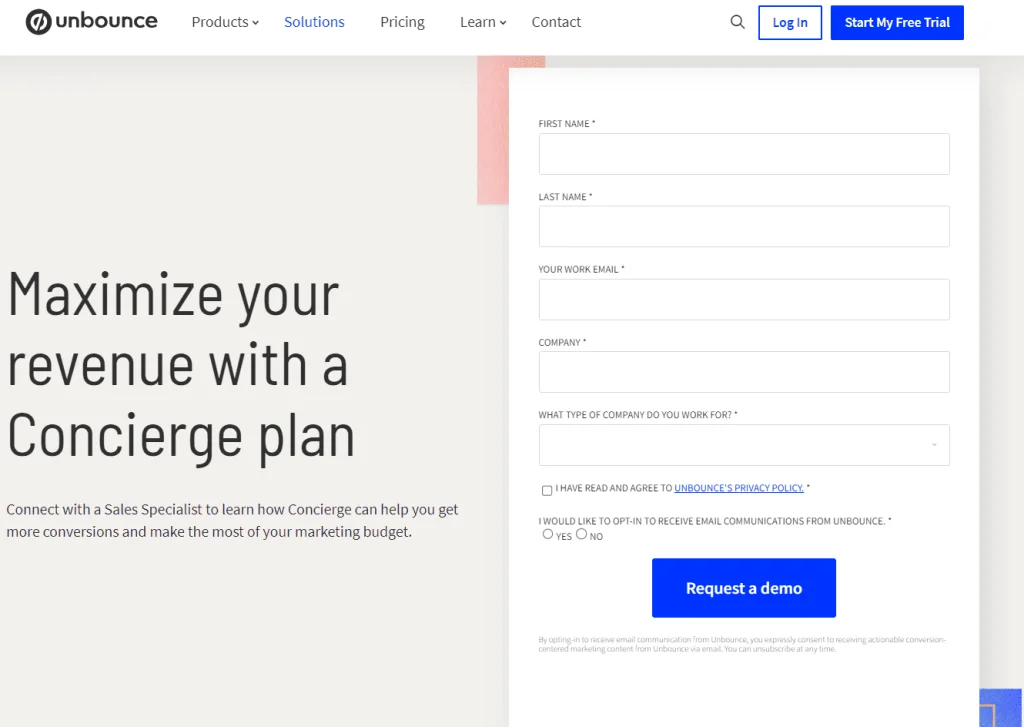
However, you must contact their Sales Specialist to learn more about the plant. This plan also allows you to connect with up to 25 domains and reach a maximum of 100,000 visitors. It includes AI copywriting. You’ll also enjoy unlimited popups, sticky bars, landing pages, and the potential for up to 5,000 conversions.
ii) ClickFunnels

ClickFunnels has three subscription plans that you can either pay monthly or annually. All these plans offer unlimited courses, pages, products, ShareFunnels, analytics, workflows, email sequences, and CF1 maintenance mode plans.
However, these plans differ in how many funnels you can build and how many websites it supports. Number of users and total monthly visits. Also, it limits the number of domains it supports.
Here is the pricing plan:
- Basic Plan is $147 per Month. Three users can use it. It allows you to use it on one website and creates 20 funnels. The plan supports one domain and gives you access to 10,000 contacts.
- Pro Plan is $197 per Month. It supports 5 domains, and you can create up to 100 funnels. Five users can use it at a single moment. You can reach up to 25,000 contacts. Also, it has API access.
- Funnel Hacker Plan is $297 per Month. You’ll get unlimited Funnels and support up to 9 domains. It allows a maximum of 3 websites, and 15 users can use the software simultaneously.
Unbounce vs ClickFunnels: Similarities

-
Unbounce and ClickFunnels work seamlessly with third-party applications.
-
Unbounce and ClickFunnels present a collection of professionally designed templates that can be tailored to your requirements.
-
Both software offers user-friendly drag-and-drop builders that enable the creation of landing pages without requiring coding expertise. You can utilize third-party HTML widget builders such as Elfsight, CommonNinja, and Powr to add widgets such as social proof notifications, contact form widgets with auto-replies, and event calendars, which are not normally offered by default on both Unbounce and Clickfunnels.
-
A/B testing features are available on both platforms.
-
Both platforms prioritize mobile responsiveness, ensuring the landing pages and funnels function well on different devices.
-
The two platforms provide customer support, including knowledge bases, tutorials, and customer service.
-
You’ll find a 14-day trial period on both platforms before making a subscription.
Unbounce vs ClickFunnels: Pros and Cons
i) Unbounce
- Mobile Optimization: Unbounce automatically optimizes landing pages for mobile devices, eliminating the need for manual adjustments to make them mobile-friendly.
- E-commerce Compatibility: Unbounce is well-suited for e-commerce businesses, effectively boosting sales.
- User-Friendly: Despite a potential learning curve, Unbounce is relatively intuitive compared to other landing page builders.
- AI Features: Smart Traffic and Smart Builder are innovative features in the world of landing pages, offering compelling reasons to justify the price.
- Integrations and Security: Unbounce offers over 100 integrations with popular software services and maintains strong native security to ensure the efficiency of your landing pages.
- Costly: Some users find Unbounce expensive for entry-level users. Basic features like split testing are unavailable in the lowest-tier plan.
- Limited Templates: While Unbounce provides over 100 templates, this selection may feel restricted compared to other landing page builders. Purchasing additional themes from third-party sources can add to the cost.
- Poor Support: Users may encounter difficulties in reaching Unbounce for support. They take too long to reply and may be challenging for newcomers for those who need their issues solved.
- Absence of Split Testing: The absence of split testing in the lowest-tier plan is a notable limitation that users find frustrating.
ii) ClickFunnels
- Easy Split Testing: ClickFunnels simplifies the process of split testing your landing pages and sales funnels, offering an effective way to boost your conversion rate and increase sales
- Membership Sites: ClickFunnels provides the capability to create structured membership sites and deliver content to your customers systematically.
- User-Friendly: ClickFunnels is beginner-friendly and doesn't require technical expertise. It boasts an intuitive and straightforward platform, enabling the creation of landing pages and sales funnels without prior experience.
- All-in-One Solution: ClickFunnels is an all-in-one solution for crafting and hosting landing pages, sales pages, order forms, and more. This consolidation can save you time and money compared to using multiple tools.
- Email List Building: ClickFunnels enables lead capture and email list building, facilitating the growth of your subscriber base for email marketing campaigns.
- Seamless Third-Party Integration: ClickFunnels streamlines third-party integration with its "one-click" connections. This feature lets you link your Email Service Provider, Payment Processor, Webinar Platform, and other services without complex coding.
- Supportive Community and Training: ClickFunnels boasts an engaged user community and offers extensive training resources, including webinars, courses, and documentation.
- Template Limitations: Although ClickFunnels offers numerous templates, some users may find them somewhat restrictive regarding design and customization options.
- Cost: ClickFunnels can be costly, particularly for small businesses or entrepreneurs starting. More budget-friendly alternatives are available in the market.
- Limited Customization: Despite offering templates and customization features, ClickFunnels may be perceived as less flexible than building fully custom funnels from scratch.
Unbounce vs ClickFunnels: Frequently Asked Questions:
Can you sell products on Unbounce?
Unbounce does not have built-in e-commerce capability for selling products directly on its platform. You can integrate it with third-party e-commerce solutions and payment processors like WooCommerce, Shopify, PayPal, etc., to create a seamless online selling experience.
In this setup, you’ll use Unbounce to create high-converting landing pages that lead visitors to your online store. So, while Unbounce doesn’t handle the actual product transactions, it will help drive traffic and capture leads that may eventually convert into customers for your e-commerce business.
Does ClickFunnels sell domains?
ClickFunnels is connected with IONOS for domain acquisitions, and all domain-related functions, such as hosting and purchases, are handled exclusively by IONOS, not ClickFunnels. If you want to manage DNS records, use your IONOS account, not ClickFunnels.
Is Unbounce a website builder?
Unbounce is not a website builder but a specialized landing page builder and conversion optimization tool.
Website builders like Wix, WordPress, or Squarespace are meant to design a website with multiple pages. Unbounce, on the other hand, is focused on creating single, highly optimized landing pages, pop-ups, and sticky bars.
How Can I integrate Google Analytics into my Unbounce Account?
Here’s how to integrate Google Analytics with your selected subdomain and connected pages in the Unbounce App:
* In the Unbounce App, go to the Settings tab in the left-side menu bar.
* On the Settings options, choose Script Manager.
* In the Script Manager, click the button at the top-right corner to Add a Script, and pick Google Analytics from the drop-down menu.
* Provide your UA Tracking ID (which you get from Google Analytics), and then click Add Script Details.
* You’ll see a new page featuring two sections: Script Details and Script Usage.
* In the Script Usage section, choose the specific subdomain(s) where you want to apply the Google Tracking Script.
* Click Save and Publish Script.
Doing that will successfully integrate Google Analytics with the chosen subdomain and its associated pages.
How do I get paid with ClickFunnels?
To get paid with ClickFunnels, you must set up payment processing within your ClickFunnels account. Connect it to your preferred payment gateway or processor.
How do I become a ClickFunnel affiliate?
If you’re using ClickFunnels, you can easily become a ClickFunnels affiliate without any additional application steps. Simply sign up for an affiliate account and agree to the site’s terms and conditions related to affiliate sales and commissions.
Related: Google Sites vs Wix Review: Two Free Site Builders Compared
Conclusion on Unbounce vs Clickfunnels Review
Choosing between Unbounce and ClickFunnels depends on your specific products and target audience. If you sell physical products in the e-commerce space, Unbounce is a strong choice.
However, if you’re an information marketer or influencer selling digital products and experiences, ClickFunnels is better suited. Unlike Unbounce, ClickFunnels provides a broader range of tools for creating extensive sales funnels.
Ultimately, your decision should hinge on whether your business needs a more focused or comprehensive approach to customer conversion.
Some businesses will benefit from ClickFunnels’ robust features, while others may prefer Unbounce’s simplicity.
Both platforms offer free trials, so it’s a good idea to explore both to determine which aligns best with your requirements.


