
You will find out how to find Youtube keywords and research CPC, Competition, and much more in this article.
According to Semrush website ranking metrics, YouTube is still in the top 3 positions for most popular websites globally.
What can we conclude from the above website ranking report?
Yes, YouTube is the second-largest search engine in the world. It receives more traffic than Bing, Yahoo!, Ask, and AOL combined.
YouTube is a search engine, right?
But, you heard that it is a video-sharing website where people upload a total of 500 hours of lengthier videos every minute.
Even though YouTube is a video-sharing website, still millions of people use YouTube’s search box to find new information.
Information is answers to their problems, entertaining resources, and sources to buy products/services online. If there is a search box, we know what comes next.
Yes, it is Search Engine Optimization (SEO).
As we use content SEO strategies to optimize blog entries for search engines, we can use specific YouTube SEO strategies to optimize videos for YouTube and other search engines.
There are no vast differences between YouTube SEO and content SEO. All search engines’ needs satisfy people by ranking the best results at the top of search engine result pages (SERPs).
As the essential component of search engine optimization is keyword research (also similar to marketing research), you need to utilize a proven, strategic and actionable keyword strategy to optimize your YouTube videos for search engines.
And in this post, I will guide you on how to do that properly.
4 Ways to Find Keywords for Your YouTube Videos
Here are five actionable methods to find YouTube keywords for your next and existing YouTube videos.
YouTube Keyword Research Tool
The very first method of finding keywords for your YouTube videos is easy. It involves nothing on your part. There are several Youtube keyword research tools. But, I am using BrandOverflow for several reasons.
- Reveal keyword propositions
- Analytics: Observe keyword potential by providing you with complete SEO Metrics, including search volume, similarity index, CPC, and the keyword volume trend
- 20+ native languages are supported
- (EXTRA) Additional search engine optimization tools to boost organic traffic to your website.
- Free trial
How to find keywords for YouTube videos with BrandOverflow
Click this link and open your BrandOverflow account.
Once logged in, click the “YouTube Keywords” box in your dashboard, as shown below. Additionally, you can click it on your left-sidebar navigation menu (Under the Keywords section).
Now, you will see several options to set before generating keywords for YouTube videos.
- Keyword: This is where you put the seed keyword. Enter keyword phrases that you want to rank for on YouTube and want to generate related terms.
- Country selection: What is your targeted YouTube country? The United States is selected by default. However you can select a different region to generate country-specific keywords for videos.
- Language: Which language is your video offered? Select the language that you want to generate keywords.
As you see, I have already generated a YouTube keyword report for the “Integrately” brand. You can enter any keyword, from brand names to general ones. Once click on the “Generate Report,” BrandOverflow will start fetching data and create a report for you.
This generated YouTube keywords report includes several items:
- Search Volume History: Discover the keyword search volume trend for the previous 12 months.
- Search volume (SV), average Cost-per-Click (CPC), and Pay-per-Click (PPC) competition
- Related keywords: See similar keywords for YouTube videos
- Competition Level: Find out how much tough it is to rank for a specific search phrase
- Similarity: Similarity Index shows how much a keyword is equal to the seed keyword. Provided in percent. The higher the number, the better you will use it for your video marketing campaigns.
- Monthly search volume: Average search volume for related YouTube keyword phrases in the region. (For example, the SV you see in the screenshot is for the United States)
- CPC: The average Cost-per-Click for paid advertising. If you monetize your videos through YouTube Partner Program (i.e., Adsense), choosing high CPC video keywords will yield higher income.
- PPC Difficulty: How competitive it is to advertise for a particular term in Google ads
- Volume Trend
Here let’s research more keywords for Youtube with a different term: Crypto
What we can find out about this term instantly:
- Crypto is a trending topic on YouTube (See the SV chart).
- People have recently been looking for Crypto trading platforms on YouTube, and it’s gaining momentum each month.
- CPC for crypto-related keywords is in double digits! That means there is demand.
- Some people are looking for cryptocurrency trading live streams. Even though it currently has a low search volume, as the Volume trend chart shows, it has gotten momentarily. Therefore, if you start a YouTube channel today on this topic, you can set a brand for yourself and establish your position on YouTube in days to come because it appears Cryptocurrency goes nowhere pretty soon!
Now let’s dig a bit deeper into a new report and see what we can digest to grow our YouTube channel. If you want to know how to cook something, videos are great, right?
In general, keywords that contain terms like “How,” “What,” “Why,” and “When”:
- Are low in competition:
- Have a higher number of total keywords than head-tails
- Are Youtube keyword ideas
Here is the report for my recent BrandOverflow YouTube keyword research: Cake.
The Youtube keywords report Includes 1,383 keywords. You can use the “Filters” to select a few keywords that you can easily rank on YouTube.
You can follow this step for filtering keywords with low competition, higher search volume, average CPC, etc. Last but not least, download your keywords by exporting the full report.
Verdict of Using YouTube Keywords Research Tool
Pros
- Easy to get started. Enter a keyword. Wait and download keywords!
- More data, visual reports, and essential metrics to outrank others
- The ability to find low competitive keywords for Youtube
- Generate keywords for a specific region
Cons
- You have to make an investment
This moves us to the next way of keyword research for YouTube
YouTube AutoComplete
You probably already know that you get related searches when you start typing your query. If you don’t get this, you might have turned off this feature on your account or your web browser.
YouTube uses a specific algorithm to set up keywords to show up when someone starts entering a few words. For instance, check this example.

I entered “make a coffee” into the YouTube search box. And I received 5+ phrase-match-related search queries which people use on YouTube.
These are the top-picked keywords by YouTube. As there is no other way to find out the search volume for these keywords, you should use them for your videos and track the YouTube video rankings and, obviously, the search volume.
Notice: YouTube’s algorithm changes frequently. So this is not a “done and gone” SEO keyword research strategy for YouTube. You need to keep up with new techniques. At this time, YouTube uses a specific algorithm to array keywords.
Takeaway: YouTube’s autosuggest feature is one of the easiest ways to generate keywords for videos. But, the downside of this strategy is you will get inconsistent keywords (their trend changes over time, and since Youtube uses an AI algorithm, you will most likely get personalized keyword suggestions). Many of the keywords from YouTube’s autocomplete feature are less competitive long-tail keywords. So you don’t need to work hard to rank your videos for those keywords higher in YouTube SERP.
Verdict of Using YouTube Autocomplete
Pros
- Easy to get started. Enter a keyword on the search box and see until YouTube suggests related terms.
- Ability to find long-tail keywords for YouTube.
Cons
- No statistics
- You will most likely get personalized results
Your Video Keywords
Many try to find new keywords for YouTube videos.
But do you know that you can find new keywords and video ideas throughout your existing keyword reports?
In my previous article on how to increase website traffic using Google Search Console, I explained how existing long-tail keywords could increase the targeted traffic, conversions, and sales by making a few adjustments to your on-page SEO strategies.
As same that strategy, you can use existing video keywords for your subsequent video campaigns.
How do you find your existing video keywords?
It is easy to find your YouTube video keywords. YouTube tracks search queries that people use just before watching your videos.
Step #1: Sign in to your Google account and visit Studio.YouTube.com.
Step #2: Go to Analytics >> Reach >> “Traffic Source: YouTube Search.”
Click on the “SEE MORE” link, as shown in the screenshot below.
Step #3: You will see the SEO keywords your YouTube videos rank for on YouTube SERPs.
Step #4: Download the video keywords report to get access to up to 50 keyword phrases. You can go one step further by downloading keywords for individual videos so that you will receive more data.
Now you can optimize those keywords for your existing videos or create new videos around those keywords. You can create new videos targeting that audience as you know the total views amount, estimated watched time, and audience retention percentages.
Takeaway: You would probably don’t know that your existing videos are ranking for hundreds of buyers’ keywords yet need some boost to increase their rankings and quality, informative videos to provide what your potential customers want. By analyzing the keywords of your videos, you can list a few top-notch search queries that you are sure will drive traffic to your videos.
Verdict of Using YouTube Studio Data
Pros
- Free and easy to get keyword ideas
- Find YouTube keywords that your channel’s already ranking.
Cons
- Lack of statistics offered by YouTube
- No metrics such as competition and CPC are offered.
Research Keywords of competitors’ videos (Only for Google & Bing)
This is one of my favorite ways to generate keywords for my videos. This method will reveal keywords that bring traffic to YouTube videos from Google and other search engines.
You need to use an SEO tool to find competitors’ keywords. Semrush is the tool that we are going to use to find keywords. You can learn more in this Semrush review.
How to find Google Organic Keywords of a YouTube Video using SEMrush
Step #1: Go to Semrush from here and log in to your account.
Step #2: Now, enter your competitor’s YouTube video URL. In this instance, I will use the previously used video URL.
Make sure you paste the video address with http:// block. Else you will get results for the root domain (www.youtube.com). By default, you will get results for Google.com (US version). You can select the desired search engine if you want to get search results for any other country/terrorist.

Step #3: I got lots of information about the dog training 101 videos. Here is the information we want, basically.

This video receives 133 daily visitors from Google.com, ranking on Google’s US search engine for eight keywords. Here are the keywords… You can download them by clicking the “Export” link.
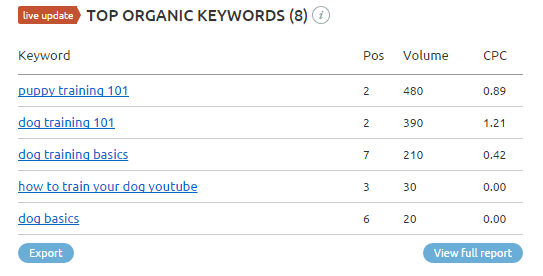
When I searched “puppy training 101” on Google.com, I found the same status from Semrush.
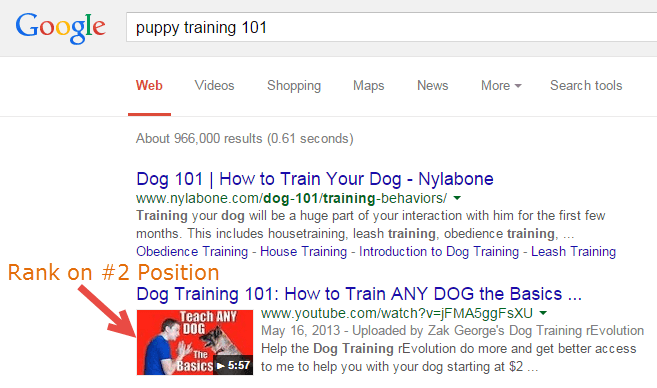
You can also repeat this method for Bing and other Google country domains. If you are unsure what keywords your YouTube videos rank on search engines, you can use the Semrush SEO tool to find them.
Takeaway: By using Semrush, you can find keywords from your competitors’ videos. Usually, those keywords might have a high monthly search volume. You can outrank competitor videos and get more views by utilizing specific methods.
Verdict of Using Semrush
Pros
- Competitor keyword research for Youtube videos
- Find ranking keywords in Google SERPs.
Cons
- No data for searches on YouTube
Related: How to use Semrush tools for blogging
What can we learn from using these YouTube keyword research techniques?
We can learn a few lessons by following the above keyword research methods.
- Keywords still matter: Without content, it is hard to understand the core of videos.
- YouTube uses people’s signals to rank videos: If you target the wrong audience, they won’t watch your video thoroughly and/or report abuse (inappropriate video, wrong category) and might dislike/downvote the video.
- Video tags are a ranking factor: Adding the most important keywords can increase the traffic coming from YouTube searches.
- AutoSuggest phrases are keywords: YouTube arrays phrases in a specific manner. Usually, they have substantial monthly search volumes.
Conclusion on How to find YouTube Keywords
SEO can be broken down into a few categories – content SEO, Video SEO, Image SEO, eCommerce SEO, etc. But, they all put into one basket. Search engines want to show the correct result at the top of SERP.
Yes, in some cases, that doesn’t happen. Still, old, non-informative, and ugly web pages rank higher on SERP for some keywords.
Yet, you shouldn’t try to control search engine rankings yourself. Search engines don’t like that.
But, you can do your part greatly.
In YouTube on-page SEO, keyword optimization matters a lot. After your quality video, keyword research is the next thing you want to think about. Probably before creating your video.
Using the above video keyword research methods, you can come up with many ideas for your future videos.
So what techniques do you use to find YouTube keywords for YouTube videos?






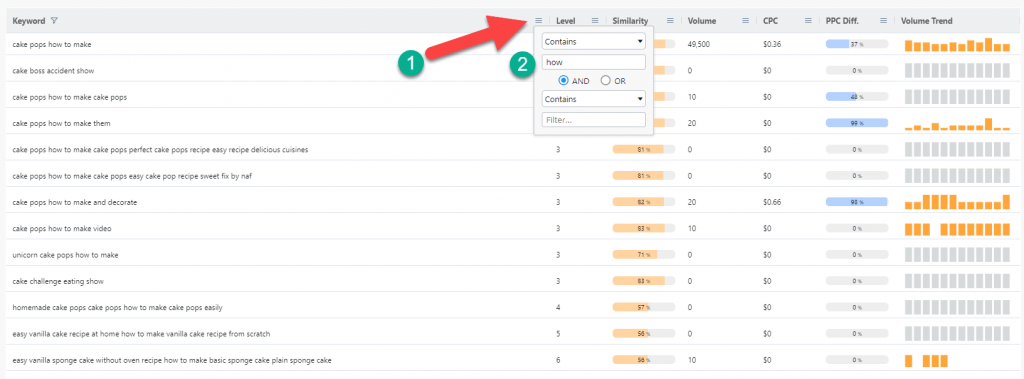



Very well written and properly guided on the topic. I am a digital marketing and SEO coach and I am going to use this copy to show my students how to do the keyword research for our Youtube videos. Bookmarked and shared on my network channels. Appreciate your knowledge and thanks for sharing.
Hi Nidhi,
Glad you found this guide helpful. Above methods can generate tons of keyword ideas for videos. I personally use them for a few channels and so far got great results. I will update the guide once i found a new keyword research method for YouTube. Thanks for sharing your valuable comment.
Now that’s a complete guide =D
Thank you Jahanzeb for your comment!
Oh thank you very much for your efforts ! … that was absolutely very informative.. i really appreciate your work !