Black Friday and Cyber Monday are two of the greatest seasons in terms of sales for most businesses, whether you have a product/service or promote someone else’s product (i.e., affiliate marketer).
In these seasons, as a website owner, you should prepare your deals & sales pages and other aspects, such as your email autoresponder, before Black Friday (BF) and Cyber Monday (CM).
When creating those pages, you can utilize a few HTML widgets to increase sales without doing much effort.
In our articles on HTML widgets for WordPress without plugins, Wix widgets, and Blogger gadgets, we shared a few embeddable third-party widgets related to each blogging site. But, in this article, you will find several essential HTML widgets for Black Friday and Cyber Monday promotions.
Best HTML Widgets for Websites to Use on Black Friday and Cyber Monday to Boost Conversions

Countdown timer

A countdown timer is one of the best widgets to boost conversions. Using a countdown timer creates an illusion of fear of missing out (FOMO) and presses potential customers to act.
Why should you use a countdown timer?
- Display the deal’s availability and active duration for a specific promo. Not all BF and CM promotions have the same start and end times. So, you can create separate countdown timers for each promotion.
- Many countdown widget builders have the option to add a link to the timer. So, when people click on the timer, it will redirect to a specific link that you can provide.
- You can display the sale expiration message automatically on timers. Some widget builders even have options to add a separate CTA (call-to-action) button to display along with the expiration message and redirect users to a URL after the timer hits zero.
How to create a countdown timer for Black Friday and Cyber Monday promotions
Use the widget builder below to create your countdown widget. Select a template, customize it, and embed it on your website.
Here are more countdown timer widgets for websites:
Announcement Bar

One of the most incredible ways to notify new users about your promotions, increase awareness of a specific offer, and attract customers to high-converting offers is by using an announcement bar on your website. It is typically displayed at the top of the website as a floating widget, but you can also customize it to show at the bottom of the screen and even edit the content for mobile users.
Why should you use an announcement bar for your Black Friday and Cyber Monday promotions?
- Bring maximum attention to your announcements.
- Spread important updates and information to your promotions, such as the availability of coupon codes and expiring offers.
- Increase the sales of required offers. Not all promotions will have the same conversion rate. With the announcement bar widget, you can emphasize a specific offer more on your website.
How to create an announcement bar for Black Friday and Cyber Monday promotions
Use the widget builder below to create your announcement bar.
Here are several more services to create announcement bars:
- OptiMonk
- ConvertBox – Read our review here.
- OptinMonster
- Convertflow
- HelloBar
Popup

Some people hate it, but the truth is popups often work in lead generation and even promote your Black Friday and Cyber Monday offers. One of the best ways to use popups is during page abandonment. When a visitor tries to leave the page, showing a popup with an attractive message and compelling deal/offer can retain the user on the page and increase conversions.
Why should you use a popup widget?
- Unlike most other widgets, Popups gets users’ attention.
- Keep exit traffic on the page by showing targeted exit-intent popups.
How to create a popup widget for Black Friday and Cyber Monday promotions
Use the popup widget builder below to create your popup.
Here are more tools to create a popup widget:
Banner

A banner widget allows you to promote a specific deal on your website. It can be installed on the sidebar, footer, header, and even within content.
Why should you use a banner?
- Encourage visitors to take action.
- Give a boost to high-performing offers.
How to create a banner widget for Black Friday and Cyber Monday promotions
Use the banner widget builder below to create your HTML banner.
Here are more services to make banners:
- Canva
- BannerBoo
- QuickAds
- Convertful – Read our review here.
Customer reviews
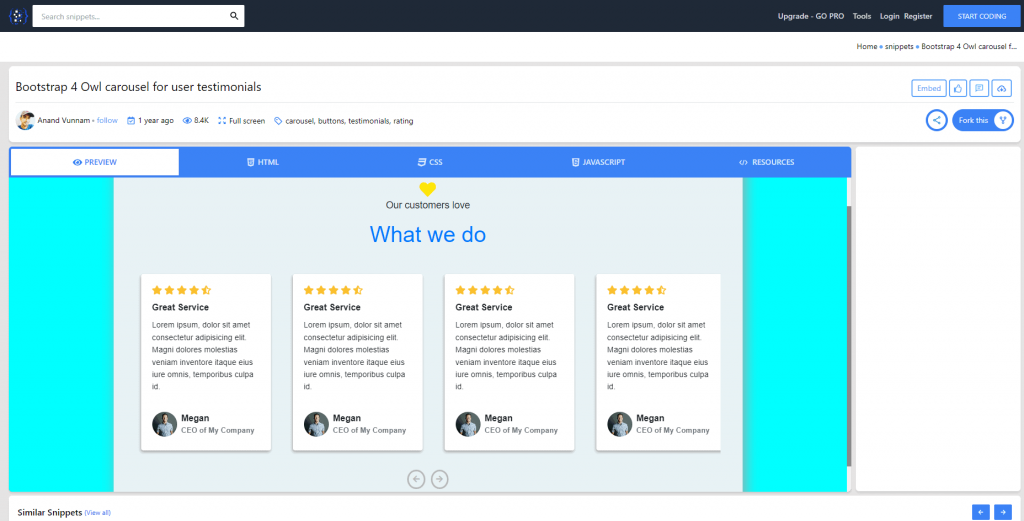
Customer reviews or a testimonials widget can help highlight certain features & benefits and increase conversions.
Why should you use customer reviews on Black Friday and Cyber Monday promo pages?
- According to a report by Spiegel Research Center, reviews can increase conversion rates by 180% and 380% for low-priced and expensive products, respectively.
How to embed customer reviews on Black Friday and Cyber Monday promo pages
Use the widget builder below to create a testimonial widget.
Here are more testimonial widgets:
- Powr’s Testimonials App
- Real Testimonials plugin [WordPress]
Review Aggregator

A review aggregator fetches reviews from review platforms such as TrustPilot, Google Business Profile, G2, Facebook, and marketplaces like Amazon and creates a widget to display reviews on your site.
Why should you use a review aggregator?
- Lend credibility of review platforms such as Google and Facebook to increase conversions.
- Some review platforms allow embedding visual content, such as images, which can be shown on your website via review widgets.
How to add a review aggregator widget on Black Friday and Cyber Monday offer pages
Use the widget builder below to create a review widget. It supports 20+ review platforms, and content can be filtered.
Also, you can create unique review widgets specific to the platform.
- Google Reviews – Google Business reviews are shown in Google search results and Google Maps. Use one of these tools to display Google reviews on your website.
- Amazon Reviews – If you promote an e-commerce product listed on Amazon this Thanksgiving, you can embed Amazon reviews to rent Amazon’s credibility to increase conversion rate.
- Facebook Page Reviews – Use one Facebook review widget to embed reviews on your page.
Social Proof Notifications

Thanksgiving and Cyber Monday are the seasons with the most sales for many businesses. So, why not use existing conversions to encourage potential customers to act? Social Proof widgets display notifications such as recent activity, popular product sales, and inventory details (i.e., ten remaining).
Why should you use social proof?
- Add a sense of urgency to trigger more purchases of high-demand products.
- Showcase inventory details to add fear of missing out (FOMO).
- Maximize conversions and the number of completed checkouts by showing off other people’s interests.
How to display social proof on Black Friday and Cyber Monday promo pages
Use the following widget builder to create a sales notification widget.
Additionally, you can use the following social proof tools to increase sales and conversions with personalization:
Read: Top Black Friday and Cyber Monday Deals for Website Owners
More widgets to improve conversions on Black Friday and Cyber Monday promotions
- Live Chat – Use a social chat widget on your website to utilize social messaging platforms such as WhatsApp, Telegram, Instagram, WeChat, and Viber to offer live support on your website.
- Accordion – Create a Frequently Asked Questions (FAQ) section using an accordion widget to reduce customer support tickets and increase conversions by answering popular questions.
- Pricing table – If your product or service page doesn’t have a price and feature comparison table, create one using one of these pricing table creators.
- Comparisons – Product comparisons are highly effective, especially when you promote multiple offers. Use a comparison table generator such as Affiliatable to high-converting comparison widgets.
Related: Top Services to Design ‘No-code’ Widgets for Websites
Conclusion on Best Website Widgets for Black Friday and Cyber Monday
Thanksgiving Day is celebrated on the 4th Thursday of every year. As a part of Thanksgiving, Black Friday and Cyber Monday are the most popular sales seasons. Customers anticipate high discounts and plan to purchase products in advance.
As a website owner, you can and should utilize this season to maximize your sales. In this article, we shared a few essential widgets to increase conversions. Among them, our top three are:
- Countdown timer
- Announcement Bar
- Popup
Also, check out services such as Elfsight and CommonNinja to discover more useful business widgets for websites.
