This is a list of proofreading tools.
Writing grammatically errorless content is one of the primary objectives of any writer, whether you are a freelance writer, student, blogger, teacher, or businessperson.
Best FREE Online Proofreading Tools to Use Today
#1. Grammarly – Plagiarism Checker & Online Proofreader

Grammarly is a top-notch writing assistant with proofreading capabilities and extra features & tools such as GrammarlyGO (generative AI writer) and plagiarism checker tool.
Grammarly provides browser extensions, Word add-ons, and an online editor to help proofread your content.
You can set “Goals” to get tailored suggestions when Grammarly proofread your content.

It has both free and paid versions. Features such as Synonyms Finder and Plagiarism Checker are premium features, while many others are free of cost.

Grammarly’s generative AI, GrammarlyGo, lets you craft blog posts, reply to emails, and create content.

Here are a few key features of Grammarly Proofreader:
- Works From anywhere, any device: As Grammarly is an online proofreader, you can use your Grammarly account wherever you are. You just need to sign up to Grammarly for free from here and start writing your article or upload an existing one if you have one. Grammarly will save your documents on their servers so you can edit them later.
- Analyze content plagiarism: You might want to publish your content on your website. In that case, you can use Grammarly’s plagiarism checker to scan your content for originality.
- Synonyms finder: Diversify word usage by adding synonyms to your content.
Overall, Grammarly is one of the best plagiarism checker + online proofreader tools out there. I use Grammarly’s Premium version. You can learn more about Grammarly from this review article.
Its Business version lets you track the team’s performance and save snippets to use regularly. Also, features such as Brand Tones will come in handy in emailing. Check this article on Grammarly Business review to find out more details.

Click here to get the Grammarly proofreader.
Related:
- Best Grammarly Alternatives for writers
- What is the difference between Grammarly free and paid?
- Can you get a refund on Grammarly anytime?
#2. Ginger

Ginger is one of my favorite proofreading tools, making it easy to check grammar and punctuation errors in Microsoft Word, PowerPoint, Outlook, on the web, and Gmail.
Here are a few features of the Ginger grammar check software.
- Grammar Checker
- Sentence Rephraser
- Text to Speech
- Spell Checker
- Translate: Ginger currently supports more than 40 languages.
- Personal Trainer
Ginger is not just an online proofreader or free grammar checker tool for the English language.
It has many versatile tools that can help you improve your English knowledge and create error-free articles.
Another thing that I like about GingerSoftware is that it works more efficiently than other online proofreaders and spell checker tools. It’s one of the most – wanted features for many writers.
Thankfully, it saved lots of hours of my life. Do you want an efficient grammar and spell checker tool for free? So use GingerSoftware.
Click here to Download Ginger Grammar and Spell Check Software. Learn the differences between Grammarly and Ginger in this article.
#3. After the Deadline
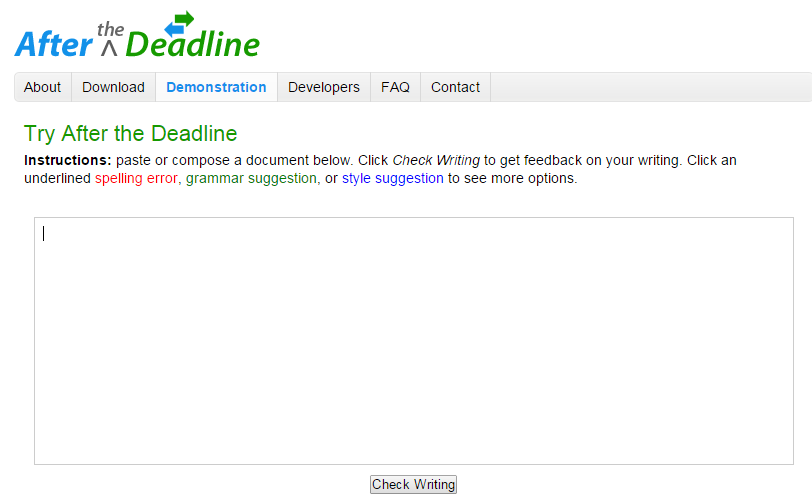
AfterTheDeadline.com is another free proofreading website that automatically shows grammatical and spelling errors in your article.
If you have an essay or a blog post, you can copy and paste paragraphs into the text box on the AfterTheDeadline.com website and start checking your writing flaws.
All the spelling errors will be highlighted in red, while grammar suggestions will be colored in green.
AfterTheDeadline will provide writing opinions (as your writing style) in blue color. Overall, AfterTheDeadline is an easy-to-use, useful online free paper checker tool.
Besides showing spelling and grammatical mistakes in your writing, AfterTheDeadline will also help provide active and passive voice suggestions.
For blog posts, you should mostly use active voice as it builds a conversation between you and the reader. But, for essays, notes, official letters, and documents, there is no limit.
By increasing the number of active voice sentences, you can easily convert the reader into a subscriber or a buyer. You can use AfterTheDeadline to check whether your blog post has more passive than active voice sentences.
Click here to check out the AfterTheDeadline website for your article writing quality.
#4. SlickWrite
If you want a useful tool to check your article quality and readability score while correcting grammar and spelling flaws, you might go up with SlickWrite.com.
Not all your writing mistakes will be recovered with the SlickWrite tool, but it will surely improve the readability score of your blog.

Click Here to Check out the SlickWrite website.
#5. Paper Rater

Another free online proofreading tool that checks grammar, spelling, and word voice. Once you have uploaded your text into PaperRater and chosen the option settings, you can start analyzing your article.
The content length will decide the speed of analyzing the document for punctuation, spelling, and grammar errors. However, your manuscript will be examined immediately in real-time.
Apart from reviewing an article for content quality, PaperRater will show a final overall writing score based on your writing skills.
#6. SpellChecker
WebSpellchecker.net provides a few great tools to check your articles’ spelling and grammar qualities. One of those products is SpellChecker.net. It analyses your article and corrects grammar mistakes instantly.

Even though Spellchecker is not a powerful tool like other premium ones, it can do the basic job. And its Grammar checker tool can scan your web document well and suggest recommendations for grammatical errors.
#7. Reverso Spell Checker: An intelligent speller and grammar checker
Reverso Spell Checker is a unique proofreading tool for checking English spelling and grammar errors. Like in the Spell Checker tool, you can find synonyms for each word in your article with the Reverso tool.
It also suggests necessary changes/recommendations for your article, such as removing words/text, adding new terms, punctuation, etc.
Like the example below, the Reverso spell checker suggests replacing cannot with can’t.

#8. GramMark.org – Open source proofreading application
GramMark is an open-source writing aide that you can download over here. It’s an entirely free proofreader, and you can use GramMark online grammar checker over here or download the source code from GitHub and modify it as you want.

GramMark grammar checker tool analyses your document and provides an in-depth insight into it. I found this is a perfect online proofreading tool for all bloggers, students, and content writers alike.
After you have edited the content, you can download a revised copy in the .doc format (Open with your word processing program such as Microsoft Word or edit with Google Docs).
Overall, GramMark is an easy-to-use free online proofreader tool, not only because it perfectly corrects grammar mistakes but also because you can edit the source code and develop a custom grammar checker tool. Awesome, right?
#9. Language Tool: A multilingual Open Source proofreading software
This is another free online grammar checker tool that supports more than 20 languages, including French, German, Polish, Russian, and Greek.
If you are looking for free proofreading software for your computer (Windows & Mac) or LibreOffice and Open Office package (Linux, Unix, etc.), then LanguageTool fits best.
The best thing about LanguageTool proofreader is that you can edit the program source code and change the software preferences as your need.
LanguageTool is available under the license of LGPL 2.1 or later. Click Here to download its source code from GitHub, and click here to use the LanguageTool proofreading tool online for free.
#10. Online Text Correction

Online Text correction is a simple online proofreader I found on the Internet. Simply, you need to put in your article copy to the text box and click on the “Check Text” button.
Within a few seconds, OnlineCorrection will highlight spelling and grammar errors. The red color represents the spelling errors; moreover green color highlights syntax proposals.
Once you move the mouse pointer over the marked words, you can see suggestions. See the below screenshot.
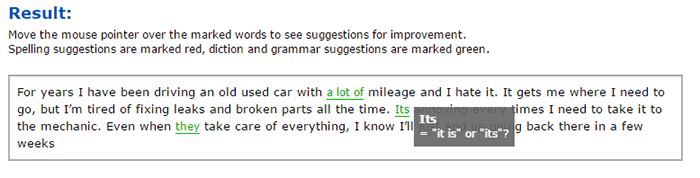
Although Online Text Correction doesn’t have enough power tools, it is a simple online grammar checker tool that highlights errors and provides suggestions. Click Here to visit Online Text Correction.
Top tips to remember when proofreading an article
I think now you have picked up an excellent proofreading tool/service. The next step is to follow a strategic and proven way to proofread your articles. Here are some tips for creating an error-free report.
- First, write your story. Don’t check for grammatical errors and spelling mistakes at first. You can find them later.
- After you write the article, get an interval yourself. I usually take one hour or so as it releases the tiredness and helps me feel better.
- After several hours, you can start proofreading the article manually. Check for contextual and writing style errors. After correcting, upload content to your online proofreader or use the grammar checking add-on. (I use the Grammarly tool)
- Don’t approve of every suggestion they provide. Remember, these online tools and proofreading software work as algorithm commands. Some words and tenses could be correct, but even proofreaders show them as errors.
- After carefully proofreading the article using a grammar and spelling checker tool, recheck the article manually to make sure there aren’t any inadvisedly missed or added words.
Many bloggers suggest writing the post in a single day and proofreading the blog post in another day. Then publish the blog post on a later day. I also recommend this method, as the more time you dedicate to writing a post, it will become a quality post.
Conclusion on online proofreading tools
Proofreading is the final stage of the editing process. Content matters a lot, but how you present it significantly affects how people judge it (and how they judge you).
If your blog post or article is filled with weird characters, strange words, and tons of grammatical mistakes, people wouldn’t understand the core message you want to tell them.
As search engines have started using grammar and spelling qualities as ranking factors, and they matter a lot in conversion rate optimization, you shouldn’t ignore the importance of having quality and error-free articles on your website.
Error-less content will not only help increase search traffic so fast but also build trust between you and readers and enhance your brand’s credibility. Neil Patel, the co-founder of KISSmetrics and the owner of NeilPatel.com, hires professional proofreaders to check grammar and spelling errors in his articles. But, you shouldn’t hire proofreaders to correct grammatical mistakes in your articles.
With the help of these free online Proofreading tools, you can create error-free articles efficiently. But, you shouldn’t always go with their suggestions, as some of them could be incorrect.
So what’s your favorite online proofreading tool? Do you believe that proofreading tools always provide correct suggestions? Share your thoughts in the below comment form.

Really Nice post with mind-blowing grammar checker tools for error-free writing! Until now, I am using NounPlus for sentence check. I improved my grammar with the help of this site. Thanks for sharing with us such a wonderful blog.
Yes, these proofreading tools help me too improve my grammar. Thanks for sharing your suggestion and commenting here.
thanks dear son !
you tell very important things. I will you in sha ALLAH
Thanks Shaziaha for your appreciative comment. Hope you will make use of proofreading tools to fix grammar and spelling mistakes. Let me know if i can help you any other way.
Hey Chamal,
What a nice information grammar tool, who just help to check grammar and improve our skill. Impressive article and nice explanation these kinds of tools.
Can you suggest me plugin of grammar to add own website and remove off duplicate or bad content?
Hi Aleena,
I don’t use any plugin for checking duplicate content on my website. But, once i finished writing any article/blog post, i paste the text into Grammarly text editor and enable the plagiarism feature. In that way, i can find duplicate content on my articles.
Thanks for kinds of words! Glad you enjoyed reading my article. Let me know if i can help you in any other way.
Thanks Chamal, this is a great and very informative list! I will try every tool you mentioned here. 🙂
I have been using one online spell check called Respelt, you can find it here http://respelt.com/ , but it’s always good to have more options to choose from, especially if you want to have great results.
Have a nice day and keep up the good work! 🙂
Yes, it is better off having more than one tool.
Thanks Sandrine for your tool suggestion. 🙂
Grammy can’t find many many of my mistakes. I love love love that it embeds into a document without having to open a specific program…I need one that can recognize my errors and correct them.
I use Grammarly for my content and I’ve never felt the need to use anything else. Amazing tool. Even without the paid version it helps you a lot.