Google Business Profile (GBP) is an excellent platform to showcase your business details and enhance your online presence. Since you can post on Google Business Profile, it is essential to post on time to ensure your offers, events (and even regular updates) are listed on Google Business listing accurately.
However, it can be challenging to post events and offers on time if your work schedule does not allow it. Also, it can be a daunting task to post on different Google Business Profile accounts at once (especially for agencies and freelancers).
The best solution for all is to use a quality Google Business posts scheduler.
According to Google, keeping your profile [GBP] up to date makes customers 50 percent more likely to purchase. Furthermore, according to a Moz report, businesses in a competitive location and industry should use Google Business optimizing strategies and features like posts if they want to get an edge on their competition.
In this article, you will find out the top seven services to schedule posts in GBP. Also, check out the article on How to generate a unique Google Review link to get more reviews by sharing with your local customers.
Top Google Business Profile Post Schedulers
ContentStudio

ContentStudio is an online service that offers multiple benefits for users. Social media profile management, content discovery, blog posting, and automation are some of its core features. You can learn more in the ContentStudio review.
ContentStudio supports posting to Google Business Profiles.
Features:
- Manage multiple Google Business Profiles – Improve your workflow by managing multiple accounts on one account. And features and tools like Media Library, AI text, and image generators will be helpful when scheduling posts on Google Business Profiles.
- Schedule and publish content on GBP – Like social media post scheduling, you can post or schedule the same or different variations of the post with the help of AI on multiple Google Business Profiles.
- Upload Videos to GBP – Publish or schedule video content directly to your Google Business Profile.
- Approval Workflow – Never let making a mistake when posting on Google Business Profiles! Set feedback approvals and use the live comment section to produce relevant posts.
- Automate GBP posting – Add RSS feeds, bulk upload images, or create evergreen content campaigns to automate posting and save time.
- Google Business reviews management – Maintain a positive brand reputation on Google by replying to reviews people leave on your Google Business Profile, assigning reviews to your customer relationship management team to handle it properly, and saving the right message at the right time with saved notes.
The best part is ContentStudio is not limited to Google Business Profile posting. It allows you to post to other social networks, including TikTok, Instagram, Facebook, and LinkedIn. So you can send updates, offers, and event details directly to all platforms at once.
ContentStudio’s prices start from $25 per month (Starter plan) and it allows posting up to 5 Google Business Profiles. Features such as the client dashboard and Whitelabel reports are available on upper plans. Learn more about ContentStudio pricing.
Click here to try ContentStudio.
SocialBee

SocialBee is a dedicated and feature-rich social media marketing tool like ContentStudio. It offers a variety of solutions for marketers, such as publishing, analyzing, and concierge services.
SocialBee’s Google Business Profile Scheduler allows you to not only post in GBP but also analyze the performance of your posts.
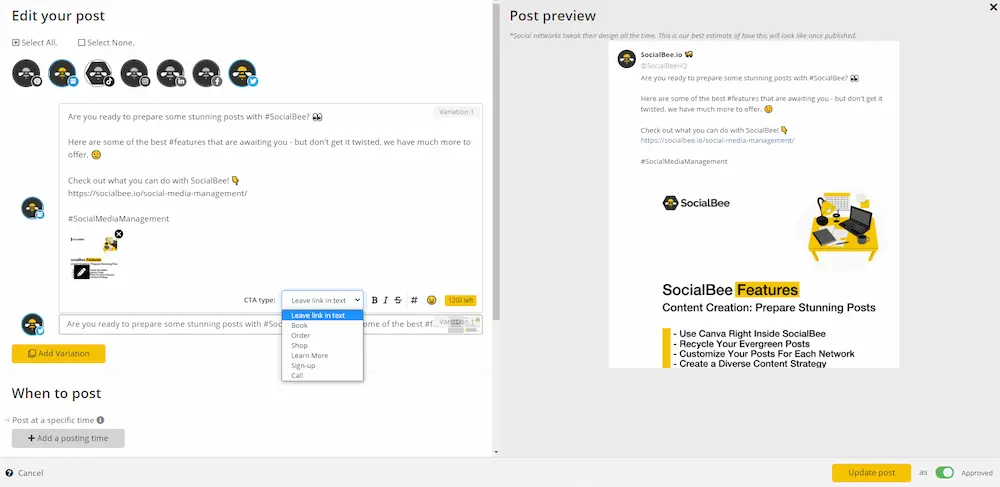
Features:
- Content Categories – When managing content for multiple Google Business Profiles, you will most likely get lost on which content to add on which day and time. Content Categories on SocialBee allow you to have a diverse and interesting mix of content that will keep your audience engaged.
- Scheduling and Expiration Features – Schedule and expire your time-sensitive content at a specific time. Very useful for company announcements and limited offers.
- Specific Posting Schedule – Optimize the reach and engagement level by having a specific posting schedule for each of your Google Business Profiles.
- CTA buttons – Add a clickable CTA button and encourage your audience to go to a specific page, make a purchase, book an appointment, etc. A perfect way to utilize your Google Business Profile to get customers.
- Evergreen Content – Schedule good posts to post multiple times before expiring them to make sure you reach most of your audience.
- Integrations – Make use of SocialBee’s integrations to upgrade your marketing campaigns. Canva (for content editing), Unsplash & Giphy (for visual media), Zapier, Buffer, Hootsuite (for content publishers), Replug, Rebrandly, PixelMe, Bitly (for URL shortening), Pocket & Quuu (for content curation) will be helpful for your marketing efforts.
- Improve your teamwork – Features such as workspaces & users, content approval, internal notes, and concierge services will be helpful, especially when you manage multiple GBP profiles and want client approval.
- Monitor your Google Business Profile account analytics – SocialBee is not just a Google Business Profile poster and scheduler. It also lets you track your activity status (to improve GBP posting) and views on Google Business Profile posts to find out your reach power, clicks, and impressions and export your Google Business Profile posting reports in a shareable PDF format.
SocialBee’s prices start from $19/month, and features depend on your subscription plan.
Sendible

Sendible is a social media management tool for agencies and brands. Its solutions include direct scheduling to social accounts, client collaboration, audience engagement, and reports & trends.
Sendible supports posting to Google Business Profiles with native integration.

Features:
- Google Business posts publisher tool – Connect your Google Business profiles with Sendible, plan your posting schedule, produce high-quality content with integrations like Canva, and add GBP posts to the calendar to send at the exact time you want.
- Use a Call to Action (CTA) in Google My Business posts – Increase CTR and conversion rates by adding a relevant CTA button. You can post links to Google Business Profile as part of the post body or buttons (ex: Learn more, Book, Sign Up, Order Online, Buy, Call Now). Tip: Use a link shortener to track links!
- Repeat posts – With Sendible, you can schedule your post to repeat with many options for how it will repeat, such as only on specific days of the week.
Planable

Planable is another Google Business Profile scheduler tool with direct integration with GBP. Like other tools, Planable is a social media marketing tool with post creation, planning, collaboration, organization, and posting features.

Features:
- Post or schedule GBP posts – Product content and publish immediately or set a preferable time to publish it.
- Shared workspace – Collaborate with teams, clients, and stakeholders in real-time — an excellent option for agencies looking for a clients-friendly GBP post scheduler.
- Post regular news and updates – Planable supports four Google Business Profile post types.
- Events – Promote an event on your business. According to Google, “the system will default to 24 hours on the date it’s posted” if the author doesn’t set a start or end time.
- Offers – Post promotional offers or sales. These types of posts appear at the top of the GMB profile on Google Search and Maps, as well as with other posts in the “Update” tab.
- What’s New – These posts include a photo, a video, a description, and an Action button.
- Products – Add new items added to your store.
OneUp

OneUp is another tool to schedule Google Business posts. The support of AI text generation will be helpful when creating captions for your posts.

Features:
- Post now or schedule – The OneUp Google Business Profile poster lets you publish posts instantly or schedule for a later date and time. Also, you can set posts to be posted repeatedly and expire after a specific time you specify. Plus, you can also add photos, videos, and GIFs to each post.
- Post to one or multiple Google locations simultaneously – Save time by publishing to multiple Google business locations.
- Schedule “What’s New,” “Event,” and “Offer” posts to Google Business Profiles – Utilize different post types along with CTA buttons, images, and links to maximize conversions.
Also, you can reply to Google reviews (and use AI to get suggestions) inside OneUp.
SocialPilot

SocialPilot is a social media management and analytics tool with many features, such as social media calendar, social inbox, etc.,

Features:
- Multiple accounts – Manage multiple GBP accounts.
- Feature-rich editor – Add personalized captions, curated content, images & GIFs, emojis, videos, customized CTA, and shortened URLs to your posts.
- Post scheduling – Schedule GBP posts one by one or bulk schedule (up to 500 once).
- Post queuing – Create a content feed for your Google Business Profiles.
- Collaboration and workflow – Use shareable links to involve your clients in GBP posts.
SocialPiliot’s prices start from $10 (10 social media accounts, one user), and features like replying to Google reviews, client approval workflows, and white-label dashboards are provided on higher plans.
Click here to try SocialPilot.
Buffer

Buffer is another social media marketing tool like ContentStudio that supports Google Business Profile post scheduling. The best part is you can use the Google Business Profile scheduler on Buffer for free.

Features:
- Create a schedule – Plan your preferred posting times to automatically publish your content on Google Business Profile at the optimal moment.
- Save your ideas – Save content ideas and posts as drafts, pencil them into a time slot, revisit them later, and create engaging GBP posts.
- Schedule multiple Google Business Profile post types – Buffer supports four post types: 1) What’s New, 2) Offer, 3) Event, and 4) Covid-19 Update.
Buffer’s GBP scheduler is free to use. The free plan allows connecting up to 3 Google Business Profiles, scheduling up to 10 posts per profile, setting custom post-scheduling time slots, and storing up to 100 ideas. For anything more, you must subscribe to a paid plan, starting from $6/channel per month.
Best GBP Post Schedulers: FAQs
Can you schedule Google Business Profile posts?
Yes, you can schedule Google Business Profile (GBP) posts. Here are the steps:
1.) Choose one of these GBP scheduler tools
2.) Connect your Google Business Profiles and create posting time slots for scheduling posts on GBP
3.) Create posts (add images, videos, CTAs, and start and end dates) and add them to the Google Business Profile post calendar
What are Google Business Profile schedulers?
Google Business Profile schedulers are tools that allow you to schedule posts, updates, and other content to be published on your Google Business profile at a future date and time.
Why should I use a Google Business Profile scheduler?
Using a scheduler can help you save time and effort in managing your Google Business profile. By scheduling posts and updates in advance, you can ensure that your profile stays active and up-to-date even if you are too busy to manage it in real time.
Are Google Business Profile scheduling tools free or do I have to pay for them?
Some Google Business Profile scheduling tools are free, while others require a subscription or one-time payment. It depends on the specific tool you choose to use.
Can I use a Google Business Profile scheduler for multiple locations?
Yes, most scheduler tools allow you to manage multiple locations from a single dashboard.
Is it safe to use a Google Business Profile scheduler to manage my business profile?
Yes, it is safe to use a Google Business Profile scheduler as long as you choose a reputable tool and take proper security precautions such as using strong passwords and enabling two-factor authentication.
Final words on Best Google Business Profile Schedulers
Google Business Profile (formerly known as Google My Business) is an excellent (and critical) platform for local businesses and places to reach out to new customers and adjust their online presence via regular posting.
You can create a Google review link and send it to your loyal customers to generate positive feedback to improve overall ratings. Also, you can post regularly to reach more customers and increase Google Maps ranking. Furthermore, you can integrate Google Reviews into website using a widget to utilize Google Business Profile’s authority to increase conversions on your website.
According to studies, businesses that post regularly on GBP tend to rank higher on Google Maps and reach more potential customers. Use one of the above-mentioned Google Business Profile schedulers to add fresh content to GBP and make it active regularly.
