In this Awario review, you will learn about the brand mentions monitoring and social listening tool that Awario can offer your business. Additionally, discover whether it’s worth it, considering the numerous Awario alternatives available for marketers, agencies, and business owners.
Listening to what others say about your business is crucial because those mentions could matter in both ways for you, in good and bad ways.
But how do you find out who said what on which platform at this age, when new platforms pop up everywhere?
Well, that is why you need to use a dedicated brand monitoring and social listening tool.
Luckily, Awario is such a fantastic internet monitoring tool with compelling features.
If you were previously using Google Alerts and are looking for a good alternative, Awario is a viable option.
In this review of Awario, you will learn how it can benefit your business.
Awario Review
What is Awario?
Awario is essentially an internet monitoring tool. It can:
- Monitor social media networks such as Facebook, Reddit, Twitter, YouTube, and Instagram
- Track, Crawl, and look for blogs, forums, news sites, and all the web to mention your keywords.
- Instantly notify any brand mentioned anywhere on the Internet.
Awario crawls 13 billion web pages every day. Unlike Google, a search engine, Awario can monitor pages that Google has yet to find.
Who is behind Awario?
Awario is offered by the same team that owns one of the best SEO software programs ever, SEO Powersuite. I have already reviewed one of the SEO PowerSuite software, Website Auditor.
The Awario team is a US-based brand marketing and reputation management company (more details at CrunchBase) that delivers high-quality products for marketers, agencies, and businesses. Awario is a high-quality app that stands out above the rest with its extensive data and powerful features. You will find out why after reading this Awario review.
How to use Awario?
Awario is very easy to use. If you’re a beginner, follow these instructions to set up your Awario account and create your first brand monitoring campaign.
Sign up for Awario
Awario is a subscription-based brand tracking tool. Hence, you would have to sign up for one of their plans.

- Starter – $49/mo – 3 topics, 30,000 new mentions/mo
- Pro – $149/mo – 15 topics, 300,000 new mentions/mo, boolean search, data export, shareable reports, 10 team members
- Enterprise- $399/mo – 100 topics, 1,000,000 new mentions/mo, boolean search, data export, shareable reports, 10 team members, White-label PDF & HTML reports, API, account manager, unlimited team members
Awario free trial
You can get started for free by signing up for the free trial over here. Here are the details of the free trial.
- It grants you access to the Starter plan, which generally costs $49/mo
- You can create up to 3 alerts and find up to 30,000 mentions
- After the trial expires, which will be after 14 days, you can subscribe to any plan that fits your needs
- If you do not purchase Awario, your data will be stored for another 14 days
Set up your Awario Project
A Project in Awario is like a workspace where you organize your brand.

Fill out the form to create a project. Here is an example for Convertful.com.
- Brand Name: Convertful
- Product Description: lead generation tool, list building, survey creator
- Competitors: ConvertBox, OptinMonster
Set up mention alerts
The next step is setting up mention alerts for your newly created project.
- Alert – An alert is monitoring a specific keyword or set of keywords. (ex, Convertful reviews, lead generation tools, improve CRO)
- Mention – A mention is essentially a citation or reference for the alert.
Click on the “Create Alert” button.

Setting up Awario monitoring
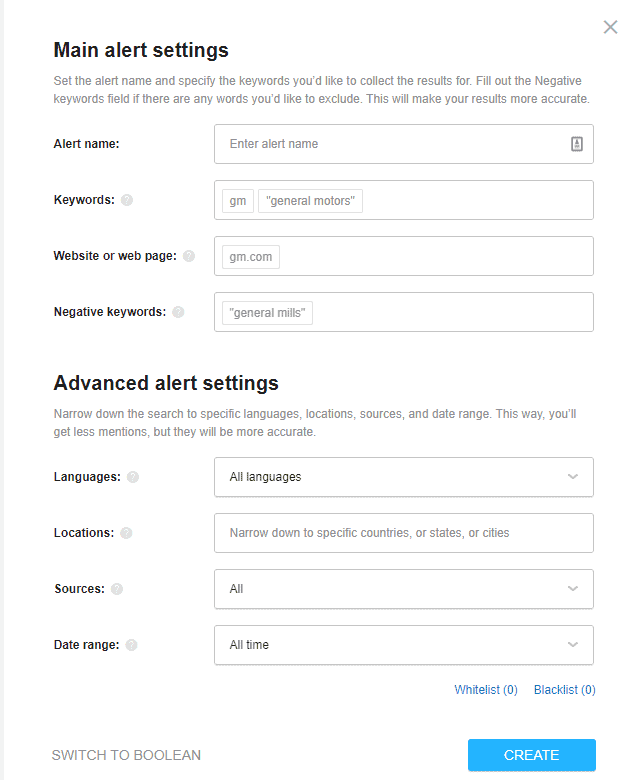
- Keywords – Include keywords that you want to monitor. This could be a brand name, a specific keyword, or even a hashtag. Use multiple keywords to receive more brand mentions.
- Website or web pages – Specify the domain name that you want to monitor. Mentions from this domain will not be shown in alerts. For example, if you want to monitor who shares your blog posts on social media and links back to your site, this option will be advantageous. However, you cannot use it as a feed collector to monitor the latest blog posts from competitor sites, etc.
- Negative keywords – Define keywords that you do not want to receive mention alerts.
- Languages – Awario supports a wide range of international and local languages. The list includes English, Spanish, German, French, Italian, Afrikaans, Chinese, and Arabic, followed by Persian, Punjabi, and Russian. Use this option if you want to trace brand mentions for local businesses, etc.
- Locations– Do you want to monitor mentions from a specific area? Awario supports filtering mentions from the city and state levels. Use this feature to get social mentions from particular locations.
- Sources – Select the sources that you want to track the online mentions.
- Date Range – Select the period in which you want to see the brand mentions. Use the custom option for selecting any specific data range.
Precise your targeting with Boolean operators
You may want to remove specific results and only receive very precise mentions. One way to do this is through the use of Boolean operators. Here is an example I’ve set up for Pitiya.
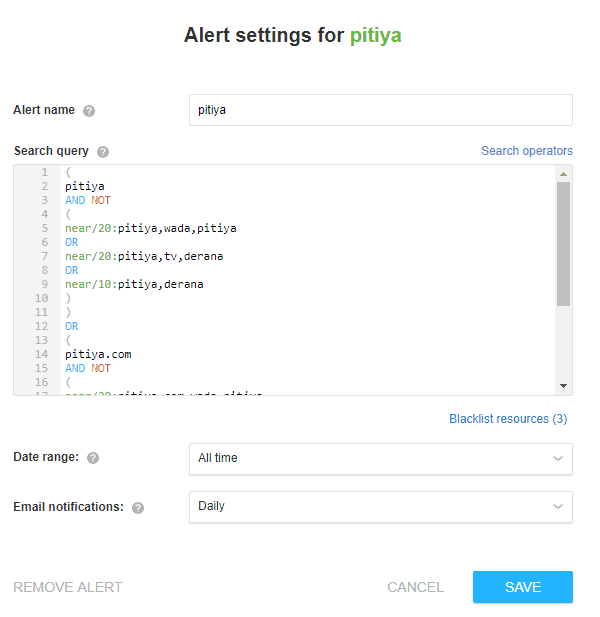
Here are some Boolean syntax and operators that may help you.
- “KEYWORD” – Search for exact match keywords
- +” KEYWORD &%$& PHRASE “ – Search for exact match keywords that include specific characters.
- KEYWORD 1 AND “KEYWORD 2” – Find documents that include both keywords
- FROM facebook,twitter – Specify sources
- country – Specify the location
- link:”*.site.com/*” – Find any mention of the domain across the Internet. Use the asterisk mark (*) to utilize wildcards for URLs.
For more specific Boolean operations, check out this document.

Whitelist and Blacklist
Another way of limiting results is by using whitelist and blacklist options.
- Whitelist – Whitelist resources have become a priority when provided. Use the ‘Strict Mode’ to perform the search for the given allowed resources only.
- Blacklist – Provide resources that Awario should ignore.
For example, if you want to only receive brand mentions from websites and blogs, use the whitelist option and the ‘Website’ option. This will enable you to search for co-citations and use this tactic for building links.

Once the alert is set up, click on the “Apply” button. Once complete, Awario will begin operating according to your alert settings.
Connect social accounts
Besides presenting you with all the details about brand mentions, Awario also lets you interact with social media posts. To do that, you will need to connect your social media accounts first.
For example, I have already connected my Twitter account so that I can interact with Twitter users who mentioned my brand on Twitter.

Set up alert notifications
Like you can set up Google Alert notifications, and you can set up Awario notifications. But Awario allows both email and Slack announcements.

You will now receive daily or weekly notifications for new mentions via email and Slack.
Set up Awario Leads
This feature is optional, but if you are a digital marketing agency owner or a freelancer, the Awario Leads feature will be helpful. It looks up any potential customer looking for services or even products you offer. For example, a website owner might be looking for a content writer or a video creator on Twitter. Awario Leads will notify you when a potential client is identified online.
You have now successfully set up Awario. It’s time to discover who mentions what about your brand! Let’s find out more in this Awario review.
Awario Mentions Dashboard
Once Awario finds mentions for your alert, you will see them on the Mention Feed.

On this page, you can.
- Filter mentions based on sources, time, and sentiment
- Export the mention report
- Interact with social media posts
- Group mentions by conversations
- Search for a specific one
Inspect brand mentions
Awario is capable of finding out any mention of your brand, even in forums. Here is an instance.
I run giveaways at UpContests.com. So, I have already set up an alert to discover giveaway mentions.
A forum had posted about the giveaway.

Additionally, you can view a summary of the website in the right sidebar. The most important ones are traffic per month, InLink Rank (same as Google PageRank), top SEO keywords cloud, and social media page links.
Additionally, you can find out how many times the particular person or the brand has mentioned you or your business that you are tracking. It is one way of determining engagement. Also, Awario provides the estimated reach for social media and website posts. Therefore, you can get a rough idea of how influential the specific mention is.
Here’s a brief of influencers and their importance ladder. Based on who mentioned you online, the results may vary.

Awario Dashboard
The Awario Dashboard is where you can find statistics related to your alerts.

From here, you can grasp a quick idea of the mentions overall.
- Mentions trend and reach – These charts illustrate the trend and reach of mentions.
- Sentiment – Awario’s Sentiment Analysis indicates whether the mentions are positive or negative.
- Top mentions and influencers – A mention from an influencer, such as a celebrity, authority figure, or brand figure, can have a significant impact on others. Find out which influencers were engaging with your brand in a specific period.
- Countries – Identify which countries your brand is most famous in.
- Topic Cloud – Get to know the most popular words or keywords related to your brand mentions. For example, if the mentioners are in your niche, you can consider it relevant and potentially more advantageous. Co-citations from niches related to you also weigh more in SEO. (ex: a backlink from a technology blog matters more for a technology blog than a sports site)
- Sources – Find out in which sources your brand was prominently mentioned
- Languages – The language your brand was mentioned in
Insights
Data can reveal a great deal. Awario has added an “Insights ” feature that highlights asymmetrical variations and special situations, such as a spike in mentions and your brand going viral online.

Compare Alerts
Another handy feature I want to discuss in this Awario review is the ability to compare alerts.
In contrast to other brand monitoring tools, Awario allows you to compare multiple alerts to gain a clear understanding of which topics were discussed more frequently on the Internet.
Reports
Awario provides three reports:
- Mention Statistics
- Alert Comparision
- Influencers
And you can export all of the above reports via
- Shareable reports (HTML) – Awario will host your reports
- PDF report
You can customize each report by adding your branding (which requires access to Whitelabel reports, available with Enterprise plans) and adding new sections.
Awario Features
As a brand mention monitoring and social media listening tool, Awario provides many features. Here are some of them.
Sentiment Analysis
Measure your brand’s reputation with Sentiment analysis. Awario will indicate whether a message has a positive, neutral, or negative sentiment. Additionally, on the dashboard, you can view the overall scores as well.

Location-based monitoring
One feature I want to emphasize in the Awario review is the city and state filter, which enables precise location monitoring.

Get to know your customers by understanding their location and preferred languages. If your business is locally based, utilizing the Location (City and state) and Language features in Awario alert settings will significantly help reduce your Awario costs and provide precise information that matters.
Topic Cloud
Discover the context behind your mentions with Topic Cloud. Awario will list the top keywords that resonate with your brand. Identify if those are key themes for your business.
Email Notifications
Receive the latest mentions via email. You can set up multiple email addresses, making it easy to send out the latest mention alerts to multiple people with Awario.
Historical Data
You can get historical data with Awario by simply changing the date range. For example, if you want to know how a competitor brand performed across Twitter during the Black Friday and Cyber Monday seasons, merely choose the time range.
10 Benefits of Awario
In the Awario review, I shared how to get started with Awario and some of its key features. In this section, I will list some benefits and use cases of Awario.
- Awario is a real-time social listening tool – Want to know what happens on Twitter, Facebook, and Reddit in real-time? Awario got you covered.
- Track hashtags – Want to know what goes viral on social media based on Hashtags? Set up a hashtag tracking campaign.
- Export up to 25,000 Twitter mentions – Twitter policy allows you to export up to 25,000 mentions per day. Use Awario to export the most-targeted mentions.
- Monitor your competitors – Track what people say about your competition.
- Use precise targeting with Boolean search – Save time and money by targeting precisely with Boolean search operators.
- Go local – Get mentions from locations you are only interested in. And even better, you can identify which segment of an audience is discussing your brand with a precise city and language filter. (ex, Spanish and Orlando, Florida, USA filter will give you a specific segment of people who are talking about your topic)
- Track reactions – Remember the day Google sunset Google URL shortener? Different people reacted differently. Many people looked for a better URL shortener immediately. That is very impactful. Similarly, the SEO space reacts differently to each Google update. Know how people respond to your marketing campaigns or product releases with Awario.
- Spot trending topics and adapt accordingly
- Identify co-citations (ex: brand mentions without linking to your site) – Bloggers often mention your site but forget to link. Research those events and request links.
- Find potential clients – The Awario Leads feature helps you discover new job and gig opportunities.
- (Bonus) An alternative to Google Alerts – Go beyond basic Google web mentions. Stay informed about significant events that affect you by using Awario.
Awario Pricing
Awario pricing starts at $49 per month. The Starter plan allows for monitoring three topics (alerts), 30,000 new mentions per month, and 5,000 stored mentions per topic.
However, data export, shareable reports, and API access are available in higher plans.

Check out the Awario pricing plans guide for comparisons, past prices, etc.
Awario Discounts
Currently, Awario does not offer any discount or coupon on either monthly or annual plans. I will include them in this Awario review when they do.
Awario Reviews: Pros and Cons
In this review of Awario, I showed what this brand monitoring tool could do for your business. Here are the pros and cons of Awario.
Pros
-
Extensive reach
-
Easy to get started, and a user-friendly dashboard to get around
-
Boolean search option for precise targeting
-
Whitelist and backlist options
-
Sentiment analysis
-
Compare mentions
-
Top influencers
-
Insights
-
TikTok, Vimeo listening
-
White Label Export options
-
Team members
-
API
Cons
-
No mobile apps (although the dashboard is mobile-friendly)
-
Awario Integrations – I would like to see more integrations with tools like Zapier and Integrately
Is Awario worth it?
If you are a…
- Blogger and want to find out who’s talking about your brand and identify new link-building opportunities.
- Marketers who want to analyze trends and research the market
- SaaS business and want to know how people react to your product releases
- Digital marketer who wishes to provide social listening reports to their clients
- Local business owner who wants to understand what your customers talk about your business online
- Business owners who want to monitor the Internet for mentions of themselves and competitors
…You should give Awario a try.
Here are Awario’s pricing plans and details.
- Awario Starter – Suitable for bloggers and solopreneurs, and brands fairly new to the market
- Awario Pro – Suitable for marketers, agency owners, and freelancers
- Awario Enterprise – Suitable for businesses that want branded custom reports, API access, etc. (The Enterprise customers will get an account manager.)
Awario Alternatives
I have shared all about the Awario social listening tool in this Awario review. Still, if you’re wondering whether to give Awario a try, considering the numerous tools available, here are some of its competitors.
Mention

Mention.com is a social media listening and content publication tool. It has been around for some time and has garnered many users worldwide.
Awario vs Mention
Both provide web and social media monitoring services. However, there are several characteristics. Check out this table.
| Feature | Awario | Mention |
|---|---|---|
| Web & Social Media Monitoring | Yes | Yes |
| Historical data | Yes | Yes |
| Sentiment | Yes | Yes |
| Alerts | Yes | Yes |
| Reports | Yes | Yes |
However, features like historical data are provided for customers who have subscribed to the “Company” plan that costs $450+/month. One advantage of Mention over Awario is the ability to publish content on social media.
If you already use a social media management tool, such as ContentStudio, you don’t have to worry about it. On the other hand, Awario focuses solely on web and social media monitoring, which means you receive the best features and service possible.
Awario or Mention?
Awario’s Starter plan ($49/mo) includes these:
- 3 mentions to monitor
- 30,000 new mentions/mo
- 5,000 stored mentions per topic
- 1 team member
Mention’s Solo plan’s ($49/mo) limits:
- 2 Basic alerts
- 5,000 mentions
- 1 account per social network
- One user
By comparing the alert features of Awario and Mention, Awario emerges as the winner. Not just Mention provide a limited number of new mentions per month, but it also limits the alert features.
BrandMentions
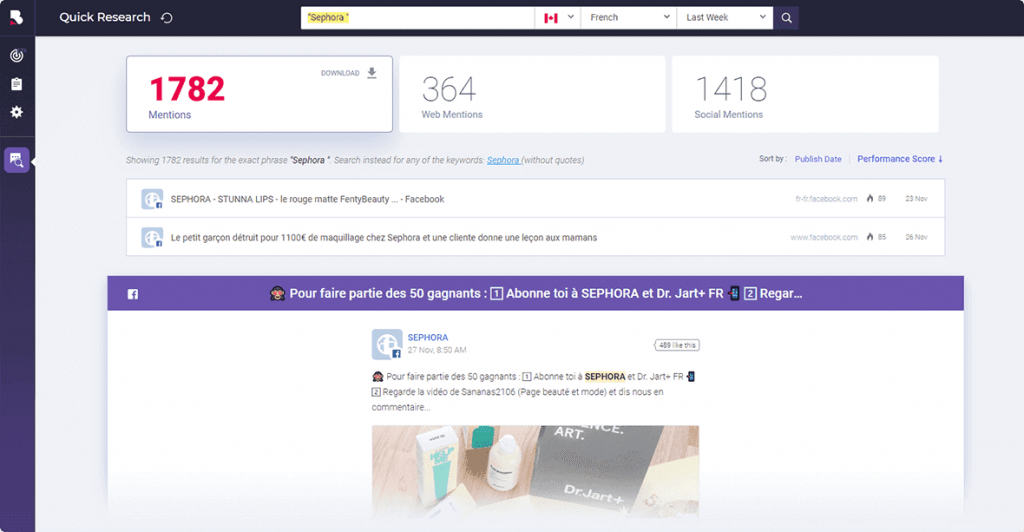
Another alternative to Awario is one with compelling features, such as real-time alerts. Key features of BrandMentions are:
- Real-time alerts
- Mentions Research Tool
- Shareable Dashboards – Share custom Dashboards with your clients. It’s like a Sub-account but with limited account settings on the client’s side.
- Historical data
Awario vs BrandMentions
Like Awario, BrandMentions only provides services related to social and web listening. Here are the key features and differences between the two apps.
| Feature | Awario | BrandMentions |
|---|---|---|
| Web and social media monitoring | Yes | Yes |
| Sentiment Analysis | Yes | Yes |
| Data export | Yes | Yes |
| Historical data | Yes | Yes |
| Shareable Dashboards | No | Yes |
However, price-wise, BrandMentions vs. Awario tells you a slightly different story.
BrandMentions’ monthly pricing:
- Growing Business ($99) – 3 Projects, 15 Keywords Tracked, 10.000 Historical Mentions, 1 Month of Historical Data, 1 Shareable Dashboard
- Company ($299) – 10 Projects, 30 Keywords Tracked, 50.000 Historical Mentions, 6 Months of Historical Data, 10 Shareable Dashboards
- Enterprise/Agency ($499) – Unlimited Projects, 50 Keywords Tracked, 150.000 Historical Mentions, 10 Years of Historical Data, Unlimited Shareable Dashboards
Comparing the costs of both tools, if you are a small business owner, Awario might be cost-effective for you at the moment. For $49 per month versus $99 per month, you’d receive the same number of features from a more established company.
However, if you are an agency owner, BrandMentions would be an excellent marketing agency tool and a replacement for Awario, as it features Shareable Dashboards.
More Awario Alternatives
I listed the best Awario alternatives in this review of Awario above. However, several tools, such as Awario, provide web and social listening services. Here are more Awario competitors.
Do check them out and let us know your reviews in the comments.
- BrandWatch – One software that offers brand mention monitoring and intelligence services
- MediaToolkit – Another real-time brand monitoring tool with excellent features like monitoring comments of blogs, social media, etc
- SproutSocial – An all-in-one tool for social media listening, publishing, engagement, and analytics.
- Brand24 – Another online reputation management and media monitoring tool. Brand24 offers specific features such as Newsletter monitoring and Podcast monitoring. One of the best Awario contenders!
- SERPWoo monitoring – SERPWoo is an SEO rank tracking tool. However, it added a new feature to monitor your targeted keywords on social media. I wouldn’t recommend this tool if you are looking for a professional online reputation management tool that tracks every corner of the Internet. Look at these best SEO tools for bloggers if you are into SERP rank tracking.
- Websignals – Another Awario competitor that provides social listening services. Prices start at $29 per month.
Awario Review FAQs
Here are several frequently asked questions on Awario. If you have any queries, drop them in the comment form of this Awario review.
-
Does Awario have an app?
No. Awario does not have a mobile app.
-
Is Awario free?
No. Awario does not have a free plan. But you can try it for free.
-
How long is Awario free trial?
Awario free trial is valid for 14 days. Learn more.
-
What is Awario used for?
Awario is used in many situations. Most marketers use Awario for social media listening. Businesses use it to understand what their customers and people are saying about their brands. SEO experts use it to build backlinks. Freelancers and digital marketers utilize Awario to generate targeted leads and acquire new clients.
My Personal Awario Experience
I was lucky to buy Awario’s lifetime deal when they launched back in 2019’s on Appsumo. Since purchasing Awario LTD, I have started using it prominently in my businesses to monitor blog post mentions (to build backlinks), social shares, and web mentions of my giveaways (to understand what people discuss about my competitions).
Because Awario is from a well-established company, I had no doubts that Awario would be the following big product by the Link-Assistant team.
However, there are several things I wish they would add to the platform.
- More integrations. Integrations with Slack and other tools are great. However, I would like to have more integrations with tools like Integrately. I use the Integrately app instead of Zapier in my business to automate tasks. Learn more in this review on the Integrately automation tool.
- Mobile apps
Conclusion on Awario Review
Most successful businesses listen to what their ideal customers say at every stage of their business. Listening to what people say on social media and websites not only helps you in giving you ideas on what to improve, but also gives you a bigger and better idea of what exactly people are concerned about.
Furthermore, you can compare your business with that of your competitors to understand the apparent differences and similarities from the perspective of your target audience.
In this Awario review, I walked you through the tool and demonstrated how it can be useful for any business owner or marketer.
What are your reviews of Awario? Share in the comments below.
Awario Review $49
-
Monitoring
(4.9)
-
Analytics
(5)
-
Reports
(4.8)
-
Features
(4.5)
-
Support
(4.8)
Summary
Awario makes your business life “uncomplicated” by getting to know who talks about your company or you online. Whether it’s social media platforms like Twitter, Facebook, Reddit, or YouTube, or web portals like forums, communities, websites, or blogs, Awario has got you covered. Due to its nature, you will likely encounter mentions of your brand online immediately and receive notifications via both email and Slack. If you’re looking for reliable brand listening and status management software, consider giving Awario a try. You won’t be dissatisfied!
Pros
- Real-time monitoring
- Unlimited keywords per topic
- Whitelabel report customization and export
- Boolean operators for precise targeting
- Reactions
- Sentiment analysis
- Slack integration
- API
Cons
- No mobile apps

