Social media is where businesses strive to get noticed, keep people interested, and make them loyal customers. In this busy online world, SocialBee stands out as a helpful guide for those who want to manage their social media effectively.
SocialBee does more than just schedule your posts; it’s a complete system that gives you tools for automation, understanding your data, and connecting with your audience, all made to meet your specific needs.
Whether you’re running your business alone and handling many social accounts, or you’re part of a team looking for better ways to work and grow, SocialBee is there to help.
In this SocialBee review, I’ll lay down everything that it has to offer, including the pros and cons, so you can figure out if it’s the right choice for you.
What is SocialBee?

SocialBee is a social media management tool designed to help businesses and individuals streamline their social media activities. It offers features for scheduling, publishing, analyzing, engaging, and collaborating across various social networks.
To get started with SocialBee, just sign up for an account. No need for a credit card. Then, follow a few simple steps to set up your profile. You can connect your accounts from platforms like X/Twitter, Facebook, Instagram, LinkedIn, Pinterest, and Google My Business.
Depending on your plan, you can link anywhere from five to 25 profiles. After linking your accounts, you can organize them into categories that suit your needs.
The onboarding process also helps you create a posting schedule, make your first post, and even schedule a meeting with the support team if you need extra help. It’s all designed to make managing your social media presence hassle-free.
Here’s a 30-second demo on SocialBee:
SocialBee Features
1. Dashboard
SocialBee’s user interface (UI) may be simple, but it’s easy to use. At the top, you’ll find handy buttons for creating workspaces, adding new posts, adjusting settings, and checking notifications.
On every page, there’s a sidebar menu on the left. This menu gives you quick access to different parts of the app: Dashboard, Content, Schedule Setup, Analytics, Next Posts, Audience, and Help.

In the Dashboard section, you’ll see summary cards for all your social media profiles. You can quickly access and connect them.

Each section has its layout in the main panel. For example, in the Content section, you’ll find ways to add content to your schedule. The panel also shows snapshots of your content categories.
2. Content Creation

SocialBee makes it easy to create and tweak posts for all your social media channels in one spot. Organize your posts by topics to mix things up. Keep your posts fresh by making different versions of them.
With SocialBee, you can also use its browser extension and connections to find content. Plus, turn your blogs into social posts by bringing in your RSS feed.
It allows you to make your content shine by designing visuals with Canva straight from SocialBee’s editor. And grab your audience’s attention with amazing images from SocialBee’s Unsplash and GIPHY connections.
Another amazing feature is its AI Social Media Copilot, which can help you craft content tailored to your needs. Just give a command or pick from a list, choose your tone, and create multiple posts at once.
a) Content Categories
SocialBee lets you organize the types of content you regularly share on your social media channels by creating categories. By default, it already has some categories set up to show you how they work:

- Content without a category
- Blog from RSS
- Curated Content
- Curated News
- Our Blog Posts
- Promotional
- Quotes, Questions, and Fun
You can delete these categories and make new ones that fit your needs. They’re designed to help you create more social media content by pulling in blog posts from your RSS feed and others’, promoting your best blog posts, showcasing products and services, sharing engaging quotes, asking questions, and more.
Creating new content categories is straightforward. First, you give your category a name and choose a color. Then, you set up how new posts should be added to the category: at the top or bottom of the queue, and whether they should queue after publishing.

This feature makes SocialBee powerful for planning your social media calendar far into the future with evergreen content. You can also customize URL link settings for each category.
b) Content Sources
In the Content section’s menu on the left side, you’ll find various ways to add content to share:
- RSS
- Import Links
- Import CSV
- Import Media
- Zapier
- Browser Extensions
There’s also a Content Approval section where you can review and decide whether to share the content suggested by the tool or your social media specialist if you’ve opted for this extra service.
Additionally, there’s a feature called hashtag collections that allows you to group your commonly used hashtags, making it simple to add them to your posts.
3. Schedule Setup

In the Schedule Setup section, SocialBee gives you control over when your content gets posted on your social media accounts. You can customize the schedule for each content category, telling the tool when to publish your posts.
If you’re not sure about the timing, SocialBee can build the schedule for you based on social media scheduling best practices. You can view your schedule either as a calendar or a list, whichever you prefer. As time goes on, you may need to adjust the schedule to match when your followers are most active.
Creating a schedule is pretty straightforward. However, it’s worth noting that the UI uses a 24-hour clock, and there’s no option to switch to a different time format. To set a schedule, simply click on the day and time you want to assign a category. Then, choose the profiles and categories you want to post at that time.

Additionally, SocialBee offers AI-powered planning through its Copilot feature. Copilot can generate a customized strategy for you, suggesting platforms to focus on, recommending the best times to post, and providing a plan for your content categories.
4. Add a New Post
Once you’ve organized your content categories and set up schedules for each, you can begin crafting your posts. While SocialBee often generates posts for you, it’s good to create your own from time to time.
The Add Post interface is split into two panels: the “Create your post” on the left and “Post previews” on the right.

You can choose which profile(s) to publish to, a feature where SocialBee excels. These platforms are typically managed more efficiently through social media management apps, allowing you to schedule posts for multiple platforms with one draft.
SocialBee simplifies this process by providing separate editors for each platform, making it easier to tailor posts for different social media channels.
You can also create multiple variations of each post. When reposting, the app will cycle through these variants until it reaches the last one, then start again from the first.
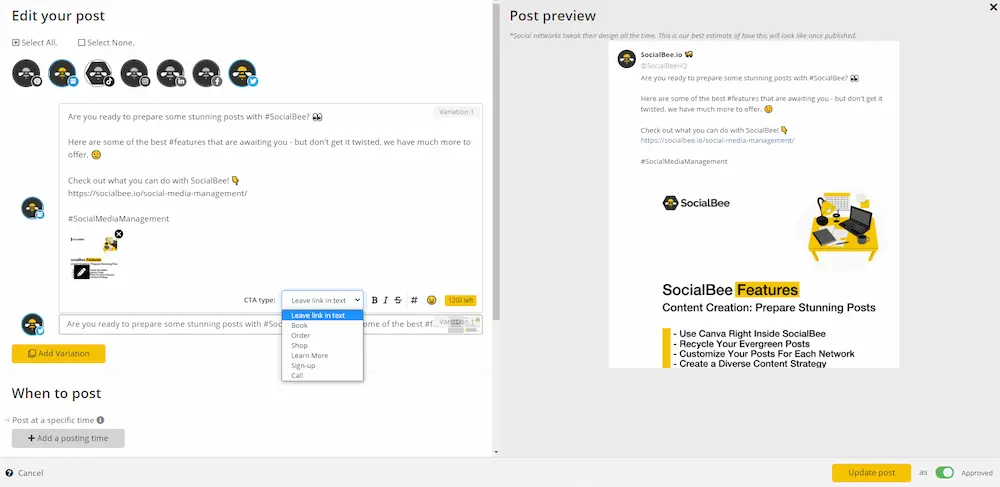
The exception is X/Twitter, as posting identical content violates its terms of use. SocialBee addresses this by publishing the next variant first, then retweeting the original post rather than creating a new one.
The editor itself is straightforward, with word count limits and buttons for media, text formatting, hashtag collections, and emojis.
Lastly, you can choose how to schedule the post: immediate publishing, scheduling for a specific time, or adding it to a category to queue it. You can also decide whether the post should be reposted and how many times before it expires or set a specific expiration date.
5. Next Posts
The Next Posts section in SocialBee serves as a calendar tool, displaying your upcoming 100 scheduled posts in various formats. You can view them in a simple list, a traditional calendar layout, or a grid view tailored for Instagram posts.
Initially, this section may appear cluttered until you start adding posts to your content categories. This is because of the UI design chosen by SocialBee for this section.
Instead of displaying all scheduled posts, each view is filled with the schedule for your content categories, regardless of whether there are posts scheduled in each category or not.
6. Collaboration

SocialBee makes working together on social media easier. It helps manage projects smoothly and quickly approves content.
With SocialBee’s workspaces, handling clients and content is a breeze. You can assign roles to control who can do what in your social media team. Review posts easily, approve them, or ask for changes. You’ll also get alerts about any updates or comments from your team.
7. Engage
SocialBee assists in building a strong connection with your audience through interactive communication, promoting meaningful conversations, and enhancing customer loyalty.
You can organize conversation streams with boards, making it easy to keep track of various social interactions. This helps save time and reduces the hassle of managing communities, ensuring prompt responses to keep customers satisfied.

Keep an eye on mentions to acknowledge positive feedback and address customer requests promptly and professionally. This ensures effective monitoring and management of your online presence.
8. Audience
To boost your social media following, it’s helpful to identify and engage with the followers of your top competitors. SocialBee’s Audience features make this easy by allowing you to analyze their profiles and identify their best followers.
You can explore each follower’s bio or profile and check their feed to determine if they’re worth following. Additionally, if you want to target users based on their interests, SocialBee can assist with that, too.
Now, let’s say you already have a sizable follower base and want to clean up your list by removing questionable users. SocialBee offers various filters to help you categorize your audience.
For instance, accounts with no profile picture or a default egg picture on Twitter are often spam. You can blacklist these accounts to maintain the safety of your account.
You can also identify users who aren’t following you back on Twitter. This presents an opportunity to reach out to them and encourage engagement on the platform.
9. Analytics and Reports

Analytics helps you see how well your social media plan is working. You can check audience stats, page and post-performance, engagement, and your best content. Plus, you can track shared links by setting custom UTM and Ref parameters for each content category.
You can also make PDF reports of your social media stats and quickly share them with your team and clients.
10. Integrations

While SocialBee covers all the bases for creating and scheduling social media content, integrations can further enhance its capabilities. SocialBee integrates with various platforms to maximize the software’s potential.
With SocialBee, integrating with other platforms is straightforward and hassle-free. Whether you need assistance with designing images, creating content, or shortening URLs, SocialBee has got you covered.
Some of the platforms you can integrate with SocialBee include:
- RocketLink
- Switchy
- Bl.ink
- Rebrandly
- Bitly
- Replug
- PixelMe
- JotUrl
- Zapier
- Pabbly
- Make
- Unsplash
- Canva
- GIPHY
11. Concierge services
One of the standout features of SocialBee is its Concierge services, aptly named ConciergeBee. If you’re a solopreneur seeking assistance with devising a social media marketing strategy and campaign, SocialBee’s dedicated team is ready to lend a hand.
The ConciergeBee team comprises social media specialists, content writers, community managers, and other experts who can fulfill your requests.

It’s important to note that these services come at an additional cost on top of your subscription and are provided through their sister brand, ConciergeBee.
The pricing depends on the specific service you require, so it’s essential to allocate a monthly budget if you wish to utilize these services.
12. Customer Support

Although SocialBee is user-friendly, having access to their support is crucial in case of any issues. Their contact page offers various options for reaching out to them, such as email, Schedule calls, and live chat. If you’ve previously communicated with a team member, you likely have their direct email address and are welcome to contact them whenever necessary.
Additionally, their website features a comprehensive FAQ and help section designed to provide answers to common questions without requiring assistance from their team. The error troubleshooting section can also be helpful in resolving any issues.
13. SocialBee pricing

In addition to providing new users with a 14-day trial, SocialBee offers a variety of subscription options. This is advantageous because it means that whether you oversee a few social media accounts or a larger number, there’s a SocialBee plan that fits your needs and budget.
- Bootstrap – $29/month. This plan allows you to manage up to 5 social accounts, create one workspace, and have one user. It also stores up to 3 months of analytics data but does not support exporting to PDF.
- Accelerate – $49/month. With this plan, you can manage up to 10 social accounts, create one workspace, and have one user. It stores up to 2 years of analytics data but does not support exporting to PDF.
- Pro – $99/month. This plan enables you to manage up to 25 social media accounts, create five workspaces, and have three users within each workspace. It stores up to 2 years of analytics data and allows exporting to PDF.
SocialBee also offers agency plans for those needing to manage more than 25 social media accounts simultaneously. Agency plans range from $179 to $449/month, depending on the number of accounts you need to handle.
SocialBee Review: Pros and Cons
Pros:
- Scheduling features: SocialBee offers versatile scheduling options, allowing you to publish instantly, queue evergreen content, schedule for specific dates, or set expiry conditions based on shares or dates.
- Tailored for evergreen content: Unlike many other scheduling tools, SocialBee is designed with evergreen content and content recycling in mind, helping you maximize the lifespan of your content.
- Built-in AI tools: SocialBee includes AI Copilot functionality, allowing you to automate social calendar creation and develop comprehensive content plans effortlessly. Also, you can provide commands, and the AI will craft engaging content for your post.
- User-friendly and organized: With an intuitive interface and content categorization system, SocialBee makes it easy to navigate and keep your content neatly organized.
- Diverse content creation options: It provides multiple ways to populate your content categories, including RSS feeds, bulk uploads from lists or CSV files, Pocket collections, browser extensions, and AI assistance.
- Cost-effective solution: SocialBee offers excellent value compared to other social media scheduling tools, making it a budget-friendly choice for businesses.
- Extensive integrations: SocialBee integrates seamlessly with various tools like Zapier and content curation platforms like Quu, along with multiple URL shorteners and Pocket, offering enhanced functionality and flexibility.
- Customer support: When you choose SocialBee, rest assured that their dedicated customer service team will swiftly handle any application issues.
- Robust analytics: Gain valuable insights into your audience, page performance, post engagement, and top-performing content with SocialBee’s advanced analytics tools. Use these insights to optimize your campaigns for future success.
Cons:
- Complex User Interface: Initially, navigating the user interface of SocialBee can be daunting. Mastery of its various features is necessary to utilize it effectively, or users may find themselves overwhelmed by its complexity.
- Absence of Social Inbox, Listening, or Monitoring Features: Notably, SocialBee lacks crucial features such as social inbox management, listening capabilities, or monitoring tools. It remains primarily focused on social media scheduling functionality.
- Steep Learning Curve: SocialBee presents a learning curve where users must familiarize themselves with its comprehensive set of features and locate specific functionalities. At times, seeking assistance from customer service may be necessary to comprehend its operations fully.
- Limited Social Media Platform Integration: SocialBee offers integration primarily with major social media platforms, omitting support for platforms such as Medium, Twilio Mastodon, Telegram, Tumblr, and others.
Who Can Benefit From SocialBee?
SocialBee is a helpful tool for different kinds of users:
- Freelancers: If you’re a freelancer managing social media for multiple clients, SocialBee can streamline your workflow. Its automation and scheduling features save you time and boost productivity.
- Social Media Agencies: SocialBee makes it easy for agencies to handle multiple clients’ social media accounts efficiently. It offers different workspaces to manage tasks, making teamwork smoother and more efficient.
- Small Businesses: SocialBee offers affordable pricing and a wide range of social media management features, making it a great choice for small businesses on a budget. It helps you manage resources effectively, improve team efficiency, and maintain a strong online presence.
- Entrepreneurs: With SocialBee’s evergreen content feature, your social media accounts stay active even when you’re busy with other aspects of your business. This saves you time on social media management, allowing you to focus on business growth.
- Social Media Marketers: This tool simplifies scheduling, tracking, and analyzing social media performance across various platforms. You can access two years of data, gain valuable insights, and optimize your strategies effectively.
- Solopreneurs: SocialBee’s Concierge services offer assistance with social media management without the need to hire a team. Experts from SocialBee can handle community management, media, content creation, and more, ensuring your social media presence stays strong.
Related: What is ContentStudio? — A Tool like SocialBee.
Social Bee Review: Final Thoughts
If you want a social media tool that’s both affordable and packed with features, SocialBee is a great choice. Many users are switching to it because it offers features like posting, scheduling, and managing content.
Its standout feature is its content categories. You can organize and schedule content for different categories easily on your calendar. You can also schedule content from RSS feeds or Pocket to keep your social posts flowing automatically.
The concierge services are a nice extra for those who need help with their social media, although they might not be necessary for teams already on top of their strategy.
I hope this review has helped you find the information about SocialBe.
SocialBee Review 29
-
Content Creation
(4.8)
-
Scheduling & Publishing
(4.9)
-
Engagement - Social Inbox
(4.8)
-
Analytics & Reporting
(4.8)
-
Collaboration
(4.2)
-
Integrations
(4.7)
Summary
SocialBee is a social media management tool that allows users to publish, analyze, engage, collaborate, and streamline social media postings. It features an AI-powered social media management assistant called ‘Social Copilot’ to help you create an optimal social media strategy as well as provide concierge services to help social media marketers upgrade their game to the next level.
